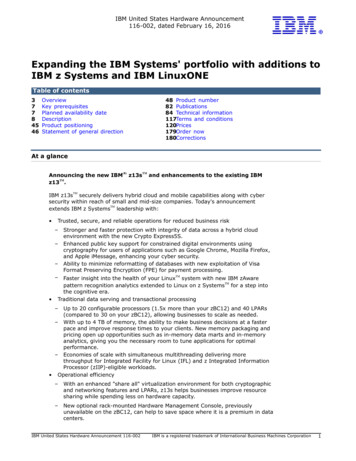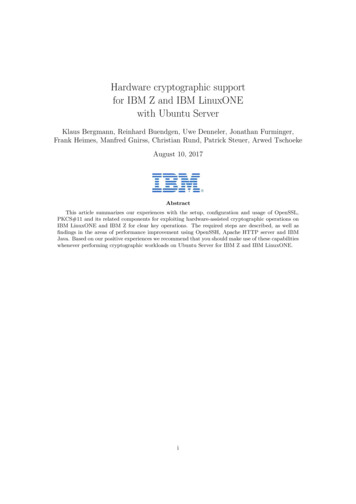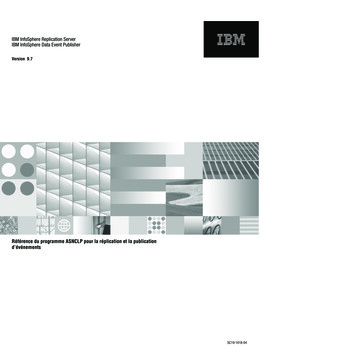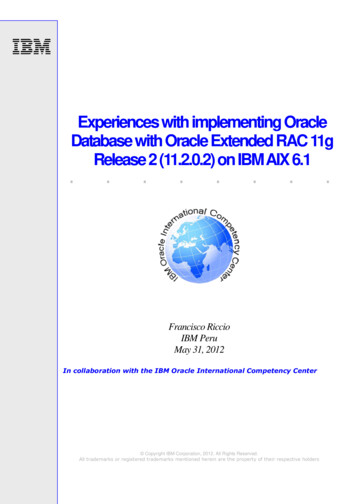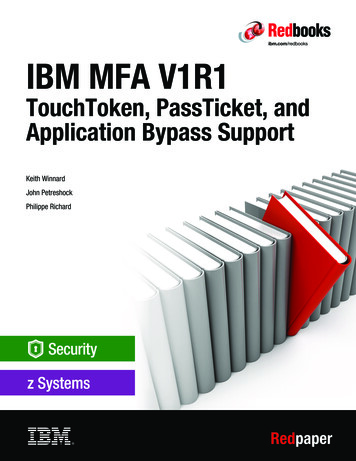
Transcription
Front coverIBM MFA V1R1TouchToken, PassTicket, andApplication Bypass SupportKeith WinnardJohn PetreshockPhilippe RichardRedpaper
International Technical Support OrganizationIBM MFA V1R1: TouchToken, PassTicket, andApplication Bypass SupportDecember 2016REDP-5386-00
Note: Before using this information and the product it supports, read the information in “Notices” on page v.First Edition (December 2016)This edition applies to Version 1 Release 1 of IBM Multi-Factor Authentication for z/OS (product number5655-162).This document was created or updated on December 22, 2016. Copyright International Business Machines Corporation 2016. All rights reserved.Note to U.S. Government Users Restricted Rights -- Use, duplication or disclosure restricted by GSA ADP ScheduleContract with IBM Corp.
ContentsNotices . . . . . . . . . . . . . . . . . . . . . . . . . . . . . . . . . . . . . . . . . . . . . . . . . . . . . . . . . . . . . . . . . .vTrademarks . . . . . . . . . . . . . . . . . . . . . . . . . . . . . . . . . . . . . . . . . . . . . . . . . . . . . . . . . . . . . . viPreface . . . . . . . . . . . . . . . . . . . . . . . . . . . . . . . . . . . . . . . . . . . . . . . . . . . . . . . . . . . . . . . . . viiAuthors . . . . . . . . . . . . . . . . . . . . . . . . . . . . . . . . . . . . . . . . . . . . . . . . . . . . . . . . . . . . . . . . . . viiNow you can become a published author, too! . . . . . . . . . . . . . . . . . . . . . . . . . . . . . . . . . . viiiComments welcome. . . . . . . . . . . . . . . . . . . . . . . . . . . . . . . . . . . . . . . . . . . . . . . . . . . . . . . viiiStay connected to IBM Redbooks . . . . . . . . . . . . . . . . . . . . . . . . . . . . . . . . . . . . . . . . . . . . . ixChapter 1. IBM MFA Overview . . . . . . . . . . . . . . . . . . . . . . . . . . . . . . . . . . . . . . . . . . . . . . 11.1 IBM MFA for z/OS Overview . . . . . . . . . . . . . . . . . . . . . . . . . . . . . . . . . . . . . . . . . . . . . . 21.1.1 Product information . . . . . . . . . . . . . . . . . . . . . . . . . . . . . . . . . . . . . . . . . . . . . . . . . 21.2 Multi-factor authentication . . . . . . . . . . . . . . . . . . . . . . . . . . . . . . . . . . . . . . . . . . . . . . . . 31.2.1 Authentication factors . . . . . . . . . . . . . . . . . . . . . . . . . . . . . . . . . . . . . . . . . . . . . . . 31.2.2 RSA authentication manager . . . . . . . . . . . . . . . . . . . . . . . . . . . . . . . . . . . . . . . . . 31.2.3 Types of token devices . . . . . . . . . . . . . . . . . . . . . . . . . . . . . . . . . . . . . . . . . . . . . . 41.3 RACF support for IBM MFA for z/OS . . . . . . . . . . . . . . . . . . . . . . . . . . . . . . . . . . . . . . . 71.3.1 RACF enhancements . . . . . . . . . . . . . . . . . . . . . . . . . . . . . . . . . . . . . . . . . . . . . . . 71.3.2 Authentication factor stored in RACF profiles . . . . . . . . . . . . . . . . . . . . . . . . . . . . . 71.3.3 Managing MFA RACF user profiles . . . . . . . . . . . . . . . . . . . . . . . . . . . . . . . . . . . . 81.3.4 Password fallback option . . . . . . . . . . . . . . . . . . . . . . . . . . . . . . . . . . . . . . . . . . . 10Chapter 2. MFA installation and basic customization . . . . . . . . . . . . . . . . . . . . . . . . . .2.1 Installing MFA V1.1.0 . . . . . . . . . . . . . . . . . . . . . . . . . . . . . . . . . . . . . . . . . . . . . . . . . .2.1.1 Target system operational prerequisites . . . . . . . . . . . . . . . . . . . . . . . . . . . . . . . .2.1.2 SMP/E considerations for installing IBM MFA for z/OS . . . . . . . . . . . . . . . . . . . .2.1.3 Installing the program directory. . . . . . . . . . . . . . . . . . . . . . . . . . . . . . . . . . . . . . .2.2 Basic customization . . . . . . . . . . . . . . . . . . . . . . . . . . . . . . . . . . . . . . . . . . . . . . . . . . .2.2.1 Preparation and customization overview . . . . . . . . . . . . . . . . . . . . . . . . . . . . . . .2.2.2 Customization . . . . . . . . . . . . . . . . . . . . . . . . . . . . . . . . . . . . . . . . . . . . . . . . . . . .1314141519222223Chapter 3. Preparing for IBM TouchToken . . . . . . . . . . . . . . . . . . . . . . . . . . . . . . . . . . .3.1 Configuring MFA for IBM TouchToken . . . . . . . . . . . . . . . . . . . . . . . . . . . . . . . . . . . . .3.2 RACF MFA basic configuration . . . . . . . . . . . . . . . . . . . . . . . . . . . . . . . . . . . . . . . . . . .3.3 ICSF tasks. . . . . . . . . . . . . . . . . . . . . . . . . . . . . . . . . . . . . . . . . . . . . . . . . . . . . . . . . . .3.3.1 Preparing ICSF . . . . . . . . . . . . . . . . . . . . . . . . . . . . . . . . . . . . . . . . . . . . . . . . . . .3.3.2 ICSF systems programming tasks . . . . . . . . . . . . . . . . . . . . . . . . . . . . . . . . . . . .3.3.3 ICSF RACF tasks . . . . . . . . . . . . . . . . . . . . . . . . . . . . . . . . . . . . . . . . . . . . . . . . .3.3.4 ICSF parameters. . . . . . . . . . . . . . . . . . . . . . . . . . . . . . . . . . . . . . . . . . . . . . . . . .3.3.5 CKDS PKDS and TKDS data sets . . . . . . . . . . . . . . . . . . . . . . . . . . . . . . . . . . . .3.3.6 CSFSERV and CSFKEYS classes in RACF. . . . . . . . . . . . . . . . . . . . . . . . . . . . .3.3.7 Activating the ICSF ISPF panel dialog . . . . . . . . . . . . . . . . . . . . . . . . . . . . . . . . .3.3.8 Starting ICSF . . . . . . . . . . . . . . . . . . . . . . . . . . . . . . . . . . . . . . . . . . . . . . . . . . . .3.3.9 Validating PKCS#11 services . . . . . . . . . . . . . . . . . . . . . . . . . . . . . . . . . . . . . . . .3.4 Configuring a PKCS#11 token . . . . . . . . . . . . . . . . . . . . . . . . . . . . . . . . . . . . . . . . . . .3.4.1 Creating a CA keyring and certificate . . . . . . . . . . . . . . . . . . . . . . . . . . . . . . . . . .3.4.2 Creating the token. . . . . . . . . . . . . . . . . . . . . . . . . . . . . . . . . . . . . . . . . . . . . . . . .3.4.3 RACF controls for the token . . . . . . . . . . . . . . . . . . . . . . . . . . . . . . . . . . . . . . . . .3.5 Configuring the AT-TLS profile . . . . . . . . . . . . . . . . . . . . . . . . . . . . . . . . . . . . . . . . . . .293030323232333435373941424343454647 Copyright IBM Corp. 2016. All rights reserved.iii
3.6 Testing the TLS configuration . . . . . . . . . . . . . . . . . . . . . . . . . . . . . . . . . . . . . . . . . . . . 58Chapter 4. Configuring IBM TouchToken . . . . . . . . . . . . . . . . . . . . . . . . . . . . . . . . . . . .4.1 Time-based One-time Password algorithm . . . . . . . . . . . . . . . . . . . . . . . . . . . . . . . . . .4.2 Configuring on z/OS . . . . . . . . . . . . . . . . . . . . . . . . . . . . . . . . . . . . . . . . . . . . . . . . . . .4.3 Installing the shared secret on the Apple iOS device . . . . . . . . . . . . . . . . . . . . . . . . . .4.3.1 Downloading and installing the IBM TouchToken for iOS. . . . . . . . . . . . . . . . . . .6364646775Chapter 5. User account administration and logon . . . . . . . . . . . . . . . . . . . . . . . . . . . .5.1 Configuring user accounts for IBM TouchToken . . . . . . . . . . . . . . . . . . . . . . . . . . . . . .5.2 Verifying the user account is ready to use TOTP token codes . . . . . . . . . . . . . . . . . . .5.3 Generating a one-time passcode . . . . . . . . . . . . . . . . . . . . . . . . . . . . . . . . . . . . . . . . .5.4 Logging on to z/OS application by using your TouchToken . . . . . . . . . . . . . . . . . . . . .5.4.1 Logging on to TSO . . . . . . . . . . . . . . . . . . . . . . . . . . . . . . . . . . . . . . . . . . . . . . . .5.4.2 Logging on to z/OSMF . . . . . . . . . . . . . . . . . . . . . . . . . . . . . . . . . . . . . . . . . . . . .5.4.3 Logging on to MVS Console . . . . . . . . . . . . . . . . . . . . . . . . . . . . . . . . . . . . . . . . .5.5 Reregistering a user account . . . . . . . . . . . . . . . . . . . . . . . . . . . . . . . . . . . . . . . . . . . .5.5.1 Tag considerations . . . . . . . . . . . . . . . . . . . . . . . . . . . . . . . . . . . . . . . . . . . . . . . .5.5.2 AZFPTKT1 factor . . . . . . . . . . . . . . . . . . . . . . . . . . . . . . . . . . . . . . . . . . . . . . . . .7778848790909293949598Chapter 6. MFA application selection and PassTicket support . . . . . . . . . . . . . . . . .6.1 Selective MFA bypass processing for applications . . . . . . . . . . . . . . . . . . . . . . . . . . .6.1.1 Considerations for bypassing MFA . . . . . . . . . . . . . . . . . . . . . . . . . . . . . . . . . . .6.2 Bypassing IBM MFA for applications by application name . . . . . . . . . . . . . . . . . . . . .6.3 Bypassing IBM MFA for applications by User ID. . . . . . . . . . . . . . . . . . . . . . . . . . . . .6.4 PassTicket support . . . . . . . . . . . . . . . . . . . . . . . . . . . . . . . . . . . . . . . . . . . . . . . . . . .101102103103104107Chapter 7. Operational information and FAQs . . . . . . . . . . . . . . . . . . . . . . . . . . . . . . .7.1 Operation commands . . . . . . . . . . . . . . . . . . . . . . . . . . . . . . . . . . . . . . . . . . . . . . . . .7.1.1 Starting and stopping the MFA servers. . . . . . . . . . . . . . . . . . . . . . . . . . . . . . . .7.1.2 Modifying MFA component trace levels . . . . . . . . . . . . . . . . . . . . . . . . . . . . . . .7.1.3 Determining relevant authentication information. . . . . . . . . . . . . . . . . . . . . . . . .7.2 FAQs . . . . . . . . . . . . . . . . . . . . . . . . . . . . . . . . . . . . . . . . . . . . . . . . . . . . . . . . . . . . . .113114114114115116Appendix A. Sample AT-TLS policy for use with MFA . . . . . . . . . . . . . . . . . . . . . . . . . 119Sample AT-TLS policy . . . . . . . . . . . . . . . . . . . . . . . . . . . . . . . . . . . . . . . . . . . . . . . . . . . . 120Related publications . . . . . . . . . . . . . . . . . . . . . . . . . . . . . . . . . . . . . . . . . . . . . . . . . . . .IBM Redbooks . . . . . . . . . . . . . . . . . . . . . . . . . . . . . . . . . . . . . . . . . . . . . . . . . . . . . . . . . .Other publications . . . . . . . . . . . . . . . . . . . . . . . . . . . . . . . . . . . . . . . . . . . . . . . . . . . . . . .Online resources . . . . . . . . . . . . . . . . . . . . . . . . . . . . . . . . . . . . . . . . . . . . . . . . . . . . . . . .Help from IBM . . . . . . . . . . . . . . . . . . . . . . . . . . . . . . . . . . . . . . . . . . . . . . . . . . . . . . . . . .ivIBM MFA V1R1: TouchToken, PassTicket, and Application Bypass Support123123123123124
NoticesThis information was developed for products and services offered in the US. This material might be availablefrom IBM in other languages. However, you may be required to own a copy of the product or product version inthat language in order to access it.IBM may not offer the products, services, or features discussed in this document in other countries. Consultyour local IBM representative for information on the products and services currently available in your area. Anyreference to an IBM product, program, or service is not intended to state or imply that only that IBM product,program, or service may be used. Any functionally equivalent product, program, or service that does notinfringe any IBM intellectual property right may be used instead. However, it is the user’s responsibility toevaluate and verify the operation of any non-IBM product, program, or service.IBM may have patents or pending patent applications covering subject matter described in this document. Thefurnishing of this document does not grant you any license to these patents. You can send license inquiries, inwriting, to:IBM Director of Licensing, IBM Corporation, North Castle Drive, MD-NC119, Armonk, NY 10504-1785, USINTERNATIONAL BUSINESS MACHINES CORPORATION PROVIDES THIS PUBLICATION “AS IS”WITHOUT WARRANTY OF ANY KIND, EITHER EXPRESS OR IMPLIED, INCLUDING, BUT NOT LIMITEDTO, THE IMPLIED WARRANTIES OF NON-INFRINGEMENT, MERCHANTABILITY OR FITNESS FOR APARTICULAR PURPOSE. Some jurisdictions do not allow disclaimer of express or implied warranties incertain transactions, therefore, this statement may not apply to you.This information could include technical inaccuracies or typographical errors. Changes are periodically madeto the information herein; these changes will be incorporated in new editions of the publication. IBM may makeimprovements and/or changes in the product(s) and/or the program(s) described in this publication at any timewithout notice.Any references in this information to non-IBM websites are provided for convenience only and do not in anymanner serve as an endorsement of those websites. The materials at those websites are not part of thematerials for this IBM product and use of those websites is at your own risk.IBM may use or distribute any of the information you provide in any way it believes appropriate withoutincurring any obligation to you.The performance data and client examples cited are presented for illustrative purposes only. Actualperformance results may vary depending on specific configurations and operating conditions.Information concerning non-IBM products was obtained from the suppliers of those products, their publishedannouncements or other publicly available sources. IBM has not tested those products and cannot confirm theaccuracy of performance, compatibility or any other claims related to non-IBM products. Questions on thecapabilities of non-IBM products should be addressed to the suppliers of those products.Statements regarding IBM’s future direction or intent are subject to change or withdrawal without notice, andrepresent goals and objectives only.This information contains examples of data and reports used in daily business operations. To illustrate themas completely as possible, the examples include the names of individuals, companies, brands, and products.All of these names are fictitious and any similarity to actual people or business enterprises is entirelycoincidental.COPYRIGHT LICENSE:This information contains sample application programs in source language, which illustrate programmingtechniques on various operating platforms. You may copy, modify, and distribute these sample programs inany form without payment to IBM, for the purposes of developing, using, marketing or distributing applicationprograms conforming to the application programming interface for the operating platform for which the sampleprograms are written. These examples have not been thoroughly tested under all conditions. IBM, therefore,cannot guarantee or imply reliability, serviceability, or function of these programs. The sample programs areprovided “AS IS”, without warranty of any kind. IBM shall not be liable for any damages arising out of your useof the sample programs. Copyright IBM Corp. 2016. All rights reserved.v
TrademarksIBM, the IBM logo, and ibm.com are trademarks or registered trademarks of International Business MachinesCorporation, registered in many jurisdictions worldwide. Other product and service names might betrademarks of IBM or other companies. A current list of IBM trademarks is available on the web at “Copyrightand trademark information” at http://www.ibm.com/legal/copytrade.shtmlThe following terms are trademarks or registered trademarks of International Business Machines Corporation,and might also be trademarks or registered trademarks in other countries.IBM IBM z Systems IBM z13 MVS RACF Redbooks Redpaper Redbooks (logo)VTAM z Systems z/OS z13 zEnterprise The following terms are trademarks of other companies:UNIX is a registered trademark of The Open Group in the United States and other countries.Other company, product, or service names may be trademarks or service marks of others.viIBM MFA V1R1: TouchToken, PassTicket, and Application Bypass Support
PrefaceWhat is IBM Multi-Factor Authentication (MFA)? IBM MFA consists of the followingelements: Something that you know, such as a Personal Identification Number (PIN) or a password. Something that you are, such as a finger print or retinal scan. Something that you have, such as a hard token (for example, a key fob or soft token),which is software-based).This IBM Redpaper publication helps you install, customize, and configure IBM MFA forz/OS V1.1.0. It also provides information that is based on our experience in a controlledenvironment and includes the following chapters: Chapter 1, “IBM MFA Overview” on page 1: Describes product information, authenticationfactors, and IBM RACF support for IBM MFA for z/OS. Chapter 2, “MFA installation and basic customization” on page 13: Describes the basicinstallation and initial configuration work. Chapter 3, “Preparing for IBM TouchToken” on page 29: Describes basic configurationwork, how to prepare ICSF, setting up the PKCS#11 token, and configuring the AT-TLSprofile. Chapter 4, “Configuring IBM TouchToken” on page 63: Introduces Time-based One-TimePassword (TOTP), and basic installation work on the Apple iOS device. Chapter 5, “User account administration and logon” on page 77: Provides examples ofsetting up users and pass codes and logging on to multiple applications. Chapter 6, “MFA application selection and PassTicket support” on page 101: Describeshow applications can be bypassed for MFA processing. Support for PassTickets wasadded in this release of the software. Chapter 7, “Operational information and FAQs” on page 113: Provides high-leveloperational information and a FAQ section that addresses practical situations that canarise. Appendix A, “Sample AT-TLS policy for use with MFA” on page 119: Presents a sampleAT-TLS policy for use with MFA.AuthorsThis paper was produced by a team of specialists from around the world working at theInternational Technical Support Organization, Poughkeepsie Center.Keith Winnard is a z/OS Project Leader at the International Technical Support Organization,Poughkeepsie Center. He writes extensively and is keen to engage with customers tounderstand what they want from IBM Redbooks publications. Before joining the ITSO in2014, Keith worked for clients and Business Partners in the UK and Europe in varioustechnical and account management roles. He is experienced with blending and integratingnew technologies into the traditional role of mainframes. Copyright IBM Corp. 2016. All rights reserved.vii
John Petreshock is an IBM z Systems Security Offering Manager, PMP, in the IBMSystems Group based in Poughkeepsie, NY. He has been with IBM since 1997 and has hadroles in software development, test, management, and is a PMP-certified project manager asan offering manager in the IBM Systems Group.Philippe Richard works in the IBM client Center in Montpellier, France. He joined IBM Francein 1985 to work in software support for IBM MVS . Philippe has held several positions,including teaching, systems programming and consultancy on Migration, education, andproject planning. Philippe is now the worldwide lead developer of technical training andclasses for STG IBM z Systems where he manages the z/OS curriculum content, includingz/OS , RACF, Parallel Sysplex/UNIX System Services/WebSphere, and Liberty for z/OS. Hehas contributed to other Redbooks publication projects and is a regular speaker at IBMconferences in Europe (for example, STG university and Security conference), and customersGuide/Share security meetings.Now you can become a published author, too!Here’s an opportunity to spotlight your skills, grow your career, and become a publishedauthor—all at the same time! Join an ITSO residency project and help write a book in yourarea of expertise, while honing your experience using leading-edge technologies. Your effortswill help to increase product acceptance and customer satisfaction, as you expand yournetwork of technical contacts and relationships. Residencies run from two to six weeks inlength, and you can participate either in person or as a remote resident working from yourhome base.Find out more about the residency program, browse the residency index, and apply online at:ibm.com/redbooks/residencies.htmlComments welcomeYour comments are important to us!We want our papers to be as helpful as possible. Send us your comments about this paper orother IBM Redbooks publications in one of the following ways: Use the online Contact us review Redbooks form found at:ibm.com/redbooks Send your comments in an email to:redbooks@us.ibm.com Mail your comments to:IBM Corporation, International Technical Support OrganizationDept. HYTD Mail Station P0992455 South RoadPoughkeepsie, NY 12601-5400viiiIBM MFA V1R1: TouchToken, PassTicket, and Application Bypass Support
Stay connected to IBM Redbooks Find us on Facebook:http://www.facebook.com/IBMRedbooks Follow us on Twitter:http://twitter.com/ibmredbooks Look for us on LinkedIn:http://www.linkedin.com/groups?home &gid 2130806 Explore new Redbooks publications, residencies, and workshops with the IBM Redbooksweekly sf/subscribe?OpenForm Stay current on recent Redbooks publications with RSS x
xIBM MFA V1R1: TouchToken, PassTicket, and Application Bypass Support
1Chapter 1.IBM MFA OverviewThis chapter provides basic product information for IBM Multi-Factor Authentication (MFA) forz/OS software product and an overview of multi-factor authentication.This chapter includes the following topics: 1.1, “IBM MFA for z/OS Overview” on page 2 1.2, “Multi-factor authentication” on page 3 1.3, “RACF support for IBM MFA for z/OS” on page 7 Copyright IBM Corp. 2016. All rights reserved.1
1.1 IBM MFA for z/OS OverviewIn this section, we describe the IBM MFA for z/OS software product.1.1.1 Product informationThe software product includes the following product numbers: 5655-162: IBM Multi-Factor Authentication for z/OS V1.1.0 5655-163: IBM Multi-Factor Authentication for z/OS S&S V1.1.0IBM MFA for z/OS features the following requirements: z/OS V2.1 with z/OS Security Server with PTFs for APAR OA48359 or z/OS V2.2 withz/OS Security Server with PTFs for APAR OA48359 RSA Authentication Manager 8.1 or later for RSA SecurID exploitationThe z/OS continuous delivery model features the following key functionality release dates: MFA V1.0 was generally available first quarter 2016 MFA Service Stream Enhancements released in second quarter 2016 (APAR OA50016):– IBM TouchToken support– Application selection– RACF PassTicket support IBM TouchToken application for iOS release in August 2016DocumentationThe following documentation is available to help you install, customize, and integrate IBMMFA for z/OS into your z/OS environment: For installation information, refer to IBM Multi-Factor Authentication for z/OS ProgramDirectory, which is included in the product package. IBM Multi-Factor Authentication for z/OS Installation and Customization, SC27-8447-01 IBM Multi-Factor Authentication for z/OS User's Guide, SC27-8448-01The following RACF publications include changes to support IBM MFA for z/OS with APAROA50016: 2z/OS Security Server RACF Security Administrator's Guide, SA23-2289z/OS Security Server RACF Callable Services, SA23-2293z/OS Security Server RACF Macros and Interfaces SA23-2288z/OS Security Server RACF Messages and Codes SA23-229100z/OS Security Server RACF Command Language Reference, SA23-2292z/OS Security Server RACF Auditor's Guide, SA23-2290z/OS Security Server RACROUTE Macro Reference, SA23-2294z/OS Security Server RACF Data Areas, GA32-0885z/OS Security Server RACF General User's Guide, SA23-2298IBM MFA V1R1: TouchToken, PassTicket, and Application Bypass Support
1.2 Multi-factor authenticationMulti-factor authentication is described in this section.1.2.1 Authentication factorsThe following authentication factors are featured: Something you know, such as a Personal Identification Number (PIN) or a password Something you are, such as a finger print or retinal scan Something you have, such as a hard token (for example, a key fob) or soft token, which issoftware-basedA multi-factor authentication system requires that multiple authentication factors be presentedduring logon to verify a user’s identity. Each authentication factor must be from a separatecategory of credential types.How IBM MFA for z/OS helpsIBM MFA for z/OS provides a way to raise the assurance level of OS and applications andhosting environments by extending RACF to authenticate users with multiple authenticationfactors. It integrates with RACF in the following ways: Allows RACF to use RSA SecurID and Apple Touch ID device authentication mechanismsin place of the standard z/OS password. Tightly integrated with SAF and RACF:– RACF provides the configuration point to describe multi-factor authenticationrequirements down to a per-user ID basis.– Configuring and provisioning data that is stored in RACF database allows seamlessback-up and recovery. Provides various approaches to implement IBM MFA natively on z/OS. Multiple tokens aresupported, which allows clients to choose the factors that suit local security policy. Supports two methods of MFA:– Applications that were modified to support passing a second factor within theauthentication dialogue of the application or the password or phrase field are“repurposed” to permit the specification of the second factor if the application was notmodified to support MFA (also supports non-biometric token types).– Applications that were not modified to support passing a second factor within theauthentication dialogue. Users log on with their z/OS user ID and password or phrase.Biometrics are supported through this authentication channel.1.2.2 RSA authentication managerIBM MFA for z/OS can support the RSA authentication manager concepts. Three conceptsare briefly described in this section.RSA SecurID token codeA token code is a continuously regenerated number that is used to prove your identity. Thetoken code is a pseudo-random 6- or 8-digit number (PRN) that is based on the current timeand is displayed on the RSA SecurID token device. It is presumed that only an authorizeduser possesses the token device.Chapter 1. IBM MFA Overview3
The token code is a one-time password (OTP). It is valid only when it is displayed and it canbe used only once. The token device generates a new token code at regular intervals(typically, every 60 seconds).RSA SecurID PINThe SecurID PIN is conceptually similar to a PIN that you might use for financial transactions.It is a number that only you know and helps to identify you. It is a unique 4- to 8-digit identifierthat only you should know. Your PIN can be of your own choosing, or system generated byRSA Authentication Manager depending on your RSA token policy.If you create your own PIN, follow the locally established rules for creating a valid PIN, suchas number of characters and the reuse policy.Your security administrator can clear and reset the PIN as needed, so it is possible that yourcurrent PIN becomes invalid and you must change it.RSA SecurID passcodeA SecurID passcode is a combination of a PIN and token code. Similar to the token code, apasscode is an OTP. It is valid only when it is displayed and it can be used only once. Thefollowing types of passcodes are available: For hardware fob-style tokens without a PINpad, the SecurID passcode consists of yourPIN followed by the token code (you must enter both). For example, if your PIN is 1234and the token code is 567891, you enter the passcode as 1234567891. For SecurID PINpad hardware tokens and SoftToken applications, you enter your PIN onthe pin pad and the token generates a hash-encrypted passcode from the PIN and thegenerated token. The token generates a new passcode at regular intervals (often every 60seconds). You use the generated passcode when you log in.Note: In the first type of passcode, the PIN and token code are specified for passcode.In the second type of passcode, the PIN is used by the token to generate a passcode.1.2.3 Types of token devicesIn this section, we describe the three types of token devices.RSA SecurID card style tokens and key fobsRSA SecurID card style tokens and key fobs generate a token code. Card-style tokens (suchas the RSA SecurID 200) and key fobs (such as the RSA SecurID 800) function identically,with both displaying the token code in the LCD, as shown in Figure 1-1.Figure 1-1 RSA SecurID card style tokens and key fobs4IBM MFA V1R1: TouchToken, PassTicket, and Application Bypass Support
RSA SecurID PINpadsWith an RSA SecurID PINpad token, you enter your PIN directly into the token and the tokengenerates a hash-encrypted six- or eight-digit passcode, as shown in Figure 1-2. You can usethe PINpad token in the following ways: If you have a valid PIN, enter the PIN and the token generates a hash-encryptedpasscode. The passcode that is displayed is a hash-encrypted combination of the PIN andthe current token code. If you do not have a valid PIN (which can occur if the security administration policies forceyou to change it), use the token to generate a token code. You then use the generatedtoken code to log in and change your PIN.Figure 1-2 RSA SecurID PINpadsRSA SecurID SoftToken tokensRSA SecurID SoftToken applications are stored on a computer or other smart device. Next,we describe how to use the SoftToken application.If you have a valid PIN, enter the PIN and the token generates a hash-encrypted passcode.The passcode that is displayed is a hash-encrypted combination of the PIN and the currenttoken code. The passcode can be entered into the password field, as shown in Figure 1-3.Figure 1-3 RSA SecurID SoftToken logonIf you do not have a valid PIN (which can occur if the security administrator forces you tochange it), use the token to generate a token code. You then use the generated token code tolog in and change your PIN.Chapter 1. IBM MFA Overview5
The same type of token that is used for logging in to z/OSMF is shown in Figure 1-4.Figure 1-4 Logging on
viii IBM MFA V1R1: TouchToken, PassTicket, and Application Bypass Support John Petreshock is an IBM z Systems Security Offering Manager, PMP, in the IBM Systems Group based in Poughkeepsie, NY. He has been