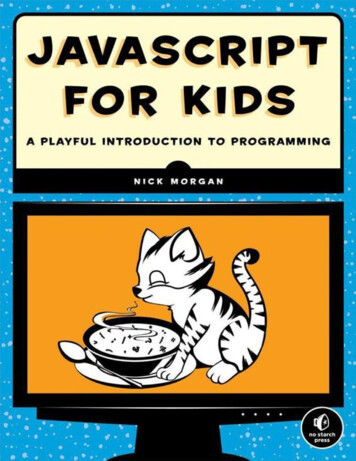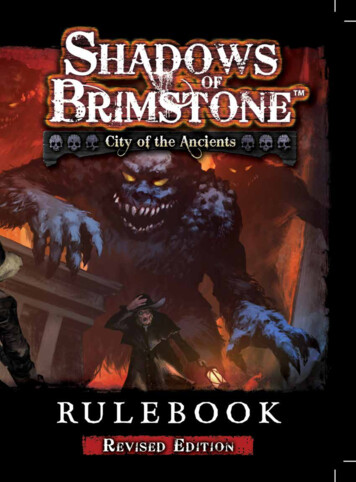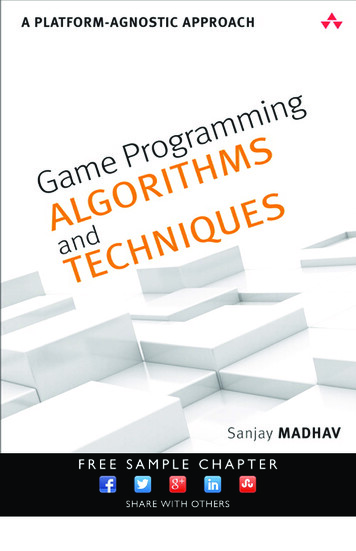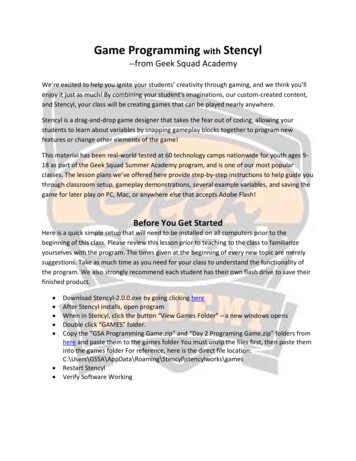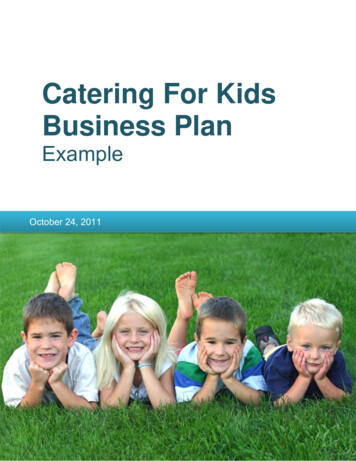Transcription
Extracted from:3D Game Programming for Kids,Second EditionCreate Interactive Worlds with JavaScriptThis PDF file contains pages extracted from 3D Game Programming for Kids, SecondEdition, published by the Pragmatic Bookshelf. For more information or to purchasea paperback or PDF copy, please visit http://www.pragprog.com.Note: This extract contains some colored text (particularly in code listing). Thisis available only in online versions of the books. The printed versions are blackand white. Pagination might vary between the online and printed versions; thecontent is otherwise identical.Copyright 2018 The Pragmatic Programmers, LLC.All rights reserved.No part of this publication may be reproduced, stored in a retrieval system, or transmitted,in any form, or by any means, electronic, mechanical, photocopying, recording, or otherwise,without the prior consent of the publisher.The Pragmatic BookshelfRaleigh, North Carolina
3D Game Programming for Kids,Second EditionCreate Interactive Worlds with JavaScriptChris StromThe Pragmatic BookshelfRaleigh, North Carolina
Many of the designations used by manufacturers and sellers to distinguish their productsare claimed as trademarks. Where those designations appear in this book, and The PragmaticProgrammers, LLC was aware of a trademark claim, the designations have been printed ininitial capital letters or in all capitals. The Pragmatic Starter Kit, The Pragmatic Programmer,Pragmatic Programming, Pragmatic Bookshelf, PragProg and the linking g device are trademarks of The Pragmatic Programmers, LLC.Every precaution was taken in the preparation of this book. However, the publisher assumesno responsibility for errors or omissions, or for damages that may result from the use ofinformation (including program listings) contained herein.Our Pragmatic books, screencasts, and audio books can help you and your team createbetter software and have more fun. Visit us at https://pragprog.com.The team that produced this book includes:Publisher: Andy HuntVP of Operations: Janet FurlowManaging Editor: Brian MacDonaldSupervising Editor: Jacquelyn CarterDevelopment Editor: Adaobi Obi TultonCopy Editor: Paula RobertsonIndexing: Potomac Indexing, LLCLayout: Gilson GraphicsFor sales, volume licensing, and support, please contact support@pragprog.com.For international rights, please contact rights@pragprog.com.Copyright 2018 The Pragmatic Programmers, LLC.All rights reserved. No part of this publication may be reproduced, stored in a retrieval system,or transmitted, in any form, or by any means, electronic, mechanical, photocopying, recording,or otherwise, without the prior consent of the publisher.ISBN-13: 978-1-68050-270-1Book version: P1.0—July 2018
Creating SpheresBalls are called spheres in geometry and in 3D programming. There are twoways to control spheres in JavaScript.Size: SphereGeometry(100)The first way that we can control a sphere is to describe how big it is. Whenwe said new THREE.SphereGeometry(100), we created a ball whose radius was 100.What happens when you change the radius to 250? var shape new THREE.SphereGeometry(250);var cover new THREE.MeshNormalMaterial(flat);var ball new THREE.Mesh(shape, cover);scene.add(ball);This should make it much bigger:What happens if you change the 250 to 10? As you probably guessed, it gets muchsmaller. So that’s one way we can control a sphere. What is the other way?Not Chunky: SphereGeometry(100, 20, 15)If you click the Hide Code button in 3DE, you may notice that our sphere isn’treally a smooth ball: Click HERE to purchase this book now. discuss
2You Can Easily Hide or Show the CodeIf you click the Hide Code button in the upper-right corner of the3DE window, you’ll see just the game area and the objects in thegame. This is how you’ll play games in later chapters. To get yourcode back, click the Show Code button within the 3DE Code Editor.Computers can’t really make a ball. Instead they fake it by joining a bunchof squares (and sometimes triangles) to make something that looks like a ball.Normally, we’ll get enough chunks—the squares or triangles making up thesurface—so that it’s close enough.Sometimes we want it to look a little smoother. To make it smoother, addsome extra numbers to the SphereGeometry() line: var shape new THREE.SphereGeometry(100, 20, 15);var cover new THREE.MeshNormalMaterial(flat);var ball new THREE.Mesh(shape, cover);scene.add(ball);The first number is the size, the second number is the number of chunksaround the sphere, and the third number is the number of chunks up anddown the sphere.This should make a sphere that is much smoother: Click HERE to purchase this book now. discuss
Creating Spheres 3The number of chunks we get without telling SphereGeometry to use more maynot seem great, but don’t change it unless you must. The more chunks thatare in a shape, the harder the computer has to work to draw it. It’s usuallyeasier for a computer to make things look smooth by choosing a differentcover for the shape.Let’s Play!Play around with the numbers a bit more. You’re already learningquite a bit here, and playing with the numbers is a great way tokeep learning!Just don’t make these numbers too high. Anything much beyond1000 can lock the browser! Don’t worry too much if the browserfreezes or stops responding. You can always fix it with the stepsdescribed in Recovering When 3DE Is Broken, on page ?.When you’re done playing, move the ball out of the way by setting its position:var shape new THREE.SphereGeometry(100);var cover new THREE.MeshNormalMaterial(flat);var ball new THREE.Mesh(shape, cover);scene.add(ball); ball.position.set(-250,250,-250);The three numbers move the ball to the left, up, and back. This frees up spaceto play with our next shape! Click HERE to purchase this book now. discuss
3D Game Programming for Kids, Second Edition Create Interactive Worlds with JavaScript Chris Strom The Pragmatic Bookshelf Raleigh, North Carolina. Many of the designations used by manufacturers and sellers to distinguish their products are claimed as trademarks. Where