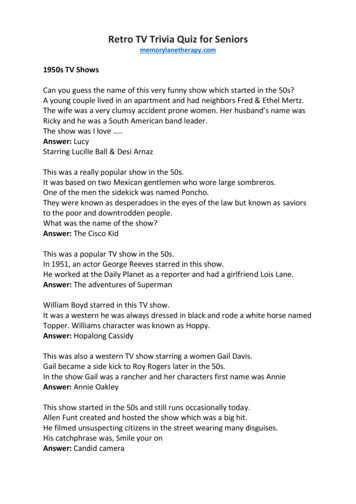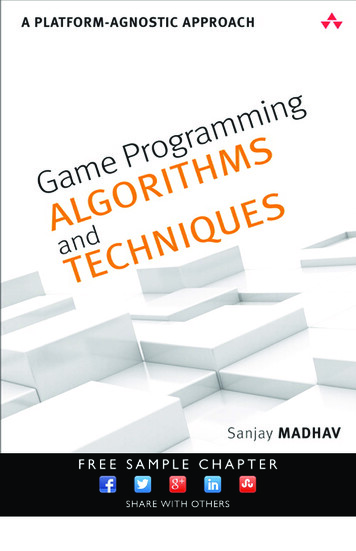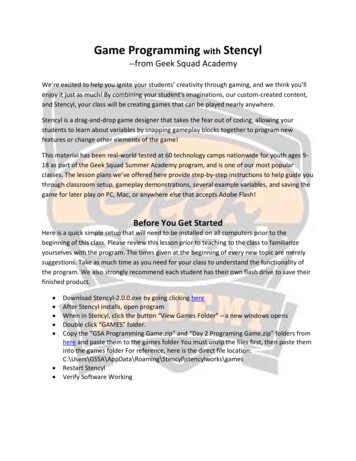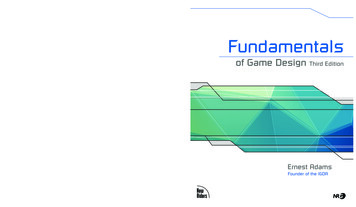Transcription
Retro Game ProgrammingRetro Game ProgrammingHow this book got started? . 3Introduction . 4What is a retro game? . 4What are we trying to do? . 5What do you need?. 6What should you know?. 7What’s the plan? . 7Chapter 1: The Early History of Video Games . 9Just Having Fun . 10A germ of an idea . 10The First Pong Game . 10Spacewar! . 11First Generation . 14The father of the video game system . 14The father of the video arcade/video game industry . 17Innovative Atari Games or “Life After Pong” . 19Kee Games . 20Innovative Games from other companies. . 21The home version of Pong . 23The story behind the game – Breakout . 24The Fairchild Video Entertainment System/Channel F . 25First Game Controversy – Death Race . 25Night Driver . 26Second Generation . 27The history of the 6502 chip . 27The Atari 2600 (VCS) . 28Notable Video Arcade and Handheld games 1977-1979 . 32Atari takes off! . 37The notable games developed for the Atari 2600 . 40Notable Third party games – Activision and Imagic . 48The Rise of the Machines! . 59The Great Arcade Golden Age . 66The most popular video arcade games . 66Nintendo enters the video game business . 72The Infamous and Dreadful Games . 73The video game collapse of 1983 . 75Copyright 2009 by Lorraine Figueroa
Retro Game ProgrammingThird Generation – Nintendo hits the reset button. 76Best NES Games . 77The Other Generations . 81Fourth Generation . 81Fifth Generation . 82Six Generation . 82Seventh Generation . 82Summary . 82Chapter 2: How we can play retro games today . 83Multiple Arcade Machine Emulator (MAME) . 83Stella . 87AppleWin . 89Nestopia . 91Lab 2.1 – Using MAME to play some classic SHMUPS . 92Lab 2.2 – Using STELLA to play Adventure and Pitfall! . 93Lab 2.3 – Using AppleWin to play Crisis Mountain . 94Lab 2.4 – Using Nestopia to play Metroid . 97Summary . 99Chapter 2: Computers, Programs, and Programming . 100How we use computers . 100The Hardware and Software . 104Chapter 3: Learning Assembly Language. 107What is Computer Programming? . 107Learning how computers represent information . 108Our base-10 system . 109Binary World – base-2 . 110Hexadecimal World – base-16 . 117A Detailed look at a microcomputer . 120How does a microcomputer works? . 120Chapter 4: The Video Mode and Video Buffer . 121Chapter 5: Game Graphics . 121Chapter 6: Player Input, Physics, and AI . 121Chapter 7: Sound Effects . 121Chapter 8: Programming the Atari 2600 . 121Chapter 9: Creating the game Pong on Atari 2600 . 121Chapter 10: User Assignment: Atari Tank. 121Chapter 11: Programming the Apple IIe . 122Chapter 12: Creating the game Crisis Mountain on the Apple IIe . 122Chapter 13: User Assignment: Apple Robot Wars . 122Chapter 14: Programming the NES . 122Chapter 15: Creating the game Abadox on the NES . 122Chapter 16: User Assignment: NES Sam’s World . 122Chapter 17: Building retro games on Xbox 360 . 122Copyright 2009 by Lorraine Figueroa
Retro Game ProgrammingHow this book got started?This idea for this book began after I purchased a book with a similar title, “Retro GameProgramming, Unleashed for the Masses,” by Earl J. Carey. I wanted to like this bookgiven how touching and personal I thought the Acknowledgements were. But, I justcouldn’t. I did not find the book “meaty” enough for professionals nor did it containenough material of use for the types of folks who would want to really use it – beginners.There was not enough information to teach you how to really program or how to build agame on any of the retro systems the book referenced. Moreover, the reality is that youand I will have a hard time getting our hands on the computer systems highlighted inchapter one of the book – TRS-80, Atari 400/800, Commodore 64, or Apple II, unless weare willing to check out e-bay and wait for a great deal – oh yeah and have lots of moneyto buy those old computers and the games. What made more sense to me was to discusshow we can experience these computer systems today using software applications that arefreely available online. These software applications are called emulators and they notonly allow you to create your own programs as if you had the real machine in front ofyou but these same emulators can be used to play the games of yore as well. In addition,there are emulators available for free. Today by searching the Internet you can find thetools to play games from your favorite game consoles – Atari 2600, NintendoEntertainment System (NES), Super NES, etc.This book is my attempt to provide you a version of the book I thought I purchased withCarey’s book. In fact, I couldn’t recommend the book when I read it years ago but thebook now can serve as great overview on topics I cover in detail in this book. So goahead and buy it but keep this book nearby so you can get the details, exercises and gamecode that will surely make you the retro game programmer you want to be.Note: (4/6/2014)These notes have not been updated since 2009. I am in the process of returning to thesenotes given the fact that there is an interest to learn how to write programs for oldsystems such as the Atari 2600, Apple IIe, C64 and NES systems. All these systems useda common/similar microprocessor the 6502 so be prepared to learn how to write for thisformer powerhouse of a processor!My plan is to have updates every three to four weeks. The date on the heading andversion number should let you know if this is an updated version. Please check outbrainycode.com for the latest version with improved editing, more content and material.Don’t hesitate to send mail with corrections and ideas!N Y G U E R R I L L A G I R L “AT” B R A I N Y C O D E “DOT” C O MCopyright 2009 by Lorraine Figueroa
Retro Game ProgrammingIntroductionFigure 1 - Donkey KongWhat is a retro game?A game is considered a retro game if it was developed during the rise of the video gameindustry which for us covers the period from 1972 to the early 1980s. It is open to debateabout what constitutes a retro game, but for our purposes we will consider gamesdeveloped and played on video, arcade and computer game systems such as the Atari2600, the Nintendo Entertainment System (NES), and early computer systems such as theApple IIe, Commodore 64 as retro games.The games from this time period were easier to play and develop than today’s consolegames for the Xbox 360 and Playstation 3. Many of these games were developed by oneprogrammer or a small team and unlike today’s typical game most did not requiremillions of dollars to produce and promote. Budding programmers from their bedroom orgarages developed games using their computer systems. You have probably played retrogames like Pong, Pac-Man, Space Invaders, Donkey Kong, and Super Mario Bros. Thegames that we revisit as retro games were all fun, and easy to get started playing. Let menot kid you, there were also many awful games made on these platforms and gamesystems as well, but we are talking about are games that were notable, innovative and funto play.It is easy to see the elements of the game that makes them fun to play. You have thevillain (see Donkey Kong taking our damsel in distress1 away to the next level in Figure1), a boss (an enemy that is very difficult to kill), a good guy (representing you theplayer), and your best friends as opponents or comrades in arms, monsters, burning tires,aliens, and missiles to dodge or destroy. The story lines and graphics are relativelysimple compared to today’s 3-D realistic games but the games are just as much fun.1In many retro games the formula of hero saving damsel comes up over and over again. We don’t attemptto address the social and politic
This idea for this book began after I purchased a book with a similar title, “Retro Game Programming, Unleashed for the Masses,” by Earl J. Carey. I wanted to like this book given how touching and personal I thought the Acknowledgements were. But, I just couldn’t. I did not find the book “meaty” enough for professionals nor did it contain enough material of use for the types of folks .