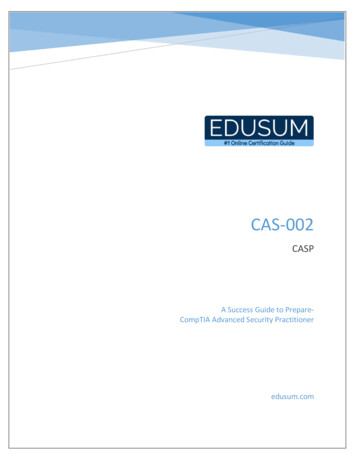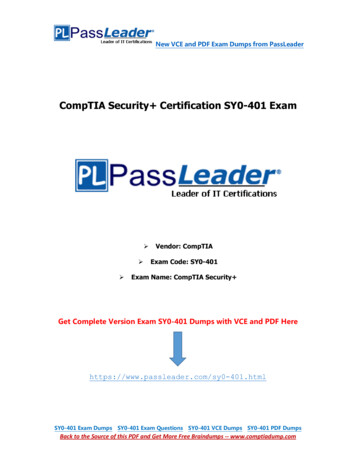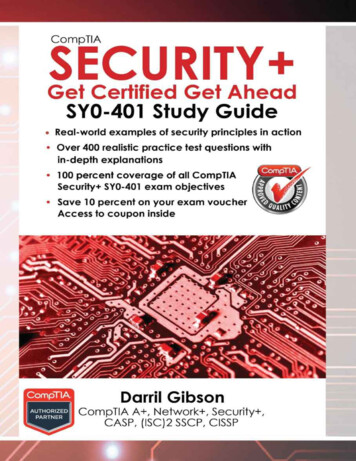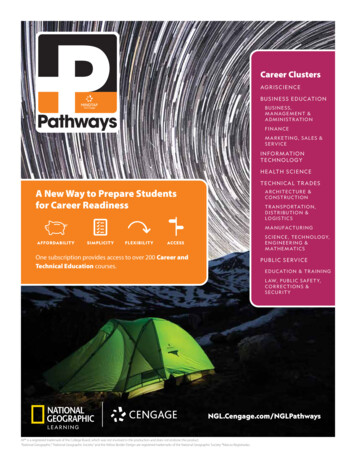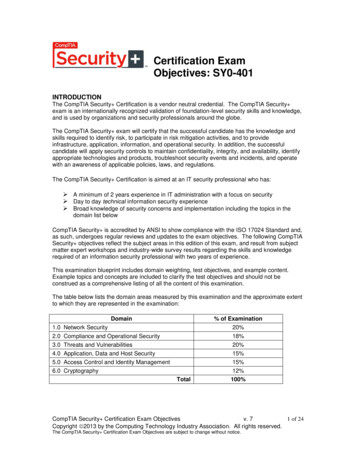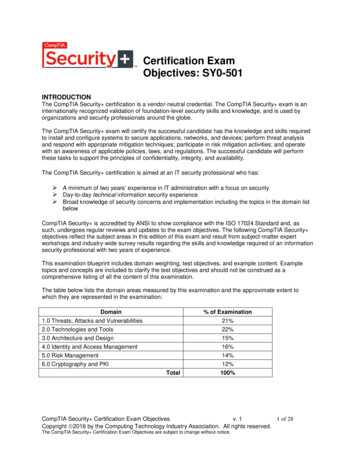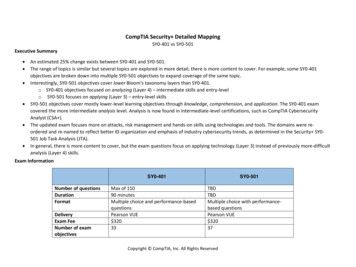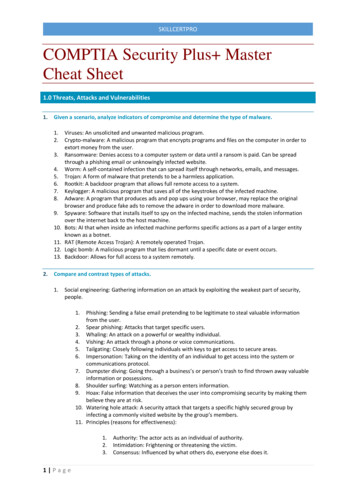
Transcription
SKILLCERTPROCOMPTIA Security Plus MasterCheat Sheet1.0 Threats, Attacks and Vulnerabilities1.Given a scenario, analyze indicators of compromise and determine the type of malware.1.2.3.4.5.6.7.8.9.10.11.12.13.2.Viruses: An unsolicited and unwanted malicious program.Crypto-malware: A malicious program that encrypts programs and files on the computer in order toextort money from the user.Ransomware: Denies access to a computer system or data until a ransom is paid. Can be spreadthrough a phishing email or unknowingly infected website.Worm: A self-contained infection that can spread itself through networks, emails, and messages.Trojan: A form of malware that pretends to be a harmless application.Rootkit: A backdoor program that allows full remote access to a system.Keylogger: A malicious program that saves all of the keystrokes of the infected machine.Adware: A program that produces ads and pop ups using your browser, may replace the originalbrowser and produce fake ads to remove the adware in order to download more malware.Spyware: Software that installs itself to spy on the infected machine, sends the stolen informationover the internet back to the host machine.Bots: AI that when inside an infected machine performs specific actions as a part of a larger entityknown as a botnet.RAT (Remote Access Trojan): A remotely operated Trojan.Logic bomb: A malicious program that lies dormant until a specific date or event occurs.Backdoor: Allows for full access to a system remotely.Compare and contrast types of attacks.1.Social engineering: Gathering information on an attack by exploiting the weakest part of security,people.1.Phishing: Sending a false email pretending to be legitimate to steal valuable informationfrom the user.2. Spear phishing: Attacks that target specific users.3. Whaling: An attack on a powerful or wealthy individual.4. Vishing: An attack through a phone or voice communications.5. Tailgating: Closely following individuals with keys to get access to secure areas.6. Impersonation: Taking on the identity of an individual to get access into the system orcommunications protocol.7. Dumpster diving: Going through a business’s or person’s trash to find thrown away valuableinformation or possessions.8. Shoulder surfing: Watching as a person enters information.9. Hoax: False information that deceives the user into compromising security by making thembelieve they are at risk.10. Watering hole attack: A security attack that targets a specific highly secured group byinfecting a commonly visited website by the group’s members.11. Principles (reasons for effectiveness):1.2.3.1 PageAuthority: The actor acts as an individual of authority.Intimidation: Frightening or threatening the victim.Consensus: Influenced by what others do, everyone else does it.
SKILLCERTPRO4.5.6.7.2.Scarcity: Limited resources and time to act.Familiarity: The victim is well known.Trust: Gain their confidence, be their friend.Urgency: Limited time to act, rush the victim.Application/service DoS (Denial of Service): Flooding a target machine or resource with many requests tooverload the system and prevent use of its resources.DDoS (Distributed Denial of Service): Multiple different sources attack one victim.Man-in-the-middle: The attacker alters the communication between two parties who believethey are directly communicating.Buffer overflow: A program attempts to write more data than can be held in fixed block ofmemory.Injection: Occurs from processing invalid data, inserts code into the vulnerable computerprogram and changes the course of execution.Cross-site scripting (XXS): Found in web applications, allows for an attacker to inject clientside scripts in web pages.Cross-site request forgery (XSRF): Unauthorized commands are sent from a user that istrusted by the website. Allows the attacker to steal cookies and harvest passwords.Privilege escalation: An attack that exploits a vulnerability that allows them to gain access toresources that they normally would be restricted from accessing.ARP poisoning: The act of falsifying the IP-to-MAC address resolution system employed byTCP/IP.Amplification: The amount of traffic sent by the attacker is originally small but then isrepeatability multiplied to place a massive strain on the victim’s resources, in an attempt tocause it to fail or malfunction.DNS poisoning: Is a type of attack that exploits vulnerabilities in the domain name system(DNS) to divert Internet traffic away from legitimate servers and towards fake ones.Domain hijacking: The act of changing the registration of a domain name without thepermission of the victim.Man-in-the-browser: A proxy Trojan horse that infects web browsers and capture browsersession dataZero day: The aim is to exploit flaws or vulnerabilities in targeted systems that are unknownor undisclosed to the world in general. Meaning that there is no direct or specific defense tothe attack; which puts most systems vulnerable assets at risk.Replay: Is a network-based attack where a valid data transmission is rebroadcasted,repeated, or delayed.Pass the hash: An authentication attack that captures and uses the hash of a password. Theattacker then attempts to log on as the user with the stolen hash. This type of attack iscommonly associated with the Microsoft NTLM (New Technology LAN Manager) protocol.Hijacking and related attacks:1.2.3.4.Clickjacking: Deceives the user into clicking on a malicious link by adding the linkto a transparent layer over what appears to be a legitimate web page.Session hijacking: An attack in which an attacker attempts to impersonate theuser by using their legitimate session token.URL hijacking: Redirects the user to a false website based on misspelling theURL, and is also referred to typosquatting.Typosquatting: An alternate name for URL hijacking.18. Driver manipulation:1.2 PageShimming: The process of injecting alternate or compensation code into a systemin order to alter its operations without changing the original or existing code.
SKILLCERTPRO2.Refactoring: Rewrites the internal processing of code without changing itsbehavior.19. MAC spoofing: The attacker falsifies the MAC address of a device.20. IP spoofing: An intruder uses another site's IP address to masquerade as a legitimate site.3.Wireless attacks:1.Replay: This is a passive attack where the attacker captures wireless data, records it, andthen sends it on to the original recipient without them being aware of the attacker'spresence.2. IV (Initialization Vector): A random number used to increase security by reducingpredictability and repeatability.3. Evil twin: Has same SSID (Service Set Identifier) as a proper access point (AP). Once a userconnects to it, all wireless traffic goes through it instead of the real AP.4. Rogue AP (Access Point): An unauthorized WAP (Wireless Access Point) or Wireless Routerthat allows for attackers to bypass many of the network security configurations and opensthe network and its users to attacks.5. Jamming: Disabling a wireless frequency with noise to block the wireless traffic.6. WPS (WiFi Protected Setup): Allows users to easily configure a wireless network, sometimesby using only a PIN. The PIN can be found through a brute force attack.7. Bluejacking: Sending unauthorized messages to a Bluetooth device.8. Bluesnarfing: Gaining unauthorized access to, or stealing information from a Bluetoothdevice9. RFID (Radio Frequency Identifier): Communicates with a tag placed in or attached to anobject using radio signals. Can be jammed with noise interference, the blocking of radiosignals, or removing/disabling the tags themselves.10. NFC (Near Field Communication): A wireless technology that allows for smartphones andother devices to establish communication over a short distance.11. Disassociation: Removes clients from a wireless network.4.Cryptographic attacks1.2.Birthday: Used to find collisions in hashes and allows the attacker to be able to create thesame hash as the user. Exploits that if the same mathematical function is performed on twovalues and the result is the same, then the original values are the same.Known plain text/cipher text:1.2.3.4.5.6.Rainbow tables: Large pregenerated data sets of encrypted passwords used in passwordattacks.Dictionary: A password attack that creates encrypted versions of common dictionary wordsand then compares them against those in a stolen password file. Guessing using a list ofpossible passwords.Brute force: A password-cracking program that tries every possible combination ofcharacters through A to Z.Online vs. offline:1.2.7.3 PagePlain text: The attacker has both the plaintext and its encrypted version.Cipher text: The attacker has access only to the encrypted messages.Online: Is against a live logon prompt.Offline: The attack is working on their own independent computers tocompromise a password hash.Collision: When two different inputs produce the same hash value.
SKILLCERTPRO8.Downgrade: Forces a system to lessen its security, this allows for the attacker to exploit thelesser security control. It is most often associated with cryptographic attacks due to weakimplementations of cipher suites. Example is TLS SSL, a man-in-the-middle POODLE attackexploiting TLS v1.0 - CBC mode.9. Replay: The attacker captures network packets and then retransmits them back onto thenetwork to gain unauthorized access.10. Weak implementations: The main cause of failures in modern cryptography systems arebecause of poor or weak implementations instead of a failure caused by the algorithm itself.3.Explain threat actor types and attributes.1.Script kiddies: A person who uses pre-existing code and scripts to hack into machines, because theylack the expertise to write their own.2. Hacktivist: An individual who is someone who misuses computer systems for a socially orpolitically motivated agenda. They have roots in the hacker culture and ethics. Hacker on a mission.3. Organized crime: These are professionals motivated ultimately by profit. They have enough money tobuy the best gear and tech. Multiple people perform specific roles: gathering data, managing exploits,and one who actually writes the code.4. Nation states/APT: An APT is an advanced persistent threat, these are massive security risks that cancost companies and countries millions of dollars. Nation states have very sophisticated hacking teamsthat target the security of other nations. They often attack military organizations or large securitysites, they also frequently attack power plants.5. Insiders: Someone who is inside the company who has intricate knowledge of the company and howits network works. They can pinpoint a specific vulnerability and may even have access to multipleparts of the network.6. Competitors: Rival companies, can bring down your network or steal information through espionage.7. Internal/external: Internal is inside the company, can be intentional, unintentional, or an act of God.External is someone outside the company trying to get in.8. Level of sophistication: Is the skill of the hacker and the complexity of the attack.9. Resources/funding: The amount of money and the value of the tech and gear being used.10. Intent/motivation: The reason for the attack, can be for political, monetary, or social reasons.11. Use of open-source intelligence (OSINT): Data that is collected through publicly available information.This can be used to help make decisions. Can be used by threat actors to help find their next target orhow to best attack their target. OSINT is also incredibly helpful for mitigating risks and for identifyingnew threat actors.4.Explain penetration testing concepts.1.2.3.4.5.6.7.8.9.Active reconnaissance: Is the use of tools to send data to systems and then understanding theirresponses. Usually starts with various network and vulnerability scanners. Can be incredibly illegaland should not be engaged without being prepared and proper authorization.Passive reconnaissance: You are not touching any of the target’s equipment. Instead you are goingthrough and gathering that is already available. Forums and social media are great sources forgathering information about the company and its employees.Pivot: In penetration testing it is using a compromised machine to attack other machines on the samenetwork. Attacking and gaining access to an area of lower security in order to be more likely to have asuccessful attack on an area of greater security. Is also referred to as island hopping.Initial exploitation: Usually the hardest part. A vulnerability is taken advantage of to get into thenetwork or system.Persistence: Installing backdoors or methods to keep access to the host or networks.Escalation of privilege: Allows for a user to get a higher-level access than what authentication allowsfor. Can be resolved through patching and updating. Typically related to a bug or vulnerabilityBlack box: You know nothing of the network, you have no prior knowledge.White box: You are given a network map and you have full knowledge of the configurations allowingyou to perform specific tests.Gray box: Knowledge of the network but not incredibly detailed.4 Page
SKILLCERTPRO10. Penetration testing vs. vulnerability scanning: Penetration testing is an active attack on the networkto exploit vulnerabilities, can assess potential damages and the potential of the exploits being found.Is done by a human. Vulnerability scans passively scans and identifies vulnerabilities. Is automated.5.Explain vulnerability scanning concepts.1.2.3.4.5.6.7.6.Passively test security controls: Uses an automated vulnerability scanner. Observes and reportsfindings. Does not take down systems, applications, or services, and doesn’t disrupt business.Identify vulnerability: Understanding common attacks and taking inventory of vulnerabilities.Scanners can report: missing updates, misconfigured security settings, and known exploits.Identify lack of security controls: Vulnerability scanners can identify missing patches or antivirus.Identify common misconfigurations: Weak passwords, default usernames and passwords, and openports.Intrusive vs. non-intrusive: Intrusive testing can interrupt service, is much more detailed, and exploitsvulnerabilities. Non-intrusive is more passive, does not exploit vulnerabilities, and does not disruptservice.Credentialed vs. non-credentialed: Credentialed are done as though it is inside the network, emulatesan insider attack. Non-credentialed are done as though it is outside the network, emulates an outsideattack. Shows what would be found if the network was scanned.False positive: A result which shows incorrectly that a condition or attribute is present. A falsevulnerability.Explain the impact associated with types of vulnerabilities1.2.Race conditions: The behavior of a software, electronic, or another system’s output is dependent onthe timing, sequence of events, or a factor out of the user’s control.Vulnerabilities due to:1.2.3.End-of-life systems: No longer receives updates, and at a high risk to compromise.Embedded systems: Programs added for automation and/or monitoring. Can allow formalicious programs to gain access through the added programs.Lack of vendor support: Vendor does not support the product: does not update, improve, orprotect the product.3.Improper input handling: The system does not properly validate data, allows for an attacker to createan input that is not expected. Allows for parts of the system vulnerable to unintended data.4. Improper error handling: The error messages display sensitive or private information that give theuser too much data.5. Misconfiguration/weak configuration:6. Default configuration: Uses the unsecure out-of-box settings.7. Resource exhaustion: A denial of service occurs, the amount of resources to execute an action areexpended, making it unable for the action to be performed.8. Untrained users: Users are not properly informed on how to use the systems. This means thatmistakes will more likely occur and that the system’s resources may be abused.9. Improperly configured accounts: Users should only be allowed to access the parts that they need tocomplete their work.10. Vulnerable business processes: All tasks, procedures, and functions should be properly assessed andthe most valuable and vulnerable should be heavily protected.11. Weak cipher suites and implementations: Use of older and less robust cryptographic algorithms. EX.DES, WEP12. Memory/buffer vulnerability:1.2.3.5 PageMemory leak: Leaves the system unresponsive.Integer overflow: Large integer exceeds data storage capacity.Buffer overflow: Too much data for the computer’s memory to buffer.
SKILLCERTPRO4.5.Pointer dereference: Failed deference can cause memory corruption and the application tocrash.DLL injection: Allows for the running of outside code.13. System sprawl/undocumented assets: Lack of internal inventory and allowing unsecure devices andsystems to connect to the network.14. Architecture/design weaknesses: An insecure and poorly designed network. Ex. Not segmenting thesystems or internal network.15. New threats/zero day: A zero-day threat, is a flaw that is unknown to the teams patching and fixingflaws.16. Improper certificate and key management: Allowing for unauthorized access to certificates and keys,which allows for sensitive data to be decrypted. And allowing for certificates to expire.2.0 Technologies and Tools Install and configure network components,1.Hardware and software-based, to support organizational security.1.Firewall: A network security system that monitors and controls incoming and outgoing network trafficbased on predetermined security rules.1.2.ACL (Access control lists): A list of rules that can be used to control traffic based on networks,subnets, IP addresses, ports, and some protocols.Application-based vs. network-based:1.2.3.Stateful vs. stateless:1.2.4.2.Application-based: Protects the user from applications and services by monitoringand potentially blocking the input, output, or system service calls that do notmeet the configured policy of the firewall.Network-based: Filtering traffic based on firewall rules and allows only authorizedtraffic to pass in and out of the networkStateful: Stateful firewalls block traffic based on the state of the packet within asession. It adds and maintains information about a user's connections in a statetable, referred to as a connection table.Stateless: Stateless firewalls uses rules within an ACL to identify allowed and/orblock traffic through packet filtering.Implicit deny: The last rule in an ACL that indicates that, "all traffic that isn't explicitly allowedis implicitly denied".VPN concentrator: A type of router device that allows for the secure creation of VPN connections andfor the safe delivery of messages between VPN nodes. Allows for the handling of a large quantity ofVPN tunnels.1.Remote access vs. site-to-site:1.2.2.3.6 PageRemote access: A user-to-LAN connection used by remote users.Site-to-site: Allows multiple sites to connect to remote sites over the internet.IPSec: A protocol suite for securing Internet Protocol (IP) communications. Encrypts andauthenticates all of the packets in a session between hosts or networks. Secures moreapplications than SSL and TLS.Tunnel mode: The default mode for IPSec, the entire pack is protected.
SKILLCERTPRO4.5.6.7.Transport mode: Used for end-to-end communications in IPSec. Ex. encrypted Telnet orRemote Desktop session from a workstation to a server.Authentication Header (AH): IPsec protocol that authenticates that the packets receivedwere sent from the source identified in the header.ESP (Encapsulating Security Payload): IPSec component that provides the same services asAH and also ensures confidentiality when sending data.Split tunnel vs. full tunnel:1.2.8.9.3.TLS: The replacement of SSL to encrypt data-in-transit. Uses certificates issued by CAs.Always-on VPN: The user does not connect and disconnect and instead is always connected.NIPS (Network Intrusion Prevention System)/NIDS (Network Intrusion Detection System):1.2.3.4.Signature-based: Detects attacks based on known attack patterns documented as attacksignatures.Heuristic/behavioral: It detects attacks by comparing traffic against a baseline to find anyanomalies.Anomaly: Abnormal packets or traffic.Inline vs. passive:1.2.5.6.7.8.9.In-band: Sits in the network, can quickly warn of or prevent malicious traffic.Out-of-band: Out the can only warn of malicious traffic.Rules: Standards set to differentiate good traffic from suspicious traffic.Analytics: Shows the amount, type and history of traffic coming through.False positive: NIPS blocks legitimate incoming traffic.False negative: NIPS allows harmful incoming traffic.Router: A device that directs data traffic along specific routes.1.2.5.Inline: Connected directly to the network and monitors the flow of data as itoccurs.Passive: Connected through a switch or port on the network and receives a copyof the flow of data as it occurs.In-band vs. out-of-band:1.2.4.Split tunnel: Only some traffic over the secure VPN while the rest of the trafficdirectly accesses the internet.Full tunnel: All of the traffic is sent over the secure VPN.ACLs (Access Control List): A list of permit or deny rules detailing what can or can't enter orleave the interface.Anti-Spoofing: A device with the intent of excluding packets that have invalid sourceaddresses.Switch: A networking device that connects devices together on a computer network1.2.Port security: Requires a username and a password and authenticate before gaining accessto any of the switch interfaces.Layer 2 vs. Layer 3:1.7 PageLayer 2: Packets are sent to a specific switch port based on destination MACaddresses.
SKILLCERTPRO2.3.4.6.Loop prevention: Spanning-tree algorithms can determine the best path to a host whileblocking all other paths to prevent loops. Loops can cause a denial of service.Flood guard: Configuration that sets the maximum number of MAC addresses that couldpossibly be seen on any particular interface.Proxy: Acts as an intermediary for requests from clients seeking resources from servers that providethose resources.1.Forward and reverse proxy:1.2.2.3.7.Forward proxy: Forwards requests from internal clients to external servers.Reverse proxy: Takes in requests from the Internet and forwards them to aninternal web server.Transparent: Accepts and forwards requests without performing any modifications on them.Application/multipurpose: A type of proxy server that knows the application protocols that itsupports.Load balancer: A reverse proxy that distributes network or application traffic across a number ofservers designed to increase capacity of concurrent users and reliability of applications.1.2.3.4.5.6.8.Layer 3: Packets are sent to a specific next-hop IP address, based on destination IPaddress.Scheduling: Sends requests to servers using set rules.Affinity: Sends client requests to the same server based on the client's IP address.Round-robin: Sends requests in a predefined order.Active-passive: Some servers are not active and only go active to take excess traffic or if anactive server fails.Active-active: All servers are actively processing requestsVirtual IPs: An IP address and a specific port number that can be used to reference differentphysical servers. Provides IP addresses that can float between two or more physical networknodes and provide redundancy.Access point:1.2.3.4.5.6.SSID: Name of a wireless network.MAC filtering: A method of controlling access on a wired or wireless network by denyingunapproved MAC address access to a device.Signal strength: The quality and distance of a signal.Band selection/width: Can be set between 2.4 GHz and 5 GHz depending on which 802.11protocol is being used.Antenna types and placement:Fat vs. thin:1.2.7.Controller-based vs. standalone:1.8 PageFat: Has everything necessary to handle wireless clients. If end-user deploysseveral Fat Wireless Access Points, each one needs to be configured individually.Thin: Acts as a radio and antenna that is controlled by a wireless switch. Ifmultiple thin wireless access points are deployed, the entire configuration takesplace at the switch. This is the far cheaper option.Controller-based: Require a controller for centralized management and are notmanually configured.
SKILLCERTPRO2.9.Standalone: Do not require a controller and are generally used in smallerenvironments.SIEM (Security Information and Event Management):1.2.3.4.5.6.Aggregation: The gathering of log and event data from the different network security devicesused on the network.Correlation: Relating various events to identifiable patterns. If those patterns threatensecurity, then action must be taken.Automated alerting and triggers: Sends messages based on configured rules based on eventsthat occur within the log files.Time synchronization: Ensures that the time is the same across devices so that all securityevents are recorded at the same time using Network Time Protocol.Event deduplication: Trimming event logging so that the same event is not recorded over andover again, overflowing log space.Logs/WORM: Prevents alteration of logs and archives the source logs with write protection.10. DLP (Data Loss Prevention): Policies and technologies that protect data loss through theft ordestruction.1.2.3.USB blocking: Prevents the use of USBsCloud-based: Prevents sensitive data from being stored on the cloud without properencryptions and authorization.Email: Protects against email fraud and from valuable data from being sent through email.11. NAC (Network Access Control): Enforces security policies on devices that access networks to increasenetwork visibility and reduce risk.1.Dissolvable vs. permanent:1.2.2.3.Dissolvable: Disappears after reporting information to the NAC device.Permanent: Resides on end devices until uninstalled.Host health checks: Reports sent by network access control to gather information oninstalled devices.Agent vs. agentless:1.2.Agent: Is installed on the end device.Agentless: Is not installed on the device itself but instead is embedded within aMicrosoft Windows Active Directory domain controller.12. Mail gateway: Examines and processes all incoming and outgoing email.1.2.3.Spam filter: An on-premises software solution for filtering, well spam emails.DLP (Data Loss Prevention): Prevents certain information leaving the organization via email.Encryption: Encrypt and decrypts emails being sent and received across networks.13. Bridge: Provides interconnection with other bridge networks using the same protocol.14. SSL/TLS accelerators: The process of offloading processor-intensive public-key encryption for TLS orits SSL to a hardware accelerator.15. SSL decryptors: Allows for the user to view inside of passing Secure HTTP traffic.16. Media gateway: Converts media streams between disparate telecommunications technologies.17. Hardware security module: Safeguards and manages digital keys for strong authentication andprovides cryptoprocessing.9 Page
SKILLCERTPRO2.Given a scenario, use appropriate software tools to assess the security posture of an organization.1.Protocol analyzer: Hardware or software that captures packets to decode and analyze their contents.Allows for you to easily view traffic patterns, identify unknown traffic, and verify packet filtering andsecurity controls.1.2.Network scanners: A computer program used for scanningnetworks to obtain user names, host names, groups, shares, and services.1.2.3.Big data analytics: Allows for the user to store large amounts of data and then easily gothrough it.Rogue system detection: Find devices that are not supposed to be on the network, suchas rogue AP’s.Network mapping: Identifying all devices on a network along with a list of ports on thosedevices.Wireless scanners/cracker:1.2.Wireless scanners: Is for wireless monitoring, it scans wireless frequency bands in order tohelp discover rogue APs and crack passwords used by wireless APs.Wireless cracker: Uses wireless attacks to test if an attacker could find the passwords to gainaccess to parts of your network.1.2.4.5.6.7.8.9.10.11.12.13. WEP - Cryptographic vulnerabilities, is relatively straightforward. WPA1 PSK and WPA2 PSK, uses dictionary brute force and rainbow tablesattacks.Password cracker: A program that uses the file of hashed passwords, such as a rainbow table, andthen attempts to break the hashed passwords of the network. Getting the hashes is the hardest part.Vulnerability scanner: Attempts to identify vulnerabilities, misconfigured systems, and the lack ofsecurity controls such as up-to-date patches. They can be passive or active, either way they have littleimpact on a system during the test.Configuration compliance scanner: A vulnerability scanner that verifies systems are configuredcorrectly and meet the minimum-security configurations, it typically does this by comparing thesystem to a file that has the proper configurations. This is an ongoing task and can be integrated withthe logon process.Exploitation frameworks: An already created set of exploits that already have all the majorcomponents designed, the user just needs to figure out how to inject them into the network. Thesetoolsets can be used offensively by hackers or defensively by pen testers.Data sanitization tools: Tools that overwrite data on hard drives so that it is unrecoverable, this onlyneeds to be done once but some may do it multiple times to feel safe.Steganography tools: Allows for the user to embed data into an image, video, sound files, or packets.It is security through obscurity.Honeypot: Decoy systems or networks to gather information on the attacker.Backup utilities: Important to protect data from being lost, downtime, or corrupted.Banner grabbing: The process of capturing the initial message (the banner) from a network service.Often the banner discloses the application's identity, version information, and oth
COMPTIA Security Plus Master Cheat Sheet 1.0 Threats, Attacks and Vulnerabilities 1. Given a scenario, analyze indicators of compromise and determine the type of malware. 1. Viruses: An unsolicited and unwanted malicious program. 2. Crypto-malware: A malicious program tha