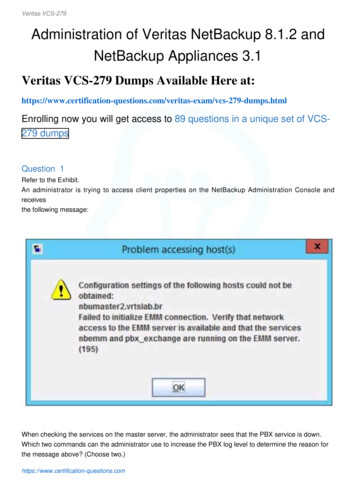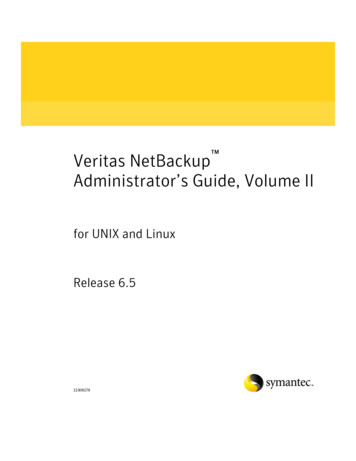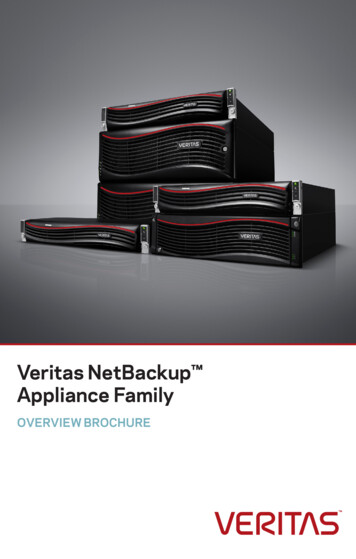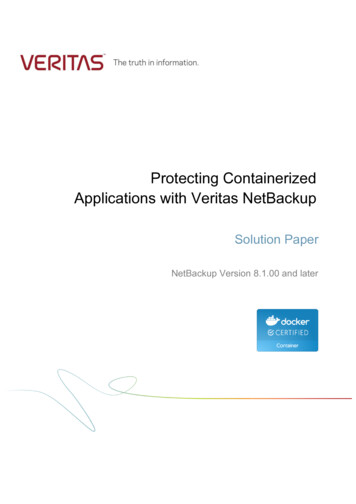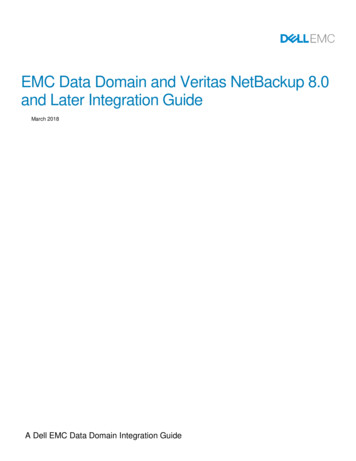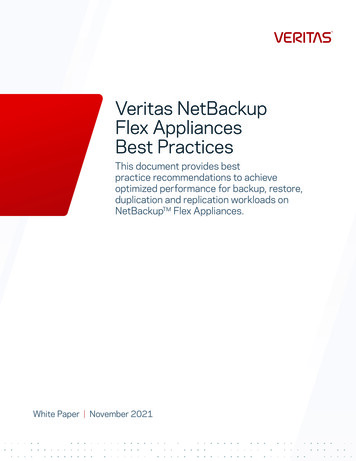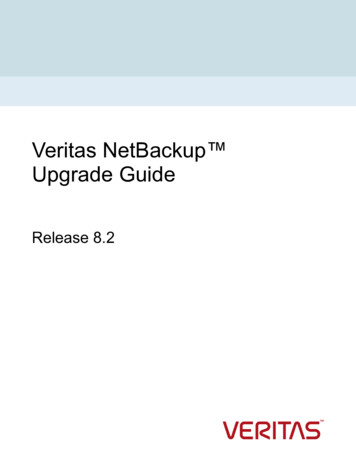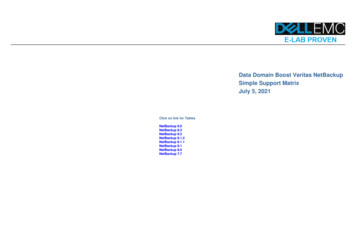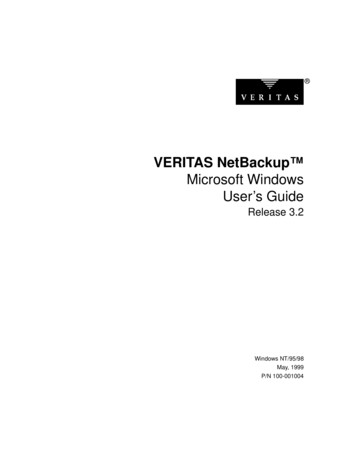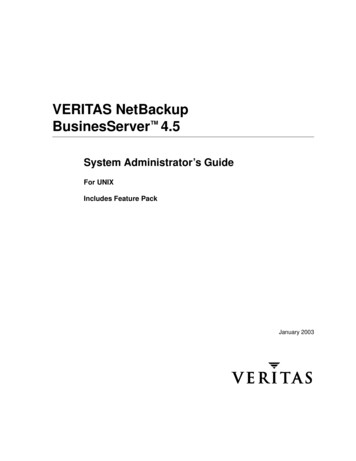
Transcription
VERITAS NetBackupBusinesServer 4.5System Administrator’s GuideFor UNIXIncludes Feature PackJanuary 2003
DisclaimerThe information contained in this publication is subject to change without notice.VERITAS Software Corporation makes no warranty of any kind with regard to thismanual, including, but not limited to, the implied warranties of merchantability andfitness for a particular purpose. VERITAS Software Corporation shall not be liable forerrors contained herein or for incidental or consequential damages in connection with thefurnishing, performance, or use of this manual.CopyrightCopyright 1997-2003 VERITAS Software Corporation. All rights reserved. VERITAS,VERITAS Software, the VERITAS logo, VERITAS NetBackup DataCenter, and all otherVERITAS product names and slogans are trademarks or registered trademarks ofVERITAS Software Corporation.VERITAS, the VERITAS Logo, VERITAS NetBackupDataCenter Reg. U.S. Pat. & Tm. Off. Other product names and/or slogans mentionedherein may be trademarks or registered trademarks of their respective companies.Portions of this software are derived from the RSA Data Security, Inc. MD5Message-Digest Algorithm. Copyright 1991-92, RSA Data Security, Inc. Created 1991. Allrights reserved.VERITAS Software Corporation350 Ellis StreetMountain View, CA 94043USAPhone 650–527–8000 Fax 650–527–2901www.veritas.com
Revision HistoryThe following table summarizes the revisions made to this manual. These revisions arenoted in this manual with revision marks in the left margin.ReleaseDateDescriptionNetBackup 4.5March 2002Original publication.Feature PackJanuary 2003This document version describes new features provided in NetBackupBusinesServer Feature Pack 4.5 3 F. Ensure that you install this featurepack for use with this document. For a detailed list of new features referto your NetBackup release notes.New Features: Introducing checkpoint restart: Checkpoints taken throughout arestore job allow a failed restore job to be resumed from the lastcheckpoint, instead of from the beginning of the entire job.Reduction of ports in order to enhance Firewall protection: In aneffort to reduce the number of well-known TCP/IP port numbersrequired for NetBackup, most standard standalone daemons areable to use a single port: the vnetd port.Introducing the ability of NetBackup to back up and restore theextended attributes files of the Solaris 9 UNIX File System (UFS) andtemporary file system (TMPFS). NetBackup backs up the extendedattribute files as part of a normal file system backups as well asbackups using FlashBackup.Introducing the ability to archive catalog backups: Catalog archivingreduces the size of online catalog data by relocating the large catalogfiles to secondary storage. This reduces the disk space that largecatalogs require and reduces the time it takes to back up largecatalogs.Introducing the ability of NetBackup administrators to restore fileand directory data without restoring access-control attributes(ACLs). This feature is available to NetBackup administrators fromthe NetBackup client interface (Backup, Archive, and Restore) forMicrosoft Windows clients with this feature pack installed.iii
ReleaseDateDescription Introducing the ability to configure VERITAS Volume SnapshotProvider on Microsoft Windows clients that have been upgradedwith this feature pack. VSP allows NetBackup to back up open andactive files.The NetBackup-Java Windows Display Console new contains fulladministration capabilities. It is useful for administering remoteservers when host authentication is not desired between theWindows master and other UNIX or Windows master servers.The Troubleshooter now contains three tabs of information designedto help correct the conditions resulting in a particular status code.The Troubleshooter is available as a toolbar icon and as a selectionon the Help menu. A context-sensitive Troubleshooter is available inthe Reports application and the Activity Monitor.Changes: ivThe appendix containing NetBackup commands has been removed.NetBackup commands can now be found in the NetBackupCommands for reference.The glossary of terms for NetBackup has been removed. TheNetBackup online glossary can now be found in the NetBackuphelp.NetBackup BusinesServer System Administrator’s Guide for UNIX
ContentsRevision History . . . . . . . . . . . . . . . . . . . . . . . . . . . . . . . . . . . . . . . . . . . . . . . . . . . . . . iiiAbout This Guide . . . . . . . . . . . . . . . . . . . . . . . . . . . . . . . . . . . . . . . . . . . . . . . . . . . . xxiiiAudience . . . . . . . . . . . . . . . . . . . . . . . . . . . . . . . . . . . . . . . . . . . . . . . . . . . . . . . . . . . . . . . xxiiiOrganization . . . . . . . . . . . . . . . . . . . . . . . . . . . . . . . . . . . . . . . . . . . . . . . . . . . . . . . . . . . . xxiiiRelated Documents . . . . . . . . . . . . . . . . . . . . . . . . . . . . . . . . . . . . . . . . . . . . . . . . . . . . . . .xxvGlossary . . . . . . . . . . . . . . . . . . . . . . . . . . . . . . . . . . . . . . . . . . . . . . . . . . . . . . . . . . . . . .xxvAccessibility . . . . . . . . . . . . . . . . . . . . . . . . . . . . . . . . . . . . . . . . . . . . . . . . . . . . . . . . . . . . xxviUsing the Keyboard to Navigate in NetBackup . . . . . . . . . . . . . . . . . . . . . . . . . . . xxviAccessing Online Documentation . . . . . . . . . . . . . . . . . . . . . . . . . . . . . . . . . . . . . . . . xxxConventions . . . . . . . . . . . . . . . . . . . . . . . . . . . . . . . . . . . . . . . . . . . . . . . . . . . . . . . . . . . . . xxxType Style . . . . . . . . . . . . . . . . . . . . . . . . . . . . . . . . . . . . . . . . . . . . . . . . . . . . . . . . . . . . xxxNotes and Cautions . . . . . . . . . . . . . . . . . . . . . . . . . . . . . . . . . . . . . . . . . . . . . . . . . . . xxxiKey Combinations . . . . . . . . . . . . . . . . . . . . . . . . . . . . . . . . . . . . . . . . . . . . . . . . . . . . xxxiCommand Usage . . . . . . . . . . . . . . . . . . . . . . . . . . . . . . . . . . . . . . . . . . . . . . . . . . . . . xxxiNavigating Multiple Menu Levels . . . . . . . . . . . . . . . . . . . . . . . . . . . . . . . . . . . . . . . xxxiTerms . . . . . . . . . . . . . . . . . . . . . . . . . . . . . . . . . . . . . . . . . . . . . . . . . . . . . . . . . . . . . . .xxxiiGetting Help . . . . . . . . . . . . . . . . . . . . . . . . . . . . . . . . . . . . . . . . . . . . . . . . . . . . . . . . . . . .xxxiiChapter 1. Introduction to NetBackup . . . . . . . . . . . . . . . . . . . . . . . . . . . . . . . . . . . . . . 1Overview . . . . . . . . . . . . . . . . . . . . . . . . . . . . . . . . . . . . . . . . . . . . . . . . . . . . . . . . . . . . . . . . . . 1NetBackup Administration Interfaces . . . . . . . . . . . . . . . . . . . . . . . . . . . . . . . . . . . . . . . . . 3NetBackup Administration Console Setup . . . . . . . . . . . . . . . . . . . . . . . . . . . . . . . . . . . . . 3Running the NetBackup-Java Interface on a UNIX System . . . . . . . . . . . . . . . . . . . . . 4v
Running the Java-Based Windows Display Console . . . . . . . . . . . . . . . . . . . . . . . . . . 6Administering Remote Servers . . . . . . . . . . . . . . . . . . . . . . . . . . . . . . . . . . . . . . . . . . . . 6Using the NetBackup Administration Console . . . . . . . . . . . . . . . . . . . . . . . . . . . . . . . . . 7User Backups, Archives, and Restores . . . . . . . . . . . . . . . . . . . . . . . . . . . . . . . . . . . . . . 8Activity Monitor . . . . . . . . . . . . . . . . . . . . . . . . . . . . . . . . . . . . . . . . . . . . . . . . . . . . . . . . 8NetBackup Management . . . . . . . . . . . . . . . . . . . . . . . . . . . . . . . . . . . . . . . . . . . . . . . . . 8Media and Device Management . . . . . . . . . . . . . . . . . . . . . . . . . . . . . . . . . . . . . . . . . . 11NetBackup Configuration Wizards . . . . . . . . . . . . . . . . . . . . . . . . . . . . . . . . . . . . . . . 11Menus . . . . . . . . . . . . . . . . . . . . . . . . . . . . . . . . . . . . . . . . . . . . . . . . . . . . . . . . . . . . . . . . 12Standard and User Toolbars . . . . . . . . . . . . . . . . . . . . . . . . . . . . . . . . . . . . . . . . . . . . . 18Customizing the Administration Console . . . . . . . . . . . . . . . . . . . . . . . . . . . . . . . . . . 19Configuring NetBackup Without Wizards . . . . . . . . . . . . . . . . . . . . . . . . . . . . . . . . . . . . 20Chapter 2. Managing Storage Units . . . . . . . . . . . . . . . . . . . . . . . . . . . . . . . . . . . . . . 23Introduction to Storage Units . . . . . . . . . . . . . . . . . . . . . . . . . . . . . . . . . . . . . . . . . . . . . . . 24Viewing Storage Units and Storage Unit Groups . . . . . . . . . . . . . . . . . . . . . . . . . . . . 24Using the Device Configuration Wizard . . . . . . . . . . . . . . . . . . . . . . . . . . . . . . . . . . . . . 24Storage Unit Considerations . . . . . . . . . . . . . . . . . . . . . . . . . . . . . . . . . . . . . . . . . . . . . . . . 25Media Manager Storage Unit Considerations . . . . . . . . . . . . . . . . . . . . . . . . . . . . . . . 25Disk Storage Unit Considerations . . . . . . . . . . . . . . . . . . . . . . . . . . . . . . . . . . . . . . . . . 28NDMP Storage Unit Considerations . . . . . . . . . . . . . . . . . . . . . . . . . . . . . . . . . . . . . . 28Fastrax Storage Unit Considerations . . . . . . . . . . . . . . . . . . . . . . . . . . . . . . . . . . . . . . 28Maintaining Storage Units . . . . . . . . . . . . . . . . . . . . . . . . . . . . . . . . . . . . . . . . . . . . . . . . . . 29Creating a New Storage Unit . . . . . . . . . . . . . . . . . . . . . . . . . . . . . . . . . . . . . . . . . . . . 29Changing Storage Unit Properties . . . . . . . . . . . . . . . . . . . . . . . . . . . . . . . . . . . . . . . . 30Deleting Storage Units . . . . . . . . . . . . . . . . . . . . . . . . . . . . . . . . . . . . . . . . . . . . . . . . . . 30Storage Unit Properties . . . . . . . . . . . . . . . . . . . . . . . . . . . . . . . . . . . . . . . . . . . . . . . . . . . . 31Storage Unit Name . . . . . . . . . . . . . . . . . . . . . . . . . . . . . . . . . . . . . . . . . . . . . . . . . . . . . 31Media Server . . . . . . . . . . . . . . . . . . . . . . . . . . . . . . . . . . . . . . . . . . . . . . . . . . . . . . . . . . 31Storage Unit Type . . . . . . . . . . . . . . . . . . . . . . . . . . . . . . . . . . . . . . . . . . . . . . . . . . . . . . 31viNetBackup BusinesServer System Administrator’s Guide for UNIX
On Demand Only . . . . . . . . . . . . . . . . . . . . . . . . . . . . . . . . . . . . . . . . . . . . . . . . . . . . . . . 32Storage Device . . . . . . . . . . . . . . . . . . . . . . . . . . . . . . . . . . . . . . . . . . . . . . . . . . . . . . . . . 32Robot Type . . . . . . . . . . . . . . . . . . . . . . . . . . . . . . . . . . . . . . . . . . . . . . . . . . . . . . . . . . . . 32Density . . . . . . . . . . . . . . . . . . . . . . . . . . . . . . . . . . . . . . . . . . . . . . . . . . . . . . . . . . . . . . . . 32Robot Number . . . . . . . . . . . . . . . . . . . . . . . . . . . . . . . . . . . . . . . . . . . . . . . . . . . . . . . . . 32Maximum Concurrent Drives Used for Backup . . . . . . . . . . . . . . . . . . . . . . . . . . . . . 33Maximum Multiplexing per Drive . . . . . . . . . . . . . . . . . . . . . . . . . . . . . . . . . . . . . . . . 33Maximum Fragment Size . . . . . . . . . . . . . . . . . . . . . . . . . . . . . . . . . . . . . . . . . . . . . . . . 33Absolute Pathname to Directory . . . . . . . . . . . . . . . . . . . . . . . . . . . . . . . . . . . . . . . . . . 34Maximum Concurrent Jobs . . . . . . . . . . . . . . . . . . . . . . . . . . . . . . . . . . . . . . . . . . . . . . . 34NDMP Host . . . . . . . . . . . . . . . . . . . . . . . . . . . . . . . . . . . . . . . . . . . . . . . . . . . . . . . . . . . . 34Configuring Drive Availability Checking . . . . . . . . . . . . . . . . . . . . . . . . . . . . . . . . . . . . . 35Interval Between Status Checks . . . . . . . . . . . . . . . . . . . . . . . . . . . . . . . . . . . . . . . . . . . 35Drive Count Timeout . . . . . . . . . . . . . . . . . . . . . . . . . . . . . . . . . . . . . . . . . . . . . . . . . . . . 35Requeuing Jobs If Required Storage Units are Unavailable . . . . . . . . . . . . . . . . . . . 35Creating and Changing Storage Unit Groups . . . . . . . . . . . . . . . . . . . . . . . . . . . . . . . . . . 36Chapter 3. Managing Backup Policies . . . . . . . . . . . . . . . . . . . . . . . . . . . . . . . . . . . . . 39Using the Policies Utility . . . . . . . . . . . . . . . . . . . . . . . . . . . . . . . . . . . . . . . . . . . . . . . . . . . . 40Tree and Detail Views . . . . . . . . . . . . . . . . . . . . . . . . . . . . . . . . . . . . . . . . . . . . . . . . . . . 40Menus . . . . . . . . . . . . . . . . . . . . . . . . . . . . . . . . . . . . . . . . . . . . . . . . . . . . . . . . . . . . . . . . . 41Standard and User Toolbars . . . . . . . . . . . . . . . . . . . . . . . . . . . . . . . . . . . . . . . . . . . . . . . . . 42Introduction to Backup Policies . . . . . . . . . . . . . . . . . . . . . . . . . . . . . . . . . . . . . . . . . . . . . . 42General Attributes on the Attributes Tab . . . . . . . . . . . . . . . . . . . . . . . . . . . . . . . . . . . 42Schedules on the Schedules Tab . . . . . . . . . . . . . . . . . . . . . . . . . . . . . . . . . . . . . . . . . . . 42File List on the Files Tab . . . . . . . . . . . . . . . . . . . . . . . . . . . . . . . . . . . . . . . . . . . . . . . . . 43Client List on the Clients Tab . . . . . . . . . . . . . . . . . . . . . . . . . . . . . . . . . . . . . . . . . . . . . 43Configuring Backup Policies . . . . . . . . . . . . . . . . . . . . . . . . . . . . . . . . . . . . . . . . . . . . . . . . 43Example Backup Policies . . . . . . . . . . . . . . . . . . . . . . . . . . . . . . . . . . . . . . . . . . . . . . . . . . . 44Planning Guidelines for Backup Policies . . . . . . . . . . . . . . . . . . . . . . . . . . . . . . . . . . . . . . 45Contentsvii
Changing Policies . . . . . . . . . . . . . . . . . . . . . . . . . . . . . . . . . . . . . . . . . . . . . . . . . . . . . . . . . 52Policy Attributes Tab . . . . . . . . . . . . . . . . . . . . . . . . . . . . . . . . . . . . . . . . . . . . . . . . . . . . . . 55Clients Tab . . . . . . . . . . . . . . . . . . . . . . . . . . . . . . . . . . . . . . . . . . . . . . . . . . . . . . . . . . . . . . . 73Installing Client Software on Trusting UNIX Clients . . . . . . . . . . . . . . . . . . . . . . . . 74Installing Software on Secure UNIX Clients . . . . . . . . . . . . . . . . . . . . . . . . . . . . . . . . 76Installing Software on PC Clients . . . . . . . . . . . . . . . . . . . . . . . . . . . . . . . . . . . . . . . . . 76Files Tab . . . . . . . . . . . . . . . . . . . . . . . . . . . . . . . . . . . . . . . . . . . . . . . . . . . . . . . . . . . . . . . . . 77Specifying the List of Files to Back Up . . . . . . . . . . . . . . . . . . . . . . . . . . . . . . . . . . . . . 77Adding Directives to the File List . . . . . . . . . . . . . . . . . . . . . . . . . . . . . . . . . . . . . . . . 80Verifying the File List . . . . . . . . . . . . . . . . . . . . . . . . . . . . . . . . . . . . . . . . . . . . . . . . . . . 81Rules for Backup File Paths . . . . . . . . . . . . . . . . . . . . . . . . . . . . . . . . . . . . . . . . . . . . . . . . . 83File-Path Rules for UNIX Clients . . . . . . . . . . . . . . . . . . . . . . . . . . . . . . . . . . . . . . . . . 83File-Path Rules for Microsoft Windows Clients . . . . . . . . . . . . . . . . . . . . . . . . . . . . . 92File-Path Rules for OS/2 Clients . . . . . . . . . . . . . . . . . . . . . . . . . . . . . . . . . . . . . . . . . . 98File-Path Rules for NetWare NonTarget Clients . . . . . . . . . . . . . . . . . . . . . . . . . . . . 98File-Path Rules for NetWare Target Clients . . . . . . . . . . . . . . . . . . . . . . . . . . . . . . . . 99File-Path Rules for Macintosh Clients . . . . . . . . . . . . . . . . . . . . . . . . . . . . . . . . . . . . 100File-Path Rules for Clients Running Extension Products . . . . . . . . . . . . . . . . . . . . 101File List Directives: General Discussion . . . . . . . . . . . . . . . . . . . . . . . . . . . . . . . . . . . 102File List Directives for Multiple Data Streams . . . . . . . . . . . . . . . . . . . . . . . . . . . . . 104Excluding Files From Automatic Backups . . . . . . . . . . . . . . . . . . . . . . . . . . . . . . . . . 110Schedules Tab . . . . . . . . . . . . . . . . . . . . . . . . . . . . . . . . . . . . . . . . . . . . . . . . . . . . . . . . . . . 115Creating or Editing a Schedule . . . . . . . . . . . . . . . . . . . . . . . . . . . . . . . . . . . . . . . . . . 115Schedule Attributes Tab . . . . . . . . . . . . . . . . . . . . . . . . . . . . . . . . . . . . . . . . . . . . . . . . 116Start Window Tab . . . . . . . . . . . . . . . . . . . . . . . . . . . . . . . . . . . . . . . . . . . . . . . . . . . . . 125Exclude Dates Tab . . . . . . . . . . . . . . . . . . . . . . . . . . . . . . . . . . . . . . . . . . . . . . . . . . . . . 127Calendar Schedule Tab . . . . . . . . . . . . . . . . . . . . . . . . . . . . . . . . . . . . . . . . . . . . . . . . . 128Examples of Automatic-Backup Schedules . . . . . . . . . . . . . . . . . . . . . . . . . . . . . . . . 132Considerations for User Schedules . . . . . . . . . . . . . . . . . . . . . . . . . . . . . . . . . . . . . . . 145Creating a Vault Policy . . . . . . . . . . . . . . . . . . . . . . . . . . . . . . . . . . . . . . . . . . . . . . . . . . . . 148viiiNetBackup BusinesServer System Administrator’s Guide for UNIX
Performing Manual Backups . . . . . . . . . . . . . . . . . . . . . . . . . . . . . . . . . . . . . . . . . . . . . . . 150Chapter 4. Using Catalog for Catalog Backups and Verifying, Duplicating, andImporting Images . . . . . . . . . . . . . . . . . . . . . . . . . . . . . . . . . . . . . . . . . . . . . . . . . . . . . 151Introduction to the NetBackup Catalogs . . . . . . . . . . . . . . . . . . . . . . . . . . . . . . . . . . . . . 152Where are the Catalog Files? . . . . . . . . . . . . . . . . . . . . . . . . . . . . . . . . . . . . . . . . . . . . 152What Method Do I Use to Back Them Up? . . . . . . . . . . . . . . . . . . . . . . . . . . . . . . . . 152What Types of Media Can I Use? . . . . . . . . . . . . . . . . . . . . . . . . . . . . . . . . . . . . . . . . . 152How Do I Know If a Catalog Backup Succeeded? . . . . . . . . . . . . . . . . . . . . . . . . . . 153How Do I Restore The Catalog Backups? . . . . . . . . . . . . . . . . . . . . . . . . . . . . . . . . . . 153Important Precautions to Observe . . . . . . . . . . . . . . . . . . . . . . . . . . . . . . . . . . . . . . . . 153Configuring Catalog Backups . . . . . . . . . . . . . . . . . . . . . . . . . . . . . . . . . . . . . . . . . . . . . . 155Catalog Attributes Tab . . . . . . . . . . . . . . . . . . . . . . . . . . . . . . . . . . . . . . . . . . . . . . . . . 156Catalog Schedule Tab . . . . . . . . . . . . . . . . . . . . . . . . . . . . . . . . . . . . . . . . . . . . . . . . . . 160Catalog Files Tab . . . . . . . . . . . . . . . . . . . . . . . . . . . . . . . . . . . . . . . . . . . . . . . . . . . . . . 161Backing Up the Catalogs Manually . . . . . . . . . . . . . . . . . . . . . . . . . . . . . . . . . . . . . . . . . . 164Protecting Large NetBackup Catalogs . . . . . . . . . . . . . . . . . . . . . . . . . . . . . . . . . . . . . . . 165Layout of the NetBackup Catalogs . . . . . . . . . . . . . . . . . . . . . . . . . . . . . . . . . . . . . . . 166Catalog Backup and Restore Concepts . . . . . . . . . . . . . . . . . . . . . . . . . . . . . . . . . . . . 166Setting up Multiple-Tape NetBackup Catalog Backups . . . . . . . . . . . . . . . . . . . . . . 167Managing the NetBackup Catalogs . . . . . . . . . . . . . . . . . . . . . . . . . . . . . . . . . . . . . . . . . . 171About the Binary Catalog Format . . . . . . . . . . . . . . . . . . . . . . . . . . . . . . . . . . . . . . . . 171Determining Catalog Space Requirements . . . . . . . . . . . . . . . . . . . . . . . . . . . . . . . . . 172Compressing the Image Catalog . . . . . . . . . . . . . . . . . . . . . . . . . . . . . . . . . . . . . . . . . 176Uncompressing the Image Catalog . . . . . . . . . . . . . . . . . . . . . . . . . . . . . . . . . . . . . . . 177Moving the NetBackup Image Catalog . . . . . . . . . . . . . . . . . . . . . . . . . . . . . . . . . . . . 177Catalog Archiving . . . . . . . . . . . . . . . . . . . . . . . . . . . . . . . . . . . . . . . . . . . . . . . . . . . . . . . . 179Examining the Catalog Image . . . . . . . . . . . . . . . . . . . . . . . . . . . . . . . . . . . . . . . . . . . 179Catalog Archiving Overview . . . . . . . . . . . . . . . . . . . . . . . . . . . . . . . . . . . . . . . . . . . . 180Creating a Catalog Archiving Policy . . . . . . . . . . . . . . . . . . . . . . . . . . . . . . . . . . . . . . 181Catalog Archiving Commands . . . . . . . . . . . . . . . . . . . . . . . . . . . . . . . . . . . . . . . . . . . 181Contentsix
Recommendations for Using Catalog Archiving . . . . . . . . . . . . . . . . . . . . . . . . . . . 183Using Vault with the Catalog Archiving Feature . . . . . . . . . . . . . . . . . . . . . . . . . . 183Browsing Offline Catalog Archive . . . . . . . . . . . . . . . . . . . . . . . . . . . . . . . . . . . . . . . 183Extracting Images from the Catalog Archives . . . . . . . . . . . . . . . . . . . . . . . . . . . . . 183Reduce Restore Times by Indexing the Image Catalog . . . . . . . . . . . . . . . . . . . . . . . . . 184Catalog Index Examples . . . . . . . . . . . . . . . . . . . . . . . . . . . . . . . . . . . . . . . . . . . . . . . . 185Catalog Index Space Requirements . . . . . . . . . . . . . . . . . . . . . . . . . . . . . . . . . . . . . . 185Disabling Catalog Indexing . . . . . . . . . . . . . . . . . . . . . . . . . . . . . . . . . . . . . . . . . . . . . 185Searching for Backup Images . . . . . . . . . . . . . . . . . . . . . . . . . . . . . . . . . . . . . . . . . . . . . . 186Verifying Backup Images . . . . . . . . . . . . . . . . . . . . . . . . . . . . . . . . . . . . . . . . . . . . . . . . . . 187Duplicating Backup Images . . . . . . . . . . . . . . . . . . . . . . . . . . . . . . . . . . . . . . . . . . . . . . . . 188Promoting a Copy to a Primary Copy . . . . . . . . . . . . . . . . . . . . . . . . . . . . . . . . . . . . 191Expiring Backup Images . . . . . . . . . . . . . . . . . . . . . . . . . . . . . . . . . . . . . . . . . . . . . . . . . . 193Importing Backup Images . . . . . . . . . . . . . . . . . . . . . . . . . . . . . . . . . . . . . . . . . . . . . . . . . 194Viewing Job Results . . . . . . . . . . . . . . . . . . . . . . . . . . . . . . . . . . . . . . . . . . . . . . . . . . . . . . 196Chapter 5. Viewing NetBackup Reports . . . . . . . . . . . . . . . . . . . . . . . . . . . . . . . . . . 197NetBackup Management Reports Application . . . . . . . . . . . . . . . . . . . . . . . . . . . . . . . . 198Reports Window . . . . . . . . . . . . . . . . . . . . . . . . . . . . . . . . . . . . . . . . . . . . . . . . . . . . . . . . . 198Report Toolbar . . . . . . . . . . . . . . . . . . . . . . . . . . . . . . . . . . . . . . . . . . . . . . . . . . . . . . . . 198Report Contents Pane . . . . . . . . . . . . . . . . . . . . . . . . . . . . . . . . . . . . . . . . . . . . . . . . . . 199Shortcut Menus . . . . . . . . . . . . . . . . . . . . . . . . . . . . . . . . . . . . . . . . . . . . . . . . . . . . . . . 199Reports Settings . . . . . . . . . . . . . . . . . . . . . . . . . . . . . . . . . . . . . . . . . . . . . . . . . . . . . . . 199Report Descriptions . . . . . . . . . . . . . . . . . . . . . . . . . . . . . . . . . . . . . . . . . . . . . . . . . . . . . . 201Status of Backups Report . . . . . . . . . . . . . . . . . . . . . . . . . . . . . . . . . . . . . . . . . . . . . . . 201Client Backups Report . . . . . . . . . . . . . . . . . . . . . . . . . . . . . . . . . . . . . . . . . . . . . . . . . 202Problems Report . . . . . . . . . . . . . . . . . . . . . . . . . . . . . . . . . . . . . . . . . . . . . . . . . . . . . . 203All Log Entries Report . . . . . . . . . . . . . . . . . . . . . . . . . . . . . . . . . . . . . . . . . . . . . . . . . 204Media Lists Report . . . . . . . . . . . . . . . . . . . . . . . . . . . . . . . . . . . . . . . . . . . . . . . . . . . . 205Media Contents Report . . . . . . . . . . . . . . . . . . . . . . . . . . . . . . . . . . . . . . . . . . . . . . . . . 207xNetBackup BusinesServer System Administrator’s Guide for UNIX
Images on Media Report . . . . . . . . . . . . . . . . . . . . . . . . . . . . . . . . . . . . . . . . . . . . . . . . 208Media Logs Report . . . . . . . . . . . . . . . . . . . . . . . . . . . . . . . . . . . . . . . . . . . . . . . . . . . . . 210Media Summary Report . . . . . . . . . . . . . . . . . . . . . . . . . . . . . . . . . . . . . . . . . . . . . . . . 210Media Written Report . . . . . . . . . . . . . . . . . . . . . . . . . . . . . . . . . . . . . . . . . . . . . . . . . . 211Using the Troubleshooter Within Reports . . . . . . . . . . . . . . . . . . . . . . . . . . . . . . . . . . . . 211Chapter 6. Monitoring NetBackup Activity . . . . . . . . . . . . . . . . . . . . . . . . . . . . . . . . 213Introduction to the Activity Monitor . . . . . . . . . . . . . . . . . . . . . . . . . . . . . . . . . . . . . . . . 214Menu Bar . . . . . . . . . . . . . . . . . . . . . . . . . . . . . . . . . . . . . . . . . . . . . . . . . . . . . . . . . . . . . 215Shortcut Menus . . . . . . . . . . . . . . . . . . . . . . . . . . . . . . . . . . . . . . . . . . . . . . . . . . . . . . . . 218Activity Monitor Toolbar . . . . . . . . . . . . . . . . . . . . . . . . . . . . . . . . . . . . . . . . . . . . . . . 218Status Bar . . . . . . . . . . . . . . . . . . . . . . . . . . . . . . . . . . . . . . . . . . . . . . . . . . . . . . . . . . . . . 218Setting Activity Monitor Options . . . . . . . . . . . . . . . . . . . . . . . . . . . . . . . . . . . . . . . . 219Jobs Tab . . . . . . . . . . . . . . . . . . . . . . . . . . . . . . . . . . . . . . . . . . . . . . . . . . . . . . . . . . . . . . . . . 220Viewing Job Details . . . . . . . . . . . . . . . . . . . . . . . . . . . . . . . . . . . . . . . . . . . . . . . . . . . . 220Daemons Tab . . . . . . . . . . . . . . . . . . . . . . . . . . . . . . . . . . . . . . . . . . . . . . . . . . . . . . . . . . . . 224Processes Tab . . . . . . . . . . . . . . . . . . . . . . . . . . . . . . . . . . . . . . . . . . . . . . . . . . . . . . . . . . . . 225Media Mount Errors . . . . . . . . . . . . . . . . . . . . . . . . . . . . . . . . . . . . . . . . . . . . . . . . . . . . . . 226Queued Media Mount Errors . . . . . . . . . . . . . . . . . . . . . . . . . . . . . . . . . . . . . . . . . . . . 226Cancelled Media Mount Errors . . . . . . . . . . . . . . . . . . . . . . . . . . . . . . . . . . . . . . . . . . 226Managing the Jobs Database . . . . . . . . . . . . . . . . . . . . . . . . . . . . . . . . . . . . . . . . . . . . . . . 227Jobs Retention Period Options . . . . . . . . . . . . . . . . . . . . . . . . . . . . . . . . . . . . . . . . . . . 227BPDBJOBS OPTIONS Environment Variable . . . . . . . . . . . . . . . . . . . . . . . . . . . . . . 228bpdbjobs Command Line Options . . . . . . . . . . . . . . . . . . . . . . . . . . . . . . . . . . . . . . . . 228bpdbjobs Debug Log . . . . . . . . . . . . . . . . . . . . . . . . . . . . . . . . . . . . . . . . . . . . . . . . . . . 229Chapter 7. Configuring Host Properties . . . . . . . . . . . . . . . . . . . . . . . . . . . . . . . . . . 231Viewing Host Properties . . . . . . . . . . . . . . . . . . . . . . . . . . . . . . . . . . . . . . . . . . . . . . . . . . . 232Changing Settings in the Properties Dialogs . . . . . . . . . . . . . . . . . . . . . . . . . . . . . . . . . . 232Interpreting the Initial Settings . . . . . . . . . . . . . . . . . . . . . . . . . . . . . . . . . . . . . . . . . . 232Changing Property Settings . . . . . . . . . . . . . . . . . . . . . . . . . . . . . . . . . . . . . . . . . . . . . 233Contentsxi
Selecting Multiple Hosts . . . . . . . . . . . . . . . . . . . . . . . . . . . . . . . . . . . . . . . . . . . . . . . . 233Getting Help on Property Settings . . . . . . . . . . . . . . . . . . . . . . . . . . . . . . . . . . . . . . . 234Required Permissions . . . . . . . . . . . . . . . . . . . . . . . . . . . . . . . . . . . . . . . . . . . . . . . . . . 234Master Server Properties . . . . . . . . . . . . . . . . . . . . . . . . . . . . . . . . . . . . . . . . . . . . . . . . . . 235Properties . . . . . . . . . . . . . . . . . . . . . . . . . . . . . . . . . . . . . . . . . . . . . . . . . . . . . . . . . . . . 235Global Attributes . . . . . . . . . . . . . . . . . . . . . . . . . . . . . . . . . . . . . . . . . . . . . . . . . . . . . . 236Universal Settings . . . . . . . . . . . . . . . . . . . . . . . . . . . . . . . . . . . . . . . . . . . . . . . . . . . . . 241Retention Periods . . . . . . . . . . . . . . . . . . . . . . . . . . . . . . . . . . . . . . . . . . . . . . . . . . . . . 246Servers . . . . . . . . . . . . . . . . . . . . . . . . . . . . . . . . . . . . . . . . . . . . . . . . . . . . . . . . . . . . . . 250Bandwidth . . . . . . . . . . . . . . . . . . . . . . . . . . . . . . . . . . . . . . . . . . . . . . . . . . . . . . . . . . . 252Restore Failover . . . . . . . . . . . . . . . . . . . . . . . . . . . . . . . . . . . . . . . . . . . . . . . . . . . . . . 254General Server . . . . . . . . . . . . . . . . . . . . . . . . . . . . . . . . . . . . . . . . . . . . . . . . . . . . . . . . 256Port Ranges . . . . . . . . . . . . . . . . . . . . . . . . . . . . . . . . . . . . . . . . . . .
iv NetBackup BusinesServer System Administrator’s Guide for UNIX Introducing the ability to configure VERITAS Volume Snapshot Provider on Microsoft Windows clients that have been upgraded with this feature pack. VSP allows