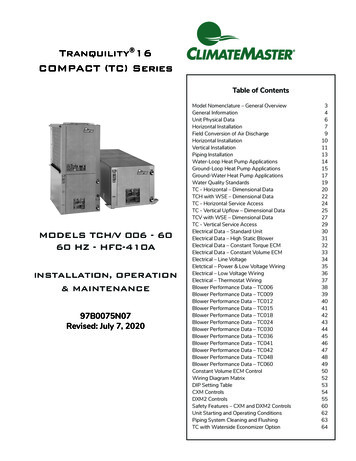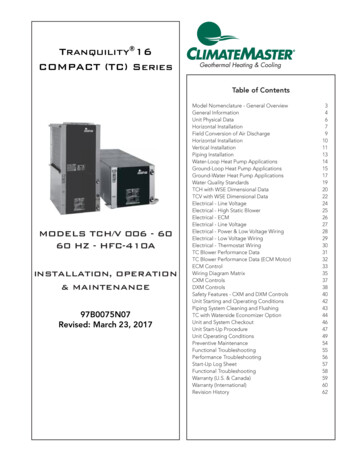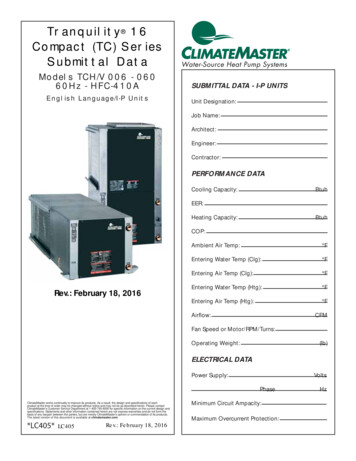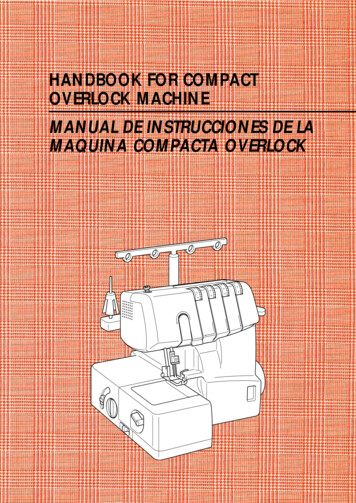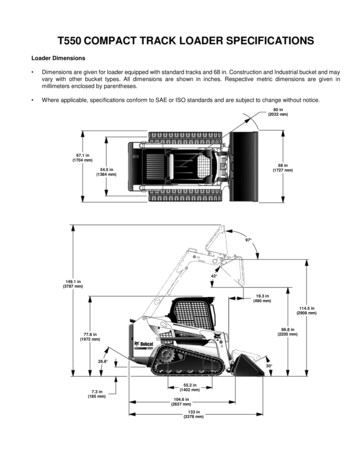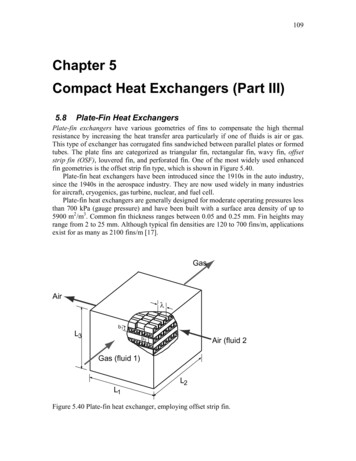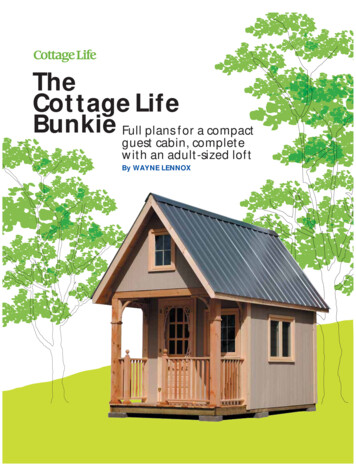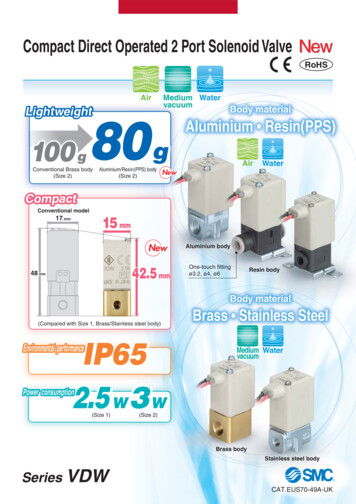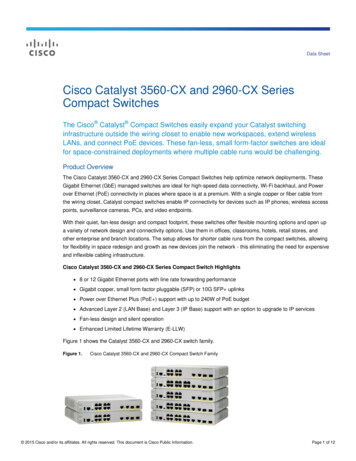Transcription
Compact 4-in-1mono laser printerMFC-L2750DWWIRELESSwww.brother.eu
Compact 4-in-1mono laser printerThe MFC-L2750DW is ideal for the busy homeand small office, requiring multifunctioncapabilities. This quiet, compact, desktop printerboasts wired and wireless connectivity, largeAuto Document Feeder supporting 2-sided print,scan and copy functionality and 250 sheet papertray. The addition of NFC (Near-FieldCommunication) provides the convenienceof ‘Tap and print’ from mobile devices.MFC-L2750DWKey Features: Fast print speeds of up to 34 pages per minuteAutomatic 2-sided print, scan and copy250 sheet paper input50 sheet Auto Document FeederBuilt in wired and wireless connectivityNear-Field Communication (NFC), for mobile printUp to 1,200 page* inbox toner6.8cm colour touchscreen256MB memoryPerformance designed for businesses of tomorrowSuccessor to the BLI Pick Award winning ‘MFC-L2740DW’, the MFC-L2750DW is engineered toincrease efficiency, with fast print speeds of up to 34 pages per minute with automatic 2-sidedprint, and 50 sheet automatic document feeder for automatic 2-sided copy and scan. Save time byusing the print-from and scan-to popular cloud services directly from the 6.8cm touchscreen,including Dropbox, Google Drive , Evernote, OneNote and more. Enjoy the added benefit ofcreating up to 12 custom shortcuts on the touchscreen for your most used features. Together withbuilt-in NFC, you can now use your mobile phone and ‘touch’ to print for added ease of use.Maximum value for moneyMore pages can be printed with the large up to 1,200 page* inbox toner, ensuring that you are ready toprint, straightaway. Together with a host of feature rich functionality, ensures that your print outs areprofessional and cost effective.Quiet without compromisePrint quietly without comprising on speed or quality, operating at the lowest decibel in class (under50dB). All the models throughout the range are designed to sit on your desk, printing quietly at fullspeed while you work without interruption.Designed to go the distanceBuilt to perform for longer. The MFC-L2750DW, has been designed with you in mind. Made fromrobust and hardwearing materials and supported by outstanding service as standard, providing thepeace of mind that your printer will keep on going.* Approx declared yield value in accordance with ISO/IEC 19752MFC-L2750DW I Page 2
GeneralTechnologyElectrophotographicLaser PrinterLaser ClassificationClass 1 Laser Product(IEC60825-1:2014)Processor600MHzWireless NetworkIEEE 802.11b/g/nMemory256MBControl Panel6.8cm colour touchscreenWired Network Interface10Base-T/100Base-TXLocal InterfaceHi-Speed USB 2.0Shortcuts12PrintPrint Speed Standard (A4)Up to 34ppm(pages per minute)Automatic 2-Sided PrintingPrint on to both sides of thepaperEmbedded Fonts (PCL)66 scalable fonts, 12 bitmapfonts, 16 barcodesPrint Speed 2-Sided (A4)Up to 16 sides per minute(8 sheets per minute)FPOT (First Print Out Time)Less than 8.5 seconds fromready modeEmbedded Fonts (Postscript)66 scalable fontsResolutionUp to 1,200 x 1,200 dpiWarm Up TimeLess than 9 seconds from sleepmodeQuiet ModeA mode to reduce the printingnoise by reducing the printspeed to 13ppmPrinter FunctionsN-up Printing3Reduce up to 2, 4, 9, 16or 25 A4 pages into justone A4 page(Mac, up to 2, 4, 6, 9, or 16)ID Printing4Add identification to yourprinted documents (date & time,short custom message orPC username)Poster Printing4Enlarge 1 A4 page into a posterusing 4, 9, 16 or 25 A4 pagesManual 2-Sided Print4Manual 2-sided printing(recommended for media notsupported by automatic 2-sidedprint)Watermark Printing4Watermark your documentswith predefined text or with yourown user-defined messagesPrinter DriverPrint LanguagesPCL6, BR-Script3(PostScript 3TM LanguageEmulation), PDF version1.7Windows Windows 10(32 & 64 bit editions)Windows 8(32 & 64 bit editions)Windows 7(32 & 64 bit editions)Windows Server 2016(32 & 64 bit editions)*Windows Server 2012,2012R2 & 2008R2*Windows Server 2008(32 & 64 bit editions)*Booklet Printing4Print documents in A5booklet format using automaticor manual 2-sided printMacintosh5macOS 10.8.x or greaterLinux5CUPS, LPD/LPRng(32 & 64 bit editions)Print Profiles3Store your favourite driversettings as profiles to easilyrecall themPrint Text In Black4Converts all text in yourdocuments to black whenprintedPrint Archive4An electronic carbon copyfeature that saves an electroniccopy of all printed documentsas a PDF filePostScript Universal PrinterDriverDriver for Windows thatenables you to print to anynetwork or locally-connectedBrother laser printer thatsupports PostScriptPCL DriverGeneric PCL XL driver* Windows Server supports network printing only1 Approx declared yield value in accordance with ISO/IEC 19752.2 Calculated with 80g/m² paper.3 Windows & Mac only.4 Windows only.5 Optional download.6 Maximum number of printed pages per month can be used to compare designed durability between like Brother products.For maximum printer life, it is best to choose a printer with a duty cycle that far exceeds your print requirements.7 Requires Brother Software.8 Must be web connected.MFC-L2750DW I Page 3Embedded Barcodes (PCL)Code39, Interleaved 2 of 5,FIM (US-PostNet, Post Net(US-PostNet) EAN-8,EAN-13, UPC-A, UPC-E,Codabar, ISBN(EAN),ISBN(UPC-E), Code128(set A, set B, set C), EAN128(set A, set B, set C), Code93,GS1Databar, MSIAll specifications correct at the time ofprinting and are subject to change.Brother is a registered trademark of BrotherIndustries Ltd. Brand product names areregistered trademarks or trademarks of theirrespective companies.
Standard PaperHandlingPaper Input2Standard Tray - 250 sheetsManual feed slot - 1 sheetAutomatic DocumentFeeder (ADF) – 50 SheetsPaper Output2Face Down - 120 sheetsFace Up(Straight Paper Path) - 1 sheetMedia SpecificationMedia Types & WeightsStandardPlain & recycled paper(between 60 - 163g/m2)Manual feed slotPlain, Recycled, Bond,Label, Envelope,(between 60 - 230g/m2)2-sided PrintPlain & recycled paper(between 60 - 105g/m2)Envelope & Label PrintingYes, from the Manual feel slot:support for 1 envelope / sheetMedia SizesStandard TrayA4, Letter, A5, A5 (Long Edge),A6, ExecutiveManual feed slotWidth: 76.2mm to 215.9mm xLength: 127mm to 355.6mm2-sided PrintA4Mobile / Web BasedPrinting & ScanningBrother iPrint&Scan(Android)Print from, scan to, send faxes,preview received faxes, previewcopies and check the machinestatus from an Android deviceBrother Print&Scan(Windows 8,10 & RT)Print from and scan to aWindows 8,10 or WindowsRT TabletApple AirPrintPrint from and scan to mostcommon file types from anyAirPrint enabled applicationBrother iPrint&Scan(iPad / iPhone / iPod)Print from, scan to, send faxes,preview received faxes, previewcopies and check the machinestatus from an iPad / iPhone /iPod TouchGoogle Cloud Print 2.0Print most common file typesfrom any Google Cloud Printenabled applicationCreativeCentre8Download and print BrotherCreativeCenter contentBrother iPrint&Scan(Windows Phone)Print from and scan to a smartphone running the Windows Phone Operating SystemCopySpeed - (A4)Up to 34cpm(copies per minute)Multi-Copying/Stack/SortMakes up to 99 copies of eachpage / Stacks or SortsFCOT (First Copy Time Out)Less than 10 seconds fromready modeEnlargement/ReductionRatioReduce or Increase documentsizes from 25% to 400% in 1%incrementsResolutionUp to 600 x 600dpiN in 1 CopyingAllows the user to compress2 or 4 pages on to a singleA4 sheet1 Approx declared yield value in accordance with ISO/IEC 19752.2 Calculated with 80g/m² paper.3 Windows & Mac only.4 Windows only.5 Optional download.6 Maximum number of printed pages per month can be used to compare designed durability between like Brother products.For maximum printer life, it is best to choose a printer with a duty cycle that far exceeds your print requirements.7 Requires Brother Software.8 Must be web connected.MFC-L2750DW I Page 4Brother Print Service PluginPrint from Android deviceswithout a dedicated AppMopriaPrint most common file typesfrom Mopria supported AndroiddevicesWeb Connect8Print from and scan to withoutusing a PC on Box, Dropbox,Evernote, OneDrive, GoogleDriveTM OneNote2in1 ID CopyingAllows the user to copy bothsides of an ID card to a singleA4 sheetGrey Scale256 shades of grey (8 bit)Receipt CopyingProduces clearer copies ofreceiptsEnlarge Text Copy8Makes reading copieddocuments easier if the size ofthe text on the originaldocument is smallAll specifications correct at the time ofprinting and are subject to change.Brother is a registered trademark of BrotherIndustries Ltd. Brand product names areregistered trademarks or trademarks of theirrespective companies.
ScanScanner TypeCIS (Contact Image Sensor)Colour & Mono ScanningYesScan Speed Mono23.6ipm (images per minute)Scan Speed Colour7.5ipm (images per minute)Scan Resolution from ADFUp to 600 x 600dpiScan Resolution fromScanner GlassUp to 1,200 x 1,200dpiScanner DriverFleet ManagementToolsInterpolated ScanResolutionUp to 19,200 x 19,200dpiColour Depth16,777,216 colour variations(24 bit)Grey Scale256 shades of grey (8 bit)Standard Functions7Scan to E-mail, OCR, Image,File, FTP & Network. CloudScanningScan FeaturesRemove Background, SkipBlank Page4, ID Scan4,1 to 2 Scan4, Split PDFScan To Microsoft Office7Scan to Microsoft Word,Microsoft Excel & Microsoft PowerPointScan to Searchable PDFScan documents to searchablePDF filesScan to SharePoint4&7Scan documents directly intoSharePointWindows Web ServicesScanningScan direct into Windows (from Windows 7 & onwards)without needing to install ascanner driverWindows TWAIN & WIAWindows 10(32 & 64 bit editions)Windows 8.1(32 & 64 bit editions)Windows 8(32 & 64 bit editions)Macintosh5TWAIN & AirPrintmacOS 10.8.x or greaterUnattended Installer4Ability to centrally deploy andcustomise our drivers andsoftwareMSI Installer4Modular installers that canbe distributed through ActiveDirectory Embedded Web ServerWeb based print managementsoftware embedded onto thedeviceBRAdmin Light4&5LAN/WAN managementsoftwareDriver Deployment Wizard4Easily create print drivers forhassle free deployment overyour networkLinux5SANE (32 & 64 bit editions)PrintSmart Solutions(optional)PrintSmart Cost ControlMonitor and control printingcosts for all Brother and 3rdparty devicesFor more information onPrintSmart Solutions visit:Address BookSpeed Dials200 locations for E-mailaddresses and fax numbersGroup DialA combination of up to 20groups can be stored forbroadcasting1 Approx declared yield value in accordance with ISO/IEC 19752.2 Calculated with 80g/m² paper.3 Windows & Mac only.4 Windows only.5 Optional download.6 Maximum number of printed pages per month can be used to compare designed durability between like Brother products.For maximum printer life, it is best to choose a printer with a duty cycle that far exceeds your print requirements.7 Requires Brother Software.8 Must be web connected.MFC-L2750DW I Page 5All specifications correct at the time ofprinting and are subject to change.Brother is a registered trademark of BrotherIndustries Ltd. Brand product names areregistered trademarks or trademarks of theirrespective companies.
Network and SecurityWired NetworkBuilt in Ethernet 10BaseT/100Base-TXNetwork ProtocolsTCP/IP (IPv4 and IPv6)Wired Network SecuritySMTP-AUTH, SNMP v3,SSL/TLS(SMTP,HTTP,IPP)Wireless NetworkIEEE 802.11b/g/n(Infrastructure Mode /Adhoc Mode)Wireless Set-Up SupportWi-Fi Protected Setup (WPS)Wireless ApplicationsVertical PairingSuppliesIPv4ARP, RARP, BOOTP, DHCP,APIPA(Auto IP), WINS/NetBIOSname resolution, DNSResolver, mDNS, LLMNRresponder, LPR/LPD, CustomRaw Port/Port9100, SMTPClient, IPP/IPPS, FTP Server,SNMPv1/v2c/v3, HTTP/HTTPSserver, TFTP client and server,ICMP, Web Services (Print),SNTP ClientIPv6NDP, RA, DNS resolver, mDNS,LLMNR responder, LPR/LPD,Custom Raw Port/Port9100,IPP/IPPS, SMTP Client, FTPServer, SNMPv1/v2c/v3, HTTP/HTTPS server, TFTP client andserver, ICMPv6, SNTP Client,Web Services (Print)Inbox Toner700 pages1Drum (DR-2400)Approx 12,000 pagesStandard Yield Toner1,200 pages1 (TN-2410)Carton ContentsToner cartridge, drum, powersupply cord, driver softwarefor Windows , Quick Set-UpGuide (PC interface cableNOT included)High Yield Toner3,000 pages1 (TN-2420)Dimensions andWeightsWithout Carton (WxDxH)410 x 398.5 x 318.5 mm 12.0kgWith Carton (WxDxH)580 x 517 x 434 mm - 14.9kgDuty CyclesRecommended MonthlyUp to 2,000 pages monthlyprint volumeMaximum Monthly6Up to 15,000 pages monthlyprint volume1 Approx declared yield value in accordance with ISO/IEC 19752.2 Calculated with 80g/m² paper.3 Windows & Mac only.4 Windows only.5 Optional download.6 Maximum number of printed pages per month can be used to compare designed durability between like Brother products.For maximum printer life, it is best to choose a printer with a duty cycle that far exceeds your print requirements.7 Requires Brother Software.8 Must be web connected.MFC-L2750DW I Page 6E-mail NotificationsAutomatically have the devicesend e-mail alerts when itrequires attention, such aswhen the toner is low orneeds replacingE-mail ReportsReceive usage reports on aregular basis via e-mailIP FilterRestrict which network userscan or cannot access thedevice over the network(IPv4 only)Setting LockSecures access to the devicescontrol panel by locking itThe frequency of replacementconsumables will varydepending on the complexityof the prints, the percentage ofcoverage, paper size, page perjob, and the type of media.All specifications correct at the time ofprinting and are subject to change.Brother is a registered trademark of BrotherIndustries Ltd. Brand product names areregistered trademarks or trademarks of theirrespective companies.
EnvironmentPower ConsumptionPrinting - 440W (260W inquiet mode),Ready - 42W,Sleep - 6.2W,Deep sleep - 0.6W,Off - 0.03WTEC Value1.348kWh / WeekPower SavingThis enables the printer toconsume less energy when notin useToner SavingThis reduces the toner usageand helps to reduce the totalcost of printer ownershipContrastAuto / light / darkPC Fax Send9&3Send faxes directly from yourPCEnhanced Remote ActivateTransfer a fax call, answered onan extension phone, to the faxmachineDelayed TimerUp to 50Automatic RedialAutomatic redialling if therecipient fax is busyQuick-ScanApproximately 2.5 seconds perpage A4 standard resolutionTelephone IndexAn electronic, alphabeticallisting of stored speed dialsand group numbersMemory TransmissionUp to 500 pages (ITU-T TestChart, Standard Resolution,JBIG)Chain DiallingAllows the user to store partsfor long dialling sequences indifferent speed dial locationsOut of Paper ReceptionUp to 500 pages (ITU-T TestChart, Standard Resolution,JBIG)Distinctive Ring Detection(UK & Denmark only)An external service that allowstwo or more telephonenumbers shared on a singlefixed line and use different ringtonesDual AccessSend the same fax message toup to 250 separate locations(manual 50 locations)Speaker / Ring Volume3 levels and offFax / Tel SwitchAutomatic recognition of faxand telephone receptionSuper FineEnables quality transmissionof very small print and linedrawingsNordic SwanYesEco ModeYesFax Modem33,600bps (Super G3)PC Fax Receive9&4Receive faxes directly to yourPCBlue AngelYesGS MarkYesSound Pressure LevelPrinting49dbA,Quiet mode printing44dbA,ReadyUp to 30dbAFaxEnergy StarYesBroadcastingReceive usage reports on aregular basis via e-mailAuto ReductionWhen receiving a single pagedocument longer than A4(297mm) the fax machine willautomatically reduce themessage to fit onto a singleA4 sheet1 Approx declared yield value in accordance with ISO/IEC 19752.2 Calculated with 80g/m² paper.3 Windows & Mac only.4 Windows only.5 Optional download.6 Maximum number of printed pages per month can be used to compare designed durability between like Brother products.For maximum printer life, it is best to choose a printer with a duty cycle that far exceeds your print requirements.7 Requires Brother Software.8 Must be web connected.MFC-L2750DW I Page 7ECM(Error Correction Mode)The MFC will detect line errorsduring fax transmission andresend the page(s) of thedocument that had an error(recipient machines must sharethis feature for it to work)Fax ForwardingSends a fax received in memoryto another pre-programmedfax numberRemote AccessAllows users to remotely accesstheir machineFax RetrievalAllows remote access to faxesstored in the machineRemote MaintenanceAllows users to maintain theirMFC remotelyRemote Set-Up3Allows users to set-up the MFCfrom their PCGrey Scale256 shades (8 bit) of grey areavailable for faxingFax StampAdd the date and time to allreceived faxesCover PageCreate custom cover pages foroutgoing faxesAll specifications correct at the time ofprinting and are subject to change.Brother is a registered trademark of BrotherIndustries Ltd. Brand product names areregistered trademarks or trademarks of theirrespective companies.
LNORC ECOL ABEDI31Working with you for a better environmentAt Brother, our green initiative is simple. We strive to take responsibility,act respectfully and try to make a positive difference to help build asociety where sustainable development can be achieved. We call thisapproach Brother Earth.www.brotherearth.com5025All specifications correct at the time ofprinting and are subject to change.Brother is a registered trademark of BrotherIndustries Ltd. Brand product names areregistered trademarks or trademarks of theirrespective companies.
Allows the user to copy both sides of an ID card to a single A4 sheet Grey Scale 256 shades of grey (8 bit) Receipt Copying Produces clearer copies of receipts Enlarge Text Copy8 Makes reading copied documents easier if the size of the text on the original document is small 1 Appr