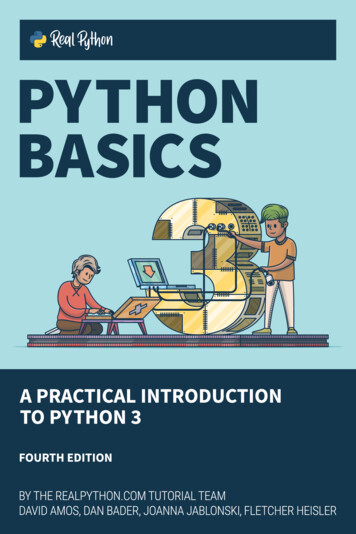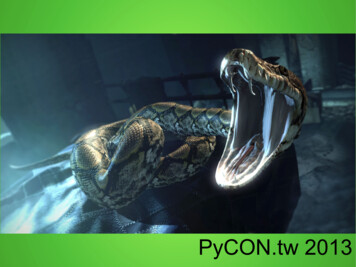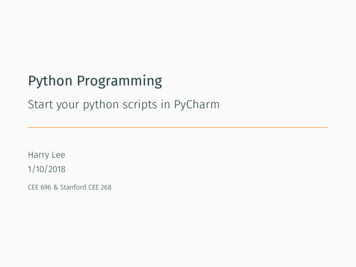Transcription
ContentsPrefaceiContents21 Getting Started31.11.21.31.4Basic Skills . . . . . . . . . . . . . . . . . . . . . . . . . . . . . . . .41.1.1Using xterms and logging in to the server . . . . . . . . . . . .41.1.2About the Python Shell and idle . . . . . . . . . . . . . . . .51.1.3Running Python Locally . . . . . . . . . . . . . . . . . . . . .7Fun with Python . . . . . . . . . . . . . . . . . . . . . . . . . . . . .81.2.1Basic operations. . . . . . . . . . . . . . . . . . . . . . . . .81.2.2Lists, tuples and strings . . . . . . . . . . . . . . . . . . . . .91.2.3Modules . . . . . . . . . . . . . . . . . . . . . . . . . . . . . . 111.2.4Getting help . . . . . . . . . . . . . . . . . . . . . . . . . . . . 111.2.5Program control: Looping, conditionals and functions . . . . . 12Progressing in Python . . . . . . . . . . . . . . . . . . . . . . . . . . 161.3.1Writing your own modules and executable scripts . . . . . . . 171.3.2List comprehension . . . . . . . . . . . . . . . . . . . . . . . . 181.3.3Using objects in Python . . . . . . . . . . . . . . . . . . . . . 181.3.4The Numeric array package . . . . . . . . . . . . . . . . . . . 201.3.5The Curve object and its uses . . . . . . . . . . . . . . . . . . 25Advanced Python Topics . . . . . . . . . . . . . . . . . . . . . . . . . 281.4.1Defining your own objects . . . . . . . . . . . . . . . . . . . . 28v
1.4.2Dictionaries . . . . . . . . . . . . . . . . . . . . . . . . . . . . 371.4.3Writing text data to files . . . . . . . . . . . . . . . . . . . . . 371.4.4Reading text data from a file . . . . . . . . . . . . . . . . . . 382 Thermodynamics and vertical structure392.1Tutorial: Getting physical properties and constants . . . . . . . . . . 402.2Problem set: Dry thermodynamics . . . . . . . . . . . . . . . . . . . 412.32.2.1Pressure . . . . . . . . . . . . . . . . . . . . . . . . . . . . . . 412.2.2Ideal gas law . . . . . . . . . . . . . . . . . . . . . . . . . . . 412.2.3Atmospheric composition and mixing ratios . . . . . . . . . . 422.2.4Specific heat: Some basic problems . . . . . . . . . . . . . . . 422.2.5Temperature-dependent specific heat . . . . . . . . . . . . . . 432.2.6Potential Temperature and the Dry Adiabat . . . . . . . . . . 432.2.7Inhomogeneous mixtures; Potential density and ”virtual temperature” . . . . . . . . . . . . . . . . . . . . . . . . . . . . . 44Data Lab: Analysis of temperature profile data . . . . . . . . . . . . 442.3.1Analysis of tropical Earth soundings . . . . . . . . . . . . . . 442.3.2Analysis of midlatitude Earth soundings . . . . . . . . . . . . 462.3.3Analysis of planetary soundings . . . . . . . . . . . . . . . . . 472.4Tutorial: Numerical solution of differential equations . . . . . . . . . 482.5Problem set: Hydrostatics . . . . . . . . . . . . . . . . . . . . . . . . 522.62.5.1Mass of carbon in the Earth’s atmosphere . . . . . . . . . . . 522.5.2Mass of Titan’s atmosphere . . . . . . . . . . . . . . . . . . . 522.5.3The dry adiabatic lapse rate . . . . . . . . . . . . . . . . . . . 532.5.4Heat capacity of atmospheric columns . . . . . . . . . . . . . 53Problem set: Moist thermodynamics . . . . . . . . . . . . . . . . . . 532.6.1Latent heat . . . . . . . . . . . . . . . . . . . . . . . . . . . . 532.6.2Using the simplified form of the Clausius-Clapeyron relation . 532.6.3Methane on Titan . . . . . . . . . . . . . . . . . . . . . . . . . 542.6.4Boiling vs. evaporation . . . . . . . . . . . . . . . . . . . . . . 54vi
12.6.5Comparison of idealized vs. empirical saturation vapor pressure 552.6.6Variable latent heat . . . . . . . . . . . . . . . . . . . . . . . . 552.6.7Latent heat from Clausius-Clapeyron . . . . . . . . . . . . . . 552.6.8Water content of the atmosphere . . . . . . . . . . . . . . . . 572.6.9CO2 condensation in the Martian Winter . . . . . . . . . . . . 572.6.10 CO2 condensation on Snowball Earth . . . . . . . . . . . . . . 572.6.11 Moist adiabat for atmosphere with two condensible components 582.6.12 Springtime for Europa . . . . . . . . . . . . . . . . . . . . . . 582.7Computation Lab: Computing the moist adiabat . . . . . . . . . . . 592.8Problem set: Rayleigh fractionation . . . . . . . . . . . . . . . . . . . 603 Elementary radiation balance problems614 Continuous atmosphere radiation problems635 Radiative-convective model problems656 Scattering problems677 Data analysis problems: Earth radiation budget698 Surface energy budget problems719 Seasonal Cycle problems7310 Atmospheric evolution modelling problems7511 Meridional heat transport modelling problems7712 Appendix A: Hints for the user of Unix and its relatives7912.1 Simple Unix for the masses . . . . . . . . . . . . . . . . . . . . . . . . 7912.2 A few useful Unix utilities . . . . . . . . . . . . . . . . . . . . . . . . 8012.3 Nasty Unix stuff I hope you won’t have to deal with . . . . . . . . . . 8012.4 Public domain software to install on the server . . . . . . . . . . . . . 83
212.5 Installing the courseware . . . . . . . . . . . . . . . . . . . . . . . . . 85
Chapter 1Getting Started3
4CHAPTER 1. GETTING STARTED1.1Basic SkillsTo do the labs and the problem sets,you will need some basic computer skills. I willoutline these briefly here. The instructions below assume that the exercises will bedone using what I’ll call the default setup. In the default setup, the course softwareand the necessary datasets reside on a centralized server; the student logs on tothe server from a workstation that supports the ssh protocol and the X windowingsystem. The X window system is needed to allow a remote server to write graphics(e.g. a plot, or a graphical user interface) to the screen of the local workstation. Thespecific instructions below apply most closely to Unix workstations. The necessaryskills for using the default setup are: Logging in to a Linux server from a workstation on the network. Setting things up for the Linux machine to display its graphics on the workstation you are sitting at, using the X windowing system. Working with Linux directories and files (commands cd,ls,mv,rm,mkdir). Starting up the Python interpreter and using the Python Integrated Development Environment, idle.1.1.1Using xterms and logging in to the serverThe software that you will be using, as well as the data you will be looking at,resides on a server running the Unix operating system. In the examples, we willsuppose that the server is climate.myUniversity.edu; your own server will havea different name, which will be provided by your instructor. To use the software,you will need to log into climate, which you can do from any machine anywhere inthe world, as long as the machine has an ssh program. The first step is to get an Xterminal window (”xterm” for short) on the screen of the workstation at which youare sitting. If your workstation is a Unix computer the standard window you getwhen you request a ”shell” or a ”terminal” window is already an xterm, assumingthe system has been started up into a graphical user environment, as is generallythe case these days. To get a new xterm, you just need to click on the appropriateicon on the desktop. The specific icon varies somewhat from system to system, butwill generally look like a scallop shell or a computer screen.Macs running OSX are actually running a form of Unix, but the default graphical interface does not use the X windowing system. This will be less confusing if yourecall that the ”X” in ”OSX” is actually pronounced ”10”. The standard terminal,or shell, window you get with the OSX terminal tool is not an xterm. While you can
1.1. BASIC SKILLS5issue Unix commands and log onto remote systems for text-based applications byissuing the ssh command in this window, the OSX terminal window does not handlegraphics. Further, OSX does not come with the X windowing system installed bydefault. Fortunately, Appole provides an excellent implementation for X on OSX,which can be installed from the system install disk. If you have your own OSX Mac,or have administrative privileges for some OSX Mac you can use, you can installX11 yourself very easily. All Macs set up for this course should, in principle, alreadyhave X11 installed. To get an xterm, you just click on the X11 icon in the toolbarand wait for X to start up. The default windows X puts up on the screen are allxterms. You can make a window go away by typing ctrl-d in the window (meaninghold down the ctrl key and type d. If you want a new xterm, just type xterm&in any existing xterm window, or choose terminal from the Applications menu,and a new one will pop up. Your instructor can show you how to move and resizewindows or turn them into icons.Once you have an xterm on your screen, click the mouse in its window toactivate it. You are now ready to log in to the course server. If you happen to be ona Unix workstation with the course data and software installed locally, you can justskip the login step. This is one of the beauties of X and Unix – the system doesn’treally care which computer is actually doing the calculation. This remark appliesequally to OSX Macs, provided that Unix versions of the course software have beenproperly installed.Now let’s assume that you need to log on to the course server. You’ll need anaccount to go further: a userid and a password. If you already have an account onclimate, you can use that. If not,you can get one of the pre-assigned accounts fromthe TA. Once you have this data, you can log in. To log in, just issue the commandssh -X -l USERID climate.myUniversity.edu from an xterm, where USERID is the userid for the course account. Then give your password at the prompt. The-X option tells the server to forward graphical commands to the local X windowingsystem for handling. On many Linux systems, this option is turned on by default,but it never hurts to include it explicitly.1.1.2About the Python Shell and idlePython is an interpreted language, which means you just type in plain text to aninterpreter, and things happen. There is no compilation step, as in languages suchas c or FORTRAN. To start up the Python interpreter,just type python from thecommand line on climate. You’ll get a prompt, and can start typing in pythoncommands. Try typing in 2.5*3 5. and see what happens. To exit the Pythoninterpreter, type ctrl-d.
6CHAPTER 1. GETTING STARTEDEventually, you’ll probably want to put your Python programs, or at least yourfunction definitions, in a file you create and edit with a text editor, and then load itinto Python later. This saves you having to re-type everything every time you run.The standard Unix implementation of Python provides an integrated developmentenvironment called idle, which bundles a Python interpreter window with a Pythonaware text editor. To start up idle, log in to the server from an xterm and typeIDLE. You will get a Python shell window, which is an ordinary Python interpreterexcept that it allows some limited editing capabilities. The real power of idle comesfrom the use of the integrated editor. To get an editor window for a new file, justchoose New Window from the File menu on the Python Shell window. If you wantto work with an existing file instead, just choose Open from the File menu, andpick the file you want from the resulting dialog box. You can type text into theeditor window, and cut and paste in a fashion that will probably be familiar to mostcomputer users. You can have as many editor windows open as you want, and cutand paste between them. When you are done with your changes, select Save orSave as from the File menu of the editor window, and respond to the resultingdialog box as necessary. Once you have saved a file, you can run it by selecting Runmodule from the Run menu.You can actually use the integrated editor to edit just about any text file,but it has features that make it especially useful for Python files. For example, itcolorizes Python key words, automatically indents in a sensible way, and providespopup advice windows that help you remember how various Python functions areused. As an exercise at this point, you should try creating and saving a short note(e.g. a letter of gratitude to your TA), and then try opening it up again in a neweditor window. To exit from idle just choose Exit from the File menu of anywindow.An especially useful feature of the idle editor is that it allows you to executethe Python script you are working on without leaving the window. To do this, justchoose Run Script from the Edit menu of the editor window. Then the script willrun in the Python shell window. When the script is done running, you can typeadditional Python commands into the shell window, to check the values of variousquantities and so forth.IDLE has various other powerful features, including debugging support. Youcan manage without these, but you should feel free to learn about and experimentwith them as you go along.Once you have written a working Python script and saved it,say, as MyScript.py,you can run it from the command line by typing python MyScript.py. There is noneed to start up IDLE just to run a script.
1.1. BASIC SKILLS1.1.37Running Python LocallyNote that many of the Python-based exercises given in the problem sets do not needthe data stored on climate, or the special Python extension modules written forthis course. If you have a computer of your own, you can download your own copyof Python from the web site python.org. Implementations are available for Macs,Linux and Windows PC’s. The MacPython implementation, available for both OS9and OSX Macs provides an excellent integrated development environment that insome ways is superior to IDLE. You can use your own stand-alone machine for anyof the exercises that need only straight Python programming using the standardmodules. You can also use your own machine for any exercises involving readingand writing of text data files, if you first download any needed data from climate toyour own machine. Also, any Python extension modules that are written as ordinaryhuman-readable Python scripts (e.g. phys.py ) can be just downloaded and put inyour python directory, regardless of what kind of machine you are using. However,compiled extension modules, with names like veclib.so need to be compatible withyour specific hardware and Python implementation.In the rest of this workbook, when we say ”Start up the Python interpreter,”the choice is up to you whether you use the simple command line interpreter or idle,or perhaps some other integrated Python development environment you might have(e.g. MacPython). For results that produce graphics, and for the use of idle, youmust be connected to Python in a way that can display graphics on your screen(e.g. via an xterm). You won’t be reminded of this explicitly in the text. Exercisesthat don’t produce graphics can be done over any kind of link. ”Write and run” ascript could mean that you enter it using your favorite editor and run it from thecommand line, or it could mean using idle.In general, I have tried to avoid referring to implementation-dependent detailsin the rest of this Workbook.
81.2CHAPTER 1. GETTING STARTEDFun with PythonThis is a very simple lab designed to help you get used to programming with Python.Throughout this and the rest of the Python labs, it is expected that you will try outall the examples in the Python interpreter window, and make up additional exampleson your own until you feel you understand the concept being introduced. For themost part, you won’t be bothered with any further reminders of this expectation.First, start up the Python interpreter. For this lab, you can type your inputdirectly into the interpreter, if you wish. As you begin to do more complex programs,however, you will want to write your programs using a text editor, and then savethem before running. This way, you won’t have to retype everything when you needto correct a mistake in just one or two lines, and you can re-run the program or amodification of it very easily. Although none of the exercises in this lab are complexenough to really require the text editor, you can use this lab as an opportunity tobecome familiar with the use of the idle editor.1.2.1Basic operationsOnce you’re at the Python interpreter prompt, try some simple statements usingPython like a calculator, e.g.:52.5*51.2 37.a 7.b 10.a/ba*ba 7b 10a*ba/b2**10001717%3and so forth. This is so nice,you’ll probably want to load Python onto your laptopand use it in place of a pocket calculator, especiallly once you learn how to import thestandard math functions into your Python world. These examples illustrate the useof floating point numbers, multiplication and addition (”*”, ” ” and ”/) assignmentto variables, integers, and exponentiation ”**”. The final example illustrates theuse of the ”mod” operator, % which is a binary operator applied to integers. Theexpression n%m yields an integer whose absolute value is less than m, which is the
1.2. FUN WITH PYTHON9result of subtracting off the maximum possible multiples of m (if you are familiarwith clock arithmetic, this is the operation that turns regular arithmetic into clockarithmetic modulo m). The assignments to the variables a and b illustrate thatPython is not a typed language. You do not have to declare the variables as beingof a certain type before you use them. They are just names, which are used as longas necessary to refer to some value. This extends not just to numbers, but to all theobject which Python can deal with, including arrays, lists, functions, strings andmany other entities which will be introduced shortly. In the example above, firsta and b are floats, and behave like floats on division. Then they are integers, andbehave like integers. The last line illustrates the exponentiation operator, denoted by”**”. The large number you get as a result has an ”L” tacked on the end, signifyingthat the result is a long integer, which can have arbitrarily many digits (until yourun out of memory). Python automatically creates this type of integer whenevernecessary. The standard Python floating point number has double precision, thoughPython extensions are available which allow you to specify arbitrary precision forfloats as well.Python also has floating point complex numbers as a native data type. Acomplex number with real and imaginary parts a and b respectively is written asa bj. All the usual operations apply. After setting z 7.5 4.j try z 1, z z,1/z, z 1.5 and z z. If you need to make a complex number out of two realvariables, say x and y, the easiest way is to use the complex function, e.g. z complex(x,y). Python does not have complex integers (known as gaussian integersto mathematicians) as a native data type, but you will learn how to define these,and virtually any other specialized type you need, in Section 1.4.11.2.2Lists, tuples and stringsTuples and lists are among the most basic and versatile data structures in Python.Lists contain any kind of data at all, and the elements can be of different types(floats, int, strings, even other tuples or lists). Many functions return tuples or lists.Try out the following examples in the interpreterHeres an example showing two ways defining a list and getting at an element:a [1,’two’]a[0]a[1]b [ ]b.append(1)b.append(’two’)b[0]
10CHAPTER 1. GETTING STARTEDb[1]In the second part of the example, note that a list, like everything else in Python,is in fact an ”object” with actions (called ”methods”) which you can perform byappending the method name to the object name. The mod operator is useful formaking circular lists, which begin over from the first element when one reaches theend. For exammple, if a is any list, a[i%len(a)] will access the list as if it werebent around in a circle. The same trick works for any integer-indexed object.Python distinguishes between lists and tuples. These are similar, except thatlists can be modified but tuples cannot. Lists are denoted by square brackets,whereas tuples are denoted by parentheses. The above example is a list rather thana tuple. You can define a tuple, but once defined you cannot modify it in any way,either by appending to it or changing one of its elements. There are a very few caseswhere Python commands specifically require a tuple rather than a list, in which caseyou can turn a list (say, mylist) to a tuple by using the function tuple(mylist).Strings are also objects, with their own set of useful methods. For example:a ’Five gallons of worms in a 3 gallon barrel!’a.split()b a.split()print b[0],b[3],b[4]Note that the split() method returns a list,whose elements are strings. By the way,in Python, you can use either single quotes or double quotes to enclose a string, aslong as you use them consistently within any one string. There is no difference inthe behavior of single quoted and double quoted strings. For strings, the operatoris concatenation, i.e. a b is the concatenation of the two strings a and b.It is very often useful to be able to build strings from numerical values in yourscript. This need often arises in formatting printout of results to look nice, or ingenerating filenames. Suppose a 2 and b 3. Then, the following example showhow you can insert the values into a string:s ’%d %d %d’%(a,b,a b)print snote that the ”input” to the format string must be a tuple, not a list; recall,however, that if L is a list, the function call tuple(L) will return a tuple whoseelements are those of the list input as the argument. If the tuple has only oneelement, you can leave off the parentheses. The format code %d (or equivalently %i)converts an integer into a string. You use %f for floating point numbers, and %e for
1.2. FUN WITH PYTHON11floats in scientific notation. There are other options to these format codes whichgive you more control over the appearance of the output, and also several additionalformat codes.Now make up a few examples of your own and try them out.1.2.3ModulesTo do almost any useful science with Python, you will need to load various libraries,known as ”modules.” Actually, a module can be just an ordinary Python script,which defines various functions and other things that are not provided by the corelanguage. A module can also provide access to high-performance extensions writtenusing compiled languages.To make use of a module with name myModule, you just type: import myModule.Members of the module are accessed by prepending the module name to the membername, separated by a ”.”. For example, if myModule contains the constant r earth,and the function sza, these constant is accessed using myModule.r earth and thefunction is evaluated at t using myModule.sza(t). If you don’t need to keep themodule’s members separate, you can avoid the need of prepending the module nameby using from myModule import *.The standard math functions are in the module math, and you make them available by typing import math. To see what’s there, type dir(math); this works forany module. Now, to compute sin(π/7.) for example, you type math.sin(math.pi/7.).To find out more about the function math.sin, just type help(math.sin). If youdon’t like typing math.sin, you can import the module using from math import *instead, and then you can just use sin,cos, etc. without the prefix.1.2.4Getting helpPython has extensive built-in help functions, which make it possible to learn newthings and avoid programming errors without frequent recourse to manuals. Giventhat so much of Python is found in various language extensions the Python community has written, the availability of embedded documentation is beholden to the goodbehavior of the programmer. Python fosters a culture of good behavior, and triesto make it easy for developers to provide ample help and documentation integratedwith the tools they have developed.The main ways of getting help in Python are the help() and dir() functions.For example, you have learned about the split() method that is one of the methodsavailable to strings. Suppose you didn’t know what methods or data attributes went
12CHAPTER 1. GETTING STARTEDalong with a string, though? Rather than going to a handbook, you can use thedir() function to find out this sort of thing. For example, if a is a string, you cantype dir(a) to get a list of all its methods, and also all its data attributes (e.g.its length). Then, if you want to know more about the split() method you cantype help(a.split) (Warning: don’t type help(a.split()), which would lookfor help items on the words in the content of the string!). Both strings and listshave many useful and powerful methods attached to them. Many of these will beillustrated in the course of the examples given in the rest of this Workbook, butyou are encouraged to explore them on your own, by finding out about them usingdir() and help(), and then trying them out.So when in doubt, try help and dir. One or the other will give you some usefulinformation about just about anything in Python. If the system you are workingon has the Python HTML documentation files installed, you can even get help onPython syntax and Python key words online. For example, to find out what thePython keyword for means, you just type help("for").Further, since Python is interpreted rather than compiled into machine language, if you have some Python programs written by somebody else, you can almostalways ”look under the hood” to see how they work. That is not generally possiblewith compiled languages where you often don’t have access to the original sourcecode.1.2.5Program control: Looping, conditionals and functionsNow we’re ready for some more involved programming constructions. The basictechnique for writing a loop is illustrated by the following example, which prints outthe integers from 0 through 9:for i in range(10):x i*iprint i,xNote that in Python, indentation is part of the syntax. In the above example,the indentation is the only way Python has to identify the block of instructionsthat is being looped over. Indentation in a block of code must line up, and youneed to be cautions not to confuse spaces and tabs. The use of indentation asa syntactic element in Python enforces code readability and reduces the need forspecial identifiers to terminate blocks.The construct range(10) is actually shorthand for the 10-element list[0,1,2,3,4,5,6,7,8,9]
1.2. FUN WITH PYTHON13In fact, one of Python’s many charms is that a for loop can loop over the elementsof any list at all, regardless of what the elements of the list may be. Thus, thefollowing example sums up the length of four strings:myList [’bob’,’carol’,’ted’,’alice’]n 0for name in myList:n n len(name)This can be very useful for looping over file names with data needing to be processed,or data arrays which need something done to them, and all sorts of other things thatwill occur to you once you get accustomed to the concept.An alternate to looping over a list is to use the while construction, as in:x 1.while x 100.:print xx 1.1*xNow, for practice, write a loop to compute 52 factorial (i.e. 52*51*.*1). Notethat Python automatically starts using long integers when it needs to.In doing computations, it is typical that one needs to test for the satisfactionof a condition at some point before proceeding. For example, one might need to testwhether a temperature is below or above freezing to decide whether to form ice orliquid water. Programming languages generally provide some conditional control tohandle this situation, and Python is no exception. The following illustrates the useof an if block in Python:if T 273.15:print "Too cold!"and an extended if block:if T 273.15:print "Too cold!"elif T 373.15:print "Too hot!"else:print "Just right!"
14CHAPTER 1. GETTING STARTEDAn if block can have as many elif blocks as you need, and the conditional beingtested can be anything that reasonably evaluates to a truth value. To distinguishfrom assignment, the equality relation is expressed by the symbol . The symbols and have the obvious meanings. The exclamation point negates a relation,and Python also provides the operator not to negate the truth value of an arbitrarylogical expression. For example 1 ! 0 and not (1 0) mean the same thing.Compound expressions can be built up from the Boolean operators for ”and” (&) and”or” ( , the vertical bar). Python also provides the keywords True and False forlogical values, but regular integers 1 and 0 generally do just as well in conditionals.The organization of almost any program can benefit from the subdivision ofthe labor of the program into a number of functions. This makes the program easierto debug, since functions can be tested individually. It also allows the re-use of codethat is needed in many different places in the program. The basic means of defininga function is illustrated in the following example, which returns the square of theargument:def f(x):return x*xFrom the command line, you would invoke this function, once it is defined, by typing,e.g. f(3).Python can even handle recursion in functions. That is, functions can bedefined in terms of themselves. As an example, a function to compute the factorialof n could be written:def factorial(n):if n 0:return 1else:return n*factorial(n-1)Functions can return multiple arguments, as in:def powers(x):return x,x*x,x*x*xThis returns a tuple containing the three values. It can be very nicely used withPython’s ability to set multiple items to corresponding items of a tuple, using constructions of the form:x1,x2,x3 powers(2)
1.2. FUN WITH PYTHON15Python functions work only on a copy of the arguments. It is important tokeep this in mind, since it means that any changes made to these arguments (”sideeffects”) do not affect the variable’s value in the calling program. Try this:def f(myValue):myValue 0x 1print xf(x)print xIn this example, x is unchanged because functions work only on a local copy of theirarguments. However, if the argument is a name which points to the locati
Python is an interpreted language, which means you just type in plain text to an interpreter, and things happen. There is no compilation step, as in languages such as c or FORTRAN. To start up the Python interpreter,just type python from the command line on climate. You’ll get a prompt,