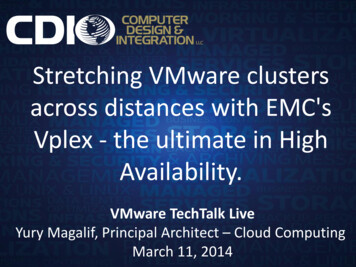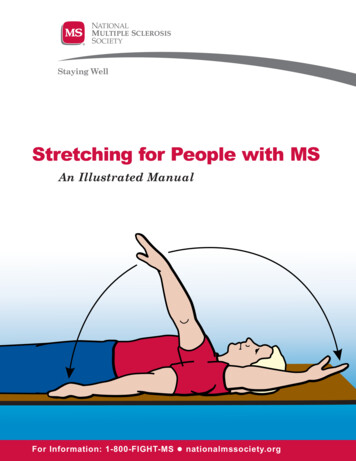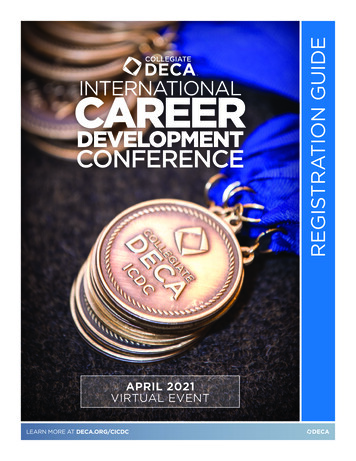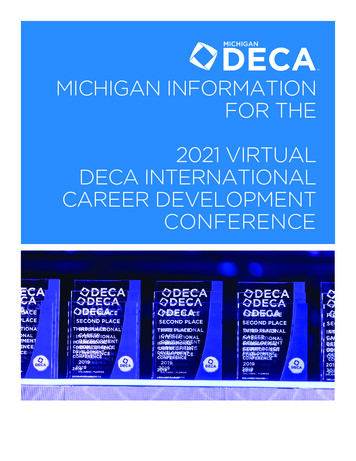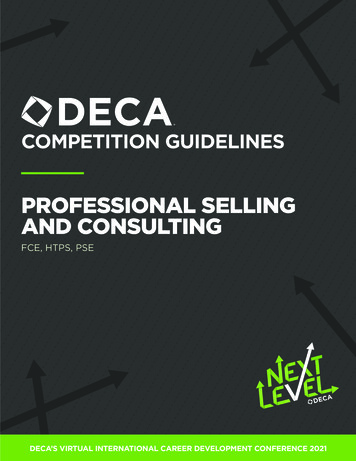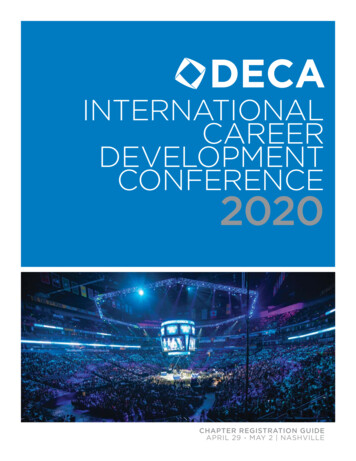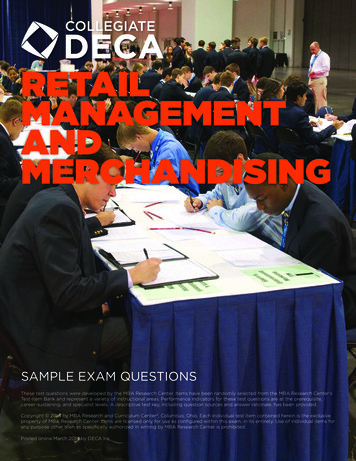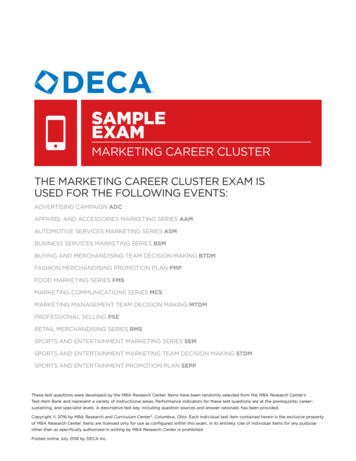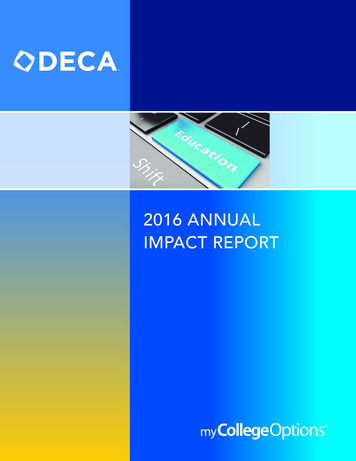Transcription
University of Illinois at Urbana-ChampaignBeckman Institute for Advanced Science and TechnologyTheoretical and Computational Biophysics GroupComputational Biophysics WorkshopStretching Deca-alanineSanghyun ParkFatemeh KhaliliJohan StrümpferSeptember 2015A current version of this tutorial is available athttp://www.ks.uiuc.edu/Training/Tutorials/
CONTENTS2Contents1 Introduction32 Setup43 IMD simulation3.1 1. Starting an IMD simulation . . . . . . . . . . . . . . . . . . .3.2 2. VMD control of an IMD simulation . . . . . . . . . . . . . . .3.3 3. Applying a force in an IMD simulation . . . . . . . . . . . . .66674 SMD simulation95 Viewing SMD trajectories within VMD106 Analysis of the SMD trajectory126.1 PMF calculation . . . . . . . . . . . . . . . . . . . . . . . . . . . 15
11INTRODUCTION3IntroductionIn this session, you will be introduced to interactive molecular dynamics (IMD)and steered molecular dynamics (SMD) simulations, and to the calculation ofpotential of mean force (PMF) from trajectories obtained with SMD simulations.Figure 1:Deca-Alanine in vacuum.You will be using one system throughout: deca-alanine. Deca-alanine is apeptide composed of ten alanine residues. You will simulate it in vacuum. Invacuum deca-alanine forms an alpha-helix. That is, the alpha-helix is the stableconformation of the molecule in vacuum, as opposed to the beta-strand or therandom coil. The helix is shown in the top figure. It is stabilized by six hydrogen bonds (shown in green).Using IMD and SMD, you will stretch the molecule by applying an externalforce. As the molecule is stretched, it will undergo a gradual conformationalchange from the alpha-helix to the random coil (bottom figure). Using SMDtrajectories and employing Jarzynski’s equality, we will calculate the PMF involved in the helix-coil transition.
22SETUP4SetupA copy of the files needed for these exercises exists in a directory called Workshop in your home directory. In a terminal window, move to this directory bytyping:cd /Workshop/10Ala-tutorial/files/The content of this directory is shown in Fig. 2 below.The following programs are used throughout this tutorial. VMD Version 1.8.6 or later – available from http://www.ks.uiuc.edu/Research/vmd/ NAMD Version 2.7 or later – available from http://www.ks.uiuc.edu/Research/namd/
2SETUP510Ala-tutorial.pdfda.psfimd ini.pdb10Ala-tutorialpar all27 prot lipid amdsmd.tclsmd W.tclpaper.pdfFigure 2:Directory structure for the tutorial exercises.
3IMD SIMULATION36IMD simulationLet’s run an IMD simulation of deca-alanine. Yes, you will be interacting withthe simulation.3.11. Starting an IMD simulationFiles needed: da.psf – protein structure imd ini.pdb – initial coordinates par all27 prot lipid cmap.prm – CHARMM parameters imd.namd – NAMD configuration imdfixedatoms.pdb – fixed atomsThe following part of imd.namd enables IMD (already in the file):IMDonIMDportIMDfreqIMDwaiton30001yes;#;# port number (enter it in VMD);# send every 1 frame;# wait for VMD to connect before running?Run NAMD, by typing in a terminal windown:namd2 imd.namd da imd.log &The simulation will not actually run until the connection between NAMD andVMD is established.3.22. VMD control of an IMD simulationStart VMD, in a terminal window type:vmd -e imd.vmdThis will load the molecule and show it in both the Ribbon and the CPK representations, as saved in the VMD state file imd.vmd. You will see one atom(alpha-carbon of the first residue) colored in orange. That atom will be fixedduring the IMD simulation.Within VMD, select the menu item Extensions Simulation IMD Connect(NAMD) .
3IMD SIMULATION7In the IMD Connection window, enter Hostname: localhost and Port: 3000Click Connect.You should see the molecule jiggling as the simulation is running.Even though the double representation of Ribbon and CPK is good for viewingthe overall and detailed structure of the molecule, you may change the representation to whatever you want. You can change the representation while theIMD simulation is running.3.33. Applying a force in an IMD simulationNow let’s apply a force to stretch the molecule.Select the menu item Mouse Force Atom.Click and drag on an atom located near the other side of the ‘orange’ atom.The red arrows indicates the force being applied (magnitude and direction).Stretch the molecule, say, by half of its original length.Now remove the force by middle-clicking on the atom to which the force isbeing applied.Observe how the molecule folds back.Figure 3:IMD Simulation.If you want to stop the simulation, click Stop Sim in the IMD Connection window. Otherwise, the simulation is set to run for 100 ps. Try various things: pull
3IMD SIMULATION8different atoms, squash the molecule, do whatever you want. Use your imagination.When the simulation stops, the molecule will stop jiggling.Quit VMD (the menu item File Quit).If you want to run the IMD simulation again, repeat the procedure of thissection starting with running NAMD.In another tutorial, you will be introduced to a VMD extension called AutoIMD,which is another way of doing IMD simulations. It automatically generates allthe files required to launch and connect to a NAMD simulation.
44SMD SIMULATION9SMD simulationLet’s run an SMD simulation of deca-alanine. It is essentially a more systematic way of doing the IMD simulation we just finished. IMD simulations aredone to explore the system; SMD simulations are done to analyze the systemsystematically.Files needed: da.psf – protein structure smd.namd – NAMD configuration smd.tcl – Tcl script par all27 prot lipid cmap.prm – CHARMM parameters smd ini.pdb – initial coordinatesThe simulation is done at a constant temperature of 300 K. The Langevin dynamics scheme is used for the temperature control. The Tcl script smd.tcl isused to apply external forces. Basically, the script does the following. One endof the molecule (the N atom of the first residue) is constrained to the origin.The other end (the capping N atom at the C-terminus) is constrained to a pointthat moves along the z-axis from 13 Å to 33Å with a constant speed of 1 Å/ps.So it takes 20 ps for the full extension. For the constraints, a harmonic potential2with a force constant of 7.2 kcal/(mol Å ) is used.Now let’s run the simulation:namd2 smd.namd da smd.logThe simulation will run on your local machine. The output will be writtento the following files:da smd.log – standard outputda smd.dcd – trajectoryda smd tcl.out – Tcl script output
55VIEWING SMD TRAJECTORIES WITHIN VMD10Viewing SMD trajectories within VMDStart VMD loading the trajectory just generated:vmd da.psf da smd.dcdPosition the molecule (rotate, translate, scale) so that you have the view of theentire length of the molecule.Change the representation: Select the menu item Graphics Representations.In the Graphical Representations window, set Drawing Method to Ribbons. TheRibbon representation is good for viewing the overall structure, but you mayexplore any other representations or even multiple views.Use the scroll bar at the bottom of the VMD Main window to browse throughthe trajectory.Figure 4:Deca-Alanine in ribbon representation, loaded into VMD.An important structural change during the helix-coil transition is the breakingof hydrogen bonds. You can monitor hydrogen bonds using VMD.Choose CPK from Drawing Methods. This will change the representation of themolecule from Ribbon to CPK.Now let’s show hydrogen bonds:1. In the Graphics Representations window, click Create Rep.2. In the Selected Atoms text entry, delete the word all, type name N O, andhit the Enter key. (Hydrogen bonds are formed between N and O atoms.)
5VIEWING SMD TRAJECTORIES WITHIN VMD113. Select HBonds from Drawing Method.4. Change the parameters to the following: Distance Cutoff: 4.0, Angle Cutoff:40, Line Thickness: 10.You should see several hydrogen bonds.Figure 5:Deca-alanine in CPK representataion. Hydrogen-Bonds are highlighted.Again using the scroll bar at the bottom of the VMD Main window, browsethrough the trajectory. Observe the hydrogen bond breaking as the molecule isstretched.Once you are done, quit VMD (the menu item File Quit).
66ANALYSIS OF THE SMD TRAJECTORY12Analysis of the SMD trajectoryLaunch VMD by typing vmd in a terminal window.Within VMD select the menu item Extension Tk Console. A console windowshould appear with a prompt. The following Tcl/Tk commands are executedfrom within the TkCon window. We will use the tag to indicate Tcl commands.Make sure you are in the correct directory by typing: cd /Workshop/10Ala-tutorial/files/Open the Tcl Output file generated by your SMD simulation, and store itscontent to a variable mytraj: set infile [open da smd tcl.out r] set mytraj [read infile] close infileThe content of the file da smd tcl.out is printed on the screen. You shouldsee three columns:First column: time (ps)Second column: extension, or the end-to-end distance (Å)Third column: applied force (kcal/(mol Å))We use the following units: ps for time, Å for distance, kcal/mol for energy.Assign columns of the mytraj to three separate arrays (lists), by running thefollowing Tcl script: source read.tclThe script defines three variables, t, z, f, corresponding to each column ofmytraj respectively.Define parameters, v (pulling velocity) and dt (time step of the data): set v 1 set dt 0.1Recall that one end of the molecule was constrained to the origin and the otherend was constrained to a moving point. The distance between the two constraints was changed from 13 Å to 33 Å with the constant velocity v. Definean array (list) c representing the distance between the two constraint points ateach time step:
6ANALYSIS OF THE SMD TRAJECTORY13 set c {} set i 13 while { i 33.1} { lappend c i; set i [expr i v * dt] }Plot z t and c t curves using the multiplot plugin within VMD. In theTkCon window type: package require multiplot set plot1 [multiplot -x t -y z -plot] plot1 add t c -plotQ: The extension z generally lags behind c, the distance between the two constraints. How big is the lag in this case? What would you do if you want toreduce the lag further?Figure 6:Extension versus time during the simulation, compared with the distance betweenthe constraint points (straight line).Now plot the force-extension curve: set plot2 [multiplot -x z -y f -plot]Q: Is the force generally positive or negative? Why?The work done on the system during the pulling simulation is:ZW (t) vt0dt0 f (t0 )(1)0where v is the pulling velocity.To calculate the work w by numerical integration, run the following Tcl script:
6ANALYSIS OF THE SMD TRAJECTORYFigure 7:14Force versus extension during the simulation. source calcwork1.tclThe work is stored in a variable (list) called w.If a pulling simulation is performed very slowly, then the process is reversible.The work done during such a reversible pulling is equal to the free energy difference of the system between initial and final states. Thus, a reversible workcurve can be considered as an exact PMF. For our system, the reversible pullingspeed turns out to be about 0.0001 Å/ps (10000 times slower than the one youused).The exact PMF obtained from a reversible pulling is stored in the file Fexact.dat.Read the content of the file, and store it in a variable called Fexact, by runningthe follwong Tcl script: source load-Fexact.tclThe array Fexact contains two columns, representing the potenial of meanforce (second column) at each extension (first column).Plot W c in blue together with F exact in red: set plot3 [multiplot -x c -y w -linecolor blue -plot] plot3 add Fexact(1) Fexact(2) -linecolor red -plotQ: How do they compare? What is the origin of the difference?Quit VMD: quit
6ANALYSIS OF THE SMD TRAJECTORY15Figure 8:Work versus extension in the fast pulling simulation (blue) and reversible pullingsimulation (red).6.1PMF calculationThe trajectory you have generated in this session is actually not practical forthe PMF calculation because the pulling speed was too high. Besides, you needmultiple trajectories to use Jarzynski’s equality. Therefore, you will use pregenerated trajectories.Launch VMD by typing vmd in a terminal window.Within VMD select the menu item Extensions Tk Console. The followingcommands are all executed from within the TkCon window.Make sure you are in the correct directory by typing: cd /Workshop/10Ala-tutorial/files/Ten trajectories obtained from SMD simulations with a pulling speed of 0.01 Å/psare stored in da.dat. This pulling speed is 100 times slower than the one youused, but still 100 times faster than the reversible speed. Load the trajectoriesas well as the exact PMF: source load-Fexact.tcl source load-traj.tclThe script load-traj.tcl defines three variables. The array t contains timesteps of the data. z and f are matrices of 10 columns, with each column representing the extension and the applied force for each trajectory, respectively.To plot the extension-time curve for each trajectory, you need to reduce thenumber of data points plotted for each graph. The following script plots z vs tfor a tenth of the data points. Each trajectory is plotted with a different color:
6ANALYSIS OF THE SMD TRAJECTORY16 source plot-extension-time.tclFigure 9:Extension versus time for 10 pulling trajectories.And plot the force-extension curve: source plot-force-extension.tclIn each figure window, you should see ten overlapping curves, with each curvecorresponding to a trajectory.Figure 10:Force versus extension for 10 pulling trajectories.Define parameters: dt, time step; v, pulling speed; T , temperature (includingBoltzmann’s constant). set dt 0.1 set v 0.01 set T 0.6
6ANALYSIS OF THE SMD TRAJECTORY17Define an array c representing the distance between the two constraint pointsat each time step: set c {} set i 13 while { i 33.001} {lappend c i; set i [expr i v * dt] }Calculate work for each trajectory by executing the following command: source calcwork2.tclFigure 11: Work versus extension for 10 pulling trajectories. Fexact, obtained from reversiblepulling is shown in bold.Plot W vs. c together with the exact PMF: source plot-W.tclPlot the exact PMF on the same graph: plot3 add Fexact(1) Fexact(2) -linewidth 3 -linecolor black -plotYou should see ten work curves and one curve for the exact PMF. The thickblack line is the exact PMF.Q: Work done to the system should be on average higher than the PMF. Areall the work curves higher than the PMF, or do you also see some work curveslower than the PMF?Let’s now employ Jarzynski’s equality:exp { [F (c(t)) F (c(0))]} exp[ W (t)/T ] T(2)
6ANALYSIS OF THE SMD TRAJECTORY18orF (c(t)) F (c(0)) T log exp[ W (t)/T ] (3)The right-hand side can be expanded in terms of so-called cumulants:F (c(t)) F (c(0)) W (t) 122[ W (t) W (t) ] · · ·2T(4)where the cumulants up to the second order are shown.Estimate the PMF according to three different formulas: the original formula (exponential average), the first order cumulant expansion formula (average work), and the second order cumulant expansion formula. The followingTcl script will calculate and store the three different estimates in Fexp, F1, F2variables. source cumulants.tclPlot the three estimates for the PMF together with the exact PMF. Plot theexact PMF, Fexact, in red, the average work (or the first order cumulant expansion), F 1, in green, the second order cumulant expansion, F 2, in blue, andthe exponential average, Fexp, in black: set plot4 [multiplot -plot] plot4 add Fexact(1) Fexact(2) -linecolor red -plot plot4 add c F1 -linecolor green -plot plot4 add c F2 -linecolor blue -plot plot4 add c Fexp -linecolor black -plotQ: Which estimate is the closest to the exact PMF? Does it make sense to youin view of what you learned in the lecture?Quit VMD: quitFor more information on the PMF calculation from SMD simulations, see thepaper included (paper.pdf).
6ANALYSIS OF THE SMD TRAJECTORY19Figure 12:The PMF obtained from the cumulant expansion of Jarzynski’s equality, compared with the PMF obtained from reversible pulling simulation (shown in red).AcknowledgementsDevelopment of this tutorial was supported by the National Institutes of Health(P41-RR005969 - Resource for Macromolecular Modeling and Bioinformatics)
Stretch the molecule, say, by half of its original length. Now remove the force by middle-clicking on the atom to which the force is being applied. Observe how the molecule folds back. Figure 3: IMD Simulation. If you want to stop the simulation, click