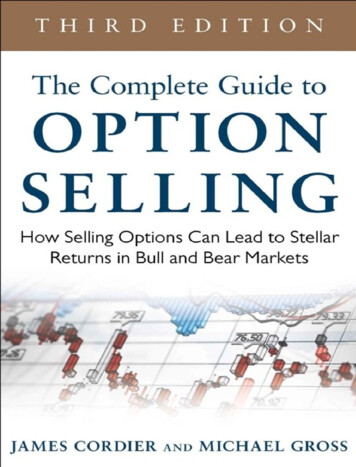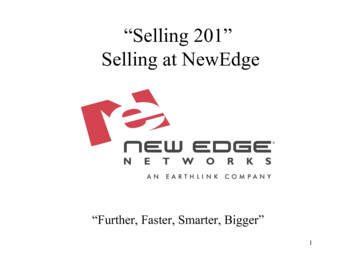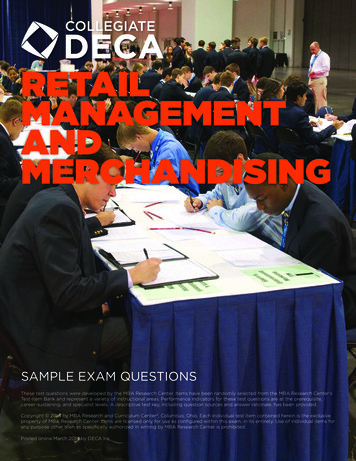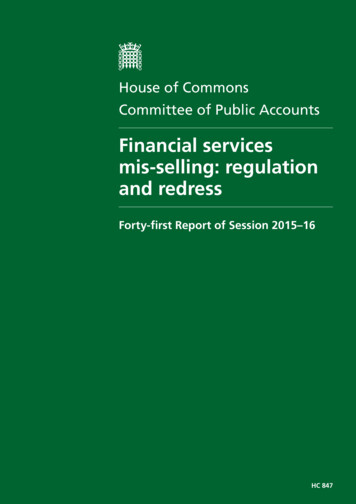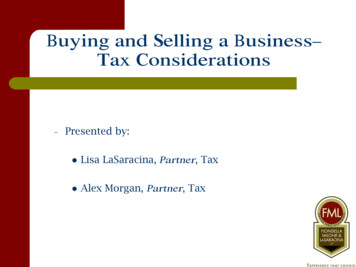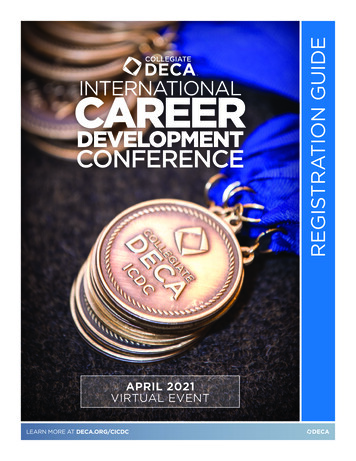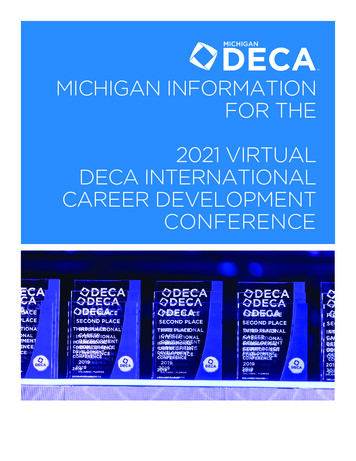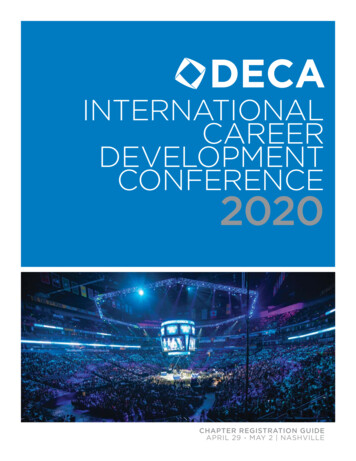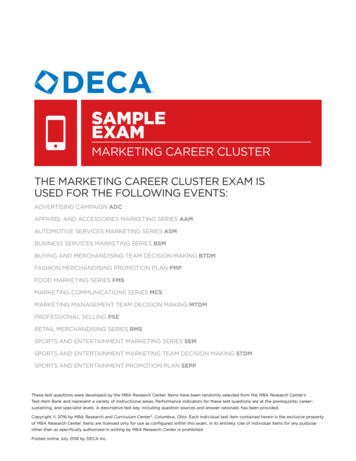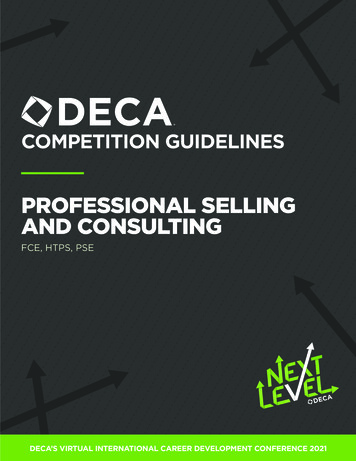
Transcription
PROFESSIONAL SELLING AND CONSULTING EVENTSCOMPETITION GUIDELINESPROFESSIONAL SELLINGAND CONSULTINGFCE, HTPS, PSECOPYRIGHT 2021 DECA INC.decaicdc.org 1DECA’S VIRTUAL INTERNATIONAL CAREER DEVELOPMENT CONFERENCE 2021
PROFESSIONAL SELLING AND CONSULTING EVENTSWELCOMECongratulations on earning the opportunity to attend the first-ever virtual DECA International CareerDevelopment Conference. Your hard work, dedication and passion for DECA have led you to both greatachievements and the opportunity to represent your chapter and chartered association at this #NextLevel ofcompetition!Prepare yourself by reviewing the important information in this packet as it pertains to your competitiveevent. Keep in mind that ICDC competition may be conducted differently than at your association level, soplease review all instructions in detail and ask your chapter advisor if you have any questions.As one of our key guiding principles, DECA members are poised professionals with ethics, integrity and highstandards, and conducting oneself in a virtual environment is no different. As you compete, please upholdyour personal integrity and ethics while also presenting yourself professionally. Our volunteer businessprofessionals will be looking for you to shine, and we want you to represent yourself, your school, yourassociation and the DECA brand in the stellar way we know you can.During this virtual conference, continue to prepare for college and career success by applying your classroomlearning and career aspirations to your performance in DECA’s prestigious competitive events program. Bestof luck for a spirited competition and continued success in your future pursuits!EVENT OVERVIEWPROFESSIONAL SELLING AND CONSULTING EVENTS1 PARTICIPANTCOPYRIGHT 2021 DECA INC.100 QUESTIONS, 75 MINUTESPRESENTATION TIMEdecaicdc.org 2
PROFESSIONAL SELLING AND CONSULTING EVENTSSCHEDULE OF EVENTSParticipants must complete each component on the specific date below. The presentation video must be recordedand submitted on the specific day. The portal will open at 8 a.m. ET, and activities must be completed by 11:59 p.m. ofyour respective time zone. Final competition will be live during a specific appointment date and time. There will be noexceptions or adjustments to final appointment dates/times.INTEGRATED MARKETING CAMPAIGN EVENTSCOMPETITIVE EVENTONLINE cial Consulting EventFriday, April 16Thursday, April 22Thursday, April 29HTPSHospitality and Tourism ProfessionalSelling EventThursday, April 15Thursday, April 22Thursday, April 29PSEProfessional Selling EventWednesday, April 14Thursday, April 22Thursday, April 29COPYRIGHT 2021 DECA INC.decaicdc.org 3
PROFESSIONAL SELLING AND CONSULTING EVENTSINTEGRITYAs one of our key guiding principles, DECA members are poised professionals with ethics, integrity and highstandards. Integrity and honor are integral elements of ethical, responsible business leadership. Great caremust be taken in maintaining academic integrity while preparing students for their future careers. Thereinforcement of those standards is the responsibility of every member, advisor, and administrator. In orderto hold such a standard across our organization, every competitor and advisor must agree and certify that theparticipants and advisor complied with the following guidelines:1. Participation of the competitors in this, and any, DECA competitive events will take place in an honestfashion. Therefore, the contents of this competitive event entry and any solutions provided are solelythe work of the student(s).2. The submitted presentation of this entry was completed by the student(s) who authored the work ofthe event or completed the case study preparation for the event.3. The video was completed in one “take,” and videos were not edited, re-shot, or changed.4. Teleprompters, cue cards or other aids not permitted by the event were not used.5. No assistance was sought beyond that allowed in any DECA competitive event instructions orguidelines. Textbooks, reference materials or other aids not specifically allowed in the DECAcompetitive event guidelines were not used.6. No portion of this entry has been entered into competition prior to this academic/competition year.7. For role-playing events, all case studies, role-play scenarios, prep materials, student notes andassociated items were destroyed after the event has been completed.8. No DECA competitive event or test materials will be or have been saved to any storage deviceremaining in the possession of the competitor(s) or that of any other person; nor has it been saved toany cloud storage.If it is determined that any one or more of these guidelines has not been adhered to, the entry will bedisqualified and information will be forwarded to the chartered association advisor and local educationagency’s superintendent appropriate action regarding academic integrity violations.COPYRIGHT 2021 DECA INC.decaicdc.org 4
PROFESSIONAL SELLING AND CONSULTING EVENTSONLINE TESTINGGENERAL INFORMATIONTESTING WINDOW§§§Each exam will only be offered on one specific date, and the exam must becompleted that day. Please see the event schedule for your specific testing day.The testing window will open at 8:00 a.m. ET each day, and exams must becompleted by 11:59 p.m. of your respective time zone.Participants will have 75 minutes to complete the exam.TESTING ACCESSParticipants will receive the following from their chapter advisor prior to testing:§ Username (DECA Member ID)§ PasswordTESTING FORMAT§§§100 question, multiple choice exam.Questions will be presented in randomized order.Only one question will appear on the screen at a time.TECHNOLOGYREQUIREMENTS§Google Chrome and Microsoft Edge are the Internet browsers which work bestwith the testing software.Pop-up blockers must be disabled for the testing site to work properly.It is recommended that chapter advisors coordinate with IT department staffprior to the testing window to ensure that filters will not prevent participantsfrom testing. The most common problem is the testing site being blocked byfiltering agents established by the IT department at the school or district level.§§WHAT ISPERMISSIBLEDURING TESTING?§§§WHAT IS NOTPERMISSIBLEDURING TESTING?COPYRIGHT 2021 DECA INC.§§Participants will be allowed to take exams at home or at school.Participants will be allowed to use textbooks and other curricular materialswhile taking their exam.Participants will be allowed to use calculators during their exam.Participants may not receive assistance from anyone else, including teammates,during the exam.Participants may not close the testing window during the exam.decaicdc.org 5
PROFESSIONAL SELLING AND CONSULTING EVENTSONLINE EXAM INSTRUCTIONSTIP Plan a time when you can devote 75 minutes to the online exam. You will need internet access.1Go to www.decaicdc.org and login using your username (DECA Member ID) andpassword provided by your chapter advisor. From there, login to the testing site.2Note that your password is only valid for one login. If for any reason you need toexit the system and re-enter, your chapter advisor will need to provide you with anew password. Click the checkbox next to the Academic Integrity warning, thenclick “Submit.”3Verify that your Name, Member ID, School Association and Event Acronym arecorrect. If the information is not accurate, contact your chapter advisor beforestarting your exam. If your information is accurate, click “Select” next to the nameof your exam.4§Log in.Enter yourusername andpassword.Verify yourinformation.Agree to the termsof the exam.§§§§You will be presented with DECA Inc.’s Online Exam Agreement. Please readthis in its entirety. By starting your exam, you agree to follow the terms in theagreement.You can use textbooks and other curricular materials while taking your exam.You can use a calculator during their exam.You cannot receive assistance from anyone else, including teammates, duringthe exam.Once you are ready to begin your exam, click on “Start Test.” Once you beginthe exam, you should not interrupt your exam except for emergencies.5When the exam window opens you will see questions presented one-at-a-time. Youwill notice four things in the top menu bar:§ Timer: The timer indicates the amount of time remaining. If time runs outbefore you finish, your exam will automatically submit with the questionsyou’ve answered up to this point.§ WiFi icon: The WiFi icon indicates your connection strength. Green good!§ Answer bubble legend: The answer bubble legend tells you whether or not ananswer has been saved in the system.§ Calculator icon: click on the Calculator icon if you need to use it. You can clickand drag the purple border around the calculator to move it on your screen orclick the X in the calculator window to close.6§§§Familiarize yourselfwith the testingsystem.Complete yourexam.§7COPYRIGHT 2021 DECA INC.§You will have 75 minutes to complete the exam.Click “Next” after you select an answer.If you don’t know the answer to a question, you can skip it and move on to thenext one. You will have an opportunity to review all answers before submitting.Once you have answered all questions, you will reach the Review Screen.On the Review Screen, you will have an opportunity to review all questionsbefore submitting your exam.decaicdc.org 6
PROFESSIONAL SELLING AND CONSULTING EVENTSReview and submityour exam.§§§If you did not answer a question, those questions are underlined in RED.To change your answer to any question, click on the underlined question. Youwill then be given an opportunity to change your answer.Once you have reviewed all questions and are ready to submit, click on“Submit Test.” Do this only once – it may take a few seconds for the next pageto load.8You will be presented with a confirmation screen. We recommend printing orsaving the confirmation by clicking “Print Confirmation.” Once you see theconfirmation screen, click “Back to Test List.”9§Print confirmation.Log out.§You will now see your homepage and your test status shows Finished. You’vesuccessfully completed your exam and can now click on “Log Out.”Thank your DECA advisor for their support and guidance this year!If you have any questions or require assistance during your exam, contact your chapter advisor.COPYRIGHT 2021 DECA INC.decaicdc.org 7
PROFESSIONAL SELLING AND CONSULTING EVENTSPRELIMINARY COMPETITIONGENERAL INFORMATIONPRESENTATIONWINDOW§§§§§Each competitive event will only be offered on one specific date, and thepresentations must be recorded, uploaded and submitted that day. Pleasesee the event schedule for your specific competition day.The competition window will open at 8:00 a.m. ET each day, and videos mustbe recorded, uploaded and submitted by 11:59 p.m. of your respective timezone.When participants login to the competition system, a specific prompt will begiven to begin the video to verify it is recorded on that date.Participants will have 2 hours to complete the entire presentation process.All presentation recordings must be 15 minutes or less.PRESENTATIONACCESSParticipants will receive the following from their chapter advisor prior to thepresentation recording day.§ Username (DECA Member ID)§ ISM§§COPYRIGHT 2021 DECA INC.Participants will need access to the following:o Well-lit location with a simple background and free of noise anddistractionso Recording device capable of capturing audio and videoo Video hosting account/service, such as YouTubeo Internet accesso Professional attire to meet the dress codeParticipants will login to view the prompt, record their presentation, uploadthe video and submit the link to the video.All presentations must be recorded in ONE real-time presentation.Judge questions will not be asked during preliminary competition. Participantsshould simply record their presentation. Therefore, full points will be givento all participants for item 9 on the presentation evaluation form.Only the participant presenting and competing may be included in thepresentation.Videos must be able to be viewed by judges. If video settings are incorrectly set,the judge may not be able to view the presentation.Participants must be dressed in business professional attire for thepresentation. DECA Blazers are required when making a presentation (recordedor live) in front of a judge. However, if competitors are unable to access a DECABlazer due to COVID-19, participants may wear a blazer, sport coat or aprofessional jacket. View the official DECA dress code here.Please keep in mind the presentation would be conducted in a professionalbusiness setting, and your video background and setting should reflect that.decaicdc.org 8
PROFESSIONAL SELLING AND CONSULTING EVENTSWHAT ISPERMISSIBLEDURING THEPRESENTATION?§§§§§§§WHAT IS NOTPERMISSIBLEDURING THEPRESENTATION?§§§§WHEN AND WHEREWILLPRESENTATIONS BERECORDED?§§§§RESOURCESCOPYRIGHT 2021 DECA INC.Participants may choose to record from any device or through a virtual meetingplatform.o Example platforms include: Zoom, Microsoft Teams, FlipGrid, GoogleMeet, GoToMeeting, etc.The participant must ALWAYS be visible.Teams must record their presentation on separate devices using a virtualmeeting platform with side-by-side screens of the participants.o Note: Select Gallery View, not Speaker View, to ensure that allparticipants always stay visible.o During the preparation time, team participants need access to a virtualmeeting platform to screenshare the case study and collaborate whiledeveloping solutions.Participants may use visual aids during the presentation provided that thevisual aids are allowed per the DECA Guide. Remember, only visual aids thatcan be easily carried to the presentation by the actual participants are allowed.Participants may share their screen to show visuals, graphics, PowerPoint,slide deck or other materials.If participants created a video as part of the presentation, they can show thevideo during the presentation by showing it on the screen. However, it cannotbe edited into the presentation after the presentation is recorded.Virtual backgrounds may be used.NO editing or visual effects/transitions may be included.Participants may NOT utilize a Smart Board/Promethean Board.Participants may NOT contact the judge prior to or after the presentation tosend additional information.Team members cannot all appear on one screen. Each participant must loginfrom a separate device.Confirm with your chapter advisor regarding when and where you will recordyour official competition entry. Some chapters may record at school, whileother chapters may ask competitors to record at home.If this recording is conducted at home, it must be done in a gathering area suchas a living room, dining room, or den.Please keep in mind the presentation would be conducted in a professionalbusiness setting, and your background in your video should reflect that.Be sure that your official entry is recorded and submitted within the requiredtimeframe.Additional resources will be provided on www.deca.org/icdc in April.§ Tips for Effective Video Presentations§ Uploading and Sharing Video Files§ Frequently Asked Questionsdecaicdc.org 9
PROFESSIONAL SELLING AND CONSULTING EVENTSPRESENTATION INSTRUCTIONSTIP Plan a time when you can devote up to 2 hours to the presentation. You will need internet access.1§Go to www.decaicdc.org and login using your username (DECA Member ID)and password provided by your chapter advisor. From there, login to thecompetition site.2§Verify that your Name, Member ID, and Event are correct. If the informationis not accurate, contact your chapter advisor before recording yourpresentation.3§Click “Record” when you’re ready to begin.4§§Click “Start Recording” to start your time.You will have five minutes to read the prompt, and write it down. It will be asimple statement you will need to say at the beginning of your video beforestarting your presentation.After you’ve written down the prompt, click “Finished Reading VideoPrompt” to go to the next page to record your video.Log in.Verify yourinformation.Access your prompt.Read your prompt.§5Record and uploadyour presentation.6Provide a link to thevideo, and submit.7§§§§§§§§Print confirmation.§Use a device or virtual meeting platform to record your video.Begin the video by stating the prompt. This will not be judged, but is to verifyyou recorded the presentation on the specified date.Your video cannot be longer than 15 minutes.You will have 2 hours to record your video, upload the video to a host site,paste the link to video into the system and submit your entry.To add the link, paste the link in the URL field and click “Add.”The video must be able to be viewed using the link as videos that cannot beviewed cannot be evaluated.Once you have finished uploading your link, click “Finished Uploading Files”to submit your official competition entry.Once you click “Finish Uploading Files,” you will return to the home screen.Check that the “Print Confirmation” printer icon is available and can beclicked. Congratulations, you have submitted your official competition entry.Thank your DECA advisor for their support and guidance this year!If you have any questions or require assistance during your presentation, contact your chapter advisor.COPYRIGHT 2021 DECA INC.decaicdc.org 10
PROFESSIONAL SELLING AND CONSULTING EVENTSRECOGNITIONDETERMINATIONOF HONORESS§§§AWARDS§ANNOUNCEMENT OFRECOGNITION§CERTIFICATE OF EXCELLENCE — Participants with a combined score of 70% orbetter on the competitive event components will receive a digital certificate.§ COMPREHENSIVE EXAM — Participants with the top 10 scores will receive asilver-ribbon medallion.§ PRESENTATION — Participants with the highest score in each section willreceive a silver-ribbon medallion.§ FINALISTS — Participants with the top two overall scores in each section willreceive a blue-ribbon medallion and advance to final competition.Medallions will be sent to the DECA chapter after May 6 for an appropriate localpresentation.§COPYRIGHT 2021 DECA INC.The rubric in the DECA Guide will be used to evaluate your presentation. Thepresentation will be weighted at twice (2 times) the value of the exam score.Participants are competing in a section with 16 to 20 other participants.The two participants with the highest overall scores in each section willcompete as finalists.DECA will post results and finals schedules on decadirect.org and deca.org/icdcas soon as they are available, at 10 a.m. ET, 4 p.m. ET and 8 p.m. ET daily. Atthat time, appointment times will also be provided for the finalists.DECA will make every effort to post the results and final schedules threebusiness days in advance of finals.decaicdc.org 11
PROFESSIONAL SELLING AND CONSULTING EVENTSFINAL COMPETITIONGENERAL INFORMATIONPRESENTATIONWINDOW§§§§Participants will use the Zoom platform for final competition.Each competitive event final round will only be offered on one specific date, andparticipants will have a specific appointment time. There will be no exceptionsor appointment date/time adjustments.The competition window will begin at 10:00 a.m. ET each day.All presentations must be 15 minutes or less.PRESENTATIONACCESSParticipants will receive the following from their chapter advisor prior to thepresentation:§ Zoom link§ Appointment timePRESENTATIONFORMAT§§PROFESSIONALISM§§WHAT ISPERMISSIBLECOPYRIGHT 2021 DECA INC.§§Participants will need access to the following:o A Zoom account per each participanto Well-lit location with a simple background and free of noise anddistractionso Device capable of capturing audio and videoo Internet accesso Professional attire to meet the dress codeAn event director will guide the participant through a series of breakout rooms.o The participant will enter the main zoom room (holding area).§ Participants should ensure their first and last name is used ast
During this virtual conference, continue to prepare for college and career success by applying your classroom learning and career aspirations to your performance in DECA’s prestigious competitive events program. Best of l