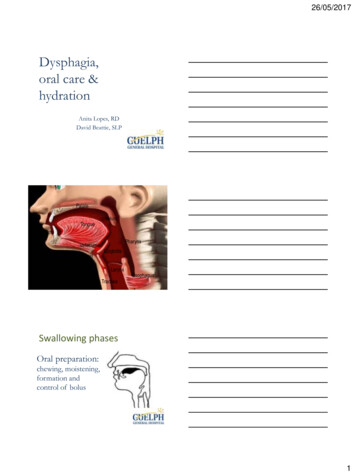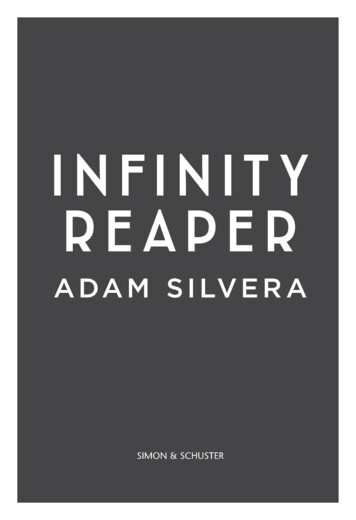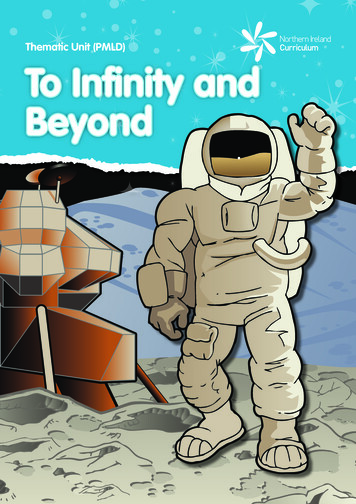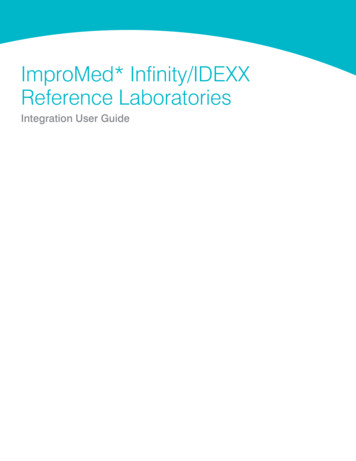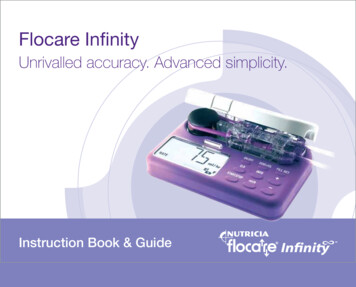
Transcription
Flocare InfinityUnrivalled accuracy. Advanced simplicity.Instruction Book & Guide
Flocare Infinitypump & stand
Setting up your pump – step by step123Wash your handsbefore you startYou will need a newgiving set, new feedand a syringe for water(as prescribed by yourDietitian) to flush thefeeding tubesRemove the giving set from its packagingSetting up your pump45IMPORTANT: Standpack on flat surfacebefore connectingHold pack at base ofspout and pierce foil.Take care not to touchENPlus set connectorend or top of packspout. Do not touchspike or foil seal
Setting up your pump (continued)678Hang the pack / container of feed on thedrip stand9If your giving set has a drip chamber,squeeze it until it is 1/3 full of feed. If thereis no drip chamber, proceed to next stepOpen pump door bypressing up on the lowerpart of door and liftingupwards (see arrows).Please make sure topinch the catch on thedoor when closing10Insert the giving set by placing loopedsection over the rotor wheel. Stretch tothe right until the giving set slots in place.Close the pump door, pinching the catchas you close it. Flush feeding tube withsterile or cool boiled waterCheck the position of the feeding tube ifyou have been advised to do so by yourhospital
Programming your pump – step by step13Press and hold theON/OFF button until itbeeps2a. Wait for the word "VOLUME" to appearon the screen; the number above it is theprevious amount of feed delivered duringthe last feedVOLUME4b. Press the CLR button andrelease immediately. Pumpwill not beepProgrammingyour pumpPress and hold thefill set button until theword "fill set" appears.The machine will beep andbegin to fill the giving setautomatically. The feed will automaticallystop close to the feeding set end.However you can watch the feed andwhen you want it to stop, press the fillset button again. To continue filling allthe way to the end, press the fill setbutton for a further 2 seconds to start theflow again. If you are using a mobile givingset the machine will over fill the set. Toavoid this please watch the flow and pressthe fill set button again to stop it fromflowingThe rate inml/hr is nowon screen.If necessarypress / –button to reach the desired rate
Programming your pump (continued)5a. Now press the DOSE VOLUMEbutton. "CONT" willappear on screen. If itdoes not, press the CLRbutton for continuousfeeding7Press START and the word "run" willappear in the top right of the screen.If you wish to pause the feed, press theSTART/STOP button. To restart pressSTART/STOP againrunCONTb. T o set a dose (total amount of feed),press button to reach the desiredamount. The pump willalarm and stop runningwhen full dose has beendelivered6Connect giving set to feeding tube, openclamp if necessary8When the feed has finished, turn off thepump and flush the feeding tube withwater as prescribed by your Dietitian
If your feeding rate remains the same and if you have not set a specific dose.For example you feed continuously until the pack is finished.Please follow these 4 simple steps:1Press ON/OFF buttonuntil it beeps342Press the CLR button forcontinuous feedingPress and hold thefill set button until themachine beeps and beginsto fill the giving setWhen set is filled, Press START and theword "run" will appear in the top right ofthe screenrun
Troubleshooting & pump alarms – step by stepImportant: No Power SupplyPlug SymbolVisible while the pumpis connected to theelectrical supplyPower indicator lightReasonLight offLight onSolution oose wire or the plug adaptor pins haveLmoved heck that the part where the three pins are hasCnot become loose and separated from the mainbody of the adaptor. If this has happened, simplypush back together so the top of the charger istotally flat (see above)Troubleshooting &pump alarms
Troubleshooting & pump alarms (continued)Important: No Power Supply (continued)ReasonSolution The charger is not connected to pump nsure the charger is fully pushed into the pumpE(with grooves facing you as shown above) The wall socket doesn't work ry connecting the plug to an alternative wallTsocketThe adaptor is damaged ontact your Patient Care Freephone number toCreplace the adaptororor
Troubleshooting & pump alarms (continued)If your pump alarms, please follow the steps below:123Read the screenPress START/STOP tosilence the alarmSee overleaf for a list ofreasons why your pump isalarming and how to dealwith each alarm
Troubleshooting & pump alarms (continued)ReasonNO SET he set is not fitted or is fittedTincorrectlyor The pressure sensor is dirtyReason oor is broken, cracked or notDclosedDOORReasonPUSH START he pump has been pausedTfor 3 or more minutesSolution einsert the giving set as perRinstructions Clean the sensors and reinsertcassetteSolution ake sure that the door isMclosed Tape door to pump tightlyto continue feeding and callyour Patient Care Freephonenumber to arrange for areplacementSolution y pressing the START/STOPBbutton to silence the alarm,a further 3 minute pausecommences. When readyto restart feeding, press theSTART/STOP button
Troubleshooting & pump alarms (continued)Reason Air bubble in the giving setorThe giving set is emptyorAIRThe air sensor is dirtyorThe giving set has been usedfor 24 hours or moreorThe end of the giving set hasnot fully pierced the foilReason he pump has administeredTthe doseEND OF DOSESolution isconnect the giving set fromDthe feeding tube and place ina bowl. Press the FILL SETbutton until the air bubble haspassed out of the giving set Replace the empty feedingreservoir and recommencefeeding. You may have to refillthe line by pressing FILL SET lean the sensor area followingCthe cleaning guidelines eplace the giving set with aRfresh oneSolution ress and hold the ON/OFFPbutton until it beeps and ispowered off If the end of dose alarmsinappropriately when no dosehas been set, press the dosebutton and then press clr.Ensure that "cont" appearson the screen
Troubleshooting & pump alarms (continued)ReasonOCC IN he pump detected anTocclusion between the feedand the pump nsure there are no kinks inEthe tubing, that clamps arenot closed between the feedcontainer and pump, and thatthe foil has been pierced The sensor is dirty Clean the sensor areaorCautionDO NOT use theFILL SET functionwhen there is aset occlusionas this maycause the pumpto incorrectlycalibrateSolutionReason he pump detected anTocclusion between the pumpand the patientSolution If relevant, ensure clamp is open nsure there are no kinks inEthe giving set or feeding tube nsure the three way tap is inEa straight line to allow feed topass throughor lush the feeding tube toFensure there is no blockageOCC OUT The sensor is dirty lean the sensor area (seeCcleaning guidelines), reinsertthe giving set in the pump andrestart the pump
Troubleshooting & pump alarms (continued)If you see the OCC alarm, youneed to follow the below steps:1. Press START/STOPbutton2. Detach thefeeding set3. Solve theocclusion problemSee other side4. Re-insertthe feeding set5. Press START/STOPbutton
Troubleshooting & pump alarms (continued)The most common set occlusionsTube kinking Narrow the tube, release kinkingTube clogging Flush with mildly warm water using a10 - 20 ml syringeStop cock closedOpen the stop cock If you encounter persistent problems please contact Nutricia Medical on Freephone: 1800 22 1800 (ROI), 0800 169 5173 (NI)
Troubleshooting & pump alarms (continued)ReasonBATT he battery capacity is runningTlow. There is approx 1 hour offeeding left when a rate of125 ml/hr is setReason The battery has failed"BATT" "E" "F"Solution onnect the pump to theCelectrical supply and chargefor 6 hours. The pump can beused while connected to theelectrical supplySolution ontact your Patient CareCFreephone number to arrangefor the pump to be serviced
Troubleshooting & pump alarms (continued)ReasonLOCK he current feeding regimenThas been locked into themachine to prevent accidentalchanging of regimenReason The self test detected a faultERROR with anumber, e.g.ERROR 12 or 13Solution lease see set up menu at thePend of this section Call your Patient CareFreephone numberSolution ontact your Patient CareCFreephone number to arrangeservice of the pump
Set up menu – step by step123Press andhold theON/OFFbutton andthe buttonat the same timeThe first item to appearin this menu is the alarmvolume mode. To adjustthe alarm to beep at highvolume, press the buttonor to adjust the alarm to beep at lowvolume, press the – buttonIf you are finished in the setup menu, press and holdthe ON/OFF button for 2seconds456To continue with set upmode, press the fill setbutton; you are now in thekeypad lock mode. Tolock the keypad, press the button, to unlock, press the – buttonIf you are finished in the setup menu, press and holdthe ON/OFF button for 2secondsTo continue with set upmode, press the fill setbutton again; you are nowin the mute when donemode. To set the pump toalarm when the feed is finished, press the button to set. To set the pump to remain onmute when the feed has finished, press the– buttonSet up menu
Set up menu (continued)78If you are finished in the setup menu, press and holdthe ON/OFF button for 2secondsTo continue with set up mode, press thefill set button again; you are now inthe background light mode. To switchlight on, press button or to switch off,press – button910If you are finished in the setup menu, press and holdthe ON/OFF button for 2secondsTo continue with set up mode, press thefill set button again; you are now inthe nurse call / PDMS mode. Pleaseignore this mode. If you are finished inthe set up menu, press and hold the offbutton for 2 seconds
Cleaning guidelines for the Flocare Infinity pump – step by stepPlease Note: AVOID immersing pumps in water,detergents or other fluids. Pumpsmay be wiped with a wet cloth anddetergent and rinsed under runningwater. AVOID sterilising (autoclave, ETO, etc.)and do not use cleaning chemicals suchas Acetone, Benzene, Iodine, etc. AVOID storing the pump in extremeheat or cold (outside the range of-40ºC up to 50ºC).Cleaning guidelines
Cleaning guidelines for the Flocare Infinity pump (continued)1234 efore Cleaning:BAvoid immersing pumps in water, detergentsor other fluids. Pump may be wiped with awet cloth and detergent and rinsed underrunning waterCleaning pump:The pump may be wiped with a wet clothand general purpose detergent. Rinse cleanunder warm running water. Avoid immersingpump. If necessary, use a moist cotton budto clean sensor areaDrying pump:Shake pump to remove excess water andallow to air dry for approximately 30 mins oruntil completely dryPumps in need of decontamination:These pumps should be dealt with accordingto your hospital policy. If you are at home,the pump must be put in a plastic bag beforereturning it to Nutricia Medical
The Flocare Infinity pump requires servicing every 2 years. Please contactthe Patient Care Freephone number at Nutricia Medical to arrange a service.Flocare Infinity pumps are supplied on loan from NutriciaMedical. When you no longer need your feeding pumpplease remember to call Nutricia on your Patient CareFreephone number to arrange collection. Thank you. Patient Care Freephone number for queries or problems:1800 22 1800 (ROI) 0800 169 5173 (NI)
For further information please contact:Nutricia Medical, Block 1, Deansgrange Business Park, Deansgrange, Co. Dublin.Tel: 353 1 289 0283 Fax: 353 1 289 0255 www.nutricia.ie Patient Care Freephone: 1800 22 1800 (ROI), 0800 169 5173 (NI) Email: patientcare.ireland@nutricia.comOpening Hours: 9am-5pm, Monday-Friday (excluding bank holidays)www.nutricia.ie
The giving set is empty or The air sensor is dirty or The giving set has been used for 24 hours or more or The end of the giving set has not fully pierced the foil Disconnect the giving set from the feeding tube and place in a bowl. Press the FILL SEt button until the air bubble has passed out of