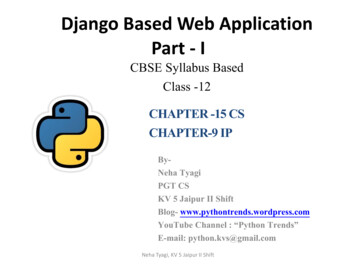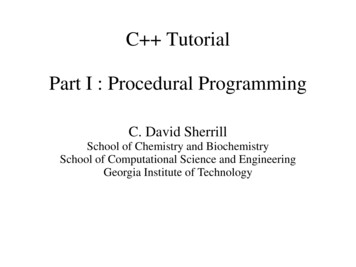
Transcription
C TutorialPart I : Procedural ProgrammingC. David SherrillSchool of Chemistry and BiochemistrySchool of Computational Science and EngineeringGeorgia Institute of Technology
Purpose To provide rapid training in elements of C syntax,C procedural programming, and C objectoriented programming for those with some basicprior programming experienceTo provide a handy programming reference forselected topicsTo provide numerous, actual C code examples forinstruction and reference
Why C ? “Intermediate”-level language: allows for fine (lowlevel) control over hardware, yet also allows certaincomplex tasks to be done with relatively little code(high-level)Good for scientific applications: produces efficient,compiled code, yet has features that help onedevelop and maintain a complicated, large code(e.g., namespaces, object-oriented design)
Recommended reading These notes were developed during my reading of“Sams Teach Yourself C in One Hour a Day,” 7thEdition, by Siddhartha Rao (Sams, Indianapolis,2012). I recommend the book, it’s readable and tothe point.A good mastery of C will probably requireworking through a book like that one, and doingsome examples; notes like these only serve as a basicintroduction or a quick review
A Note on C 11 This was originally supposed to be C 0x, with the“x” filled in according to the year the new C standard was finalized (e.g., C 09 for 2009).However, the standard took longer than expected,and was only formalized in 2011. So, C 11 is whatwas formerly referred to as C 0x.As of 2013, the new C 11 standards are not yetfully implemented in many compilers. However, Iwill try to note when any part of this tutorial isrelying on new C 11 syntax.
Chapter 1: Real Basics Very basic structure of a program Editing and compiling a program Basic printing with cout Basic input with cin A little about variables
A simple program: hello, world// The next line includes the file iostream, which defines cout below#include iostream // Every C program should have a function called main that returns// an integerint main(){// Write "hello, world" to the screenstd::cout "Hello, world!" std::endl;// Return 0 to the OS, indicating successreturn(0);}
Dissecting the example program Lines that start with // are comment lines and are ignored by theC compiler. Comments in more complicated programs are veryimportant to help you remember what you did and why.Comments can, alternatively, be begin with /* and ended with */(and can, in this form, span multiple lines)#include iostream is called an “include statement” and inputs thefile iostream at the top of the file; this “header file” containsdefinitions (like std::cout) that we use later in the programEvery line that actually does something (print, return) is called a“statement” and needs to end with a semi-colon. “Includestatements” (see above) or the first line of a function definition(e.g., int main()) do not need to end in semi-colons.Every C program must have a function called “main” and itshould return an integer. A return value of 0 is usually used forsuccess. Everything within the curly braces {} is part of the main()function.
Very simple printing The linestd::cout “Hello, world!” std::endl;actually does the printing. The “ ” operator pushesthings onto the “output stream”, std::cout. The“std::” prefix just means that the “cout” object livesin the “std::” (pronounced: standard) namespace.Namespaces give us a way to specify which “cout”we're talking about, in case there were more thanone.The “std::endl” is just code for an “end of line”character; directing this to std::cout will cause a linebreak in the printing to the screen.
Continuing statements across linesTypically, a C compiler does not see “white space” (tabs, extraspaces, line feeds, carriage returns, etc.). Hence, it's ok tobreak up a statement across multiple lines, such as this:std::cout "Hello, world!" std::endl;One exception to this is that it's not ok to put a line break in themiddle of a string to be printed. To do that, you need to usethe “line continuation character,” \, like this:std::cout “Hello, \world!\n” std::endl;Note that statements continuing into a new line are usuallyindented. This is not required but is standard practice andmakes the code more readable.
Typing the program To test the program, you need to type it in. Programsneed to be typed into “plain text” files (like thosecreated by the Windows program Notepad, or the Linuxprograms vi, emacs, gedit, etc.). You can't use astandard word processor, because word processors donot create “plain text” files.You must be very careful to type in everything exactlyas required by C syntax (semicolons where they needto be, etc.)Files containing C code should end with a suffix like“.cc” or “.cpp”. You can find the code for all theexamples in these notes in the files accompanying thenotes, under the relevant chapter. This one is under“ch1/hello.cc”.
Compiling and running Now that we have a program, we can compile and run it. It'ssupposed to print the line “Hello, world!” to the screen, and that'sit.In Linux, we can compile hello.cc by going into the directory withthat file, and typingg -o hello hello.ccassuming we're using the GNU C compiler, g . This probablyalso exists as “c ”. The part “-o hello” tells the compiler tooutput the program to a file called “hello.” This is the program wewill actually run.To run the program, from the directory containing it, just type“./hello”. The “./” indicates that the file is in the current workingdirectory. Running the program should create the message, “Hello,world!” on the screen!I'm not including notes on compiling and running under Windows.There should be examples of this process somewhere on theinternet.
More about namespaces We mentioned above that the “std::” prefix in front of “cout”and “endl” denotes that these are items from the “standardnamespace.” This provides a way to denote which “cout” or“endl” is meant, in case these symbols are used elsewhere inthe program in a different context.On the other hand, it is tedious to keep typing these “std::”prefixes, especially for items we may use frequently. If weavoid naming any other things “cout” and “endl”, we can tellthe compiler to assume a “std” prefix:int main(){using namespace std;cout “Hello, world!” endl;return 0;}
More about namespaces In the previous example, if a symbol isn't known, thecompiler will try appending a “std::” in front of it,and then search again. Maybe this is a bit overkill ifwe're only using “cout” and “endl” out of the stdnamespace. Alternatively, we can specifically pointout that it's only these two symbols we want to avoidtyping “std::” in front of. We can replace the lineusing namespace std;with the linesusing std::cout;using std::endl;
More Detailed Printing This cout printing is the fancy new C way.Sometimes we want a little more control over theformatting of the printing, which can be more directlyachieved using older, C-style printing. And the syntaxlooks more obvious.C style:cout “Hello, world!” endl;C style:printf(“Hello, world\n”);printf() is a C function that prints things to the screenaccording to some specified format (no special formatneeded for this example). The “\n” character denotes aline break (does the same thing as endl).
Hello, world! With C-style printing// Don't need iostream anymore since we're not using cout// but we do need to include stdio.h to make printf()available#include stdio.h int main(){// Write "hello, world" to the screenprintf("Hello, world!\n");return(0);}
More printingExample printing.cc (part 1 of 2):#include iostream #include stdio.h using namespace std;// Declare a function for some cout printingvoid print cout();// Declare a function for some printf printingvoid print printf();int main(){// First do cout printingprint cout();// Now do printf printingprint printf();return(0);}
More printing, cont'dExample printing.cc (part 2 of 2):void print cout(){cout "My name is " "David" endl;cout "Two times two is " 2*2 endl;cout "2 / 3 " 2/3 endl;cout "2.0 / 3.0 " 2.0/3.0 endl;}void print printf(){printf("My name is %s\n", "David");printf("Two times two is %d\n", 2*2);printf("2/3 %d\n", 2/3);printf("2.0/3.0 %.2f\n", 2.0/3.0);}
First look at functions The example program above does a few things: (1) introduces us to the useof functions in a program (besides main()), (2) provides some more examplesof printing (strings and results of arithmetic), (3) compares and contrasts coutvs printf() style printing, (4) shows examples of providing formats to printf()printingA function declaration looks like this and must occur before the function iscalled:void print cout();and it declares that print cout() is a function, and it doesn't return anything(return type void). It also doesn't take any arguments (if it did, they wouldbe listed between the parentheses)A function definition can occur anywhere and provides what the functionactually does, e.g.,void print cout(){ function goes in lines here }There are no “return” statements in these functions because they don't returnanything (that's why their return type is listed as “void”)
Printing examples This line shows how multiple strings can beconcatenated and send to cout:cout "My name is " "David" endl;This line shows how to print an arithmetic result usingcout:cout "Two times two is " 2*2 endl;The same thing with printf uses a “format string.” The“%d” symbol means “put an integer here, and theinteger will come after the end of the format string”:printf("Two times two is %d\n", 2*2);“%s” means printf should insert a string here:printf("My name is %s\n", "David");
Integer vs floating point arithmetic Notice that the linecout "2 / 3 " 2/3 endl;(or it's printf() equivalent) prints the number 0. That'sbecause 2 and 3 are interpreted as integers, and theresult will also be computed as an integer (roundeddown), which is 0. If we want a floating-point result,we need to do this:cout "2.0 / 3.0 " 2.0/3.0 endl;The above line prints out “0.666667”. What if wewanted more (or fewer) digits? We can give the numberof digits with printf(). The following line tells printf()to expect a floating point number after the format string,and to print it to two digits after the decimal:printf("2.0/3.0 %.2f\n", 2.0/3.0);
Example input Finally, we conclude this short introduction with anexample of how to read data from the terminal. Wewouldn't normally do it this way (you'd typicallytake command-line arguments or else read from adata file). But if you ever want to prompt the userfor interactive input, the next example shows howyou could do it.
Using cinExample cin-example.cc:#include iostream #include string using namespace std;int main(){// Declare an integer to store the user's input numberint number;// Declare a string to store the user's input namestring name;cout "Enter an integer: ";cin number;cout "Enter your name: ";cin name;// print the resultcout name " entered the number " number endl;return 0;}
Using cin If you compile and try this example, you'll see theprogram printsEnter an integer:and then waits for the user to type a number and hitEnter. It will then prompt for the user's name andwait for the user to type it and hit enter. Then theprogram will print something like this:David entered the number 4You can see that “cin” is for input just like “cout” isfor output. But “cin” must have a variable to storethe information in. That's why we needed to declaretwo variables, one an integer (for the number), andone a string (for the name)
Multiple statements on one lineAs a side-note, this is a good time to point out that aline can contain more than one statement. Forexample, in the previous program, the two linescout "Enter an integer: ";cin number;could just as easily be written ascout "Enter an integer: "; cin number;
A little about variables Just like functions, we must declare variables before wecan use them. This tells the program “I'm going to use avariable with this name, and it will have this type.” Thetype of the variable might be an integer, a floating-pointnumber, a string, etc.Variables are defined whenever we give them a value(the value can change during the program, that's why it'scalled a variable). Here, we give them a value bypushing into them whatever the user input, with a linelike “cin number”.Strings were not originally built in as a basic variabletype to C or C . That's why we need to add the“#include string ” line at the top, to set up the programto use strings. Apart from this minor annoyance, C 11has significant support for strings.
Summary This chapter has provided a very brief introductionto some basic concepts like typing in and compilinga program, printing, accepting user input, functions,and variables. We will examine these concepts inmore detail in the following chapters.
Chapter 2: Variables and Constants Declaring and defining variables and constantsVariable typesHow to change the value of a variableScope of a variableSize of a variable in memoryInferring data type using “auto”Using typedef as a shorthand for long names of variabletypesConstant expressions (constexpr)Enumerated data types (enum's)
Variables and Constants A variable is a quantity that can change during the course of aprogramA constant is a quantity that does not change during the course ofa programA variable would be useful for storing a countdown timer, forexample. A constant would be useful for holding the value of π tosome desired accuracy (like 3.1415926)Both variables and constants are held in some memory locationby the program. There are also different types for variables andconstants (integers, floating-point numbers, strings, etc.)Other than not being able to change, constants behave likevariables: they are both quantities stored in some memorylocation, and having a type. We will often use “variable” in ageneric sense to mean a variable or a constant. Admittedly, thismay be confusing, but this is often how programmers think ofthem (and they may even speak of a “constant variable”!)
Declaring Variables To declare a variable, you give the type of thevariable and the name of the variable. For example,int x;double y;bool z;where x is an integer, y is a double-precision floatingpoint number, and z is a boolean (true or false) Once a variable has been declared, the compilerknows its name and its type, and it can be used laterin the program
Defining Variables To define a variable, you simply give it a value. Youmust have previously declared the variable. Forexample,int x;x 10; It is more common to combine variable declarationand definition in a combined statement like this:int x 10;
Variable Names Can't start with a number Can't contain spaces Can't contain arithmetic operators ( , -, *, / denoteaddition, subtraction, multiplication, and division)Can't be the same as a C keyword
Example: Using and Changing VariablesExample vars1.cc:#include iostream using namespace std;int main(){int number;cout "Enter an integer: ";cin number;number number * 2;cout "Your number * 2 " number endl;return 0;}
Changing a Variable From the previous example, we see that we can change thecontents of a variable with a statement like this:number number * 2in this case, the old value of “number” is multiplied by 2,and then the result is stored back in the variable “number”.Effectively, “number” has its value doubled.This destroys the previous value of the variable. If wewanted to keep the old value of the variable and have thenew value available, we'd need two variables, and could dosomething like this:int new number number * 2
Scope of a Variable A variable's “scope” consists of the parts of the programwhere the variable is knownIn general, a variable is only available in the function whereit is declared (this is known as a “local variable”); you can'tuse it elsewhere in another function without taking extrastepsA variable that is made available within an entire file or toan entire program is called a “global variable”You can have two local variables in two different functionswith the same name. They won't have anything to do withone another. Changing one will not change the other.
Scope Examplescope.cc example:#include iostream using namespace std;void print five();int main(){int number 4;print five();cout "number " number endl;return 0;}void print five(void){int number 5;cout "number " number endl;}
Scope Example In this example, we demonstrate that the two variables named“number” have nothing to do with one another. One is local tothe function main(), and the other is local to the functionprint five()Note we had to declare the function print five() before we wereable to use it. We could do that inside main() (making thefunction available for use within main()), or up above, outsidemain, making the function available to any functions in scope.cc.We chose the latter. This makes the function “global” within thisfile. Function declarations are thus also local or global, just likevariable declarations!The variable “number” is set to 4 in main(), and it stays 4 insidemain(), even though another variable with the same name is set to5 in the function print five(), which is called after “number” inmain is set to 4, but before it is printed in main()
Global Variables Suppose we didn't want this behavior. Instead, wewant a variable, “number”, to be available as a singlevariable throughout our file. We can take a cluefrom how we made the function print five() in ourprevious example visible to the entire file (and notjust within main) by placing it up top in the file,outside any function, e.g., we can declare a variablelike this:int number 4;int main(){ }
Global Variable Exampleglobals.cc example:#include iostream using namespace std;void print five();int number 4;int main(){print five();cout "number " number endl;return 0;}void print five(void){number 5;cout "number " number endl;}
Global Example Comments In the previous example, “number” became a globalvariable whose scope extends to the entire file.There is no longer a need to declare the variable ineach function, it is declared once at the top of thefile.Any change to the variable anywhere in the file isnow reflected throughout the entire file
Types of Variables bool : true or false int: an integer float: a floating point number (like 2.385, etc.) double: a double-precision floating point number(like above, but can carry more digits). This ispreferred over float for scientific applications to helpavoid roundoff errors.char : a single character (e.g., 'a', 'b', etc.)
Special Versions of the CommonVariable Types There are different modifiers that can be applied tosome of the standard variable types. For example:unsigned int : an integer that can't be negativeint : on most machines, this only allows values in therange -2,147,483,648 to 2,147,483,647 (about /- 2E9)short int : on most machines, uses less memory andallows values in the range -32,768 to 32,767long int : allows larger integers than a regular int; onmost machines, up to /- 9E18long long int : may allow even larger numbers than along int (on many machines, it's really just the same as along int)
Special Versions, cont'd Can combine “unsigned” with “short,” “long,” or“long long” to get, for example, short unsigned intNotice that “unsigned” allows us to store numbersup to twice as large (at the expense of not having asign). This is because the one bit (0 or 1) formerlyused for the sign bit is now available, and each extrabit allows us to count up to a number about twice aslarge as before the bit was added. (With n bits, cancount up to 2n-1).
Numbers of Bits On a modern 64-bit machine, most quantities areprocessed 64-bits at a time (one “word”). Forexample a “double precision” floating point numberon a 64-bit machine is 64-bits (and a “float” is halfthis, or 32 bits)8 bits per “byte”How many bits in an integer, float, double, etc, aredependent on the machine and the compiler. But wecan use the “sizeof()” command to get the system totell us how big each variable type is.
wordlength.ccExample wordlength.cc:#include stdio.h int main(){printf("Size of char %ld\n", sizeof(char));printf("Size of float %ld\n", sizeof(float));printf("Size of double %ld\n", sizeof(double));printf("Size of long double %ld\n", sizeof(long double));printf("Size of short int %ld\n", sizeof(short int));printf("Size of int %ld\n", sizeof(int));printf("Size of long int %ld\n", sizeof(long int));printf("Size of long long int %ld\n", sizeof(long long int));return 0;}
Comments on wordlength.cc The sizeof() command takes one argument, the datatype (placed in parentheses), and it returns how muchmemory is used to store that data type, in bytesIn the previous example, we use C-style printing. Theformat string now contains “%ld” because in C , thesizeof() function returns an (unsigned) long integerTry this on your system. On my system with the GNUG compiler and a 64-bit machine, I get the followingresults: char 1, float 4, double 8, long double 16,short int 2, int 4, long int 8, long long int 8. It'sinteresting that even on a 64-bit machine, by default only32 bits are used to store an integer, and it takes “longint” to force the compiler to use 64-bits.
overflow.ccA simple example demonstrates why it's important to use a data type big enough to hold therequired data. If we want to multiply 2 billion by 2, this will overflow a regular integer(causing the result to “wrap around” to a negative number). But it works when using longint's#include stdio.h int main(){int p 2000000000;int q p * 2;printf("p*2 %d\n", q);long int lp 2000000000;long int lq lp * 2;printf("p*2 %ld\n", lq);return 0;}Output:p*2 -294967296p*2 4000000000
bool and char types A variable of type bool can be true or false:bool found true;A variable of type char holds a single character.Internally, the character is actually represented as aninteger, using the ASCII codes that map a characterto an integer. Thus, a char can be processed either asa character or as an integer (although the integer canonly go up to 255 since it's just one byte)char s 'e'; // store the letter 'e'
Using auto to Infer Type In what at first appears to be a surprising, lazinessenabling feature, C 11 can try to infer the data type ofa variable based on the value that is used in thedefinition of the variable, e.g.,auto Found false; // can deduce it's a boolauto Number 20000000000; // use a long intThis seems somewhat pointless because theprogrammer really ought to know the datatypes. But itcan be useful as a way to avoid figuring out morecomplicated data types later on, when we start usingadvanced features (e.g., what's the data type of aniterator over a standard vector of integers? Avector int ::const iterator. Maybe easier to let thecompiler figure that one out.)
Using Typedef Sometimes, the datatypes can have rather longnames (e.g., unsigned long int). These can be tediousto type. We can use “typedef” to create a shorthandnotation in such cases:typedef unsigned long int BIGINT;BIGINT veclen;BIGINT offset; If you have several variables of this type, then thecode is easier to type and read using typedef's.
Constants Constants have a type and a value and take up memory,just like variables. But their values are not supposed tochange during the program.Advantages: By declaring something as a constant,you're telling the compiler to watch out and not allow thevalue to change. You are also providing the compilersome extra information it might be able to use to speedup the code.Disadvantages: Once you start using constants, youcan't treat them later on in the program as regularvariables. This can be annoying if you try to usefunctions later on that expected real variables, notconstants. Keeping everything consistent is the priceyou pay for declaring a constant.
Literal Constants We have already encountered a sort of trivial case ofconstants, e.g.,int number 4;where the “number” is a variable, but the right-handside (4) is certainly a constant.Another example would be a string constant, like“Hello, world!” incout “Hello, world!”
Declaring a constant A “const” specifier is placed before a normalvariable declaration. For example,const double pi 3.1415926;says that “pi” is a double-precision value that will notchange during the program (certainly we won't be redefining pi during the course of the program!)After something is declared a constant and defined,its value cannot be overwritten (e.g., can't say pi 5.0 at some future point in the program)Otherwise, we use this just like we use a regularvariable
constexpr constexpr is similar to “const”, but it means“constant expression.” It is new to C 11. It can beused to indicate that the results of a function arealways the same (constant) and can be evaluatedonce at compile time, and not every time the functionis called. This can speed up the program if thefunction is called often.constexpr double EstPi() { return 333.0 / 106.0; }constexpr double TwoPi() { return 2.0 * EstPi();}
Enumerated Constants C also has an elegant “enumerated” datatype thatlists a set of options symbolically. Internally, thecompiler converts each option into an integer. Theuser can specify what integer to map to what enumoption --- but working with the internal integerrepresentation goes counter to the spirit of enums,where the whole point is that using a word symbol ismore natural than a numberFirst one specifies an enum datatype by giving it aname and listing all the possible values it can have.Then this datatype can be used to create newvariables. The variables have to have a value that isone of the allowed values for the enum.
Enum Exampleenum Directions {South,North,East,West};Directions heading South;
#define With support for constants in C , there is no longera reason to use the pre-processor directive #define.However, this was the way constants were specifiedin C, and hence #define statements are stillfrequently encountered.#define PI 3.1415926would define the symbol PI with the value of3.1415926. It acts as an alias. Everywhere PI isencountered in the code, it is replaced by“3.1415926”. This is inferior to the new mechanism,because the compiler doesn't know anything aboutthe datatype of PI in the #define version.
Naming Variables The programmer should take extra care to usemeaningful variable (or constant) names. Thismakes the code easier to understand, which helpseveryone (including the programmer, if he or sheever has to work on the code again! You'd besurprised how much of your own code you can forgetafter a year or two.)For example, variable names like found, converged,or TotalEnergy are superior to f, con, or E.
Chapter 3: Arrays and Strings Static arrays Dynamic arrays C-style strings C -style strings
Arrays An array is an ordered collection of items of thesame typeIn C , an array is accessed by giving the name ofthe array and which element of the array you want(e.g., value[4])Array numbering in C starts from 0. So, the firstelement in an array is indicated by [0], the secondelement by [1], etc.
Declaring and defining static arrays A static array is one whose length is defined once (as aconstant) and does not change during the program (the lengthof the array just refers to the number of elements contained inthe array)To create an array called “coord” to contain 3 values (for x, y,and z), you could do this:double coord[3];To set the values, you could usecoord[0] 0.1; coord[1] 3.4; coord[2] 9.7;Alternatively, you could set the values at the same time asdeclaring the array:double coord[3] {0.1, 3.4, 9.7}; // contains initializing valuesYou can access array elements using variables as well asconstants, e.g.,next coord coord[i]; // i is an integer (from 0-2)
More about initialization To initialize every element of the array to the samevalue, just do something like this:double coord[3] {0.0}; // all three values will be0.0You can also let the compiler figure out the length ofthe array if you give all the initial values, like this:double coord [] {0.1, 0.2, 0.5}; // compiler knows a“3” should go in the []
Arrays in memory You can have an array of any type of data (double-precisionnumbers, integers, characters, even user-defined datatypes)When a static array is declared, the compiler figures out howlong it is, and how much memory it takes to store one of theitems of data. Then it creates a contiguous stretch of memorywhose size is equal to the memory required per item times thenumber of itemsFor an array “coord” of 3 double-precision words, coord[0] isstored first in a space consisting of sizeof(double) bytes,followed by coord[1] taking another sizeof(double) bytes,followed by coord[2] taking a final sizeof(double) bytes. It'sup to the compiler to worry about exactly where in memory allthis is located (the symbol “coord” will “point” to thebeginning of the allocated memory)
Using arrays Get the n-th element of an array:result value[n];Store a number in the n-th element of an array:value[n] result;Do NOT attempt to get or set an array element beyond the length of the array.In our coordinate example, tryingresult coord[3]; // fails!is a bad idea because “coord” only has length 3 (and therefore only elements[0], [1], and [2] --- remember, we start counting from 0)Setting an array element beyond the allocated length can cause “segmentationfault” run
A Note on C 11 This was originally supposed to be C 0x, with the “x” filled in according to the year the new C standard was finalized (e.g., C 09 for 2009). However, the standard took longer than expected, and was only formalized in 2011. So, C 11 is File Size: 580KB
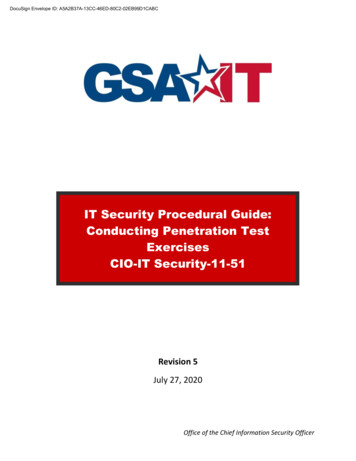
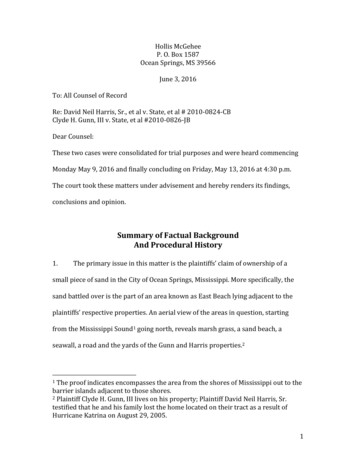
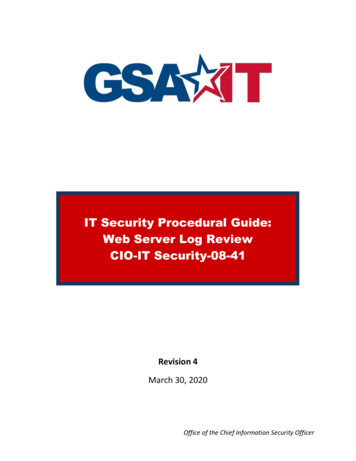
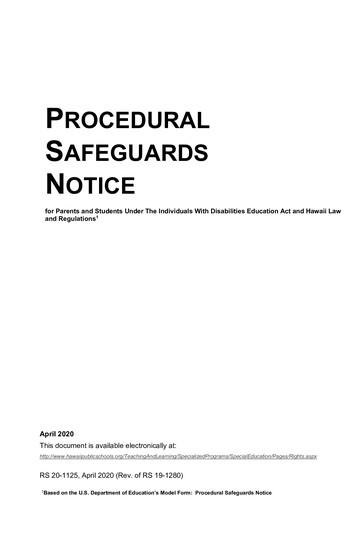
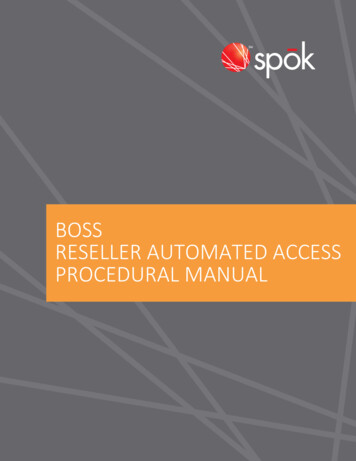
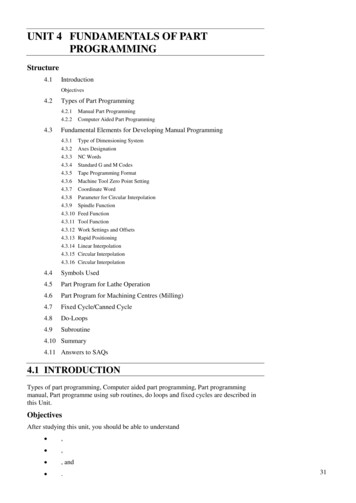

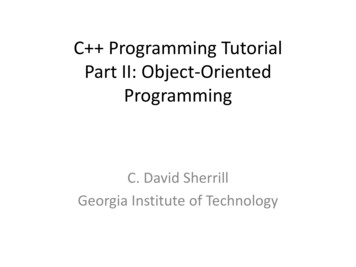
![Unreal Engine 4 Tutorial Blueprint Tutorial [1] Basic .](/img/5/ue4-blueprints-tutorial-2018.jpg)