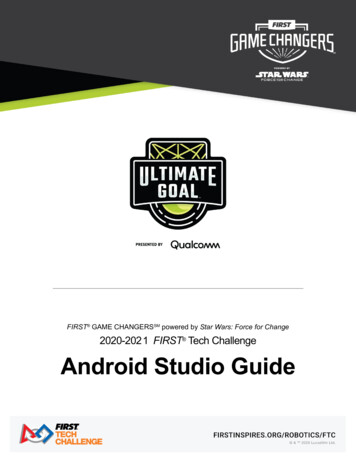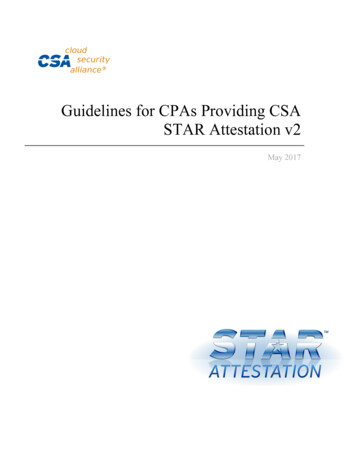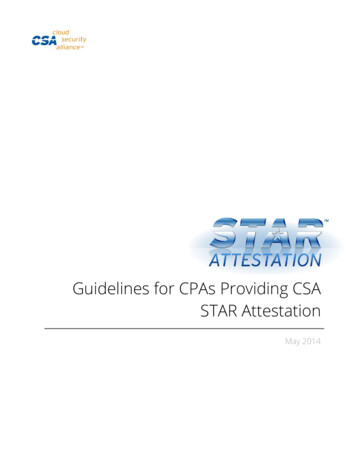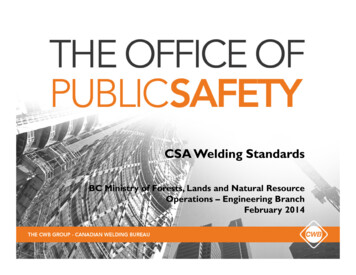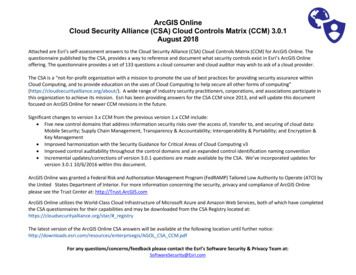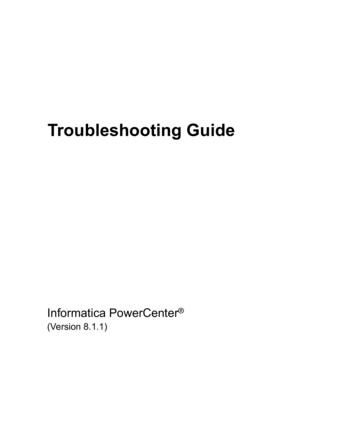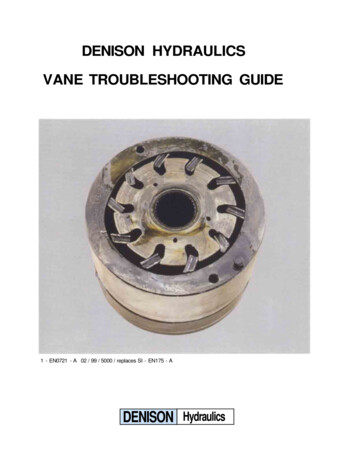Transcription
FIRST GAME CHANGERSSM powered by Star Wars: Force for Change2020-2021 FIRST Tech ChallengeCSA Troubleshooting Guide
2 FIRST Tech Challenge CSA Troubleshooting ManualSponsor Thank YouThank you to our generous sponsors for your continued support of the FIRST Tech Challenge!Revision 1: 11.25.2020
FIRST Tech Challenge CSA Troubleshooting Manual 3Volunteer Thank YouThank you for taking the time to volunteer for a FIRST Tech Challenge event. FIRST and FIRST TechChallenge rely heavily on volunteers to ensure events run smoothly and are a fun experience for teams andtheir families, which could not happen without people like you. With over 6,500 teams competing yearly, yourdedication and commitment are essential to the success of each event and the FIRST Tech Challengeprogram. Thank you for your time and effort in supporting the mission of FIRST!Revision1Date11/25/2020DescriptionInitial ReleaseRevision HistoryContents1Introduction. 71.1What is FIRST Tech Challenge? . 72Gracious Professionalism . 73Volunteer General Information . 7453.1Volunteer Training and Certification. 73.2Volunteer Minimum Age Requirement . 73.3Bring a Friend! . 8Control System Introduction . 84.1Point-to-Point Control . 84.2Focus of this Document . 9Wi-Fi Technology. 105.1Wi-Fi Direct Group Owner . 105.2Wireless Access Point . 105.3Programming Laptop . 105.4Configuration Activity . 115.4.15.56Accessing the Wi-Fi Direct Configuration Activity . 11Troubleshooting Wi-Fi Direct Connections. 165.5.1Is the Robot Controller On? . 165.5.2Are Both FIRST Tech Challenge Apps Installed? . 165.5.3Do Both FTC Apps Have the Same Version Numbers? . 175.5.4Is Either Device Also Connected to Another Network? . 175.5.5Are there Lots of Devices Trying to Pair Simultaneously? . 18Monitoring and Troubleshooting the Wireless Environment . 186.1The Wireless Spectrum . 186.1.12.4GHz Portion of the Spectrum . 186.1.25GHz Portion of the Spectrum . 19Gracious Professionalism - “Doing your best work while treating others with respect and kindness - It’s what makes FIRST, first.”
4 FIRST Tech Challenge CSA Troubleshooting Manual786.2Monitoring the Wireless Spectrum . 196.3Wi-Fi Analyzer . 206.4Mac OS Airport Utility . 216.5NetScout (formerly Fluke) AirCheck Wi-Fi Tester . 216.6MetaGeek inSSIDer. 226.7Wireshark . 23Troubleshooting the Wireless Environment at an Event . 247.1Ping Times . 247.2Is the Wi-Fi Channel Too Busy? . 267.3Potential Sources of Wi-Fi Interference . 277.4Potential Sources of Non-Wi-Fi Interference . 277.5Are There Too Many Robots Operating on the Same Channel? . 277.6Is there a Wi-Fi Suppressor Operating in the Vicinity? . 277.7Are the Wireless Radio Signals Being Blocked by Metal? . 287.8Is There Malicious Activity Occurring? . 297.9Determining if Wi-Fi Interference Warrants a Match Replay . 297.9.1Scenario 1: High Ping Times for a Robot . 297.9.2Scenario 2: Robot Controller unexpectedly disconnects from the Driver Station . 307.9.3Additional Thoughts on Recommending a Match Replay . 30Accommodating a Large Number of Robots at an Event . 318.19Wi-Fi Event Checklist . 31Distributing Robots Across Multiple Channels . 319.1Wi-Fi Channel Overlap . 319.2Factors to Consider when Selecting Wi-Fi Channels . 319.3Un-Pairing Then Re-Pairing the Driver Station to the Robot Controller. . 329.4Changing the Channel Using an Approved Motorola Smartphone . 3610 Mitigating Disruptions Due to Electrostatic Shocks . 3710.1What is an Electrostatic Discharge Event? . 3710.2How Does an ESD Event Disrupt a Robot? . 3810.3How Robots Become Charged . 3810.4Discharging a Robot . 3810.5Modeling the System . 3910.6Measuring Relative Humidity . 4110.7Measuring Electrostatic Voltage . 4210.8Treating the Tiles to Mitigate Electrostatic Build-Up . 4310.9Using Ferrite Chokes to Reduce Disruption Caused by an ESD Event . 49Revision 1: 11.25.2020
FIRST Tech Challenge CSA Troubleshooting Manual 510.10 Isolating Electronics to Prevent Arcing with Frame . 5010.11 Cladding Exterior Metal Features of the Robot with Electrically Insulated Material . 5110.12 Ground the Electrical System to the Robot Frame through a Resistor . 5211 Troubleshooting Common Issues . 5411.1FIRST Tech Challenge Driver Station . 5411.1.1Gamepad is Not Recognized . 5411.1.2Gamepad Joysticks Were Not in Neutral Position When Connected to Driver Station . 5511.1.3Mode Button on F310 Gamepad is Pressed . 5511.1.4Gamepad Disconnects While Joysticks are in a Non Neutral Position During an Op Mode Run . 5611.1.5Driver Station Goes to Sleep While Op Mode is Running . 5611.1.6Driver Station Powers Off Unexpectedly . 5611.1.7Unable to Find a Specific Op Mode in the Driver Station’s List of Available Op Modes . 5611.1.8Gamepad Left Joystick is Not Working . 5611.2Robot Controller . 5611.2.1User Code Threw an Uncaught Exception: null . 5611.2.2User Code Threw an Uncaught Exception: number XXX is invalid; . 5611.2.3Unable to find a hardware device with the name “ ” . 5711.2.4Common Programming Errors . 5711.3Neglecting to Insert waitForStart() Statement . 5711.3.1Uninterruptible Threads . 5711.3.2REV Robotics Expansion Hub . 5911.3.3Power Cycle Time . 5911.3.4Logic Level Converters . 5911.3.55V Modern Robotics-Compatible Encoders . Error! Bookmark not defined.11.3.65V Modern Robotics-Compatible I2C Sensors. 5911.3.7LED Blink Codes . 5911.3.8Troubleshooting Dual Expansion Hubs . 5912 Useful Tips and Tricks . 6012.1Use a Pair of Android Devices to Monitor Wi-Fi Channel . 6012.2Use the Log Files to Help Troubleshoot Problems . 6013 Wireshark . 6113.1Creating a Capture Filter for DEAUTH Packets . 6113.2Viewing WLAN Traffic Statistics . 6414 Getting Additional Help . 6515 Appendix A: Tech Tips on Using Log Files . 6615.1Introduction . 6615.2Verify the Date and Time . 66Gracious Professionalism - “Doing your best work while treating others with respect and kindness - It’s what makes FIRST, first.”
6 FIRST Tech Challenge CSA Troubleshooting Manual15.3The FIRST Tech Challenge Log Files . 6615.4Viewing the FIRST Tech Challenge Robot Controller Log File. 6715.5Finding the Log Files . 6715.5.1Using Windows File Explorer to Locate the Log Files . 6815.5.2Viewing the Contents of the Log File . 7015.5.3Non-Windows Users . 7115.6Using the Android Debug Bridge for Troubleshooting . 7215.6.1“Shelling” into an Android Device . 7215.6.2Pulling a File from the Android Device . 7415.7Using Android Studio to View Log Messages . 7415.7.1Creating Your Own Log Statements within an Op Mode . 7515.7.2Example Op Mode. 7515.7.3Creating a logcat Filter in Android Studio. 7616 Appendix A – Resources . 7816.1Game Forum Q&A. 7816.2FIRST Tech Challenge Game Manuals . 7816.3FIRST Headquarters Pre-Event Support . 7816.4FIRST Tech Challenge Event On-Call Support . 7816.5FIRST Websites . 7816.6FIRST Tech Challenge Social Media . 7816.7Unofficial Resources. 7816.7.1FIRST Tech Challenge Troubleshooting Wiki . 7816.7.2FTC on Reddit (social media) . 7816.8Feedback . 78Revision 1: 11.25.2020
FIRST Tech Challenge CSA Troubleshooting Manual 71 Introduction1.1What is FIRST Tech Challenge?FIRST Tech Challenge is a student-centered program that focuses on giving students a unique andstimulating experience. Each year, teams engage in a new game where they design, build, test, and programautonomous and driver operated robots that must perform a series of tasks. To learn more about FIRST TechChallenge and other FIRST Programs, visit www.firstinspires.org.2 Gracious Professionalism FIRST uses this term to describe our programs’ intent.Gracious Professionalism is a way of doing things that encourages high-quality work, emphasizes thevalue of others, and respects individuals and the community.Watch Dr. Woodie Flowers explain Gracious Professionalism in this short video.Learn more about the roles of volunteers on our Volunteer Resources page, “Volunteer Role Descriptions”.3 Volunteer General Information3.1Volunteer Training and CertificationTo Access BlueVolt and Complete a Volunteer Role Training Course:Once you have applied for a volunteer role that requires certification a link will appear in your FIRSTdashboard that will connect you to our learning management system BlueVolt.1. Login to your FIRST Dashboard2. On the grey menu below “Dashboard” Click on “Volunteer Registration”3. Click on “Roles Missing Certification”a. Click into the link to “Review Outstanding Tasks” which will take you to the BlueVolt site whereyou can complete your certifications and sign up for new trainingHow to Access BlueVolt After Certifications are Complete:Once you complete your certifications, you will no longer see a “Roles Missing Certification” link or a link to“Review outstanding Tasks” to get to BlueVolt. If that is the case, follow the steps
2 FIRST Tech Challenge CSA Troubleshooting Manual Revision 1: 11.25.2020. Sponsor Thank You . Thank you to our generous sponsors fo