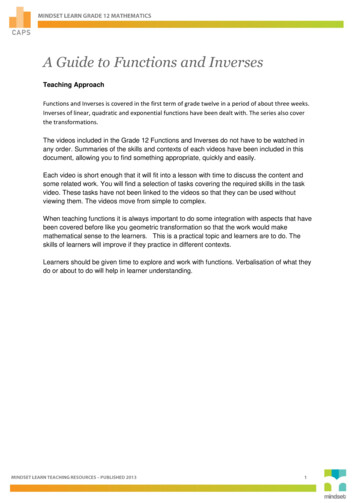Transcription
FieldServerFS-8700-40 SBT-FSI(Siemens Building Technologies – Foreign Systems Interface)Driver Manual(Supplement to the FieldServer Instruction Manual)APPLICABILITY & EFFECTIVITYEffective for all systems manufactured after November 2015Kernel Version:Document Revision:1.1212
FS-8700-40 SBT-FSI Driver ManualContact Information:Thank you for purchasing the FieldServer.Please call us for Technical support of the FieldServer product.Contact Information:Sierra Monitor Corporation1991 Tarob CourtMilpitas, CA 95035Contact number: 1 408 262-6611 1 800 727-4377Email: info@sierramonitor.comWebsite: www.sierramonitor.comContact Information
FS-8700-40 SBT-FSI Driver ManualTABLE OF CONTENTS1SBT-FSI Description . 52Driver Scope of Supply . 52.1Supplied by Sierra Monitor Corporation for this driver . 52.2Provided by the Supplier of 3rd Party Equipment . 52.2.12.2.2Hardware . 5rdRequired 3 Party Configuration . 53Hardware Connections . 63.1Using the NIM-1R or NIM-1W for MXL . 63.2QuickServer RS-485 Connection to the MXL Panel . 73.3RS-232 Connection to the XLS Panel . 83.4FSI Connection Notes. 94Data Array Parameters . 105Configuring the FieldServer as a SBT-FSI Client . 115.1Client Side Connection Parameters . 135.2Client Side Node Parameters . 145.3Client Side Map Descriptor Parameters . 145.3.15.3.25.3.35.3.45.3.56FieldServer Related Map Descriptor Parameters . 14Driver Related Map Descriptor Parameters . 15Timing Parameters . 15Map Descriptor example 1 - Monitoring a MXL/XLS Device for Events. 16Map Descriptor example 2 – Monitoring Analog Loop Devices . 18Configuring the FieldServer as a SBT-FSI Server . 196.1Server Side Connection Descriptors . 206.2Server Side Node Descriptors . 216.3Server Side Map Descriptors . 216.3.16.3.26.3.36.3.4FieldServer Specific Map Descriptor Parameters . 21Driver Specific Map Descriptor Parameters . 22Map Descriptor example 1 - Emulating a MXL/XLS device with events . 23Map Descriptor example 2 - Emulating a MXL/XLS device with analogs . 24Appendix A. Useful Features . 25Appendix A.1. Specifying a Poller Map Descriptor length . 25Appendix A.2. Interpreting Panel Error Messages . 26Appendix A.3. Obtaining Point Addresses from the panel report . 26Appendix A.4. Activating and De-activating Entities . 27Appendix A.5. Arming and De-Arming Entities . 28Appendix A.6. Request ASD or Sensitivity . 30Appendix A.7. Request % Compensation Used / % Dirty . 31Appendix A.8. Opcode 45 – Request List Map Descriptors that trigger at Startup or Node Offline andstop at Node Online . 32Appendix A.9. Node Status Function . 33Appendix A.10. XLS Addressing . 33Appendix B. Troubleshooting . 35Appendix B.1. Checksum Errors . 35Appendix B.2. Recording Active Events – XLS Panel. 35Appendix B.3. Using Trouble Codes . 35Appendix B.4. Setting the panel language to French . 39Table of Contents
FS-8700-40 SBT-FSI Driver ManualLIST OF FIGURESFigure 1 – Connecting the NIM-1R & NIM-1W to the FieldServer .6Figure 2 – Connecting the MXL Panel to the QuickServer .7Figure 3 – Connecting the XLS Panel to the FieldServer .8Figure 4 – FSI Panel Connection .9Table of Contents
FS-8700-40 SBT-FSI Driver Manual1SBT-FSI DESCRIPTIONThe SBT-FSI (Siemens Building Technologies – Foreign Systems Interface) driver allows the FieldServer12to transfer data to and from Siemens MXL/XLS devices (NIM-1R or NIM-1W or RPM ) over either RS232 or RS-485 using MXL/XLS to foreign system protocol. The FieldServer can emulate either a Serveror a Client. Note that the Driver does not support MXL and XLS panels networked together.Max Nodes SupportedFieldServer ModeClientServer22.1Nodes1-10 (one Client per physicalFieldServer serial port). Depends onFieldServer model and configuration.Only 1 Client nodemultidrop systemsallowedonPanel numbers from 1 to 99 may beemulated99DRIVER SCOPE OF SUPPLYSupplied by Sierra Monitor Corporation for this driverSierra Monitor Corporation PART #FS-8917-03FS-8917-162.2CommentsDescriptionRJ45 to DB9F connector adapterPigtail cable for RJ45 Port for RS-232 useProvided by the Supplier of 3rd Party Equipment2.2.1 HardwarePart #500-699103DescriptionSiemens MXL/XLS SystemSiemens NIM-1R Network Interface Module ( for MXL usage )Siemens RPM Network Interface Module ( for XLS usage )Siemens NIM-1W Network Interface Module ( for MXL usage )Siemens Cable P/N 555-193085 (For RS-232 connection)2.2.2 Required 3 rd Party ConfigurationThe SBT-FSI System must be set up for remote monitoring with the MXL or XLS to foreign systemsprotocol.The ports on the RPM must be configured by the XLS panel. The RPM can be configured for RS-232 orRS-485, but not both together. Connection to the RS-485 port has not been tested and is not supported.1Note that NIM-1R is no longer supported by Siemens and is therefore considered to be legacy while NIM-1W is common.The ports on the RPM need to be configured by the XLS panel. Configuration can be set up for either RS-232 or RS-485, but notboth together. Connection to the RS-485 port of the RPM has not been tested and is not supported.2Page 5 of 39
FS-8700-40 SBT-FSI Driver Manual33.1HARDWARE CONNECTIONSUsing the NIM-1R or NIM-1W for MXL1Connect the NIM-1R to an RS-232 port on the Fieldserver as depicted in the fiagram below (browncircle)2Connect the NIM-W to an RS-485 port on the FieldServer as depicted in the diagram below.TB4123456789101112Cerberus CableP/N 555-19308513141516FS-8917-03RJ45 toDB9MConnectorFS-8917-03RJ45 CAT 5 CableFS8915-10Gnd FGGnd igure 1 – Connecting the NIM-1R & NIM-1W to the FieldServerPage 6 of 39
FS-8700-40 SBT-FSI Driver ManualPinoutsFS FunctionRXGNDTXRTSCTS3.2RJ45 Pin#148DB9F Pin#25378Cerberus Cable er RS-485 Connection to the MXL PanelRS-485 Shielded Twisted Pair12345678910111213141516Figure 2 – Connecting the MXL Panel to the QuickServerPage 7 of 39
FS-8700-40 SBT-FSI Driver Manual3.3RS-232 Connection to the XLS Panel31. Configure the NIM-1R or NIM-1W for Foreign System Interface (FSI) by setting all of the switches inSW2 to open (or OFF).2. The ports on the RPM must be configured for RS-232 only.3. The FieldServer can be connected to either Port 1 or Port 3 on the XLS Panel as described in theconnection drawing. Pins 6 and 7 on the Port 2 Connector must be jumpered to enable RS-232 Port3.Port 1RS-232GNDTXBrownRXPort 3RS-2321RXD2TXD3GND4RTS (Do not use)5CTS (Do not use)6RXD7TXD8GND9RTS (Do not use)10CTS (Do not use)Blue/whiteOrange/White12Port 2RS-485FieldServer Part #8917-16Pigtail for RJ45Port345Pins 6 and 7must bejumpered toenable Port 36Connect to one of the RS-232Ports on the FieldServer781FieldServerRS-232 PortP1Figure 3 – Connecting the XLS Panel to the FieldServerConnector Pinouts for RS-232 PortsWire ColorBrownWhite/OrangeBlue/white3RJ-45Pin Signal1Rx8Tx4GNDXLS Panel Port 1 (3)SignalPinTXD2 (7)RXD1 (6)GND3 (8)Note that NIM-1R is no longer supported by Siemens and is therefore considered to be legacy while NIM-1W is common.Page 8 of 39
FS-8700-40 SBT-FSI Driver Manual3.4FSI Connection Notes1. It is possible to connect a MXL device to any RS-232 or RS-485 port. The XLS device can only be4connected to a RS-232 port. These ports simply need to be configured for MXL/XLS in theconfiguration file.2. The driver does not support MXL and XLS panels networked together.3. One FSI panel may be connected per FieldServer port, but multiple panels may be connected perFSI. The following diagram illustrates two possible connection configurations.4. Make sure the Event Message - FSI Ack State is not selected in the Siemens port/panel setupprogram to ensure correct communication with the figuration 1 – One FSI Panel per FieldServer per port, one Panel per FSIPanelPanelPanelFSI8FieldServer1P1Configuration 2 – One FSI Panel per FieldServer port, 3 panels connected in series to the FSIFigure 4 – FSI Panel Connection4Connecting the XLS to a RS-485 port will cause the panel to go into reboot mode and continuously send events from 1 0 0 0 0Page 9 of 39
FS-8700-40 SBT-FSI Driver Manual4DATA ARRAY PARAMETERSData Arrays are “protocol neutral” data buffers for storage of data to be passed between protocols. It isnecessary to declare the data format of each of the Data Arrays to facilitate correct storage of the relevantdata.Section TitleData ArraysColumn TitleFunctionData Array NameProvide name for Data ArrayData Array FormatData Array LengthData Array FunctionProvide data format. Each Data Array can only take on5one format.Number of Data Objects. Must be larger than the datastorage area required by the Map Descriptors for thedata being placed in this array.Special function for Data Array – Refer to Appendix A.9.Example// Data ArraysData ArraysData Array NameEvent CountsFireFire UnAck, Data Format, Uint16, Bit, Bit, Data Array Length, 19, 2048, 20485Format must be Uint16 or Int16 to see trouble codes.Page 10 of 39Legal ValuesUptoalphanumericcharactersInt16, Uint16, Bit1-10, 000Node Status15
FS-8700-40 SBT-FSI Driver Manual5CONFIGURING THE FIELDSERVER AS A SBT-FSI CLIENTFor a detailed discussion on FieldServer configuration, please refer to the FieldServer ConfigurationManual. The information that follows describes how to expand upon the factory defaults provided in theconfiguration files included with the FieldServer (See “.csv” sample files provided with the FieldServer).This section documents and describes the parameters necessary for configuring the FieldServer tocommunicate with a SBT-FSI Server.In FSI mode, the NIM-1R or NIM-1W or RPM allows the FieldServer to gather data from up to 63MXL/XLS Panels connected via an MXL/XLS network. The default configuration shipped with theFieldServer will monitor two panels (1 and 2) with 8 modules (1 to 8) each.When the FieldServer is configured as a Client, two sets of data are collected by a “poller” MapDescriptor.The first is a collection of 19 counters per panel. Each 16-bit counter is incremented by the poller MapDescriptor whenever the corresponding event occurs. An external Client can read these counters toquickly determine whether a new event has been reported to the Server. The counters are mapped intothe Data Array specified for the poller Map Descriptor. Counter offsets into the Data Array per event typeare indicated below:EventFire Alarm InFire Alarm OutFire Alarm AcknowledgeTrouble InTrouble OutTrouble AcknowledgeSupervisory InSupervisory OutSupervisory AcknowledgeSecurity Alarm InCounter Offset0123456789EventSecurity Alarm OutSecurity Alarm AcknowledgeStatus InStatus OutTest InTest OutAudible SilencedAudible UnsilencedSystem ResetCounter Offset101112131415161718The second set of data is a collection of bit maps that can be queried to identify the device that hasreported the event. When an alarm event arrives from a device, the corresponding bit is set in twoseparate arrays. The bit in one array indicates the alarm has occurred, and the bit in the other arrayindicates that the alarm has not yet been acknowledged. When an “alarm clear” event arrives, the bit inthe alarm array is cleared. If an “alarm acknowledge” event arrives, the bit in the un-acknowledged arrayis cleared. All event arrays in a Client driver configuration are optional. To enable an event array, a MapDescriptor must be defined in the configuration using a Map Descriptor message type that corresponds tothe array as shown in the following table:ArrayFire AlarmFire Alarm Un-AcknowledgedTrouble AlarmTrouble Un-AcknowledgedSupervisory AlarmSupervisory Un-AcknowledgeSecurity AlarmMsg TypeFireFire AckTroubleTrouble AckSuperSuper dible (Un)SilencedSystem ResetPage 11 of 39Un-Msg TypeSecur AckStatusTestAudibleReset
FS-8700-40 SBT-FSI Driver ManualNotes1. Map Descriptors are used to determine which bit to set in the Data Array. When an event arrivesfrom a panel, the FieldServer will scan for a Map Descriptor with a Node ID matching the panelnumber reported in the event. This Map Descriptor will point to the Data Array to be modified. Thelocation can be further refined if a starting module within the panel is specified in the Block Numberfield. Each module represents 256 bits that can be set or reset by an event. A Map Descriptor that is512 bits long with a starting module (Block Number) of 3 represents the events for Modules 3 and 4.A Map Descriptor that is 10 bits long will only map the first 10 devices for that module. Thecombination of Block Number and Data Array Location can be used to map multiple panels withvarious numbers of modules into a packed array to be read by the Server side of the FieldServer.2. When the customer receives a Communication FieldServer with the default driver installed, theconfiguration is set to poll 2 MXL/XLS devices once per second.3. In addition to the two sets of event counters, alarm bit arrays are set up for 8 modules (1 to 8) perdevice. If the required configuration falls within this size, only the Server side of the FieldServerneeds to be configured. To connect to a device using Modbus RTU protocol, configure the interfaceas if the FieldServer were another Modbus PLC and create a Map Descriptor to assign a Modbusaddress (such as 40001) to the Counts Data Array so that it can be read by the Modbus bus master.4. If the customer has different panel numbers, the Nodes section of the configuration file will need to bechanged. To add more panels, add Node entries and Map Descriptors by copying the original onesand modifying the Panel number entries and Data Array offsets. To access panels with moremodules, first increase the Data Array lengths. If the extra modules are contiguous, the MapDescriptors for that panel can have their lengths increased also. If there are large gaps in thenumbering of the module, it will be more efficient to add additional Map Descriptors by copying theones that are given and modifying the Block Number to start at the next existing module number.5. While the creation of passive Client-side Map Descriptors is optional, error messages will appearwhen events arrive for which Map Descriptors cannot be found. It is therefore recommended thatMap Descriptors (especially ack mapdescs) be allocated even if only as dummies to prevent nuisanceerror messages.The configuration file tells the FieldServer about its interfaces, and the routing of data required. In orderto enable the FieldServer for SBT-FSI communications, the driver independent FieldServer buffers needto be declared in the “Data Arrays” section, the destination device addresses need to be declared in the“Client Side Nodes” section, and the data required from the Servers needs to be mapped in the “ClientSide Map Descriptors” section. Details on how to do this can be found below.Note that in the tables, * indicates an optional parameter, with the bold legal value being the default.Page 12 of 39
FS-8700-40 SBT-FSI Driver Manual5.1Client Side Connection ParametersSection TitleConnectionsColumn TitleBaud*Parity*Data Bits*Stop Bits*FunctionSpecify which port the device is connected to theFieldServerSpecify protocol usedEnables legacy or enhanced protocol. MXL panelsdo not currently support Enhanced Protocol, so thisparameter must be set to “No” for MXL. Theparameter is normally set to “Yes” for XLS, but maybe set to “No” if problems are being experienced.Specifies Siemens Panel typeSpecifies if the driver uses block or individualcommand acksSpecifies if the driver should hold fire alarms untilthe system reset, or clear on fire alarms going outSpecify baud rateSpecify paritySpecify data bitsSpecify stop bitsPoll Delay*Time between internal pollsPortProtocolE
The SBT-FSI (Siemens Building Technologies – Foreign Systems Interface) driver allows the FieldServer to transfer data to and from Siemens MXL/XLS devices (NIM-1R1 or NIM-1W or RPM2) over either RS-232 or RS-485 using MXL/XLS to foreign system protocol.