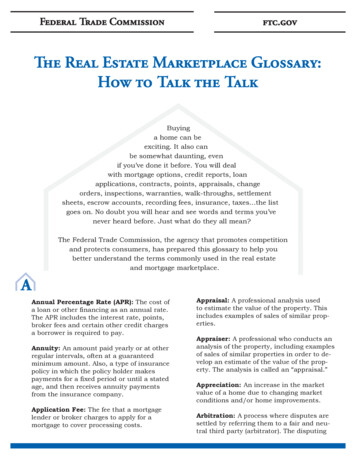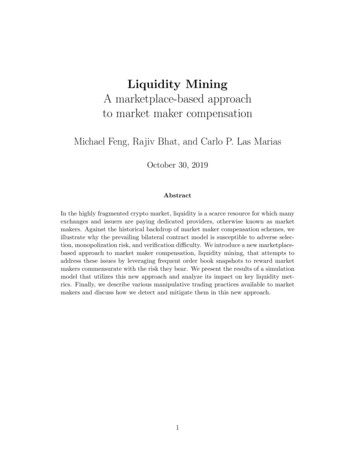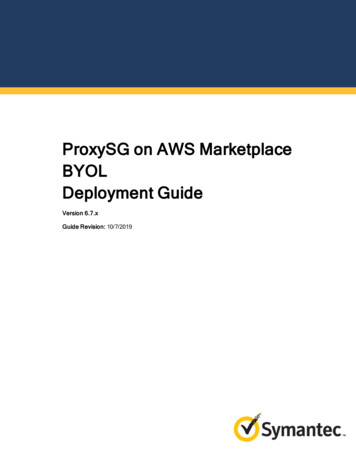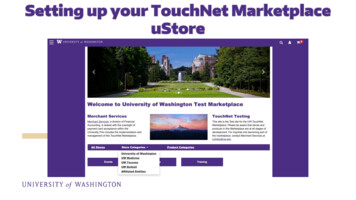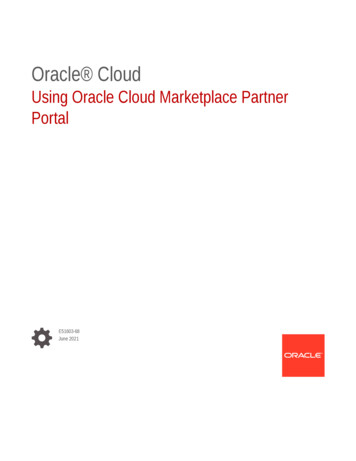Transcription
Deploy the InformaticaPowerCenter Solution onthe Microsoft AzureMarketplace (10.4.1) Copyright Informatica LLC 2020. Informatica and the Informatica logo are trademarks or registered trademarks ofInformatica LLC in the United States and many jurisdictions throughout the world. A current list of Informaticatrademarks is available on the web at https://www.informatica.com/trademarks.html.
AbstractThe automated marketplace solution uses Azure Resource Manager to launch, configure, and run the Azure virtualmachine, virtual network, and other services required to deploy a specific workload on Azure. This deploymentreference provides step-by-step instructions for deploying Informatica PowerCenter on the Microsoft AzureMarketplace.Supported Versions PowerCenter 10.4.1Table of ContentsOverview. . . . . . . . . . . . . . . . . . . . . . . . . . . . . . . . . . . . . . . . . . . . . . . . . . . . . . . . . . . . . . . . . . 2Intended Audience. . . . . . . . . . . . . . . . . . . . . . . . . . . . . . . . . . . . . . . . . . . . . . . . . . . . . . . . . . 2Costs and Licenses. . . . . . . . . . . . . . . . . . . . . . . . . . . . . . . . . . . . . . . . . . . . . . . . . . . . . . . . . 3Architecture. . . . . . . . . . . . . . . . . . . . . . . . . . . . . . . . . . . . . . . . . . . . . . . . . . . . . . . . . . . . . . . . 3Azure Resources in the Deployment. . . . . . . . . . . . . . . . . . . . . . . . . . . . . . . . . . . . . . . . . . . . . . . 4Informatica Domain. . . . . . . . . . . . . . . . . . . . . . . . . . . . . . . . . . . . . . . . . . . . . . . . . . . . . . . . . 5Informatica Clients. . . . . . . . . . . . . . . . . . . . . . . . . . . . . . . . . . . . . . . . . . . . . . . . . . . . . . . . . 6Before You Begin. . . . . . . . . . . . . . . . . . . . . . . . . . . . . . . . . . . . . . . . . . . . . . . . . . . . . . . . . . . . 6License Key Prerequisite. . . . . . . . . . . . . . . . . . . . . . . . . . . . . . . . . . . . . . . . . . . . . . . . . . . . . . 6Prerequisites. . . . . . . . . . . . . . . . . . . . . . . . . . . . . . . . . . . . . . . . . . . . . . . . . . . . . . . . . . . . . 7Deploying PowerCenter on the Azure Marketplace. . . . . . . . . . . . . . . . . . . . . . . . . . . . . . . . . . . . . . . 7Step 1. Begin Provisioning. . . . . . . . . . . . . . . . . . . . . . . . . . . . . . . . . . . . . . . . . . . . . . . . . . . . . 7Step 2. Deploy a Domain and Configure Azure Resources. . . . . . . . . . . . . . . . . . . . . . . . . . . . . . . . . 8Monitoring Instance Provision and Informatica Domain Creation. . . . . . . . . . . . . . . . . . . . . . . . . . . . . . 9Logs. . . . . . . . . . . . . . . . . . . . . . . . . . . . . . . . . . . . . . . . . . . . . . . . . . . . . . . . . . . . . . . . . . . . 10Database Account and User Details. . . . . . . . . . . . . . . . . . . . . . . . . . . . . . . . . . . . . . . . . . . . . . . . 11OverviewCustomers of Microsoft Azure and Informatica can execute a PowerCenter deployment from the Azure marketplace tocreate an Informatica domain in the Azure and explore PowerCenter functionality.This deployment reference provides step-by-step instructions for deploying PowerCenter on Microsoft Azure.Automated reference deployments use Azure Resource Manager to launch, configure, and run the Azure virtualmachine, virtual network, and other services required to deploy a specific workload on Microsoft Azure.Intended AudienceThis guide is for users who are responsible for deploying the marketplace solution of PowerCenter 10.4.1 on MicrosoftAzure.As a user with administrator privileges to deploy applications on Microsoft Azure, you must be familiar with Azureplatform elements such as Azure Resource Manager, Virtual Machine, Virtual Network, Azure Databricks, AzureFunctions, Azure Active Directory, Azure database, and Azure Blob storage. See the Microsoft Azure documentation.2
To find PowerCenter documentation, see the Informatica documentation portal.Costs and LicensesYou are responsible for the cost of the Azure services used while running this deployment. There is no additional costfor using this marketplace deployment.The Azure resource manager template for this deployment includes configuration parameters that you can customize.Some of these settings, such as instance type, will affect the cost of deployment. See the pricing pages for each Azureservice that you plan to use for cost estimates.This deployment requires a license for Informatica PowerCenter. To sign up for a license, contact your organization'sInformatica sales contact or Informatica Global Customer Support.Note: You supply the license key value in the Informatica PC License Key parameter when you configure thedeployment.The following table lists the instance types that you can choose based on sizing requirements:Virtual MachineInstance TypeDatabaseStandard D3 v2 / Standard DS4 v2 / Standard DS11 / Standard DS11 v2This includes the SQL Server 2014 SP2 on Windows Server 2012 R2 Datacenter with pay as you go(PAYG) license model. You will be charged based on the running instances.Note: For information about changing the license mode, see the Microsoft documentation.Informatica domainStandard D4 v2 / Standard DS4 v2 / Standard DS11 / Standard DS11 v2Bastion serverStandard D2 v2 / Standard A2 v2 / Standard DS2 v2 / Standard B2sArchitectureThe Microsoft Azure marketplace solution, when you deploy on a virtual network, creates and connects the followingresources in the network: Informatica domain server on a virtual machine, with one additional high availability virtual machine. Informatica clients on a bastion server. Number of Informatica nodes. Microsoft SQL Server for the repositories in the Informatica domain.The following image shows the architecture of the PowerCenter on Microsoft Azure:3
The numbers in the architecture diagram correspond to items in the following list:1.A resource group on the Azure platform.2.A virtual network that includes a subnet.3.A subnet to contain specific elements of the deployment.4.A network security group that includes the PowerCenter deployment.5.Informatica services on multiple VM resources.6.Microsoft SQL Server database instance to act as Informatica domain repositories: Domain configuration repository PowerCenter repository7.Informatica services for high availability on VM resources.8.Bastion Server if you choose to deploy one.9.CIDR IP address range that you use to access the Informatica services URL and virtual machines.Azure Resources in the DeploymentThe deployment process creates or includes the components listed in this section.Components in a Deployment in a New Virtual NetworkThe following components are created when you deploy the software:4ComponentNumber of Components CreatedVirtual NetworkOne virtual network.Network security groupOne network security group.
ComponentNumber of Components CreatedSubnetOne subnet.Microsoft SQL ServerOne Microsoft SQL Server instance on virtual machine.Virtual machinesUp to seven virtual machines:- Up to six for Informatica depending on whether high availability is enabled.- One for bastion server.Components in a Deployment on an Existing Virtual NetworkThe following components are created when you deploy the software:ComponentNumber of Components CreatedNetwork security groupOne network security group.Microsoft SQL ServerOne Microsoft SQL Server instance on virtual machine.Virtual machinesUp to seven virtual machines:- Up to six for Informatica depending on whether high availability is enabled.- One for bastion server.Bastion ServerYou can optionally deploy a bastion server as an element in the solution. The bastion server acts as a firewall betweenthe internet and the cloud platform network where the solution deploys. It can also act as a remote server which youcan log in to run Informatica clients.Informatica DomainThe Informatica domain is a server component that hosts application services, such as the PowerCenter RepositoryService and PowerCenter Integration Service. You can choose to create a PowerCenter grid to run multiplePowerCenter Integration Services. These services, together with domain clients, enable you to create and runmappings and other objects to extract, transform, and write data.Application ServicesThe Informatica domain includes the following application services:PowerCenter Repository ServiceThe PowerCenter Repository Service manages the PowerCenter repository. The PowerCenter repositorystores metadata created by Informatica products in a relational database to enable collaboration among theproducts.PowerCenter Integration ServiceThe PowerCenter Integration Service is an application service in the Informatica domain that performs dataintegration tasks.Domain RepositoriesInformatica repositories, hosted on Microsoft SQL Server databases, store metadata about domain objects. TheInformatica domain includes the following repositories:5
Domain configuration repositoryThe domain configuration repository stores configuration metadata about the Informatica domain. It alsostores user privileges and permissions.PowerCenter repositoryThe PowerCenter repository stores metadata for projects and folders and their contents, including allrepository objects such as mappings and workflows. For more information, see thePowerCenter Repository Service documentation.Application Service DatabasesThe Informatica domain and the application services use a series of databases to store information. You must set upthe databases with the database names and user names that the domain and the services expect.To read a list of the database names and user names that you must apply to the databases, see “Database Accountand User Details” on page 11.Informatica ClientsYou can use several different clients with PowerCenter:Administrator toolThe Administrator tool enables you to create and administer services, connections, and other domainobjects.PowerCenter ToolsThe PowerCenter Client consists of the following applications that you can use to design mappings,mapplets, create sessions and workflows to load the data, and monitor workflow progress: PowerCenter Designer PowerCenter Workflow Monitor PowerCenter Repository Manager PowerCenter Workflow ManagerBastion serverYou can optionally deploy a bastion server as an element in the solution. The bastion server is a Windowsinstance installed with the Developer tool and the command line interface clients. The bastion server acts asa firewall for access to the network. It can also act as a remote Windows server that you can log in to runInformatica clients.Before You BeginBefore you launch the automated deployment on Microsoft Azure, verify the prerequisites and make the choicesdescribed in this section.License Key PrerequisiteVerify that you have a license to deploy PowerCenter.You supply the license key value in the Informatica PC License Key parameter when you configure the deployment.6
PrerequisitesBefore you deploy PowerCenter on Microsoft Azure, verify the prerequisites. You must have a Microsoft Azure subscription with owner role. You must have access and permissions to create the following resources on the Azure platform:- Virtual network- Network security group- Virtual machines You have sufficient number of CPU cores based on the instance types in the region where you plan to deploythe PowerCenter solution.Note: Not all Azure resources are supported in all regions. See the Azure documentation to verify that the resources foryour solution are supported in your desired region.In addition to geographical regions, the solution supports government cloud regions. Contact Informatica GlobalCustomer Support to check support for your desired region.Deploying PowerCenter on the Azure MarketplaceThe automated deployment of PowerCenter on the Azure marketplace uses the Azure Resource Manager template toguide your choices and launch the solution deployment.When you provision the PowerCenter solution on the Azure marketplace, launch the wizard and configure the basicproperties. Later, configure the solution.Step 1. Begin ProvisioningUse the Azure Marketplace website to provision Azure cluster resources including a PowerCenter deployment.When you implement the PowerCenter solution on Azure marketplace, you launch the wizard, configure basicproperties.1.Search for and select the PowerCenter solution.a.Log in to the Azure marketplace website. Use the search bar to search for Informatica PowerCenter.b.Select Informatica PowerCenter 10.4.1.Click Get it now to launch the solution wizard.c.Read the details of the terms of use and click Continue.The wizard redirects the browser window to the PowerCenter 10.4.1 solution on the Azure portal.d.Click Create.A series of panels opens to enable you to configure the solution on the Azure platform.2.7Enter the information in the Basics panel, and click OK.
Step 2. Deploy a Domain and Configure Azure ResourcesCreate an Informatica domain and configure new or existing Azure resources to use with it.BasicsEnter values for the following d. Azure subscription you use to manage the deployment.Resource GroupRequired. The Azure resource group containing the Virtual Network where you deploy PowerCenter.RegionRequired. Azure location where you deploy PowerCenter.Informatica PowerCenterEnter values for the following parameters:ParameterDescriptionInformatica License KeyRequired. Indicates the PowerCenter license key value to upload.Operating SystemOperating system on which to deploy the Informatica application. You can choose MicrosoftWindows or Linux.Default is Linux.Informatica HighAvailabilityIndicates whether you want to enable high availability for the PowerCenter deployment.Default is Disabled.For information about high availability for the Informatica domain, see theHigh Availability for the PowerCenter Integration Service documentation.8Number of PowerCenterNodesDefault is One.Indicates the number of nodes to run PowerCenter.Informatica ServerRequired. Indicates the virtual machine size of the Informatica server.Database ServerRequired. Indicates the virtual machine size of the database server.PasswordIndicates the password for SSH, RDP, database, and database users.Confirm PasswordConfirms the password that you entered.
Bastion ServerEnter values for the following parameters:ParameterDescriptionDeploy Bastion ServerDeploys a bastion server to access other resources in the virtual network.Default is No.Bastion server sizeVirtual machine size. Applicable only when you choose to deploy the bastion server.Default is Standard D2 v2.Network ConfigurationEnter values for the following parameters:ParameterDescriptionCIDR IP AddressRangeRequired. The CIDR public IP range of clients that are permitted to access the InformaticaPowerCenter. Format is x.x.x.x/x.Assign Public IPAssigns a public IP address to the network interface that is attached to the virtual machine.Default is Yes.Virtual NetworkRequired. The identifier for the Azure virtual network where you want to deploy PowerCenter.Note: The deployment supports new and existing virtual networks. The Azure location must be samefor the virtual network resource group and the deployment resource group.SubnetRequired. The identifier for the subnet within the virtual network where PowerCenter is deployed.After you configure the parameters, verify the choices in Review create, read the terms of use, and click Create.When you click Create, Azure deploys the PowerCenter and creates resources in the environment that you configured.Monitoring Instance Provision and Informatica Domain CreationYou can use cloud platform dashboards, logs, or other artifacts to see whether cluster creation succeeded and how tolocate and identify the Informatica domain on the cloud platform.During DeploymentAfter you finish configuring the solution and start the deployment process, the Azure dashboard indicates deploymentstatus in the top right corner.To view the detailed status of the deployment job, including resources, click Deployment in progress.When Deployment is CompleteThe automated deployment includes the following resources: Virtual network Network security group Microsoft SQL Server database Informatica domain9
Perform the following steps to use your Azure dashboard to verify the status of resource deployment:1.Use the dashboard search bar to search for the resource group that contains the PowerCenter deployment.The dashboard displays the Overview view of the resource group, with resource deployment status as aclickable link in the upper right corner.2.Click the resource deployment status link.When you click the deployment status link, a detail window opens listing the failed and successfuldeployments.3.Click Error details for information about failed resource deployments.4.Click Overview to see a list of the resources in a resource group.5.You can click column headings in the display to sort by name, type, or location of the resource.When the deployment is complete, you can open the Informatica Administrator tool in a browser. The Administratortool URL has the following format:https:// Public IP address or DNS name or Private IP address :8443User name: infauserYou can read the values from the properties of the Informatica services virtual machine in your resource group.LogsAfter the completion of the PowerCenter deployment, consult logs to see the success or failure of solution elementcreation.You can access the following logs on the virtual machine that hosts the Informatica domain:Azure extension operation logsRecords the installation of Azure resources and services.On Linux, you can find the file in the following n Windows, you can find the file in the following tomScriptExtension\1.10.9\Status\0\0.statusNote:On Linux, the directory path /var/lib/waagent/custom-script/download/0 contains stdout and stderrlogs. The directory also contains the file lininfainstaller.sh, which contains the script that wasexecuted to install Azure resources and services.On Windows, the directory path Extension\1.10.9\Downloads\0 contains the file wininfainstaller.ps1, which contains the script that wasexecuted to install Azure resources and services.Command execution logThis log records the following events: Creation of Informatica services. Population of the domain and its repositories.On Linux, you can find the file in the following location:/opt/Oneclicksolution.logOn Windows, you can find the file in the following location:10
C:\Oneclicksolution.logInformatica domain and services configuration logAt the top of the log file is a summary section that lists automated tasks and their status. You can view thedetails about each task under the summary section. If any of the tasks failed complete successfully, you canlook at the detailed section for the task to troubleshoot the task.Database Account and User DetailsThe Informatica domain and the application services use a series of databases to store information. Verify thatdatabase names and user account details on each database match the names and details that the databases expect.The following table describes the database and user account information:Database NameUserInformatica Domain Operating SystemApplicable FordomaindbdomainuserLinuxInformatica DomainpcrsdbpcrsuserLinuxPowerCenter Repository a Domainwin-pcrsdbwin-pcrsuserWindowsPowerCenter Repository ServiceAuthorSaurabh Sugandh11
Suppor ted Versions . This deployment requires a license for Informatica PowerCenter. To sign up for a license, contact your organization's Informatica sales contact or I n f o r m a t i c a G l o b a l C u s t o m e r S u p p o r t . Note: You supply the license key value in the Informatica