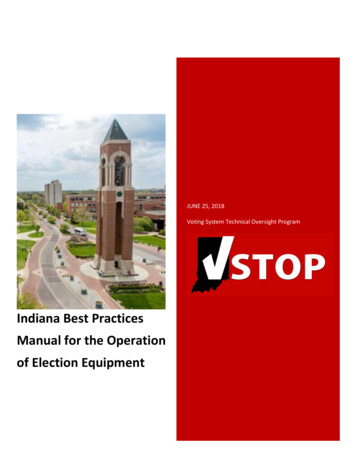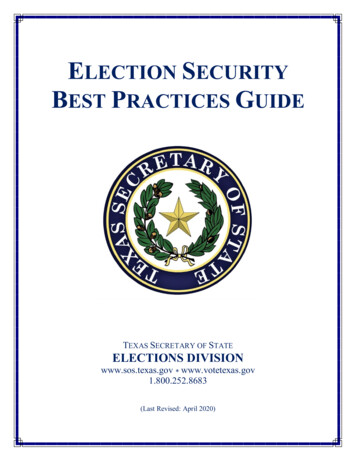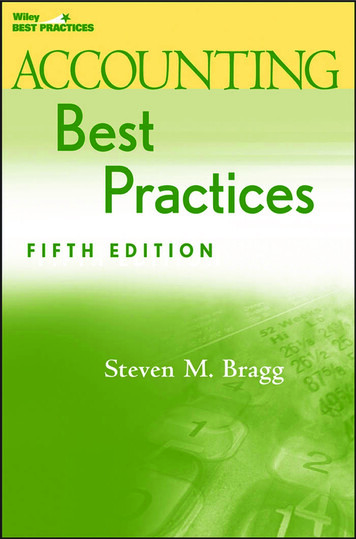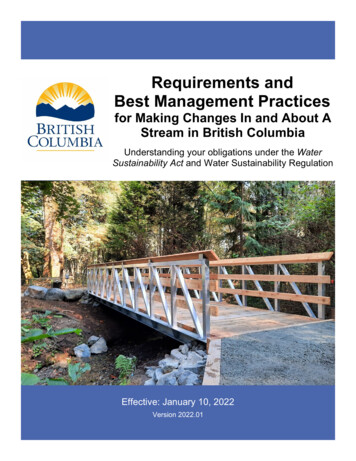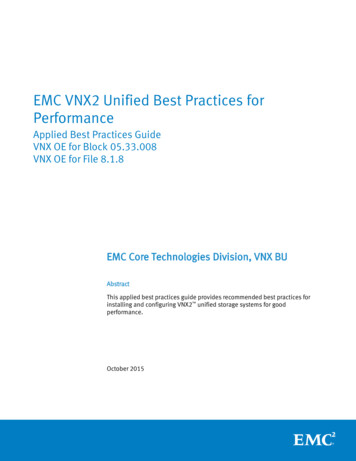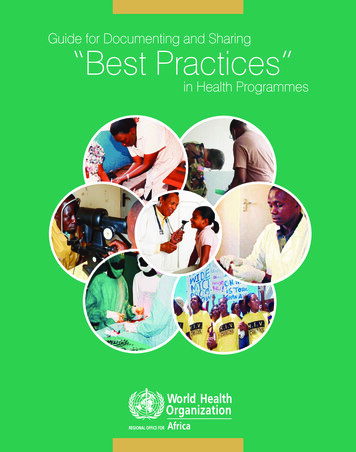Transcription
2013-14 EditionBest Practicesin School Technology UseInside this issue: Ten keys to a successful schooliPad program A different kind of ‘flipped learning’:Students teaching students How one teacher turned herclassroom into a ‘living videogame’—and watchedachievement soar7920 Norfolk Ave, Ste 900 Bethesda, MD 20814
Best Practices in School Technology UseContentsCurriculum & Instruction3How I turned my classroom into a ‘living video game’—and watched achievement soar5‘Formative instruction’ is paying off for this New Mexicoschool7With flipped learning, how to make sure students aredoing the work8A different kind of ‘flipped learning’: Students teachingstudentsEd-Tech Leadership10 Don’t plan for technology; plan for learning12 Ten keys to a successful school iPad program15 How we created an app for our district—and why youshould, too17 New yearbook model is a win for students—and schools2013-14 Edition www.eSchoolNews.com2
Best Practices in School Technology UseHow I turned my classroom into a ‘living videogame’—and watched achievement soarBy Joli BarkerThe notion that struggling and failing is important, even crucial, to learning runs counter to traditional approaches to U.S. education. In fact, failure and its accompanying “F” grade stigmatizes a student as unprepared or “challenged” and is usually seen as a predictor of future failure. In the world of gaming, however, the very elements ofstruggle, challenge, and failure that discourage kids in the classroom become the primary motivators and drivers ofengagement and achievement.In 2011, after 14 years of teaching, I decided to transform my second grade classroom into a living video game.The inspiration for this was the book, Reality is Broken: Why Games Make Us Better and How They Can Changethe World by Jane McGonigal. McGonigal’s message is that the monotony of classroom routines can be deadening tokids, that individuals are wired to need brain stimulation, and that even the most straightforward games can providethat.How to keep the attention of students is an ongoing topic of conversation among educators. But as McGonigalpoints out, when they’re interested in something, kids demonstrate a powerful ability to maintain focus on even themost challenging tasks. Case in point: video games, which are so challenging that players fail 80 percent of the time—and yet are still motivated to persevere. If we can tap into even a fraction of this energy and enthusiasm, I thought,then we can effect the kind of educational transformation called for in the 21st century.I began the transformation of my classroom by looking at the curriculum and writing storylines that would challenge students to solve science, technology, engineering, and math-related scenarios. For example, one such storylineunder the reading content area is, “Explain how two given scientific conclusions are similar, and identify which ofthe scientists we’ve studied might have written these conclusions based on textual evidence.” A math example storyline is, “How are fractions connected to the concept of multiplication?”I use QR codes and augmented reality codes to help students move independently from one activity to the next.Kids use cell phones or tablets to scan the barcodes, which take them to websites or instruction pages with directionsfor the next activity, or to “cheat codes,” with strategies to help them solve the “boss-level problem.” I even decidedto forgo the usual grading system in my classroom, so that as far as the students knew, they were either “LevelingUp!” (proficient) or they needed more practice with “Game Over: Try Again.” They stopped defining themselves bygrades and saw “try again” as an opportunity to do just that.In this innovative environment, students are active players in their own educational game. Each player creates anavatar that can be upgraded as students unlock features by mastering skills and levels. For example, when studentsmaster their addition fact fluency level, they earn a digital “fact master” badge. When they master both addition andsubtraction fact fluency, they earn a digital “math fact whiz” badge and avatar upgrade—and their digital badges aredisplayed on their individual Wikispace pages.Students use Web 2.0 tools such as GoAnimate, Voki, and Xtranormal to create animated videos, speaking avatars,and 3D animated movies to demonstrate learning. Another example of an assessment comes from our recent unit onstates of matter. Students were asked to create cartoons using the app ToonTastic, where the main superhero’s powers were the characteristics of their chosen state of matter and the arch nemesis was a character who would cause anirreversible change to their superhero (such as fire burning wood).2013-14 Edition www.eSchoolNews.com3
Best Practices in School Technology UseTechnology is an essential and critical component of my classroom and is used in an organic and authentic way:as a tool to find information, synthesize content, and create learning evidence to ultimately “beat the level.” Studentsalso use technology to collaborate and discuss what they’re learning. Through ePals, individual students are matchedup with peers in Egypt, Canada, Germany, and other countries, and on one designated day a week, they have a Skypevideo conference with their ePal about what they’re learning in math, science, or English.From a teacher’s point of view, this method of delivering content requires a letting go of the stage, but not controlof the classroom as it might initially seem. The activities are rigorous enough for my second graders to be challengedand engaged, but not so difficult as to frustrate them to the point of quitting. Integrated into this type of learning strategy is an ongoing review of previously learned skills, as point values are given to every activity—and even if kidssucceed in “leveling up,” they are compelled to return to a previously “mastered” skill activity and try to beat theirscore.I spend approximately 30-45 minutes a day in direct whole-class instruction. The rest of the time I am facilitatingthinking through monitoring their work, asking pointed guiding questions, or pulling aside small groups and helpingstudents develop skills they will need to advance in the game. It takes more meticulous planning on my part to create the codes and activities that elicit independent thinking and collaborative work, but the payoff in student behavior, self-esteem, motivation, and determination is well worth it.The results of this innovative approach to learning have far surpassed my expectations. After only three months ofthe gaming concept, student scores on the Northwest Evaluation Association’s Measures of Academic Progress testshowed a 71 percent improvement in reading fluency, 58 percent improvement in reading comprehension, and 76 percent overall improvement in math, particularly in problem solving.Fortune 500 companies are seeking graduates who have empathy and a strong ability to look at a problem from allangles. Our students are learning without us, so we need to be relevant, significant, and inspirational to our students.We need to give them the opportunity to discovery their own gifts and abilities to find solutions to problems, and todiscover their independence as thinkers and doers.Joli Barker is a second grade teacher at Earl H. Slaughter Elementary School in McKinney, Texas. She was recentlynamed TCEA 2013 Classroom Teacher of the Year.2013-14 Edition www.eSchoolNews.com4
Best Practices in School Technology Use‘Formative instruction’ is paying off for this NewMexico schoolE.G. Ross Elementary seamlessly links instruction, assessment to giveteachers a powerful informational toolA New Mexico elementary school is using clickers and iPads to seamlessly embed formative assessment into dailyinstruction, with the hope of improving student achievement—and the results have been promising so far.Since spring 2012, a handful of teachers at E.G. Ross Elementary School in Albuquerque, N.M., have been usingInsight 360 from eInstruction, a “formative instruction” system designed to simplify the practice of formative assessment in conjunction with interactive teaching.Insight 360 gives educators instant feedback on student learning through a suite of mobile devices, software, andcontent that works with existing technology. The suite includes the Mobi 360 mobile interactive whiteboard, essentially a pen-and-tablet type mouse, that allows educators to control classroom technology while moving around theroom and interacting with students during lessons. It also includes Pulse 360 and Spark 360 student response pads,also known as clickers, that let students answer questions and demonstrate their understanding of lessons in real time.A recently released app version allows students to respond using a variety of devices, including smart phones, tablets,or iPads, and is ideal for a “bring your own device” environment.After seeing a presentation of the clicker technology last spring, teachers at E.G. Ross immediately saw implications for their own teaching practice: They could present content and get immediate feedback from each student seconds later.“It was very powerful, very eye-opening for us,” says Carmen Trujillo, E.G. Ross’ instructional coach.The K-5 elementary school administers three benchmark tests per year as required by the school district, as wellas state-mandated tests. The school’s average performance on these tests has been low, partly because the curriculumand the standards were so disconnected.eInstruction’s Insight 360 is one piece of the school’s plan to raise test scores. As teachers move toward more standards-based instruction, the company’s assessment tools are helping teachers know in real time whether students havemastered the content or not.“eInstruction is making assessments more authentic and connected to our instruction. Our teachers can identifywhich students ‘get it’ and which don’t—and they can tailor their instruction the next day, immediately,” Trujillo says.Three teachers, one each from kindergarten, second, and fifth grades, began beta-testing the clicker version ofInsight 360 last spring. The technology is user-friendly. It works well across grade levels and subject areas. It hasmade teachers more efficient, and it gives students more authentic opportunities to practice taking assessments, sothey are more successful on standardized tests.By August, the school’s “F” score had improved to a “D.”“Can we say it’s all due to eInstruction? We don’t know,” Trujillo says. But “we are very confident that this toolwill be very effective at pushing our kids forward.”Embedded assessmentIn October, the staff began beta-testing Insight 360’s Teacher and Student app version using iPads. That’s when2013-14 Edition www.eSchoolNews.com5
Best Practices in School Technology Usethe technology moved from being purely an assessment tool to something more interactive and collaborative.“Once the app came out, it was, ‘Oh my goodness, the possibilities are endless,’ in terms of linking instruction andassessment together,” Trujillo says. The app works with just about any classroom application, including PowerPoint,Keynote, WorkSpace, and ActivInspire. Teachers can push content to each student’s iPad, such as a photo, a movie,a math problem, or a reading passage, and then have students work with the content and answer questions about it.Teachers also can monitor each student’s work on the iPads and know who is struggling. They can pull up an individual student’s work and project it to the whole class for discussion and collaboration. The technology works wellwith all content areas, whether it’s learning fractions, phonics, or drawing shapes.What’s more, E.G. Ross teachers now can administer district benchmark assessments using this iPad version, muchfaster and easier than before. What used to take weeks to accomplish, because each teacher had to assess one or twostudents at a time, now can be done in a single, simultaneous class session using eInstruction, Trujillo says.The school has a 30-unit iPad lab, plus every teacher in the school has an iPad. The school is working toward getting an iPad cart for each grade level, so the teachers will have more frequent access to iPad labs—but they are notthere yet.“We are working in baby steps to spread it out to the entire staff, because it is so user-friendly,” Trujillo says ofthe technology. School leaders have given presentations and professional development to teachers interested in usingthe technology in their classrooms.“We've had after-school trainings, all-day trainings, a little bit at a time,” Trujillo says. “We hope to get it schoolwide in the hands of every single teacher, in the hands of every student, so they can be empowered by their own understanding and move forward.”LINKS:Insight 360: Free trial E.G. Ross Elementary Schoolhttp://www.egrossrams.com2013-14 Edition www.eSchoolNews.com6
Best Practices in School Technology UseWith flipped learning, how to make sure studentsare doing the workIn-video quizzes answer the question: ‘Who is doing their homework?’and help direct the focus of classBy Stacey RoshanIn the three years that my advanced math classes have been flipped, I have been able to get to know my students,as individuals, better than I have ever been able to before. My goal is always to make the classroom feel a little morelike play, while still maintaining rigor. I have found that inverting the traditional classroom dynamic has lowered anxiety levels while increasing student performance. The same is proving true for other teachers around the world. So,why isn’t everyone flipping? Simply put, the flipped classroom challenges the dominant format of our education system—lecture delivery—which remains prevalent in the U.S.Flipped class methods differ, so let me define mine: In my classes, most students watch videos on their laptops(and some on an iPad), at home. When students come to class, we tackle their needs for the day. Often, this meansdelving deeper into the topic introduced in the video on the board, together. So instead of a one-way lecture, we startwith an interactive discussion. From there, students break into groups to work on problems or get their individualneeds met. These problems are what they typically would have been left to figure out at home, without any supportBut it’s not simply: lecture at home on video and homework in class. The most important element, for me, is thatthe content delivery (a very one-way activity) is sent home to free up classroom time for interactive discussion andproblem solving. The most important part of the learning process is what happens in the classroom. And the flippedclass allows me to make this a reality. Ultimately, students are more engaged with me and their peers—and knowledge is being transferred among all of us. I’m learning from them as well, often through dialog—how they processinformation, comprehension, and what they need from me to progress.If you’re concerned that students won’t really view video material before class, you can quiz them while they’rewatching and have the results automatically scored and sent to you in a tidy spreadsheet. Some popular tools, likeTechSmith’s Camtasia Studio, make it easy to embed quizzes in lesson videos. The educational videos at TED-Ed(http://ed.ted.com) also include this ability.When you set up in-video quizzing, multiple choice, fill-in-the-blank, andshort answer questions are available. The benefit of the first two options is that it’s an automated, instant measurement.The advantage of the short answer option is the ability to assess beyond initial completion and understanding, and alsoto ask more inquiry-based questions (which can provide a nice segue into class discussion the following day).In addition to letting students learn at their own pace, in-video quizzing provides a quick snapshot of areas that need more attention across the entire class. With the results from each quiz, you can adjust lesson plans and classroom discussion, groupstudents based on need, and identify necessary one-on-one work with students. This information also can be relayed toparents to share specifics about what a student is struggling to process and their homework habitsWhile in-video quizzing is one of the most recent and fun things I’ve discovered lately, it is by no means the onlyelement of flipped classrooms that offers advantages. If you would like to find more ideas for turning your classesinto a flipped model, I’ve found The Flipped Learning Network to be a great source for resources and events, andEdudemic highlights their 10 recommended tools for flipped classrooms.Stacey Roshan is a math teacher at Bullis School in Potomac, Maryland.2013-14 Edition www.eSchoolNews.com7
Best Practices in School Technology UseA different kind of ‘flipped’ learning: Studentsteaching studentsWith the help of technology, this fifth grade teacher puts students at thecenter of the learning processBy Darren ‘Mike’ McGuireAmerican philosopher, psychologist, and educational crusader John Dewey often wrote about education reform,and although he died in 1952, several recurrent themes in his writings have special significance for modern teachers.Dewey continually argued that education and learning were social and interactive processes. He also believed thatstudents thrive in an environment where they are allowed to experience and interact with the curriculum and that allstudents should have the opportunity to take part in their own learning.My beliefs as an educator mirror those of Mr. Dewey’s: Learning should be centered on the student, not the teacher.And isn’t that really what flipped learning is all about? It’s about compelling teachers like me to reflect on our practice and rethink how we reach our students. It’s about encouraging students to set the pace so that truly individualized instruction takes place. It’s about stirring teachers and students alike to change the way they've always donethings.As a teacher at Granby Elementary School in Columbus, Ohio, I orchestrated a more interactive style of instruction, including my own version of reversed teaching methodology—or “flipped instruction”—in which studentstaught students. This new and improved approach, in which I served as a facilitator rather than a sage on the stage,raised academic outcomes, produced a greater sense of collaboration between classmates, and heightened the level ofstudent engagement.In 2009, I was given a MimioTeach Interactive Classroom Solution package of interactive teaching technologies.I have to admit, I had no idea how my classroom (or me, for that matter) would be transformed. Previously, I had fourolder computer models in the classroom, and I was not very tech savvy. But that was then.Today, my classroom is a technology port that includes my laptop computer and two MimioTeach bars withMimioStudio classroom software. One bar is installed on a large dry erase board at the front of the classroom, turning it into an interactive whiteboard. The second bar is connected to a whiteboard that rotates on a desktop base situated at the back of the room. I also have the MimioView document camera, MimioPad wireless tablet, MimioVoteassessment “clickers,” and MimioCapture ink recorder.Technology fascinates my students, but I have to make sure that the lessons I create are also genuinely interesting,so they’ll want to become engaged whether I’m teaching language arts, math, or science. Using the interactive whiteboard, for example, forces me to ask myself: What would be the best way to teach this lesson? How can I get the students involved? I’m constantly thinking through these teaching aspects ahead of time.Between 25 and 30 different students come through my classroom every hour, and getting them involved at thevery start of the lesson is vital. So to start, I typically display three questions on the interactive whiteboard at the frontof the classroom as the students are walking in and getting settled. I also post their learning targets or questions thatwill be covered for the day. Both the learning targets and questions get students thinking about what they will learnthat day.During instruction time, my students sit together in groups of six at the whiteboards. Each group also shares a 32inch computer monitor so they can work more effectively. I use the interactive whiteboard at the front of the class to2013-14 Edition www.eSchoolNews.com8
Best Practices in School Technology Usedemonstrate concepts in ways that will show relevance or add visual interest.For example, when teaching line plotting in math class, I had students come up and create a pictogram using football helmet images from the software’s gallery as the dots. The graphics were far and away more interesting than actual dots on a line, and it made learning math more fun. The interactive whiteboard fits well with this curriculum, andit opens the students’ minds to recognizing different ways to solve the same problems.I also have found that it’s essential to include as many activities as I can in which the students come up to the boardor operate it with the tablet and conduct the lessons themselves. To tell the truth, my students were more than readyfor that change; five minutes after I showed them the technology tools for the first time, they grabbed the pad and stylus and were off and running in the role of instructor. “Flipping” the role and the responsibility of learning over tothem has proved to be very successful. This is where technology has become an integral part of teaching and learning for all of us.My own role is now more of a facilitator while my students collaborate, coach, and instruct each other. I have students tackle problems individually or in small groups. Both methods lead to cooperative and collaborative learning,because after the students have worked through a problem or series of questions, the interactive whiteboards becomethe focal point for whole-class discussion, review, or re-teaching—providing the perfect venue for the individuals orsmall groups to present strategies and solutions to help their struggling classmates.I’ve found that my students are learning how to be better problem solvers and risk takers. When I’m teaching language arts activities, I can show one student’s work to the entire classroom via the document camera and have themsuggest ways in which that student could improve. They aren’t afraid to toss out ideas they might not previously haveshared.For one class, I even had a student create and teach a grammar lesson on “Me versus I.” The others demonstratedtheir understanding of the concepts by using the clickers to respond to questions. At other times during the lesson,students came to the board to place the correct answer in sentences highlighted on the interactive whiteboard.It takes courage to get up in front of your classmates and teach them, but it also demonstrates how easy the technologies are to use. It’s that ease of use that hooked me, but it’s students’ deeper comprehension of subject matter thathas me most excited.My students used to memorize materials and promptly forget the information after a test. But with our new building-block approach of teaching, sharing, collaborating, and encouraging everyone to stretch themselves, they’re nowusing previous learning to solve the next set of problems presented. This shows how important it is to put students atthe center of their learning experience.This new teaching style is making an impact on my students’ achievement scores. Our Ohio Achievement Testscores rose steadily year over year, from 63 percent proficient to 79 percent in four years. In that last year, 2012, thestate average was 66 percent. The difference in my mind was the effective and consistent use of the interactive teaching technologies.I think John Dewey would approve of this new style of interactive and flipped teaching that I’ve incorporated andthe difference it’s made in teaching, learning, and achievement gains. Using technology that allows for cooperation,collaboration, and feedback has played an important role in driving my students’ inquiry, discovery, and learning.Darren ‘Mike’ McGuire is a fifth grade teacher at Granby Elementary School in Columbus, Ohio.2013-14 Edition www.eSchoolNews.com9
Best Practices in School Technology UseDon’t plan for technology; plan for learningBy Alan November‘Learning design’ is a much more comprehensive approach than ‘technology.’ It immediately implies that we needto make more changes than putting tools into the hands of our students and teachers. We need to reconsider the entirelearning ecology. We need deep conversations about assignment design, assessment, locus of control, ethics, relationships, the definition of leadership, and even family involvement.You never know how someone will react when you suggest that they junk their title and replace it with a new onethat leads to a different focus of work—not to mention the confusion this could cause across the faculty, or the possible political tension it might generate.I was about to suggest that the title “Director of Educational Technology” was too narrow for the scope of the workthat needed to be accomplished to improve learning for students at this highly successful International School in Asiawhere I was consulting. The traditional title, which focused on the tools themselves, did not convey the complexityof the problem to be solved.Even if all teachers learned how to use all of the available tools—a nearly impossible and hugely time-consumingtask—this might not lead to improved learning. I have watched students in laptop schools sitting in rows, taking noteson their machines from a teacher who is giving a decade-old lecture on an interactive whiteboard. While this kind ofimplementation might be deemed a success in terms of the technical adoption, it’s nothing more than the same scriptwith new tools—and we shouldn’t expect any different results. There has to be more to this massive investment thanintroducing new tools, only to end up with same work.Don’t get me wrong—tools are certainly essential. Let’s agree that every student needs a digital device, just asevery student once needed a pencil and a notebook. But, just as a better pencil will not lead to improved learning,“better technology” might not, either. If we don’t redesign the culture of teaching and learning and ask some fundamental questions about the design of learning environments, our investment in technology will be wasted. Shouldn’twe define the problem as a learning design problem, rather than a technology problem?My client in Asia remained calm and even smiled when I suggested a complete reorganization of his department.His response was, “That makes sense. We should do it.” I suggested that he create a new direction for his work, to bereflected in a change to his title—from “Director of Technology” to “Learning Design Facilitator.”“Learning design” is a much more comprehensive approach than “technology.” It immediately implies that weneed to make more changes than putting tools into the hands of our students and teachers. We need to reconsider theentire learning ecology. We need deep conversations about assignment design, assessment, locus of control, ethics,relationships, the definition of leadership, and even family involvement. Even the design of the furniture, the schedule of the school day, and the role of the library have to be reconsidered. Most important of all, we need to reconsider pedagogy and weigh such options as flipped learning, self-directed learning, online learning, and peer instruction.For states adopting the Common Core standards, there should be an entire initiative of aligning technology resourcesto the new standards.One of the most fundamental changes in a Learning Design approach is to shift the questions from “What technology do we need?” to “What information do we need?” and “What relationships do we need?” For example, one ofthe most important ideas in the research on learning is to make student thinking visible. (See the work of John Hattie,professor of education at the University of Melbourne in Australia.)2013-14 Edition www.eSchoolNews.com10
Best Practices in School Technology UseDo teachers have all of the information they need at their fingertips to understand how their students think? Thisis a really important question that can drive a critical strategy for implementing technology. From reading apps suchas Subtext, where teachers have access to students’ highlights in real time, to collaborative note taking with GoogleDocs, to students who design screencast tutorials for their classmates, there is a huge opportunity to provide teacherswith new sources of information about students’ ideas, misconceptions, questions, and links to learning resources.“Making thinking visible” can be a subcommittee of the Learning Design team.New pedagogies such as flipped learning can free secondary education teachers to work with every student everyday, creating new relationships based on support and advocacy while cutting down on punishment for not doing thehomework. Peer instruction, pioneered by Harvard Professor Eric Mazur, has proven how much influence studentshave on each other’s academic success. These processes are more important than the technology itself. So, anothersubcommittee of the Learning Design team could be the pedagogy committee.While we must ensure that every learner’s device is working in a seamless way across a robust network, the really important issues are about learning design, and not the tools. Just shifting our perspective to look at the quality ofthe information flowing through the wires and the boxes can lead to an improvement in how we invest in technologies. Ensuring that our teachers and students have the right information at
Students use Web 2.0 tools such as GoAnimate, Voki, and Xtranormal to create animated videos, speaking avatars, and 3D animated movies to demonstrate learning. Another example of an assessment comes from our recent unit on states of matter. Students were asked to create cartoons using the app ToonTastic, where the main superheroPs pow -