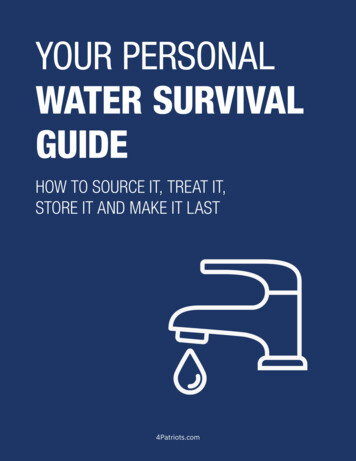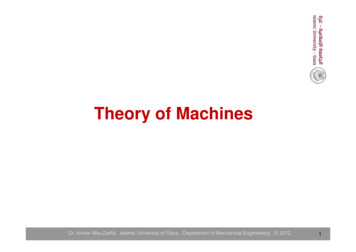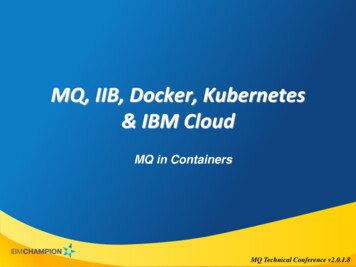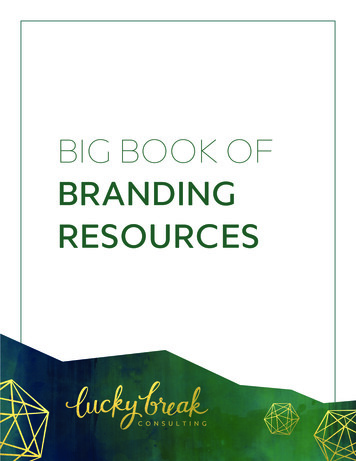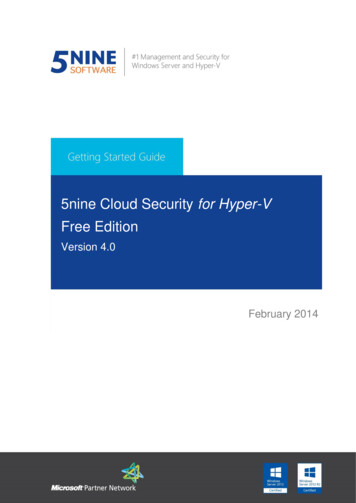Transcription
Containers and Virtual Machines at Scale: A ComparativeStudyExperimentation and Deployment Track SubmissionLucas Chaufournierlucasch@cs.umass.eduPrateek Sharmaprateeks@cs.umass.eduUniversity of MassachusettsAmherstUniversity of MassachusettsAmherstPrashant Shenoyshenoy@cs.umass.eduUniversity of MassachusettsAmherstY.C. Taydcstayyc@nus.edu.sgNational University ofSingaporeABSTRACTallocation of physical resources to virtualized applications wherethe mapping of virtual to physical resources as well as the amountof resources to each application can be varied dynamically to adjust to changing application workloads. Furthermore, virtualization enables multi-tenancy, which allows multiple instances of virtualized applications (“tenants”) to share a physical server. Multitenancy allows data centers to consolidate and pack applicationsinto a smaller set of servers and reduce operating costs. Virtualization also simplifies replication and scaling of applications.There are two types of server virtualization technologies thatare common in data center environments—hardware-level virtualization and operating system level virtualization. Hardware levelvirtualization involves running a hypervisor which virtualizes theserver’s resources across multiple virtual machines. Each hardwarevirtual machine (VM) runs its own operating system and applications. By contrast, operating system virtualization virtualizes resources at the OS level. OS-level virtualization encapsulates standard OS processes and their dependencies to create “containers”,which are collectively managed by the underlying OS kernel. Examples of hardware virtualization include Xen [21], KVM [34],and VMware ESX [18]. Operating system virtualization is usedby Linux containers (LXC [7]), Docker [2], BSD Jails [32], andSolaris Zones [23].Both types of virtualization technologies also have managementframeworks that enable VMs and applications to be deployed andmanaged at data center scale. Examples of VM management frameworks include commercial offerings like vCenter [19] and opensource frameworks like OpenStack [8], CloudStack [11]. Kubernetes [5] and Docker Swarm [12] are recent container managementframeworks.While hardware virtualization has been the predominant virtualization technology for deploying, packaging, and managing applications, containers (which use operating system virtualization) areincreasingly filling that role due to the popularity of systems likeDocker [2]. Containers promise low-overhead virtualization andimproved performance when compared to VMs. Despite the surgeof interest in containers in enterprise environments, there is a distinct lack of performance comparison studies which quantify andcompare the performance benefits of containers and VMs. Previous research [20, 26] has compared the two technologies, and ourwork expands on them and provides a multi-dimensional performance comparison of containers and VMs.Virtualization is used in data center and cloud environments to decouple applications from the hardware they run on. Hardware virtualization and operating system level virtualization are two prominent technologies that enable this. Containers, which use OS virtualization, have recently surged in interest and deployment. In thispaper, we study the differences between the two virtualization technologies. We compare containers and virtual machines in large datacenter environments along the dimensions of performance, manageability and software development.We evaluate the performance differences caused by the differentvirtualization technologies in data center environments where multiple applications are running on the same servers (multi-tenancy).Our results show that co-located applications can cause performanceinterference, and the degree of interference is higher in the case ofcontainers for certain types of workloads. We also evaluate differences in the management frameworks which control deploymentand orchestration of containers and VMs. We show how the different capabilities exposed by the two virtualization technologies canaffect the management and development of applications. Lastly, weevaluate novel approaches which combine hardware and OS virtualization.1.INTRODUCTIONModern enterprises increasingly rely on IT applications for theirbusiness needs. Today’s enterprise IT applications are hosted indata centers—servers and storage that provide compute, storageand network resources to these applications. Modern data centersare increasingly virtualized where applications are hosted on one ormore virtual machines that are then mapped onto physical serversin the data center.Virtualization provides a number of benefits. It enables a flexibleACM ISBN 978-1-4503-2138-9.DOI: 10.1145/12351
Given these trends, in this paper we ask the following questions:Virtual Machine-1 Virtual Machine-21. From a data center operator’s perspective, what are the advantages and disadvantages of each virtualization technology from the perspective of application performance, manageability and deployment at scale?2. Under what scenarios is one technology more suitable thanthe other?LibrariesLibrariesGuest OSGuest OSVirtual H/WVirtual rariesLibrariesOperating System KernelHardwareHardware(a) Virtual Machines(b) ContainersFigure 1: Hardware and operating system virtualization.effort manner. The hypervisor is also responsible for isolation. Isolation among VMs is provided by trapping privileged hardware access by guest operating systems and performing those operationsin the hypervisor on behalf of the guest OS. Examples of hardwarevirtualization platforms include VMware ESXi, Linux KVM andXen.1. How do these two virtualization approaches compare from aresource isolation and overcommitment perspective?2.2Operating System VirtualizationOperating system virtualization involves virtualizing the OS kernel rather than the physical hardware (Figure 1). OS-level virtualmachines are referred to as containers. Each container encapsulates a group of processes that are isolated from other containersor processes in the system. The OS kernel is responsible for implementing the container abstraction. It allocates CPU shares, memoryand network I/O to each container and can also provide file systemisolation.Similar to hardware virtualization, different allocation strategiesmay be supported such as dedicated, shared and best effort. Containers provide lightweight virtualization since they do not run theirown OS kernels, but instead rely on the underlying kernel for OSservices. In some cases, the underlying OS kernel may emulate adifferent OS kernel version to processes within a container, a feature often used to support backward OS compatibility or emulatingdifferent OS APIs.Many OS virtualization techniques exist including Solaris Zones,BSD-jails and Linux LXC. The recent emergence of Docker, acontainer platform similar to LXC but with a layered filesystemand added software engineering benefits, has renewed interest incontainer-based virtualization for data centers and the cloud. Linuxcontainers in particular employ two key features:Cgroups. Control groups [6] are a kernel mechanism for controlling the resource allocation to process groups. Cgroups exist foreach major resource type: CPU, memory, network, block-IO, anddevices. The resource allocation for each of these can be controlledindividually, allowing the complete resource limits for a process ora process group to be specified.Namespaces. A namespace provides an abstraction for a kernel resource that makes it appear to the container that it has its own private, isolated instance of the resource. In Linux, there are namespaces for isolating: process IDs, user IDs, file system mount points,networking interfaces, IPC, and host names [15].2. How do these approaches compare from the perspective ofdeploying many applications in VMs/containers at scale?3. How do these approaches compare from the application lifecycle perspective and how it affects how developers interactwith them?4. Can approaches which combine these two technologies (containers inside VMs and lightweight VMs) enable the best ofboth technologies to be reached?Our results show that co-located applications can cause performance interference, and the degree of interference is higher in thecase of containers for certain types of workloads (Section 4). Wealso evaluate differences in the management frameworks whichcontrol deployment and orchestration of containers and VMs (Section 5). We show how the different capabilities exposed by thetwo virtualization technologies can affect the management and development of applications (Section 6). Lastly, we evaluate novelapproaches which combine hardware and OS virtualization (Section 7).BACKGROUNDIn this section we provide some background on the two types ofvirtualization technologies that we study in this paper.2.1ApplicationHypervisorTo answer these questions, we conduct a detailed comparisonof hardware and OS virtualization. While some of our results andobservations are specific to the idiosyncrasies of the platforms wechose for our experimental evaluation, our goal is to derive general results that are broadly applicable to the two types of virtualization technologies. We choose open source platforms forour evaluation—Linux containers (LXC) and KVM (a Linux-basedtype-2 hypervisor) , and our method involves comparing four configurations that are common in data center environments: baremetal, containers, virtual machines, and containers inside VMs.Our comparative study asks these specific questions:2.ApplicationHardware VirtualizationHardware virtualization involves virtualizing the hardware on aserver and creating virtual machines that provide the abstractionof a physical machine. Hardware virtualization involves running ahypervisor, also referred to as a virtual machine monitor (VMM),on the bare metal server. The hypervisor emulates virtual hardwaresuch as the CPU, memory, I/O, and network devices for each virtual machine. Each VM then runs an independent operating systemand applications on top of that OS. The hypervisor is also responsible for multiplexing the underlying physical resources across theresident VMs.Modern hypervisors support multiple strategies for resource allocation and sharing of physical resources. Physical resources maybe strictly partitioned (dedicated) to each VM, or shared in a best2.3Virtualized Data CentersWhile hardware and operating system level virtualization operates at the granularity of a single server, data centers are comprisedof large clusters of servers, each of which is virtualized. Consequently, data centers must rely on management frameworks thatenable virtualized resources of a cluster of servers to be managed2
efficiently.Such management frameworks simplify the placement and mapping of VMs onto physical machines, enable VMs to be movedfrom one machine to another (for load balancing) or allow for VMsto be resized (to adjust to dynamic workloads). Frameworks alsosupport service orchestration, configuration management and automation of cluster management tasks. Examples of popular management frameworks for hardware virtualization include OpenStack [8]& VMware vCenter [19] while for OS-level virtualization there exist platforms such as Kubernetes [5] and Docker Swarm [12].3.PROBLEM STATEMENTThe goal of our work is to conduct a comparative study of hardware and OS-level virtualization from the perspective of a data center. Some qualitative differences between the two are apparent.OS-level virtualization is lightweight in nature and the emergence of platforms like Docker have brought numerous advantagesfrom an application development and deployment standpoint. VMsare considered to be more heavyweight but provide more robust isolation across untrusted co-resident VMs. Furthermore, while bothhardware and OS-level virtualization have been around for decades,the same is not true for their management frameworks.Management frameworks for hardware virtualization such as vCenter and OpenStack have been around for longer and have acquiredmore functionality over the years. In contrast, OS-level management frameworks such as Kubernetes are newer and less maturebut are evolving rapidly.From a data center perspective, it is interesting to study whatkinds of scenarios are more suitable for hardware virtualization orOS-level virtualization. In particular, our evaluation is guided bythe following research questions: What are the trade-offs of the two techniques from the perspective of performance, resource allocation and resourceisolation from a single server perspective? What are the trade-offs of the two techniques when allocatingresources from a cluster perspective? What are the benefits from the perspective of deployment andapplication development process? Can the two virtualization techniques be combined to providehigh performance and ease of deployment/development?4.SINGLE MACHINE PERFORMANCEIn this section, we compare the single-machine performance ofcontainers and VMs. Our focus is to highlight the performanceof different workload types under various deployment scenarios.Prior work on containers and VM performance [20, 26] has focused on comparing the performance of both of these platformsin isolation—the host is only running one instance of the application. Instead, we consider the performance of applications as theyare deployed in data center and cloud environments. The two primary characteristics of these environments are multi-tenancy andovercommitment. Multi-tenancy arises when multiple applicationsare deployed on share hardware resources. Data centers and cloudplatforms may also overcommit their hardware resources by running applications with resource requirements that exceed availablecapacity. Both multi-tenancy and overcommitment are used to increase consolidation and reduce the operating costs in clouds anddata centers. Therefore, for our performance comparison of containers and VMs, we also focus on multi-tenancy and overcommitment scenarios, in addition to the study of the virtualization overheads when the applications are running in isolation.In all our experiments, we use KVM [34] (a type-2 hypervisorbased on Linux) for running VMs, and LXC [7] for running containers. This allows us to use the same Linux kernel and reducesthe differences in the software stacks when comparing the two platforms, and tease out the differences between OS and hardware virtualization. Since virtual machine performance can be affected byhardware and hypervisor features, we restrict our evaluation to using hardware virtualization features that are present in standard default KVM installations. Wherever applicable, we will point to additional hypervisor and hardware features that have shown to reduce virtualization overheads in specific scenarios.Methodology. We configured both containers and VMs in such away that they are comparable environments and are allocated thesame amount of CPU and memory resources. We configured eachLXC container to use two cores, each pinned to a single core on thehost CPU. We set a hard limit of 4 GB of memory and used bridgednetworking for public IP addresses. We configured each KVM VMto use 2 cores, 4GB of memory and a 50GB hard disk image. Weconfigured the VMs to use virtIO for both network and disk I/O andused a bridged networking interface with TAP for network connectivity. The guest operating system for the VMs is Ubuntu 14.04.3with a 3.19 Linux kernel. The LXC containers also use the sameUbuntu 14.04.3 userspace libraries (since they are containers, thekernel is shared with the host).Setup. The hardware platform for all our experiments is a DellPowerEdge R210 II server with a 4 core 3.40GHz E3-1240 v2 IntelXeon CPU, 16GB memory, and a 1 TB 7200 RPM disk. We disabled hyperthreading to reduce the effects of hardware schedulingand improve the stability of our results. The host ran on Ubuntu14.04.3 (64 bit) with a 3.19 Linux Kernel. For virtualization weused LXC version 1.0.7 and QEMU with KVM version 2.0.0.Workloads. We use these workloads which stress different resources (CPU, memory, disk, network):Filebench. We use the customizable file system benchmark filebenchv.1.4.91 with its randomrw workload to test file IO performance.The randomrw workload allocates a 5Gb file and then spawns twothreads to work on the file, one for reads and one for writes. Weuse the default 8KB IO size.Kernel-compile. We use the Linux kernel compile benchmark totest the CPU performance by measuring the runtime of compiling Linux-4.2.2 with the default configuration and multiple threads(equal to the number of available cores).SpecJBB. SpecJBB2005 is a popular CPU and memory intensivebenchmark that emulates a three tier web application stack and exercises the underlying system supporting it.RUBiS. RUBiS is a multi-tier web application that emulates thepopular auction site eBay. We run RUBiS version 1.4.3 with threeguests: one with the Apache and PHP frontend, one with the RUBiS backend MySQL database and one with the RUBiS client andworkload generator.YCSB. YCSB is a workload generator developed by Yahoo to testdifferent key value stores used in the cloud. YCSB provides statistics on the performance of load, insert, update and read operations.We use YCSB version 0.4.0 with Redis version 3.0.5 key valuestore. We use a YCSB workload which contains 50% reads and50% writes.4.1Baseline PerformanceWe first measure the virtualization overhead when only a singleapplication is running on a physical host. This allows us to observeand measure the performance overhead imposed by the virtualization layer. We run the same workload, and configure the containersand the VMs to use same amount of CPU and memory resources.3
PerformanceRelative to bare-metallxc1.2worst-case workload for virtIO.Network. We use the RUBiS benchmark described earlier to measure network performance of guests. For RUBiS, we do not see anoticeable difference in the performance between the two virtualization techniques (Figure 3d).Summary of baseline results: The performance overhead of hardware virtualization is low when the application does not have to gothrough the hypervisor, as is the case of CPU and memory operations. Throughput and latency of I/O intensive applications cansuffer even with paravirtualized I/O.bare formance IsolationSo far, we have shown the performance overheads of virtualization when only a single application is running on the physical host.However, multiple applications of different types and belonging todifferent users are often co-located on the same physical host toincrease consolidation. In this subsection, we measure the performance interference due to co-located applications running insideVMs and containers.When measuring this “noisy neighbor” effect, we are interestedin seeing how one application affects the performance of another.We shall compare the performance of applications when co-locatedwith a variety of neighbors versus their stand-alone performance.In all our experiments, the VMs and containers are configured withthe same amount of CPU and memory resources. Since the application performance depends on the co-located applications, we compare the application performance for a diverse range of co-locatedapplications:Figure 2: LXC performance relative to bare metal is within2%.We shall show the performance of CPU, memory, and I/O intensiveworkloads.Because of virtualizing at the OS layer, running inside a container does not add any noticeable overhead compared to runningthe same application on the bare-metal OS. As alluded to in Section 2, running an application inside a container involves two differences when compared to running it as a conventional OS process(or a group of processes). The first is that containers need resourceaccounting to enforce resource l
source frameworks like OpenStack [8], CloudStack [11]. Kuber-netes [5] and Docker Swarm [12] are recent container management frameworks. While hardware virtualization has been the predominant virtual-ization technology for deploying, packaging, and managing appli-cations, c