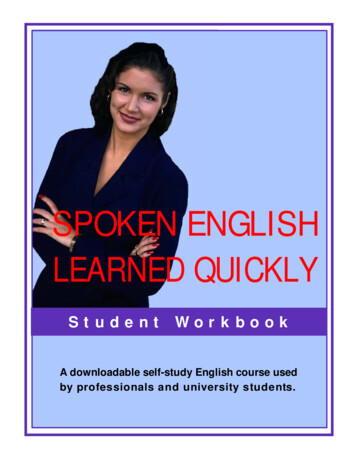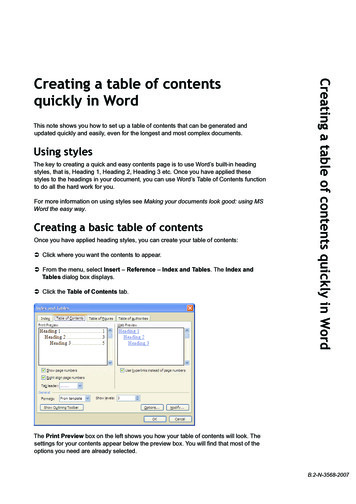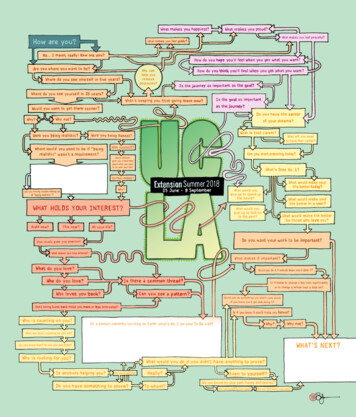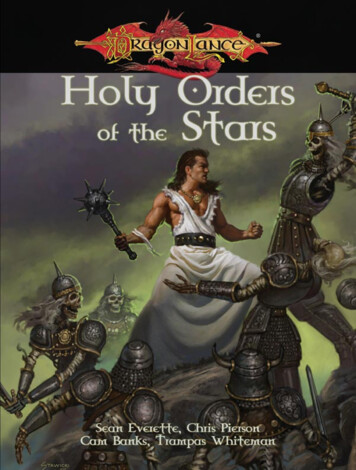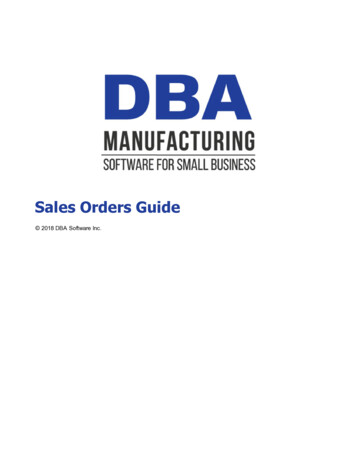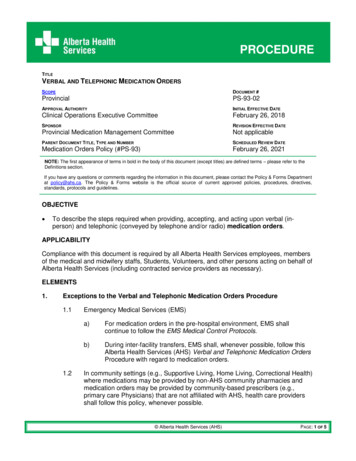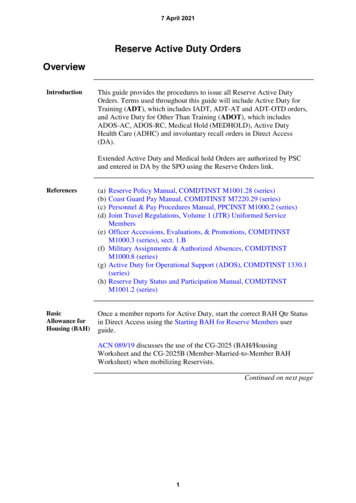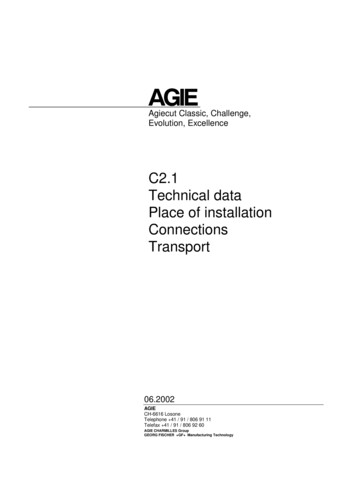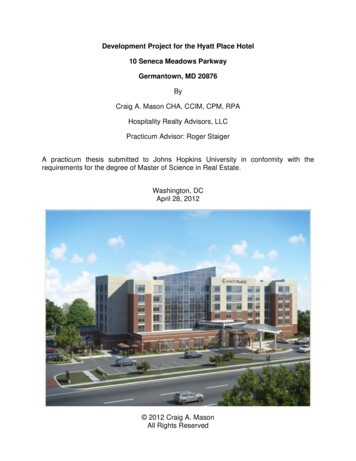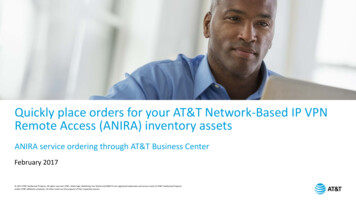
Transcription
Quickly place orders for your AT&T Network-Based IP VPNRemote Access (ANIRA) inventory assetsANIRA service ordering through AT&T Business CenterFebruary 2017 2017 AT&T Intellectual Property. All rights reserved. AT&T, Globe logo, Mobilizing Your World and DIRECTV are registered trademarks and service marks of AT&T Intellectual Propertyand/or AT&T affiliated companies. All other marks are the property of their respective owners.
ANIRA service ordering through Business CenterContentsBusiness Center OverviewAccess your Network Inventory pageFind your deviceChange your private network connection (PNC) speedAdditional changes available for your ANIRA devicesAdditional tools that help you manage your ANIRA serviceGet more information about Business CenterImages provided in this presentation are for illustrative purposes only.2 2017 AT&T Intellectual Property. All rights reserved. AT&T, Globe logo, Mobilizing Your World and DIRECTV are registered trademarks and service marks of AT&T Intellectual Propertyand/or AT&T affiliated companies. All other marks are the property of their respective owners.
ANIRA service ordering through Business CenterBusiness Center OverviewIf you have ANIRA service, you can now place ordersonline through Business Center.Business Center provides an effortless and intuitiveenvironment. From one page, you can create an orderto edit your inventory for ANIRA. You can then reviewyour order and make changes before you scheduleand submit it.As the tool is under development, not all orderingactivities are currently available. We’re working toprovide you with additional order activities soon.From Business Center, you can easily manage yourremote users of ANIRA on AT&T BusinessDirect .3 2017 AT&T Intellectual Property. All rights reserved. AT&T, Globe logo, Mobilizing Your World and DIRECTV are registered trademarks and service marks of AT&T Intellectual Propertyand/or AT&T affiliated companies. All other marks are the property of their respective owners.
ANIRA service ordering through Business CenterAccess your Network Inventory pageANIRA orders for your assets areinitiated from the NetworkInventory page.From the Business Center dashboard, there are threeways you can access your Network Inventory page.Use one of the following.1)On the top menu, click Manage, click Network,and then click View All Inventory.2)In the Network Map widget, click All Inventory.3)In the Orders widget, click the Start Order button.11.11.114 2017 AT&T Intellectual Property. All rights reserved. AT&T, Globe logo, Mobilizing Your World and DIRECTV are registered trademarks and service marks of AT&T Intellectual Propertyand/or AT&T affiliated companies. All other marks are the property of their respective owners.
ANIRA service ordering through Business CenterFind your deviceFrom the Network Inventorypage, you can find a specificdevice and initiate the order.1. To find your device, you can browse yourinventory list or search for a specificlocation, asset alias, or device ID.You can also filter your inventory by status,service, and location. For example, underServices, you can select AT&T NetworkBased IP VPN Remote Access.2. To select a site, click the plus sign ( ) iconnext to the location.3. To see the device details, click the plus sign( ) icon next to AT&T Network-Based IPVPN Remote Access.4. To initiate an order for a device, click theActions arrow, and then click Create Order.This opens the Manage page.5 2017 AT&T Intellectual Property. All rights reserved. AT&T, Globe logo, Mobilizing Your World and DIRECTV are registered trademarks and service marks of AT&T Intellectual Propertyand/or AT&T affiliated companies. All other marks are the property of their respective owners.11.11.11.11
ANIRA service ordering through Business CenterChange your private network connection (PNC) speedLearn how to submit an order for your ANIRA devices. Change your PNC speed Review your order Schedule and submit your order Receive order confirmation6 2017 AT&T Intellectual Property. All rights reserved. AT&T, Globe logo, Mobilizing Your World and DIRECTV are registered trademarks and service marks of AT&T Intellectual Propertyand/or AT&T affiliated companies. All other marks are the property of their respective owners.
ANIRA service ordering through Business CenterChange your PNC speed (1 of 2)On the Manage page, you canchange your private networkconnection (PNC) speed.111. From the Manage page, you can expand each sectionto view and edit your device.112. To see more information about your device, creategraphical reports, and remotely manage your device,click View reporting and monitoring.This opens a cloud-based system that allows you toremotely monitor and control your AT&T VPNGateways. For more information, see View reportingand monitoring on the Support page.3. To learn how to create an ANIRA order, let’s changeyour PNC speed. On the Manage page, expand yourPrivate network connection (PNC) speed section.4. Click the Edit icon to edit your PNC speed.This opens a pop-up window where you can increaseor decrease your PNC speed.7 2017 AT&T Intellectual Property. All rights reserved. AT&T, Globe logo, Mobilizing Your World and DIRECTV are registered trademarks and service marks of AT&T Intellectual Propertyand/or AT&T affiliated companies. All other marks are the property of their respective owners.11.11
ANIRA service ordering through Business CenterChange your PNC speed (2 of 2)On the pop-up window, usethe slider to easily increase ordecrease your PNC speed.1. To increase your private network connection(PNC) speed, drag the slider to the right. Todecrease your PNC speed, drag it to the left.112. Click Save.This closes the pop-up window and returnsyou to the Manage page.8 2017 AT&T Intellectual Property. All rights reserved. AT&T, Globe logo, Mobilizing Your World and DIRECTV are registered trademarks and service marks of AT&T Intellectual Propertyand/or AT&T affiliated companies. All other marks are the property of their respective owners.11
ANIRA service ordering through Business CenterReview your orderFrom the Review Order page, youcan quickly review your order.111. To open the Review Order page, click Revieworder on the Success message.2. To review your changes, expand the PrivateNetwork Connection (PNC) Speed section.You can also: Click the Edit icon to edit your order from theReview page. Click the Delete icon to cancel your order.3. To show you understand the terms andconditions, check the box. Then click Scheduleorder. This opens the Request an activation datepop-up window.9 2017 AT&T Intellectual Property. All rights reserved. AT&T, Globe logo, Mobilizing Your World and DIRECTV are registered trademarks and service marks of AT&T Intellectual Propertyand/or AT&T affiliated companies. All other marks are the property of their respective owners.11.11
ANIRA service ordering through Business CenterSchedule and submit your orderOn the pop-up window, choosethe date you would like yourorder fulfilled, and then submityour order.1. Click the calendar and select an available datewhen you want your order activated.2. Click Submit order.If the order is successfully submitted, you’ll see anorder confirmation message on the next page.10 2017 AT&T Intellectual Property. All rights reserved. AT&T, Globe logo, Mobilizing Your World and DIRECTV are registered trademarks and service marks of AT&T Intellectual Propertyand/or AT&T affiliated companies. All other marks are the property of their respective owners.11.11
ANIRA service ordering through Business CenterReceive order confirmationYour order is confirmed!From this page you can easilyreturn to the Inventory orManage page.– To return to the Network Inventory page,click Back to inventory.– To return to the Manage page, click Backto manage.11 2017 AT&T Intellectual Property. All rights reserved. AT&T, Globe logo, Mobilizing Your World and DIRECTV are registered trademarks and service marks of AT&T Intellectual Propertyand/or AT&T affiliated companies. All other marks are the property of their respective owners.
ANIRA service ordering through Business CenterAdditional changes available for your ANIRA devicesIn addition to changing your PNC speed, you can also submit orders for: Adding professional maintenance Changing IP configuration Changing static routing Submitting a custom order12 2017 AT&T Intellectual Property. All rights reserved. AT&T, Globe logo, Mobilizing Your World and DIRECTV are registered trademarks and service marks of AT&T Intellectual Propertyand/or AT&T affiliated companies. All other marks are the property of their respective owners.
ANIRA service ordering through Business CenterAdd professional maintenanceYou can have AT&T maintainyour small office home office(SOHO) equipment for anadditional monthly fee.To add professional maintenance for your SOHOdevice, click the Edit icon next to Maintenance.Then click Save.To submit your order, follow the review andschedule steps as previously described.Note: If Yes appears below Maintenance, youalready have professional maintenance for thisdevice. To cancel this service, please contactyour AT&T representative.13Easily add professional maintenancefor your SOHO device. 2017 AT&T Intellectual Property. All rights reserved. AT&T, Globe logo, Mobilizing Your World and DIRECTV are registered trademarks and service marks of AT&T Intellectual Propertyand/or AT&T affiliated companies. All other marks are the property of their respective owners.
ANIRA service ordering through Business CenterChange IP configurationFrom the Manage page, you canchange the IP address or DHCPsettings for your SOHO device.To change your IP configuration, simply click theEdit icon, make your changes in the pop-upwindow, and then click Save.To submit your order, follow the review andschedule steps as previously described. Youcan include static routing and custom ordersin this order.Note: You can also change the IP address for anAT&T SIG, Cisco IOS, or Cisco ASA device.14 2017 AT&T Intellectual Property. All rights reserved. AT&T, Globe logo, Mobilizing Your World and DIRECTV are registered trademarks and service marks of AT&T Intellectual Propertyand/or AT&T affiliated companies. All other marks are the property of their respective owners.Conveniently change your IP addresswithout leaving the Manage page.
ANIRA service ordering through Business CenterChange static routingYou can also add, edit, orremove a static route for yourSOHO device.To edit a static route, select the route you wantto change, and then click the Edit icon. Makeyour changes in the flyout window, and clickSave. You can also add and delete static routes.To submit your order, follow the review andschedule steps as previously described. You caninclude IP configuration and custom orders inthis order.Note: You can add, edit, or remove staticroutes for an AT&T SIG, Cisco IOS, orCisco ASA device.15Quickly edit, add, or remove staticroutes for your device. 2017 AT&T Intellectual Property. All rights reserved. AT&T, Globe logo, Mobilizing Your World and DIRECTV are registered trademarks and service marks of AT&T Intellectual Propertyand/or AT&T affiliated companies. All other marks are the property of their respective owners.
ANIRA service ordering through Business CenterSubmit a custom orderIf you don’t find the configurationoptions you need, you can submita custom order for a device.To submit a custom order, click the Edit icon.Describe your request, and then click Save.To submit your order, follow the review andschedule steps as previously described. Youcan include IP configuration and static routingin this order.16 2017 AT&T Intellectual Property. All rights reserved. AT&T, Globe logo, Mobilizing Your World and DIRECTV are registered trademarks and service marks of AT&T Intellectual Propertyand/or AT&T affiliated companies. All other marks are the property of their respective owners.Easily make additionalrequests for your order.
ANIRA service ordering through Business CenterAdditional tools that help you manage your ANIRA service View your order status Manage your remote access users of ANIRA Access your billing information on Business Center Report service issues Submit Service Level Agreement claim requests Manage the advanced configuration of SOHO devices17 2017 AT&T Intellectual Property. All rights reserved. AT&T, Globe logo, Mobilizing Your World and DIRECTV are registered trademarks and service marks of AT&T Intellectual Propertyand/or AT&T affiliated companies. All other marks are the property of their respective owners.
ANIRA service ordering through Business CenterView your order statusYou can view the status of yourBusiness Center orders usingthe Orders widget.111. On the Orders widget, select a status,such as Completed.2. The Order Status Activity page appears.All Completed orders are listed.3. To expand or narrow your orderactivity results, select additionalstatuses, services, and date range.11.1118 2017 AT&T Intellectual Property. All rights reserved. AT&T, Globe logo, Mobilizing Your World and DIRECTV are registered trademarks and service marks of AT&T Intellectual Propertyand/or AT&T affiliated companies. All other marks are the property of their respective owners.
ANIRA service ordering through Business CenterManage your remote access users of ANIRAFrom the AT&TBusinessDirect Toolswidget, you can manageyour remote accessusers of ANIRA.1. Select the Ordering & Statuscategory, and then click DirectRegistration Facility.2. The AT&T BusinessDirect DirectRegistration Facility tool opens in aseparate window for easy access.11.1119 2017 AT&T Intellectual Property. All rights reserved. AT&T, Globe logo, Mobilizing Your World and DIRECTV are registered trademarks and service marks of AT&T Intellectual Propertyand/or AT&T affiliated companies. All other marks are the property of their respective owners.
ANIRA service ordering through Business CenterAccess your billing information on Business CenterTo access Billing, login to Business Centerwith your email addressand password.1. You will see the Business Centerdashboard with the Billing widget.Click View invoices to see yourinvoice list.2. Your invoice list appears with allthe billing-related capabilities.11.1120 2017 AT&T Intellectual Property. All rights reserved. AT&T, Globe logo, Mobilizing Your World and DIRECTV are registered trademarks and service marks of AT&T Intellectual Propertyand/or AT&T affiliated companies. All other marks are the property of their respective owners.
ANIRA service ordering through Business CenterReport service issuesTo access the tool1. From the AT&T BusinessDirect toolswidget, under Trouble Ticketing,select Report and Track Troubles.2. From the Report and Track Troubleshomepage, under ManagedServices, click Report and TrackManaged Services Troubles.11To learn more about the tool and howto use it, go to the AT&T BusinessDirectLearning Center ning/emaintenance ms.html.21 2017 AT&T Intellectual Property. All rights reserved. AT&T, Globe logo, Mobilizing Your World and DIRECTV are registered trademarks and service marks of AT&T Intellectual Propertyand/or AT&T affiliated companies. All other marks are the property of their respective owners.11
ANIRA service ordering through Business CenterSubmit Service Level Agreement claim requestsTo access the tool1. From the AT&T BusinessDirect toolswidget, under NetworkManagement, select Service LevelAgreement.2. The Service Level Agreement toolhomepage appears.11To learn more about the tool and howto use it, go to the AT&T BusinessDirectLearning Center ning/sla.html.22 2017 AT&T Intellectual Property. All rights reserved. AT&T, Globe logo, Mobilizing Your World and DIRECTV are registered trademarks and service marks of AT&T Intellectual Propertyand/or AT&T affiliated companies. All other marks are the property of their respective owners.11
ANIRA service ordering through Business CenterManage the advanced configuration of SOHO devicesTo access the tool1. From the AT&T BusinessDirect toolswidget, under Reporting Tools,select Administration Tools for SM.2. The homepage appears.To learn more about the tool and howto use it, go to the AT&T BusinessDirectLearning Center ning/admin tools.html.23.11 2017 AT&T Intellectual Property. All rights reserved. AT&T, Globe logo, Mobilizing Your World and DIRECTV are registered trademarks and service marks of AT&T Intellectual Propertyand/or AT&T affiliated companies. All other marks are the property of their respective owners.11
ANIRA service ordering through Business CenterGet more information about Business CenterLearn how to use Business Center to manage,run, and grow your business.– Click Support at the top of any Business Center pageand select from the following topics: Registration and LoginUser InformationOrdersBillingNetworkReportsProduct helpTrainingWhat’s new?– The Chat icon is located on the right side of the page. Click Chat availablefrom any page in Business Center to chat directly with an AT&Trepresentative. If Chat is busy or unavailable, the icon is grayed out.Representatives are available Monday through Friday, 9:00 a.m. to6:00 p.m. ET.– You can also call 844.288.3249 (844.ATT.eBIZ) Monday through Friday,9:00 a.m. to 6:00 p.m. ET.24 2017 AT&T Intellectual Property. All rights reserved. AT&T, Globe logo, Mobilizing Your World and DIRECTV are registered trademarks and service marks of AT&T Intellectual Propertyand/or AT&T affiliated companies. All other marks are the property of their respective owners.
ANIRA service ordering through Business Center 2017 AT&T Intellectual Property. All rights reserved. AT&T, Globe logo, Mobilizing Your World and DIRECTV are registered trademarks and service marks of AT&T Intellectual Propertyand/or AT&T affiliated companies. All other marks are the property of their respective owners.
Business Center Overview If you have ANIRA service, you can now place orders online through Business Center. Business Center provides an effortless and intuitive environment. From one page, you can create an order to edit your inventory for ANIRA. You can then review your