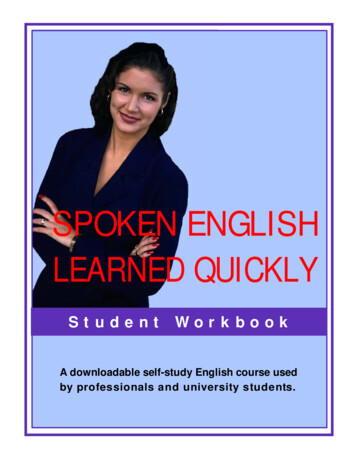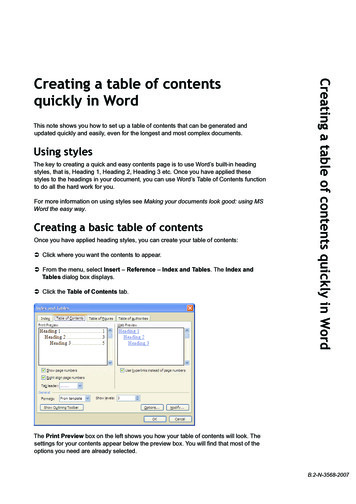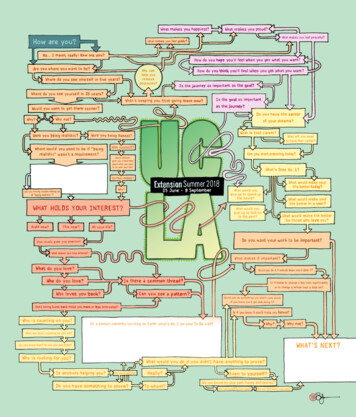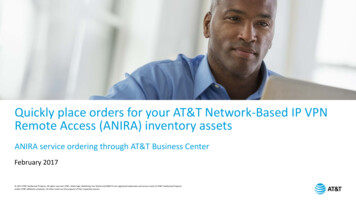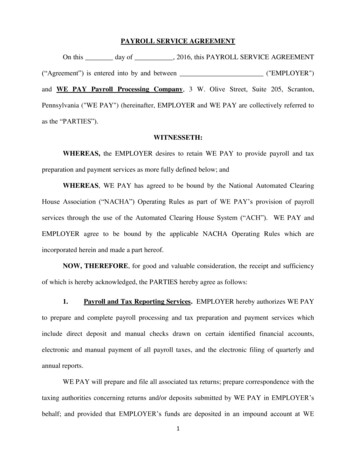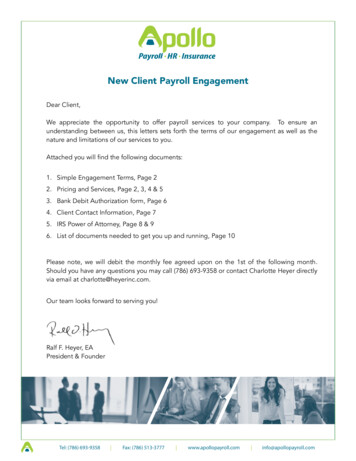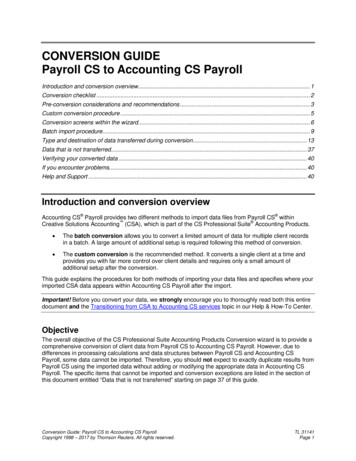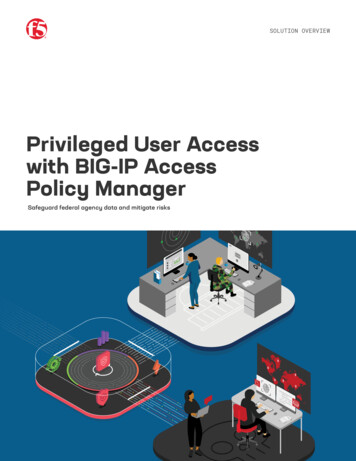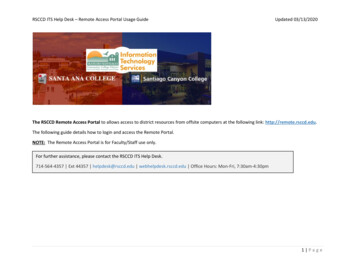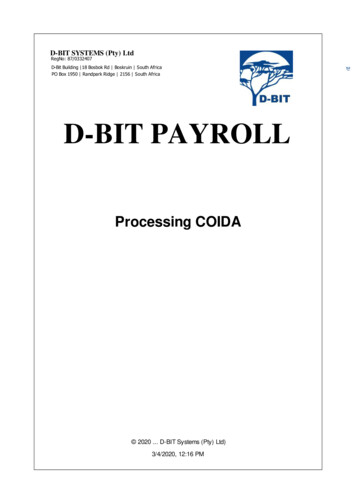Transcription
Microsoft Great Plains DynamicsPAYROLL
CopyrightManual copyright 2001 Great Plains Software, Inc. All rights reserved. Great PlainsSoftware, Inc. is a wholly-owned subsidiary of Microsoft Corporation.Your right to copy this documentation is limited by copyright law and the terms of thesoftware license agreement. As the software licensee, you may make a reasonable numberof copies or printouts for your own use. Making unauthorized copies, adaptations,compilations, or derivative works for commercial distribution is prohibited and constitutesa punishable violation of the law.TrademarksGreat Plains, Dynamics, eEnterprise, and Dexterity are either registered trademarks ortrademarks of Great Plains Software, Inc. in the United States and/or other countries. GreatPlains Software, Inc. is a wholly-owned subsidiary of Microsoft Corporation. Microsoft,ActiveX, BackOffice, BizTalk, FrontPage, JScript, Outlook, SourceSafe, Verdana, Visual Basic,Visual C , Visual C#, Visual InterDev, Visual SourceSafe, Visual Studio, Win32, Windows,and Windows NT are either registered trademarks or trademarks of Microsoft Corporationin the United States and/or other countries.The names of actual companies and products mentioned herein may be trademarks orregistered marks - in the United States and/or other countries - of their respective owners.The names of companies, products, people, and/or data used in window illustrations andsample output are fictitious and are in no way intended to represent any real individual,company, product, or event, unless otherwise noted.WarrantyGreat Plains Software, Inc. and Microsoft Corporation disclaim any warranty regarding thesample code contained in this documentation, including the warranties of merchantabilityand fitness for a particular purpose.Limitation of liabilityThe content of this manual is furnished for informational use only, is subject to changewithout notice, and should not be construed as a commitment by Great Plains Software,Inc. or Microsoft Corporation. Great Plains Software, Inc. and Microsoft Corporation assumeno responsibility or liability for any errors or inaccuracies that may appear in this manual.Neither Great Plains Software, Inc., Microsoft Corporation nor anyone else who has beeninvolved in the creation, production or delivery of this documentation shall be liable for anyindirect, incidental, special, exemplary or consequential damages, including but not limitedto any loss of anticipated profit or benefits, resulting from the use of this documentation orsample code.License agreementUse of this product is covered by a license agreement provided by Great Plains Software,Inc. with the software product. If you have any questions, please call the Great PlainsCustomer Assistance Department at 800-456-0025 or 701-281- 6500.Publication dateMay 2001Part numberRDMN-PR00-0000600
ContentsIntroduction . 2What’s in this manual . 2Symbols and conventions. 3Additional resources . 4Part 1: Setup . 6Chapter 1: Setting Up Payroll . 7Using the Payroll setup routine . 7Payment and adjustment numbers in Payroll . 10Overtime in Payroll . 10Calculating overtime pay . 11Setting up Payroll default entries. 16Required Payroll posting accounts . 21Setting up Payroll posting accounts. 23Chapter 2: Setting Up Codes . 25Setting up department codes . 25Setting up position codes. 26Setting up pay codes . 27Setting up shift codes . 32Chapter 3: Setting Up Deductions and Benefits . 35Deduction types . 36Deduction tiers. 36Setting up a deduction . 37Setting up a deduction sequence. 39Benefit types . 41Benefit tiers . 41Setting up a benefit . 42Inactivating or deleting a pay, benefit or deduction code . 44Chapter 4: Setting Up Taxes and Compensation Codes . 47Worker’s compensation tax calculation methods . 47Workers’ compensation tax calculation methods for overtime . 48PAYROLLi
C O N T E N T SSetting up workers’ compensation codes . 49Local tax calculation methods . 50Setting up a local tax. 51State and federal unemployment taxes. 53Setting up an unemployment tax . 55Setting up federal and state tax identification numbers . 56Chapter 5: Setting Up Employee Classes . 59Applying class changes . 59Accruing methods for vacation and sick time . 60Creating an employee class . 61Assigning codes to an employee class . 63Deleting or changing an employee class . 64Part 2: Cards. 68Chapter 6: Employee Cards . 69Entering an employee card . 69Assigning pay, deduction and benefit codes to an employee . 71Inactivating an employee card . 72Reactivating an employee card . 73Deleting or changing an employee card . 74Entering an employee additional information card. 75Entering an employee address card . 77Setting up employee Internet information . 78Entering an employee pay card . 79Chapter 7: Tax Cards. 83Entering an employee tax card. 83Entering an employee state tax card . 85Entering an employee local tax card . 87Chapter 8: Deduction and Benefit Cards . 89Entering an employee deduction card . 89Entering an employee benefit card. 92iiP A Y R O LL
C O N T E N T SChapter 9: Beginning Balances. 95Changing posting settings before you enter beginning balances. 95Entering beginning balances . 96Posting beginning balances . 98Resetting posting settings. 99Part 3: Transactions . 102Chapter 10: Payroll Batches. 103Batch frequencies . 103Batch requirements and approval options . 104Posting transactions. 104Creating Payroll batches . 105Deleting or correcting Payroll batches. 106Posting Payroll batches . 107Chapter 11: Payroll Transactions . 111Entering employee mass transactions . 112Entering Payroll computer check transactions. 114Correcting Payroll computer check transactions . 118Entering manual check transactions . 119Correcting manual check transactions. 122Processing advance pay runs . 123Building Payroll checks . 127Calculating Payroll checks . 131Printing and posting checks. 131Voiding a Payroll check. 133Part 4: Inquiries and Reports . 138Chapter 12: Employee Inquiries . 139Viewing Payroll check history . 139Viewing transactions . 140Viewing an employee’s personal information. 141Viewing employee payroll codes . 142Viewing paycheck summary information by codes . 143PAYROLLiii
C O N T E N T SViewing paycheck breakdown information. 144Viewing historical paycheck information by codes . 145Viewing historical pay code information . 146Chapter 13: Payroll Card Inquiries . 149Viewing employee tips wage and tax information . 149Viewing payroll and tips breakdown information. 150Viewing Payroll audit trail information . 152Chapter 14: Payroll Reports . 153Using the online sample reports . 153Payroll report summary . 153Report destinations and formats. 156Processing reports on a process server . 157Creating a report option. 158Printing a report with an option . 159Creating or printing a report group . 160Customizing a report. 162Part 5: Utilities . 166Chapter 15: Company Record Utilities . 167Reconciling employee records. 167Mass updating records . 168Updating employee records . 169Updating a range of information for employees. 170Calculating net to gross wages. 172Chapter 16: Removing Records . 175Removing Payroll history . 175Removing year-end information. 176Removing distribution information . 177Removing journal history . 178Chapter 17: Tax Utilities . 181Editing federal tax liabilities. 181Viewing and editing payroll taxes. 183Tax calculation methods. 184ivP A Y R O LL
C O N T E N T SPart 6: Routines . 188Chapter 18: Payroll Checklist Items . 189Adding or modifying checklist items . 189Deleting checklist items . 190Chapter 19: Payroll Company Routines . 191Printing month-end reports . 191Printing quarter-end reports . 192Closing a year. 193Printing the Year-End Employee Wage Report . 195Chapter 20: Government Form and Report Routines . 197Editing W-2 information. 197Printing W-2 statements. 198Editing 1099-R information . 200Printing 1099-R statements.
PAYROLL. To quickly access a particular subject in this document, show bookmarks, and click one to go directly to the desired part, chapter or section. You can also use the links in the table of contents and index to navig ate in the document. For the table of contents, click the text for