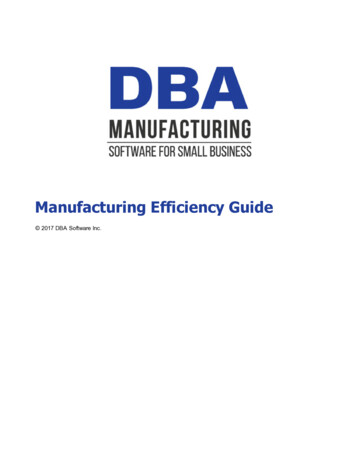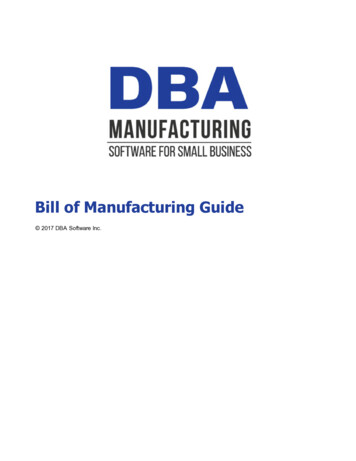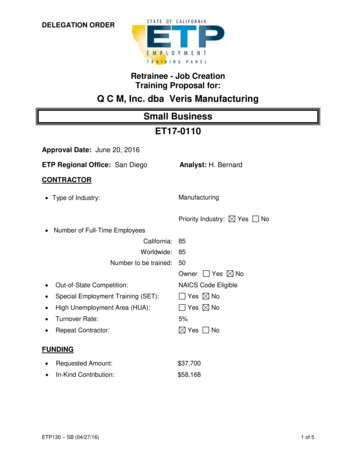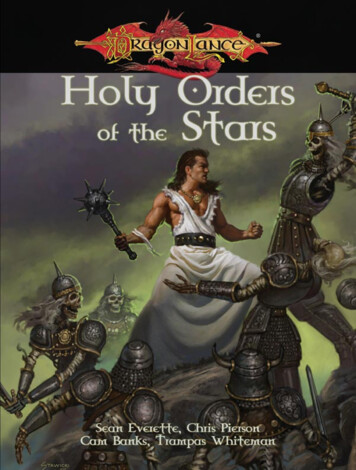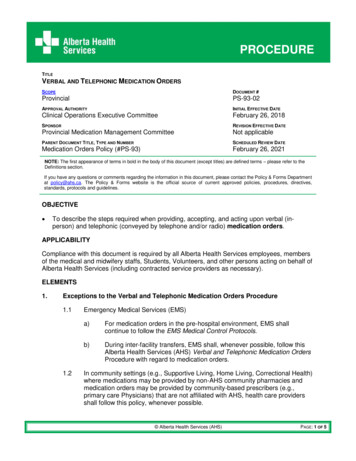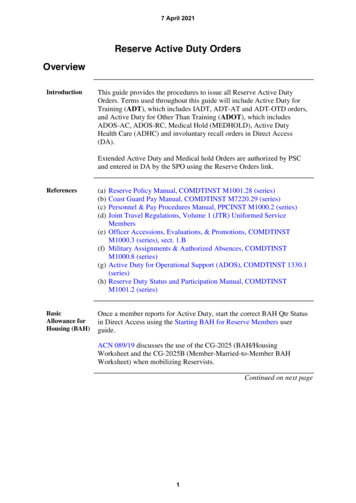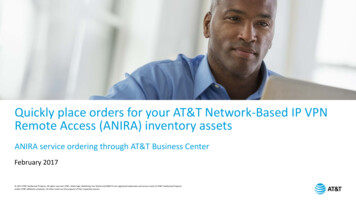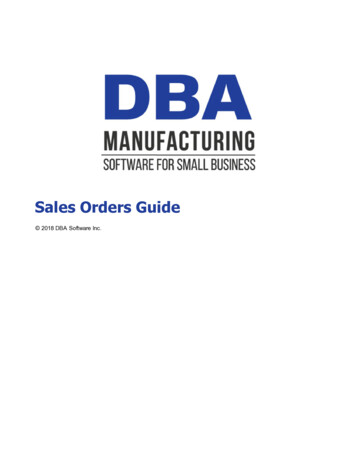
Transcription
Sales Orders Guide 2018 DBA Software Inc.
Sales Orders Guide 2018 DBA Software Inc.
Contents3Table of Contents1 Introduction42 Why You Need Sales Orders53 Sales Orders Overview64 Sales Setup85 Order Entry106 Late Supply127 Order Picking138 Shipping159 Invoicing1710 Credit Memos1811 Quotes1912 RMA Processing2113 Sales Order Guidelines27 2018 DBA Software Inc.3
41Sales Orders GuideIntroductionWhat do sales orders do for you?Sales orders provide the demand that drives MRP generation and job and shipmentpriority and the details that drive shipping and invoicing. Sales orders include thefollowing features and benefits:·Line item quantities and required dates provide the demand that drives MRPgeneration and job and shipment priority.·Required dates for made to order items are calculated based on item MRPsettings and provide target shipping dates that can be furnished to customers.·Quotes are used to generate one-off items and BOMs for customization followedby conversion to sales orders for custom job generation.·The Late Supply screen lists sales order lines dependent on late supply from jobsor purchase orders and enables direct updating of estimated ship dates.·The Picking Manager screen lists sales orders that are fully or partially ready tobe picked for shipment based on stock allocation in earliest required date order.·Pricing options include base prices, price levels, contract prices, and discountcodes.·Taxation accommodates USA or international VAT/GST requirements, along withCanadian tax itemization on invoice footers.Our design is optimized for small businessWe’ve designed our sales orders so that it can be successfully used by companies ofany size, especially small businesses, for these reasons:·Sales orders and MRP are closely coordinated so that reliable shipping datescan be furnished to customers for items made to order.·Sales order invoices are converted into single-line voucher style invoices that gettransferred to your financial accounting system for receivables tracking andpayment processing.Who is this guide for?This guide is for the benefit of managers, salespeople, order entry personnel, productionplanners, accounting personnel, and anyone who wants to learn how manufacturingbased sales orders work or is considering using DBA as a manufacturing solution. 2018 DBA Software Inc.
Why You Need Sales Orders25Why You Need Sales OrdersThe ultimate purpose of a manufacturing system is to fulfill customer orders quickly andreliably using the least amount of inventory and WIP possible.Sales orders drive the production systemSales orders provide the demand that drives the production system. This includesdemand for standard or custom items made to order or standard items shipped fromstock. Therefore, sales order must incorporate line item required dates in order tomanage production and shipping priorities.Sales orders interact directly with inventorySales orders interact directly with inventory. Stock gets deducted when sales orders arepicked for shipment, which may involve lot and serial number tracking at the shipmentlevel.Sales orders must accommodate one-off custom itemsSales orders also must accommodate one-off custom items that require customizedBOM details and pricing in a quote format prior to becoming a firm order for custom jobgeneration.Sales orders are a manufacturing system functionBecause sales orders are so directly intertwined with production, inventory, andcustomization, they are a manufacturing system function. This keeps all demand andsupply details within a single closed loop system. A single system eliminates theinefficient part number and inventory synchronization required with hybrid systems.DBA sales orders are optimized for manufacturingDBA sales orders are optimized for manufacturing with reliable target shipping dates formade to order items, one-off item and BOM generation for custom items, and directinteraction with inventory, including lot and serial number tracking.AR vouchers are transferred to your accounting systemOrder entry, shipping, and invoicing are all manufacturing system processes. Invoicesare converted into single-line voucher style invoices that are transferred to your financialaccounting system for receivables tracking and payment processing. 2018 DBA Software Inc.
63Sales Orders GuideSales Orders OverviewSales orders provide the demand that drives MRP generation and job and shipmentpriority and the details that drive shipping and invoicing.Customer orders are entered in the Sales Orders screenCustomer orders are entered in the Sales Orders screen. After the customer POnumber is entered all the header information is populated automatically from thecustomer record, including the billing address, default delivery address (which can bechanged if desired), tax code, payment terms, price level, discount code, commissioncode, and contacts.Line item entry establishes prices and target shipping datesAs each line item gets entered, the program establishes the price, discount, tax amount,required date, and estimated ship date. The required date is established by the item'splanned Time to Shipment (from the MRP Settings screen) and is an internal targetdate that drives MRP generation and determines job and picking priority. Theestimated ship date is an external date used for customer communications. It is initiallythe same as the required date, but can updated when the Late Supply screen indicatesthat the line item is likely to be shipped late.An order acknowledgment can optionally be sentAfter the sales order is entered, you can optionally send the customer an orderacknowledgment that confirms the order details, including estimated ship dates. .Quote entry is used for one-off custom itemsQuotes, which are entered in the identical fashion as sales orders, are used to generateone-off items and BOMs for custom manufactured items. After one-off BOMcustomization is completed, the quote is converted into a sales order and is givenupdated required dates for custom job generation. This process is covered in completedetail in the Custom Manufacturing Guide.MRP generates jobs and POs as requiredMRP is run on a daily basis so that it can generate jobs and POs as needed to fulfillcustomer orders. Jobs are generated directly from sales order lines for custom to orderitems and in response to total net demand for standard items made to order or forstocking. POs are generated as needed to supply jobs with raw materials andcomponents.Sales orders are picked using the Picking Manager 2018 DBA Software Inc.
Sales Orders Overview7The Picking Manager screen is used to manage sales order picking by means of stockallocation. Each time the screen is launched a batch process allocates stock on hand tosales order lines for all items with sales demand. Color coded icons indicate whichsales orders can be fully or partially picked for shipment. Sales orders can be selectedone-by-one for picking via a link to the Order Picking screen.Shipments are generated automatically from picked quantitiesShipments are generated automatically from picked quantities in the Shipping tab withinthe Sales Orders screen. Against each shipment you can enter shipping charges andprint a packing list and shipping labels. Like all DBA forms, the packing list andshipping label can be customized as needed.Invoices are generated from shipmentsAfter shipments are created, invoices are generated automatically in the Invoicing tabwithin the Sales Orders screen and can be Emailed directly to the customer. Like allDBA forms, the invoice can be customized as needed.Each sales order can accommodate multiple shipment and invoicesMultiple shipments and invoices can be generated from a single sales order toaccommodate partial shipments and backorder situations. Sales orders areautomatically closed when all line item quantities are fully invoiced.AR voucher invoices are transferred to your financial accounting systemInvoices are converted to single-line voucher style invoices in the AR Voucher Transferscreen and are exported to your financial accounting system for receivables trackingand payment processing. 2018 DBA Software Inc.
84Sales Orders GuideSales SetupSales setup includes the following elements:CustomersCustomers are defined with multiple delivery addresses, customer type, tax code,currency code, payment terms, price level, discount code, ship method, ustom forms,linkd documents, andmultiple contacts.TaxationTaxation is based on tax codes that are applied to the sales order header and lineitems. The tax rate within each tax code can be comprised of multipl tax rates, eachassociated with a tax authority for tax reporting. Tax codes accommodate USA orinternational style VAT/GST taxation.·If you use USA style taxation, taxation is governed by the customer’s locality.Each customer is automatically assigned to the system default sales tax code,unless a tax code exception is specified. A tax codee exception can also bespecified against each delivery address.·If you use international VAT/GST style taxation, taxation is governed by the item.Each item is automatically assigned to the sales order headeer tax code, whichis typically the system default sales tax code set to the standard VAT/GST code,unless a tax code exception is specified.·If you use Canadian taxation, a hybrid between the two systems is used. Taxcodes are assigned to customers and are a blend of provincial and GST taxes.Tax amounts are itemized in invoice footers by tax authority.Pricing and DiscountsThe following pricing and discount options are available:·Each item can be assigned to a base price with optional quantity price breaks.·Customers can be assigned to price levels. Prices within each price level are afixed percentage of each item’s base price, with an option for rounding up to aspecified decimal increment.·Contract prices with expiration dates can be assigned by item to specificcustomers or customer types, which can accommodate price exceptions orspecial promotions.·Customers can be assigned to discount codes. Each discount code can bedefined with percentage discounts, including quantity discounts, that are appliedto specific item categories or items.Credit Manager 2018 DBA Software Inc.
Sales Setup9Customers can be given allowable credit limits with options for sales order warningswhen the credit limit is exceeded and the ability to block order entry or order picking.Customer TypesYou can create a table of customer type codes, each with an optional default price leveland default discount code. Each customer is assigned to a customer type.Customer TermsYou can create a table of customer payment terms with number of days due, discountdays, discount %, and an option for aging by end of month.Ship MethodsYou can create a table of ship methods. Each customer can optionally be assigned adefault ship method.Sales Reps and Commission CodesSales reps can be created and assigned to commission code. Each commission codecan be comprised of one or more sales reps to accommodate shared commissions.Commission codes are provided as a filter in selected data views and reports. 2018 DBA Software Inc.
105Sales Orders GuideOrder EntryCustomer orders are entered in the Sales Orders screen.The sales order header is populated automaticallyAfter the customer PO number is entered all the header information is populatedautomatically from the customer record, including the billing address, default deliveryaddress (which can be changed if desired), tax code, payment terms, price level,discount code, commission code, and contacts.Do not mix multiple shipping addresses in a single sales orderWhen a customer order includes multiple shipping destinations where various linesare to be shipped to different addresses, split the customer order into a separatesales order for each shipping address. This is the only way to properly manage theshipping process, to print the correct shipping address on invoices, and to avoidpotential errors with sales tax codes and invoice reversals.Line item entry establishes prices and target datesAs each line item gets entered, the program establishes the price, discount, tax amount,required date, and estimated ship date. The Required Date is established by the item'splanned Time to Shipment (from the MRP Settings screen) and is an internal targetdate that drives MRP generation and determines job and picking priority. TheEstimated Ship date is an external date used for customer communications. It is initiallythe same as the required date, but can updated hen the Late Supply screen indicatesthat the line item is likely to be shipped late.Always leave the Required Date as is except for blanket ordersAlways leave the calculated Required Date as is, with one exception. If thecustomer places a blanket order with a set of future shipments, enter a line for eachshipment and override the calculated Required Date with the requested ship date.DBA is ideally suited for blanket sales orders because MRP only responds to currentdemand within each item’s planning period and ignores demand from futurescheduled dates. Over time each scheduled required date will eventually fall into theplanning period and then MRP will take appropriate action.The Expected Ship date reflects the likely ship dateThe Required Date is a target date that reflects your company’s planning strategy. Itmost cases it is a reliable indicator as to when the order will ship. In some cases,however, the target date cannot be met, which is when the Expected Ship date isused. The Expected Ship date is initially the same as the Required Date, but whenit becomes apparent in the Late Supply screen that the order will not meet its targetdate, the Expected Ship date can be changed to reflect when the line item is likely to 2018 DBA Software Inc.
Order Entry11ship. The Expected Ship date prints on the order acknowledgment and is thecustomer communication date. The Estimated Ship date can be freely changedbecause it has no effect on MRP generation or job or picking priority.An order acknowledgment can optionally be sentAfter the sales order is entered, you can optionally send the customer an orderacknowledgment that confirms the order details, including expected ship dates. Like allDBA forms, the acknowledgment can be customized as needed using the Forms Editutility.Exception layouts by customerIf you need custom layouts for specific customers, you can create additional layoutsusing the Forms Edit utility. Exception layouts for the acknowledgment, quote,packing list, and invoice can be specified on the Forms sub-tab within theCustomers screen.Quote entry is used for one-off custom itemsQuotes, which are entered in the identical fashion as sales orders, are used to generateone-off items and BOMs for custom manufactured items. After one-off BOMcustomization is completed, the quote is converted into a sales order and is givenupdated required dates for custom job generation. This process is covered in completedetail in the Custom Manufacturing Guide.Never maintain standing sales orders that never get closedNever maintain standing sales orders that never get closed to which lines are added asnew orders are received. Standing sales orders get increasingly cluttered andunmanageable over time with accumulated lines that greatly complicate forms printing,order picking, and order tracking and reporting. Instead, always enter each new orderon its own sales order that gets closed when the order is fully shipped and invoiced.Never use sales orders as pseudo-jobsNever use sales orders as pseudo-jobs because the sales order lacks the planning,costing, prioritization, and tracking capabilities that can only be achieved with an actualjob. In particular, do not use sales kits as a substitute for bills of manufacturing. 2018 DBA Software Inc.
126Sales Orders GuideLate SupplyThe Late Supply screen is used to track sales order line items that are dependent onlate supply from jobs and purchase orders. The screen enables direct updating of lineitem Expected Ship dates to reflect likely ship dates based on feedback fromproduction, purchasing, and MRP.Provides feedback from productionThe production department maintains the Job Finish date against released jobs in theJob Schedule screen, which reflects an assessment of when the job is likely to befinished. When a job has dependent sales order line items (where the Job Finish dateis past the line item Required Date), those sales order line items are listed in the LateSupply screen on the Jobs tab.Provides feedback from purchasingThe purchasing department maintains the Expected Receipt date against PO lines inthe PO Schedule screen, which reflects when the purchased item is likely to bereceived. When a PO line has dependent sales order line items (where the ExpectedReceipt date is past the line item Required Date), those sales order line items arelisted in the Late Supply screen on the POs tab.Provides stocking item feedback from MRPAfter each MRP session the Late Supply screen can be filtered for New status jobs thatsupply Stocking order policy line items. Any such sales order line items are not fullycovered by stock on hand and will be shipped late.Enables direct updating of Expected Ship datesThe Late Supply screen enables direct updating of sales order line item Expected Shipdates to reflect feedback from production, purchasing, and MRP and to providecommunication dates for customers.NOTE: Unlike the line item Required Date, which is an internal target date thatremains fixed because of its effect on MRP and job and picking priority, the line itemExpected Ship date is an external date for customer communications and can befreely changed as needed.SO lines not listed are supplied on timeThe Late Supply screen is an exception screen that only lists sales order lines that aredependent on late supply from jobs or purchase orders. All other sales order lines aresupplied on time and their Expected Ship dates can be left as is. 2018 DBA Software Inc.
Order Picking713Order PickingStock is picked for shipment in the Order Picking screen.Use the Picking Manager to manage the picking processThe Picking Manager screen is used to manage sales order picking through stockallocation. Each time the screen is launched a batch process is run against all itemswith sales demand that allocates stock on hand to sales order lines in ascendingrequired date order. Color coded icons indicate which sales orders can be fully orpartially picked for shipment. Sales orders can be selected one-by-one for picking via alink to the Order Picking screen.Actual picking is done in the Order Picking screenThe Picking Manager serves as a front-end to the Order Picking screen, which can alsobe accessed directly from the Sales menu.Use the pick list or dispatch listWithin the Order Picking screen You can pick orders using the pick list or dispatch listmethod.Pick List MethodThe pick list is printed by clicking the Pick List button above the grid in the OrderPicking screen. The pick list includes stock quantities by location and by lot andserial number. You print the pick list, pick the items, and then you return to the OrderPicking screen to make your entries.Dispatch List MethodThe dispatch list method works in the opposite manner. You pick the items on thescreen first, then you go to the Batch History tab and click the Dispatch button toprint the dispatch list. The dispatch list provides a listing of the items, locations, andlot and serial values that were picked.Using the Pre-Fill buttonThe Pre-Fill button can be clicked to pre-fill the Picked Qty with the Allocated stockquantity against all line items where stock is stored in a single location and a single lotor serial number.Picking items with lot or serial numbers 2018 DBA Software Inc.
14Sales Orders GuideWhen multiple lot numbers exist, a pick quantity must be manually entered against eachapplicable lot number. W
DBA sales orders are optimized for manufacturing DBA sales orders are optimized for manufacturing with reliable target shipping dates for made to order items, one-off item and BOM generation for custom items, and direct interaction with inventory, including lot and serial number tracking. AR vouchers are transferred to your accounting system