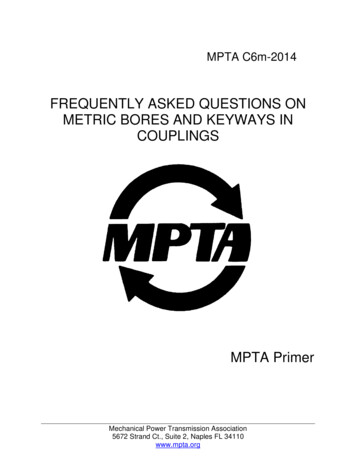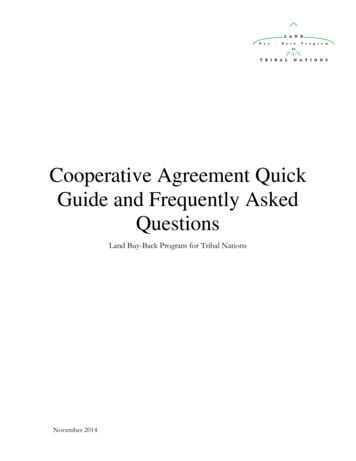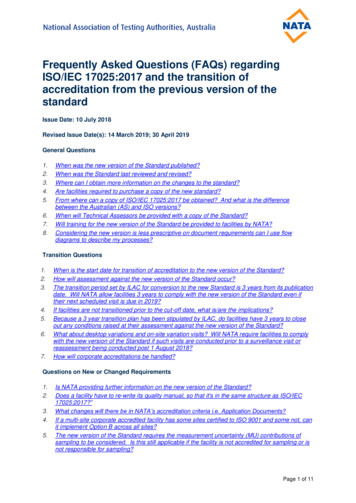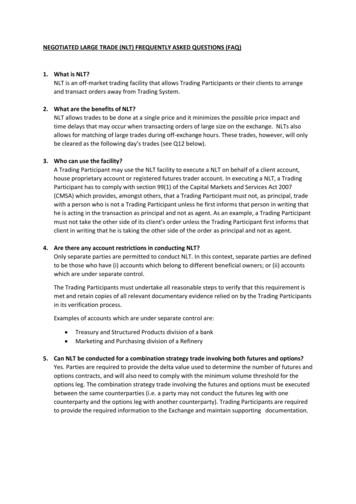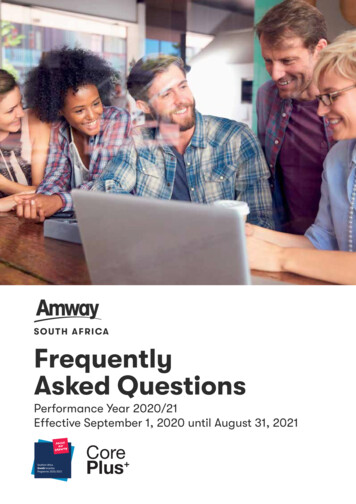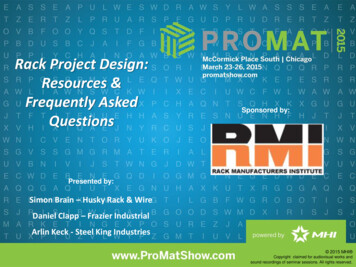Transcription
The Agent Online Enrollment Tool forAARP Medicare Supplement Insurance Plans,insured by UnitedHealthcare Insurance CompanyHelpful Tips and Frequently Asked QuestionsHelpful TipsHere’s what you’ll need to use SmartEnroll: Touch screen device (i.e. tablet) or desktop /laptop computerSignature Pad (does not apply for touch screen device users)o See technical specifications for supported signature pad models.o Don’t forget to install the required one-time signature pad software for the onlineenrollment tool for AARP Medicare Supplement Plans prior to use. Software must be installed regardless of whether you have used the signaturepad in the past with iEnroll, the MA/MA-PD/PDP electronic enrollment tool. The software can be downloaded here:http://www.topazsystems.com/Software/sigplus su.exeCompatible browsers and/or operating systems (please review the technical specifications orUser Guide for details).Internet connection and access to the Distribution Portalo To access SmartEnroll, simply log in via the Distribution Portal, click on OnlineEnrollment and then AARP Medicare Supplement Online Enrollmento You must be: Authorized to Offer AARP Medicare Supplement Insurance Plans Agents who are currently deauthorized from AARP MedicareSupplement Plans will not have access to the online enrollment tool. Certified for AARP Medicare Supplement Plans for the year you are enrolling aconsumer (i.e. Requested Effective Date is January 1, 2015, AARP MedicareSupplement certification must be completed for 2015.) Licensed and Appointed in states where the online enrollment tool is availableConfidential property of UnitedHealth Group. For Agent use only. Not intended for use as marketingmaterial for the general public. Do not distribute, reproduce, edit or delete any portion without theexpress permission of UnitedHealth Group.
SmartEnroll is not related to iEnroll, the electronic enrollment tool (online and offline)for MA/MA-PD/PDP.o WARNING – Agents are not permitted to use the online enrollment tool onwww.aarpmedicareplans.com – this site/tool is for consumer use only. If you submitapplications through that site, you will not be paid a commission. You must use the toolfound in the Distribution Portal.Email addresso We will send you a confirmation email for all applications submitted throughSmartEnroll.Paper enrollment kito The consumer must be provided with an entire paper enrollment kit for AARP MedicareSupplement Insurance Plans prior to starting a new online enrollment application. Thekit must include the “Choosing a Medigap Policy: A Guide to Health Insurance for Peoplewith Medicare”.Printero We strongly recommend that agents provide applicants with a printed copy of thecompleted application and associated forms. Therefore, a printer is recommended butnot required.Fax machineo If you have additional documents (such as Legal or Guaranteed Issue documents) thatare needed to process the online enrollment application, please fax in the requireddocuments to the following fax number: 248-524-5747. This fax number must only beused to provide additional documentation for applications submitted via SmartEnroll.o A fax coversheet is provided on the submission confirmation page for your convenience.Please be sure to include the consumer’s name, address and AARP membership numberon the fax coversheet.o Once you receive a fax receipt confirmation, please return original documents to theconsumer or destroy copies in a secured manner.o Here’s what the consumer will need for you to use the online enrollment tool: Consent for electronic signatureo To capture signatures, you must utilize a signature pad or touch device. Prior to enteringthe tool, confirm that the consumer understands and is willing to provide electronicsignatures using a signature pad or touch device.o If the consumer prefers not to sign electronically or does not have an email address,then please submit a paper enrollment application for the consumer.Email Addresso The consumer is asked to provide consent to allow UnitedHealthcare to send importantaccount information and product offers via email.2
If the consumer prefers not to consent, then you must submit a paper enrollmentapplication and exclude the consumer’s email address from the paper enrollmentapplication.AARP Membershipo If the consumer is not an AARP member, AARP membership must be purchased bycredit card within the online enrollment tool or by calling 1-866-331-1964.Representatives are available Monday – Friday, 7am – 11pm, Saturday, 9am – 5pm ET.o If the consumer prefers to purchase AARP membership via check, then please submit apaper enrollment application for the consumer with the AARP membership applicationand dues.Banking Informationo When using SmartEnroll, the initial premium payment is required through ElectronicFunds Transfer (EFT). Subsequent monthly payments can be set up as recurring EFT payments orongoing coupon payments via check. Remind the consumer to have their bank information available for yourappointment so they can read it to you when it comes to the EFT section ofSmartEnroll.o The name on the bank account must match the name on the enrollment application.Therefore, the consumer (bank account holder) must read all of the statements, agreeand sign by using the signature pad or touch device.o If a consumer does not wish to provide his/her banking information and sign the formelectronically, then please submit a paper enrollment application.Documentationo If the consumer has documentation that must be included with the enrollmentapplication, he/she should have them readily available for you to fax to: 248-524-5747(be sure to include a cover page that references the consumer’s name, address andAARP membership number).o Examples of documentation can include: Guaranteed Issue documents - Certificate of Creditable Coverage, Notificationof Rights, Termination Letter, and Disenrollment Letter Legal – Power of Attorney, Guardianship, Conservatorship, Trusto 3
Frequently Asked Premium PaymentAARP MembershipSupport4
AccessHow do I access SmartEnroll?1. Open a new browser window.2. Log into the Distribution Portal at www.unitedhealthproducers.com3. On the top navigation bar, select the “Online Enrollment” tab4. In the left navigation bar, select “AARP Medicare Supplement”5. In the left navigation bar, select “AARP Medicare Supplement Online Enrollment”6. On the webpage, select “Start a new AARP Medicare Supplement Online EnrollmentApplication” to launch a new online enrollment applicationI was temporarily deauthorized from offering AARP Medicare Supplement Plans.Will I have access to SmartEnroll?During the deauthorization period (June 1 – August 31), you will not have access to SmartEnroll.After the deauthorization period (starting on September 1), you must complete certificationrequirements for AARP Medicare Supplement Insurance Plans for the upcoming year. Once youcomplete certification, you will have access to the online enrollment tool for AARP MedicareSupplement Plans.Is there an offline enrollment version for AARP Medicare Supplement?No, the ability to collect information electronically without an internet connection (offline) andsubmit later when you do have an internet connection is currently not available for enrollmentin an AARP Medicare Supplement Insurance Plan. At this time, there are two enrollment optionsavailable – online via the Distribution Portal or paper enrollment application.What if I lose my internet connection while I’m in the process of completing anonline enrollment application with the consumer?Any information entered after the Contact Information page is automatically saved. If yourconnection resumes, go to the AARP Medicare Supplement Online Enrollment page and select“Resume a saved or view a submitted AARP Medicare Supplement Online EnrollmentApplication.” The consumer’s name will be in the Saved Application list. Click on the “View” link.All previously provided responses must be reviewed and confirmed with the consumer for5
accuracy. Also, signatures will need to be recaptured via the signature pad or touch screendevice (i.e. tablet).If connection is not restored, then please complete a paper enrollment application and mail in.TechnicalAre there any hardware requirements? Do I need to have a printer or fax machine?SmartEnroll requires signatures to be captured from you and the consumer. If you wish to submit anonline enrollment application for a consumer, signatures must be captured via a signature pad ortouch screen (tablet) device. Signature padooooThe SmartEnroll is compatible with the following Topaz signature pad models. SigLite Backlit LCD 1X5 (model T-LBK460) SigLite LCD 1X5 (model T-L460) SigLite 1X5 (model T-S460 and T-S461)You have the option to purchase signature pads from the Insight e-store or anywebsite/store that offers the above compatible signature pads.Initial software installation (Required!) – In order for the signature pad to work in theonline enrollment tool, we require agents to install additional software to theircomputers. Please go to the signature pad’s manufacturer website here to lus su.exeNote: This initial installation is required for all agents using this tool, regardless ofwhether you use your signature pad with the iEnroll tool. Touch Screen Devices (i.e. Tablet)o SmartEnroll is compatible with most tablets and touch deviceso It has been tested on the following: Apple iPad Air 2 Samsung Galaxy Tab S 10.5 Amazon Kindle Fire HDX Google Nexus 9o If your tablet is not listed above, please test your device. Enter SmartEnroll, navigate tothe “What You Need” screen, select “Touch Device" and opt to test your device.Printero We strongly recommend that agents provide applicants with a printed copy of thecompleted application and associated forms.6
FaxoooIf you have additional documents (such as Legal or Guaranteed Issue documents) thatare needed to process the online enrollment application, please fax in the requireddocuments to the following fax number: 248-524-5747. This fax number must only beused to provide additional documentation for applications submitted via SmartEnroll.A fax coversheet is provided on the submission confirmation page for your convenience.Please be sure to include the consumer’s name, address and AARP membership numberon the fax coversheet.Once you receive a fax receipt confirmation, please return original documents to theconsumer or destroy copies in a secured manner.What are the software requirements for SmartEnroll?Software requirements for signature pad users:If your computers configuration is not listed above, please test your setup. Enter SmartEnroll,navigate to the What You Need screen, select “Signature Pad" and opt to test your signature pad.Operating System (OS) Windows 7 and 8 (running Java version 6 or highter)Internet Browser Compatibility Internet Explorer versions 8 Firefox 32 Signature pad software installation (this does not apply for tablet users) In order for the signature pad to work in the online enrollment tool, we require agents to installadditional software to their computers. Please go to the signature pad’s manufacturer websitehere to lus su.exe Note: This initial installation is required for all agents using this tool, regardless of whether youuse your signature pad with the iEnroll tool.Software requirements for tablet users: SmartEnroll supports a variety of operating systems and browsers.Please test your device by entering SmartEnroll, navigate to the ‘What You Need’ screen, select“Touch Device" and opt to test your tablet/touch device.Adobe Acrobat Reader Available for free download at http://get.adobe.com/reader7
E-mail addresses The consumer is asked to provide consent to allow UnitedHealthcare to send importantaccount information and product offers via email. If the consumer prefers not to consent (or does not have an email address), then you mustsubmit a paper enrollment application and exclude the consumer’s email address from thepaper enrollment application.Full-disk Encryption Solution As Business Associates of UnitedHealthcare, agents are required to encrypt all desktops andlaptops. For more information, click on the following: Privacy and Security: Protecting Member Information and Incident Reporting Privacy and Security: Encryption ChangesSecurity and Privacy Check All UnitedHealth Group employees, contracted workers and business associates(including agents) have a responsibility to safeguard consumer and memberProtected Health Information (PHI).To protect PHI, agents are prohibited from: Storing documents electronically on their desktop/laptop and scanner. Placing consumer/member information on a jump drive (or similar portablestorage device).CanI useApple computer(desktopor laptop)?Doesmy mycomputerneed to havean encryptionsolution?Yes, all UnitedHealth Group employees, contracted workers and business associates (includingagents) have a responsibility to safeguard consumer and member Protected Health Information(PHI). We require all agents to have an encryption solution for their computer. Moreinformation can be found here.8
Will I be “logged out” if I’m SmartEnroll for too long?Yes. You will be automatically logged out of SmartEnroll if you are in it for more than 30minutes. If this occurs after you enter the consumer’s contact information, then the toolautomatically saved the information entered up until the point that you were logged off. Toresume the online enrollment application, click on the “Resume a saved or view a submittedAARP Medicare Supplement online enrollment application” link and look for the name of theconsumer under the Saved Applications section. All previously provided responses must bereviewed and confirmed with the consumer for accuracy. Also, signatures will need to berecaptured via the signature pad or touch device.Do I need to download any software prior to using the online enrollment tool witha signature pad?Yes, software must be downloaded to your computer for the signature pad to work on theonline enrollment tool. Download the software from the signature pad’s manufacturer websitehere: http://www.topazsystems.com/Software/sigplus su.exeWhen you start a new enrollment application for the first time, you may also be prompted todownload Java/Java Runtime if you do not have it on your computer. A window will appear thatwill ask if you want to install. Please install it.Where can I purchase a signature pad?You have the option to purchase compatible signatures pads where available. Be sure to ordercompatible Topaz signature pads for SmartEnroll.Topaz signature pads are available for purchase from Insight, a preferred UnitedHealthcarevendor.How much does a signature pad cost?Signature pad costs range from 110 and up (plus shipping) and can be purchased by creditcard.Can I use any signature pad?No. SmartEnroll is only compatible with the following Topaz signature pads: SigLite Backlit LCD 1X5 (model T-LBK460) SigLite LCD 1X5 (model T-L460) SigLite 1X5 (model T-S460)These models are also compatible with the iEnroll tool.9
Are the signature pads for SmartEnroll compatible with the iEnroll electronicenrollment tool for MA/MA-PD/PDP?Yes, if you purchase a signature pad and use it for SmartEnroll, then you will be able to use itwith the iEnroll tool.I have a signature pad that I’ve been using with the iEnroll tool. Will it work withthe AARP Medicare Supplement online enrollment tool?Please take a look at the model number underneath the signature pad. If it has one of thefollowing model numbers, then it will work with the AARP Medicare Supplement onlineenrollment tool. SigLite Backlit LCD 1X5 (model T-LBK460) SigLite LCD 1X5 (model T-L460) SigLite 1X5 (model T-S460)If you have one of the models listed above, then please be sure to download the signature padinstallation software, which is required for the AARP Medicare Supplement online enrollmenttool. This software is not required for the iEnroll tool.The software can be downloaded from the manufacture’s website here:http://www.topazsystems.com/Software/sigplus su.exeMy signature pad is not working. How can I get it to work?Please make sure that you downloaded the signature pad software here:http://www.topazsystems.com/Software/sigplus su.exeWe also recommend testing the signature pad, which can be done on the “What You Need”page within SmartEnroll.If you are still having difficulty, please contact the Producer Help Desk at 1-888-381-8581,Monday – Friday 8 a.m. – 8 p.m. ETWhat if a consumer does not consent to an electronic signature?You will need to complete a paper application if the consumer does not consent to an electronicsignature.10
FunctionalityA married couple would like to enroll in AARP Medicare Supplement Plans. Can wecomplete one online enrollment application?Separate online enrollment applications for AARP Medicare Supplement Insurance Plans mustbe submitted for each individual (just like the paper enrollment application). However, thecouple can share an AARP membership number.Why isn’t the online enrollment tool displaying all of the application questions?The online enrollment tool will display only the questions required for the consumer based onthe information provided. For example, if the consumer is eligible for Open Enrollment, thenhe/she will not see the health and eligibility questions (if applicable for the state).We have added some helpful tips throughout SmartEnroll. If you’re unsure how a questionshould be answered, simply hover over the “Help” links for guidance or download the agentonly PDFs.Note: You and the consumer must review a final completed application PDF at the end of theprocess. A review of the PDF can be done by each of you reading the screen or printing a copyfor the consumer to read. All questions will be displayed in this PDF and will match the paperapplication.Can I save a copy of the completed, submitted application PDF on my computer?To safeguard the consumer’s Protected Health Information (PHI), agents are prohibited fromstoring documents electronically on their desktop and laptop computers or tablets, as well asplacing consumer/member information on a jump drive (or similar portable storage device).Why do I need to provide my email address? Don’t you have it on file?The email address that you provide within SmartEnroll will be used to send a confirmation emailafter you submit an online enrollment application for a consumer. We are giving you theflexibility to provide us with another email address that may not be on file.11
Why do you require an email address for the consumer? Can I use mine?We use the consumer’s email address to send him/her an application submission confirmationemail, account information and product offers. The confirmation email lets the consumer knowthat an application was submitted by you. We also provide them with additional information onnext steps.Agents cannot use their email address where the consumer’s email address is required.What happens after an online enrollment application for AARP MedicareSupplement Plans is submitted?After you submit an online enrollment application for a consumer, you will see a confirmationpage. The confirmation page will include a link to a PDF of the complete application package.We strongly recommend that you print a copy of this PDF for the consumer to have for his/herrecords, otherwise, a copy is provided to the consumer in the Welcome Kit.If you would like the full application PDF package, please return to SmartEnroll 24 hours later.Select the “View a saved or submitted AARP Medicare Supplement enrollment application”.Click on the “view” link on the row with the consumer’s name on it.Submitted enrollment application PDFs are saved in SmartEnroll for up to 90 days.Confirmations ema
2. Log into the Distribution Portal at www.unitedhealthproducers.com 3. On the top navigation bar, select the “Online Enrollment” tab 4. In the left navigation bar, select “AARP Medicare Supplement” 5. In the left navigation ba