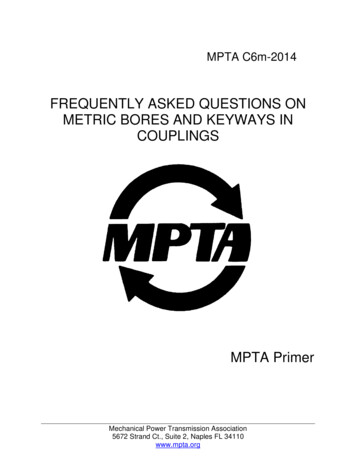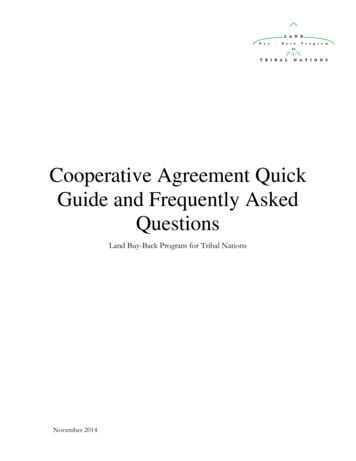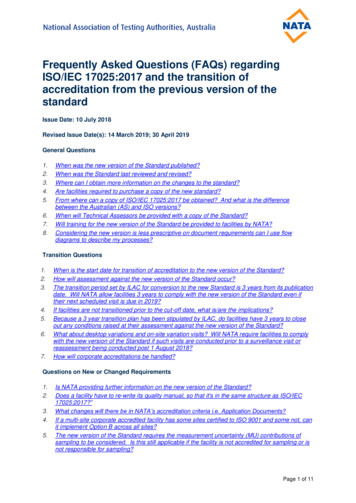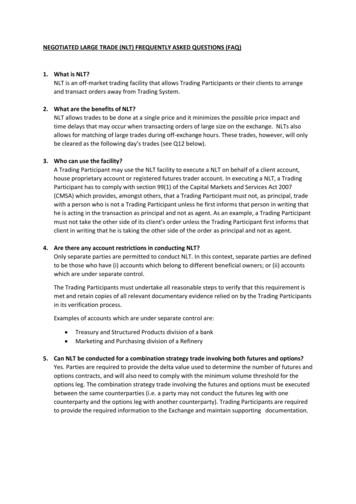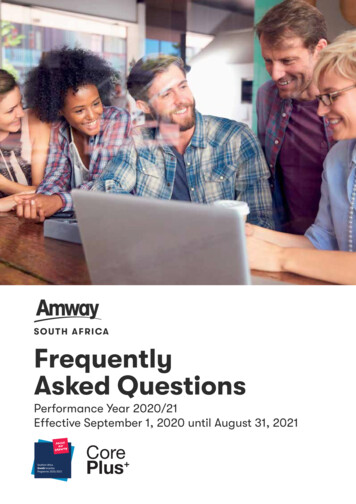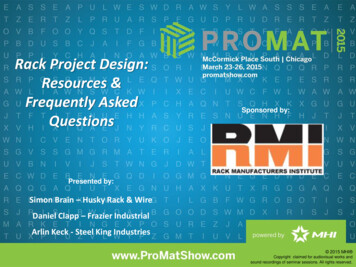Transcription
Xerox RemoteServicesFrequently asked security and other questions relatedto data transmissions for Xerox Remote Services.Additional information, if needed, on one or more linesMonth 00, 0000 Part Number
2020 Xerox Corporation. All rights reserved. Xerox is a trademark of Xerox Corporation in theUnited States and/or other countries. BR29464Other company trademarks are also acknowledged.Document Version: 2.0 (January 2020).
PrefaceXerox is a leader in providing secure document technology and solutions across the globe.These frequently asked questions around remote services and the related control mechanismshave been complied to illustrate our commitment to the security of the device data we receive tobetter support you. You can be assured that our remote service strategy is built on functional,advanced and usable secure practices.i
1.Xerox Remote ServicesWHAT IS XEROX REMOTE SERVICES?Xerox Remote Services gathers printer data automatically and reports it to our communicationservers in a secure manner to facilitate Automatic Meter Reads (AMR), Automatic SuppliesReplenishment (ASR), and advanced support by leveraging a comprehensive set of devicediagnostic information.Components of Xerox Remote Services include: Xerox Printer or Multifunction device Embedded software module Device management application for use on a customer supplied PC or server Secure Internet Connection Secure customer network Xerox Communications ServerWHY IS DEVICE CONNECTIVITY IMPORTANT?Xerox Remote Services capabilities are based on a technology platform that provides a flexibleend-to-end system for connecting products to the Xerox infrastructure which administers our directand managed print services. Device connectivity is critical to the delivery of an enhanced customerexperience that is easier and more quickly provides the services and support you need.Remote technology is continually evolving to improve the quality of the service and support weprovide our customers. Remote diagnostics utilize Xerox proprietary technologies to securelytransmit critical service data, such as firmware versions, fault history, service items approachingreplacement intervals, and diagnostic information to customer support personnel and technicians.This capability greatly enhances the troubleshooting and repair process, resulting in fasterresolutions and reduced printer downtime.WHAT ARE THE CONNECTION METHODS FOR XEROX REMOTE SERVICES AND HOW IS ITSECURED?Customers can choose between two options for connecting their devices or fleet of devices to theXerox Communication Servers to enable Xerox Remote Services.Device DirectAn embedded software module within the Xerox device which facilitates the Xerox RemoteServices connection. At installation, the software will attempt to automatically connect to the XeroxCommunications Servers to report meters, supply and diagnostic information. This feature iscovered in standard terms and conditions for Xerox devices. This method is a direct point-to-point encrypted connection This method offers a robust diagnostic data set to include faults, alerts and enable remoteconfiguration and resolution for print devices. Diagnostic data provides information to support troubleshooting of the device forperformance and reliability issues and will typically include device and or host systemidentification, software versions, fault codes, installed hardware options, configurationsettings, and other print device performance metrics.1-1
Xerox Device AgentThe device management software is installed and configured on the customers Windows / Apple Mac PC or server, with system administrator access in the customer’s secure networkedenvironment. The software application is developed using industry standard secure codingtechniques and scanned for code vulnerabilities throughout each phase of the SoftwareDevelopment Life Cycle. The Xerox Device Agent software is FIPS 140-2 compliant in itsimplementation of SNMPv3 and integrates with Microsoft Windows security features. One instance of the Xerox Device Agent software application can manage up to 2000print devices. Basic print environment management can be managed from one centrallocation. Xerox Device Agent software can be configured using a SNMP agent to discover bothXerox and non-Xerox print devices. This connection method is preferred as it accuratelydiscovers both Xerox and non-Xerox printers on a customer’s network.It is possible to enable Device Direct and Xerox Device Agent software concurrently to the XeroxCommunications Servers for a Xerox device or set of devices. The Xerox CommunicationsServers maintain the most current information reported for a print device. Both methods allowadministrators to create audit reports with exported HTML or CSV file formats.A high-level Xerox Remote Services architecture is illustrated in Figure 1Figure 11-2
WHAT NETWORK PORTS ARE USED AS A PART OF THE XEROX REMOTE SERVICESSOLUTION?Network ports that must be open to facilitate the Xerox Remote Services communication arelisted in Table 1:Port NumberProtocolDescription of UseConnectionMethod161SNMPSimple Network ManagementProtocol – Internal software agentused to discover Xerox andnon-Xerox print devices within thecustomers networkedenvironment. v1, v2, and v3.Xerox DeviceAgent443HTTPSSecure Transport Path, SecureSocket Layer(SSL)/ TransportLayer Protocol (TLS) v1.2Device Directand Xerox Device Agent515,9100,2000,2105TCP/IPCommunication from the Device /Device Agent to XeroxCommunications ServersDevice Directand Xerox Device Agent25SMTPEmail alerts for print deviceactivity and managementDevice Direct andXerox DeviceAgentTable 1Xerox Remote Services device transmissions are initiated from inside the customer’senvironment, through the customers firewall and to the authenticated Xerox CommunicationsServers. Data integrity tools such as IPsec, IP filtering, secure FTP, SNMPv3, and encrypted emailare also leveraged to ensure secure data transmissions.Xerox Communication Servers reside in an ISO 27001 compliant facility, and have digitalcertificates issued by a third-party Certificate Authority. Xerox Communication Serversauthenticate by validating the user/password provided by the Xerox devices. The Xerox deviceswill then validate the digital certificate of the Xerox Communication Server prior to sendinginformation.WHAT TYPES OF DATA ARE TRANSMITTED OUTSIDE MY ENVIRONMENT USING XEROX REMOTE SERVICES?Information being sent to the Xerox Communications Servers will vary slightly in content dependingon the model and the services enabled within the customer’s fleet of devices. The Xerox RemotePrint Services connection method deployed will also determine what information is being sent.Table 2 provides the list of machine-related information that is sent to the Xerox CommunicationsServers, by default, of the workstation or server from which the Xerox Device Agent softwareresides.1-3
Print device data gathered may include: Device Meter Counts (Color Rated PPM, Black rated PPM) Device Supply levels (Supply type, Supply category) Device Diagnostic Data (Fault description, Diagnostic mode) Device Management Software PC or Server Diagnostic Data (Proxy ID, Host ID)SITE INFORMATIONXerox Device Agentmachine DNS nameXerox Device Agentdatabase size in MBXerox Device Agentsoftware build versionXerox Device Agentsite IP addressOperating SystemnameProcessorXerox Device Agentdiscovery database insize in MBHard disk size / freespaceOperating System type(32-bit vs 64-bit)Time ZoneDiscovered devicecountMemory Size /availableXerox Device AgentSite nameNumber of In-scopeprintersDiscovery VersionNumber of Out ofscope printersTable 2HOW WILL XEROX REMOTE SERVICES AFFECT MY NETWORK?The communication cadence between the customer environment and Xerox is established at thetime of installation. Daily communication is recommended and set as the default setting to enhancethe automated services that the remote services solution supports.Once a day, the printer or device management software will connect to the Xerox CommunicationsServers to report information for Automatic Meter Reads (AMR), Automatic SuppliesReplenishment (ASR), and print device diagnostic fault information. The information is sent via asecure encrypted channel to ensure confidentiality, integrity and availability of the data.The time at which device data is transmitted is configurable to ensure the host device will bepowered on to support the required actions. Many customers choose to turn their print devices offat night or on the weekends; if the device is powered off at the scheduled time for dailysynchronization, the device will wait to perform the synchronization at the next scheduled time.Using the Xerox Device Agent software, a synchronization window on the application displays thelast time the application received information from the networked print devices and the last time itcommunicated to the Xerox Communications Servers. The screen will also indicate the lastsuccessful synchronization and the next scheduled transmission time.The size of that data payload can be compared to that of a standard-email, depending on the sizeof the network and the number of managed print devices.1-4
The Xerox Engineering Services and Support (ESS) and Xerox Remote Services Delivery DeviceData Network (DDN) Information Security Management Systems has been certified by BSI toISO/IEC 27001 under certificate numbers IS 514590/IS 614672, respectively.Free validation of this certification can be obtained by searching the BSI certificate directory at :www.bsigroup.com/clientdirectory1-5
Where can I find information about Xerox Remote Services and Xeroxinformation security?Xerox Information Securityhttps://security.business.xerox.comXerox Remote Services Solutions, supported products and How to get management/remote-servicesXerox Remote Services Security White rox Products Common Criteria mmon-criteria-certifiedProduct Security Data Protection: Image Overwrite, Encryption and Disk rt Xerox Product Security-Data Protection.pdfXerox Product Data Overwrite Security White Security-Whitepaper.pdfXerox Vulnerability Management and Disclosure ntent/uploads/2011/09/cert Vulnerability Management and Disclosure Policy.pdfISO/IEC 27001:2013 Information Security Management System Certification for Device en/i/ISO Certification and connectivity.pdf1-6
The Xerox Device Agent software is FIPS 1402 compliant in its - implementation of SNMPv3 and integrates with Microsoft Windows security features. One instance of the Xerox Device Agent software application can manage up to 2000 p