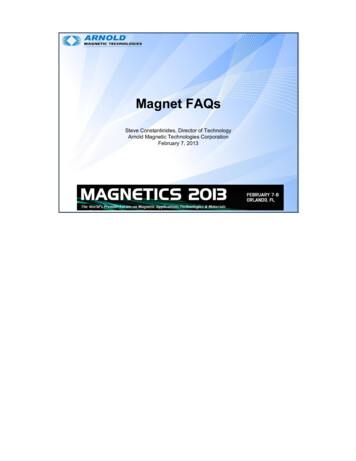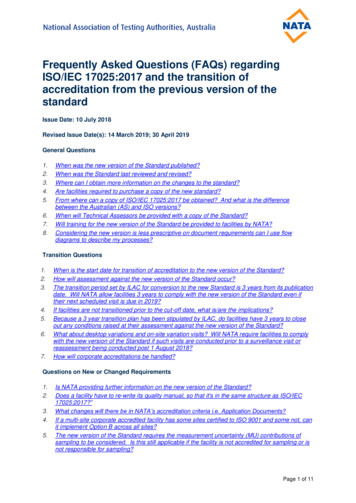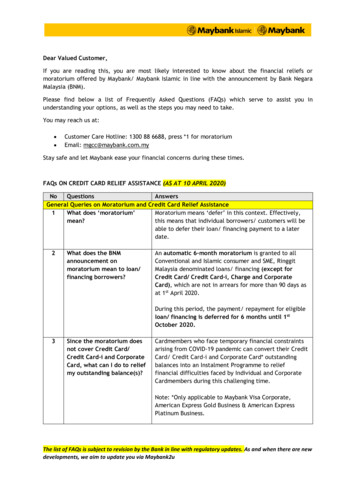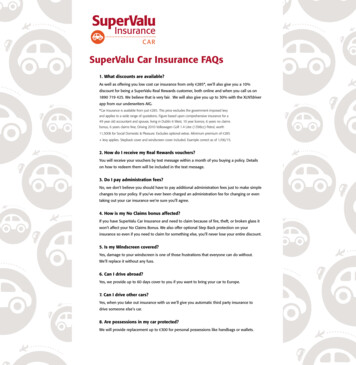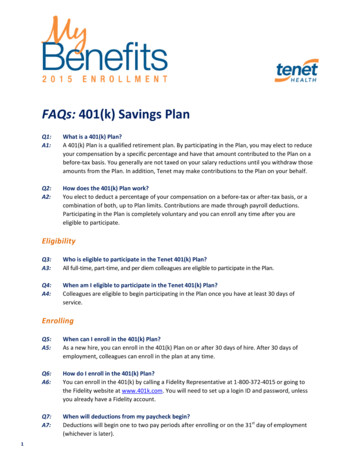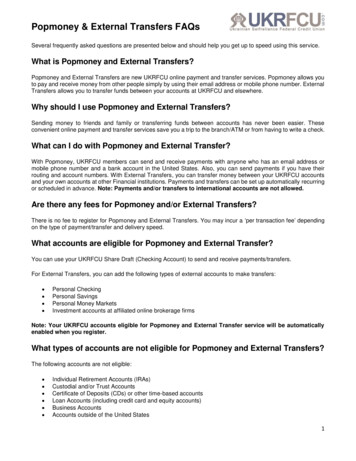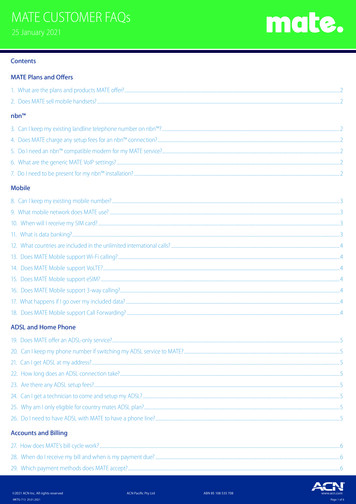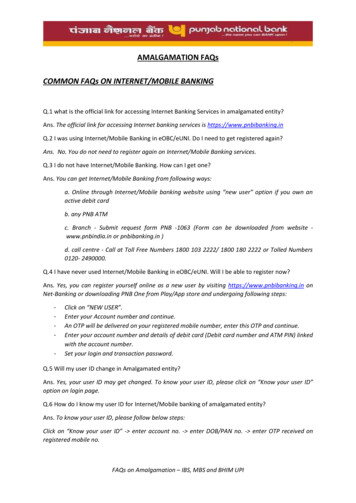
Transcription
AMALGAMATION FAQsCOMMON FAQs ON INTERNET/MOBILE BANKINGQ.1 what is the official link for accessing Internet Banking Services in amalgamated entity?Ans. The official link for accessing Internet banking services is https://www.pnbibanking.inQ.2 I was using Internet/Mobile Banking in eOBC/eUNI. Do I need to get registered again?Ans. No. You do not need to register again on Internet/Mobile Banking services.Q.3 I do not have Internet/Mobile Banking. How can I get one?Ans. You can get Internet/Mobile Banking from following ways:a. Online through Internet/Mobile banking website using “new user” option if you own anactive debit cardb. any PNB ATMc. Branch - Submit request form PNB -1063 (Form can be downloaded from website www.pnbindia.in or pnbibanking.in )d. call centre - Call at Toll Free Numbers 1800 103 2222/ 1800 180 2222 or Tolled Numbers0120- 2490000.Q.4 I have never used Internet/Mobile Banking in eOBC/eUNI. Will I be able to register now?Ans. Yes, you can register yourself online as a new user by visiting https://www.pnbibanking.in onNet-Banking or downloading PNB One from Play/App store and undergoing following steps:-Click on “NEW USER”.Enter your Account number and continue.An OTP will be delivered on your registered mobile number, enter this OTP and continue.Enter your account number and details of debit card (Debit card number and ATM PIN) linkedwith the account number.Set your login and transaction password.Q.5 Will my user ID change in Amalgamated entity?Ans. Yes, your user ID may get changed. To know your user ID, please click on “Know your user ID”option on login page.Q.6 How do I know my user ID for Internet/Mobile banking of amalgamated entity?Ans. To know your user ID, please follow below steps:Click on “Know your user ID” - enter account no. - enter DOB/PAN no. - enter OTP received onregistered mobile no.FAQs on Amalgamation – IBS, MBS and BHIM UPI
Q.7 How do I recover my login/transaction password in IBS?Ans. To reset your login/transaction password, please follow below steps:Enter user ID - Click on “forgot password” - enter account no. - enter OTP received on registeredmobile no. - enter DOB/PAN no. - enter ATM card no. - enter ATM PINScreen will appear for setting Login password as well as Transaction password. Select relevant forcheckbox Login password, transaction password or both. Set password as per guidelines.Q.8 Why do I need to select images and phrases in new Internet banking?Ans. To make your online banking experience more secure, PNB has a best-in-class security solution'PNB IBS Shield', which is an image and personalized text that is a secret between you and the Bank.Whenever you login with your IBS user Id, our system will show you this image and text so as toassure that you are accessing our Internet/Mobile Banking website and not a look-like phishingwebsite.Q.9 I have already set transaction limits in my Internet/Mobile Banking. Do I need to set them again?Ans. Yes, the transaction limit needs to be set once after you login into PNB’s Internet/MobileBanking.Q.10 How can I set limits in Internet Banking?Ans. Please follow following steps:Login to Internet Banking - Personal Settings - Security Settings - Set LimitsQ.11 I have already added beneficiaries in my account. Do I need to add them again?Ans. No, you don’t need to add beneficiary again, same will be available.Q.12 I have already added billers in my account. Do I need to add them again?Ans. No, you will get all your billers in PNB Internet/Mobile Banking too. There is no need to addthese billers again.Q.13 I have already linked PPF/Sukanya Smridhi/demat/credit card accounts in my account. Do Ineed to link them again?Ans. No, all your linked accounts will be visible to you in your PNB’s Internet/Mobile Banking account.Q.14 I have already set standing instructions for few services in my account. Do I need to set themagain?Ans. All your “Standing Instructions” will remain as it is. No change will be there.Q.15 I had accounts in both eOBC/eUNI and PNB. Will I be able to access all my accounts in my PNB’sInternet/Mobile banking now?Ans. Yes, you will be able to access all the accounts in PNB Internet/Mobile Banking that have beenmigrated.FAQs on Amalgamation – IBS, MBS and BHIM UPI
Q.16 Will my old eOBC/eUNI branch will be able to reset my login/transaction password?Ans. Yes, your old eOBC/eUNI branch can reset your login or transaction password. You can also setyour login and transaction password online using Debit Card details.Q.17 Will I be able to download/fetch my account statements prior to 01.04.2020?Ans. You can download the statement as per bank guidelines.Q.18 What are the charges of PNB Internet/Mobile Banking?Ans. Presently, there are no charges on registration of Internet/Mobile banking and on availingservices through Internet/Mobile Banking.Q.19 While making payments online, shall I select my bank as eOBC/eUNI or PNB?Ans. For making online payments, please select PNB.Q.20 For how long is my login/transaction password valid?Ans. There is no expiry period of login password whereas transaction password is valid for 180 daysonline. You need to change transaction password after every 180 days.Q.21 Do I need to register for each account separately?Ans. No. In PNB, user registration is based upon customer ID and not account ID. However, you canchange the access of linked accounts in Internet/Mobile Banking post login.Q.22 I have added beneficiaries in IBS. Do I need to add them again in MBS?Ans. No. In PNB, beneficiaries added in Internet/Mobile banking are automatically reflected in Mobilebanking also and vice versa.Q.23 I have added beneficiary in IBS/MBS but I am unable to transfer money.Ans. After adding a beneficiary, there is a cooling period of 2 hours for making transactions.Q.24 I have multiple mobile numbers linked to my customer ID. On which number will I receive OTP?Ans. In PNB, you can select the mobile number from drop down list on which you want to receiveOTP.Q.25 I am an NRI/resident of J&K. where will I receive OTP?Ans. You will receive OTP on your registered e-mail Id.Q.26 What is the maximum permissible limit of transactions in PNB Internet/Mobile Banking?Ans. You can make transactions up to maximum Rs. 15 lacs using your Internet/Mobile Banking in aday.Q.27 I have a joint account in either or survivor mode. Will both the account holders be able to dotransaction in this account using Internet/Mobile banking?Ans. Yes. In PNB, both the account holders will be able to use joint account with either or survivormode of operation in their respective Internet/Mobile banking.Q.28 Can I open FD/RD using Internet/Mobile banking?Ans. Yes you can open FD/RD using Internet/Mobile banking.FAQs on Amalgamation – IBS, MBS and BHIM UPI
Q.29 Can I close FD/RD using Internet/Mobile banking?Ans. You can close FD using Internet/Mobile banking but for closure of RD you need to visit yournearest branch.For more FAQs on Internet Banking, please ail-faqs-intermediate.htmlFor Demo Videos: files/common/Demo.htmlInternet Banking/Mobile Banking First Login GuideRegistered UserNew UserActiveInactiveIBSMBSFor steps, ReferQuestion no.Register AgainNNYY3,4Set LoginPasswordN*YYYSet TransactionPasswordNYYYSet LimitsYYYY7710*Mobile Banking customers need to set their Login password again while logging in on PNB OneFAQs ON PNB One (Mobile Banking App)Q.30 How can I register on PNB One?Ans. you can register using “new user” option on the login page. You need to enter account number,OTP and debit card details to register on PNB one.Q.31 I have registered on PNB One. Can I de-activate myself?Ans. Yes you can deactivate yourself on PNB One by clicking on My Profile - De-activationQ.32 I have registered on PNB one earlier but have installed it again. Do I need to register again?Ans. No. you need to enter your user ID and OTP to login initially and to set 4 digit MPIN.Q.33 What are the different modes for logging in in PNB One?Ans. You can login using 4 digit numeric PIN (MPIN) as well as biometric authentication(fingerprint/face ID)FAQs on Amalgamation – IBS, MBS and BHIM UPI
Q.34 I have opened an additional account with PNB. Do I need to link it manually toInternet/Mobile/mobile banking?Ans. No. New accounts opened under same customer ID with Bank are added automatically after 24hours.Q.35 Can I link credit cards of different banks in PNB One?Ans. You can link only PNB credit card in PNB one.Q.36 What are the transaction limits of PNB One?Ans. Default transaction limit in PNB One is Rs. 2 lakhs. However, you can further increase it tomaximum Rs. 10 lakhs by:Login to PNB One - My profile - set limitsCategory wise limits of PNB One are as follows:Transaction TypeLimitOverall LimitRs. 10 lakhsIMPSRs. 2 lakhsQuick (adhoc) transactions within PNBRs. 10,000/-Third Party TransferRs. 10 lakhNEFT/RTGSRs. 10 lakhTerm DepositRs. 99,99,999/-UPI transferRs. 50,000/-Mobile/DTH RechargeRs. 50,000/-Bill PaymentsRs. 50,000/-For more FAQs on PNB One, please visit: oneBHIM PNB FAQsQ.37 I was already using eOBC/eUNI’s UPI application. Do I need to register again on BHIMPNB?Ans. Yes, you have to register again on BHIM PNB application.FAQs on Amalgamation – IBS, MBS and BHIM UPI
Q.38 I was already using eOBC/eUNI’s UPI application. Do I need to create virtualID/payment address again on BHIM PNB?Ans. Yes, you have to to create a new VPA/UPI ID on BHIM PNB app.Q.39 I was already using eOBC/eUNI’s UPI application. Do I need to set transaction/login PINagain on BHIM PNB?Ans. Yes, you need to set a new login PIN for accessing application and UPI PIN forperforming transactions.Q.40 I was already using eOBC/eUNI’s UPI application. Do I need to link my bank accountagain on BHIM PNB?Ans. Yes, you have to link your bank account again on BHIM PNB.Q:41 Can I continue to use the existing BHIM eOBC/eUNI UPI app post IT System upgrade ofthe branches.Ans. BHIM eOBC / BHIM eUNI UPI application will cease to exist once customer hasregistered on BHIM PNB.Q:42 My branch has undergone IT System upgrade and I have downloaded / install theBHIM PNB UPI, app what is the BANK NAME I have to select in the drop down list provided.Ans. Once branch has been migrated, you have to select PNB as your bank name forregistration.Q:43 Can I continue to use the existing login PIN and UPI Pin after installing BHIM PNB UPIapplication.Ans. Existing PIN will not work in BHIM PNB application.Q:44 Debit Card is mandatory for setting UPI PIN, can I continue to use my existingeOBC/eUNI Bank Debit Card post the IT Systems upgrade.Ans. Yes, same debit card can be used for setting UPI PIN.Q:45 Will my existing beneficiary list be carried over / auto fetched to BHIM PNB UPI app.Ans. Existing beneficiary list will not be made available in BHIM PNB ApplicationFAQs on Amalgamation – IBS, MBS and BHIM UPI
Q:46 I am maintaining multiple accounts in two or more branches, but only one branch hasundergone IT System upgrade. Will I be able to access accounts of the other branches whichare yet to undergo IT System upgrade?Ans. Yes, Customer can add multiple accounts in BHIM UPI application by selecting hisexisting bank.Q.47 Will I be able to view my past transactions which I have executed using BHIMeOBC/eUNI UPI app post IT System upgrade of the branches? / Will my past transactions inthe BHIM eOBC/eUNI UPI app be carried over to BHIM PNB UPI app?Ans. Past transaction history will be available with bank only and will be made available tocustomer on his request.Q.48 . What is the transaction limit for the first time user in UPI?Ans. The transaction limit for first time UPI user is up to Rs. 5,000 for first 24 hours includingfirst transaction. Post 24 hours, existing transaction limit will come into place.Per transaction limit: Rs. 25,000per day transaction limit: Rs. 50000Q:49 How secure is BHIM PNB UPI app?Ans. Application is fully secure with the following security features: Unified Payment Interface is highly secured as it works on two factorauthentication (2FA), one being registered Mobile Number and second being UPIPIN incorporated with dedicated NPCI secured library.For setting UPI PIN, last 6 digits of debit card, ATM PIN, expiry date and OTP isrequired.Device/SIM Binding with handset IMEI number.Additional messages are being sent to customers during registration and settingUPI PIN.System validates customer Mobile Number, Device IMEI number and SIM serialnumber at the time of login.Q:50 What are the Service Charges for using BHIM PNB UPI? / How much does it cost to useBHIM PNB UPI?Ans. UPI transactions are free of any charge. Bank doesn’t levy any charges for using BHIMPNB UPI application.FAQs on Amalgamation – IBS, MBS and BHIM UPI
Q:51 I am currently using Third Party apps like Google Pay etc., my branch has undergone ITSystem upgrade and my Account Number has changed. What do I do?Ans. Kindly register again on UPI application and select PNB as your bank. Create a newVPA/UPI ID and set your UPI PIN again.For more FAQs on BHIM PNB, please visit: https://www.pnbindia.in/UPI-FAQ.htmlDebit Card FAQs:Q. 52 Will my existing debit card work after amalgamation?Ans. Yes. Your existing debit card will work for all the transactions after amalgamation also.Q. 53 Will I be able to set/reset Login/transaction Password for Internet Banking, MobileBanking, BHIM PNB using my existing Debit card?Ans. Yes you can set/reset Login/transaction Password for Internet Banking, Mobile Banking,BHIM PNB using your existing Debit card.Q. 54 Will there be any change in transaction limits of my debit card?Ans. Yes. Transaction limits of your debit card are as follows:Classic Debit card has maximum daily cash withdrawal limit at ATM- Rs. 25,000POS/ECOM daily maximum limit- Rs. 60,000Platinum Debit card has maximum daily cash withdrawal limit at ATM- Rs. 50,000POS/ECOM daily maximum limit- Rs. 1,25,000For more FAQs on Debit Cards, please visit: https://www.pnbindia.in/FAQ.html#DBDFor any suggestions/queries/assistance, please e-mail to digitalpnb@pnb.co.in;For Demo Videos, please follow PNB’s official channel pnbindia at YouTubeFAQs on Amalgamation – IBS, MBS and BHIM UPI
User Guides:Retail Internet Banking: .html#Corporate Internet orporateuserguide.pdfStep by Step Comparitive chart of eOBC net Banking and PNB Net bankingDemo Videos:FeatureLinksInternet itionalfiles/common/Demo.htmlDemo VideoLinksPNB OnePNB OneTutorial – HindiFund TransferChange User /watch?v E CDmZozVtohttps://www.youtube.com/watch?v ATfTEhwP-f4https://www.youtube.com/watch?v HxRsKOqwWh8https://www.youtube.com/watch?v 9mr9bPnyhqcFAQs on Amalgamation – IBS, MBS and BHIM UPI
You can link only PNB credit card in PNB one. Q.36 What are the transaction limits of PNB One? Ans. Default transaction limit in PNB One is Rs. 2 lakhs. However, you can further increase it to maximum Rs. 10 lakhs by: Login to