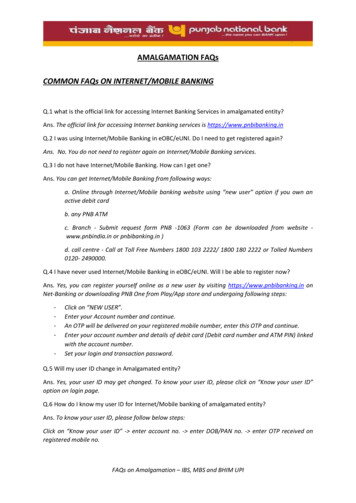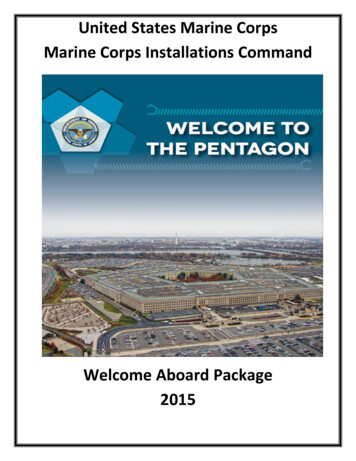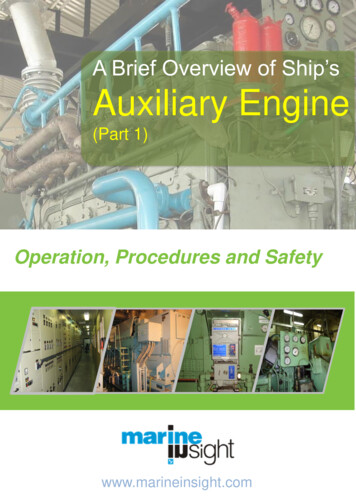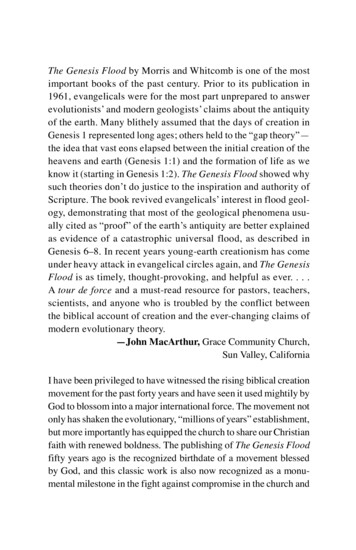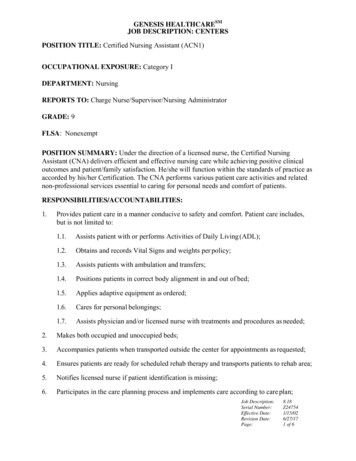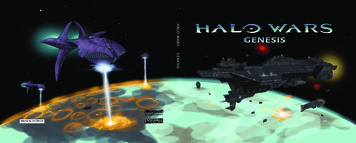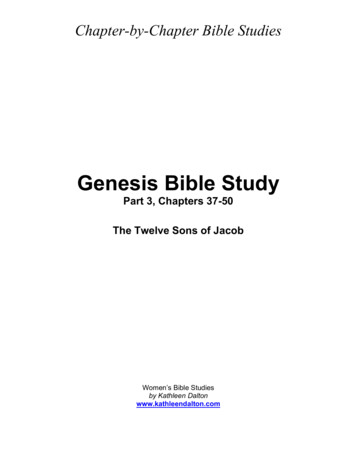Transcription
Insight .lowrance.com
Contents3What is Insight Genesis?3Privacy4Pricing and Subscriptions5Social Map6General Questions 7Where can I purchase an Insight Genesis subscription?In what countries is Insight Genesis available?Which Chartplotters are Compatible with Insight Genesis?What is the Cloud?General Questions Will Insight Genesis replace my current Insight, C-MAP or Navionics charts?Can I use Insight Genesis to navigate?My unit is having trouble loading the map I just created.Do I need a special SD card to save my map?Will Insight Genesis work on my Mac Book, iPad, Android tablet or othermobile devices?How long does it take to upload a sonar log to Insight Genesis?What types of sonar logs are compatible with Insight Genesis?How are maps merged?8-9 How Does Insight Genesis Work? 9Customer Service 10Will my credit card be automatically re-charged at the end of a subscription period?What do I need to provide to use the Free services?My Plotter Set-Up 2 Who do I contact for help with Insight Genesis?I forgot my password.Account Management 10How do I make the best Insight Genesis maps?How large should I keep my sonar logs?How are different water levels accounted for when maps are merged?How do the Trend Analysis tools work?What is the best way to do a survey?To download a map I need to register my plotter/unit’s Content ID and SerialNumber, where do I find that? HDS Model Example - Content ID and Serial Number location Elite Model Example - Content ID and Serial Number locationInsight Genesis FAQs
Insight Genesis FAQsWhat is Insight Genesis?Insight Genesis is a powerful cloud-based tool that automatically creates maps from sonarlogs to create detail rich maps that show key underwater features for greater on the watersuccess.Insight Genesis is also your portal to the crowd-sourced Insight Genesis Social Map, a global,online database of coastal and inland maps generated by the Lowrance community of fishing,cruising and sailing enthusiasts.How Does Insight Genesis Work?Insight Genesis allows you to create customized maps in 3 easy steps:1. Record a sonar log to an SD card using your Lowrance chartplotter,2. Upload sonar log files using the Insight Genesis via a computer or directly from a Wi-Fienabled chartplotter.3. Use your custom maps to determine depths and bottom hardness, locate structure, vegetation and transitions to make your time on the water more successful for fishing, crusingand sailing.Please refer to the Insight Genesis User Guide in the Questions & Training tab for more detailed information and instructions.Why would I use Insight Genesis?What happens under the water can impact how much fun you have on top of the water. Likenever before, Insight Genesis allows you to see high/low spots, vegetation, hard/soft spots allin amazing detail and accuracy. Using Genesis maps can add to your enjoyment and safetywith those precious hours you have on the water. If you are fishing, diving or out for a cruise,Insight Genesis will help you make the most of your time on the water.PrivacyWhat happens to my sonar logs once they are submitted to Insight Genesis?Is the sonar log data kept private?During the upload process you have the option to share your sonar logs for the benefit of theInsight Genesis community or to keep them private. If the privacy option is chosen:- The data, including contours, depths, waypoints, routes or tracks will never beused by anyone, including Navico or other subscribers. If Privacy is not chosen:- Only Contour data may be used by Navico in products and/orintegrated into the Insight Genesis Social Map, to benefit all InsightGenesis subscribers.- No waypoint, note, route or trail data will ever be used by Navico or any otheruser.Full details can be found within the Insight Genesis privacy policy at:https://gofreeshop.com/insight policiesInsight Genesis FAQs 3
Pricing and Subscription QuestionsDoes it cost anything to use Insight Genesis ?If you create a GoFree account, it allows you to upload and store sonar logs, view your personalized custom-made contour maps and use the Insight Genesis Social Map on your computeror on the boat all for FREE.What are the different Subscription Options?* Users’ trails, waypoints and other personal data are never exposed to other Genesis usersPremium Subscription: Allows the user access to vegetation and bottom hardness layers,unlimited trip merges and the ability to keep selected sonar logs from being included in theSocial Map.Insight Genesis Social MapWhat is the Insight Genesis Social Map?The Insight Genesis Social Map is a free, global, online presentation of coastal and inland datagenerated by the Lowrance, Simrad Yachting and B&G communities of cruising, fishing, andsailing enthusiasts.Data not marked as Private at the time of upload will be included in the Social Map after fivebusiness days. This allows the Insight Genesis Quality Control team to ensure that only tripsthat meet our quality standards are included.How do I look at the Insight Genesis Social Map?With an existing GoFree account, log into your Insight Genesis account using the followingsteps:1. Click on Login at https://insightgenesis.com2. Log In with your email address and password3. After logging into your account, choose the Insight Genesis tab4 Insight Genesis FAQs
4. Once in the Insight Genesis dashboard you will find two methods to search for Social Maps5. To find a body of water you can search by zooming into the geographic area in the SocialMap option or enter the name of the body of water in the List of Social Maps. Once the bodyof water has been identified, click on the blue dot for more details.Search by MapClick on the area of interest and then zoom using the “ ” sign on the screen , mouse wheel ormultiple double clicks. Blue dots show where data has been submitted.Search by ListSearch for bodies of water by typing the name into Search box or scroll down the list.Insight Genesis FAQs 5
Sample Social MapThe Insight Genesis Social Map displays contour lines that will appear in two color tones.Black contour lines represent Base Data and and blue lines represent Insight Genesis data.General QuestionsWhere can I purchase an Insight Genesis subscription?You can purchase an Insight Genesis Premium subscriptions at many Lowrance, Simrad andB&G dealers. You may also purchase a subscription directly from the GoFree Shop (www.gofreeshop.com - Select Insight Genesis in the product filter)In what countries is Insight Genesis available?For the most current list of countries where Insight Genesis is available, please visit: https://www.gofreeshop.com/support-questions.Note: Insight Genesis is currently not available in the coastal regions of Finland, Norway,Sweden.Which Chartplotters are compatible with Insight Genesis?Most Lowrance, Simrad and B&G products built recently will work, provided they feature achartplotter to view the maps and a 200khz or high-CHIRP transducer to record sonar logs.For a complete list check here t is the Cloud?We hear a lot about “”The Cloud”” these days, but it is just several computers/servers that youconnect to by the Internet. Insight Genesis uses the “”The Cloud”” since it has a number ofadvantages.* You don’t have to maintain or upgrade the software. If we make any improvements to theGenesis software they are instantly available to you without having to do a software update.* We back up all of your data, so if you drop your SD card overboard or lose it, none of thedata is lost.* Our techs have access to view your maps. This allows us to have a quality control teamreview your maps automatically. Also, if anything goes wrong they can log in to your mapand assist you as needed.* Social Map. All boaters can work together to provide the best mapping possible for everyone.6 Insight Genesis FAQs
Will Insight Genesis replace my current Insight, C-MAP or Navionics charts?No, these mapping products offer other information such as navigation aids, points of interest(POIs) and information on bodies of water that are not visible in an Insight Genesis map. Therefore,an Insight Genesis map should never be used for navigation, but only as an aid.Can I use Insight Genesis to navigate?Insight Genesis is designed as a supplemental service that increases the level of detail and situational awareness that can be helpful in addition to traditional electronic navigation charts. It isnot designed as a primary source of information for navigation.My unit is having trouble loading the map I just created.Please verify that you have associated the plotter you are using with the map and have enteredthe Serial Number and Content ID accurately in the My Plotters section after you have logged intoInsight Genesis.Do I need a special SD card to save my sounder logs or my maps?No, you can use any 2-32 gig (m)/SD card.Will Insight Genesis work on my MacBook, iPad, Android tablet or other mobiledevices?Yes. Safari is currently not supported, so please use Chrome, Firefox or another browser.How long does it take to upload a sonar log to Insight Genesis?Upload speed is based on the size of the sonar log and the upload speed of the internet connection. Most high speed internet (DSL, UVerse, Cable Modem, etc.) providers advertise very highdownload speeds, but provide much slower upload speeds. To find your actual upload speed youcan use http://www.speedtest.net/.Upload Speed/SonarFile Size10MB56kb (Dial-up)25min1.5Mb1min3.0Mb 1min10Mb 45min1.5hrs8min15min30minHow Does Insight Genesis Work?What Types Of Sonar Logs Are Compatible with Insight Genesis?The traditional sounder setting of 200khz or High CHIRP recorded to an SLG, SL2 or SL3 log fileprovides the sonar data and GPS information necessary to create an Insight Genesis map. StructureScan logs will enhance an Insight Genesis map, but can not be used alone.How are maps merged?Several individual maps can easily be merged by clicking on the “Merge” tab in your interactivemap viewer. In that tabe you will see a list of your trips, organized by date, from the same waterbody. You can select the trips you wish to merge to create a map, or the select all option, with datacollected from these trips on the same map.Insight Genesis FAQs 7
How Does Insight Genesis Work?How do I make the best Insight Genesis mapsPlease see our Lowrance User Guides and “Optimal Sonar Logs for Insight Genesis” video on theQuestions tab https://www.gofreeshop.com/support-questionsHow large should I keep my sonar logs?We recommend stopping and restarting a new sonar-log recording every hour, and thenmerging the trips into a single map on the computer at a later time. Shorter logs shorten theupload, processing and merge times. They are also less likely to become corrupt. Lowranceunits have a maximum 2 gig (approximately 7-8 hour) file size, but files that large are not recommended.How are different water levels accounted for when maps are merged?When merging maps, Insight Genesis can provide a normalized water level, even if water levelsfluctuated during individual trips. In tidal areas, the adjustment is done automatically utliizingthe most relevant buoy data. For inland areas, the user has the ability to enter an Offset (in feet)adjustment in the Data Offset tab, to account for low/high water levels or adjust for transducerplacement.Example 1 - For a transducer placement of 8” below the water line enter 0.667 feet.Example 2-Trip 1 the water level is down 4 feet (enter 4) and Trip 2 the water is up 2 feet overnormal (enter -2). When the merge is complete Insight Genesis will add 4 feet to each readingon the first trip and subtract 2 feet from the 2nd trip so there is a consistent water level.8 Insight Genesis FAQs
How do the Trend Analysis tools work?Each trip uploaded to your account will have local weather, barometric pressure and otherkey conditions associated to it automatically. This feature will allow you to analyze the conditions that accounted for fishing success.What is the best way to map an area?To create a contour map, speeds under 20 MPH (17.4 knots or 32.18 kph) are required.Speeds under 10 MPH (8.69 knots or 16.09 kph) are required to produce vegetation andbottom-hardness maps. The most important settings for recording logs are to Save File tothe Memory Card and Log All Channels or 200khz. Please refer to the Insight Genesis UserGuide on the Questions & Training tab for more detailed instructions on the recommendedsettings for your chartplotter.It is always best to record your logs every time on the water and merge all of the trips into asingle map. The more logs that are included in a merged map increases the coverage, addsgreater detail and keeps the map up to the moment.For an intentional survey, apply a crisscross design with paths no more than 40 meters apartand with one path looping the near shore area.Customer ServiceWho do I contact for help with Insight Genesis?The Questions and Training tab has a number of videos, a Quick Start Guide and a User Manual that should answer most questions. (https://www.gofreeshop.com/support-questions).If you need further assistance please refer to the Support tab.I forgot my PasswordYou can reset your password at https://www.gofreeshop.com/sessions/forgot passwordInsight Genesis FAQs 9
Account ManagementWill my credit card be automatically re-charged at the end of a subscriptionperiod?Only if you choose during the check out process.My Plotter Set-UpTo download a map I need to register my plotter/unit’s Content ID and SerialNumber. Where do I find that? Main screenSettings (lower left-hand side)SystemAbout (scroll down)To set up a new plotter, log into Insight Genesis and click on the My Plotters taband follow the directions.HDS Model Example - Content ID and Serial Number LocationElite Model Example - Content ID and Serial Number
Navicowww.navico.comwww.lowrance.com
Upload speed is based on the size of the sonar log and the upload speed of the internet connec- tion. Most high speed internet (DSL, UVerse