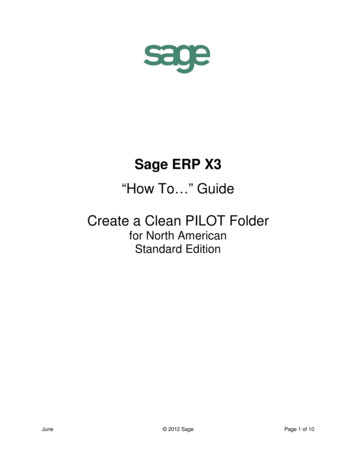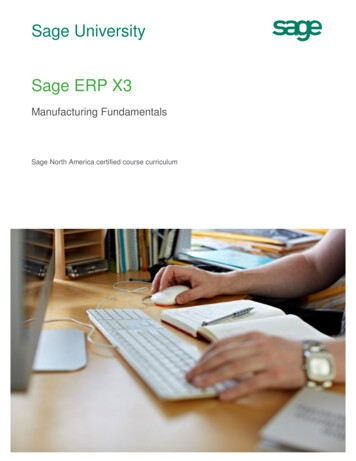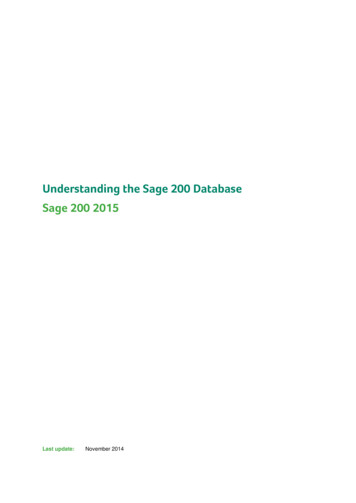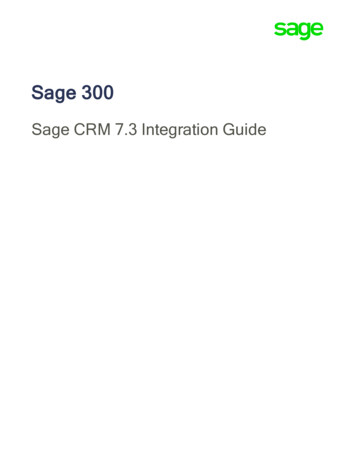Transcription
Product BrochureSage Data& AnalyticsIntegrate, manage and analyze datafrom multiple applications and datasources with Sage X3
ContentsIntroducing Sage Data & AnalyticsSolution overviewData management and analytics tailored for Sage X3Pre-set functional analytics and role-based visualizations:Finance: General LedgerChief Financial OfficerIncome StatementFinance: Accounts ReceivableFinance: Accounts PayableProcurementProcurement ManagerSalesVice President of SalesSales ManagerInventoryInventory ManagerProductionProduction ManagerProduct Brochure – Sage Data & Analytics
IntroductionIntroducing Sage Data & AnalyticsKey benefits for your businessWith Sage Data & Analytics (SDA) informationempowered businesses make confident decisionsthat improve performance. Corporate strategy,direction and investment decisions become whollybased on data, facts and truth, without hesitationand with confidence.From financial performance to customerproposition development, operational processimprovement to strategic planning, successfulmodern businesses are led by—and generate—large, growing and interconnected data sets.Sage Data & Analytics places data-based decisionmaking at the heart of the organization, by applyingthe successful tools, strategies and methodologiesof data management and analytics to: Achieve a 360-degree view of the businessand uncover new insight thanks to automatedintegration of data from Sage X3 with otherbusiness applications such as ERP, CRMand HRM Make confident decisions quickly based onaccurate information delivered by a solution thatremoves inefficient and/or inaccurate manualdata processes Achieve data compliance while keeping ITeffort and costs down with user-friendly datagovernance, security and system administrationtools built-in Track performance with pre-built industryanalytics, KPIs and calculations accessed viarole-based dashboards that deliver immediateinsight in to Sage X3 dataProduct Brochure – Sage Data & Analytics3
Solution overviewBusinesses have welcomed the dawn of cloudcomputing. Data is available anywhere, anytimeand instantly backed up. At the same time, publicand legislative concerns over data privacy continueto grow. Sage Data & Analytics recognizes boththese issues and allows you to exploit the positivebusiness benefits they both should bring.It provides a governed, secure and legislativelycompliant means of drawing business insight fromSage X3 as well as other applications and datasources. Sage Data & Analytics is delivered as afully-managed Software as a Service (SaaS), or as aprivate cloud, on-premise or hybrid deployment.Simplifying complex data challenges, Sage Data& Analytics supports all versions of Sage X3 fromversions 7 onwards. It automatically identifies whencustomizations have been made to Sage X3 andmakes the appropriate adjustments. EMDA can beimplemented either stand-alone, as a module ofSage X3 or within a wider ecosystem of integratedbusiness applications. And it can even make itquicker and easier to move to the latest versionof Sage X3 by storing data from previous versionsor other ERP in Sage Data & Analytics for historicreporting, instead of having to migrate data to thelive Sage X3 database.Powerful self-service reporting tools, analytics androle-based dashboards are pre-packaged. Theirreusable ratios, metrics, calculations and chartsengender both collaboration and consistency.And all such elements are dynamic and touchenabled for use on any device including mobilesand tablets.Sage Data & AnalyticsDeploy, integrate, model, govern, analyzeLive Sage X3 dataOn-premises applicationsand legacy system dataSage X3role-based dashboardse.g. ERP, CRM, etc.Cloud platformsand applicationse.g. Salesforce.com,Microsoft Azure, AWSSageData &AnalyticsExcel workbooks, CSV andmultiple other file formatsOther BI tools(e.g. Tableau, Power BI)Mainstream data bases,Open Data Sources (OData),and connected servicesProduct Brochure – Sage Data & Analytics4
Solution overviewContinuedHybrid BI scalability: Fully managed SaaS Or flexibility to deploy as private cloud, onpremise or hybrid cloud Data gateway for optimized, simple access tocloud or on-premises data sources Highly flexible architecture scales as users anddata requirements growAutomated data integration: Pre-set Smart data connector for Sage X3 andother applications and data sources Rich data connectivity to source metadata Automated data merging and tablestructure matching Multi-lingual caption extraction andcustomization detectionPre-set, flexible data models: Pre-packaged data models for Sage X3 and otherapplications e.g. ERP, CRM, HRM Flexible data model architecture enablesconfiguration to meet specific reporting needs User-friendly data modeling removes the need fora deep understanding of underlying data Data warehouse and semantic layer automationremove complexity and improves time-to-insightBuilt-in data governance: Administration and data security with four layersof configuration User access settings dynamically extracted fromEnterprise Management People and applied inSage Data & Analytics Auditing and monitoring for detailed activitylogging with dashboard visualization Version lifecycle management tools remove IToverhead and ensure business continuityPre-packaged analytics and visualizations: Powerful self-service reporting, visualization anddashboarding capabilities Reusable elements enable collaboration andconsistency Cross-functional reporting and analysis Dynamic, touch-optimized visualizationswith drill up, down, across and through, onany deviceProduct Brochure – Sage Data & Analytics5
Data management &analytics built forSage X3Sage Data & Analytics enhances operationalperformance, insight and decision making.It is deeply integrated in the Sage X3 platform. ItsSmart data source for collecting X3 data, X3 datamodel, embedded analytics and visualizationsare pre-packaged and ready to go, meaning SageData & Analytics is deployed and live in days. Thissignificantly reduces time-to-insight when comparedto a traditional BI project.Sage X3 Smart data source Metadata (localized captions, keys,relationships, modules) Mono or multi-folder Multi-company and multi-lingualcaption extraction Automatic analytical dimension configurations Statistical groups support Automatic captions for local menus Customizations detection Miscellaneous tables Currency conversionsPre-set Sage X3 data model Pre-modeled data warehouse and cubefor Finance, AR, AP, Sales, Procurement,Manufacturing, and Inventory Configurable currency conversion Custom account categories forconsolidation purposes Account pyramids and reporting codes support Friendly data warehouse schema foroperational reporting Generic Date and also Source Fiscalcalendar dimensions Geocoded addresses for map chartsAnalytics in the Sage X3 UI Access business-wide analytics from withinthe X3 UI Measure performance with pre-setbest-practice calculations Out-of-the-box dashboards aligned to X3 roles Pre-set analytics for all X3 functions from Financeto Manufacturing, Distribution, Sales and Services Dynamic, touch optimized UI fully responsive forall devicesProduct Brochure – Sage Data & Analytics6
Pre-set functionalanalytics and role-basedvisualizationsTake a tour and see the functional analytics androle-based visualizations of our Sage Data &Analytics solution. In this tour we consider thechallenges and interconnnections between eachuser role, and we set out the pre-packaged modulesand metrics available to each type of user.Product Brochure – Sage Data & Analytics7
Finance: General LedgerChief Financial OfficerThe Chief Financial Officer dashboard providesquick access to business metrics that are key tomonitoring profitability and liquidity. Using a numberof industry standard ratios users can quickly gaininsight into company performance.Using the drill functionality users see the detailsbehind the analytics. Users can get consolidatedreports with minimal effort.For multinational operations, there is support forreporting currency and custom currency conversion.Audience CFO Senior business managers VP operationsBusiness outcomes Monitor key performance metrics andbusiness ratios Keep a close eye on trends relating toprofitability and balance sheet ratios Find out all the key information to monitor yourbusiness in one view.Interactivity Filter by Company Month Hover over any cell or chart member todisplay additional information Drill-through: from any cell or segment toanalyze the underlying X3 transactions Drill-up/down on every charts’ memberclick dashboard to enlargeProduct Brochure – Sage Data & Analytics8
Finance: General LedgerKey metrics for the Chief Financial Officer Performance AR circle gauge Selected month net sales (sales less salesreturns and discounts) Selected month gross margin and percentage (net sales less cost of sales) Selected month operating profit (grossmargin less operating expenses) Activity Selected month accounts receivablebalance Selected month accounts payable balance Cash to cash cycle (days inventoryoutstanding days sales outstanding—dayspayable outstanding) Profitability Return on assets(net operating profit after tax/total assets) Return on equity (net operating profit aftertax/total equity) Liquidity Working capital (current assets—current liabilities) Working capital ratio (current assets/current liabilities Quick ratio (current assets—inventory/current liabilities) Leverage Accounts receivable balance currentmonth, last month and same monthlast year AP circle gauge Accounts payable balance current month,last month and same month last year Liquidity ratios over time Current assets and current liabilitiescomparison over the last twelve months Line graph working capital ratio and quickratio over the last twelve months Leverage ratios over time Total assets and total liabilities comparisonover the last twelve months Line graph debt ratio, debt to equity ratioand long term debt to equity ratio over thelast twelve months Cash to cash cycle over time (DIO DSO — DPO) Line graph DSO, DIO, and DPO comparisonover the last twelve months Cash to cash cycle comparison over the lasttwelve months (showing data labels Profitability ratios over time Line graph return. on assets and return onequity over the last twelve months Debt ratio (liabilities/assets) Debt to equity ratio (liabilities/equity) Long term debt to equity ratio(non-current liabilities/equity) Gross margin over time Net sales and cogs comparison over the lasttwelve months Operating profit over time Gross margin and expenses comparisonover the last twelve months Line graph operating profit % over the lasttwelve monthsProduct Brochure – Sage Data & Analytics9
Finance: General LedgerIncome StatementThe cornerstone of any business is timelyfinancial reporting.The income statement dashboard utilizes thetraditional income statement and supplements itwith trend analysis and reporting on key margins.The dashboard allows key decision makers to viewthe business profitability and growth trends ata glance.The user can also drill through on the number toreveal the detail.Audience President CFO Financial AccountantsBusiness outcomes Monitor company profitability and growth trends Review and compare profit and growth over time Keep a close eye on key marginsInteractivity Filter by Company Fiscal month Budget model Hover over any cell or chart member to displayadditional information Drill-through: from any cell or segment to analyzethe underlying X3 transactions Drill-up/down on every charts’ memberclick dashboard to enlargeProduct Brochure – Sage Data & Analytics10
FinanceAccounts ReceivableThe Accounts Receivable dashboard is a vital toolin assisting managers to improve their companies’cash flow and increase collection effectiveness.Key industry metrics combined with otherinformation on the dashboard will help managersimprove the order to cash cycle time. Managers canquickly ascertain collection trends and problematiccustomers. No more consolidating multiple agedtrial balances—the dashboard allows the usersto see a customer’s interaction with your entity—displaying it all in one central view with the abilityto drill-down and see the detail.Audience President CFO Collection Manager Collection Agent Accountantclick dashboard to enlargeBusiness outcomes Monitor collection effectiveness andcustomer balances Review customer invoicing and collection trends Analyze the effect of collections on cash flow Find out which customers are consistently late atmaking payments.Interactivity Filter byNote: the collection metrics use General Ledgeramounts and are not filtered by the following. Company Customer group Classification Line of business Hover over any cell or chart member todisplay additional information Drill-through: from any cell of the dashboardto analyze the underlying X3 transactions Drill-up/down on every charts memberProduct Brochure – Sage Data & Analytics11
FinanceKey metrics for Accounts Receivable Open transactions Collection effectiveness over time Number of customers with an unpaid ARbalance and amount Number of customers with an overdue APbalance and amount Average number of days AR invoicesare overdue Number of customers with a current ARbalance and amount Overdue receivables by age Overdue balance by aging bucket, hoverover to see amounts the center amount isthe total amount overdue Current receivables by age Current balance by aging bucket, hover overto see amounts the center amount is thetotal amount overdue Performance month to date Collection effectiveness index (CEI) for theselected month. CEI is a percentage thatexpresses the effectiveness of collectionefforts over time. The closer to 100 percent,the more effective the collection effort. Days sales outstanding (DSO) for theselected month. Measures the number ofdays on average a compan
effort and costs down with user-friendly data governance, security and system administration tools built-in Track performance with pre-built industry analytics, KPIs and calculations accessed via role-based dashboards that deliver immediate insight in to Sage X3 data Product Brochure – Sage Data & Analytics. 4 Solution overview Businesses have welcomed the dawn of cloud computing. Data .