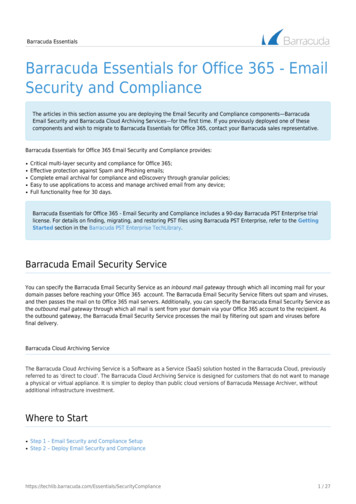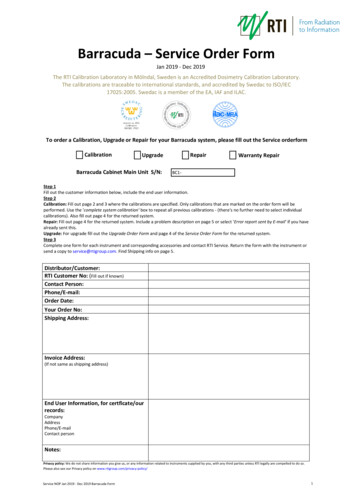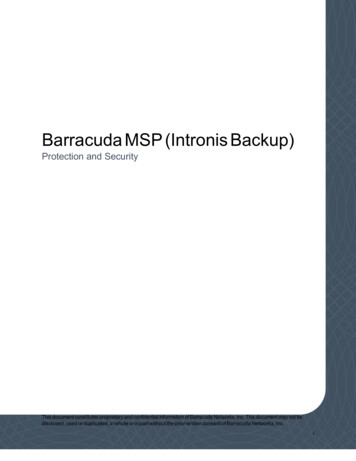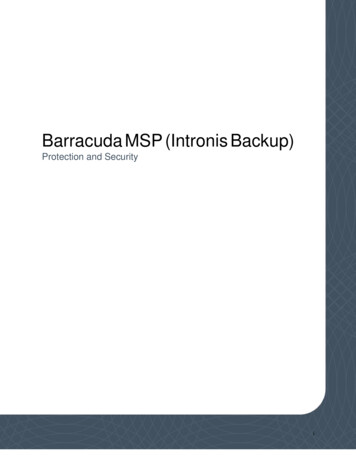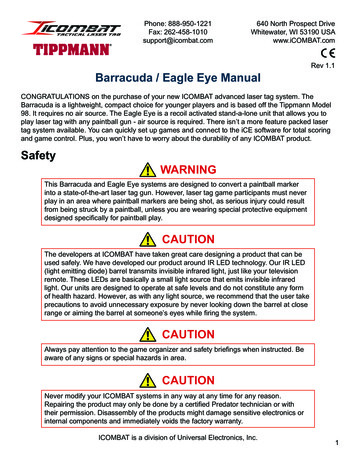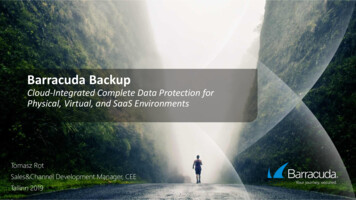Transcription
1. Barracuda Email Security Service - Overview . . . . . . . . . . . . . . . . . . . . . . . . . . . . . . . . . . . . . . . . . . . . . . . . . . . . . . . . . . . . . . . . . . . . . .1.1 Release Notes . . . . . . . . . . . . . . . . . . . . . . . . . . . . . . . . . . . . . . . . . . . . . . . . . . . . . . . . . . . . . . . . . . . . . . . . . . . . . . . . . . . . . . . . . .1.2 Getting Started . . . . . . . . . . . . . . . . . . . . . . . . . . . . . . . . . . . . . . . . . . . . . . . . . . . . . . . . . . . . . . . . . . . . . . . . . . . . . . . . . . . . . . . . .1.2.1 Step 1: Understand How the Service Works . . . . . . . . . . . . . . . . . . . . . . . . . . . . . . . . . . . . . . . . . . . . . . . . . . . . . . . . . . . . . .1.2.2 Step 2: Initial Setup of the Service . . . . . . . . . . . . . . . . . . . . . . . . . . . . . . . . . . . . . . . . . . . . . . . . . . . . . . . . . . . . . . . . . . . . .1.2.2.1 How to Create User Accounts . . . . . . . . . . . . . . . . . . . . . . . . . . . . . . . . . . . . . . . . . . . . . . . . . . . . . . . . . . . . . . . . . . . .1.2.2.2 How to Set Up MX Records for Domain Verification . . . . . . . . . . . . . . . . . . . . . . . . . . . . . . . . . . . . . . . . . . . . . . . . . . .1.2.3 Step 3: Configure Scanning of Outbound Mail . . . . . . . . . . . . . . . . . . . . . . . . . . . . . . . . . . . . . . . . . . . . . . . . . . . . . . . . . . . .1.2.4 Step 4: Tune and Monitor the Default Spam and Virus Settings . . . . . . . . . . . . . . . . . . . . . . . . . . . . . . . . . . . . . . . . . . . . . . .1.3 Advanced Inbound Email Filtering Policy . . . . . . . . . . . . . . . . . . . . . . . . . . . . . . . . . . . . . . . . . . . . . . . . . . . . . . . . . . . . . . . . . . . . .1.3.1 IP Analysis - Inbound . . . . . . . . . . . . . . . . . . . . . . . . . . . . . . . . . . . . . . . . . . . . . . . . . . . . . . . . . . . . . . . . . . . . . . . . . . . . . . .1.3.1.1 Barracuda Reputation and Email Categorization . . . . . . . . . . . . . . . . . . . . . . . . . . . . . . . . . . . . . . . . . . . . . . . . . . . . .1.3.2 Content Analysis - Inbound Mail . . . . . . . . . . . . . . . . . . . . . . . . . . . . . . . . . . . . . . . . . . . . . . . . . . . . . . . . . . . . . . . . . . . . . . .1.3.2.1 Attachment Filtering - Inbound . . . . . . . . . . . . . . . . . . . . . . . . . . . . . . . . . . . . . . . . . . . . . . . . . . . . . . . . . . . . . . . . . . .1.3.2.2 Image Analysis - Inbound Mail . . . . . . . . . . . . . . . . . . . . . . . . . . . . . . . . . . . . . . . . . . . . . . . . . . . . . . . . . . . . . . . . . . .1.3.2.3 Intent Analysis - Inbound Mail . . . . . . . . . . . . . . . . . . . . . . . . . . . . . . . . . . . . . . . . . . . . . . . . . . . . . . . . . . . . . . . . . . . .1.3.3 Bulk Email Detection . . . . . . . . . . . . . . . . . . . . . . . . . . . . . . . . . . . . . . . . . . . . . . . . . . . . . . . . . . . . . . . . . . . . . . . . . . . . . . . .1.4 The Message Log . . . . . . . . . . . . . . . . . . . . . . . . . . . . . . . . . . . . . . . . . . . . . . . . . . . . . . . . . . . . . . . . . . . . . . . . . . . . . . . . . . . . . . .1.5 Configure Outbound Filtering Policy . . . . . . . . . . . . . . . . . . . . . . . . . . . . . . . . . . . . . . . . . . . . . . . . . . . . . . . . . . . . . . . . . . . . . . . . .1.5.1 How to Use DLP and Encryption of Outbound Mail . . . . . . . . . . . . . . . . . . . . . . . . . . . . . . . . . . . . . . . . . . . . . . . . . . . . . . . .1.5.1.1 Medical Dictionary Source for DLP HIPAA Compliance . . . . . . . . . . . . . . . . . . . . . . . . . . . . . . . . . . . . . . . . . . . . . . . .1.5.2 Content Analysis - Outbound Mail . . . . . . . . . . . . . . . . . . . . . . . . . . . . . . . . . . . . . . . . . . . . . . . . . . . . . . . . . . . . . . . . . . . . . .1.5.3 Abuse Monitoring and Notifications . . . . . . . . . . . . . . . . . . . . . . . . . . . . . . . . . . . . . . . . . . . . . . . . . . . . . . . . . . . . . . . . . . . . .1.6 Advanced Configuration . . . . . . . . . . . . . . . . . . . . . . . . . . . . . . . . . . . . . . . . . . . . . . . . . . . . . . . . . . . . . . . . . . . . . . . . . . . . . . . . . .1.6.1 Secured Message Transmission . . . . . . . . . . . . . . . . . . . . . . . . . . . . . . . . . . . . . . . . . . . . . . . . . . . . . . . . . . . . . . . . . . . . . . .1.6.2 Sender Authentication . . . . . . . . . . . . . . . . . . . . . . . . . . . . . . . . . . . . . . . . . . . . . . . . . . . . . . . . . . . . . . . . . . . . . . . . . . . . . . .1.6.3 How to Configure Sender Policy Framework (SPF) for the Barracuda Email Security Service . . . . . . . . . . . . . . . . . . . . . . .1.6.4 How to Configure Recipient Verification Using LDAP . . . . . . . . . . . . . . . . . . . . . . . . . . . . . . . . . . . . . . . . . . . . . . . . . . . . . . .1.6.5 How to Configure Hosted Email Services . . . . . . . . . . . . . . . . . . . . . . . . . . . . . . . . . . . . . . . . . . . . . . . . . . . . . . . . . . . . . . . .1.6.5.1 How to Configure Google Apps for Inbound and Outbound Mail . . . . . . . . . . . . . . . . . . . . . . . . . . . . . . . . . . . . . . . . .1.6.5.2 How to Configure Office 365 for Inbound and Outbound Mail . . . . . . . . . . . . . . . . . . . . . . . . . . . . . . . . . . . . . . . . . . . .1.7 Managing Domains . . . . . . . . . . . . . . . . . . . . . . . . . . . . . . . . . . . . . . . . . . . . . . . . . . . . . . . . . . . . . . . . . . . . . . . . . . . . . . . . . . . . . .1.8 Managing User Accounts . . . . . . . . . . . . . . . . . . . . . . . . . . . . . . . . . . . . . . . . . . . . . . . . . . . . . . . . . . . . . . . . . . . . . . . . . . . . . . . . .1.8.1 Quarantine Notifications . . . . . . . . . . . . . . . . . . . . . . . . . . . . . . . . . . . . . . . . . . . . . . . . . . . . . . . . . . . . . . . . . . . . . . . . . . . . .1.9 Reporting . . . . . . . . . . . . . . . . . . . . . . . . . . . . . . . . . . . . . . . . . . . . . . . . . . . . . . . . . . . . . . . . . . . . . . . . . . . . . . . . . . . . . . . . . . . . . .1.10 Barracuda Email Security Service User Guide . . . . . . . . . . . . . . . . . . . . . . . . . . . . . . . . . . . . . . . . . . . . . . . . . . . . . . . . . . . . . . . .1.11 How to Re-Enable A Suspended or Disabled Account . . . . . . . . . . . . . . . . . . . . . . . . . . . . . . . . . . . . . . . . . . . . . . . . . . . . . . . . . .1.12 Limited Warranty . . . . . . . . . . . . . . . . . . . . . . . . . . . . . . . . . . . . . . . . . . . . . . . . . . . . . . . . . . . . . . . . . . . . . . . . . . . . . . . . . . . . . . .2. Troubleshooting and Error Messages . . . . . . . . . . . . . . . . . . . . . . . . . . . . . . . . . . . . . . . . . . . . . . . . . . . . . . . . . . . . . . . . . . . . . . . . . . . .3. Configure Outbound Filtering Policy 2.4.0 . . . . . . . . . . . . . . . . . . . . . . . . . . . . . . . . . . . . . . . . . . . . . . . . . . . . . . . . . . . . . . . . . . . . . . . . .4. How to Configure Outbound Mail Delivery From Microsoft Exchange - DEPRECATED . . . . . . . . . . . . . . . . . . . . . . . . . . . . . . . . . . . . . .5. What's New in the Barracuda Email Security Service . . . . . . . . . . . . . . . . . . . . . . . . . . . . . . . . . . . . . . . . . . . . . . . . . . . . . . . . . . . . . . . 6262728303334353536394055565657
Barracuda Email Security Service - OverviewenThe Barracuda Email Security Service is a comprehensive and affordable cloud-based email security service that protects bothinbound and outbound email against the latest spam, viruses, worms, phishing and denial of service attacks. Spam and viruses areblocked in the cloud prior to delivery to your network, saving network bandwidth and providing additional Denial of Serviceprotection.Administrators - You can give this guide to your users: Barracuda Email Security Service User Guide. It includes screenshots andeasy-to-follow instructions for them to manage their accounts.Getting StartedStep 1: Understand How the Service WorksStep 2: Initial Setup of the ServiceStep 3: Configure Scanning of Outbound MailStep 4: Tune and Monitor the Default Spam and Virus SettingsRelease NotesenWhat's New With Version 2.5.1Mail ProcessingReceived headers now include TLS information, when appropriate.More detail provided for outbound message log entries when inbound side (Barracuda Email Security Service customer) blocksmessages based on a DNSBL/RBL.Web Interface:Improved Barracuda Message Center user experience.New outbound attachment type / extension filter.New Whitelist option in users' quarantine confirmation screen.Fixed in Version 2.5.1Mail ProcessingImproved handling of duplicate emails. [BNESS-2673]Improved handling of HTTP queries during intent checks. [BNESS-2681]Fixed bug in handling of bulkmail setting. [BNESS-2682]Spam AccuracyAllow content blocks to override defer actions found earlier in intent. [BNESS-2699]Improved spam-accuracy around content intent. [BNESS-2700]Continue to look for multilevel intent block action even if there is already a Defer action for the message. [BNESS-2701]User ManagementCorrectly display default quarantine notification interval for users. [BNESS-1836]Ensure deleting linked users when deleting primary user email addresses. [BNESS-1858]Prevent creation of users that conflict with existing linked users. [BNESS-2657]2
Web InterfaceThe Check Archives option works as expected for Inbound Attachment filter. [BNESS-1329]Avoid local cache for certain web interface checks of customer DNS. [BNESS-2484]Improved user/administrator session handling. [BNESS-2641, BNESS-2702]Correct wording in Email Categories web interface elements on the INBOUND SETTINGS Anti-spam/Antivirus page. [BNESS-2690]Message LogImproved message rendering. [BNESS-2558, BNESS-2697]Improved message log search function. [BNESS-2577]Improved Saved Searches function. [BNESS-2644]MiscellaneousMore robust DNS queries. [BNESS-2569]What's New With Version 2.5Mail ProcessingEmail Categorization. This feature gives administrators an additional way to decide what to do with various types of emails from senderson the Barracuda Reputation Whitelist. These emails are separated into different categories such as Transactional Emails, CorporateEmails, and Marketing Materials, each of which can have a different delivery action associated with it from the INBOUND SETTINGS Anti-spam/Antivirus page. See Barracuda Reputation and Email Categorization for more details.Sender Policy Framework (SPF) Exemptions. You can exempt trusted/known IP addresses from SPF checks by clicking AddExemption and adding the IP address(es) and associated netmask(s) to the table. Mail from these IP addresses will still be scanned forspam.Optional user notification when that user's password is changed by an account or domain admin.Saved searches now indicate the search type (inbound, outbound)Fixed in Version 2.5Mail ProcessingAbility to block a message from the Message Details view. [BNESS-611]Ability to exempt IP addresses from SPF checking. [BNESS-2442]LDAP test now takes user filter into consideration. [BNESS-2618]Improvements to the Request IP Exemption feature on the OUTBOUND SETTINGS Abuse Monitor page. [BNESS-1317]Domain ManagementWhen a domain admin manages multiple domains, the Settings page shows correct information for each domain. [BNESS-2634]Domain admins that add a new domain are automatically granted management permissions for that domain. [BNESS-1188]Message DeliveryEncrypted messages now display only the message headers when viewed from the Message Log and when downloaded. [BNESS-720]Redelivery for encrypted messages is now disabled. [BNESS-2076]Delivering from a user's quarantine delivers to only that recipient. [BNESS-2589]Avoid redelivery of empty messages. [BNESS-2431]Now blocking mail with no subject and no body. [BNESS-2626]Improved detection of HTTPS URLs in multi-level intent checking. [BNESS-2632]Messages blocked due to recipient verification are now logged with action 'Blocked' and reason 'Invalid Recipient'. [BNESS-2645]MiscellaneousFind (and use) primary account if user logs in with linked account [BNESS-2637]What's New With Version 2.4.23
Web InterfaceImproved validation of entered data, including for incorrectly-formatted domains and other entries made via bulk edit. [BNESS-943,BNESS-2188, BNESS-2500]The USERS User List page now includes the total number of users, displayed in Results number above the users list. [BNESS-1028]Statistics for messages classified as Bulk Email are now included in the Emails Processed by Action section of the BASIC Status page. [BNESS-2509]The Domain level Status page now only displays the information relevant to that domain. [BNESS-1086]The User column on the INBOUND SETTINGS Sender Policies page has been renamed to Sender. [BNESS-1424]Added Quarantine Status column to USERS Users List page for account and domain admins, indicating whether or not each user inthe list receives a quarantine digest (e.g. the Quarantine Notification Interval for the user is either Daily, Weekly, Custom or Never).[BNESS-1887]The Sender Policy time stamp now reflects the Last Modified Time of that entry. [BNESS-2161]The version number at the bottom of the status page now links to this Release Notes page. [BNESS-1869]Message LogAdded a Reason column to the Message Log that indicates why a message had the listed action taken with it. [BNESS-2232]A link for each domain within the Top Domains by Volume (30 days) report on the BASIC Status page now leads to a 30-day MessageLog search. [BNESS-856]Expanded contents of Exported Logs. [BNESS-1266]Quarantined items now show as yellow in the Action column. [BNESS-1760]Fixed in Version 2.4.2Improvements to multilevel intent analysis [BNESS-2533, BNESS-2573]Improved LDAP synchronization of user lists [BNESS-2563]Improved delivery of New User Welcome Emails.Improved scanning of extracted content. [BNESS-2344]Restored ability for all users to specify their own Quarantine Notification interval. [BNESS-2574]Encryption honored on explicitly allowed messages. [BNESS-2462]Addressed rare situation where mail was sent to a domain's A record entry. [BNESS-2572]Corrected display of special characters like % and in recipient addresses in the Message Log. [BNESS-2106]SecurityResolved the following vulnerabilities:High severity: Unauthenticated; remotely exploitable; account takeover; brute force [BNSEC-3196 / BNESS-2541]Medium severity: Cross-site request forgery (CSRF) [BNSEC-2339 / BNESS-2480, BNESS-2542]What's New With Version 2.4.1Mail ProcessingTrusted Forwarders. Ability to specify one or more IP addresses of machines that you have set up to forward email (i.e. TrustedForwarders) to the Barracuda Email Security Service from outside sources. The Barracuda Email Security Service exempts any IPaddress in this list from Rate Control, SPF checks and IP Reputation. In the Received headers, the Barracuda Email Security Service willcontinue looking beyond a Trusted Forwarder IP address until it encounters the first non-trusted IP address. At this point, Rate Control,SPF checks and IP Reputation checks will be applied. Configure on the INBOUND SETTINGS IP Address Policies page.Sender Policy Framework (SPF) blocking options. When enabling SPF, you must specify one of two options:BLOCK FAIL - The SPF FAIL (also referred to as Hard Fail) response indicates that the IP address of the message sender doesnot match the IP address or range of IP addresses specified in the sending domain name's SPF record, and that the real ownerof the domain has specifically indicated that such messages should be rejected (blocked) as spoofed.BLOCK FAIL, SOFTFAIL - The SPF SOFTFAIL response indicates that the message sender's IP address does not match theIP address or range of IP addresses specified in the sending domain name's SPF record. A SOFTFAIL means that the domainowner did not specify how such messages should be handled. Selecting this option means that messages in either the SPFSOFTFAIL or FAIL state are blocked.Improved recipient verification process.Improved spam accuracy.Web Interface4
The Blocked action in the Emails processed by action section of the STATUS page now includes the Bulk reason.Message LogThe Date field is now included in the Message Log export file.Improved message search performance for related domains.MiscellaneousExtended medical dictionary (HIPAA) for Predefined Filters (see the OUTBOUND SETTINGS Content Policies page).Fixed in Version 2.4.1When the sender and recipient domain are both protected by the Barracuda Email Security Service, a blocked message from/to the samedomain shows the Reason for the block only in the inbound Message Log. [BNESS-2348]On the DOMAINS Settings page, clicking the Synchronize Now button does not product an error message if the synchronization withthe specified LDAP server is successful. [BNESS-1812]What's New With Version 2.4.0Dynamic Bulk Email Detection. Enables taking action with messages that contain anything that looks like unsubscribe links orunsubscribe instructions in the message body. Configurable on the INBOUND SETTINGS Anti-Spam/Antivirus page.Option to create exemptions for predefined filters. See the OUTBOUND SETTINGS Content Policies page.Ability to scan more attachment types.Message LogAdded time/date as a filter in Message Log. [BNESS-2407, BNESS-2445]Adjusted Action Reasons for increased clarity and consistency, as displayed in Message View details in the Message Log.[BNESS-2185, BNESS-2297]Improved rendering of messages, including those with absent or malformed content. [BNESS-2414, BNESS-2446]Downloaded messages now include X-BESS-* headers. [BNESS-2420]Improved search performance in the Message Log. [BNESS-2449]Spam accuracyImproved detection of suspect URLs in message body. [BNESS-2443]Improved interaction between Trusted Forwarder and Sender Policy Framework (SPF). [BNESS-2459]What's New With Version 2.3.5Mail ProcessingAll messages going through the Barracuda Email Security Service will now be subject to a size limit of 300MB. [BNESS-1082]Enhancements to spam detection, including improved URL scanning and handling of embedded URLs.Improved support for customer domains that rely on suspect nameservers. [BNESS-2419]Improved handling of emails sent to multiple recipients of different suspect domains. [BNESS-2426]Improved outbound TLS functionality. [BNESS-2428]SearchAbility to search through MIME-encoded From, To, Subject header fields (only for messages received using version 2.3.5 and later).[BNESS-2370]AdministrationConfirmation now required when deleting users. [BNESS-2400]"451 possible mail loop" events are now logged. [BNESS-2311]Web InterfaceImproved performance when displaying information for accounts with a large number of emails. [BNESS-2415]5
Improved display of messages encoded in UTF-8. [BNESS-2418]Filtering for aliases (on the USERS Users List page) is no longer case sensitive. [BNESS-2434]Fixed in Version 2.3.5Handling of emails with lines greater than 990 characters. [BNESS-2187]Whitelist function in the Users' Message Log. [BNESS-2408]What's New With Version 2.3.4Improved Spam AccuracyEnhanced the algorithms for detecting spams in attachments, multi-level intent, and URL detection.LDAP Support EnhancementsNew User Filter setting in the Directory Services section of DOMAINS Domain Settings page. This allows the administrator to bettermanage which accounts should be synced with the LDAP server.AdministrationAbility to disable notifications when adding aliases (linked addresses) to user accounts. [BNESS-2308]MiscellaneousSupport for using CNAMEs in PTR records. IP addresses that resolve to a CNAME record can now be used as an outbound IP address,avoiding lack of Reverse DNS errors. [BNESS-2294]Fixed in Version 2.3.4Enhan
Barracuda Email Security Service - Overview en The Barracuda Email Security Service is a comprehensive and affordable cloud-based email security service that protects both inbound and outbound email against the latest spam, viruses, worms, phishing and denial of service attacks. . address in this list