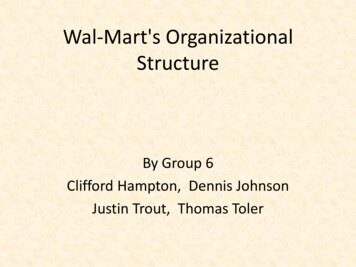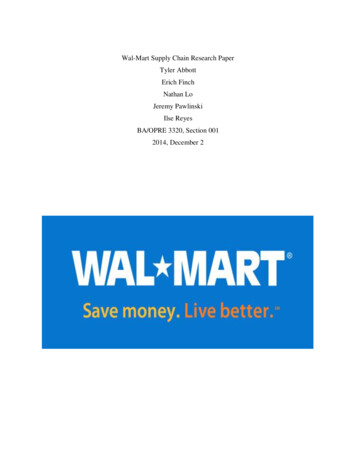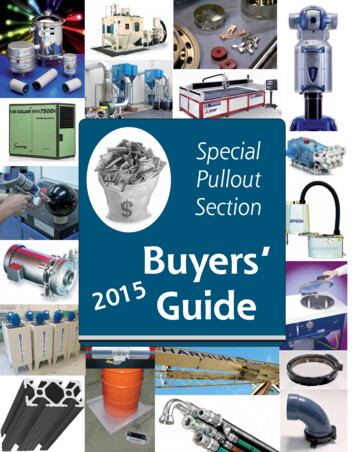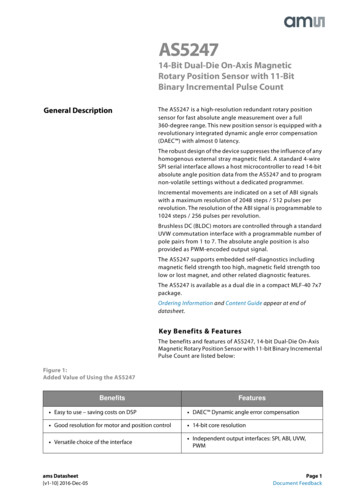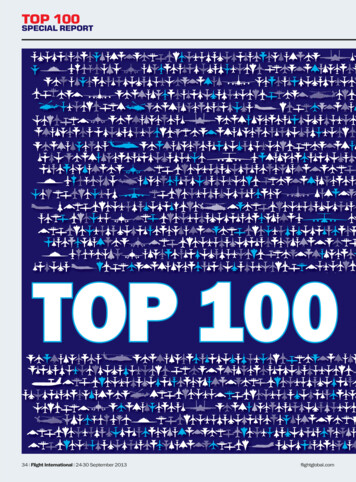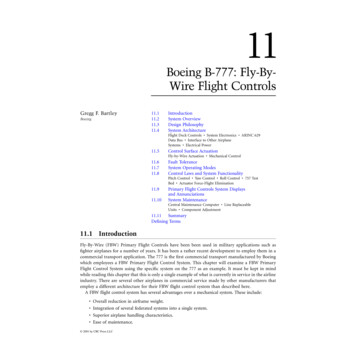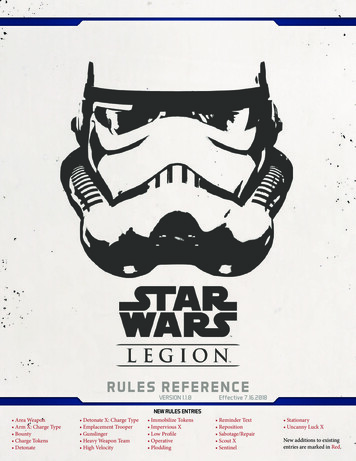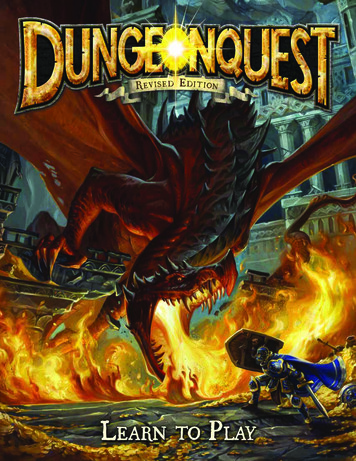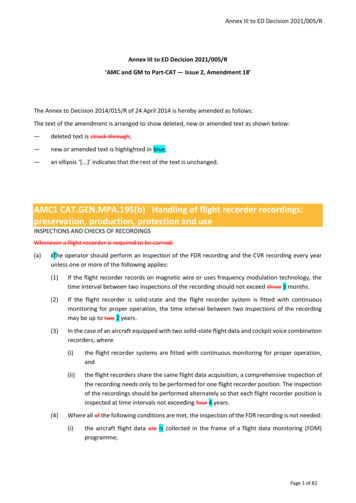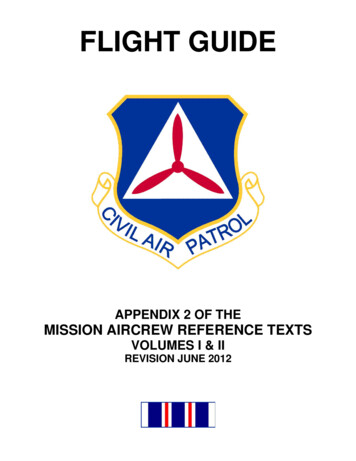
Transcription
FLIGHT GUIDEAPPENDIX 2 OF THEMISSION AIRCREW REFERENCE TEXTSVOLUMES I & IIREVISION JUNE 2012
Intentionally blank
TABLE OF CONTENTS1.Mission Checklist2.Documents and Minimum Equipment3.CAP Aviation Operational Risk Management Worksheet4.Density Altitude5.Crosswind Data Sheet6.Weight & Balance Work Sheet7.FAA Flight Plan8.Basic VFR Traffic Pattern (Uncontrolled Field)9.VFR Flight Informationa.b.VFR Airspace ClassificationsBasic VFR Weather Minimums10.Emergency Egress11.Flightline Hand Signals12.Pilot Guide to Airport Signs and Markings (including Light Gun Signals)13.Surface Movement Guidance and Control System14.PMA7000MS Audio Panel Operations Guide15.NAT NPX-138 VHF FM Radio Operations Guide16.TDFM-136 Digital/Analog VHF FM Radio Operations Guide17.CAP FM Radio informationa. National Standard Channelization Planb. Other Important Frequencies and Phone numbersc. Required FM Radio Reports18.Prowords and Aircraft Clock Positions19.Visual Signalsa.b.c.d.e.f.PaulinEmergency DistressGround-to-Air BodyIn-Flight Intercept ProceduresAir-to-Ground - No CommAir-to-Ground Team Coordination20.Airdrop Procedures21.Aircrew Survival Basics and Urgent Care/First Aid
TABLE OF CONTENTS22.POD Charts (Mission and Cumulative)23.Visual Search Patterns24.Apollo GX-55 GPS - SAR Operations Guide25.U.S. Grid Chart Table26.DF Search Patternsa.b.c.MeteredAudibleWing Null27.ELT Reception Distances28.L-Tronics DF Functional Checks29.Becker SAR-DF 517 Operations Guide30.Basic Ground ELT Search Proceduresa.b.c.31.Hand-held DF ProceduresSilencing an ELTLegal .u.v.w.x.y.z.ELT Search Information Required by AFRCCObserver Log and InstructionsObserver/Scanner Search Area Work SheetMission Pilot Search Area Work SheetHigh Bird Work SheetHigh Bird Transmission LogCAP Photo/Recon LogStandardized Latitude/Longitude Grid SystemStandard 15' x 15' Grid CoordinatesStandard 7.5' x 7.5' Grid Coordinates xxAStandard 7.5' x 7.5' Grid Coordinates xxBStandard 7.5' x 7.5' Grid Coordinates xxCStandard 7.5' x 7.5' Grid Coordinates xxDCAP Grid Coordinates Work SheetCAP Quarter Grid Coordinates 'A'CAP Quarter Grid Coordinates 'B'CAP Quarter Grid Coordinates 'C'CAP Quarter Grid Coordinates 'D'Route Coordinates Work SheetCreeping Line CoordinatesExpanding Square CoordinatesCircling Imaging Pattern4-Square Imaging Pattern (using Port Window)4-Square Imaging Pattern (using Starboard Window)Bird’s Eye Imaging Pattern45 Angle to Target Imaging PatternPRINT ONLY WHAT YOU NEED
MISSION CHECKLIST1. Leaving Home for Mission BaseA. Proper uniforms (CAPM 39-1) and credentials1) CAP Membership2) CAP Motor Vehicle Operator and ROA, if applicable3) 101/SQTR (note experience and tasks to be accomplished)4) Pilot currency (including a Photo ID)5) For passengers, PIC review CAPR 60-1 Attachment 2 (CAP Missions & Pilot Limitations)B. Check personal equipment1) Clothing sufficient and suitable for the entire trip2) Personal supplies (civilian clothing, headset, charts, maps, plotter, log, checklists, fluids and snacks)3) Personal survival equipment (in addition to the aircraft kit) suitable for the entire trip4) Sufficient money for the trip (credit cards, some cash or traveler's checks, and coin)5) Cell phone (including spare battery and charger)C. Check aircraft equipment1) Current Aeronautical Charts for the entire trip and gridded charts for the mission area2) Maps for the mission area (e.g., road atlas, county maps, topo maps), plus clipboard and markers3) Tie-downs, chocks, Pitot tube cover and engine plugs, fuel tester, sick sacks, and cleaning gear4) Check special equipment (e.g., computer, camera, portable GPS, spare batteries)5) Survival kit (fits trip and mission area terrain), headsets, flashlight, binoculars and multi-toolD. Review the Aircraft Logs1) Note the date and the starting Tach and Hobbs times to ensure you won't exceed:a) Mid-cycle oil change (40-60 hours, not to exceed six months) and 100-hour/Annualb) 24-month checks (Transponder, Pitot-Static system, Altimeter) and ELT battery replacement datec) 30-day VOR Check for IFR flight and AD compliance list2) Check the status of the Carbon Monoxide Detector and Fire Extinguisher3) Review the Discrepancy Log (WMIRS) and make sure the aircraft is airworthy and mission readyE. FAA Weather Briefing and CAP Flight Release1) Perform Weight & Balance (reflecting weights for the crew, special equipment and baggage)a) Include fuel assumptions (fuel burn, winds, power setting, distance, and 1-hour reserve)b) Ensure fuel reserve (land with one hour's fuel, computed at normal cruise)2) Complete Aviation ORM Worksheet and upload it and the W&B into WMIRS3) Fill out Inbound CAPF 104 (WMIRS)4) Verify within flight time and duty limitations (CAPR 60-1)5) Obtain FAA briefing (ask for FDC and Local NOTAMs and TFR/SUA status) and file FAA Flight Plana) Enter 'CAP XXXX' in the Aircraft Identification sectionb) Put the 'CAP' and 'N' numbers in the Remarks section (e.g., CAP4239 is N239TX)6) Brief the crew on your fuel management plan (assumptions, refueling stops and reserve), FDC and LocalNOTAMs, and Special Use Airspaces7) Review "IMSAFE" or equivalent and obtain CAP Briefing/Flight Release (WMIRS)F. Preflight1) Ensure proper entries in the Flight Log (e.g., mission number & symbol, crew names and FRO)2) Check starting Tach and Hobbs times to ensure you won't exceed limits (e.g., oil change)3) While preflighting, verify any outstanding discrepancies. If new discrepancies are discovered, log themand ensure the aircraft is still airworthy and mission ready. [Be extra thorough on unfamiliar aircraft.]4) Verify load is per your Weight & Balance (baggage, survival kit, extra equipment and luggage)5) Double-check aeronautical charts, maps and gridded charts (also clipboard and markers)6) Ensure required aids onboard (Flight Guide, distress and air-to-ground signals, fuel tester, tools)7) Windshield and windows clean, and chocks, tie-downs, Pitot tube covers and engine plugs stowed7) Right Window holding screw removed (photo mission) and stored, if applicable9) Check and test special equipment (airborne repeater, SDIS, GIIEP), including spare batteries10) Parking area clear of obstacles (arrange for a wing-walker if one will be needed to clear obstacles)11) Perform passenger briefing and review emergency egress procedure12) Review taxi plan/diagram and brief crew assignments for taxi, takeoff and departure13) Remind crew that most midair collisions occur in or near the traffic pattern14) Enter settings into GPS (e.g., destination or flight plan, entry points and waypoints)15) Organize the cockpit
MISSION CHECKLISTG. Startup and Taxi1) Brief checklist method to be used (e.g., challenge-response)2) Seat belts and shoulder harnesses3) Double-check Intercom, Audio Panel and Comm & FM radio settings4) Rotating Beacon Switch ON and signal marshaller before starting engine; lean for taxi5) Ensure DF and FM Radio are operable and set properly (FM radio check if first flight)6) Select initial VOR radial(s) and GPS settings7) Obtain ATIS and Clearance (read back all clearances and hold-short instructions)8) If flying VFR, request Flight Following9) Compute crosswind and verify within Crosswind Limitation10) Verify 3 statute miles visibility (VFR in Class G - unless PIC is current IFR)11) If IFR, verify weather at or above landing minimums and date of last VOR check12) Begin sterile cockpit and assign crew duties for critical phases of flight13) Signal marshaller before taxiing; check brakes at beginning of roll14) Turn on the navigation, position, Pulselite, and anti-collision lights (be considerate of others at night)15) Taxi no faster than a slow walk when within 10 feet of obstaclesa) Maintain at least 50' behind light single-engine aircraft; 100' behind light multi-engine or jet aircraft,and 500' behind helicopters and heaviesH. Takeoff, Climb and Departure1) Double-check assigned departure heading and altitude2) Lean engine for full power ( 3000' DA or POH)3) Look for landing traffic before taking the active runway; landing light ON4) Keep lights on within 10 miles of the airport and when birds reported nearby5) Begin Observer Log with takeoff (time and Hobbs) and report "Takeoff" via FM radio6) Use shallow S-turns and lift your wing before turns during climbing to check for traffic7) Keep shoulder harnesses fastened (unless interferes with duties)8) Keep crew apprised of conflicting aircraft and obstacle positions9) Keep checklists close at hand and open to Emergency ProceduresIEnroute1) Maintain situational awareness; check in with FSS and check for new TFRs; give PIREPS2) Lean engine for economy cruise3) Update fuel assumptions and set altimeter to closest source at least hourlyJ Approach, Descent and Landing1) Plan approach and descent (remember fuel mixture and cooling)2) Double-check radio and navigational settings3) Obtain ATIS/AWOS and contact approach control4) Review taxi plan/diagram and brief crew assignments for approach, landing and taxi5) Remind crew that most midair collisions occur in or near the traffic pattern, especially on final6) Begin sterile cockpit and assign crew duties for critical phases of flight7) Turn lights on within 10 miles of the airport8) Double-check assigned approach heading and altitude9) Use shallow S-turns and lift your wing before turns during descent to check for traffic10) Read back all clearances and hold-short instructions11) Log (time and Hobbs) and report "Landing"2. Arrival at Mission Base:A. Park and Secure Aircraft1) Look for marshallers, follow taxi plan, and signal marshaller that ignition is OFF2) Double-check Master Switch OFF3) Fuel Selector Switch to Right or Left (refueling)4) Avionics/control Lock and Pitot tube covers/engine plugs installed5) Complete the Flight Log and enter any new squawks in Discrepancy Log (WMIRS)6) Chocks and Tie-downs installed and Parking Brake OFF7) Remove trash, special equipment, and personal supplies/equipment8) Lock the windows, doors and baggage compartment9) Check oil and arrange for refueling10) Clean leading edges, windshield, and windows and replenish the cleaning kit
MISSION CHECKLISTB.C.D.E.F.G.H.Check in with Flight Line Supervisor and Safety OfficerClose FAA Flight Plan and notify FROSign personnel and aircraft into the mission (Administration)Complete sortie entries and Inbound CAPF 104, upload fuel receipt into WMIRSReport any special equipment to Logistics (e.g., cameras, camcorder, repeater, SDIS, GIIEP)Inquire about fuel billing, lodging, transportation and mealsNote time to report for duty and ask for sortie assignment (get briefing packet)3. General BriefingA.B.C.D.E.F.Mandatory attendanceNormally at beginning of each operational period, updated via status boards and announcementsSummary of situation and objectivesMission base orientation (status boards, logistics, supply, facilities)Current and forecast weatherPlans (safety, communications, flight line and taxi) and time hack4. Aircrew Assignment / BriefingA. Detailed briefing prior to each sortie; pay attention and ask questionsB. Include entire aircrew, if space allowsC. Ensure you get enough information to fill out the planning and briefing sections of the CAPF 1041) Objectives and Search Area/Route2) Terrain/Ground cover3) Direction of tracks, track spacing, search altitude and airspeed4) Hazards to flight and military routes (local and search area)5) Aircraft separation6) Weather (local and search area)7) Communications call signs, frequencies and procedures8) Actions to be taken if target sighted9) Estimated time of departure and time enroute10) Inbound and Outbound headings and altitudes11) Whether using Local (preferred) or Zulu time12) Type and location of ground assets, and how to contact them and whenD. Ensure you have the (operable) equipment to accomplish the objectiveE. Briefing kit1) CAPF 104, W&B, ORM Worksheet and CAPR 60-12) Airport diagram, taxi plan/procedures, emergency-landing areas3) Current and Gridded sectionals (if gridded sectionals are not current, mark "Not for Navigation")4) Maps (road atlas, county maps, topo maps)5) ChecklistsF. Aircrew Plans the Sortie: Observer assists the Pilot while the Scanner listens (may be briefed later)1) Consider Inbound/Outbound headings and altitudes2) Once you have planned the route and have a time estimate, add some time to drop down and verifysightings ( 10-15 minutes per sighting; 5 minutes to verify photos)3) If flying grids and no aircraft will be in the adjacent grids, plan your turns outside the grid for breaks4) Once you have your estimated time enroute, add in your 1-hour fuel reserve and determine if you'll need arefueling stopG. Complete the planning and briefing portions of the CAPF 104 (WMIRS)1) Ensure your 'Route of Flight' clearly describes your intentions; include any fuel or rest stops2) Double-check your estimated time enroute, fuel reserve and estimated fuel burn3) Review your planning aids (marked-up charts and notes) for accuracy and legibility4) Upload ORM Worksheet and W&B into WMIRS5. Briefing OfficerA. Include entire aircrew, if space allows. Show completed CAPF 104 and discuss.B. Briefer will check off the Briefer section of the CAPF 104 (WMIRS)
MISSION CHECKLIST6. Flight Release OfficerA.B.C.D.Mission pilot is informed of any changesRelease Officer reviews and checks off the CAPF 104 to release your flight (WMIRS)Aircraft and Mission commanders give final briefings and checks personal equipment and suppliesFinal restroom visit7. FlightlineA. Preflight the aircraft per applicable steps of #1.FB. Startup and taxi per #1.GC. Takeoff, climb and departure per #1.H8. Fly SortieA. Transit to the Search Area1) Relax sterile cockpit rules2) Maintain situational awareness3) Double-check navigational settings to be used in the search area4) Review search area terrain and obstacles5) Update in-flight weather and file PIREP6) Review methods to reduce fatigue or combat high altitude effects during the searchB. Approaching the Search Area1) Exterior lights on (maximize your visibility so others can "see and avoid")2) Review search objectives and check special equipment3) Double-check radio, audio panel and navigational settings4) Check navigational equipment against each other (detect abnormalities or failures)5) Stabilize at search heading, altitude and airspeed at least two miles out; sterile cockpit6) Evaluate the scene (situational awareness) for conflicting trafficC. In the Search Area1) Log (time and Hobbs) and report "In the Search Area"2) Enter deviations from assigned search parameters in Observer Log3) Hourly Updates - Altimeter setting (closest source) and fuel assumptions4) Report "Operations Normal" at assigned intervals5) Limit time spent below 1000' AGL (no lower than 500' AGL) during daylight6) Maintain at least 2000' AGL during nighttime7) Monitor for crew fatigue and high altitude effects8) If you sight the objective, notify mission base at once9) Log all "negative result" sightingsD. Departing the Search Area1) Log (time and Hobbs) and report "Out of the Search Area"2) Double-check heading and altitude assigned for transit to next search area or return to base9. Return to BaseA. Approach, descent, and landing per #1.JB. When parked, complete appropriate steps per #2.A10. DebriefA. Take a short break and then meet to complete the sortie information and CAPF 104 (WMIRS)1) Fill in or verify 'ATD' and 'Actual Landing Time'2) The Summary section describes what you accomplished on the sortie3) The Results/Deliverables section can be as simple as "no sightings" or "no damage noted." However, youmust list results such as sightings (including negative sightings), the number of photos you took, etc.4) The Weather Conditions section can be as simple as entering "as forecast." However, if the weather wasunexpected it is important to explain how the weather conditions affected sortie effectiveness.
MISSION CHECKLIST5) The Remarks section is for entering any information you think is pertinent or helpful that was not enteredelsewhere on the CAPF 104. It also gives the crew a chance to comment on the effectiveness of thesortie in detail.6) The Sortie Effectiveness section involves a quantitative assessment of how well you accomplished yourmission.7) The Attachments & Documentation section is self-explanatory. Be sure to label any attachments (e.g.,mission and sortie number) so they can be related to the mission/sortie if it accidentally becomesseparated. Upload documents and photos into WMIRS, as required.6) Ensure the 'Hobbs To/From' and 'Hobbs in Area' entries equal the 'Hobbs Total' hours entry7) Ensure all entries and sketches/drawings are clear and legible8) Upload fuel receipt into WMIRSB. Check in with Debriefing Officer1) Tell how you did your job and what you saw2) Usually starts with a review of the information you entered on the CAPF 1043) Answer all questions as best you can, and be very honest about conditions and your actions4) If you are scheduled for another sortie, find someplace to rest. Close your eyes; you may even want totake a nap if there is time and a place to do so. Also, take in some refreshment to give you sufficientenergy for the next sortie.11. Next Sortie: Repeat steps 4 through 10 (check flight time and duty limitations)12. Return Home (check flight time and duty limitations)A. Turn in any issued equipment and settle bills (hotel, meals and fuel; retain copies)B. Complete 'Outbound' CAPF 104 (upload ORM & W&B), file your FAA Flight Plan, and get a flight release(record the phone number of the mission base person you will call to close the sortie)C. Sign out of mission baseD. Preflight the aircraft per #1.FE. Startup and taxi per #1.GF. Takeoff, climb and departure per #1.HG. Enroute per #1.IH. Approach, descent, and landing per #1.J13. Arriving Back Home:A. When parked, complete appropriate steps per #2.A. Make sure you return or stow any special or borrowedequipment.B. Complete the 'Outbound' CAPF 104 and upload fuel receipt (WMIRS)C. Remember that the mission isn't over until all crewmembers have arrived at their own homes safely! Normally,the pilot is responsible for calling mission base with the time that everyone is home safely.D. You should brief your squadron on the lessons learned from the mission at the next opportunity. This providesvaluable information to your fellow aircrew members and is an excellent opportunity to get in some quality"hanger talk."
Intentionally blank
DOCUMENTS AND MINIMUM EQUIPMENTFAR 91 Subpart C, 91.203 & .205Certificates and DocumentsAirworthiness certificateRegistration certificateOperating limitations (placards and instrument markings)PIC checks all passengers' credentials before obtaining a flight releaseMinimum operable equipment, VFR Day:Airspeed indicatorAltimeterMagnetic direction indicatorTachometerOil pressure gaugeOil temperature gaugeManifold pressure gaugeFuel gauge for each fuel tankLanding gear position indicatorAviation red or white anti-collision light system (aircraft certificated after March 11, 1996)Safety belt for each occupantShoulder harness for each front seat (aircraft certificated after July 18, 1978)Shoulder harness for each seat (aircraft certificated after December 12, 1986)ELTMinimum operable equipment, VFR Night:All required for VFR DayPosition lights (i.e., red, green and white steady-burning lights)Aviation red or white anti-collision light system (e.g., flashing or rotating lights)An adequate source of electrical energy for all installed electrical and radio equipmentOne spare set of fuses, or three separate fuses of each kind required, that are accessible to the pilot in flight.Minimum operable equipment, IFR:All required for VFR Day and/or Night, as applicable2-way radio comm system and navigational equipment appropriate to the ground facilities to be used.Sensitive altimeter adjustable for barometric pressureClock displ
2) Complete Aviation ORM Worksheet and upload it and the W&B into WMIRS 3) Fill out Inbound CAPF 104 (WMIRS) 4) Verify within flight time and duty limitations (CAPR 60-1) 5) Obtain FAA briefing (ask for FDC and Local NOTAMs and TFR/SUA status) and file FAA Flight Plan a) Enter '