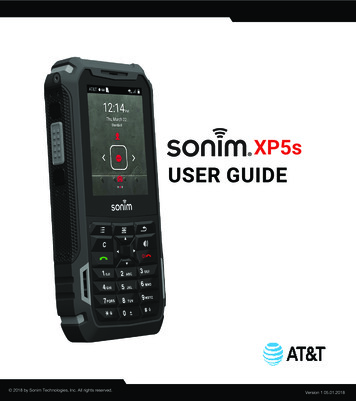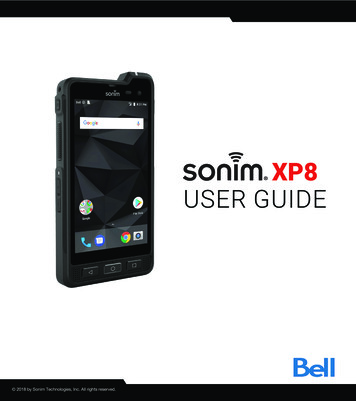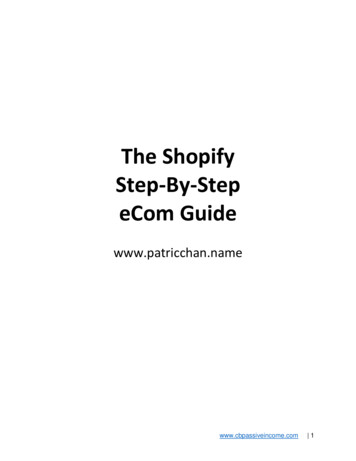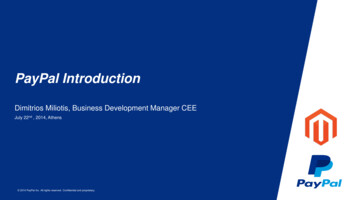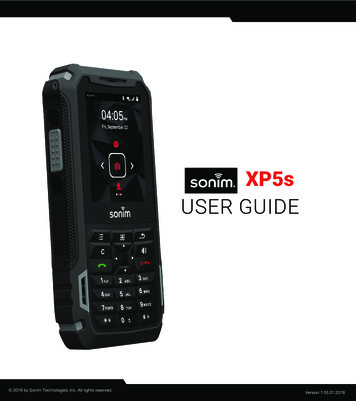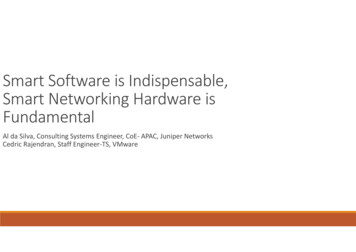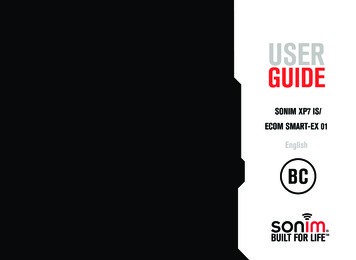
Transcription
USERGUIDESONIM XP7 IS/ECOM SMART-EX 01English1
Copyright 2014 Sonim Technologies, Inc.Guideline for Headphone and EarphoneSONIM and the Sonim logo are trademarks of SonimTechnologies, Inc. Other company and product namesmay be trademarks or registered trade-marks of therespective owners with whom they are associated.This device have been tested to comply with the SoundPressure Level requirement laid down in the applicableEN 60950-1:2006 A1:2009 A12:2010 standards.Permanent hearing loss may occur if earphones orheadphones are used at high volume for prolongedperiods of time.Third Party TrademarksGoogle, Android, Google Calendar, Google Now, GooglePlay and other marks are trademarks of Google Inc.Disposal of Old Electrical and Electronic EquipmentThe symbol of the crossed-out wheeledbin indicates that within the countries inthe European Union, this product, and anyenhancements marked with this symbol,can not be disposed as unsorted wastebut must be taken to separate collection attheir end- of-life.To prevent possible hearing damage, donot listen at high volume levels for longperiods.A pleine puissance, l’écoute prolongéedu baladeur peut endommager l’oreille del’utilisateur.Disposal of BatteryPlease check local regulations for disposalof batteries. The battery should never beplaced in municipal waste. Use a batterydisposal facility if available.Operation TemperatureEnsure the temperature for adapter andSonim XP7 IS / ECOM SMART EX-01 willnot be higher than 55 C.Adapter shall be installed near theequipment and shall be easily accessible.2
General Information———————— 7Phone Models CoveredNetwork ServicesSonim Support InformationUse the Guide EffectivelyOptions Commonly Used across Menu ItemsContentsSafety Guidelines———————— 9SAR InformationAvoid High TemperaturesBattery DisposalPersonal Medical DevicesChild SafetyEmergency CallsBattery Usage Guidelines———————— 13Battery UsageWARNINGCharging the BatteryWARNINGVerifying and Optimizing Battery UsageExtend the life of your batteryGetting Started———————— 15What Is In the Box ?Phone SpecificationsYour SIM CardInserting the SIM CardYour Sonim XP7 IS/ ECOM SMART-EX 01———————— 17Switching On the PhoneSetting Up Your PhoneNeed for a Google AccountTouch and Type OperationsHome ScreenKey DescriptionHome Screen IndicatorsPhone Operations Without SIM CardSetting up and Using Lock ScreenChanging the WallpaperTaking a ScreenshotVoice Input for Text EntryManaging Phone Settings———————— 24Time and Date SettingsUsing Glove ModeLanguage SettingsMouse/TrackpadDisplay SettingsConnecting to a PC Through USBViewing Device DetailsManaging Memory Utilized by ApplicationsOptimizing Memory UsageManaging Wireless and NetworkSettings———————— 28Connecting to Wi-Fi NetworkConnecting to Bluetooth DevicesOptimizing Data UsageActivating Airplane ModeDefault SMS App and NFCSetting Up Tethering & Portable HotspotSetting Up Wi-Fi HotspotActivating Bluetooth TetheringSetting Up VPN ConnectionManaging Mobile NetworkManaging Cell BroadcastManaging Security Settings———————— 33About Android SecurityManaging Security SettingsEncrypting Your Phone DataLocking Your SIM CardDevice Administrator SettingsProtecting Your Phone from Harmful ApplicationsManaging Credential Certificates3
Enable Widgets and Owner InfoContentsManaging Personal, Account and SystemSettings———————— 35Location AccessApps Accessing Your LocationBackup & Reset OptionsManaging AccountsAccount Sync OptionsManaging Contacts———————— 38Adding a New ContactView the Contact DetailsSending a Message from ContactsDialing a Number from ContactsEditing the Contact DetailsImporting SIM Card Contacts to PhoneImporting SIM Card Phone Contacts to StorageExporting Phone Contacts to SIM CardExporting Phone Contacts to StorageSharing Contacts Via MMS, Bluetooth, Drive andE-mailManaging Contact SettingsManaging Phonebook SettingsSearching ContactsDeleting a ContactDeleting Frequently Called Contacts ListManaging Calls———————— 42Making a CallCalling a Number Via PeopleAnswering an Incoming CallAdding a Contact From Phone ScreenViewing All Contacts from Phone ScreenViewing Call HistoryDeleting Call HistoryManaging Call SettingsRingtone and VibrateOther Call SettingsSetting Up Your VoicemailDial Pad Touch TonesEditing Quick ResponsesMonitoring Fixed Dial NumbersMonitoring Incoming and Outgoing CallsAuto RetryTurn on Proximity SensorSettings TTY ModeDTMF TonesCall BarringAdditional SettingsCaller IDCall WaitingCall ForwardingSending Messages and E-mails———————— 48Sending SMS/MMS MessageManaging Message SettingsDeleting MessagesSetting Up E-mail AccountsSending an E-mail from POP3/IMAP AccountReading an E-mailUsing the Keyboard———————— 52Enter and Edit TextGesture TypingKeyboard DictionariesUsing Android Applications———————— 53Downloading Android Applications and Media FilesAccessing Gmail CameraMultimedia PlayerMusic PlayerCalendarAlarmClock4
CalculatorSound RecorderIndex———————— 66Google Search and Google Now ———————— 57About Google Search and Google Now Activate Google NowUse Google NowVoice Search and ActionVoice ActionsEnd User License Agreement———————— 58LicensePhone CareWarrantyContentsFederal Communication Commission Interference(FCC) Statement———————— 59FCC StatementRèglement FCC———————— 60Règlement FCCIndustry Canada (IC) Statement———————— 61IC StatementFOR PORTABLE DEVICE USAGE ( 20CM FROMBODY/SAR)Règlement IC———————— 62Règlement ICFOR PORTABLE DEVICE USAGE ( 20cm from body/SAR needed)CE Statement———————— 63CE StatementCE Mark & NB Identification NumberAvailability of Sonim XP7 IS/ ECOM SMART-EX 01ModelDeclaration of Conformity———————— 65EC - Declaration of Conformity5
Congratulations on the purchase of a Sonim XP7 IS/ECOM SMART-EX 01 mobile phone. This phone is aGSM/GPRS/EDGE/UMTS and LTE enabled handset withan intuitive, feature-rich user interface, which allows youto make the best use of the offered functions.Phone Models CoveredGeneral InformationThis user guide only covers Sonim XP7 IS/ ECOMSMART-EX 01 phone model. The model name can beviewed on the back of the phone and just above thecharging socket.Sonim XP7 IS/ ECOM SMART-EX 01 supports thefollowing RF bands: LTE: B1/ B3/ B7/ B8/ B20/ B38(TD-LTE) (EU) or LTEBand B1/ B2/ B3/ B4/ B5/ B7/ B8/ B12/ B17 (US) GSM: 850/900/1800/1900 MHz UMTS: 850/900/1900/2100 MHzUse the Guide EffectivelyFamiliarize yourself with the terminology and symbolsused in the guide to help you use your phone effectively.HOMESCREENThis is the screen displayed when thephone is in standby mode.TOUCH &HOLDTouch and hold an item on the screenby touching it and not lifting your fingeruntil an action occurs.DRAGTouch and hold an item for a momentand then, without lifting your finger,move your finger on the screen untilyou reach the target position.SWIPE ORSLIDEQuickly move your finger across thesurface of the screen, without pausingwhen you first touch. For example, youcan slide a home screen left or right toview the other home screens.DOUBLE TAPTap quickly twice on a webpage, mapor other screen to zoom. For example,double-tap a webpage in Browser tozoom in, and double-tap again to zoomout.PINCHIn some applications, you can zoomin and out by placing two fingers onthe screen at once and pinching themtogether or spreading them apart.Network ServicesThese are additional services that you can add throughyour network service provider. To make the best of theseservices, you must subscribe to them through yourservice provider and obtain instructions for their use fromyour service provider.Sonim Support InformationFor additional product and support information,visit www.sonimtech.com.7
Options Commonly Used across Menu ItemsGeneral InformationThe following are common actions used across variousmenu items:BACKDisplays the previous screen. Usethe Left Selection Key to performthis function.HOMEMoves the current workingapplication to the recentapplications list/background anddisplays home screen.RECENTDisplays the thumbnails of theapplications that you have workedon recently. To remove anyapplication from this list, swipe theapplication to left or right.8
Please read and understand the following safety guidelines before you use the phone. These guidelines provide detailsto enable you to operate your phone safely and conform to any legal requirements regarding the use of cellular phones.Electrical interference may obstruct the use of your phone. Observe restrictions in hospitals andnear medical equipment.Safety GuidelinesSwitch off your cellular phone when in an aircraft. Wireless phones can cause interference or dangerto an aircraft. In an aircraft, the phone can be used in flight mode.Do not expose the device to high temperatures in excess of 45 C for Sonim XP7 IS/ ECOM SMARTEX 01.Adhere to road safety laws. Do not hold/use a phone while you are driving; find a safe place to stopfirst. Use hands-free microphone while you are driving.Avoid using the phone in close proximity to personal medical devices, such as pacemakers andhearing aids.Use only Sonim XP7 IS/ ECOM SMART-EX 01 approved charging equipment to charge your phoneand avoid damage to your phone.The symbol of the crossed-out wheeled bin indicates that this product, and any enhancementsmarked with this symbol, can not be disposed as unsorted waste but must be taken to separatecollection at their end-of-life.9
Ensure that only qualified personnel install or repair your phone.Safety GuidelinesSonim XP7 IS/ ECOM SMART EX-01 is water-proof and can be submerged to 2 metres for 30minutes. Ensure to close the audio connector and SIM slot properly. This will prevent the deposit ofwater droplets on the connectors, when the phone is immersed in water. Water droplets may condense under the display cover if the phone is immersed in waterwith significant drop in temperature. This does not indicate water leakage. The droplets willdisappear at room temperature.The Sonim XP7 IS/ ECOM SMART-EX 01 is dust-resistant, rugged and shock-resistant. However,it is not dust-proof or unbreakable if subjected to overwhelming impact. For best results and longproduct life, one should protect the Sonim XP7 IS/ ECOM SMART-EX 01from salt water, dust andstrong impacts.10
the original Sonim accessory intended for this phoneand worn on the body.SAR InformationThe Sonim XP7 IS/ ECOM SMART-EX 01 has beencertified in compliance with the Government’srequirements for exposure to Radio Waves.Safety GuidelinesWhen communicating over the wireless network, themobile phone emits via the radio frequency waves lowlevels of radio energy. The Specific Absorption Rate, orSAR, is the amount of RF energy absorbed by the bodywhile using the phone and is expressed in watts/kilogram(W/kg).Governments around the world have adoptedcomprehensive international safety guidelines, developedby scientific organizations, for example, ICNIRP(International Commission on Non-Ionizing RadiationProtection) and IEEE (The Institute of Electrical andElectronics Engineers Inc.). These guidelines establishpermitted levels of radio wave exposure for the generalpopulation.Tests for SAR are conducted using standardized methodswith the phone transmitting at its highest certified powerlevel in all used frequency bands.SAR Data Information for residents in the UnitedStates and CanadaThe limit recommended by ICNIRP is 1.6 W/kg averagedover one (1) gram of tissue.The highest SAR value for the Sonim XP7 IS/ECOMSmart EX-01 phones when tested by Sonim for use:SAR Data Information for residents in countries thathave adopted the SAR limit recommended by theInternational Commission on Non-Ionizing RadiationProtection (ICNIRP). For example, European Union,Japan, Brazil and New Zealand.A minimum separation distance of 1.5 cm must bemaintained between the user’s body and the device,including the antenna during body-worn operation tocomply with the RF exposure requirements in Europe.The limit recommended by ICNIRP is 2 W/kg averagedover ten (10) gram of tissue.The highest SAR value for the Sonim XP SMART EX-01phone when tested by Sonim for use: By the ear is 0.657 W/kg (10g). Worn on the body is 0.35 W/kg (10g).Avoid High TemperaturesLeaving the device in hot or cold places, such as in aclosed car in summer or winter conditions, reduces thecapacity and lifetime of the battery. For the best results,try to use the device Sonim XP7 IS/ ECOM SMART-EX01 between 20 C and 45 C (-4 F and 113 F). A devicewith a hot or cold battery may not work temporarily, evenwhen the battery is fully charged. Battery performance isparticularly limited in temperatures well below freezing. By the ear is 0.59 W/Kg per 1g.Battery Disposal Worn on the body is 0.74 W/Kg per 1g provided thatthe phone is used with a non-metallic accessorywith the handset at least 1cm from the body, or withDo not dispose off batteries in a fire as they may explode.Batteries may also explode if damaged. Dispose ofbatteries according to local regulations and recycle when11
possible. Do not dispose as household waste. Do notdismantle, open or shred cells or batteries. In the event ofa battery leak, do not allow the liquid to come in contactwith the skin or eyes. In the event of leak or a hazardseek medical help immediately.Safety GuidelinesPersonal Medical DevicesMobile phones may affect the operation of cardiacpacemakers and other implanted equipment. Pleaseavoid placing the mobile phone over the pacemaker, forexample in your breast pocket. When using the mobilephone, place it at the ear opposite the pacemaker. If aminimum distance of 15 cm (6 inches) is kept betweenthe mobile phone and the pacemaker, the risk ofinterference is limited. If you suspect that interferenceis taking place, immediately turn off your mobile phone.Contact your cardiologist for more information. Forother medical devices, consult your physician and themanufacturer of the device. Comply with instructions toswitch off the device or deactivate the RF transmitterwhen required, especially when posted in hospitals andaeroplanes. Equipment used in these places may besensitive to radio waves emitted from the device andadversely affect their operation. Also, observe restrictionsat gas stations or other areas with flammable atmosphereor when close to electro-explosive devices.Child SafetyDo not allow children to play with your mobile phone orits accessories. Keep it out of their reach. They couldhurt themselves or others, or could accidentally damagethe mobile phone or accessories. Your mobile phone andits accessories may contain small parts, which could bedetached and create a choking hazard.Emergency CallsMobile phones operate using radio signals, which cannotguarantee connection under all conditions. Thereforeyou should never rely solely upon any mobile phone foressential communications (e.g. medical emergencies).Emergency calls may not be possible in all areas, on allcellular networks, or when certain network services and/or mobile phone features are in use. Check with yourlocal service provider.12
Battery UsageBattery Usage GuidelinesSonim XP7 IS/ECOM SMART EX-01 phone comes witha built-in battery. For any battery related queries contactSonim customer support. Use only a Sonim XP7 IS/ECOM SMART EX-01certified battery that is designed for this phonemodel. The use of other batteries may void the warrantyterms of your phone and cause damage. It is recommended to protect the battery fromextreme temperature environments and moisture. Please keep the battery out of the reach of children.WARNINGONLY use the Safety Box SB S01 with your Sonim XP7IS/ECOM SMART EX-01.Charging the BatteryThe battery delivered with your mobile phone is not fullycharged. We recommend that you charge your mobile for4 hours before you use your mobile phone for the firsttime.There is a risk of explosion while charging if thebattery has been replaced by an incorrect type.123Insert ChargerInsert the charger plug into a power outletConnect to PhoneThe charging port is located in lower sideof the phone, below the back cover. Insertthe charger connector to the chargingport.Charging Animation/IconIf the battery is being charged when thephone is switched off, a battery charginganimation with charged percentage isdisplayed.If the battery is being charged while thephone is switched on, the battery chargeicon on the home screen shows animationindicating that the battery is beingcharged. After the phone is fully chargedthe charging animation stops and you candisconnect the charger from the phone.WARNINGDO NOT charge your Sonim XP7 IS/ECOM Smart EX01 inside hazardous areas and/or with anything otherthan the provided Safety Box “SB S01”.Charging your Sonim XP7 IS/ECOM Smart EX-01with a different cable/Charger and/or in a hazardous13
environment will compromise the intrinsically safenature of the device. Set screen brightness to Auto and set a shorterSleep time-out (1 minute). The display settings arelocated in Settings Display.Verifying and Optimizing Battery Usage If you are travelling and do not have access to usemobile data or Wi-Fi network, switch to Airplanemode: Press and hold the power key until the Phoneoptions dialog appears. Then touch to enableAirplane Mode.You can check the battery usage status and also closesome applications to save battery power. In the homescreen, select Settings () Device Battery ().Battery Usage GuidelinesThe current battery level (charging or not charging) isdisplayed on the top of the screen.The discharge graph on the top of the screen shows thebattery level over time since you last charged the device,and how long you have been running on battery power.The list at the bottom of the screen shows the breakdownof battery usage for individual apps and services. Touchany listed items for more details. The details screen forsome apps includes buttons that allow you to adjustsettings affecting power usage, or stop the applicationcompletely.If you stop some apps or services, your devicemay not work correctly.Extend the life of your batteryFollow these tips to extend your phone’s battery life. If you are not using Wi-Fi, Bluetooth, or GPS, usethe Settings to turn them off. The GPS setting islocated in Settings Personal Location. Move Maps or Navigation apps to background whenyou are not using them. They use GPS (and thusmore power) only when they’re running.14
What Is In the Box ?Getting StartedThe list of items in the Sonim XP7 IS/ ECOM SMART-EX01 phone box are: Sonim XP7 IS /ECOM SMART-EX 01 phone withrechargeable built-in battery Wall Charger Safety Box (SB S01) Multi-tool Belt Clip DocumentationPhone 26.8 mmWeight370 gmCamera Front camera - 1MP (Fixed focus) Rear camera - 8MP (Auto focus)Memory16 GB ROM1 GB RAMSensorsAccelerometerProximityAmbient lightE-CompassFeatureDescriptionNetworkLTE Band: B1/ B3/ B7/ B8/ B20/B38(TD-LTE) (EU)US Band: B1/B2/B3/B4/B5/B7/B8/B12/B17GSM: 850/900/1800/1900MHzUMTS: Band 850/900/1900/2100MHzWirelessWi-Fi - 802.11 a/b/g/n/r with hotspotfunctionBluetooth - BT4.0/BLEConnectivityCharger port name: 5pins water-proofmagnetic USB2.03.5 mm headphone jackBattery3600mAhOperatingsystemAndroid (4.4), Kitkat 15
Your SIM Card4.Insert the SIM card in thetray and return the trayinto the slot by pushingit in, making sure thepinhole is not aligned nextto the headset port.5.Refix both the covers andscrews in place using thescrewdriver.The SIM card associates your network services (forexample, phone number, data services, and so on) withyour phone.Inserting the SIM CardGetting Started1.Remove screw A usingthe screwdriver andRemove the headset portcover. 2.Remove screw B usingthe screwdriver andRemove SIM cover.3.Insert the pin into thepinhole and press inside.The SIM card tray willpop-up. Use the pin tohook into the loop ontop of the SIM card trayand remove the traycompletely.16
Sonim XP7 IS/ ECOM SMART-EX 01 PhoneSIM card slotHeadset portProximity sensorLoudspeakerFront cameraYour Sonim XP7
Congratulations on the purchase of a Sonim XP7 IS/ ECOM SMART-EX 01 mobile phone. This phone is a GSM/GPRS/EDGE/UMTS and LTE enabled handset with an intuitive, feature-rich user interface, which allows you to make the best use of the offered functions. Phone Models Covered This user guide only covers