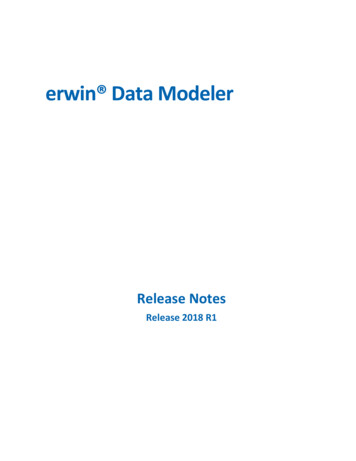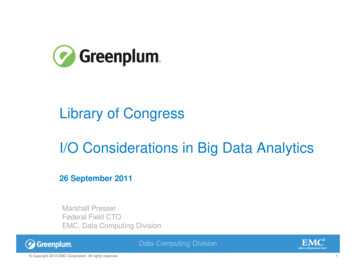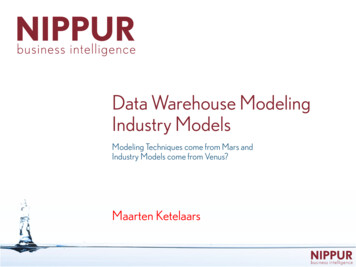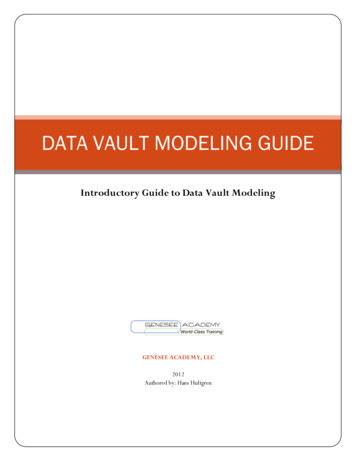Transcription
Technical PaperData Modeling Considerations in Hadoopand HiveClark Bradley, Ralph Hollinshead, Scott Kraus, Jason Lefler, Roshan TaheriOctober 2013
Table of ContentsIntroduction . 2Understanding HDFS and Hive . 2Project Environment . 4Hardware . 4Software . 5The Hadoop Cluster . 7The Client Server . 9The RDBMS Server. 9Data Environment Setup . 9Approach for Our Experiments . 13Results . 14Experiment 1: Flat File versus Star Schema . 14Experiment 2: Compressed Sequence Files . 16Experiment 3: Indexes. 17Experiment 4: Partitioning . 19Experiment 5: Impala . 21Interpretation of Results . 22Conclusions . 24Appendix . 25Queries Used in Testing Flat Tables . 25References . 26
Data Modeling Considerations in Hadoop and HiveIntroductionIt would be an understatement to say that there is a lot of buzz these days about big data. Because of the proliferation ofnew data sources such as machine sensor data, medical images, financial data, retail sales data, radio frequencyidentification, and web tracking data, we are challenged to decipher trends and make sense of data that is orders ofmagnitude larger than ever before. Almost every day, we see another article on the role that big data plays in improvingprofitability, increasing productivity, solving difficult scientific questions, as well as many other areas where big data issolving problems and helping us make better decisions. One of the technologies most often associated with the era of bigdata is Apache Hadoop.Although there is much technical information about Hadoop, there is not much information about how to effectivelystructure data in a Hadoop environment. Even though the nature of parallel processing and the MapReduce systemprovide an optimal environment for processing big data quickly, the structure of the data itself plays a key role. Asopposed to relational data modeling, structuring data in the Hadoop Distributed File System (HDFS) is a relatively newdomain. In this paper, we explore the techniques used for data modeling in a Hadoop environment. Specifically, the intentof the experiments described in this paper was to determine the best structure and physical modeling techniques forstoring data in a Hadoop cluster using Apache Hive to enable efficient data access. Although other software interacts withHadoop, our experiments focused on Hive. The Hive infrastructure is most suitable for traditional data warehousing-typeapplications. We do not cover Apache HBase, another type of Hadoop database, which uses a different style of modelingdata and different use cases for accessing the data.In this paper, we explore a data partition strategy and investigate the role indexing, data types, files types, and other dataarchitecture decisions play in designing data structures in Hive. To test the different data structures, we focused on typicalqueries used for analyzing web traffic data. These included web analyses such as counts of visitors, most referring sites,and other typical business questions used with weblog data.The primary measure for selecting the optimal structure for data in Hive is based on the performance of web analysisqueries. For comparison purposes, we measured the performance in Hive and the performance in an RDBMS. The reasonfor this comparison is to better understand how the techniques that we are familiar with using in an RDBMS work in theHive environment. We explored techniques such as storing data as a compressed sequence file in Hive that are particularto the Hive architecture.Through these experiments, we attempted to show that how data is structured (in effect, data modeling) is just asimportant in a big data environment as it is in the traditional database world.Understanding HDFS and HiveSimilar to massively parallel processing (MPP) databases, the power of Hadoop is in the parallel access to data that canreside on a single node or on thousands of nodes. In general, MapReduce provides the mechanism that enables accessto each of the nodes in the cluster. Within the Hadoop framework, Hive provides the ability to create and query data on alarge scale with a familiar SQL-based language called HiveQL. It is important to note that in these experiments, we strictlyused Hive within the Hadoop environment. For our tests, we simulated a typical data warehouse-type workload wheredata is loaded in batch, and then queries are executed to answer strategic (not operational) business questions.2
Technical PaperAccording to the Apache Software Foundation, here is the definition of Hive:“Hive is a data warehouse system for Hadoop that facilitates easy data summarization, ad-hoc queries, and theanalysis of large datasets stored in Hadoop compatible file systems. Hive provides a mechanism to project structureonto this data and query the data using a SQL-like language called HiveQL. At the same time this language alsoallows traditional map/reduce programmers to plug in their custom mappers and reducers when it is inconvenient orinefficient to express this logic in HiveQL.”To demonstrate how to structure data in Hadoop, our examples used the Hive environment. Using the SAS/ACCESSengine, we were able to run our test queries through the SAS interface, which is executed in the Hive environment withinour Hadoop cluster. In addition, we performed a cursory examination of Impala, the “SQL on top of Hadoop” tool offeredby Cloudera.All queries executed through SAS/ACCESS to Hadoop were submitted via the Hive environment and were translated intoMapReduce jobs. Although it is beyond the scope of this paper to detail the inner-workings of MapReduce, it is importantto understand how data is stored in HDFS when using Hive to better understand how we should structure our tables inHadoop. By gaining some understanding in this area, we are able to appreciate the effect data modeling techniques havein HDFS.In general, all data stored in HDFS is broken into blocks of data. We used Cloudera’s distribution of version 4.2 of Hadoopfor these experiments. The default size of each data block in Cloudera Hadoop 4.2 is 128 MB. As shown in Figure 1, thesame blocks of data were replicated across multiple nodes to provide reliability if a node failed, and also to increase theperformance during MapReduce jobs. Each block of data is replicated three times by default in the Hadoop environment.The NameNode in the Hadoop cluster serves as the metadata repository that describes where blocks of data are locatedfor each file stored in HDFS.Figure 1: HDFS Data Storage[5]
Data Modeling Considerations in Hadoop and HiveAt a higher level, when a table is created through Hive, a directory is created in HDFS on each node that represents thetable. Files that contain the data for the table are created on each of the nodes, and the Hive metadata keeps track ofwhere the files that make up each table are located. These files are located in a directory with the name of the table inHDFS in the /user/hive/warehouse folder by default. For example, in our tests, we created a table namedBROWSER DIM. We can use an HDFS command to see the new table located in the /user/hive/warehousedirectory. By using the command hadoop fs -ls, the contents of the browser dim directory are listed. In thisdirectory, we find a file named browser dim.csv. HDFS commands are similar to standard Linux commands.By default, Hadoop distributes the contents of the browser dim table into all of the nodes in the Hadoop cluster. Thefollowing hadoop fs –tail command lists the last kilobyte of the file listed:601235 Safari601236 Safari601237 Safari601238 Safari11111 11.1 r1211 11.1 r1021 11.1 r1021 11.2 r202111101 1.6.0 29 Macintosh1 1.6.0 29 Macintosh1 1.6.0 31 Macintosh24 1024x60024 1280x80024 1280x80024 1280x800The important takeaway is to understand at a high level how data is stored in HDFS and managed in the Hiveenvironment. The physical data modeling experiments that we performed ultimately affect how the data is stored in blocksin HDFS and in the nodes where the data is located and how the data is accessed. This is particularly true for the tests inwhich we partitioned the data using the Partition statement to redistribute the data based on the buckets or rangesdefined in the partitions.Project EnvironmentHardwareThe project hardware was designed to emulate a small-scale Hadoop cluster for testing purposes, not a large-scaleproduction environment. Our blades had only two CPUs each. Normally, Hadoop cluster nodes have more. However, thesize of the cluster and the data that we used are large enough to make conclusions about physical data modelingtechniques. As shown in Figure 2, our hardware configuration was as follows:Overall hardware configuration: 1 Dell M1000e server rack 10 Dell M610 blades Juniper EX4500 10 GbE switch4
Technical PaperBlade configuration: Intel Xeon X5667 3.07GHz processor Dell PERC H700 Integrated RAID controller Disk size: 543 GB FreeBSD iSCSI Initiator driver HP P2000 G3 iSCSI dual controller Memory: 94.4 GB Linux 2.6.32Figure 2: The Project Hardware EnvironmentSoftwareThe project software created a small-scale Hadoop cluster and included a standard RDBMS server and a client serverwith release 9.3 of Base SAS software with supporting software.
Data Modeling Considerations in Hadoop and HiveThe project software included the following components: CDH (Cloudera’s Distribution Including Apache Hadoop) version 4.2.1oApache Hadoop 2.0.0oApache Hive 0.10.0oHUE (Hadoop User Experience) 2.2.0oImpala 1.0oApache MapReduce 0.20.2oApache Oozie 3.3.0oApache ZooKeeper 3.4.5 Apache Sqoop 1.4.2 Base SAS 9.3 A major relational database6
Technical PaperFigure 3: The HDFS ArchitectureThe Hadoop ClusterThe Hadoop cluster can logically be divided into two areas: HDFS, which stores the data, and MapReduce, whichprocesses all of the computations on the data (with the exception of a few tests where we used Impala).The NameNode on nodes 1 and 2 and the JobTracker on node 1 (in the next figure) serve as the master nodes. The othersix nodes are acting as slaves.[1]Figure 3 shows the daemon processes of the HDFS architecture, which consist of two NameNodes, seven DataNodes,two Failover Controllers, three Journal Nodes, one HTTP FS, one Balancer, and one Hive Metastore. The NameNodelocated on blade Node 1 is designated as the active NameNode. The NameNode on Node 2 is serving as the standby.Only one NameNode can be active at a time. It is responsible for controlling the data storage for the cluster. When theNameNode on Node 2 is active, the DataNode on Node 2 is disabled in accordance with accepted HDFS procedure. TheDataNodes act as instructed by the active NameNode to coordinate the storage of data. The Failover Controllers aredaemons that monitor the NameNodes in a high-availability environment. They are responsible for updating theZooKeeper session information and initiating state transitions if the health of the associated NameNode wavers.[2] The
Data Modeling Considerations in Hadoop and HiveJournalNodes are written to by the active NameNode whenever it performs any modifications in the cluster. The standbyNameNode has access to all of the modifications if it needs to transition to an active state.[3] The HTTP FS provides theinterface between the operating system on the server and HDFS.[4] The Balancer utility distributes the data blocks acrossthe nodes evenly.[5] The Hive Metastore contains the information about the Hive tables and partitions in the cluster.[6]Figure 4 depicts the system’s MapReduce architecture. The JobTracker is responsible for controlling the parallelprocessing of the MapReduce functionality. The TaskTrackers act as instructed by the JobTracker to process theMapReduce jobs.[1]8
Technical PaperFigure 4: The MapReduce ArchitectureThe Client ServerThe client server (Node 9, not pictured) had Base SAS 9.3, Hive 0.8.0, a Hadoop 2.0.0 client, and a standard RDBMSinstalled. The SAS installation included Base SAS software and SAS/ACCESS products.The RDBMS ServerA relational database was installed on Node 10 (not pictured) and was used for comparison purposes in our experiments.Data Environment SetupThe data for our experiments was generated to resemble a technical company’s support website. The company sells itsproducts worldwide and uses Unicode to support foreign character sets. We created 25 million original weblog sessionsfeaturing 90 million clicks, and then duplicated it 90 times by adding unique session identifiers to each row. This bulked-upflat file was loaded into the RDBMS and Hadoop via SAS/ACCESS and Sqoop. For our tests, we needed both a flat filerepresentation of the data and a typical star schema design of the same data. Figure 5 shows the data in the flat filerepresentation.
Data Modeling Considerations in Hadoop and HiveFigure 5: The Flat File RepresentationA star schema was created to emulate the standard data mart architecture. Its tables are depicted in Figure 6.Figure 6: The Entity-Relationship Model for the Star Schema10
Technical PaperTo load the fact and dimension tables in the star schema, surrogate keys were generated and added to the flat file data inSAS before loading the star schema tables in the RDBMS and Hadoop. The dimension tables and thePAGE CLICK FACT table in the RDBMS were loaded directly through a SAS program and loaded directly into theRDBMS through the SAS/ACCESS engine. The surrogate keys from the dimension tables were added to thePAGE CLICK FACT table via SQL in the RDBMS. The star schema tables were loaded directly from the RDBMS intoHadoop using the Sqoop tool. The entire process for loading the data in both star schemas is illustrated in Figure 7.
Data Modeling Considerations in Hadoop and HiveFigure 7: The Data Load ProcessSAS t FileApache SqoopSAS/ACCESSDimension TableData Sets Createdwith Surrogate KeysHadoopStar SchemaData SetsSAS/ACCESSRDBMSStarSchemaApache SqoopAs a side note, we uncovered a quirk that occurs when loading data from an RDBMS to HDFS or vice versa through Hive.Hive uses the Ctrl A ASCII control character (also known as the start of heading or SOH control character in Unicode) asits default delimiter when creating a table. Our data had A sprinkled in the text fields. When we used the Hive defaultdelimiter, Hive was not able to tell where a column started and ended due to the dirty data. All of our data loaded, butwhen we queried the data, we discovered the issue. To fix this, we redefined the delimiter. The takeaway is that you needto be data-aware before choosing delimiters to load data into Hadoop using the Sqoop utility.Once the data was loaded, the number of rows in each table was observed as shown in Figure 8.Figure 8: Table Row NumbersTable NameRowsPAGE CLICK FACT1.45 billionPAGE DIM2.23 millionREFERRER DIM10.52 millionBROWSER DIM164.2 thousandSTATUS CODE70PAGE CLICK FLAT1.45 billion12
Technical PaperIn terms of the actual size of the data, we compared the size of the fact tables and flat tables in both the RDBMS andHadoop environment. Because we performed tests in our experiments on both the text file version of the Hive tables aswell as the compressed sequence file version, we measured the size of the compressed version of the tables. Figure 9shows the resulting sizes of these tables.Figure 9: Table SizesTable NameRDBMSHadoop (TextFile)Hadoop (CompressedSequence File)PAGE CLICK FACT573.18 GB328.30 GB42.28 GBPAGE CLICK FLAT1001.11 GB991.47 GB124.59 GBApproach for Our ExperimentsTo test the various data modeling techniques, we wrote queries to simulate the typical types of questions business usersmight ask of clickstream data. The full SQL queries are available in Appendix A. Here are the questions that each queryanswers:1.What are the most visited top-level directories on the customer support website for a given week and year?2.What are the most visited pages that are referred from a Google search for a given month?3.What are the most common search terms used on the customer support website for a given year?4.What is the total number of visitors per page using the Safari browser?5.How many visitors spend more than 10 seconds viewing each page for a given week and year?As part of the criteria for the project, the SQL statements were used to determine the optimal structure for storing theclickstream data in Hadoop and in an RDBMS. We investigated techniques in Hive to improve the performance of thequeries. The intent of these experiments was to investigate how traditional data modeling techniques apply to the Hadoopand Hive environment. We included an RDBMS only to measure the effect of tuning techniques within the Hadoop andHive environment and to see how comparable techniques work in an RDBMS. It is important to note that there was nointent to compare the performance of the RDBMS to the Hadoop and Hive environment, and the results were for ourparticular hardware and software environment only. To determine the optimal design for our data architecture, we had thefollowing criteria: There would be no unnecessary duplication of data. For example, we did not want to create two different flat filestuned for different queries. The data structures would be progressively tuned to get the best overall performance for the average of most ofthe queries, not just for a single query.We began our experiments without indexes, partitions, or statistics in both schemas and in both environments. The intentof the first experiment was to determine whether a star schema or flat table performed better in Hive or in the RDBMS forour queries. During subsequent rounds of testing, we used compression and added indexes and par
domain. In this paper, we explore the techniques used for data modeling in a Hadoop environment. Specifically, the intent of the experiments described in this paper was to determine the best structure and physical modeling techniques for storing data in a Hadoop cluster using Apache Hive Cited by: 4Page Count: 28File Size: 1MBAuthor: Clark Bradley, Ralph Hollinshead, Scott K