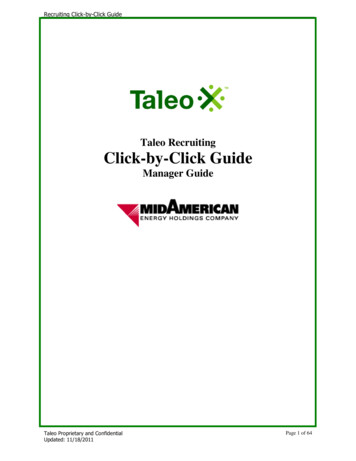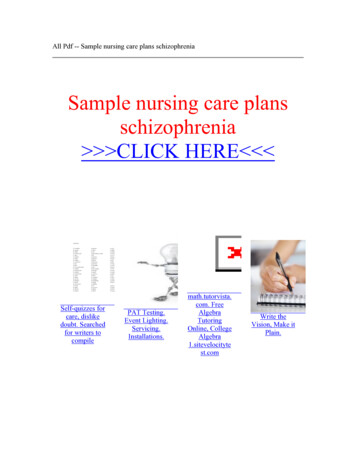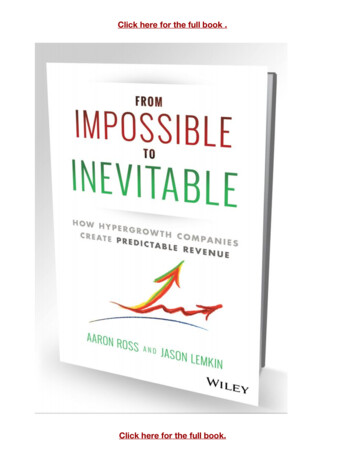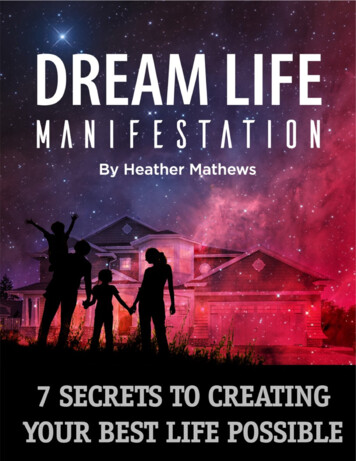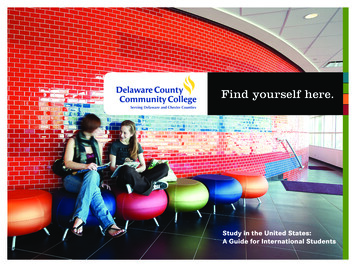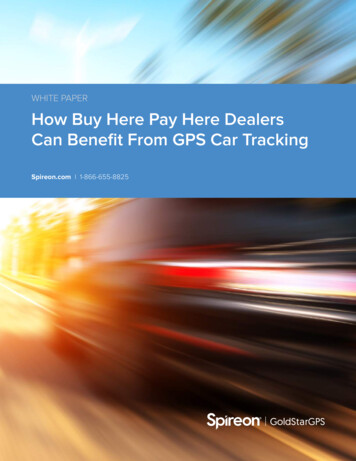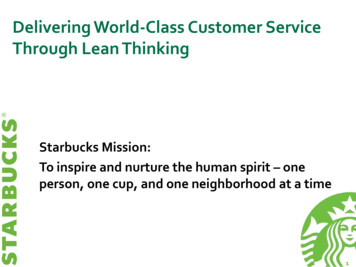Transcription
- ARTISAN ITECHNOLOGY GROUPFull-service, independent repair centerwith experienced engineers and technicians on staff.We buy your excess, underutilized, and idle equipmentalong with credit for buybacks and trade-ins.Your definitive sourcefor quality pre-ownedequipment.Custom engineeringso your equipment works exactly as you specify. Critical and expedited services Leasing / Rentals/ Demos In stock/ Ready-to-ship !TAR-certified secure asset solutionsExpert teamArtisan Technology Group(217) 352-9330 sales@artisantg.com artisantg.comI Trust guarantee I 100% satisfactionA ll trade marks, brand names, and brands appearing he rein are the pro perty of their respective owne rs.Find the Malvern Bohlin Gemini HR at our website: Click HERE
Bohlinwww.malvern.comGemini & CVOMalvern Instruments LimitedPrinted in EnglandMRK1559-01Enigma Business ParkRheometeruser manualGrovewood Road, MalvernWorcs, WR14 1XZ, U.K.Tel: 44 (0) 1684 892456MalvernFax: 44 (0) 1684 892789Artisan Technology Group - Quality Instrumentation . Guaranteed (888) 88-SOURCE www.artisantg.com
Artisan Technology Group - Quality Instrumentation . Guaranteed (888) 88-SOURCE www.artisantg.com
MAN 0329-4.0 (Gemini & CVO Rheometers - User Manual).book Page i Tuesday, November 30, 2010 3:35 PMGemini & CVO RheometersUser ManualMAN0329 Issue 4.0 November 2010Artisan Technology Group - Quality Instrumentation . Guaranteed (888) 88-SOURCE www.artisantg.com
MAN 0329-4.0 (Gemini & CVO Rheometers - User Manual).book Page ii Tuesday, November 30, 2010 3:35 PMCopyright Malvern Instruments Ltd. 2010Malvern Instruments makes every effort to ensure that this document is correct. However, due toMalvern Instruments’ policy of continual product development we are unable to guarantee theaccuracy of this, or any other document after the date of publication. We therefore disclaim allliability for any changes, errors or omissions after the date of publication. No reproduction ortransmission of any part of this publication is allowed without the express written permission ofMalvern Instruments Ltd.Head office:Malvern Instruments Ltd.Enigma Business Park,Grovewood Road,Malvern,Worcestershire WR14 1XZUnited Kingdom.Tel [44] (0)1684-892456Fax [44] (0)1684-892789Windows is a registered trademark of the Microsoft Corporation.Printed in EnglandArtisan Technology Group - Quality Instrumentation . Guaranteed (888) 88-SOURCE www.artisantg.com
MAN 0329-4.0 (Gemini & CVO Rheometers - User Manual).book Page 1 Tuesday, November 30, 2010 3:35 PMTable of ContentsPart 1 - Operator’s GuideIntroduction to this manualIntroduction . . . . . . . . . . . . . . . . . . . . . . . . . . . . . . . . . . . . . . . . . . . . . .How to use this manual. . . . . . . . . . . . . . . . . . . . . . . . . . . . . . . . . . . . .Access to the instrument . . . . . . . . . . . . . . . . . . . . . . . . . . . . . . . . . . .Health and Safety . . . . . . . . . . . . . . . . . . . . . . . . . . . . . . . . . . . . . . . . .Assumed information . . . . . . . . . . . . . . . . . . . . . . . . . . . . . . . . . . . . . .Where to get help . . . . . . . . . . . . . . . . . . . . . . . . . . . . . . . . . . . . . . . . .1-11-21-31-31-31-4Hardware featuresIntroduction . . . . . . . . . . . . . . . . . . . . . . . . . . . . . . . . . . . . . . . . . . . . . .Typical rheometer system . . . . . . . . . . . . . . . . . . . . . . . . . . . . . . . . . . .The rheometer . . . . . . . . . . . . . . . . . . . . . . . . . . . . . . . . . . . . . . . . . . . .Back panel. . . . . . . . . . . . . . . . . . . . . . . . . . . . . . . . . . . . . . . . . . . . . . .2-12-22-32-6Basic operationIntroduction . . . . . . . . . . . . . . . . . . . . . . . . . . . . . . . . . . . . . . . . . . . . . . 3-1Setting up the rheometer . . . . . . . . . . . . . . . . . . . . . . . . . . . . . . . . . . . 3-1Software settings. . . . . . . . . . . . . . . . . . . . . . . . . . . . . . . . . . . . . . . . . . 3-8Final rheometer processes . . . . . . . . . . . . . . . . . . . . . . . . . . . . . . . . . 3-15Routine maintenance . . . . . . . . . . . . . . . . . . . . . . . . . . . . . . . . . . . . . 3-15Gemini & CVO RheometersPage 1Artisan Technology Group - Quality Instrumentation . Guaranteed (888) 88-SOURCE www.artisantg.com
MAN 0329-4.0 (Gemini & CVO Rheometers - User Manual).book Page 2 Tuesday, November 30, 2010 3:35 PMTable of ContentsGemini & CVO RheometersPart 2 - Supervisor’s GuideSite requirements and installationSite requirements . . . . . . . . . . . . . . . . . . . . . . . . . . . . . . . . . . . . . . . . .Transporting or moving the instrument . . . . . . . . . . . . . . . . . . . . . . . . .Rheometer connection . . . . . . . . . . . . . . . . . . . . . . . . . . . . . . . . . . . . .Setting up the software . . . . . . . . . . . . . . . . . . . . . . . . . . . . . . . . . . . . .Setting up users . . . . . . . . . . . . . . . . . . . . . . . . . . . . . . . . . . . . . . . . . .4-14-54-74-84-9Part 3 - AppendicesSpecificationGemini II rheometer . . . . . . . . . . . . . . . . . . . . . . . . . . . . . . . . . . . . . . . A-1Gemini HR nano rheometer . . . . . . . . . . . . . . . . . . . . . . . . . . . . . . . . . A-2CVO 100 rheometer . . . . . . . . . . . . . . . . . . . . . . . . . . . . . . . . . . . . . . . A-3Health and SafetyGeneral warnings and regulations. . . . . . . . . . . . . . . . . . . . . . . . . . . . .Electrical warnings and regulations. . . . . . . . . . . . . . . . . . . . . . . . . . . .Crush hazard . . . . . . . . . . . . . . . . . . . . . . . . . . . . . . . . . . . . . . . . . . . . .Hot components . . . . . . . . . . . . . . . . . . . . . . . . . . . . . . . . . . . . . . . . . .Fluids circulator . . . . . . . . . . . . . . . . . . . . . . . . . . . . . . . . . . . . . . . . . . .Liquid nitrogen. . . . . . . . . . . . . . . . . . . . . . . . . . . . . . . . . . . . . . . . . . . .Power cords and Power safety . . . . . . . . . . . . . . . . . . . . . . . . . . . . . . .Sample handling warnings . . . . . . . . . . . . . . . . . . . . . . . . . . . . . . . . . .B-1B-1B-2B-2B-2B-3B-4B-6TroubleshootingSoftware notes . . . . . . . . . . . . . . . . . . . . . . . . . . . . . . . . . . . . . . . . . . . C-1Display panel error codes . . . . . . . . . . . . . . . . . . . . . . . . . . . . . . . . . . . C-3Regulatory statementsCE Declaration of Conformity . . . . . . . . . . . . . . . . . . . . . . . . . . . . . . . . D-2Page 2MAN 0329Artisan Technology Group - Quality Instrumentation . Guaranteed (888) 88-SOURCE www.artisantg.com
MAN 0329-4.0 (Gemini & CVO Rheometers - User Manual).book Page 1 Tuesday, November 30, 2010 3:35 PMPart 1 Operator’s GuideArtisan Technology Group - Quality Instrumentation . Guaranteed (888) 88-SOURCE www.artisantg.com
MAN 0329-4.0 (Gemini & CVO Rheometers - User Manual).book Page 2 Tuesday, November 30, 2010 3:35 PMArtisan Technology Group - Quality Instrumentation . Guaranteed (888) 88-SOURCE www.artisantg.com
MAN 0329-4.0 (Gemini & CVO Rheometers - User Manual).book Page 1 Tuesday, November 30, 2010 3:35 PM1Introductionto this manualIntroductionThis manual covers the operation and maintenance of the Bohlin Gemini andCVO rheometers from Malvern Instruments. These are precision instrumentsdesigned to provide accurate rheological measurements on a wide variety of materials. The instruments offer a broad range of torque and measurement capabilities ina single integrated package, controlled by a software application running on a standard PC.The Malvern Bohlin instruments covered by this manual are: Gemini HR nano Gemini II CVO 100The aims of this manual are to: Explain what the Gemini/CVO rheometers are and how they work. Describe the Gemini/CVO hardware components. Describe the software and the tests it can run. Explain how to set up the instrument before making a measurement. Explain how to use the instrument to make a measurement. Identify the user maintenance and troubleshooting procedures. Show a supervisor how to set up users. Explain all Health and Safety issues.Gemini & CVO RheometersPage 1-1Artisan Technology Group - Quality Instrumentation . Guaranteed (888) 88-SOURCE www.artisantg.com
MAN 0329-4.0 (Gemini & CVO Rheometers - User Manual).book Page 2 Tuesday, November 30, 2010 3:35 PM1Chapter 1Introduction to this manualHow to use this manualThis guide should be read in conjunction with the Gemini/CVOAccessories Guide, which provides detailed information about all compatibletemperature controllers and geometries.Users must read the Health and Safety information in Appendix B before operating the instrument itself. Additionally, if using the ETC/LTU option, users shouldread the Liquid Nitrogen Safety Guide, and the relevant chapter of the Gemini& CVO Rheometers Accessories Guide.We recommend reading this manual fully before starting the first measurement.The manual is divided into the following three sections.Part 1 – Operator’s guideThe Operator’s guide contains all the information required by an operator usingthe Gemini/CVO. Topics covered are: What the Gemini/CVO does. The hardware components of the Gemini/CVO. The software and the available tests. Initial procedures – what needs to be done at the start of the day before therheometer can be used. This includes pre-start checks and setting up theinstrument. A tutorial on making a measurement. Basic maintenance procedures and troubleshooting information.Part 2 – Supervisor’s GuideThe Supervisor’s guide contains all the information required by a supervisor usingthe Gemini/CVO. Topics covered are: Site requirements. Instrument setup (for the purposes of moving the instrument). Setting up users in the software.Part 3 – AppendicesAppendix A contains the instrument specification, Appendix B contains essentialHealth and Safety information which all users must read. Appendix C providestroubleshooting information. Other appendices contain supplementary information not necessary for the general operation of the system.Page 1-2MAN 0329Artisan Technology Group - Quality Instrumentation . Guaranteed (888) 88-SOURCE www.artisantg.com
MAN 0329-4.0 (Gemini & CVO Rheometers - User Manual).book Page 3 Tuesday, November 30, 2010 3:35 PMIntroduction to this manualChapter 1Access to the instrumentThis manual refers to the various people who will have access to the instrument, asfollows.Malvern personnelMalvern personnel (service engineers, representatives, etc.) have full access to theinstrument and are the only people authorised to perform service procedures thatmay require the removal of the covers.SupervisorThe supervisor is the person responsible for the management and safety of theinstrument and its operation. The supervisor is responsible for training the operators. The supervisor can also perform all user maintenance routines identified inChapters 4.OperatorAn operator is a person trained in the use of the system. All operators should readChapters 1-3 and perform all routines identified in Chapter 3.Warning!Do not remove the main cover of the instrument. Failure to follow theseguidelines could result in exposure to hazardous voltages. The front coverof the instrument should only be removed for transportation purposes by asupervisor in and strict accordance with the procedure in Chapter 2.Health and SafetyFor all Health and Safety information, refer to Appendix B, the AccessoriesGuide and the Liquid Nitrogen Safety Guide.Assumed informationNaming conventionThe Gemini/CVO is referred to either in full as the Gemini/CVO, or as “theinstrument”.Gemini & CVO RheometersPage 1-3Artisan Technology Group - Quality Instrumentation . Guaranteed (888) 88-SOURCE www.artisantg.com
MAN 0329-4.0 (Gemini & CVO Rheometers - User Manual).book Page 4 Tuesday, November 30, 2010 3:35 PMChapter 1Introduction to this manualMenu commandsMenu commands in the software are always shown in bold text in this form:main menu-menu item-submenu item.For example, the command Tools-Options refers to selecting the Optionscommand from the Tools menu.Where to get helpOther manualsThe following additional manuals are supplied with the system:Accessories GuideThis guide gives details on the specification, connection and use of all temperaturecontrollers as well as the geometries available to use with the rheometer.Liquid Nitrogen Safety GuideThis guide is provided as a starting point to users in helping to establish a safe regimen for working with liquid nitrogen, which is used as a coolant in the Low Temperature Unit (LTU) option.Warning!It is essential that full staff training on the safe use of liquid nitrogen isorganised through a specialised agency before using the LTU.Manual and online helpThe primary source of information on the Gemini/CVO system is this manual andthe software online help, which gives more detailed information. Each dialogwithin the software has a Help button giving information specific to that dialog.Help deskAll queries regarding the system should initially be directed to the local MalvernInstruments representative. Please quote the following information:Page 1-4 Model and serial number of the instrument – located on its back panel. The software version. To find this choose, Help-About from within the software.MAN 0329Artisan Technology Group - Quality Instrumentation . Guaranteed (888) 88-SOURCE www.artisantg.com
MAN 0329-4.0 (Gemini & CVO Rheometers - User Manual).book Page 5 Tuesday, November 30, 2010 3:35 PMIntroduction to this manualChapter 1Contact the United Kingdom help desk if the local Malvern Instruments representative is not available. Its direct line is 44 (0) 1684 891800. Its email address ishelpdesk@malvern.com.NoteThis help line is primarily English speaking.Remote supportMalvern Instruments offers a remote support service, delivered by an Internet connection. Benefits include fast and efficient fault diagnosis, reducing downtime andcosts.On-line user training is also available, plus software updates. A high speed Internetconnection is recommended for making use of this facility.Malvern website - www.malvern.comThe Malvern website offers a comprehensive range of materials characterisationresources for use by customers 24 hours a day, seven days a week.Resources include software downloads, frequently asked questions, a knowledgebase and application notes, plus information on other materials characterisationsolutions that Malvern can provide.Gemini & CVO RheometersPage 1-5Artisan Technology Group - Quality Instrumentation . Guaranteed (888) 88-SOURCE www.artisantg.com
MAN 0329-4.0 (Gemini & CVO Rheometers - User Manual).book Page 6 Tuesday, November 30, 2010 3:35 PMChapter 1Page 1-6Introduction to this manualMAN 0329Artisan Technology Group - Quality Instrumentation . Guaranteed (888) 88-SOURCE www.artisantg.com
MAN 0329-4.0 (Gemini & CVO Rheometers - User Manual).book Page 1 Tuesday, November 30, 2010 3:35 PM2Hardware featuresIntroductionThis chapter provides an overview of the rheometer’s main hardware features andthe connections required for its various accessories.What do Bohlin rheometers do?Bohlin rheometers can control the shear stress; that is they apply a torque (force)and measure the resultant displacement (movement). They can also control theshear rate; that is they regulate the motor speed (movement) and measure theresultant torque (force). Torque and displacement are converted to "rheologicalformat" by means of the measuring system constants.The data produced by the system can be provided in tabular format or plottedgraphically for use both on screen or in hard copy. Data can also be exported toother programs for further analysis and presentation.Gemini & CVO RheometersPage 2-1Artisan Technology Group - Quality Instrumentation . Guaranteed (888) 88-SOURCE www.artisantg.com
MAN 0329-4.0 (Gemini & CVO Rheometers - User Manual).book Page 2 Tuesday, November 30, 2010 3:35 PM2Chapter 2Hardware featuresTypical rheometer systemWhilst a range of temperature controllers exist to allow the instrument to measuresamples at both low and high temperatures, the following illustration shows theinterconnections of a typical rheometer system with a Peltier plate installed. Whenother temperature controllers are used the overall system will differ. See theAccessories Guide for more information.The computer is central to the system and should always be the first item to beswitched on and the last to be switched off.13524 Rheometer – high specification air bearing motor with torque, position, gapand Normal force control, and also measurement control. Computer – running the Bohlin software. Air supply – provides air to the air-bearing inside the rheometer. Peltier water supply – provides water to the peltier plate/cylinder.CVO only: Electronics control unit – provides the necessary electronics control for pel-tier plate/cylinder units.Gemini only:Motor cooling kit (not shown) – provides water cooling for instrument motor.Page 2-2MAN 0329Artisan Technology Group - Quality Instrumentation . Guaranteed (888) 88-SOURCE www.artisantg.com
MAN 0329-4.0 (Gemini & CVO Rheometers - User Manual).book Page 3 Tuesday, November 30, 2010 3:35 PMHardware featuresChapter 2The rheometerThe main parts of the instrument are as follows:21435678910ill 8573 Bearing – high specification air bearing motor with torque, position, gap andNormal force control, and also measurement control. Control panel – provides keypad access to control the instrument - describedin the next section. Chuck – secures the upper geometry in place. Chuck lock – locks the chuck so that the bearing is not damaged when theinstrument is transported.Gemini & CVO RheometersPage 2-3Artisan Technology Group - Quality Instrumentation . Guaranteed (888) 88-SOURCE www.artisantg.com
MAN 0329-4.0 (Gemini & CVO Rheometers - User Manual).book Page 4 Tuesday, November 30, 2010 3:35 PMChapter 2Hardware features Upper geometry – the upper geometry is inserted into the chuck. Lower geometry – this is held in place by the Easy Swap geometry clamp. Plastic cover (or bib) – covers the lower plate (temperature controller)clamping mechanism. It also covers the temperature controller 16 pin‘D’ connection input (Gemini only) that allows temperature controllers(see Accessories Guide) to be controlled by the instrument. On CVO rheometers this is accomplished through a separate control box, which is connected to the rear of the instrument. Metal trim – this protective cover (sometimes referred to as a “bib”) protectsthe lower casing of the instrument from sample spillage. Plastic cover release catch – when pressed downwards, allows the plasticcover to be removed. Adjustable feet – for levelling the instrument.Control panelThe CVO/Gemini share the same functions, but the arrangement of the controlpanel differs slightly as shown in the illustrations below:GeminiCVOBACAFCBDBEIDFGHEJIGHJ Normal force indication – a double bar in the centre shows no normal force( /-500g). Bars to the left show a negative normal force (i.e. pulling down onthe geometry), whilst bars to the right indicate a positive normal force (pushingup on the geometry). Each bar indicates a load of 500g. If the normal forcebecomes too large (in either direction) the overload light illuminates. WhenPage 2-4MAN 0329Artisan Technology Group - Quality Instrumentation . Guaranteed (888) 88-SOURCE www.artisantg.com
MAN 0329-4.0 (Gemini & CVO Rheometers - User Manual).book Page 5 Tuesday, November 30, 2010 3:35 PMHardware featuresChapter 2overloaded, the motor will not move up or down, until the normal force hasreduced. OK light – indicates that the instrument is ready to make a measurement orset the gap. Overload warning light – indicates if normal force becomes too great. Therheometer will not move up or down in this state. Gap size – with the OK light lit, th
organised through a specialised agency before using the LTU. Manual and online help The primary source of information on the Gemini/CVO system is this manual and the software online help, which gives more detailed information. Each dialog within the software has a Help button giving inform