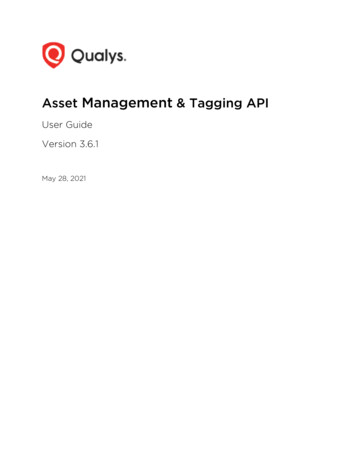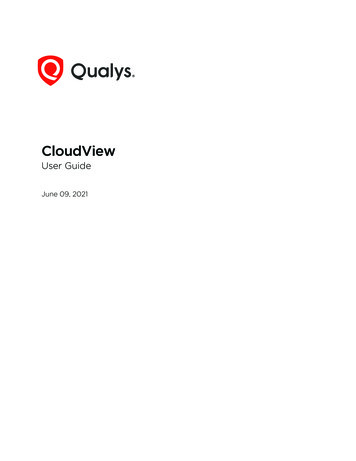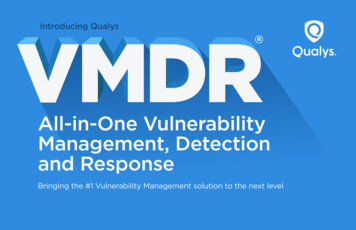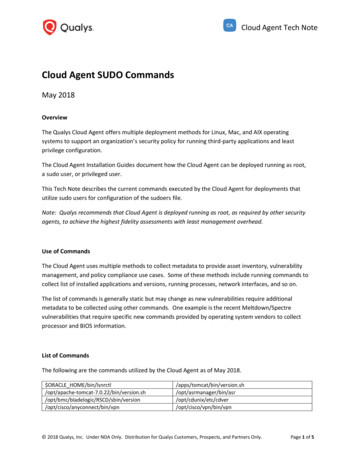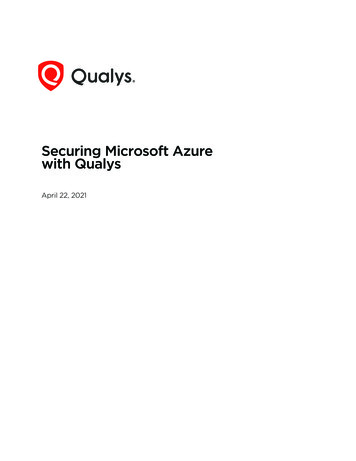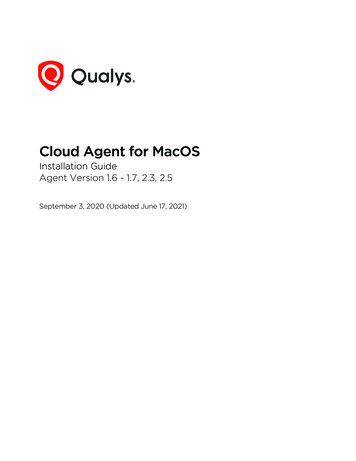Transcription
DEPLOYMENT GUIDEIntegration with QualysOutbound API 2016 Infoblox Inc. All rights reserved.Enabling and Configuring Outbound API notificationsPage 1 of 9
ContentsIntroduction . 3Prerequisites . 3Limitations . 3Best Practices . 3Configuration . 4Workflow . 4Download templates from the Infoblox community web-site . 4Other Relevant information . 4Create Extensible Attributes . 4Editing instance variables .Error! Bookmark not defined.Infoblox NIOS configuration. 5Check if the Security Ecosystem license is installed . 5Add/upload templates . 5Modifying Templates . 6Add a REST API Endpoint . 7Add a Notification . 7Check the configuration . 9 2016 Infoblox Inc. All rights reserved.Enabling and Configuring Outbound API notificationsPage 2 of 9
IntroductionInfoblox and Qualys: Supercharge Network Visibility and Automate RemediationBy combining Infoblox’s DNS technology with the Qualys Cloud Platform, organizations can automate scanningwhen new devices join the network or when malicious activity is detected. Key capabilities include: Asset Management: Infoblox provides device discovery and a single source of truth for devices andnetworks, which Qualys can leverage for organizing new assets, automated tracking, and a detailed viewof the network. Visibility: Infoblox delivers outbound notifications to Qualys to provide visibility into new networks, hosts,and IP-connected devices (IoT) joining the network, including contextual information such as where onthe network an infected device is and to whom the device is assigned. This detailed context allows ITdepartments to prioritize response and remediation. Malware and Data Exfiltration Threat Identification: Infoblox uses advanced threat intelligence todetect and control malware communications at the DNS level by disrupting command-and-controlcommunications to proactively control the spread of malware such as ransomware that uses DNS. Theseindicators of compromise can be easily shared with Qualys for further analysis and remediation. Compliance and Audit: Infoblox triggers Qualys when new devices join the network—physical, virtual, orcloud—to check for compliance.PrerequisitesThe following are prerequisites for the integration using Outbound API notifications: NIOS 8.1 or higher.Security Ecosystem license.Outbound API integration templates.Prerequisites for the templates (e.g. configured and set extensible attributes).Pre-configured services: DNS, DHCP, RPZ, Threat Analytics.LimitationsKnown limitations: Supported notifications: Object Change Network IPv4, Object Change Fixed Address IPv4, ObjectChange Host Address IPv4, Object Change Range IPv4, DHCP Leases, DNS RPZ and DNS Tunneling.Best PracticesOutbound API templates can be found on the Infoblox community site (https://community.infoblox.com/). Afterregistering an account, you can subscribe to the relevant groups and forums.For production systems, it is highly recommended to set the log level for an end point to “Info” or higher(“Warning”, “Error”).Although the pictures in this deployment guide depict a Infoblox NIOS version 8.2.1, everything can be performedin NIOS version 8.1 or higher.Please refer to Infoblox’s NIOS Administration guide about other best practices, limitations and any detailedinformation on how to develop notification templates. The NIOS Administrator’s Guide can be found through thehelp panel in your Infoblox GUI, or on the Infoblox Support portal (https://support.infoblox.com/). 2016 Infoblox Inc. All rights reserved.Enabling and Configuring Outbound API notificationsPage 3 of 9
ConfigurationWorkflowUse the following workflow in order to enable, configure and test outbound API notifications: Infoblox:o Install the Security Ecosystem license if it was not installed.o Check that the necessary services and features are properly configured and enabled, includingDNS, RPZ, DHCP and Threat Analytics.o Create the required Extensible Attributes.o Download (or create your own) notification templates (delete qualys.json, insert qualys.json,qualys dnsfw tunnel scan.json, qualys host reservation lease range add.json,qualys session.json) from the Infoblox community web-site.o Add the templates.o Add a REST API Endpoint:o Add Notifications.o Emulate an event, check Rest API debug log and/or verify changes on the grid.Download templates from the Infoblox community web-siteOutbound API templates are an essential part of the configuration. Templates fully control the integration andsteps required to execute the outbound notifications. Detailed information on how to develop templates can befound in the NIOS Administrator’s guide.Infoblox does not distribute any templates with the NIOS releases (out-of-box). Templates are available on theInfoblox community web-site. Templates for the Qualys integration are located in the “Partners Section” forum.Other templates are also posted in the “API & Integration” forum.Templates may require additional extensible attributes, parameters or WAPI credentials to be created or defined.The required configuration should be provided with a template. Don’t forget to apply any changes required by thetemplate before testing a notification.Other Relevant informationCreate Extensible AttributesQualys templates use several extensible attributes to adjust the templates behavior. The supported extensibleattributes are described in the table below and can be entered through the grid GUI at “Administration” à“Extensible Attributes”.Extensible AttributeDescriptionQualys Asset PC“True or False”: Defines if an asset should be created in Policy Compliance module.Used by “qualys host reservation lease range add.json” template.Qualys Asset VM“True or False”: Defines if an asset should be created in Vulnerability Managementmodule. Used by “qualys host reservation lease range add.json” template.Qualys Assets GroupDefines a Qualys asset group for the object. If the assets group does not alreadyexist, the assets group will be added to Qualys.Qualys LastScanTimeInternal attribute. Last time when an object* was scanned by Qualys.Qualys SNMPInternal attribute. SNMP credentials id. 2016 Infoblox Inc. All rights reserved.Enabling and Configuring Outbound API notificationsPage 4 of 9
Qualys Scan“True or False”: Defines if an object should be scanned as a response to a securityevent.Qualys Scan On Add“True or False”: Defines if an object should be scanned when it is added to Qualys.Qualys Scan OptionDefines Qualys Scan option profile, which should be used.Qualys ScannerDefines Qualys scanner appliance, which should be used.Qualys SyncTimeInternal attribute. Provides the time when an object* was synced with Qualys.Qualys Sync GroupInternal attribute. Provies the the asset group an object was synced with in Qualys.Qualys UNIXInternal attribute. Unix credentials id.Qualys User SNMPSNMP credentials which should be used to scan an object.Qualys User UnixUnix credentials which should be used to scan an object.*NOTE: The objects referred to in the table above can include Host, IPv4Reservation, DHCP range, RPZ or Lease.Infoblox NIOS configurationCheck if the Security Ecosystem license is installedSecurity Ecosystem license is a Grid Wide license. Grid wide licenses activate services on all appliances in thesame Grid.In order to check if the license was installed go to “Grid” à “Licenses” à “Grid Wide”.Add/upload templates Navigate to “Grid” à “Ecosystem” à “Templates”, and press “ ” or “ Add Template” then the“Add template” window will open.*Image 1: This image is in NIOS 8.2, NIOS 8.1 is slightly different. 2016 Infoblox Inc. All rights reserved.Enabling and Configuring Outbound API notificationsPage 5 of 9
Press the “Select” button on the “Add template” window. If a template was previously uploaded, press “Yes” to overwrite the template. Press the “Select” button on the “Upload” window. The standard file selection dialog will open. Select the file and press the “Upload” button on the “Upload” window. Press the “Add” button and the template will be added/uploaded. You can review the uploaded results in the syslog or by pressing the “View Results” button. There is no difference between uploading session management and action templates.Modifying TemplatesNIOS provides the facility to modify the templates via the web-interface. Navigate to “Grid” à “Ecosystem” à “Templates”, and then press the gear icon next to the templateyou want to modify.Press the “Edit” button to open up the “Template” window.The template editor is a simple interface for making changes to templates. It is recommended to only use thetemplate editor to make minor changes. You can also edit, cut and paste template snippets from the text editor ofyour choice.Note: You cannot delete a template if it is used by an endpoint or by a notification. 2016 Infoblox Inc. All rights reserved.Enabling and Configuring Outbound API notificationsPage 6 of 9
Add a REST API EndpointA “REST API Endpoint” is basically a remote system which should receive changes based on a notification anda configured template. A Grid, for example, can not only send notifications, it can also receive the notificationsfrom itself (e.g. for testing purposes).In order to add REST API Endpoints: Navigate to “Grid” à “Ecosystem” à “Outbound Endpoints” and press “ ” or “ Add REST APIEndpoint” buttons. The “Add REST API Endpoint Wizard” window will open. The URI and Name fields are required. Specify “Auth Username”, “Auth Password” (Qualys Web Service account credentials), “WAPIIntegration Username” and “WAPI Integration Password” (NIOS credentials). (Optional) For debug purposes only: Under “Session Management”, set “Log Level” to “Debug”.When possible, it is recommended to send notifications from a Grid Master Candidate instead of from the GridMaster.Please be aware that the “Test Connection” option only checks communication (establish TCP connection with aremote system) with the URI. This does not check the authentication/authorization credentials.Note: "Test Connection" does not check if NIOS can authenticate with the provided credentialsAdd a NotificationA notification can be considered as a "link" between a template, an endpoint and an event. In the notificationproperties, you define which event triggers the notification, which template is executed and with which APIendpoint NIOS will establish the connection to. The Qualys templates support a subset of available notifications(refer to the limitations chapter in this guide for more details). In order to simplify the deployment, only createrequired notifications and use the relevant filters. It is highly recommended to configure deduplication for RPZevents and exclude a feed that is automatically populated by Threat Analytics. 2016 Infoblox Inc. All rights reserved.Enabling and Configuring Outbound API notificationsPage 7 of 9
An endpoint and a template must be added before you can add a notification.In order to add notifications: Navigate to “Grid” à “Ecosystem” à “Notification” and press “ ” or “ Add Notification Rule” thenthe “Add Notification Wizard” window will open. Specify the notification’s name and select an endpoint (Target), click “Next”.Select an event type and define a filter. Note: For optimal performance, it is best practice to make thefilter as narrow as possible. Click “Next”. (For RPZ notifications only) Check “Enable RPZ event deduplication” and specify relevant parameters.Click “Next”.Select a relevant template and specify the template's parameters if any are required. Click “Save &Close”. 2016 Infoblox Inc. All rights reserved.Enabling and Configuring Outbound API notificationsPage 8 of 9
Check the configurationYou can now emulate an event for which a notification was added (click on a gear icon next to the notification,and select “Test Rule”). E.g. create a host record. If you have the debug logging enabled, you can check it forany issues.To check a debug log for an endpoint, go to “Grid” à “Ecosystem” à “Outbound Endpoints”, click on thegear Wheel and select “View Debug Log”.Depend on a browser the debug log will be downloaded or opened in a new tab, you may need to check yourpopup blocker settings. 2016 Infoblox Inc. All rights reserved.Enabling and Configuring Outbound API notificationsPage 9 of 9
qualys_dnsfw_tunnel_scan.json, qualys_host_reservation_lease_range_add.json, qualys_session.json) from the Infoblox community web-site. o Add the templates. o Add a REST API Endpoint: o Add Notifications. o Emulate an event, ch