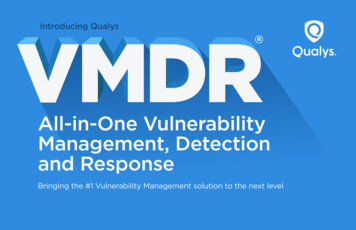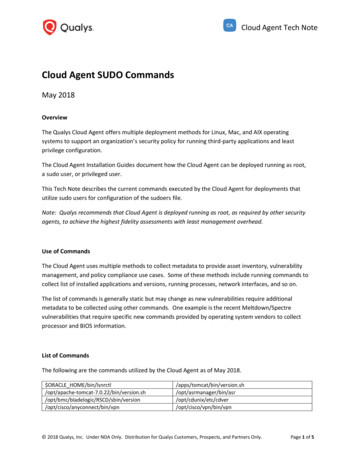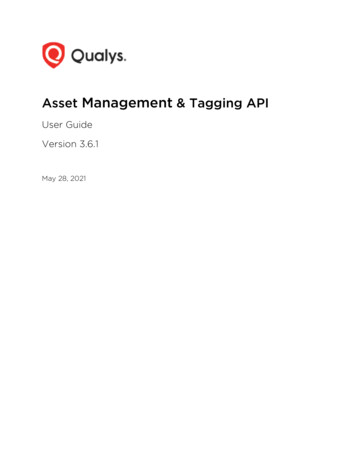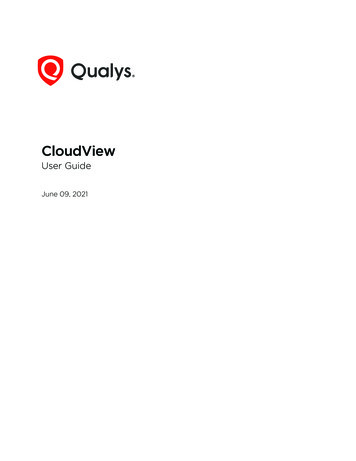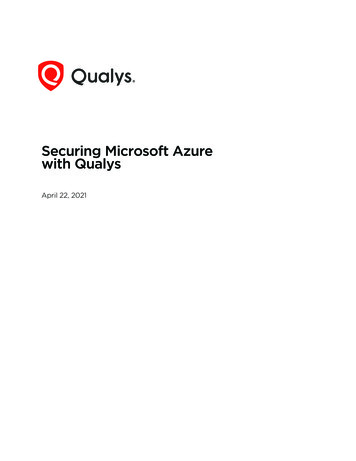Transcription
Qualys 8.9 Release NotesThis new release of the Qualys Cloud Suite of Security and Compliance Applications includesimprovements to Vulnerability Management and Policy Compliance.Qualys Cloud PlatformUnix Authentication ImprovementsNew Authentication Vault for Cyber-Ark AIMCisco NX-OS Authentication SupportedMS SQL Server Authentication - Member Domain SupportEC2 Scanning is Now Available to Unit ManagersView Scanner Appliance Model InformationEnhancement to the Prevent Overlapping Scans FeatureUse External Scanners to Scan custom networks in VM and PCImproved Log Entries for Scheduled TasksQualys Vulnerability Management (VM)Introducing a new user role: Remediation UserEnhancements to Vulnerability Scan ProcessingNew Scan Option – Purge Hosts when OS is ChangedCreated Date Added to Remediation Reports in CSV FormatVulnerability Scorecard Report – Display Ignored Vulnerability StatusQualys Policy Compliance (PC/SCAP)Support Asset Tags in Compliance PoliciesInclude UDCs in Policy Export/ImportAbility to Lock a Compliance PolicyStart Policy Evaluation AnytimeActive Directory Technologies Supported for Windows UDCsQualys API EnhancementsSee the Qualys API Release Notes 8.9 for details. You can download the release notes and our user guidesfrom your account. Just go to Help Resources.Copyright 2016 by Qualys, Inc. All Rights Reserved.1
Qualys Cloud PlatformUnix Authentication ImprovementsWe're excited to tell you about the many enhancements we’ve made to Unix in this release. Allenhancements are available for the Unix Record, using Qualys Cloud Suite UI and API. Now you canconfigure a single authentication record that supports better integration with third party vaults, and letsyou define a variety of private keys and root delegation tools.Here’s what you can do!Get password for user logincredentials from vaultUse multiple private keysand/or certificates forauthentication. Anycombination of privatekeys (RSA, DSA, ECDSA,ED25519) and certificates(OpenSSH, X.509)New option to get privatekey from vault (CyberArkAIM vault only)Qualys Release Notes2
(1) New option to getprivate key passphrasefrom vault. Choose fromvaults available in youraccount.(2) Choose certificate typeOpenSSH or X.509Use multiple rootdelegation tools - Sudo,Pimsu, PowerBrokerNew option to getpassword from vault.Choose from vaultsavailable in your account.Your existing Unix recordsWe'll upgrade all of your existing Unix records to add SSH2 authentication support and use the new UnixRecord wizard. Upgraded records will function exactly as before and do not require any changes by you.Good to Know- Cisco records and CheckPoint Firewall records will remain the same and will not beupgraded.Qualys Release Notes3
New Authentication Vault for Cyber-Ark AIMOur new authentication vault supports Cyber-Ark ApplicationIdentity Manager (AIM) configured with Cyber-Ark CentralCredential Provider (CCP). This new vault can be used tosecurely retrieve authentication credentials at scan time, formany authentication types, from your Cyber-Ark AIM/CCPsolution.Windows - In a Windows Record you can choose to get thelogin password from your Cyber-Ark AIM solution.Unix - In a Unix Record you can choose to get thisauthentication information from your Cyber-Ark AIM solution:login password, private key and private key passphrase.And More ! Many more authentication records let you chooseto get the login password from your Cyber-Ark AIM solution.These include Cisco, Checkpoint Firewall, Oracle, Oracle Listener, IBM DB2, MS SQL, Sybase, MySQLand VMware.How do I get started?Configure your Cyber-Ark authentication vault (vault credentials), configure authentication records foryour authentication types (safe location in Cyber-Ark AIM), and start your scans. That’s it!Required credentials- Application ID (CCPweb services)- Name of digitalpassword safe- URL to AIM webservice (choose SSLVerify and we’ll verifythe server’s SSLcertificate is valid andtrusted)The following is alsorequired if your serverrequires a certificatefor authentication:- Certificate (X.509 inPEM format)- Private key thatcorresponds to publickey stored oncertificate- Private keypassphraseQualys Release Notes4
Cisco NX-OS Authentication SupportedWe now support authentication for Cisco NX-OS devices as well.Simply create a new Cisco authentication record (authentication record for allsupported Cisco devices is now grouped as Cisco Record.)How do I get started?Just go to Scans Authentication and click New Cisco Record to create anew Cisco authentication record (as shown on right).Your Cisco Authentication RecordYou’ll notice that the settings are the same for all supported Cisco devices(Cisco NX-OS, Cisco IOS, Cisco ASA and Cisco IOS XE technologies). If the"enable" command on the target hosts requires a password, then you must alsoprovide the enable password in the authentication record.Qualys Release Notes5
MS SQL Server Authentication - Member Domain SupportYou can now create a single record for all MS SQL server targets that are members of your domain.In the MS SQL record wizard the “IPs” tab is renamed to “IPs or Member Domain”. To use domain basedsupport, provide your active directory or NetBIOS domain name on the “IPs or Member Domain” tab inthe new Member Domain field.When Member Domain is provided:- We’ll auto discover all MS SQL servers in the domain.- It’s not possible to provide IP addresses for the same record.EC2 Scanning is Now Available to Unit ManagersEC2 Scanning must be enabled for your subscription. Contact your Account Manager or Support to get it.EC2 scanning is not just for Managers anymore! Now Unit Managers can start and schedule EC2 scans aslong as the IPs for the EC2 environment are in the Unit Manager’s Business Unit.Unit Managers have these permissions:- Perform vulnerability scans and/or compliance scans on your EC2 assets- Configure a virtual scanner using Amazon EC2/VPC- Create EC2 connectors (in the AssetView application)Refer to the online help for details on how to set up and run EC2 scans.Qualys Release Notes6
View Scanner Appliance Model InformationWe’ll show the model of the appliance on the Scanner Appliance Information page and the Edit ScannerAppliance page. Note that you’ll see cvscanner for virtual scanners and oscanner for offline scanners.Enhancement to the Prevent Overlapping Scans FeatureWe’ve enhanced this feature to also consider paused scans. When you select “Do not allow overlappingscans”, a new scheduled scan will not be started when there’s already an instance of the scan running orpaused. Go to Scans Setup Scheduled Scans to enable this option.Qualys Release Notes7
Use External Scanners to Scan custom networks in VM and PCYou can now use External scanners for scanning custom networks. Simply choose the "External" scannerappliance option at scan time or when you schedule your scan.Ready to start your scan?Go to Scans New Scan, select the network you want to scan, select the External scanner applianceoption, and target IPs on your network perimeter.Launch Vulnerability scans:Launch Compliance Scans:Qualys Release Notes8
Improved Log Entries for Scheduled TasksWe have simplified troubleshooting by providing additional details in the activity log for a failedscheduled task. Along with the cause of failure, we now provide task id, title, task owner and user role fora scheduled task (maps, scan or reports) that fails.Here’s an example of failed scheduled map and scheduled scan.Go to Users Activity Log.The details columnin the now providesadditional taskdetails - task id,task title, taskowner and userrole.Qualys Release Notes9
Qualys Vulnerability Management (VM)Introducing a new user role: Remediation UserUsers with this role will only have access to remediation tickets and the vulnerability knowledgebase.These users do not have any scanning or reporting privileges.Good to know:---Manager can assign Business Unit and Asset Groups to the user.---Manager can assign tickets generated by policy rules for assets (asset groups) associated with the user.---While creating or editing a policy, a manager can assign a remediation user, who will be assigned alltickets originating from the policy.The user will have same permissions that are applicable to the assets. The user can view, edit or resolveremediation tickets that are assigned to the user or owned by the user.Qualys Release Notes10
Enhancements to Vulnerability Scan ProcessingHost scan time is now based on scan end timeWe’ve changed the way we report the host scan time when updating vulnerabilities and tickets. The hostscan time will now be based on when the scan finished, not when the scan started. We’ll get the scan enddate/time from QID 45038 “Host Scan Time”. If this QID was not included in your vulnerability scanthen we’ll use the scan start date/time.Choose a priority level for each scanNow you can tell us which of your vulnerability scans has the highest priority and should be processedfirst. You’ll do this at the time you launch/schedule your scan. By default, 0-No Priority is selected. Youcan choose from nine priority levels with the highest priority being 1-Emergency and the lowest prioritybeing 9-Low.Finished scans are processed before running scansWe’ll process scans in this order:- finished scan with priority set- finished scan with no priority- running scan with priority set- running scan with no priorityQualys Release Notes11
New Scan Option – Purge Hosts when OS is ChangedThis feature must be enabled for your subscription. Contact your Account Manager or Support to get it.This option is useful if you have systems that are regularly decommissioned or replaced. By selecting thisoption in your option profile, you’re telling us you want to purge a host if we detect a change in the host’sOperating System (OS) vendor at scan time. For example, the OS changes from Linux to Windows orDebian to Ubuntu. We will not purge the host for an OS version change like Linux 2.8.13 to Linux 2.9.4.Created Date Added to Remediation Reports in CSV FormatRemediation reports in CSV format will now show the date/time when the report was created. Thisappears in the new column CreatedDate.Sample CSV ReportThis sample remediation report was created on October 24, 2016.Qualys Release Notes12
Vulnerability Scorecard Report – Display Ignored Vulnerability StatusYou’ll notice a new option in the vulnerability scorecard report template to display ignored vulnerabilitywhen reporting vulnerability counts by status. This option is available only for scorecard reports.Tip: You can chosethis option when youedit the ScorecardReport template.Checkout the following report sample with the ignored vulnerability status information.Qualys Release Notes13
Qualys Policy Compliance (PC)Support Asset Tags in Compliance PoliciesThis release introduces the ability to add asset tags to compliance policies. Hosts that match any of thetags will be included in the policy. Managers and Auditors always have this permission. Unit Managerscan add tags when they have the “Create/edit compliance policies” permission.Start by clicking Edit to add tags to your policy.Then 1) click Tags, 2) click Add Tag, and 3) select one or more tags for your policy. Hit Save.Qualys Release Notes14
Include UDCs in Policy Export/ImportYou can now include user-defined controls (UDCs) when you export a policy from your account to CSVor XML, and when you import a policy to your account from XML. By default, only service-providedcontrols are included during policy export and import.Export a policyIdentify the policy you want on your policies list and select Export from the Quick Actions menu. Choosea format, select the “Include user defined controls” option, and click the Export button. Your exportedpolicy will include all service-provided controls and user-defined controls in the policy.Import a policyGo to Policies New Policy Import from XML file. Follow the wizard to select an XML file, giveyour policy a name, select the “Create user defined controls” option, and click the Create button.Qualys Release Notes15
What happens next?The imported policy appears in your policies list where you can assign assets to the policy and customizethe policy settings. The UDCs from the policy appear on your controls list. We’ll append the policy nameto the control statement for each UDC added, as shown below.Ability to Lock a Compliance PolicyYou can now lock a policy so that you can restrict other users from updating it.Simply, navigate to Policies Policies and select the policy you want to lock. Select Lock from the QuickActions menu.You can use the Actions menu to lock multiple policies in one go.Similarly, you can unlock a locked policy.Good to know:- Locked policies cannot be edited, however they are still available for reporting. Policies must beunlocked to enable editing.- Only Managers and Unit Managers have permission to lock a policy.- Mangers can unlock any policy, but Unit Managers can unlock only the polices locked by them.- Policies that are locked while importing and SCAP policies cannot be locked or unlocked.Qualys Release Notes16
Start Policy Evaluation AnytimeWe always evaluate policies when new scan results are processed for the hosts in your policy. With thisrelease, you can also start policy evaluation when saving changes to a policy or anytime from the policiesdata list.Evaluate from Policy EditorSelect the Evaluate Now checkbox before you click Save. Thisoption is especially useful ifyou’ve added asset tags to yourpolicy and you want toimmediately evaluate the policyagainst matching hosts.Note that this option is not selectedby default and we will no longerevaluate a policy when you savechanges unless you pick thisoption.Evaluate from Policies ListSelect any policy in the list and choose Evaluatefrom the Quick Actions menu (as shown).Want to evaluate multiple policies in bulk? Selectthe policies and choose Evaluate from the Actionsmenu above the list.Note that the date/time of the last policy evaluationappears in the Preview Pane.Qualys Release Notes17
Active Directory Technologies Supported for Windows UDCsThese technologies are now supported: Windows 2003 Active Directory, Windows 2008 Active Directoryand Windows 2012 R1/R2 Active Directory. These new technologies are supported for all WindowsUDCs (previously supported for WMI Query Check).Want to create a UDC for these technologies? Go to Policies Controls New Control, and select anyof the Windows control types. Scroll down to the Control Technologies section to provide a rationalestatement and expected value for each technology you’re interested in.Qualys Release Notes18
Qualys Release Notes 7 View Scanner Appliance Model Information We’ll show the model of the appliance on the Scanner Appliance Information page and the Edit Scanner Appliance page. Note that you’ll see cvscanner for virtual scanners and oscanner for offline scann