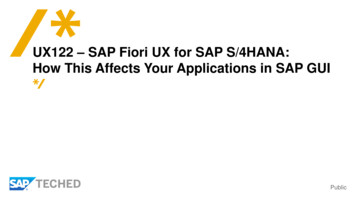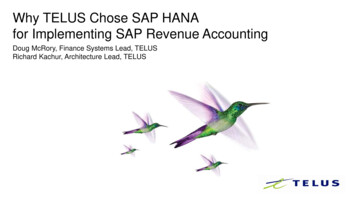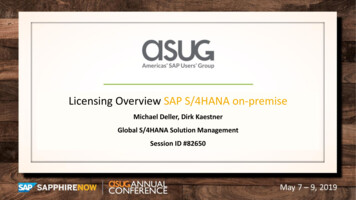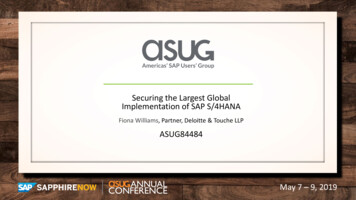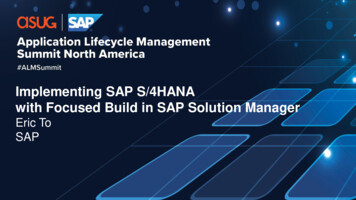
Transcription
Implementing SAP S/4HANAwith Focused Build in SAP Solution ManagerEric ToSAP
DisclaimerThe information in this presentation is confidential and proprietary to SAP and may not be disclosed without the permission of SAP.Except for your obligation to protect confidential information, this presentation is not subject to your license agreement or any other serviceor subscription agreement with SAP. SAP has no obligation to pursue any course of business outlined in this presentation or any relateddocument, or to develop or release any functionality mentioned therein.This presentation, or any related document and SAP's strategy and possible future developments, products and or platforms directions andfunctionality are all subject to change and may be changed by SAP at any time for any reason without notice. The information in thispresentation is not a commitment, promise or legal obligation to deliver any material, code or functionality. This presentation is providedwithout a warranty of any kind, either express or implied, including but not limited to, the implied warranties of merchantability, fitness for aparticular purpose, or non-infringement. This presentation is for informational purposes and may not be incorporated into a contract. SAPassumes no responsibility for errors or omissions in this presentation, except if such damages were caused by SAP’s intentional or grossnegligence.All forward-looking statements are subject to various risks and uncertainties that could cause actual results to differ materially fromexpectations. Readers are cautioned not to place undue reliance on these forward-looking statements, which speak only as of their dates,and they should not be relied upon in making purchasing decisions. 2020 SAP SE or an SAP affiliate company. All rights reserved. ǀ PUBLIC2
Questions?If you have questions during the session, please usethe Q&A functionality in Zoom.We will answer your questions during our Demo andQ&A time slots. 2020 SAP SE or an SAP affiliate company. All rights reserved. ǀ PUBLIC3
#ALMSUMMITSpread the word! Use the hashtag for your social media posts. 2020 SAP SE or an SAP affiliate company. All rights reserved. ǀ PUBLIC4
AgendaOverview & Introduction to Focused BuildLatest feature highlights with SP6Q&A 2020 SAP SE or an SAP affiliate company. All rights reserved. ǀ PUBLIC5
Overview & introduction to Focused Build
The Application Lifecycle Management Product Portfolio of SAPSAP Solution ManagerSAP Focused RunSAP Cloud ALMfor hybrid solutionsfor hybrid solutionsfor multi cloud solutionsFully integrated ALM suite forApplication Operations forStarting with the Implementationon-premise-centric medium andservice providers andportal for cloud-centric small andlarger customerslarge / very large customersmedium customers 2020 SAP SE or an SAP affiliate company. All rights reserved. ǀ PUBLIC7
What are we delivering in SAP Solution Manager ?Implementation experience for low TCI of SAP solutions,covering the complete implementation lifecycle from design to deploy.For the intelligent enterpriseOpen & integratedSupporting on-premise,hybrid and cloudOut of the boxin one solutionPlan & ControlDesign & Build Build Project Management Graphical modeling Financial Project Management Effort Planning & Time recording Process management As-is and to-be landscapes Resource Management Connection to design-time Work Break Down Structure Requirements management Project reporting Solution Readiness Dashboard 2020 SAP SE or an SAP affiliate company. All rights reserved. ǀ PUBLICTestDeploy Manual TestsAutomated Tests for SAPTest automation frameworkTest DataChange Impact AnalysisTest PlanningTest AnalyticsTransport controlChange traceabilityDeployment managementRelease planningRetrofitQuality gate managementChange Analytics & Diagnostics8
How to use SAP Solution Manager and Focused Build to move to SAP S/4HANA?DiscoverPrepareExploreSAP TransformationNavigatorContentRealize and DeployRunSAP ModelCompany*SAP ActivateMethodologySAP BestPracticesBusiness ScenarioRecommendationsFocused BuildCoreMake ementsManagement Code Mgmt. ManagementTestSuiteChangeControl essOperations/ImprovementChoiceProjectData VolumeManagementMgmt.*additional costSAP S/4HANAproject kick-off 2020 SAP SE or an SAP affiliate company. All rights reserved. ǀ PUBLICBack tostandardBusinessProcessImprovementSAP S/4HANAprojectSAP S/4HANAgo-liveSAP S/4HANAoperate and optimize9
SAP S/4HANA with SAP Solution Manager 7.2 – project success criteriaSystem conversion projects: Use the Readiness Check to prepare project Use Custom Code Management to clean upUse the S/4HANA transition roadmap to manage your projectUse SAP Activate and SAP model companies to accelerate your projectUse Focused Build to manage your development & configuration activities 2020 SAP SE or an SAP affiliate company. All rights reserved. ǀ PUBLIC10
Focused Build in a nutshellRequirementsManagement withinprocess modelsAgile developmentprojects: from Sprint toReleaseModern applicationswith high usability forall involved rolesProject governancewith automated statusreportingFocused Build for SAP Solution Manager 7.2 as tool , together with SAP Activate as methodology,perfectly support you in innovation projects such as SAP S/4HANA implementations. Focused Build is an add-on for SAP Solution Manager 7.2 containing preconfigurations for agile project usage. Focused Build enables you to jump-start SAP Solution Manager for your innovation project. Focused Build provides workflow-supported processes for all project phases and project transparency aboutall activities. 2020 SAP SE or an SAP affiliate company. All rights reserved. ǀ PUBLIC11
Delivery platform to manage implementations end-to-endSAP Model CompanySAP ActivateModel company assets: Business process hierarchy, end to endscenarios and process diagrams by roles Configuration and how-toguides, test and demo scripts,implementation toolsLoB or industry solutionEnd-to-end processesRoadmap (tasks)Best practices processes Ready to run appliance, including allapplications, configuration and sample dataPreconfiguredsolution 2020 SAP SE or an SAP affiliate company. All rights reserved. ǀ PUBLIC12
Digital Transformation to SAP S/4HANA with the SAP Activate/Model CompanyDiscoverPrepareExploreRealizeDeployRunSAP Digital Business Services for SAP S/4HANAProjectLifecycleSolution Manager 7.2 IntegrationExperienceTrialSystemSAP S/4HANA Experience SAPS/4HANA role-based trialbased on pre-configuredbusiness scenariosPrototype basedFit-to-Standardworkshops Setup Project Governance Ramp-up your team Understand the value ofSAP S/4HANA for yourorganizationSet expectations with customerbusiness users Setup initial system from pre-activatedapplianceCreate transition plan Conduct fit-gap/fit-to-standard analysisusing SAP Best Practices and SAPModel Company content and processes 2020 SAP SE or an SAP affiliate company. All rights reserved. ǀ PUBLICMigrate,Integrate,Extend, TestOnboardUsers andDeploy Iteratively buildfunctionality – resolvegaps ExecuteEnd-UserTraining Configure solution Go-Live LeverageConfiguration Toolslike ImplementationGuide in SAPS/4HANA on-premiseedition Test ExecutionConfigureand TestOperateMonitorSupport InnovationCycle UpdateSAPS/4HANA13
Enablers for Your Digital TransformationSAP Activate Tools and CommunitySAP Activate Jam GroupSAP Roadmap Viewer Engage SAP ActivateexpertsAsk questions andcollaborate http://bit.ly/SAPActivate 2020 SAP SE or an SAP affiliate company. All rights reserved. ǀ PUBLICBrowse implementationguidance for your digitaltransformationAccess SAP Activatemethodology assets iewer/#SAP Best PracticesExplorerSAP Solution Manager Optimal toolset for yourDigital BusinessTransformation Browse SAP BestPractices content Power your project withready-to-run processes Management platformfor your SAP solution https://rapid.sap.com/bp/ https://support.sap.com/solutionmanager14
As of 2020, the usage rights of SAPSolution Manager include SAP FocusedBuild and Insights – no additional costsFocused Run remains on SAP price list 2020 SAP SE or an SAP affiliate company. All rights reserved. ǀ PUBLIC15
When to use Focused Build for SAP Solution Manager?FocusedBuildSAP Solution ManagerstandaloneOut-of-the-box Best Practice process for Requirements-to-Deploy xCustomer specific status / approval flow / requiredx Agile tool integration xAutomated project status dashboard and traceability xHandover to operations 2020 SAP SE or an SAP affiliate company. All rights reserved. ǀ PUBLIC16
How does this accelerate R2D?Focused BuildRole-based / Training UnitsDashboardsStandaloneEnhancementsUI5 Applications3rd party integration(scrum tools)Turn-Key Process Configuration and anagementRealizeRequirementsManagementChange agementPreconfigured and ready-to-use Focused Build add-onsSAP Solution Manager baseline, process integration delivered through Focused Build 2020 SAP SE or an SAP affiliate company. All rights reserved. ǀ PUBLIC17
Benefits for all stakeholdersUse of SAP Solution Manager with agile Focused Build approach will be appreciated on each level ofproject deliveryProgram ManagementProject teamCustomer Transparency Guidance Reduced time to value Measurement Content Improved efficiency Best Practices Usability Business process focus Harmonized content - tool –methodology Automation Early results Smooth Handover to operation Assured quality Stabilized data deployment Better Predictions High quality Customer satisfaction One single source of truth 2020 SAP SE or an SAP affiliate company. All rights reserved. ǀ PUBLIC18
Process flow Focused Build -requirements to deploy-PMOCreate projectplanValidation Team(Business)Fit/GapWS forrequirementsBuild Team(Plan)Create workpackagesBuild Team(Development) Manage q-gatedeliverables,sign-offManage Waves & SprintsTrack project readiness, issues and risksManage scope changeHand-overrelease tocustomer Project plan Release, waves, andsprints Process model Application landscape Requirements & gapsAssign workitems & buildteamsDevelop,configure, unittestTestManagementReleaseManagement 2020 SAP SE or an SAP affiliate company. All rights reserved. ǀ PUBLICSprintDocument workitem & progressWave Functional specification Config. guide, test cases System landscapeManageshow & tellRelease workitemDefectcorrectionPlan & executeSFT, FIT, UAT,RTManage defectsRelease Tech. design Dev. Objects in transports Test request Test planBuild, test anddeploy releaseManagehyper-care Release19
Example of Project Structure in Build Projects for agile approachProject structure sample with 2 waves and 6 sprintsProjectDiscover& sAcceptanceTestFunctional Specification availableSingleFunctional TestSFT completedWP Build completedSprint 1SprintMilestonesSprint 2AcceptanceTestScope definedFunctionalIntegrationTest (final)&RegressionTestSprint 3Functional Specification availableSingleFunctional TestSFT completedWP Build completedSprint 1Technical Design availableUnit Test completedSprint 2FunctionalIntegrationTest (final)&RegressionTestSprint 3Technical Design availableUnit Test completedWork Item Build completedWork Item Build completedHandover toRelease 2020 SAP SE or an SAP affiliate company. All rights reserved. ǀ PUBLICRunWave 2Wave 1Scope definedDeployRealizeWave 1Go LiveHandover toReleaseWave 2Go Live20
Focus Build methodology – SystemsWork ItemWork PackageRequirementsStatus WorkflowDesign / SBXApprovedQASPREIn RealizationPRDProductiveRealizedSingle Functional Test & FIT & UATCreatedScopingScopeCompletedTo beDevelopedInDevelopmentTo be testedSuccessfullytestedHand over toreleaseIT,RTProductiveCreate Work ItemDEVUnit TestCreatedNewInInDevelopmentDevelopmentCreate Transports 2020 SAP SE or an SAP affiliate company. All rights reserved. ǀ PUBLICTo be testedTo be tested(Unit)SuccessfullyTesttestedConfirmedHand over toHandover toreleasereleaseProductiveProductive21
Focused Build – Architecture Overview and Integration ModelRelease ManagementRelease Number and CycleChange Control LandscapeProcess ManagementRequirements / Work Packages / Work ItemsProject ManagementWave1Process and ApplicationLandscapeRequirementsWork PackagesSprint 1.nDesign DocumentsTask 1.nWork ItemsBranchesMilestoneTest SuiteQ-GateTest CasesTest PlanTest PackageSolution Readiness Dashboard 2020 SAP SE or an SAP affiliate company. All rights reserved. ǀ PUBLIC22
openSAP courseAgile Project Delivery with Focused Build for SAP Solution ManagerJoin this free open online course to learn how Focused Build for SAP Solution Manager can guide projectmembers through the entire lifecycle of an implementation project such as SAP S/4HANA on-premise orprivate cloud.Targets: Overview about the Focused Build process and itsfunctionalities along the project lifecycle.How to use the standardized best practice tasks of FocusedBuild in an SAP S/4HANA implementation projectTrain the project members in their different roles beforestarting an implementation project how to use Focused BuildGain a certificate after completion of the exam in October.Target roles: Project members who use Focused BuildProject Managers who decide to use Focused Build asimplementation toolAgile methodologists and tool consultants 2020 SAP SE or an SAP affiliate company. All rights reserved. ǀ PUBLIC Course released September 2019, but can bestarted any time Week 1: Project Preparation and ManagementWeek 2: Explore Phase (Process Expert/Analyst)Week 3: Realization (Architect/Developer)Week 4: Test ManagementWeek 5: Release ManagementWeek 6: Focused Build EnablementWeek 7: Final Exam (reactivation can be requested)23
Latest feature highlights with SP6
Configuration – new with Focused Build SP6SOLMAN SETUP automationsApplicationsConfiguration via SOLMAN SETUPFeature details New tile to get directly to Focused Buildconfiguration Automated Setup Steps e.g. maintainingAGS WORK CUSTOM or piece list activation. Gateway service Enabling Template User Creation Job SchedulingBenefitAccelerated setup 2020 SAP SE or an SAP affiliate company. All rights reserved. ǀ PUBLIC25
In-App Help – new with Focused Build SP6More applications covered by Web AssistantApplicationContent for web-based help system to provide you withcontext-sensitive user assistanceFeature detailsCan be activated with Help controlWith SP6 the following applications are covered: Requirements Management Focused Build Projects My Test Executions Test Steps Designer Test Steps ParametersBenefitsIntuitive access to help informationSee Configuring SAP Web Dispatcher for In-App Help on the SAP Help Portal at https://help.sap.com/viewer/product/SM FIORI/ Configuration Guide Setting Up the System Landscape Setup of In-App Help. 2020 SAP SE or an SAP affiliate company. All rights reserved. ǀ PUBLIC26
S/4HANA Conversion Project Support – new with Focused Build SP6Integration Readiness Check in Focused BuildApplicationSimplification Item Management for SystemConversionFeature detailsUpload of SAP Readiness Check for SAPS/4HANA SAP Readiness Checkfor SAP S/4HANAExcelExport/ImportSimplification ItemManagement UI5 AppCreation of Simplification Items and Activities inFocused BuildCreation of Follow-Up Activities Requirement,Work Package or ProjectNew Starting Point for Requirements-to-DeployProcessUse CaseWith the possibility of uploading the SAPReadiness Check Results in Focused Build weoffer the support for customers performing theBrownfield-approach to transform their current SAPERP Landscape via a System Conversion to SAPS/4HANA. 2020 SAP SE or an SAP affiliate company. All rights reserved. ǀ PUBLIC27
Project Management – new with Focused Build SP6Easy Project SetupApplicationEasy Project Setup is a new wizard to createand schedule Focused Build projectsFeature detailsOptions to provide synchronous schedule formultiple Master/Build projects or Single project Synced timing of sprints, waves, phases andrelated Q-Gates / Milestones Release Assignment and Wave relationshipsUse CaseVery efficient way to prepare your upcomingFocused Build projects 2020 SAP SE or an SAP affiliate company. All rights reserved. ǀ PUBLIC28
New openSAP course – available since September 29thSAP Cloud ALM in a NutshellJoin this free open online course to learn how SAP Cloud ALM helps customers toimplement and operate SAP cloud solutionsIn this course, you will learn about: The basics of SAP Cloud ALM The value of SAP Cloud ALM Implementation capabilities Conducting fit-to-standard workshops Operating cloud solutions Monitoring business processes Key takeaways and outlook 2020 SAP SE or an SAP affiliate company. All rights reserved. ǀ PUBLIC29
Ask you questions today!Use the Q&A panel in the Zoom webinar to ask your questions. 2020 SAP SE or an SAP affiliate company. All rights reserved. ǀ PUBLIC30
Thank you.Stay connected. Share your SAP experiencesanytime, anywhere. Join the ASUG conversationon social media: @ASUG365 #ASUG
Follow uswww.sap.com/contactsap 2020 SAP SE or an SAP affiliate company. All rights reserved.No part of this publication may be reproduced or transmitted in any form or for any purpose without the express permission ofSAP SE or an SAP affiliate company.The information contained herein may be changed without prior notice. Some software products marketed by SAP SE and itsdistributors contain proprietary software components of other software vendors. National product specifications may vary.These materials are provided by SAP SE or an SAP affiliate company for informational purposes only, without representation orwarranty of any kind, and SAP or its affiliated companies shall not be liable for errors or omissions with respect to the materials.The only warranties for SAP or SAP affiliate company products and services are those that are set forth in the express warrantystatements accompanying such products and services, if any. Nothing herein should be construed as constituting an additionalwarranty.In particular, SAP SE or its affiliated companies have no obligation to pursue any course of business outlined in this document orany related presentation, or to develop or release any functionality mentioned therein. This document, or any related presentation,and SAP SE’s or its affiliated companies’ strategy and possible future developments, products, and/or platforms, directions, andfunctionality are all subject to change and may be changed by SAP SE or its affiliated companies at any time for any reasonwithout notice. The information in this document is not a commitment, promise, or legal obligation to deliver any material, code, orfunctionality. All forward-looking statements are subject to various risks and uncertainties that could cause actual results to differmaterially from expectations. Readers are cautioned not to place undue reliance on these forward-looking statements, and theyshould not be relied upon in making purchasing decisions.SAP and other SAP products and services mentioned herein as well as their respective logos are trademarks or registeredtrademarks of SAP SE (or an SAP affiliate company) in Germany and other countries. All other product and service namesmentioned are the trademarks of their respective companies.See www.sap.com/copyright for additional trademark information and notices.
Focused Build for SAP Solution Manager 7.2 as tool , together with SAP Activate as methodology, perfectly support you in innovation projects such as SAP S/4HANA implementations. Focused Build is an add-on for SAP Solution Manager