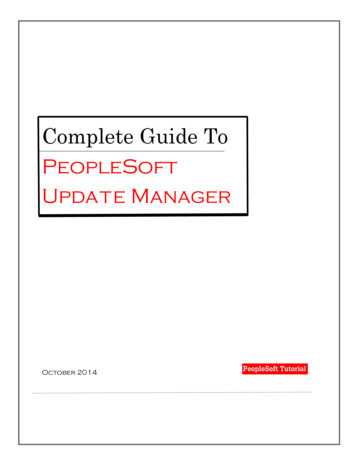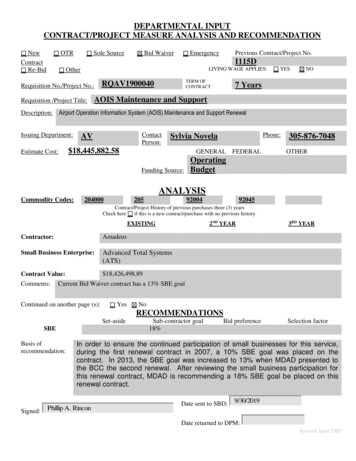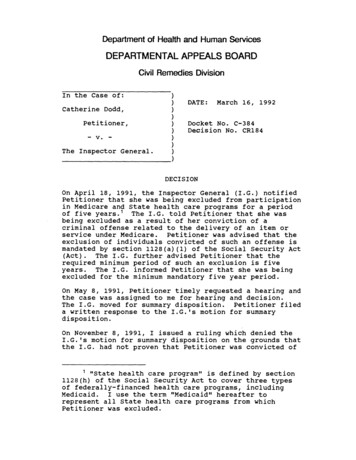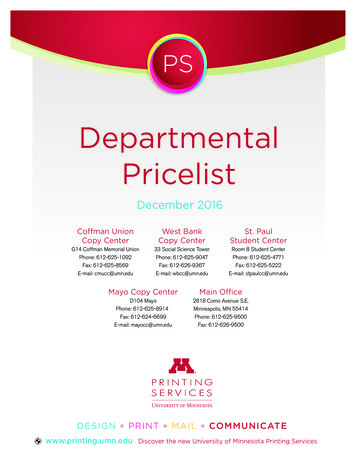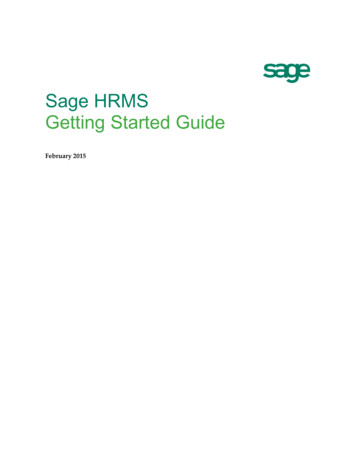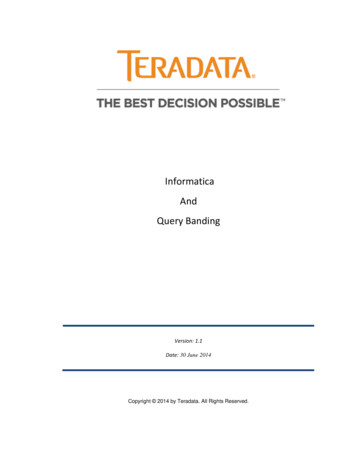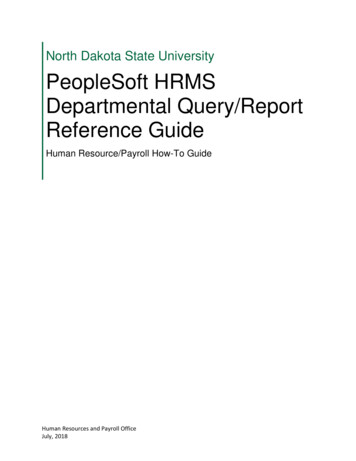
Transcription
North Dakota State UniversityPeopleSoft HRMSDepartmental Query/ReportReference GuideHuman Resource/Payroll How-To GuideHuman Resources and Payroll OfficeJuly, 2018
Table of ContentsQuery Pages . 3Absence Queries . 4NDU AB APPROVED REQ DT RNG – Approved absence requests . 5NDU AB CAFR COMP ABS 10P SCKLV – JobAlloc Comp Abs-SickLv 10 Yr . 5NDU AB CAFR COMP ABS TOT SCKLV – Job Alloc Comp Abs-Totl SickLv. 5NDU AB CAFR COMP ABS VACATION – Job Alloc Comp Abs-Total Vac . 6NDU AB NOT ENROLLED – EEs not enrolled in AM . 6NDU AB PERIOD LV ERN ID – Display Prd Lv Ernd for EMPLID . 6NDU AB PERIOD LV TKN ID – Display Prd Lv Ernd for EMPLID. 7NDU AB PRD LV BALS DT RNG – Display Prd Lv Bals for Dt Rng . 7NDU AB UNAPPROVED REQUESTS – Unapproved Absence Requests . 7NDU AB YTD LV BALS DT RNG – Display YTD Lv Bals for Dt Rng . 8NDU AB YTD LV BALS NEG – Display Negative YTD Lv Bals . 8Benefits Queries . 9NDU BN DEPT LEAVE – EE leave by dept and type . 9NDU BN LEAVE NEG VAC SICK – Negative Leave for Vac & Sick . 9NDU BN LEAVE TKN BY ERNCD – List Empls Lv Tkn by Erncd . 9NDU BN MIL JURY FNRL LV – List Military, Jury & Fnrl Lv . 9Commitment Accounting Queries . 10NDU CA GL RECON – Gross/Frng to Reconcile to GL . 10NDU CA GROSS FRNG TFUND ACCPER – Gross/Frng TLFund by AccPeriod . 11NDU CA GROSS FRNG TOTL FUND – Gross/Fringes Totals by Fund . 11HR Queries . 12NDU HR ALPHALIST BY JOBCODE – Jobcode prompt dept query . 13NDU HR ALPHA LIST FORDEPTS–Basic HR Data Listing. 13NDU HR BLS HIRED EES – Hired EEs for an Eff Dt & Grd . 13NDU HR BLS TERMINATING EES – Termed EEs for an Eff Dt & Grd . 14NDU HR CAMPUSADDRESSPHONEEMAIL – List EE Camp/Busn Cntct Info . 14NDU HR COMPNYSENIORITYDATE – List of EE Comp Seniority Date . 14NDU HR EELISTBYDEPT – List of EEs by Departments. 15NDU HR EES IN POOLS – List of employees in pools. 15NDU HR FACULTY APPOINT – Faculty Appointment by BU/Dept . 15NDU HR HOME ADDRESS – Home Add for Active EEs . 16NDU HR JOB POS-COMPARISON – Compare Job Data & Position Data . 16Human Resources and Payroll OfficeJuly, 2018Page 1
NDU HR ORG PLUS LIST – Active Positions & Emplids . 16NDU HR PROBATIONARY EE – Employees on Probation . 17NDU HR STD HRS 40 – Empls w/Total StdHrs over 40 . 17NDU HR TEN ON TRK NOT TEN CHG – Empls On Track-Not Tentured . 17Payroll Queries . 18A MULT JOB EE – ACA-EEs With Other Jobs . 18NDU PY ADDL PAY FOR EARN CODE – Select Add’l Pay by Earnings Cd . 18NDU PY HOURS WORKED – Summary by Emp for Hrs Wrkd. 18NDU PY HOURS WORKED DTL – Det Hrs Worked by Employees . 19NDU PY HOURS WORKED SUM – Summary of Hours Worked . 19NDU PY REVERSED PAYCHECKS – Reversed PayChecks. 20Time and Labor Queries . 21NDU TL EE CLOCKED IN MULTI JOB – Query for TL multiple jobs . 21NDU TL EE UNAPPROVED TIME – Find unapproved reported time . 21NDU TL MISS PUNCH – EE missing in/out punch . 22NDU TL QRY TRC COMBO CD OVRRD – Search for employees by differ . 22Payroll Reports . 23HE Pay Register 2 . 23HE Actuals Report (Salary/Fringe Report). 30Gross and Fringe Report . 37Human Resources and Payroll OfficeJuly, 2018Page 2
Query PagesHuman Resources and Payroll OfficeJuly, 2018Page 3
Absence QueriesHuman Resources and Payroll OfficeJuly, 2018Page 4
NDU AB APPROVED REQ DT RNG – Approved absence requestsView absence requests that have been approved for a selected pay period or date rangeNDU AB CAFR COMP ABS 10P SCKLV – JobAlloc Comp Abs-SickLv 10 YrView the amount of leave and value of that leave for each employee, with 10 years of service, in your departmentwithin the timeframe criteria that you enterNDU AB CAFR COMP ABS TOT SCKLV – Job Alloc Comp Abs-Totl SickLvView amount of leave and the value of that leave for each employee in your department within the timeframe criteriathat you enterHuman Resources and Payroll OfficeJuly, 2018Page 5
NDU AB CAFR COMP ABS VACATION – Job Alloc Comp Abs-Total VacView benefits service date, annual balance and the value of that balanceNDU AB NOT ENROLLED – EEs not enrolled in AMView employees that have not been enrolled in Absence ManagementNDU AB PERIOD LV ERN ID – Display Prd Lv Ernd for EMPLIDView leave earned for a selected pay period or date rangeHuman Resources and Payroll OfficeJuly, 2018Page 6
NDU AB PERIOD LV TKN ID – Display Prd Lv Ernd for EMPLIDView leave taken for a selected pay period or date rangeNDU AB PRD LV BALS DT RNG – Display Prd Lv Bals for Dt RngView leave earned, taken and adjusted for a selected pay period or date rangeNDU AB UNAPPROVED REQUESTS – Unapproved Absence RequestsView leave requested, but not approved by the department(s) you have access toHuman Resources and Payroll OfficeJuly, 2018Page 7
NDU AB YTD LV BALS DT RNG – Display YTD Lv Bals for Dt RngView year-to-date leave earned, taken and adjusted for a selected pay period or date rangeNDU AB YTD LV BALS NEG – Display Negative YTD Lv BalsView negative year-to-date leave balances for annual, sick, comp time and any dependent sick leave over 80 hoursHuman Resources and Payroll OfficeJuly, 2018Page 8
Benefits QueriesNDU BN DEPT LEAVE – EE leave by dept and typeNDU BN LEAVE NEG VAC SICK – Negative Leave for Vac & SickNDU BN LEAVE TKN BY ERNCD – List Empls Lv Tkn by ErncdNDU BN MIL JURY FNRL LV – List Military, Jury & Fnrl LvThe queries in the Benefits section were created before leave was handled by Time and Labor Absence Management(TLAB). Therefore, none of these queries will return correct information, if they return any information at all.Human Resources and Payroll OfficeJuly, 2018Page 9
Commitment Accounting QueriesNDU CA GL RECON – Gross/Frng to Reconcile to GLView gross/fringe amounts, per the criteria you enter, to be used to reconcile with the General LedgerHuman Resources and Payroll OfficeJuly, 2018Page 10
NDU CA GROSS FRNG TFUND ACCPER – Gross/Frng TLFund by AccPeriodView the gross and fringe amount totals by accounting period and fund for pay period and department criteria you enterNDU CA GROSS FRNG TOTL FUND – Gross/Fringes Totals by FundView the gross and fringe amount totals by fund for pay period and department criteria you enterHuman Resources and Payroll OfficeJuly, 2018Page 11
HR QueriesHuman Resources and Payroll OfficeJuly, 2018Page 12
NDU HR ALPHALIST BY JOBCODE – Jobcode prompt dept queryView basic HR information for all employees in the department(s) you have access to for the job codes and departmentsyou specifyNDU HR ALPHA LIST FORDEPTS–Basic HR Data ListingView basic HR information for all employees in the department(s) you have access to as of the date you specifyNDU HR BLS HIRED EES – Hired EEs for an Eff Dt & GrdView employees hired per specified date or salary gradeHuman Resources and Payroll OfficeJuly, 2018Page 13
NDU HR BLS TERMINATING EES – Termed EEs for an Eff Dt & GrdView employees terminated per specified date or salary gradeNDU HR CAMPUSADDRESSPHONEEMAIL – List EE Camp/Busn Cntct InfoView all employees campus/business contact InformationNDU HR COMPNYSENIORITYDATE – List of EE Comp Seniority DateView seniority years and months of employees in the departments you have access to. This would be a good report tovalidate that the years of service for your employees is correctHuman Resources and Payroll OfficeJuly, 2018Page 14
NDU HR EELISTBYDEPT – List of EEs by DepartmentsView employees by department and as of the date you specifyNDU HR EES IN POOLS – List of employees in poolsView all active employees currently in pooled positions (8xxx, 9xxx and 2125xx)NDU HR FACULTY APPOINT – Faculty Appointment by BU/DeptView all active faculty and their tenue track informationSince we have no faculty in the Human Resources and Payroll office, it returned “No matching values were found”.Human Resources and Payroll OfficeJuly, 2018Page 15
NDU HR HOME ADDRESS – Home Add for Active EEsView home addresses for all active employees; it will show which employees have requested Data PrivacyNDU HR JOB POS-COMPARISON – Compare Job Data & Position DataCompares the information that is in Position Data and Job Data. This would be a good way to verify that all PositionData changes had carried over to Job Data.NDU HR ORG PLUS LIST – Active Positions & EmplidsView employees, position numbers, dept number, job code, reports to position number and supervisor name, for allactive positions and employeesHuman Resources and Payroll OfficeJuly, 2018Page 16
NDU HR PROBATIONARY EE – Employees on ProbationView employees on probation per dates specifiedNDU HR STD HRS 40 – Empls w/Total StdHrs over 40View employees who have standard hours entered over 40 per week.As you can see, it returned “No matching values found”, we have no one with over 40 standard hours/week.NDU HR TEN ON TRK NOT TEN CHG – Empls On Track-Not TenturedView faculty that are on track to be tenured, but are not tenured yet.As you can see, it returned “No matching values found”, we have no faculty in our department.Human Resources and Payroll OfficeJuly, 2018Page 17
Payroll QueriesA MULT JOB EE – ACA-EEs With Other JobsThis is a query you can run to see if one of your employees has a position in another department. We did not haveanyone in our department like this, so I logged in with my University Access and reran it; just to get some data for you tosee what it looks like.NDU PY ADDL PAY FOR EARN CODE – Select Add’l Pay by Earnings CdView additional pay for the earnings code you specifyStaff OverloadNDU PY HOURS WORKED – Summary by Emp for Hrs WrkdView a summary by employees for all hours worked per specified criteria enteredHuman Resources and Payroll OfficeJuly, 2018Page 18
NDU PY HOURS WORKED DTL – Det Hrs Worked by EmployeesView detailed hours worked by employees per specified criteria enteredNDU PY HOURS WORKED SUM – Summary of Hours WorkedView a summary of all hours worked per period and employee as specified, and other optional criteria enteredHuman Resources and Payroll OfficeJuly, 2018Page 19
NDU PY REVERSED PAYCHECKS – Reversed PayChecksView all paychecks that have been reversed for the pay period end dates you selectHuman Resources and Payroll OfficeJuly, 2018Page 20
Time and Labor QueriesNDU TL EE CLOCKED IN MULTI JOB – Query for TL multiple jobsView employees that have more than one position that they are clocking in underUnfortunately, we do not have any temporary positions in our department at this time, so it returns “No matchingvalues were found” message.NDU TL EE UNAPPROVED TIME – Find unapproved reported timeView employees that have unapproved reported timeHuman Resources and Payroll OfficeJuly, 2018Page 21
NDU TL MISS PUNCH – EE missing in/out punchView employees that are missing either an in or out punchNDU TL QRY TRC COMBO CD OVRRD – Search for employees by differView employees that have overriden combo codes and whether the time has been approved or notHuman Resources and Payroll OfficeJuly, 2018Page 22
Payroll ReportsHE Pay Register 2This report is your Payroll Register (Proof)This report is available to departments to review their payroll, prior to the final calculation (during the time entry period).Department personnel are strongly encouraged to review a proof before the 6:00 p.m. deadline for time entry. Anydiscrepancies found after that time should be reported immediately to Payroll.Department personnel with DEPT ADMIN access in HRMS will be able to view and/or print the HE PayRegister 2 (Proof) for their department:Follow the navigation above to get to the run control page for this report.If you have accessed this page previously, please enter the Run Control ID you have created and click the search button.If you have never accessed this page before, you will need to click on the Add A New Value tab. The following page willappear:Enter a Run Control ID of your choice, there can be no spaces or punctuation in the Run Control ID. The recommendedRun Control value to enter:HEPayRegister2. Click the Add button.Human Resources and Payroll OfficeJuly, 2018Page 23
The run control page will look like this:This report can be run back to January, 2005.The following screen appears:Fill in and check on-cycle to see everyone in your department.*OptionalEnter the Pay Run ID. This value is NDS followed by the ending date of the pay period (YYMMDD) for which you arerequesting the Payroll Register. For Example: To access a payroll register for pay period ending July 15, 2018, you wouldenter the following: NDS180715. For the Payroll Register for pay period ending October 15, 2017, you would enter:NDS171015.Click off the check box for All HR Unit. This will open up the next two boxes for your input.Specify HR Unit: NDSU1DeptID: Enter your department numberPayroll Cycle: Click the ‘On Cycle’ button Multiple Pay Group Parameters: Used if you would like to limit the report to only being a certain pay group. Companyis ‘NDS’. Pay Group is either ‘NDB’ ‘NDC’ ‘NDN’.Human Resources and Payroll OfficeJuly, 2018Page 24
NDB – Salaried employees including 12 month benefitted, Grad students, and Part-Time Academic Staff. NDC – Lessthan 12 month benefitted faculty.NDN – Hourly Employees: Work on an hourly, timeslip basis.Sort Options: Primary Sort: ‘Pay Group’. Secondary Sort: ‘Employee Name’.If you were requesting the July 15, 2018 Payroll Register for department 3140, the screen would look like this:The magnifying glasses next to each box can be used to search for appropriate values, if you do not know what they are.Only the left side of the screen needs to be completed.Click Save. Click Run.Human Resources and Payroll OfficeJuly, 2018Page 25
The following screen appears:Verify the following: the Server Name is PSNT the HE Pay Register 2 box is checked Type is Web Format is PDFClick OKThe following screen appears:Click on the Process Monitor hyperlink.Human Resources and Payroll OfficeJuly, 2018Page 26
The following screen appears:If Success does not appear immediately under the Run Status (located under the dark blue bar in the middle of thescreen), Click on Refresh periodically until the Run Status is Success and Distribution Status is Posted. The screen willnot update status, unless you click the Refresh button.When Success and Posted appears, Click on the Details hyperlink, located to the right of the word Posted(immediately below the dark blue bar).The following screen appears:Click on the View Log/Trace hyperlink.Human Resources and Payroll OfficeJuly, 2018Page 27
The following screen appears:You must have Adobe Acrobat Reader on your computer to view this report.Click on the top file name that ends with a .PDF extension to view the report.A report will appear containing the data for your department for the selected pay period.Human Resources and Payroll OfficeJuly, 2018Page 28
This report may be viewed on line or printed. Unless you need a printed copy, you do not need to print this report forfuture reference. This report will be available for you to recreate through this process any time in the future. In the future, adecision may be made to purge certain records after a specified number of years. If this decision is made, you will benotified as to the length of time these reports will be available.After you have viewed or printed the report, click on the red X box in the top right corner of your screen. This closes thedocument and returns you to the Process Detail screen.Click Return. This returns you to the Process Detail page. Click Ok. This returns you to the Process Monitor page.Click on the hyperlink at the bottom of the screen that says Go Back to HE Pay Register 2. This will return you to yourstarting screen.Human Resources and Payroll OfficeJuly, 2018Page 29
HE Actuals Report (Salary/Fringe Report)The HE Actuals Report can be used to view the distribution of salary data. The report lists the funding sources andaccounts for salary and fringe expenses charged for a department. This report is first available on-line two business daysbefore the current payday. It can be run at any time for previous pay periods back to January, 2005. Departmentpersonnel with DEPT ADMIN access in HRMS will be able to view and/or print the HE Actuals Report for theirdepartment.Follow the navigation above to get to the Run Control Page for th
NDU_HR_JOB_POS-COMPARISON – Compare Job Data & Position Data Compares the information that is in Position Data and Job Data. This would be a good way to verify that all Position . PeopleSof