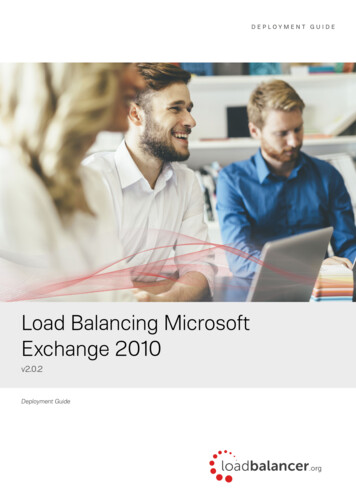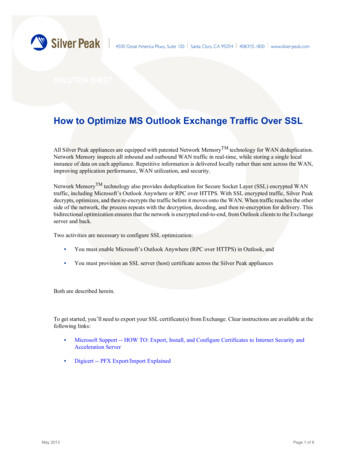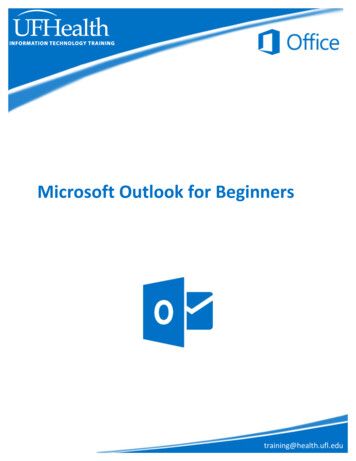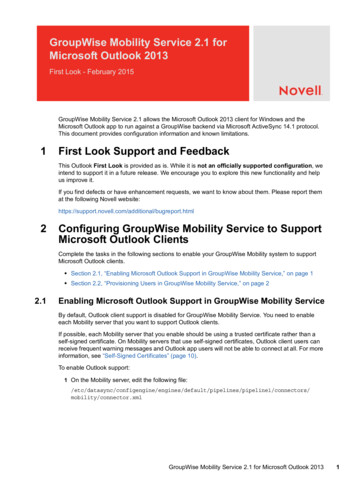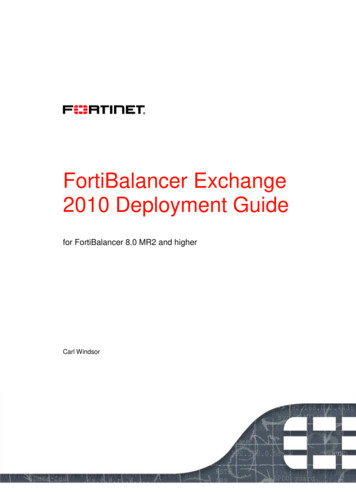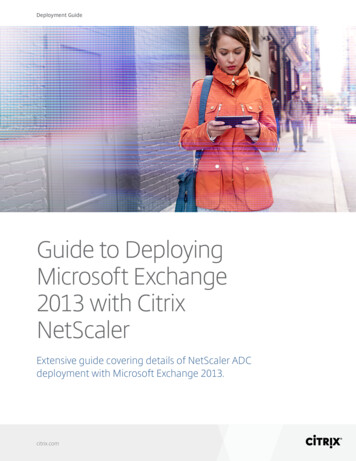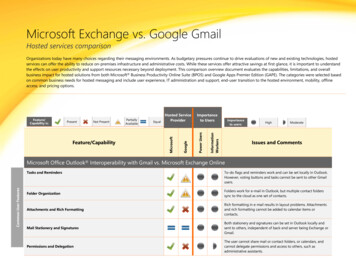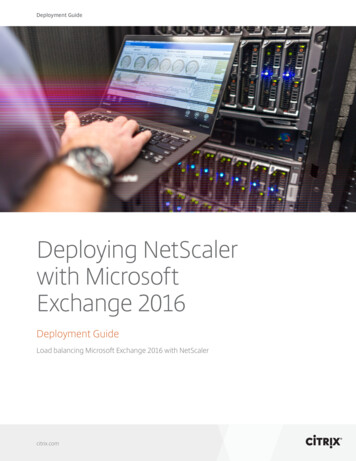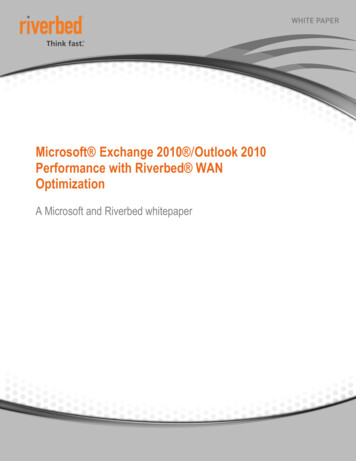
Transcription
Microsoft Exchange 2010 /Outlook 2010Performance with Riverbed WANOptimizationA Microsoft and Riverbed whitepaper
Riverbed WAN Optimization Benefits for Exchange 2010IntroductionMicrosoft Exchange Server 2010, the cornerstone of the Microsoft Unified Communications solution, has long beenthe choice of organizations to enable rich and productive collaboration among its users. It has become the corporatestandard in email, calendaring, and workforce productivity. As a result, significant time and IT resources go intocreating a robust, reliable, high-performance Exchange environment. IT departments regularly consider deployingadditional exchange servers, moving servers to branch offices, and even adding more bandwidth in order to improveExchange performance. To alleviate this need and provide IT departments with the benefit of Exchange consolidationcombined with improved performance, Riverbed Steelhead appliances offer application acceleration for MSExchange Server – Outlook traffic, delivering LAN-like performance to distributed Outlook users.Riverbed Technology enhances and extends Microsoft Exchange implementationsRiverbed significantly optimizes Microsoft Exchange traffic to deliver superior performance for remote offices byutilizing the Riverbed Optimization System (RiOS) , which simultaneously addresses bandwidth constraints and thecombined effects of latency and protocol inefficiencies. RiOS uses fine-grain data reduction, as well as compression,to perform Data Streamlining, typically reducing bandwidth utilization by 60% to 99%,Transport and ApplicationStreamlining minimize protocol chattiness, eliminating 65 to 99% of packet round trips across the WAN. RiOS alsoutilizes specialized Application Streamlining for MAPI, which enables significant performance improvements forOutlook clients for sending/receiving email, including encrypted mail and those with attachments. With RiOS,distributed Exchange servers and complex replication models are no longer necessary for accelerated performance toany office, anywhere in the world. Ultimately, this paper will present the Riverbed Steelhead appliance as a solution tothe WAN performance obstacles Exchange/Outlook users may experience.Customers want to mitigate the effects of Latency and Bandwidth experienced by distributedOutlook clients to: Boost the performance of email send/receive operations in distributed environmentsEliminate network connection congestion due to lower bandwidthSignificantly reduce or minimize chattiness of the MAPI protocolPreserve secure, encrypted message exchange while increasing performanceConsolidate Exchange servers at the data-centerRiverbed and Microsoft Exchange Test SummaryTesting was performed in conjunction with the Microsoft Exchange performance team.The test configuration simulated a typical Outlook client scenario accessing the Microsoft Exchange server in adistributed enterprise. The simulated client was at a remote office accessing a centralized Microsoft Exchange 2010server over 1544kbps WAN bandwidth with 100ms latency (round trip time). See logical diagram in Figure 1 below. 2010 Riverbed Technology. All rights reserved.1
Riverbed WAN Optimization Benefits for Exchange 2010RiverbedSteelhead (SSLenabled)192.168.0.11Simulated T1/100ms latencyRiverbedSteelhead (SSLenabled)192.168.0.18WANDistributed MS Outlook ClientsClient 1: 192.168.0.9Client 2: 192.168.0.10192.168.0.20Figure 1: Test setupTests were performed using Outlook 2010 clients running on Windows 7 Enterprise platforms, connecting to anExchange 2010 Server running on Windows 2008 R2.The testing included common activities such as sending and receiving email, both encrypted and unencrypted, with acombination of file attachment sizes.The performance tests were run on T1 WAN links with a latency of 100ms.Refer to the Steelhead Management Console User’s Guide for encrypted MAPI configuration settings on theSteelhead appliances.TerminologyA “cold” operation is defined as a data transfer that has never been seen by the Steelhead appliance before (completely new data).A “warm” operation is defined as a data transfer in which the Steelhead appliance has seen most or all of the databefore (warm performance is also observed with an incremental change of data that has been used by anotherapplication across the WAN).Test ResultsThe table below highlights a sample of the Exchange 2010 performance improvement and bandwidth reductionobserved, with Steelhead appliances in the network. Graphs are also included for clarity.Testing showed Exchange 2010 performance improvements of the order of 34x for email send operations. Alsobandwidth usage was reduced by up to 99% with the Steelhead appliance. 2010 Riverbed Technology. All rights reserved.2
Riverbed WAN Optimization Benefits for Exchange 2010MS Exchange 2010 TestDescriptionTime without Steelhead (seconds)Time with Steelhead (Cold)Time with Steelhead(Warm)Performance ImprovementSend email (clear-text) with6.3MB .ppt attachment13530434xSend email (encrypted) with6.3MB .ppt attachment14042623xSend email (encrypted) with6.3MB attachment to multiplerecipients14460188xTable 1: Performance Improvement results for Exchange 2010 with Riverbed SteelheadMS Exchange 2010 TestDescriptionBytes transferred withoutSteelheadBytes transferred withSteelhead (cold)Bytes transferred withSteelhead (warm)Bandwidth ReductrionSend encrypted 6.3MBattachment12279054430615510770799%Send email 6.3MBattachment to multiple recipients12272218842673134517797%Table 2: Bandwidth Reduction results for Exchange 2010 file with Riverbed SteelheadSend email (clear-text) with 6.3MB attachment – Performance ImprovementWarmColdWithout 0160.00160180Time to complete (s)Encrypted email send with 6.3MB attachment to multiple recipients – Performance ImprovementWarmColdWithout Steelhead020406080100120140Time to complete (s) 2010 Riverbed Technology. All rights reserved.3
Riverbed WAN Optimization Benefits for Exchange 2010Encrypted MAPI – Send email with 6.3MB attachment – Bandwidth ReductionWarmColdWithout 000014000000100000001200000014000000bytes transferred over WANEncypted email with attachment to multiple recipients – Bandwidth ReductionWarmColdWithout Steelhead02000000 2010 Riverbed Technology. All rights reserved.4000000600000080000004
Riverbed WAN Optimization Benefits for Exchange 2010Riverbed WAN Optimization Results Highlights Outlook/Exchange operations are up to34 times faster Bandwidth utilization is reduced by upto 99%Steelheads Powered by the Riverbed Optimization System (RiOS)RiOS software combines patent-pending data reduction, TCP optimization,application-level latency optimizations, and remote office file and managementfunctionality. Together, these technologies provide a comprehensive solution forenterprise wide-area data services, scaling across a range of applications andnetwork topologies to accelerate applications up to 100x. RiOS consists of fourkey components:Data Streamlining – RiOS Data Streamlining works across all TCP applicationsto reduce bandwidth consumption by up to 99%. Data Streamlining works acrossWindows file sharing (including MS Office), Email (including MS Exchange andLotus Notes), CAD, ERP, databases, and all other applications that use TCP, toensure the same data is never sent more than once over the WAN. DataStreamlining also supports rules-based policy administration of optimizationclasses and packet marking for QoS and route control.RIVERBED DEPLOYMENT BENEFITSDeploying Riverbed with MicrosoftExchange provides multiple benefits,including: Improved productivity. MicrosoftExchange over the WAN can now besignificantly accelerated. By dramaticallyreducing the time needed to completethe most typical operations, users cansave valuable time each day. Faster, more efficient collaboration.Teams at distributed locations are nowable to collaborate more fluidly by takingadvantage of the accelerated emailretrieval speeds. Reduced bandwidth utilization.Steelhead appliances significantlyreduce bandwidth utilization for remoteoffices accessing an Exchange Serverover the WAN, thus enabling moreeffective use of existing bandwidth. Simpler Exchange deployment.Steelhead appliances enable accelerated performance to remote offices froma central Exchange server. MultipleExchange instances and complexreplication models can be consolidatedto the data center without compromisingperformance to even the most remotebranch.Transport Streamlining – RiOS Transport Streamlining reduces the number ofTCP packets required to transfer data by up to 98%. Transport Streamliningovercomes TCP limitations by adapting transmission characteristics such as window scale, loss handling, congestionnotification, and more. RiOS Transport Streamlining also enables greater utilization of high bandwidth, high latencyconnections with High-Speed TCP capabilities.Application Streamlining – RiOS Application Streamlining provides additional order-of-magnitude applicationperformance improvements by reducing application protocol chattiness up to 98% and minimizing applicationoverhead. By minimizing application demands on the network such as application protocol round trips and requirednetwork connections, RiOS can provide massive throughput increases to applications including Windows file sharing(CIFS), Exchange (MAPI), Web (HTTP), and Database (MS-SQL). RiOS also includes important features formaximizing branch office productivity, such as file server capabilities and transparent pre-population of popular data.Management Streamlining – RiOS simplifies the deployment and management of application accelerationinfrastructure by employing a transparent approach to communications. RiOS enables easy deployment through autodiscovery of peers and auto-interception of traffic, with no reconfiguration of clients, servers, or routers necessary.RiOS simplifies ongoing management by providing simple but powerful Web-based and command line interfaces andreporting, as well as the integrated, centralized management and configuration. RiOS also enables a host of additionalmanagement features including dozens of deployment configurations, capabilities for redundancy, optional IPsecencryption, RADIUS/TACACS authentication, and SNMP traps. 2010 Riverbed Technology. All rights reserved.5
Riverbed WAN Optimization Benefits for Exchange 2010ConclusionBy optimizing the performance of Microsoft Exchange over the network, users can defer upgrading bandwidth tosupport Exchange processes and may also be able to leverage a smaller and less expensive network connection.Depending on the distances involved, this could result in significant savings. Riverbed also can help maintain acentralized Exchange deployment model which can effectively service distributed workers. This can result in reducedIT maintenance costs. Riverbed WAN optimization solutions enable enterprises to maximize the benefits of Exchangeacross a distributed environment by providing a very positive and productive user experience, when accessing anExchange server over a WAN.About RiverbedRiverbed Technology is the IT infrastructure performance company. The Riverbed family of wide area network (WAN) optimizationsolutions liberates businesses from common IT constraints by increasing application performance, enabling consolidation, andproviding enterprise-wide network and application visibility – all while eliminating the need to increase bandwidth, storage orservers. Thousands of companies with distributed operations use Riverbed to make their IT infrastructure faster, less expensiveand more responsive. Additional information about Riverbed (NASDAQ: RVBD) is available at www.riverbed.comRiverbed Technology, Inc.199 Fremont StreetSan Francisco, CA 94105Tel: (415) 247-8800www.riverbed.com 2010 Riverbed Technology. All rights reserved.Riverbed Technology Ltd.Farley Hall, London Road, level 2BinfieldBracknell. Berks RG42 4EUTel: 44 1344 354910Riverbed Technology Pte. Ltd.391A Orchard Road #22-06/10Ngee Ann City Tower ASingapore 238873Tel: 65 6508-7400Riverbed Technology K.K.Shiba-Koen Plaza Building 9F3-6-9, Shiba, Minato-kuTokyo, Japan 105-0014Tel: 81 3 5419 19906
The performance tests were run on T1 WAN links with a latency of 100ms. Refer to the Steelhead Management Console User’s Guide for encrypted MAPI configuration settings on the Steelhead appliances. Terminology A “cold” operation is defined as a data transfer that has never been seen