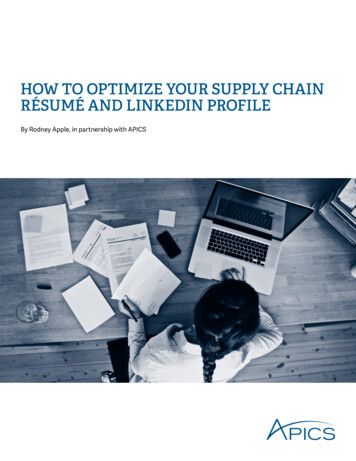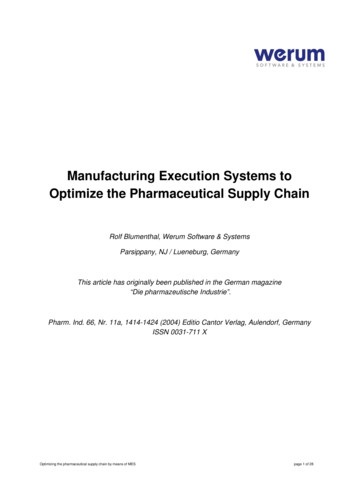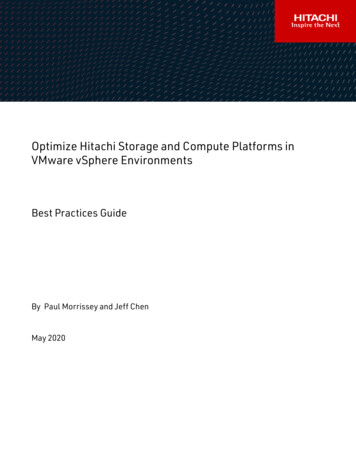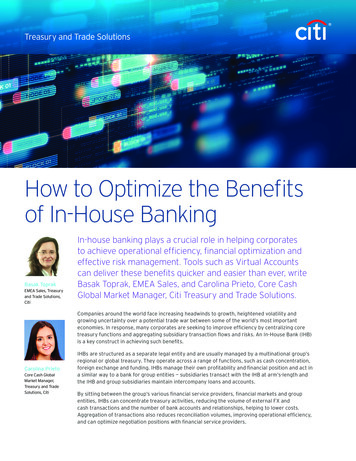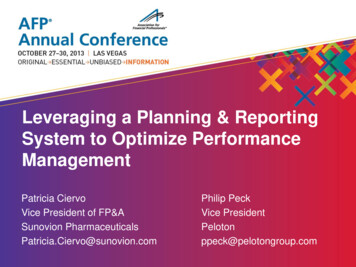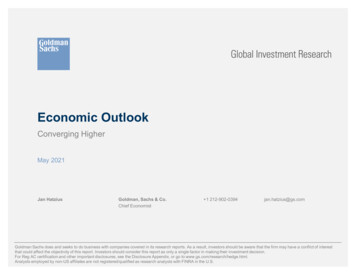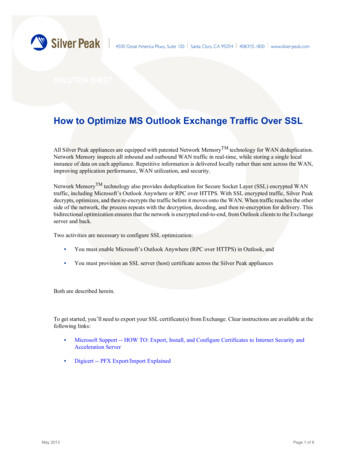
Transcription
SOLUTION SHEETHow to Optimize MS Outlook Exchange Traffic Over SSLAll Silver Peak appliances are equipped with patented Network MemoryTM technology for WAN deduplication.Network Memory inspects all inbound and outbound WAN traffic in real-time, while storing a single localinstance of data on each appliance. Repetitive information is delivered locally rather than sent across the WAN,improving application performance, WAN utilization, and security.Network MemoryTM technology also provides deduplication for Secure Socket Layer (SSL) encrypted WANtraffic, including Microsoft’s Outlook Anywhere or RPC over HTTPS. With SSL encrypted traffic, Silver Peakdecrypts, optimizes, and then re-encrypts the traffic before it moves onto the WAN. When traffic reaches the otherside of the network, the process repeats with the decryption, decoding, and then re-encryption for delivery. Thisbidirectional optimization ensures that the network is encrypted end-to-end, from Outlook clients to the Exchangeserver and back.Two activities are necessary to configure SSL optimization: You must enable Microsoft’s Outlook Anywhere (RPC over HTTPS) in Outlook, and You must provision an SSL server (host) certificate across the Silver Peak appliancesBoth are described herein.To get started, you’ll need to export your SSL certificate(s) from Exchange. Clear instructions are available at thefollowing links:May 2013 Microsoft Support -- HOW TO: Export, Install, and Configure Certificates to Internet Security andAcceleration Server Digicert -- PFX Export/Import ExplainedPage 1 of 8
SOLUTION SHEETEnabling Outlook Anywhere (RPC over HTTPS) in OutlookTo take advantage of this SSL optimization, the Outlook client must be configured to use Microsoft’s OutlookAnywhere technology. You can enable this feature in one of two ways: individually configure the Outlook settings on each client, or configure the feature in a Group PolicyEach has its advantages and disadvantages.METHOD #1: Enable Outlook Anywhere on Individual ClientsThe first method is optimal when Silver Peak appliances are not ubiquitous and when only certain Outlook clients willbenefit from Network MemoryTM technology.To enable Outlook Anywhere:1From the Outlook Client, access Tools Account Settings.2Select the Exchange account and click Change.May 2013How to Optimize MS Outlook Exchange Traffic Over SSLPage 2 of 8
SOLUTION SHEET3Select More Settings.4Navigate to the Connection tab and select Connect to Microsoft Exchange using HTTP.May 2013How to Optimize MS Outlook Exchange Traffic Over SSLPage 3 of 8
SOLUTION SHEET5In the Security tab, make sure that the encryption option is unchecked.Although this precludes MAPI encryption, the data is still encrypted with SSL. With the provisioned SSL hostcertificate, Silver Peak is able to decrypt, optimize, and re-encrypt the traffic, enabling it to leverage its NetworkMemoryTM technology for deduplication.METHOD #2: Enable Outlook Anywhere via Active Directory Group PolicyThe previous solution works well for a single user or a handful of users, but in some cases it would be best to makethis configuration via a Group Policy. However, these settings are missing from the default administrative ADMtemplate. The following information will help you: This issue is discussed in Microsoft’s Knowledge Base Article # 961112 ,where it describes how to obtain anADM with these settings. To configure this via group policy, you must be using Microsoft Office 2007 Service Pack 1 with Hotfixes941275 and 950282 or later (Note: Service Pack 2 should include both Hotfixes.). Download Microsoft’s custom Article-961112.adm package now.Now, you’ll use the Group Policy Object Editor to add the Article-961112.adm file:1Right-click Administrative Templates, and click Add/Remove Templates.2In the Add/Remove Templates dialog box, click Add.3In the Policy Templates dialog box, locate and select the Article-961112.adm file.4Click Open.May 2013How to Optimize MS Outlook Exchange Traffic Over SSLPage 4 of 8
SOLUTION SHEET5In the Add/Remove Templates dialog box, click Close.This shows the downloaded file’s final location.This ADM file allows you to edit various settings related to Outlook Anywhere. This includes check boxes forConnect to Microsoft Exchange using HTTP, as well as Connect using SSL only.May 2013How to Optimize MS Outlook Exchange Traffic Over SSLPage 5 of 8
SOLUTION SHEETEnabling HTTPS Optimization for Outlook in Silver PeakTo enable Network MemoryTM technology for SSL encrypted applications — like Outlook Anywhere — you can usethe Silver Peak GMS (Global Management System) to provision server certificates across an entire distributed networkof Silver Peak appliances, or just a group of appliances.Additionally, you can use the GMS to drill down into individual appliances for specific configuration, monitoring, andmanagement of SSL certificates.Note The same certificate and key that are shared by the server (or the HTTPS service) needs to be installedon all peer appliances.To install a host certificateBefore installing the certificates, you must bidirectionally enable IPSec on the tunnels (for deduplication) and TCPacceleration must be selected. After selecting the relevant appliances, or group:1 If you need to change the tunnel mode, go to the Configuration menu and select Tunnel Manage Originatingand Terminating. When the Tunnel Report appears, select Action Modify. As a rule, TCP acceleration is enabled by default. To verify that TCP acceleration is enabled on the affectedappliances, click the group and select Configuration Manual Policy Management Optimization. TheOptimization Map Report appears. There, you can verify and modify the configuration.In the GMS, simply select the target group or individual appliances you wish to configure, and then select AddHost Certificate.May 2013How to Optimize MS Outlook Exchange Traffic Over SSLPage 6 of 8
SOLUTION SHEETThe configuration dialog box launches.Silver Peak supports X509 Privacy Enhanced Mail (PEM), Personal Information Exchange (PEX), and RSA1024-bit and 2048-bit certificate formats: For PEM certificates, browse to select the Outlook Anywhere certificate and key files.Browse to select thecertificate and key files.If the PEM key file has an encrypted key,enter the pass phrase needed to decrypt it.May 2013How to Optimize MS Outlook Exchange Traffic Over SSLPage 7 of 8
SOLUTION SHEET For certificates that are in the PFX format, click PFX Certificate File and complete the password fieldsaccordingly.Browse to select thecertificate and key files.Enter the password neededto import the PFX fileIf the key file has an encrypted key, enterthe pass phrase needed to decrypt it.2Finally, click Start to begin the installation. The results of the operation appears in the Job Status area. All keys and certificates are transmitted securely and stored in an encrypted vault on the appliance.May 2013How to Optimize MS Outlook Exchange Traffic Over SSLPage 8 of 8
All Silver Peak appliances are equi pped with patented Network Memory TM technology for WAN deduplication. Network Memory inspects all inbound and outbound WAN tr affic in real-time, while storing a single local instance of data on each appliance. Repetitive informat