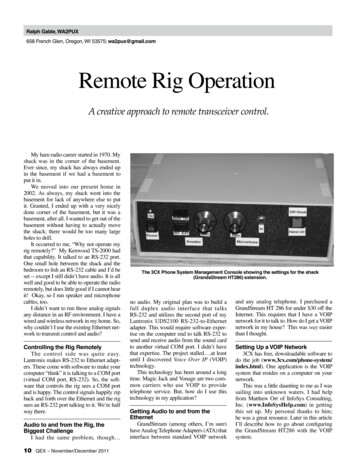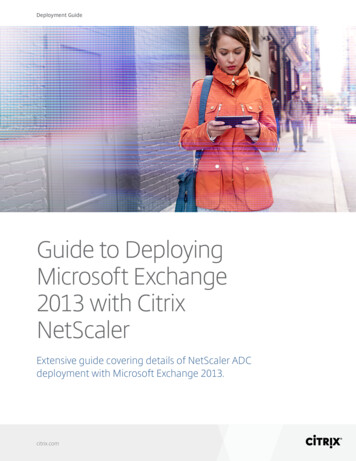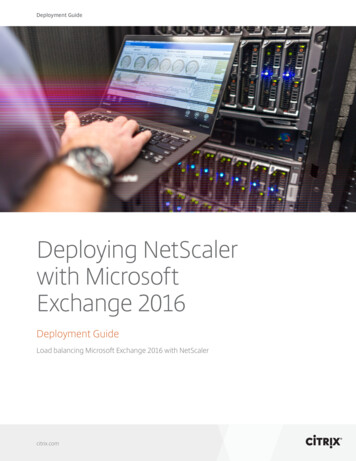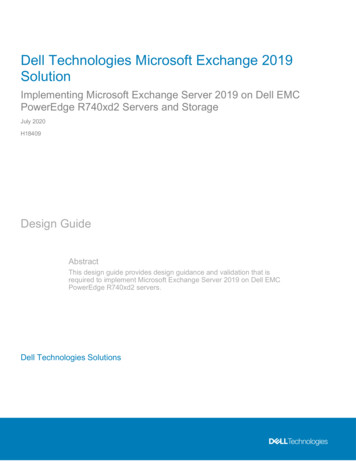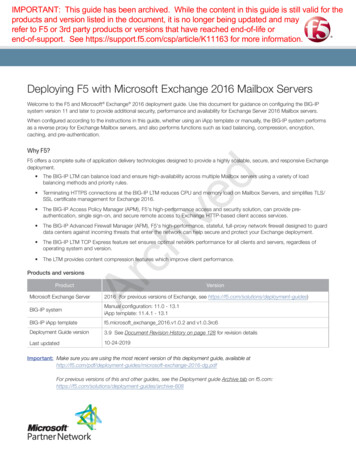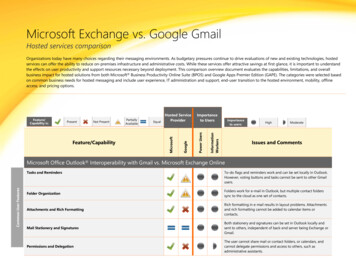
Transcription
Microsoft Exchange vs. Google GmailHosted services comparisonOrganizations today have many choices regarding their messaging environments. As budgetary pressures continue to drive evaluations of new and existing technologies, hostedservices can offer the ability to reduce on-premises infrastructure and administrative costs. While these services offer attractive savings at first glance, it is important to understandthe effects on user productivity and support resources necessary beyond deployment. This comparison overview document evaluates the capabilities, limitations, and overallbusiness impact for hosted solutions from both Microsoft Business Productivity Online Suite (BPOS) and Google Apps Premier Edition (GAPE). The categories were selected basedon common business needs for hosted messaging and include user experience, IT administration and support, end-user transition to the hosted environment, mobility, offlineaccess, and pricing options.Importanceto ortanceto UsersPower UsersNot PresentHosted osoftFeature/Capability is:HighModerateIssues and CommentsMicrosoft Office Outlook Interoperability with Gmail vs. Microsoft Exchange OnlineCommon User FeaturesTasks and RemindersTo-do flags and reminders work and can be set locally in Outlook.However, voting buttons and tasks cannot be sent to other Gmailusers.Folder OrganizationFolders work for e-mail in Outlook, but multiple contact folderssync to the cloud as one set of contacts.Attachments and Rich FormattingRich formatting in e-mail results in layout problems. Attachmentsand rich formatting cannot be added to calendar items orcontacts.Mail Stationery and SignaturesBoth stationery and signatures can be set in Outlook locally andsent to others, independent of back-end server being Exchange orGmail.Permissions and DelegationThe user cannot share mail or contact folders, or calendars, andcannot delegate permissions and access to others, such asadministrative assistants.
Directory/ContactsCalendaringMessagingEqualHosted ServiceProviderImportanceto AvailablePower UsersNot PresentGooglePresentMicrosoftFeature/Capability is:Importanceto users:HighModerateIssues and CommentsE-mail Rules (includes Out of Office settings)Client-side rules only. For example, no Out of Office/Vacationresponder support.Encrypted Mail (message vs transport)Not supported as a feature in Outlook if using Gmail back end;prevents mail from being sent with an ambiguous “unexpectederror.”Address Auto CompleteAuto complete works when using Gmail back end. Requiresregistry entry to enable the shared address list from Google Apps.Mail Tracking and ReceiptsDelivery receipts do not work with Gmail back end, but readreceipts do.Calendar Free/Busy InformationBusy/Free requires deployment of GAL Generator and provides nosupport for Out of Office status. GAL Generator must be runeverytime users are added/deleted or emails addresses edited.Rich CalendarGoogle strips attachemnts from appointments, so content mightbe missed when collaborating with anyone on other richmessaging platforms (use case example: Agendas).Shared User CalendarsOutlook users cannot share their calendars if using a Google Appsback end, and cannot delegate permissions for others to managetheir calendars, such as administrative assistants.Synchronized Group CalendarsGoogle Apps does not provide as complete a collaborationsolution, like SharePoint, for group calendaring that can besynchronized to Outlook for tracking project meetings, timelines,etc.Meeting Attendees and ResponsesAttendees can be required only, not optional. Responses can beaccept or decline only, not tentative. The user cannot deleteattendees from exceptions to recurring events.User Created (local) Contact ListOutlook local contacts are complete and can include user-createdgroups and distribution lists.
Feature/CapabilityCompany DirectoryDistribution Lists and GroupsEqualHosted ServiceProviderImportanceto UsersInformationWorkersPartiallyAvailablePower UsersNot PresentGooglePresentMicrosoftFeature/Capability is:Importanceto users:HighModerateIssues and CommentsGlobal Address List (GAL) is missing phone number, companyname, business unit, work office location, manager, and other keymetadata fields to help identify unique users In addition IT mustdeploy the GALSYNC tool for the limited functionality.No support for synching of groups and distribution lists withGoogle Gmail. No support for multiple contact lists, etcE-Mail Feature Gaps—Exchange 2010 vs. GmailFile-Level Manipulation of Messages(attach mail threads to new mail for reference)Outlook messages (.msg files) can be attached to other e-mails,put in folders, copied to desktop, cut and pasted, etc. Gmail itemsare not files, so there is no item-level control for cut-and-paste orarchiving.Unified and Multiple ViewsGmail has only a conversation view for mail. Outlook has multipleviews including AutoPreview. Outlook also provides one unifiedview of all user data (e-mail, calendar, etc.).Right Click and Multiple SelectIn Gmail, simple actions, like “mark as unread,” require extra clicksand user actions because of the use of check boxes and buttons,decreasing user productivity. Much more difficult with a largenumber of items.E-mail Rights ManagementSecure and controlled distribution of e-mail (such as limitingforwarding, preventing saving, and requiring expiration) is notsupported in Gmail.MailTipsOutlook 2010 offers automated guidance to avoid e-mail mistakesand be more effective, such as notifying the user when therecipient is out of office (before the message is sent), or warningthe user that he or she is sending to a large distribution list.CleanupOutlook 2010 offers advanced and automated capabilities tocleanup the user‟s e-mail account, such as AutoArchive, and MailCleanup.
EqualFeature/CapabilityHosted ServiceProviderImportanceto UsersInformationWorkersPartiallyAvailablePower UsersNot PresentGooglePresentMicrosoftFeature/Capability is:Importanceto users:HighModerateIssues and CommentsSocial ConnectorOutlook 2010shows communication history, status updates, andsocial networking service updates from LinkedIn and MicrosoftWindows Live , in people-centric views.QuickStepsSave time by automating common information worker e-mailneeds; reply to all meeting attendees, reply to manager, reply anddelete, and more.Unified Communication (voice mail, SMS/text, instant messaging, RSS feeds,etc.)Google offers no inbox management of communication otherthan e-mail.Instant Messaging/Presence IntegrationGmail does not provide integrated presence capabilities withinmail messages. Users must use the application sidebar or open thesecondary application to search for a user.Business impact details:Consistent features across communication tools can empower users to complete tasks and collaborate more efficiently andreduce support costs for IT. . E-mail is perhaps the most widely used of these tools, so it is important to consider the impactthat moving from a Microsoft to Google environment will have on day-to-day operations.Lack of instant messaging (IM)/presence interoperability with Google could impact end users ability to work on a real timebasis.Google Apps has no delegation ability with Outlook interoperability or ability to „send as‟. Executive or department assistantswould be prevented from monitoring seperate inboxes or managing calendars.
EqualFeature/CapabilityHosted ServiceProviderImportanceto UsersInformationWorkersPartiallyAvailablePower UsersNot PresentGooglePresentMicrosoftFeature/Capability is:Importanceto users:HighModerateIssues and CommentsIT Administration and Support (Service Level Agreements)Maximum Storage LimitsBoth BPOS Standard Suite and GAPE offer 25 GB.Configurable Storage and QuotasGAPE gives all users 25 GB; quotas cannot be set. Only theMicrosoft offering allows smaller mailboxes for deskless, noninformation-worker employees which helps manage complianceand data retention needs.Archiving and RetentionExchange Hosted Services offer compliance and legal archivingcapabilities. Google offers Postini for retention, archiving, anddiscovery.Directory IntegrationActive Directory support with Google Apps is a separatedownload/utility. Limited GAL support in Gmail, with groups anddistribution lists not supported.Software Add-ons and Client InstallsGoogle requires add-ons and plug-ins not covered by the GoogleApps SLA. This is especially true for offline access requiring GoogleGears and Google Apps Sync, which need to be installed on eachclient machine that requires support for Outlook.IT Architecture FlexibilityExchange can be configured for on-premises, off-premises, orhybrid configurations to coexist with the cloud. Google Appssupports only hosted model for all users.Hosted BlackBerry Support (BES)Exchange Online provides hosting for BlackBerry Enterprise Server(BES) to support BlackBerry users. Google, requires customers torun their own BES on-premises to support their BlackBerry users,which mean IT overhead and lessens customer benefit of going tothe cloud.Data Center LocationsExchange Online provides services based out of known locations,with options for dedicated servers. Google stores data in multiplelocations and will not track where the data resides.Service Levels and UptimeExchange has a 99.9 percent financially backed uptime guarantee.Google does not cover outages of less than 10 minutes, even ifconsecutive, and offers only service extension as compensation.
From ExchangeFrom IBM Lotus NotesGroup PolicyEqualHosted ServiceProviderImportanceto AvailablePower UsersNot PresentGooglePresentMicrosoftFeature/Capability is:Importanceto users:HighModerateIssues and CommentsNot supported with Google Apps.User Data Migration (automated tools)Much of the users‟ existing data (including archived mail, contacts,tasks, recurring calendar items, etc.) will not migrate over toGoogle Apps or will require unsupported manual tools or costlythird-party applications to complete the migration. In order tomigrate users‟ locally archived messages to Google, tools must berun on each user‟s machine.Mail and Calendaring Coexistence During TransitionBPOS provides gateways that correctly translate complex messagetypes and calendar invitations so they are delivered intact to themigrated users now running Outlook/Exchange. Google, however,does not provide these gateways, so links, rich text formatting, andattachments are stripped from mail and calendar items being sentby Lotus Notes users.Directory Coexistence During TransitionBPOS provides full directory synchronization during the transitionfor Lotus Notes users, so mail and calendar requests can be usedwithout interruption. Google does not provide this service, therebyforcing users to manually type the e-mail addresses of colleaguesin order to send messages and calendar items.Mail-Enabled Workflow Application SupportGoogle does not support the translation of workflow messages,including doc links, for Lotus Notes applications. Theseapplications will need to be rewritten to utilize differentnotification methods, which can be extremely costly for IT supportgroups. BPOS provides a utility that does perform the messagetranslation, so workflow items can be acted on by users who havemigrated to the hosted environment without issues.User Data Migration (automated tools)Both BPOS and Google provide automated tools to transitionusers‟ data from Exchange to their hosted environments. However,Google does not migrate tasks, notes, distribution lists and somerich calendar content. With Outlook front end to Google Apps, ITdepartment must deploy, configure, and maintain Google AppsSync for every PC with Outlook.
Hosted ServiceProviderImportanceto UsersImportanceto users:HighModerateIssues and CommentsMail and Calendaring Coexistence During TransitionExchange Online offers full compatibility for e-mail and calendarrequests during the transition. Googlewill not transfer items, suchas rich text formatting and attachments for calendar invitations(meeting agendas, etc.), Google Apps GAL with Outlook as a frontend requires the Outlook Sync Tool.Directory Coexistence During TransitionBoth Exchange Online and Google provide directorysynchronization during the transition; however, Google restrictssynchronization to basic fields (first name, last name, e-mailaddress), Exchange Online synchronizes additional fields toprovide valuable identity information (phone number, officelocation, manager, business unit, etc.).End-User TrainingCommon ityPartiallyAvailablePower UsersNot PresentGooglePresentMicrosoftFeature/Capability is:End-User Support and ImpactBusiness impact details:Both Google and Microsoft services offer extensive end-usertraining materials and resources.Prior to the migration, extensive end-user communication isneeded to explain the data transfer and conversion implications, aswell as the features‟ differences. The BPOS team has standardizedcommunication and change-management plans built into itsmigration project model. Plus, it provides access to customized“How To” and “FAQ” documents for all transitioned users. Google,on the other hand, sends out only a single e-mail notificationbefore the migration and pushes all first-line support,communications, change management, and training to thecustomer.One proposed advantage of a cloud solution is the ability to move system administration off-premises, reducing drain on ITresources. This is true to an extent, but the Google solution requires some additional resources to facilitate the migration andcontinue optimal service delivery.Data migration: While migration is facilitated with an online wizard and support, many items do not move or may requireunsupported third-party applications. Tasks, distribution lists, or recurring calendar items (and possibly archived e-mail) willnot move in a standard migration, and directory synchronization may not be available or complete. The absence of theseitems and services may increase help desk call volume and IT staff time necessary to support the deployment. As users turn to
third-party devices to help move the remaining data, more issues need attention.Software add-ins and client installs: The core service is delivered via the cloud, but many e-mail tools you are familiar withrequire plug-ins and connectors, some to be installed locally (e.g., conferencing add-in, Gears, free busy tool, GAL tool,archiving, and migration). Once these are installed, they will need to be maintained or reinstalled as you upgrade operatingsystems or change PC images, or if the end user downloads software that interacts with the process the connectors support.EqualHosted ServiceProviderImportanceto AvailablePower UsersNot PresentGooglePresentMicrosoftFeature/Capability is:Importanceto users:HighModerateIssues and CommentsMobilityRemote PushRemote push is supported by Google on Windows Mobile ,Android, Symbian, BlackBerry, Palm, and iPhone, using acombination of clients and sync applications. For Exchange, anyWM 6.0 device and all of the above devices/platforms aresupported.Server SearchExchange supports server side search, allowing mobile users accessto all of their email, whereas Gmail only allows access to recentemail that has been synchronizedMobile DirectoriesExchange has mobile GAL support for all Windows Mobile 6.0devices. There is no mobile directory support for Gmail, except onBlackBerry, with the Google Apps Connector for BlackBerry Serverinstalled.SynchronizationE-mail is synchronized similarly across both on all devices. Contactsync on most devices other than Windows Mobile requires GoogleSync App install. Exchange ActiveSync supports full over-the-airsync of contacts, calendars, and e-mail.BlackBerry SupportGoogle requires customers to support an on-premises BES for every500 users, whereas the Exchange offering can support up to 2,000users per server and can be hosted and managed for customerswith Exchange online.
EqualHosted ServiceProviderFeature/CapabilityImportanceto UsersHighModerateIssues and CommentsGoogle sync support for iPhone is a Beta environment. Limitationsinclude sync issues with recurring events. In addition, actions inGmail may have different results, e.g., archiving messages moved tothe trash and attendee status for messages not clearly defined(yes/no/maybe not available; only check mark as a hint will appear).No way to reply to calendar event with a message via the iPhone.iPhone nceto UsersPower UsersNot PresentHosted eMicrosoftFeature/Capability is:Importanceto users:InformationWorkersPartiallyAvailablePower UsersNot PresentGooglePresentMicrosoftFeature/Capability is:Importanceto users:HighModerateIssues and CommentsOffline AccessSoftware Add-ons and Client InstallsOffline access with Google requires the download and installationof Google Gears (unsupported by Service Level Agreement).Exchange requires no such installation, as all offline features aresupported by the Outlook client.Corporate Directory AccessExchange has offline GAL support. There is no offline directorysupport for Gmail.Edit/Create Personal ContactsSearchUsers cannot create or edit existing personal contacts when offline.Google users must manually configure the items they want to beable to search offline. Microsoft provides full search capabilities foroffline users via Outlook.
EqualHosted ServiceProviderFeature/CapabilityImportanceto UsersImportanceto users:InformationWorkersPartiallyAvailablePower UsersNot PresentGooglePresentMicrosoftFeature/Capability is:HighModerateIssues and CommentsOffline AttachmentsIf a Google Apps user receives a Microsoft Office document whileoffline, the user must convert it to HTML, with most formatting lost,in order to view it.Overall Disconnected ExperienceWhile offline, Google users cannot spell check, edit, or createcontacts, nor edit or create meetings in the calendar, etc. NoGoogle Labs features are available offline.Mobile directories: When you are away from your desk, a corporate directory allows you to locate your colleagues andsend them an e-mail via a mobile device. Google does not support corporate mobile directories with Gmail, except viathe Google Apps Connector for BlackBerry.Business impact details:BlackBerry support: Google‟s Gmail solution supports BlackBerry but requires an on-premises BES to deliver limitedintegration. This necessitates hardware costs and on-premises expertise to support a hosted environment. Microsoftalso requires a BES but will host the server as part of its service.Offline access: Google provides a limited offline experience with support from a Beta product. Without the ability toreply to or create new messages, users lose tyEqualImportanceto UsersPower UsersNot PresentHosted osoftFeature/Capability is:Importanceto users:HighModerateIssues and Comments
EqualHosted ServiceProviderImportanceto AvailablePower UsersNot PresentGooglePresentMicrosoftFeature/Capability is:Importanceto users:HighModerateIssues and CommentsSSLMicrosoft provides SSL, a “by default approach” to help ensuresecurity. .Google SSL support varies by service and is available fore-mail, chat, calendar, docs, and sites. SSL access is not availablefor the Google Apps Start Page, Google Video for Business, andthe Google Talk desktop client. Forcing HTTPS can make Gmail alittle slower, and if you enable SSL, you will not be able to see yourmail in the Gmail gadget on the Google Apps Start Page, since it isnot served over SSL.Inform
deploy the GALSYNC tool for the limited functionality. Distribution Lists and Groups No support for synching of groups and distribution lists with Google Gmail. No support for multiple contact lists, etc E-Mail Feature Gaps—Exchange 2010 vs. Gmail File-Level Manipulation of Messages