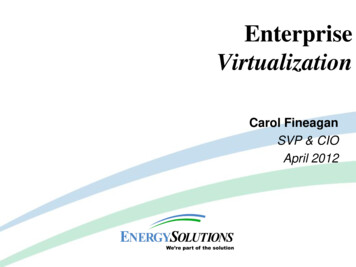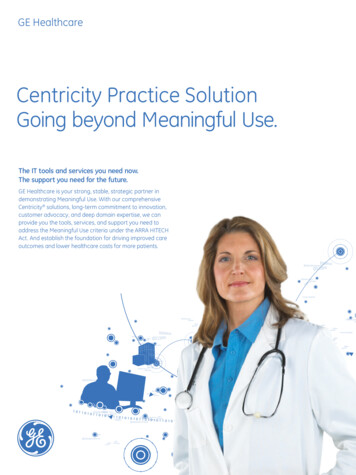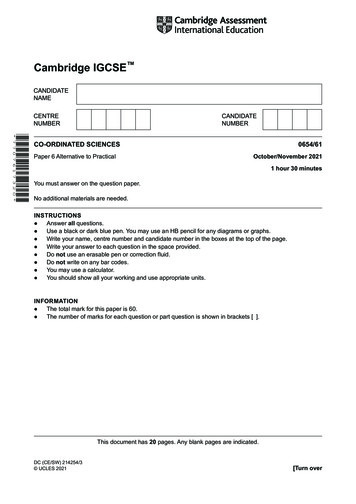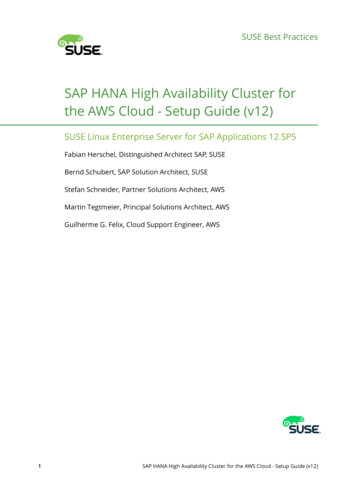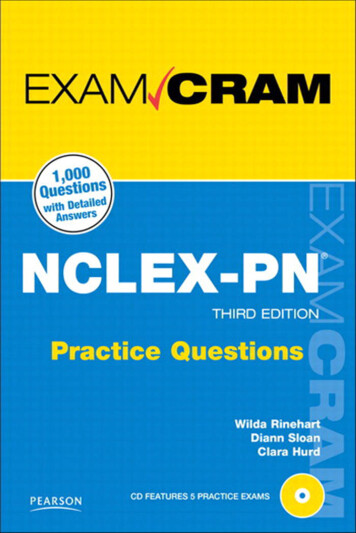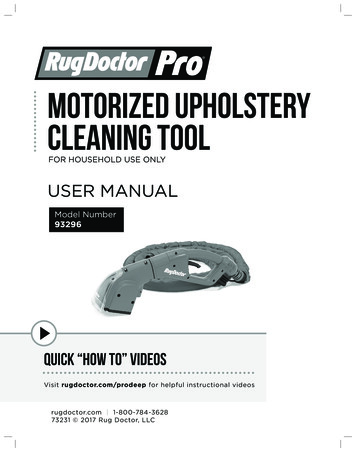Transcription
GE HealthcareCentricity Practice Solution v12.0.12TMRelease NotesContentsWhat’s new in this release? . 2Changes impacting Meaningful Use /Quality Measures reporting . 4Important Product Notifications . 5Fixed issues . 6Known issues .17Who should read this document?This document is intended for system administrators and clinicmanagers. It summarizes new features and describes the latesttechnical requirements for installing / upgrading to CentricityPractice Solution v12.0.12.Before installing the release, read these release notes carefully andensure that you have a verified backup.Before you install this release.18Install the release .20Download your complete documentation library entation.Access updates and services .32What’s New since 12.0.39Unzip to a folder on your system. When you open adocument from the Centricity Document Library, you canclick links to other guides to open them. Links do not work ifyou copy a document to a location outside the library folder.!!!Important! The installation process for this release haschanged from previous service packs. This release is a fullupgrade, allowing you to upgrade directly from CentricityPractice Solution v7.1.2, v8.10, v9.x, v10.1.x, v11.x andv12.0.x.Also, the installation process for JBoss and Service Layerhas changed. During install and upgrade, a new ServerConfigurator utility automates the installation andconfiguration of your servers. See "Automated serverconfiguration utility" on page 65. Click F1 on theConfigurator for online help.A new version of the Calculating Hardware Requirementsspreadsheet is available on the Service Portal at ocumentation.If you are the clinic manager or practiceadministrator.Carefully review and consider how changes in this release affectyour practice setup and workflows. For questions about how thesechanges affect your practice, contact Centricity Services at888.436.8491 option 1, or your Value Added Reseller (VAR).GE Healthcare Integrated IT Solutions540 W. Northwest HighwayBarrington, IL 60010 USADOC1768331 - May 2016 2016 General Electric Company—All rights reserved.
CPS v12.0.12 Release NotesIf you are the system administrator.Before installing or upgrading to this release, review the requirements documented inthis release note and the system software/hardware requirements and installation/upgrade instructions in your Centricity Practice Solution documentation library: Configuring Environments for Centricity Practice Solution Installing Centricity Practice Solution Upgrading to Centricity Practice Solution!!!Important! 3rd-party integration requirements. Some third-partyapplications may need to be reinstalled following this upgrade. Contact yourproviders to confirm support for integrations and any new configurationrequirements.EDI Plug-ins. Uninstall, reinstall, and reconfigure your EDI plug-ins afterupgrading to Centricity Practice Solution v12.0.12. For information oninstallation and configuration, open the Support Document link next to yourplug-in download link on the Product Updates page. If your plug-in includescompiled help, it is automatically extracted to the Client folder when you unzipthe package.What’s new in this release?Refer to "What’s New since 12.0" on page 39 to see all previous v12.0.x service packfixes, Important Product Notifications, and new features/enhancements.New features and enhancementsInstall the latest Full Kbase and all subsequent Incremental updatesWhen upgrading to a service pack, you should always apply ALL the latest full andincremental Knowledgebase updates.In this case, changes in this release to support coded values in CCDAs added twocolumns to the CQM MAP table and are reflected in the latest Full Knowledgebaseupdate. You need this update to see and test these changes.1Download and extract release files from the provided FilesAnywhere link andupgrade to SP12 as instructed.2Download and apply the latest Full Knowledgebase update available at ownloads#knowledgebase.2
What’s new in this release?Data mapping search now includes both start and end range optionsNew End Date can be set when searching for observation terms for a specified daterange. SPR 63708, SPR 63706New Active Reports to Activate/Inactivate Codes by Effective andExpiration DateNew ICD/CPT codes are often dispersed in advance of becoming effective with afuture effective date. Two new reports in the Reports Administrative folder can beused to set to inactive codes that are not yet effective and to set codes to active whenthe effective date is met: Inactivate Diagnosis Codes by Date report - This report finds diagnosis codeswhere your Input Date is earlier than Effective Date or after or the same as thecode’s Expiration Date. An optional update query will inactivate all codes returnedto prevent them from appearing in problem search results in the Chart module.If you perform optional inactivation, you must wait 15-20 minutes for problemsearch SOLR index files to be fully updated before expecting inactivated codes todisappear from problem search results. Activate Diagnosis Codes by Effective Date report - Use this report to finddiagnosis codes where the Input Date you specify is earlier than code EffectiveDate. An optional update query will activate all codes returned to make themavailable to display in problem search results in the Chart module.If you perform optional activation, you must wait 15-20 minutes for problemsearch SOLR index files to be fully updated before using problem search toretrieve newly activated codes.3
CPS v12.0.12 Release NotesChanges impacting Meaningful Use / Quality Measures reportingThis section includes important information about fixes and enhancements impactingMeaningful Use Functional and Quality Measures reporting. in this release and inrelated Knowledgebase and Clinical Quality Reporting (CQR) web site updates.Quality Reporting CommunityVisit the new Quality Reporting Service Portal page regularly for new information,updated Quality Reporting guide and other documents, and webinars at uality-reporting-community.Resending data for the current reporting periodCustomers attesting for Meaningful Use or reporting for PQRS for the currentreporting period will likely need to send revised data to CQR.Some changes noted below require resetting the Functional Measure and ClinicalQuality Measure subscriptions to resend data for the current reporting period.Detailed impacts noted under "Key fixes in the release" on page 4.Contact GE Support or your supporting VAR organization to configure andresend your data.View the following Webinar to learn what data update steps must be completedfor PQRS and Clinical Quality / Functional measure reporting before you sendfinal data to the CQR web site.On the Centricity Services Portal, go to the View Past Webinars page /webinarsUnder MU/PQRS Preparation Series, MU and PQRS select the Webinar“Choosing a Service Pack and data submission requirements”. View the sectionentitled “Data Subscription Reset”.Key fixes in the releaseThe following fixes have impacts on reporting workflows and measures you may bereporting on.Clinical Quality Measure fixesIn most cases, the following fixes prevent a specified problem going forward. Tocorrect issues in past patient records, you must apply the latest Knowledgebaseupdates and manually reset and rerun your CQM subscription for the reporting periodbefore attestation.Contact GE Support or your supporting VAR organization to configure and resendyour data.JSON data sent to CQR now includes event time and datePreviously, when multiple events were sent for the patient, CQR could not determinetheir order and used the order in which they were listed in the JSON file. As a result,occasionally Filed in Error events were treated as occurring after the event that wasfiled in error. Some clinical events were included that should have been removed andcalculation results were incorrect. SPR 646744
Important Product NotificationsImportant Knowledgebase updatesThis section includes information about Knowledgebase updates that work with thisrelease to correct issues.Knowledgebase updateThis update includes/supports and requires the latest Knowledgebase updates: Coded result attribute changes for CMS 2 Preventive Care and Screening:Screening for Clinical Depression and Follow-Up Plan. SPR 66111 2015 Value Set changes for Clinical Quality Measures. A script to correct SNOMED diagnosis codes documented after SP10 andimpacting CMS 56, CMS 61, CMS 64, CMS 66, CMS 90, CMS 117, CMS 132, CMS 135,CMS 140, CMS 144, CMS 145, CMS 149, CMS 165. Note that after upgrade to SP11or SP12, all codes entered after upgrade will also be correct. SPR 64275The latest Knowledgebase updates are available at ownloads#knowledgebase.Quality Reporting GuideFor the latest information on measure change details, see the latest posted version ofthe Quality Reporting Guide at uality-reporting-community.Important Product Notifications!!!Administrators and Risk Managers should review these Important ProductNotifications for details concerning resolved critical product functionalityissues.The following issues were resolved in this release:Adding a LinkLogic relationship with a Patient ID set that is alreadyassociated with a relationship causes incorrect patient matchingGE recommends you set up a New External ID set for each import interface, notpermitting duplicates. You should only share external ID sets across interfaces thatgenerate unique patient IDs from the same source system. For example, PatientRegistration and Scheduling are commonly managed in the same application. Do notshare ID sets across interfaces if you are unsure if they are from a common origin.Sharing Patient ID sets across unrelated systems can cause incorrect patientmatching and save imported data into the wrong charts. See the Managing Interfaceswith Centricity Practice Solution guide for more information about patient matchingusing External ID sets.Resolution: A warning message now displays when a LinkLogic relationship is addedwith a patient ID set that is already associated with a relationship. SPR 53712Forms and text translations disappear from patient chart updateswhen two users are in the same patient document at the same timeIf a user creates a document for a patient and adds a form and enters data, and thenanother user edits the same patient’s document on a different computer, they are5
CPS v12.0.12 Release Notesunable to see the information entered by the first user. If either user puts thedocument on hold and the first user re-opens the document only the changes madeby the second user are shown.Resolution: Data entered in either location is now seen by both users. SPR 53563Documents open in a different chart while using RDP in a terminalservices environmentWhile in a terminal services environment, using RDP, when opening or printing adocument from the desktop, it occasionally opens or prints the wrong document orpatient.Resolution: The correct document or patient now opens or prints when in a terminalservices environment. SPR 55269The previous patient’s information is duplicated in the currentpatient’s chart when using clinical content formsWhile using a clinical content form, information such as orders, problem lists, etc. fromthe previous patient would occasionally appear in the current patient’s chart.Resolution: The previous patient’s data no longer appears in the currently openedchart. SPR 57866Form components are removed from the chart update when theblank line above it is selected and the Delete key is pressedWhen a user highlights a form component and the blank line immediately above theform component in a chart note and the delete key is hit, the form component isremove from the chart note without an error message or warning.Resolution: An error message “This selection contains protected text - Text ProtectionError” displays when attempting to delete a form component. SPR 60989The patient banner updates, but the previously selected patient’sdocuments remain visibleOccasionally, when moving between patients, the banner and the patient documentsdid not match; the currently selected patient retains documents for the previouspatient.Resolution: This fix addresses most aspects of SPR 62422 and SPR 65552; the patientbanner and documents should now both show the currently selected patient’sinformation. SPR 66511Fixed issuesThe following issues have been addressed in this release:Administration Fixed an issue under Orders Service providers where the list of providers did notscroll to view the entire list. SPR 63880Billing Fixed an issue where problem and procedure codes were duplicated in billing. SPR646996
Fixed issuesChart NG Feeds and G-Tube Feeds can now be selected as routes when adding amedication. SPR 66685 Fixed an issue where, if an encounter form was set to automatically check“Medication list reviewed during this update”, the review was not being recordedcorrectly. SPR 66466 Addressed specific workflows associated with SPR 62043 where, if the patient hadentries in the Provider/User in the FLAGS.TOUSER, FLAGS.FROMUSER, andPERSON.RESPPROV fields, but the user was missing from the USR table, Nullexceptions on INSURANC.PSISTATE,IMMUNIZATION.SERIES, the application wouldcrash. This resulted in the application crashing while attempting to add or modifya medication and Rx refills. SPR 66601 Fixed and issue where the default print items for printing chart documents wasincorrect. SPR 66239 Fixed an issue where printing a form caused the application to freeze. SPR 66335 Fixed an issue where diagnosis information was not saved correctly when a POAindicator was included. SPR 66336 Added two scripts and multiple reports to address and issue where documentsigning was occasionally not signing all Clinical List items. See "Unsigned ClinicalList Reports" on page 12 for details on the scripts and reports and how to runthem. SPR 66205, SPR 66207, SPR 66208, SPR 66211, SPR 66212 Fixed an issue where new encounters were slow to open, especially on largepatient charts. This fix includes an overloading data symbol LIST OBS, adding afifth argument “docDetails”:The syntax is: LIST OBS(observation,status,list type,format, [docDetails])The new argument “docDetails” is a Boolean type and is set to TRUE by default.When set to FALSE, unnecessary reads to the Document table are eliminated;therefore, the following data from the Document table will not be returned:Location of Care, Document Type, Visible Document ID. This argument is used onlyfor the delimited format.For example:LIST OBS("MEDS REVIEW", "Signed", "Delimited", "value",FALSE)Returns:Done 03/14/2016 2:11:57 PM Harry S. Winston MD Harry S.Winston MD SPR 65737 Fixed an issue where users were getting an alert “Another user is editing text, tryagain later.” SPR 61045 The Immunization and Medication Administration custom list editors now requireand check for a valid NDC code Format. The Immunization custom list editorincludes an NDC Format field on the Edit Vaccine window that allows user tospecify the standard NDC format 5-4-2 or 4-4-3 when entering an 11-characterNDC code. Default format is 5-4-2.The Medication Administration custom list editor specified the format required onthe NDC Code entry field.7
CPS v12.0.12 Release NotesThe system validates the code with the format before saving it to the database. Ifthe field is blank, you see an “Invalid NDC code” error. If you enter less than ormore than 11 characters or include characters other than hyphens, you see themessage: “Invalid NDC code. Please enter a valid NDC format (e.g. 5-4-2 or 4-4-3).”The vaccine administration form displays the NDC number in read onlyformat. If you notice an error during an update, note the correction in thecomment field for the administration.NDC number corrections must be done in the custom list editor. Afterupgrade, review your custom lists for incorrectly formatted NDC numbers.SPR 63012, SPR 63014 Fixed an issue where the “Previous” button was not working properly whennavigating between encounter forms. SPR 65856 Addressed an issue when working in an encounter form and a message openedand was dismissed, the encounter form was resizing to the default size. SPR66185 Fixed an issue where loading a new encounter took more time than expected,especially in large charts. SPR 65738 Fixed an issue where entering vaccines from the Immunization Management formencountered a space limitation and did not appear in the chart, and led to a scripterror. SPR 61667 Fixed an issue where the Potential Diagnosis list in Update Orders was showing asnot ICD-10 specific, even if they had a valid ICD-10 code. SPR 66163 Fixed an issue where procedure codes built on the Problem Custom List were notvisible when adding new problems. SPR 65669 Fixed an issue where adding an adverse reaction to an immunization createdmarked the immunization as “removed” in the Clinical List Changes. This fix relieson an update to the Immunization Management HTML form that was released inMarch 2016. Make sure you have the Immunization Management HTML FormPatch for CCC Basic v1.4 installed. The patch can be downloaded from theCentricity Services web site at: linical-content. SPR 62173 Fixed an issue where data from certain forms were not showing in the chart. SPR65675 Addressed an issue where, if the application is published and used as a terminalservice, CPS crashed when opening a Phone Note. SPR 63691 Fixed an issue where the Refresh button wasn’t working on CCC forms. SPR 64054 Fixed an issue where the dosing calculator was giving incorrect dosinginformation for certain medications for pediatric patients. SPR 64780 Fixed an issue where the ICD-10 code E11.51 was duplicating in the UpdateProblems window when the application was refreshed. SPR 65629 Columns in the Chart Desktop now retain their size if the window is closed andreopened. SPR 52648 Addressed multiple issues with the scrollbar and cursor jumping to the top of thescreen. SPR 63553, SPR 64219, SPR 452368
Fixed issues Fixed an issue where a warning was given when adding problems that a duplicateproblem was being added even though the ICD-10 codes were different. SPR64042 Fixed an issue where users were unable to select “Additional Signature Required”on a Custom Document type if the permission had been given and then removed.SPR 64128 Addressed multiple issues where inserting forms into an encounter, the new formdid not get inserted directly below the current form. SPR 64307, SPR 55244 Addressed multiple issues where clicking to go to another form component fromthe CCC Basic encounter type opened a different component. SPR 58736, SPR60368 Addressed multiple issues where old flags were causing the application to crash.SPR 60101, SPR 61330 Fixed an issue to improve signing transaction protection. Clinical data (such asobs terms, orders, meds, allergies, directives, and the document itself) is notsigned if signing a document failed. SPR 63017 Fixed an issue where the Immunization Custom List Editor was not pre-populatingthe VIS Date for Vaccine Groups. SPR 63549 Fixed an issue where non-strength medications in the reference list were notindicating drug interactions when prescribed. SPR 63637EDI Fixed an issue when using Real Time Eligibility in Registration, a warning about“EDI Tracking Enabled” appears across the ti
with Centricity Practice Solution guide for more information about patient matching using External ID sets. Resolution: A warning message now displays when a LinkLogic relationship is added with a patient ID set that is already associated with a relationship. SPR 53712 Forms a