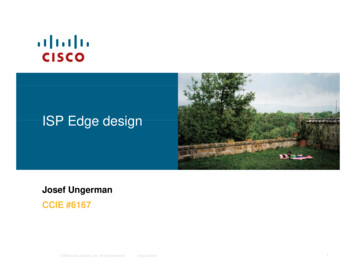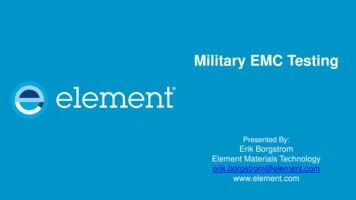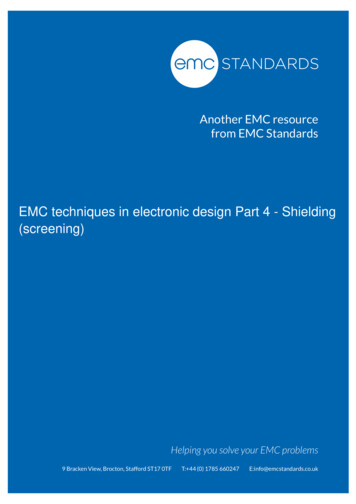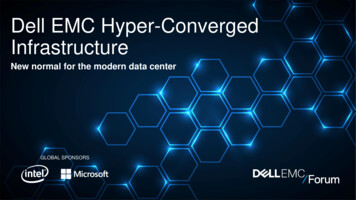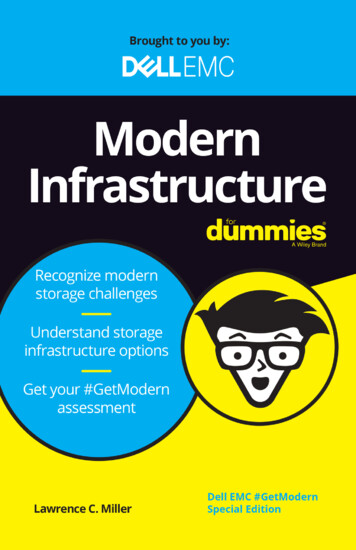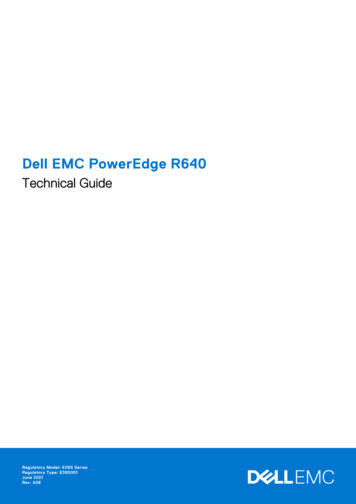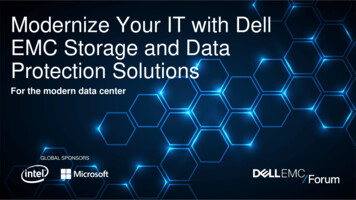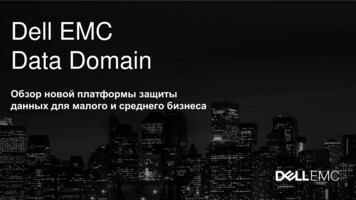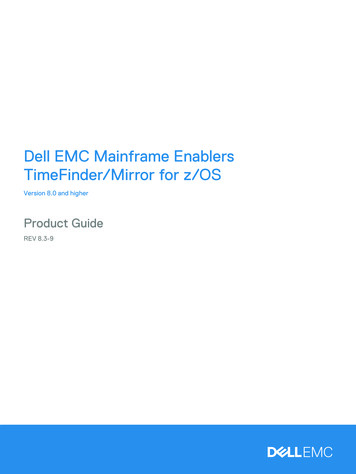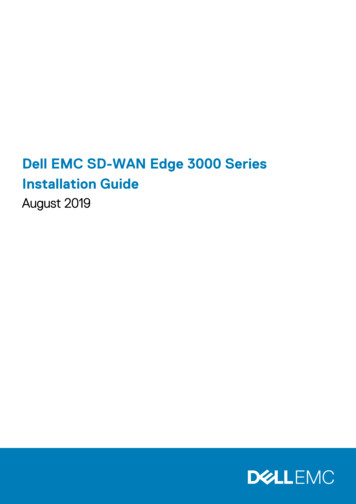
Transcription
Dell EMC SD-WAN Edge 3000 SeriesInstallation GuideAugust 2019
Notes, cautions, and warningsNOTE: A NOTE indicates important information that helps you make better use of your product.CAUTION: A CAUTION indicates either potential damage to hardware or loss of data and tells you how to avoid theproblem.WARNING: A WARNING indicates a potential for property damage, personal injury, or death. 2019 Dell Inc. or its subsidiaries. All rights reserved. Dell, EMC, and other trademarks are trademarks of Dell Inc. or its subsidiaries.Other trademarks may be trademarks of their respective owners.2019 - 08Rev. A00
Contents1 About this guide. 5Related documents. 5Information symbols. 52 Edge 3000 Series. 7Introduction. 7Features. 8Physical dimensions.8LEDs. 8Prerequisites. 10Luggage tag. 103 Site preparations. 12Site selection.12Cabinet placement. 12Rack mounting.12Platform ground. 12Fans and airflow. 13Power.13Storing components.134 Edge 3000 Series installation. 14Unpack.14Ground lug.14Rack or cabinet hardware installation.15Two-post installation. 161U front-rack installation. 16Four-post installation. 17Optics installation. 18Optics removal.18Platform power-up.185 Platform setup.206 Power supplies.22Components.22AC power supply installation. 22AC power supply replacement. 237 Fans. 24Components.24Fan module installation.24Fan module replacement. 25Contents3
8 Management ports. 26RS-232 console port access. 26MicroUSB-B console port access. 269 User interface. 28Overview. 28Properties. 29Reset settings. 3010 Specifications. 31Chassis physical design.31IEEE standards.32Agency compliance.32USA Federal Communications Commission statement. 32European Union EMC directive conformance statement. 33Japan VCCI compliance for class A equipment. 33Korean certification of compliance.34Safety standards and compliance agency certifications. 34Product recycling and disposal. 3511 Dell EMC support. 364Contents
1About this guideThis guide provides site preparation recommendations, step-by-step procedures for rack mounting and desk mounting your platform, andconnecting to a power source.CAUTION: To avoid electrostatic discharge (ESD) damage, wear grounding wrist straps when handling this equipment.NOTE: Only trained and qualified personnel can install this equipment. Read this guide before you install and power upthis equipment. This equipment contains two power cables. Disconnect both power cables before servicing.NOTE: This equipment contains optical transceivers, which comply with the limits of Class 1 laser radiation.Figure 1. Class 1 laser product tagNOTE: When no cable is connected, visible and invisible laser radiation may emit from the aperture of the opticaltransceiver ports. Avoid exposure to laser radiation. Do not stare into open apertures.NOTE: Read this guide before unpacking the platform. For unpacking instructions, see Unpack.RegulatoryMarketing model Edge 3400 and 3800 platform is represented by the regulatory model E25W and the regulatory type E25W001.Topics: Related documentsInformation symbolsRelated documentsFor more information about the Dell EMC SD-WAN Edge 3000 Series (3400 and 3800) platform, see the following documents: VeloCloud User GuideDell EMC SD-WAN Edge 3000 Series Quick Start GuideDell EMC SD-WAN Edge 3000 Release NotesNOTE: To access product documentation, see Dell EMC support: www.dell.com/support.Information symbolsThis book uses the following information symbols:NOTE: The Note icon signals important operational information.CAUTION: The Caution icon signals information about situations that could result in equipment damage or loss of data.About this guide5
NOTE: The Warning icon signals information about hardware handling that could result in injury.NOTE: The ESD Warning icon requires that you take electrostatic precautions when handling the device.6About this guide
2Edge 3000 SeriesThe following sections describe the Dell EMC SD-WAN Edge 3000 Series (3400 and 3800): Dell EMC SD-WAN Edge—a hardware device with VeloCloud/VMware software preinstalled.VeloCloud/VMware Gateway—a virtual machine that is hosted on the Internet with the VeloCloud/VMware software preinstalled.VeloCloud/VMware manages the Gateway.VeloCloud/VMware Orchestrator—a graphic user interface (GUI) hosted on the Internet and used to configure the preinstalledVeloCloud/VMware software. Your network administrator configures the Orchestrator. VeloCloud/VMware manages theOrchestrator.NOTE: For software information, see VeloCloud, now part of VMware, documentation at www.velocloud.com.Topics: IntroductionFeaturesPhysical dimensionsLEDsPrerequisitesLuggage tagIntroductionThe one rack-unit (1RU) SD-WAN Edge 3000 Series (3400 and 3800) is a Dell EMC purpose-built platform complete with VeloCloudsoftware. The high-performance platform hosts VMware SD-WAN software and is meant for the service provider edge or enterprisebranch.The platform includes two 10/100/1000Base-T management ports—one for the central processing unit (CPU) and one for the baseboardmanagement controller (BMC). It also includes two Type-A USB ports that support USB 3.0 and one MicroUSB Type-B console port.The Edge 3000 Series supports 1- and 10-Gbps speeds.1.2.3.4.5.6.7.USB Type-A and MicroUSB Type-B portsBMC and CPU management ports and console ports10 GbE SFP ports—SFP3 and SFP4 WAN connectionsSD-WAN ports—default GE5 and GE6 WAN connections10 GbE SFP ports1 GbE copper ports—default GE1 and GE2 LAN connections1 GbE copper ports—same function as GE5 and GE6 WAN connectionsThe Edge 3000 Series includes two hot-swappable AC power supplies and four or five hot-swappable fans. 16 core: two AC PSUs and five fans8 core: two AC PSUs and four fans1. PSUsEdge 3000 Series7
2. FansFeatures 16 core: Dell EMC SD-WAN Edge 38008 core: Dell EMC SD-WAN Edge 3400Four 10 GbE SFP portsSix 1 GbE portsOne 10/100/1000Base-T port for the CPUOne 10/100/1000Base-T port for the BMCOne console port for the CPUOne console port for the BMCTwo USB Type-A USB 3.0One MicroUSB Type-B for console portOne M.2 240 GB SATA SSDBMC IPMI 2.0 compliantFour 8 GB DDR-4 DIMMs for a total of 32 GBTwo hot-swappable AC PSUs16 core: five hot-swappable fans with airflow from the I/O-side to the PSU-side of the platform8 core: four hot-swappable fans with airflow from the I/O-side to the PSU-side of the platformVMware SD-WAN software pre-loadedPhysical dimensions 17.1 in x 15 in x 1.72 in (W x D x H)43.4 cm x 38.1 cm x 4.37 cm (W x D x H)LEDsThe Edge 3000 Series platform includes LED displays on the I/O side of the platform.1.2.3.4.5.6.7.8.9.10.11.12.13.Master LEDSystem LEDLocator LEDPower LEDFan LEDTemperature LEDBMC and CPU console and management port LEDsrNDC system and temperature LEDs10 GbE SFP port LEDs—SFP3 and SFP4SD-WAN port LEDs—GE5 and GE610 GbE SFP port LEDs1 GbE copper port LEDs—same function as GE1 and GE21 GbE copper port LEDs—same function as GE5 and GE6Table 1. Edge 3000 Series LED behaviorLEDDescriptionMaster LED 8Edge 3000 SeriesSolid green—platform is in stacking Master or Stand alonemodeOff - system is slave of the stack or system in standby
LEDDescriptionSystem LED Off - system off or in standbySolid green—Normal operationFlashing green—BootingSolid yellow (amber)—Critical system error or CPU power off.Flashing yellow—Noncritical system error, fan failure, or powersupply failureLocator LED Off—Locator function disabledFlashing blue with 1 sec on and 1 sec off – Locator functionenabledFlashing blue with 2 sec on and 1 sec off – system in standbyPower LED Off - system off or in standbySolid Green—Normal operationSolid yellow—POST is in processFlashing yellow—Power supply failedFan LED Off - system off or in standbySolid green—Normal operation; fan powered and running at theexpected RPMSolid yellow—Fan failedTemperature LED Off - system off or in standbySolid green—temperature is normalSolid yellow—temperature is at the limitFlashing yellow—temperature is over the limitrNDC - System LED Off - system off or in standbySolid green—Normal operationFlashing green—BootingSolid yellow (amber)—Critical system errorFlashing yellow—Noncritical system errorrNDC - Temperature LED Off - system off or in standbySolid green—temperature is normalSolid yellow—temperature is at the limitFlashing yellow—temperature is over the limit10 GbE SFP port LEDs Off—No linkSolid green—Link operating at maximum speed, 10GSolid yellow—Link operation and activity at a lower speed, 1GFlashing green—port activity for 10GSD-WAN port LEDs—GE5 and GE6 Off—No linkSolid green—Link operating at maximum speed, 10GSolid yellow—Link operating at a lower speed, 1GFlashing green—port activity for 10GFlashing yellow—port activity for 1G1 GbE copper port LEDs—same function as GE5 and GE6 Off—No linkSolid green—Link operating at maximum speed, 10GSolid yellow—Link operating at a lower speed, 1GFlashing green—port activity for 10GFlashing yellow—port activity for 1GEdge 3000 Series9
LEDDescription10 GbE SFP port LEDs—SFP3 and SFP4 Off—No linkSolid green—Link operating at maximum speed, 10GSolid yellow—Link operating at a lower speed, 1GFlashing green—port activity for 10GFlashing yellow—port activity for 1GTable 2. BMC and CPU Console and management Ethernet port LEDsLEDDescriptionLink LED Activity LED Off—No linkSolid green—Link operating at a maximum speed,autonegotiated/forced or 1GSolid yellow—Link operating at a lower speed, autonegotiated/forced or 10/100MOff—No linkFlashing green—Port activityPrerequisitesFor installation instructions, see Site preparations and Edge 3000 Series installation.The following is a list of components need to install the Edge 3000 Series platform: Dell EMC SD-WAN Edge 3400 or 3800 platformAC country- and regional-specific cablesTwo-post rail kit mounting brackets for rack installation, includedScrews for rack installation#1 and #2 Phillips screwdrivers, not includedM2 Philips drive flat head screwdriver, not includedGround cable screws for L-bracket—order separatelyM3 ground lug assembly kit screwCopper/fiber cablesOther optional components are: Expansion cardUL-certified ground lug assembly kit with bracketExtra mounting brackets for the four-post mountLuggage tagThe Edge 3000 Series has a pull-out tag, known as a luggage tag, on the I/O-side of the platform. The front of the luggage tag includesplatform ID information.10Edge 3000 Series
1.2.3.4.SVC tagMAC addressPPIDExpress service codeEdge 3000 Series11
3Site preparationsThe Edge 3000 Series platform is suitable for installation as part of a service provider edge or enterprise branch.NOTE: Install the platform into a rack or cabinet before installing the components.Topics: Site selectionCabinet placementRack mountingPlatform groundFans and airflowPowerStoring componentsSite selectionInstall the platform equipment in restricted access areas.A restricted access area is one in which service personnel can only gain access using a special tool, lock, key or other means of security.The authority responsible for the location controls access to the restricted area.Ensure that the area where you install your platform meets the following safety requirements: Near an adequate power source. Connect the platform to the appropriate branch circuit protection according to your local electricalcodes.Platform environmental temperature range is from 0 to 45 C (32 to 113 F).Relative humidity is from 5 to 90 percent noncondensing.In a dry, clean, well-ventilated, and temperature-controlled room, away from heat sources such as hot air vents or direct sunlightAway from sources of severe electromagnetic noiseInside the restricted access area that is positioned in a rack or cabinet, or on a desktop with adequate space in the front, back, andsides for proper ventilation and accessInstall the platform in Information Technology Rooms in accordance with Article 645 of the National Electrical Cod
The following sections describe the Dell EMC SD-WAN Edge 3000 Series (3400 and 3800): Dell EMC SD-WAN Edge—a hardware device with VeloCloud/VMware software preinstalled. VeloCloud/VMware Gateway—a virtual machine that is hosted on the Internet with the VeloCloud/VMware sof