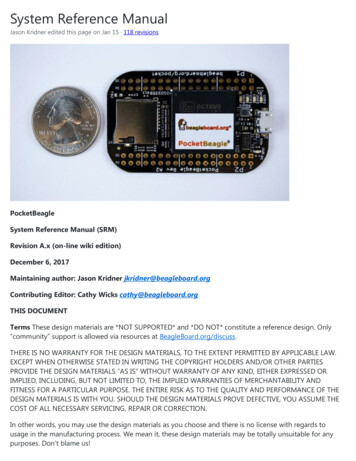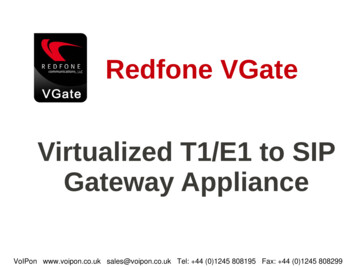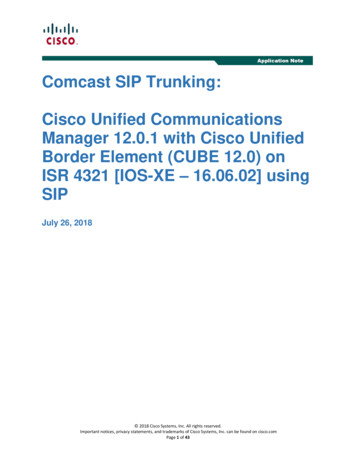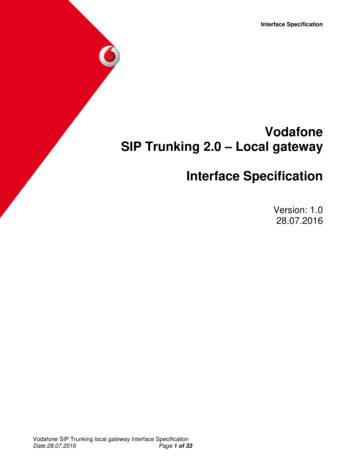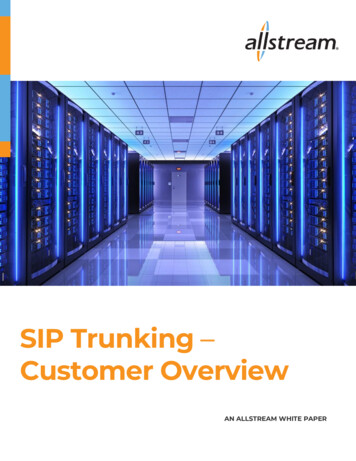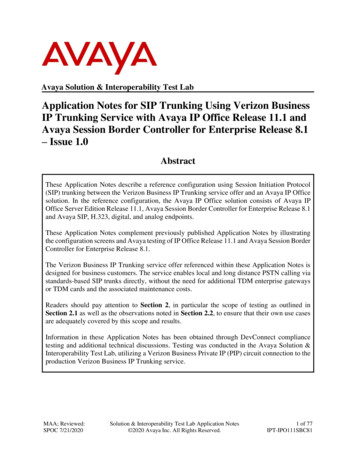
Transcription
Avaya Solution & Interoperability Test LabApplication Notes for SIP Trunking Using Verizon BusinessIP Trunking Service with Avaya IP Office Release 11.1 andAvaya Session Border Controller for Enterprise Release 8.1– Issue 1.0AbstractThese Application Notes describe a reference configuration using Session Initiation Protocol(SIP) trunking between the Verizon Business IP Trunking service offer and an Avaya IP Officesolution. In the reference configuration, the Avaya IP Office solution consists of Avaya IPOffice Server Edition Release 11.1, Avaya Session Border Controller for Enterprise Release 8.1and Avaya SIP, H.323, digital, and analog endpoints.These Application Notes complement previously published Application Notes by illustratingthe configuration screens and Avaya testing of IP Office Release 11.1 and Avaya Session BorderController for Enterprise Release 8.1.The Verizon Business IP Trunking service offer referenced within these Application Notes isdesigned for business customers. The service enables local and long distance PSTN calling viastandards-based SIP trunks directly, without the need for additional TDM enterprise gatewaysor TDM cards and the associated maintenance costs.Readers should pay attention to Section 2, in particular the scope of testing as outlined inSection 2.1 as well as the observations noted in Section 2.2, to ensure that their own use casesare adequately covered by this scope and results.Information in these Application Notes has been obtained through DevConnect compliancetesting and additional technical discussions. Testing was conducted in the Avaya Solution &Interoperability Test Lab, utilizing a Verizon Business Private IP (PIP) circuit connection to theproduction Verizon Business IP Trunking service.MAA; Reviewed:SPOC 7/21/2020Solution & Interoperability Test Lab Application Notes 2020 Avaya Inc. All Rights Reserved.1 of 77IPT-IPO111SBC81
Table of Contents1.2.Introduction . 4General Test Approach and Test Results . 42.1. Interoperability Compliance Testing . 52.2. Test Results . 62.3. Support . 73. Reference Configuration . 74. Equipment and Software Validated . 95. Avaya IP Office Primary Configuration . 105.1. Licensing . 115.2. TLS Management . 125.3. System Settings . 135.3.1. LAN1 Settings . 135.3.2. Voicemail Settings . 165.3.3. System Telephony Settings . 175.3.4. System VoIP Settings . 185.4. IP Route . 205.5. SIP Line . 215.5.1. Creating a SIP Line Template . 225.5.2. SIP Line – SIP Line Tab . 235.5.3. SIP Line - Transport Tab . 245.5.4. SIP Line – Call Details Tab . 245.5.5. SIP Line - VoIP Tab . 275.5.6. SIP Line – SIP Advanced Tab . 285.6. IP Office Line . 295.7. Short Codes . 305.8. Users, Extensions, and Hunt Groups . 305.8.1. SIP User . 315.8.2. Hunt Groups . 335.9. Incoming Call Routes . 345.10.ARS Routing . 365.11.Save Configuration . 376. Avaya IP Office Expansion Configuration . 386.1. Expansion System - Physical Hardware. 386.2. Expansion System - LAN Settings . 396.3. Expansion System - IP Route . 396.4. Expansion System - IP Office Line . 406.5. Expansion System - Short Codes . 416.6. Expansion System - Automatic Route Selection – ARS . 426.7. Save IP Office Expansion System Configuration . 427. Configure Avaya Session Border Controller for Enterprise . 437.1. Device Management – Status . 447.2. TLS Management . 467.2.1. Verify TLS Certificates – Avaya Session Border Controller for Enterprise . 467.2.2. Server Profiles. 47MAA; Reviewed:SPOC 7/21/2020Solution & Interoperability Test Lab Application Notes 2020 Avaya Inc. All Rights Reserved.2 of 77IPT-IPO111SBC81
7.2.3. Client Profiles . 487.3. Network Management . 497.4. Media Interfaces . 507.5. Signaling Interfaces . 517.6. Server Interworking Profile . 527.6.1. Server Interworking Profile – IP Office. 527.6.2. Server Interworking Profile – Verizon . 537.7. SIP Server Profiles . 557.7.1. SIP Server Profile – IP Office . 557.7.2. SIP Server Profile - Verizon . 577.8. Routing Profiles. 597.8.1. Routing Profile – IP Office . 597.8.2. Routing Profile – Verizon . 607.9. Topology Hiding Profile . 617.9.1. Topology Hiding – IP Office . 617.9.2. Topology Hiding – Verizon . 627.10.Application Rules . 627.11.Media Rules . 637.12.Signaling Rules . 657.13.Endpoint Policy Groups. 667.14.End Point Flows - Server Flows . 678. Verizon Business IP Trunking Services Configuration . 699. Verification Steps. 709.1. Avaya SBCE . 709.1.1. Incidents . 709.1.2. Server Status . 719.1.3. Tracing . 719.2. Avaya IP Office. 739.2.1. System Status Application . 739.2.2. System Monitor. 7410.Conclusion . 7611.Additional References . 76MAA; Reviewed:SPOC 7/21/2020Solution & Interoperability Test Lab Application Notes 2020 Avaya Inc. All Rights Reserved.3 of 77IPT-IPO111SBC81
1. IntroductionThese Application Notes describe a reference configuration using Session Initiation Protocol(SIP) trunking between the Verizon Business IP Trunking service offer and an Avaya IP Officesolution. In the reference configuration, the Avaya IP Office solution consists of an Avaya IPOffice Server Edition Primary Server (Primary server), an IP500 V2 Expansion System and anAvaya Session Border Controller for EnterpriseAvaya IP Office is a versatile communications solution that combines the reliability and ease ofa traditional telephony system with the applications and advantages of an IP telephony solution.This converged communications solution can help businesses reduce costs, increase productivity,and improve customer service.The Avaya Session Border Controller for Enterprise (Avaya SBCE) is the point of connectionbetween Avaya IP Office and the Verizon Business IP Trunking service and is used to not onlysecure the SIP trunk, but also to make adjustments to the SIP signaling and media forinteroperability.These Application Notes complement previously published Application Notes by illustrating theconfiguration screens and Avaya testing of IP Office Release 11.1 and Avaya Session BorderController for Enterprise Release 8.1.Verizon Business IP Trunking service offer can be delivered to the customer premises via eithera Private IP (PIP) or Internet Dedicated Access (IDA) IP network termination. Although theconfiguration documented in these Application Notes used Verizon’s IP Trunk serviceterminated via a PIP network connection, the solution validated in this document also applies toIP Trunk services delivered via IDA service terminations.For more information on the Verizon Business IP Trunking service, including accessalternatives, visit ing/2. General Test Approach and Test ResultsThe general test approach was to connect a simulated enterprise site to the Verizon Business IPTrunking service, as depicted in Figure 1. The Avaya SBCE and IP Office server wereconfigured to use the commercially available SIP Trunking solution provided by the VerizonBusiness IP Trunking service. This allowed Avaya IP Office users to make calls to the PSTN andreceive calls from the PSTN via the Verizon Business IP Trunking service.DevConnect Compliance Testing is conducted jointly by Avaya and DevConnect members. Thejointly-defined test plan focuses on exercising APIs and/or standards-based interfaces pertinentto the interoperability of the tested products and their functionalities. DevConnect ComplianceTesting is not intended to substitute full product performance or feature testing performed byDevConnect members, nor is it to be construed as an endorsement by Avaya of the suitability orcompleteness of a DevConnect member’s solution.MAA; Reviewed:SPOC 7/21/2020Solution & Interoperability Test Lab Application Notes 2020 Avaya Inc. All Rights Reserved.4 of 77IPT-IPO111SBC81
Avaya recommends our customers implement Avaya solutions using appropriate security andencryption capabilities enabled by our products. The testing referenced in these DevConnectApplication Notes included the enablement of supported encryption capabilities in the Avayaproducts. Readers should consult the appropriate Avaya product documentation for furtherinformation regarding security and encryption capabilities supported by those Avaya products.Support for these security and encryption capabilities in any non-Avaya solution component isthe responsibility of each individual vendor. Readers should consult the appropriate vendorsupplied product documentation for more information regarding those products.2.1. Interoperability Compliance TestingTo verify SIP trunking interoperability, the following features and functionality were coveredduring the interoperability compliance test: Incoming calls from the PSTN were routed to the DID numbers assigned by VerizonBusiness to the Avaya IP Office location. These incoming PSTN calls arrived via the SIPLine and were answered by Avaya SIP telephones, Avaya H.323 telephones, Avayadigital telephones, analog telephones, analog fax machines, Avaya IX Workplace forWindows softphones and Avaya Voicemail Pro. The display of caller ID on displayequipped Avaya IP Office telephones was verified. Incoming calls answered by members of Hunt Groups were verified. Outgoing calls from the Avaya IP Office location to the PSTN were routed via the SIPLine to Verizon Business. These outgoing PSTN calls were originated from Avaya SIPtelephones, Avaya H.323 telephones, Avaya digital telephones, analog endpoints andAvaya IX Workplace for Windows softphones. The display of caller ID on displayequipped PSTN telephones was verified. Inbound / Outbound fax using G.711 and T.38 were verified. Proper disconnect when the caller abandoned a call before answer for both inbound andoutbound calls. Proper disconnect when the IP Office party or the PSTN party terminated an active call. Proper SIP signaling and busy tone heard when an IP Office user called a busy PSTNuser, or a PSTN user called a busy IP Office user (i.e., if no redirection was configuredfor user busy conditions). Various outbound PSTN call types were tested including long distance, international,toll-free, operator assisted, and directory assistance calls. Requests for privacy (i.e., caller anonymity) for IP Office outbound calls to the PSTNwere verified. That is, when privacy is requested by IP Office, outbound PSTN calls weresuccessfully completed while withholding the caller ID from the displays of displayequipped PSTN telephones. Privacy requests for inbound calls from the PSTN to IP Office users were verified. Thatis, when privacy is requested by a PSTN caller, the inbound PSTN call was successfullycompleted to an IP Office user while presenting an “anonymous” display to the IP Officeuser. SIP OPTIONS monitoring of the health of the SIP trunk was verified. Both VerizonBusiness and IP Office were able to monitor SIP trunk health using SIP OPTIONS.MAA; Reviewed:SPOC 7/21/2020Solution & Interoperability Test Lab Application Notes 2020 Avaya Inc. All Rights Reserved.5 of 77IPT-IPO111SBC81
IP Office outbound calls were placed with simple short codes as well as using ARS.Using ARS, the ability of IP Office to route-advance to an alternate route was exercisedwhen the primary SIP line was not responding. The Line Group associated with theVerizon Business SIP Trunk was the primary line group chosen for a call, or an alternateline group was selected upon failure of a primary line.Incoming and outgoing calls using the G.729A and G.711MU codecs.DTMF transmission (RFC 2833) with successful voice mail navigation using G.729A andG.711MU for incoming and outgoing calls. Successful navigation of a simple autoattendant application configured on Avaya Voicemail Pro.Inbound and outbound long holding time call stability.Telephony features such as call waiting, hold, transfer, and conference.Attended call transfer using the SIP REFER method.Unattended or “blind” call transfer using the SIP REFER method.Inbound calls from Verizon IP Trunk service that were call forwarded back to PSTNdestinations, presenting true calling party information to the PSTN phone, via Verizon IPTrunk service.Mobile twinning to a mobile phone, presenting true calling party information to themobile phone. Mobility Features such as Outbound and Inbound Mobile Call Control.were also verified successfully.DiffServ markings in accordance with Verizon’s network requirements for Avaya SBCESIP signaling and RTP media.Avaya Remote Worker functionality, using Avaya IX Workplace for Windowssoftphones, registered to the IP Office via the Avaya SBCE.2.2. Test ResultsInteroperability testing of the reference configuration was completed with successful results. Thefollowing observations were noted: SIP endpoint transfers: When Refer based call transfers are performed, Verizon doesnot send NOTIFY SIP messages to Avaya IP Office to signal transfer completion. SomeAvaya SIP endpoints (e.g., Avaya 1140E, and Avaya Equinox for Windows) requirereceipt of a NOTIFY when Refer based call transfers are performed. Without theNOTIFY messages, these IP Office users may briefly see “Transfer failed” on the displayafter the final user operation, even if the transfer has actually succeeded. The IP OfficeSIP Line option, Emulate NOTIFY for Refer can be set, to send the necessary NOTIFYmessages to these endpoints (see Section 5.5.6), avoiding this issue. Emergency 911/E911 Services Limitations and Restrictions – Although Verizonprovides 911/E911 calling capabilities, 911 capabilities were not tested; therefore, it isthe customer’s responsibility to ensure proper operation with its equipment/softwarevendor.Note – These Application Notes describe the provisioning used for the sample configurationshown in Figure 1. Other configurations may require modifications to the provisioning describedin this document.MAA; Reviewed:SPOC 7/21/2020Solution & Interoperability Test Lab Application Notes 2020 Avaya Inc. All Rights Reserved.6 of 77IPT-IPO111SBC81
2.3. SupportFor technical support on the Avaya products described in these Application Notes visithttp://support.avaya.com.For technical support on Verizon Business IP Trunking service offer, follow the online supportlinks at https://enterprise.verizon.com/.3. Reference ConfigurationFigure 1 illustrates an example Avaya IP Office solution connected to the Verizon Business IPTrunking service. The Avaya equipment is located on a private IP subnet. An enterprise edgerouter provides access to the Verizon Business IP Trunking service network via a VerizonBusiness T1 circuit. This circuit is provisioned for the Verizon Business Private IP (PIP) service.The reference configuration consisted of the following components: Avaya IP Office provides the voice communications services for a particular enterprise site.In the reference configuration, Avaya IP Office runs on the Avaya IP Office Server Editionplatform. Note that this solution is extensible to deployments using the standalone IP500 V2platform as well. In the sample configuration, the Primary server runs the Avaya IP Office Server EditionLinux software. Avaya Voicemail Pro, running as a service on the Primary Server, providedthe voice messaging capabilities in the reference configuration. The Expansion System (V2) is used for the support of digital, analog and additional IPstations. It consists of an Avaya IP Office 500 V2 with analog and digital extensionexpansion modules, as well as a VCM64 (Voice Compression Module). Avaya endpoints are represented with Avaya 9608 H.323 Deskphones, Avaya J169 SIPDeskphones, Avaya 1140E SIP Deskphones, Avaya 9508 Digital Deskphones, as well asAvaya IX Workplace for Windows (SIP) softphones. Fax endpoints are represented byPCs running Ventafax emulation software connected by modem to the IP Office analog ports. The Avaya SBCE provides SIP Session Border Controller (SBC) functionality, includingaddress translation and SIP header manipulation between the IPTF service and the CPE. Inthe reference configuration, the Avaya SBCE runs on a VMware platform. This solution isextensible to other Avaya Session Border Controller for Enterprise platforms as well. In the reference configuration, Avaya SBCE receives traffic from the Verizon Business IPTrunking service on port 5060 and sends traffic to port 5071, using UDP for networktransport, as required by the Verizon Business IP Trunking service. Verizon Business IP Trunking service provided Direct Inward Dial (DID) numbers. TheseDID numbers were mapped to IP Office destinations via Incoming Call Routes in the IPOffice configuration. Verizon Business used the Fully Qualified Domain Name (FQDN)pcelban0001.avayalincroft.globalipcom.com. The Avaya CPE environment was assigned FQDN adevc.avaya.globalipcom.com by VerizonBusiness.MAA; Reviewed:SPOC 7/21/2020Solution & Interoperability Test Lab Application Notes 2020 Avaya Inc. All Rights Reserved.7 of 77IPT-IPO111SBC81
Figure 1: Avaya Interoperability Test Lab ConfigurationRemote worker endpoints (Avaya IX Workplace for Windows) were used in the referenceconfiguration. A remote worker is a SIP endpoint that resides in the untrusted network, registeredto IP Office via the Avaya SBCE, using a TLS connection. Remote workers feature the samefunctionality as any other endpoint within the enterprise. This functionality was successfullytested during the compliance test.MAA; Reviewed:SPOC 7/21/2020Solution & Interoperability Test Lab Application Notes 2020 Avaya Inc. All Rights Reserved.8 of 77IPT-IPO111SBC81
Note - The configuration tasks required to support remote workers are beyond the scope of theseApplication Notes; hence they are not discussed in this document. For more information onconfiguring the Avaya SBCE for IP Office remote workers, consult reference [8].4. Equipment and Software ValidatedTable 1 shows the equipment and software used in the reference configuration.Avaya IP Telephony Solution ComponentsEquipmentSoftwareAvaya IP Office Server EditionRelease 11.1.0.0.0 Build 237- Avaya IP Office Voicemail ProRelease 11.1.0.0.0 Build 234Avaya IP Office 500 V2 Expansion SystemRelease 11.1.0.0.0 Build 237Avaya IP Office ManagerRelease 11.1.0.0.0 Build 237Avaya Session Border Controller for8.1.0.0.14-18490EnterpriseAvaya 96x1 Series IP Deskphone (H.323)Release 6.8304Avaya 1140E IP Deskphone (SIP)Release 04.04.23.00Avaya J169 IP Deskphone (SIP)Release 4.0.5.0.10Avaya IX Workplace for Windows (SIP)Release 3.8.5.41.23Avaya 9508 Digital DeskphoneRelease 0.60Table 1: Equipment and Software TestedCompliance Testing is applicable when the tested solution is deployed with a standalone IPOffice 500 V2, and also when deployed with all configurations of IP Office Server Edition. Notethat IP Office Server Edition requires an Expansion IP Office 500 V2 to support analog or digitalendpoints or trunks.MAA; Reviewed:SPOC 7/21/2020Solution & Interoperability Test Lab Application Notes 2020 Avaya Inc. All Rights Reserved.9 of 77IPT-IPO111SBC81
5. Avaya IP Office Primary ConfigurationIP Office is configured via the IP Office Manager program. For more information on IP OfficeManager, consult reference [4]. From the IP Office Manager PC, select Start Programs IP Office Manager to launch the Manager application. Navigate to File OpenConfiguration (not shown), select the proper Avaya IP Office system from the pop-up window,and log in using the appropriate credentials.On Server Edition systems, the Solution View screen will appear, similar to the one shownbelow. All the Avaya IP Office configurable components are shown in the left pane, known asthe Navigation Pane. Clicking the “plus” sign next to the Primary server system name, e.g.,IPOSE-Primary, on the navigation pane will expand the menu on this server.MAA; Reviewed:SPOC 7/21/2020Solution & Interoperability Test Lab Application Notes 2020 Avaya Inc. All Rights Reserved.10 of 77IPT-IPO111SBC81
In the screens presented in the following sections, the View menu was configured to show theNavigation pane on the left side, the Group pane in the center and the Details pane on the rightside. These panes will be referenced throughout the rest of this document.Standard feature configurations that are not directly related to the interfacing with the serviceprovider are assumed to be already in place, and they are not part of these Application Notes.5.1. LicensingIn the reference configuration, IPOSE-Primary was used as the system name of the PrimaryServer and IP500 Expansion was used as the system name of the Expansion System. Allnavigation described in the following sections (e.g., License) appears as submenus underneaththe system name in the Navigation Pane.The configuration and features described in these Application Notes require the IP Office systemto be licensed appropriately. If a desired feature is not enabled or there is insufficient capacity,contact an authorized Avaya sales representative.Navigate to License in the Navigation Pane. In the Details Pane verify that the License Statusfor SIP Trunk Channels is Valid and that the number of Instances is sufficient to support thenumber of channels provisioned for the SIP trunk.MAA; Reviewed:SPOC 7/21/2020Solution & Interoperability Test Lab Application Notes 2020 Avaya Inc. All Rights Reserved.11 of 77IPT-IPO111SBC81
5.2. TLS ManagementFor the compliance test, the signaling on the SIP trunk between IP Office and the Avaya SBCEwas secured using TLS. Testing was done using identity certificates signed by a local certificateauthority SystemManager CA. The generation and installation of these certificates are beyondthe scope of these Application Notes. However, once the certificates are available they can beviewed on IP Office in the following manner.To view the certificates currently installed on IP Office, navigate to File Advanced Security Settings. Log in with the appropriate security credentials (not shown). In the SecuritySettings window, navigate to Security System and select the Certificates tab.To verify the identity certificate, locate the Identity Certificate section and click View to see thedetails of the certificate.MAA; Reviewed:SPOC 7/21/2020Solution & Interoperability Test Lab Application Notes 2020 Avaya Inc. All Rights Reserved.12 of 77IPT-IPO111SBC81
5.3. System SettingsThis section illustrates the configuration of system settings. Select System in the Navigationpane to configure these settings. The subsection order corresponds to a left to right navigation ofthe tabs in the Details pane for System settings. For all the following configuration sections, theOK button (not shown) must be selected in order for any changes to be saved.5.3.1. LAN1 SettingsIn the reference configuration, LAN1 is used to connect the Primary server to the enterprisenetwork. To view or configure the IP Address of LAN1, select the LAN1 tab followed by theLAN Settings tab. As shown in Figure 1, the IP Address of the
IP Trunking Service with Avaya IP Office Release 11.1 and Avaya Session Border Controller for Enterprise Release 8.1 - Issue 1.0 Abstract These Application Notes describe a reference configuration using Session Initiation Protocol (SIP) trunking between the Verizon Business IP Trunking service offer and an Avaya IP Office solution.