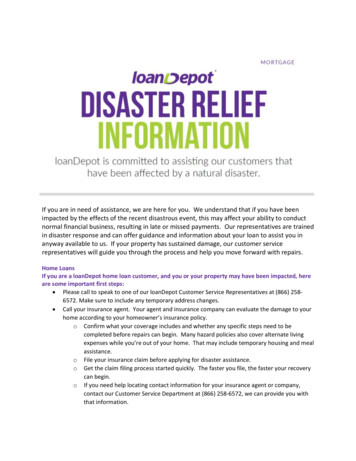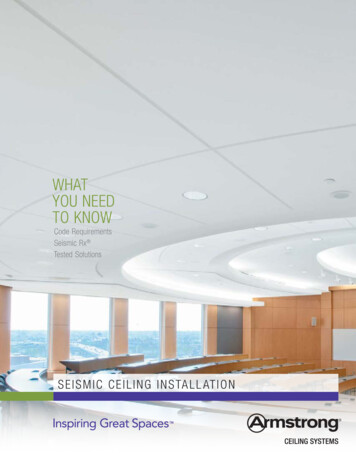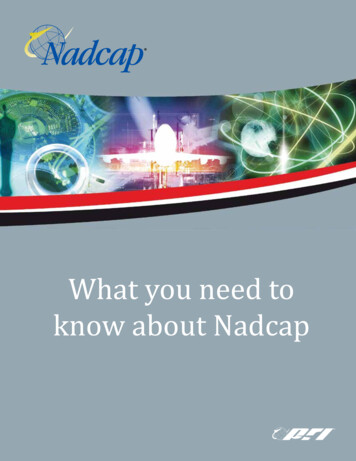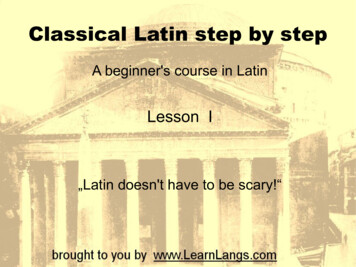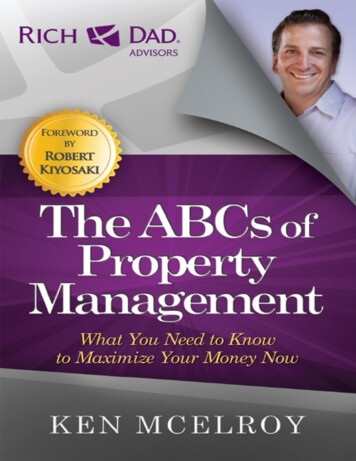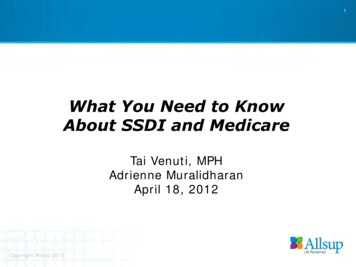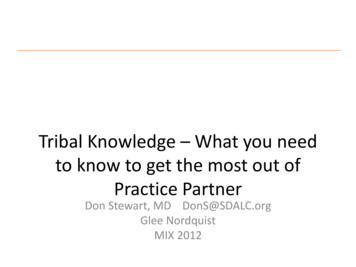
Transcription
Tribal Knowledge – What you needto know to get the most out ofPractice PartnerDon Stewart, MD DonS@SDALC.orgGlee NordquistMIX 2012
Disclaimer I have never seen this presentation, which wasoriginally given by Robert Pierce, MD Glee has done it, and will be available to keepme honest and on track, however hecommented that if he did the full talk it wouldtake about 10 minutes, total I learned a lot last night going over the slideswith on-line help, but there are still things Ididn’t get.
Tribal Knowledge Agenda Features Utilities Practice Partner “Underground”
Tribal Knowledge AgendaAssumes comfort with the basic system
Features – General/Chart File - most recent charts Customize chart by site or by provider Customize chart summary for site or byprovider Patient messages section Add logos to printed charts - Special Features,Records 4, Practice Maintenance, Records
File Recent Charts
Customize Chart/Summary:Site/Provider
Customize Chart
Customize Chart Summary
The Show Menu
Show Patient Info
The Show Menu
Show Chart Summary
Messaging Sections in Chart
Patient Msg
Enable Logos
Where You Put the Logo
Features – General/Chart Auto-save notes, Special Features - Records 3Search radio button/View - List of NotesKnowledge BaseUnsaved and Unsigned notes reportsMissing PN reports
Auto Save Notes
Search Radio Button
Special Criteria Window
View List of Notes
Knowledge Base
Knowledge Base Defaults
Unsaved and Unsigned Reports
Features – General/Chart Confidential Chart TabsNote Compare/View - ContributionsOrdering templates (space as first character)Maintenance with chart open Dash - Maintenance Windows tab carries a list of all opentiles/windows
Note Before Editing
Note After Editing
Note Compare
Features – Hotkeys F5: Sign a noteF6: Insert templateESC: Close the noteSHFT-F8, ALT-I-P: Insert Individual ProblemsALT F7: Insert QuicktextALT-0171: «ALT-0187: »Many others
Features – Progress Notes Partial note markers– For uploading dictated text .CC: feature; use PRUtils setting to controlwhether signature is required when viewing Insert Individual Problems– SHIFT-F8 to bring up the individual problem dialog– SHIFT-select to multiselect Insert images into body of note– Insert Image from File dialog
Insert Individual Problem, Shift-F8
Three New Problems Inserted
Features – Progress Notes Finding old progress notes– Note lists– Search .K: dot code and associated QT Print Range Select - Special Features, Records2
Features - Dashboard Note Status in Dashboard– Configuration - Schedule Columns Bars active and actionable
Features – Problem List Problem ordering and outline Alternative lookups to Diagnosis andProcedure code master tables Default settings for diagnosis and procedurelookup on Special Features, Record 5
Features - Letters .ILR: dot code Page Setup Templates: Different header for 1stvs other pages; Images in header Omit signature lines and dot codes whenprinting letters, Special Features, Record 7
Features - Orders Arrow Keys to expand and collapse order tree Order Entry Rule Files PPART.INI setting ShowAllPracticeOrders ON
Features – EM Coding Defaults for 1995, 1997 or both for EM coding Add EM coding detail to the note .VT dot code Visit Time
Features - Prescriptions Choose mandatory fields in Prescriptiondefaults Check food allergies when checking allergies PPART.ini SubstitutionOKDefault TrackRxNumber ON - for output log report Rx templates “on the fly”
Features - Prescriptions Multi-renew.ALR: dot code and Allergies Reviewed feature.IAL2 dot code (shows last review date)On No Meds featurePrescription format file variables– %prov signature (faxed Rx only)– %RxTracking– %prac logo Uncheck allergy and DI
Features - Prescriptions Dose Advisor Dose Calculator Provider specific prescription configurationtemplates Add flag to medications screen PPART.INIShowCoverageDetailsOnPrescriptionsDialog ON
Dose Calculator
Dose Calculation
Dose Advisor
Features - Labs Recently reviewed High/low range table colors can be changed Creat clearance formula, Special Features,Records 7 Select and Msg buttons in lab review Patient Comment button for WebView
Features – Health Maintenance Populate HM based on note titles - SpecialFeatures, Records 6 Populate HM based on CE and VS recording Populate HM based on synonyms Info file is a link that will open when a HMitem is double clicked
Features – Health Maintenance HM DATE and COUNT in HM Rule files PPART.INI settings for [Scan]
Features - Messages .ILR: dot codeCritical lab messagesMessage templatesMessage signatureTitling will xref HM!
Features – System Security PRUtils settingsChart access controlsAudit trailAudit reports
Utilities Template Search and Replace Convert HM Maintenance Age Health Maintenance Template– UpdatePatHmAgeTemplates.exe Laboratory Data OrderDefSetup.exe
Other Resources – PPUndergroundDisclaimer:Not supported by McKesson!
Other Resources – EMR Villagehttp://emrvillage.com/ppshare/
Other Resources – EMR Village
Other Resources – EMR Village Patient HandoutsWhite papersHealth Maintenance Rule FilesTemplates and QuicktextGrowth CurvesMacros– Macro Express– Autohotkey
PPHelper
Other Resources – LINK Tools Framingham Cardiac Risk scoreFramingham Stroke Risk scoreBMI PercentilesPediatric BP assessmentsOFC PercentilesFRAXGail Breast Cancer
Framingham LINK Tool
Other Resources – EMR Village
FASText
Tribal Knowledge – Getting themost out of your EHRQuestions?
Practice Partner “Underground” . Other Resources – EMR Village Patient Handouts White papers Health Maintenance Rule Files Templates and Quicktext Growth Curves Macros –Macro Expr