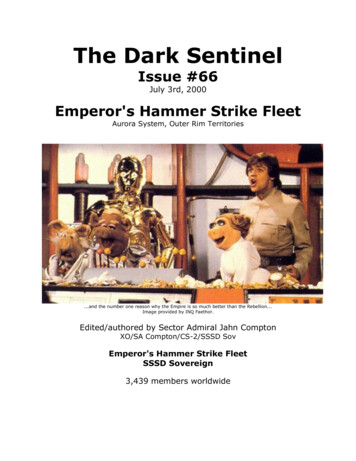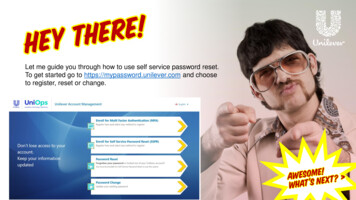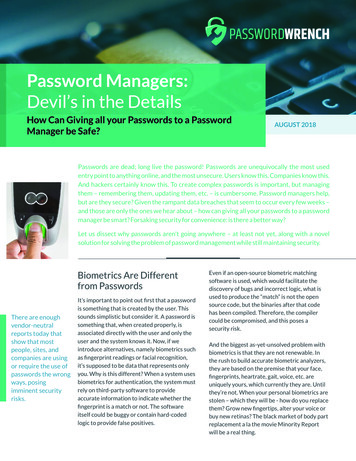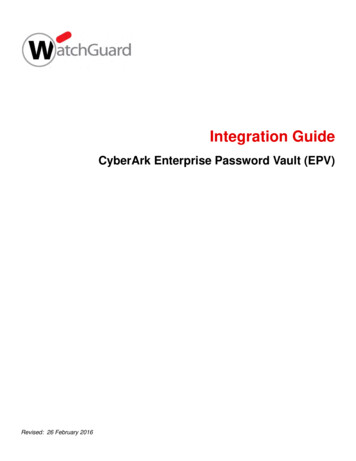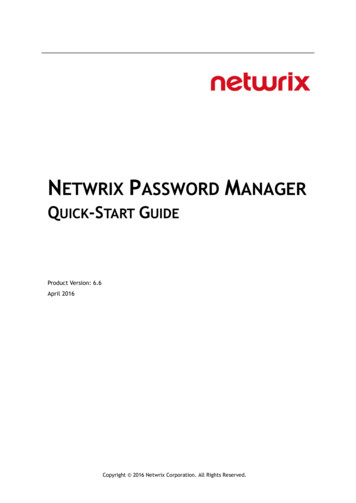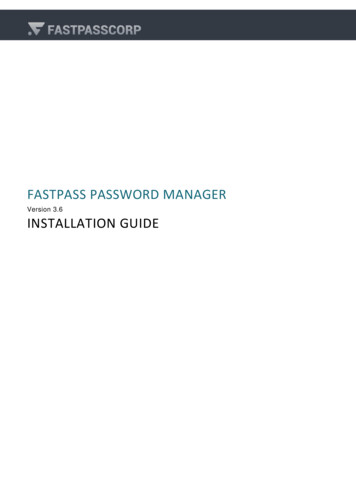Transcription
The Emperor’s New Password Manager:Security Analysis of Web-based Password ManagersZhiwei Li, Warren He, Devdatta Akhawe, Dawn SongUniversity of California, BerkeleyAbstractvices, and password managers promise tremendous security and usability benefits at minimal deployabilitycosts [10].Given these advantages, the popular media often extols the security advantages of modern password managers (e.g., CNET [11], PC Magazine [29], and NewYork Times [32]). Even technical publications, frombooks [12, 34] to papers [19], recommend passwordmanagers. A recent US-CERT publication [21] notes:We conduct a security analysis of five popular web-basedpassword managers. Unlike “local” password managers,web-based password managers run in the browser. Weidentify four key security concerns for web-based password managers and, for each, identify representative vulnerabilities through our case studies. Our attacks are severe: in four out of the five password managers we studied, an attacker can learn a user’s credentials for arbitrary websites. We find vulnerabilities in diverse featureslike one-time passwords, bookmarklets, and shared passwords. The root-causes of the vulnerabilities are also diverse: ranging from logic and authorization mistakes tomisunderstandings about the web security model, in addition to the typical vulnerabilities like CSRF and XSS.Our study suggests that it remains to be a challenge forthe password managers to be secure. To guide future development of password managers, we provide guidancefor password managers. Given the diversity of vulnerabilities we identified, we advocate a defense-in-depthapproach to ensure security of password managers.[A Password Manager] is one of the bestways to keep track of each unique passwordor passphrase that you have created for yourvarious online accounts without writing themdown on a piece of paper and risking that others will see them.Unsurprisingly, users are increasingly looking towardspassword managers for relieving password fatigue. LastPass, a web-based password manager that syncs acrossdevices, claimed to have over a million users in January 2011 [25]. PasswordBox, launched in May 2013,claims to have over a million users in less than threemonths [42].Our work aims to evaluate the security of popularpassword managers in practice. While idealized password managers provide a lot of advantages, implementation flaws can negate all the advantages of an idealizedpassword manager, similar to previous results with otherpassword replacement schemes such as SSOs [40, 38].We aim to understand the current state of password managers and identify best practices and anti-patterns toguide the design of current and future password managers.Widespread adoption of insecure password managerscould make things worse: adding a new, untested single point of failure to the web authentication ecosystem.After all, a vulnerability in a password manager couldallow an attacker to steal all passwords for a user in asingle swoop. Given the increasing popularity of pass-1 IntroductionIt is a truth universally acknowledged, that passwordbased authentication on the web is insecure. One primary, if not the primary, concern with password authentication is the cognitive burden of choosing secure, random passwords across all the sites that rely on password authentication. A large body of evidence suggestsusers have—possibly, rationally [20]—given up, choosing simple passwords and reusing them across sites.Password managers aim to provide a way out of thisdire scenario. A secure password manager could automatically generate and fill-in passwords on websites,freeing users from the cognitive burden of rememberingthem. Additionally, since password managers automatically fill in passwords based on the current location of thepage, they also provide some protection against phishing attacks. Add cloud-based synchronization across de1
word managers, the possibility of vulnerable passwordmanagers is disconcerting and motivates our work.We conduct a comprehensive security analysis of fivepopular, modern web-based password managers. Weidentified four key concerns for modern web-based password managers: bookmarklet vulnerabilities, “classic”web vulnerabilities, logic vulnerabilities, and UI vulnerabilities. Using this framework for our analysis, we studied each password application and found multiple vulnerabilities of each of the four types.Our attacks are severe: in four out of the five passwordmanagers we studied, an attacker can learn a user’s credentials for arbitrary websites. We find vulnerabilities indiverse features like one-time passwords, bookmarklets,and shared passwords. The root-causes of the vulnerabilities are also diverse: ranging from logic and authorization mistakes to misunderstandings about the web security model, in addition to vulnerabilities like CSRF andXSS.All the password manager applications we studied areproprietary and rely on code obfuscation/minificationtechniques. In the absence of standard, cross-platformmechanisms, the password managers we study implement features like auto-fill, client-side encryption, andone-time password in diverse ways. The password managers we study also lack a published security architecture. All these issues combine to make analysis difficult.Our main contribution is systematically identifying theattack surface, security goals, and vulnerabilities in popular password managers. Modern web-based passwordmanagers are complex applications and our systematicapproach enables a comprehensive security analysis (incontrast to typical manual approaches).Millions of users trust these vulnerable password managers to securely store their secrets. Our study strikes anote of caution: while in theory password managers provide a number of advantages, it appears that real-worldpassword managers are often insecure.Finally, to guide future development of password managers, we provide guidance for password managers. Weidentify anti-patterns that could hide more vulnerabilities; architectural and protocol changes that would fix thevulnerabilities; as well as identify mitigations (such asContent Security Policy [14]) that could have mitigatedsome vulnerabilities. Our focus is not on finding fixes forthe vulnerabilities we identified; instead, our guidanceis broader and aims to reduce and mitigate any futurevulnerabilities. Given the diversity of vulnerabilities weidentified, we believe a defense-in-depth approach hasthe best shot at ensuring the security of password managers.Ethics and Responsible Disclosure. We experimentally verified all our attacks in an ethical manner. Wereported all the attacks discussed below to the softwareAliceBobhunter2dropbox.comfacebook.coma legitimate usera legitimate collaboratoran example passworda benign web applicationa benign web y point (login page) for a web applicationan attackeran attackera website controlled by an attackerThe dropbox.com JavaScript coderunning in the browserFigure 1: Naming convention used in the paper. URLsdefault to https unless otherwise specified.vendors affected in the last week of August 2013. Fourout of the five vendors responded within a week of ourreport, while one (NeedMyPassword) still has not responded to our report. Aside from linkability vulnerabilities and those found in NeedMyPassword, all otherbugs that we describe in the paper have been fixed byvendors within days after disclosure. None of the password managers had a bug bounty program.Organization. We organize the rest of the paper asfollows: Section 2 provides background on modern webbased password managers and their features. We also articulate their security goals and explain our threat modelin Section 2. Next, we present the four key sources ofvulnerabilities we used to guide our analysis (Section 3).Section 4 presents our study of five representative password managers, broken down by the source of vulnerabilities (per Section 3). We provide guidance to passwordmanagers in Section 5. We present related work in Section 6 before concluding (Section 7).2 BackgroundTo start, we explain the concept of a password managerand discuss some salient features in modern implementations. We also briefly list the password managers westudied, identify the threat model we work with, and thesecurity goals for web-based password managers. Hereand throughout this paper, we rely on a familiar namingconvention (presented in Figure 1) to identify users, webapplications, and attackers.2.1A Basic Password ManagerAt its core, a password manager exists as a database tostore a user’s passwords and usernames on different sites.The password manager controls access to this databasevia a master username/password. A secure passwordmanager, with a strong master password, ensures that auser can rely on distinct, unguessable passwords for eachweb application without the associated cognitive burdenof memorizing all them. Instead, the user only has to2
remember one strong master password.A password manager maintains a database of a user’scredentials on different web applications. A web application is a site that authenticates its users by asking for ausername/password combination. The web application’s“entry point” is the page where the application’s user canenter her username and password. We call the combination of an entry point, username, and password a credential. A user can store multiple credentials for the sameweb application, in which case a name distinguishes each(typically the username).Figure 2 (a) illustrates the general protocol of how auser (Alice) uses a password manager (e.g., LastPass) tolog in to a web application (e.g., Dropbox). Alice firstlogs in to the password manager using her master username/password (her LastPass username and password),as shown in Step 1. . Then, in Step 2. , Alice retrievesher credential for dropbox.com. Finally, Alice uses thiscredential to log into dropbox.com in Step 3. and 4. .Since manually retrieving and sending credentials iscumbersome, password managers may also automate theprocess of selecting the appropriate credential and logging in to the opened web application. This may includenavigating a web browser to the entry point, filling insome text boxes with the username/password, and submitting the login form. Since these tasks involve executing code inside the web application, password managersoften rely on a privileged browser extension or a bookmarklet for the same.2.2password manager. My1login even allows the passwordowner to set read/write permissions on the shared credentials, but the efficacy of these fine-grained controls is notclear, since denying write access does not prevent a collaborator from going to the web application and changingthe account’s password.Credential Encryption. Due to the particularly sensitive nature of the data handled by password managers,password managers aim to minimize the amount ofcode and personnel with access to the credentials in theclear. One common technique is encrypting the credential database on the user’s computer, thus preventing apassive attacker at the server-side from accessing the credentials in plaintext. In web-based password managers,this corresponds to using JavaScript to encrypt passwords on the client side (including pages on the password manager’s website, browser extensions, and bookmarklets). The password manager encrypts/decrypts thecredential database using a key derivation function starting from a user provided secret. If the password manager supports credential encryption, we call the encryption key the user’s master key. For example, LastPassuses JavaScript to decrypt/encrypt the user’s credentialdatabase using a key derived from the user’s master username and password.Login Bookmarklets. As discussed above, passwordmanagers typically rely on browser extensions to implement auto-fill and auto-login functionality. Unfortunately, users can only install these in a browser that supports extensions. With the popularity of mobile deviceswhose browsers lack support for extension APIs (e.g.,Mobile Safari or Internet Explorer), password managershave adopted a more portable solution by providing abookmarklet. A bookmarklet is a snippet of JavaScriptcode that installs as a bookmark, which, instead of navigating to a URL when activated, runs the JavaScript snippet in the (possibly malicious) context of the current page(e.g., evil.com). This allows the password manager tointeract with a login form using widely supported bookmarking mechanisms.Features in Modern Password ManagersModern password managers provide a number of convenience and security features that are relevant to a securityanalysis. We briefly elucidate three rApplication(a). authentication to a web applicationManager2.3(b). sharing with a collaboratorRepresentative Password Manager ApplicationsTo evaluate the security of modern password managers,we studied a representative sample of five modern password managers supporting a diverse mix of features.Table 1 provides an overview of their features. Thecolumns “Extension” and “Bookmarklet” indicate support for login automation through the particular mechanism; “Website” indicates the presence of a web-basedaccount management interface; and “Credential Encryption” and “Collaboration” refer to the features describedin Section 2.2. For password managers supporting credential encryption, Table 1 also lists their key derivationFigure 2: Different parties in a password managerschemeCollaboration. Modern password managers includethe ability to share passwords with a collaborator. Figure 2 (b) illustrates the general protocol of how a user Alice shares a credential of hers with a collaborator Bob. InStep 1. , Alice requests that the password manager sharea specified credential with Bob. In Step 2. , the password manager forwards the credential to Bob when Bobrequests it. Both Alice and Bob need accounts with the3
ExtensionWebsite Master Key DerivationEncrypted Fieldsusernames and passwords MD5(pheven ) MD5(phodd ) usernames and passwordsKDF(mp,mu,10000,32)passwords only l Encryption mu: master usernamemp: master passwordph: passphrasepheven(odd) : characters at even (odd) positions of phKDF(p,s,c,l) is a key derivation function [23], which derives key of length l octets for the password p, the salt s, and the iteration count c.Table 1: List of Password Managers Studied.function and the fields encrypted.2.3.32.3.1My1login is a web-based password manager, launchedin April 2012; it started a special business-targeted product launched in May 2013. Our study was based on athen-beta version of their consumer-facing service. Formaximum compatibility, My1login relies exclusively onbookmarklets and does not provide any browser extensions. Users can access credentials via a web application. My1login also supports sharing of credentialsbetween two My1login accounts. My1login stores allcredentials encrypted at the server-side with a specialpassphrase that the user sets up. In contrast to otherpassword managers, which use the standard PBKDF algorithm, My1login concatenates the MD5 hash of oddand even characters of the passphrase to generate a 256bit key. We do not comment on this further because wefound a simpler, more severe flaw in My1login [27].LastPassLastPass [24] is a popular, award-winning passwordmanager available on phones, tablets, and desktops forall the major operating systems and browsers. It isthe top-rated and Editors’ Choice password manager forboth PC Magazine [29] and CNET [11]. As of August2013, LastPass had over one million users.LastPass is one of the most full-featured passwordmanager applications available. It supports nearly all major browsers and mobile/desktop platforms and includesfeatures such as bookmarklets, one-time passwords, andtwo-factor authentication. LastPass users can accesstheir credentials using the LastPass extension, througha bookmarklet, or directly through the LastPass website.LastPass stores the credential database encrypted on theLastPass servers and also allows users to share passwordswith each other.2.3.22.3.4My1loginPasswordBoxPasswordBox [31], a web-based password manager thatlaunched in 2013, is highly rated by both PC Magazine [29] and CNET [11]. Within three months of itsinception in May 2013, PasswordBox had attracted overone million users [42]. PasswordBox, unlike other password managers discussed earlier, does not support bookmarklets; instead, it requires users to install a browserextension. PasswordBox also allows sharing credentialsbetween users and encrypts all passwords using a 256-bitkey derived using 10000 iterations of PBKDF2 and thePasswordBox username as the salt.RoboFormRoboForm (Everywhere) [33] is another top-rated password manager [29].1 In RoboForm, each credential(i.e., username, password, and entry point tuple) hasits own file named (by default) after the web application’s domain. For example, RoboForm uses “dropbox” as the default filename when saving credentials fordropbox.com. The user can also choose arbitrary namesfor the files. Unless the user creates a master password toprotect the files, these credential files are sent to RoboForm servers in the clear. The user can access her credential files directly through the RoboForm website orvia the RoboForm extension or bookmarklet.2.3.5NeedMyPasswordFinally, we also studied a basic password managernamed NeedMyPassword [30]. NeedMyPassword lackscommon features such as auto-login, credential sharing,and password generation. Instead, it provides only credential storage, accessible through the NeedMyPasswordwebsite. User credentials are not encrypted before send-1 RoboForm (Desktop) is a version of RoboForm that only storescredentials on a single computer and does not sync across devices using a web server. We focus only on the web-based RoboForm (Everywhere) software.4
ing to NeedMyPassword servers.2.4of a user’s credentials. A password manager needs toensure the security—including confidentiality, integrity,and availability—of the credential database. The attacker, Eve, should not be able to learn Alice’s credentials, which would allow Eve to log in as Alice; or modifycredentials, which would allow Eve to carry out a form oflogin CSRF attacks; or delete credentials, which wouldallow Eve to carry out a denial-of-service attack on Alice.Threat ModelOur main threat model is the web attacker [2]. Briefly, aweb attacker controls one or more web servers and DNSdomains and can get a victim to visit domains controlledby the attacker. We believe this is the key threat modelfor web-based password managers that often run in thebrowser. For our study, we extend this model a bit: theuser may create an account on the attacker’s web application and use the password manager for managing thecredentials for the same. Our threat model allows thevictim to rely on the password manager’s extension, thebookmarklet, and website as she sees fit. The attackercan also create accounts in the password manager serviceand make requests to the password manager directly.The password manager’s code often runs in a web application’s origin (via an extension or a bookmarklet).We assume that the password manager’s code is not malicious and does not steal sensitive data from web applications. We also assume that the password managerdoes not share Alice’s credentials with user Bob, unlessasked to do so by Alice. Additionally, we assume thatthe user uses a unique password for the password manager and does not share it with other applications such asevil.com.2.5Collaborator Integrity. The collaboration, or sharing, feature in modern password managers complicatescredential databases. Now, each credential has an accesscontrol list identifying the list of users allowed to read/write the credential. A pass
ticulate their security goals and explain our threat model in Section 2. Next, we present the four key sources of vulnerabilities we used to guide our analysis (Section 3). Section 4 presents our study of five representative pass-word managers, broken down by the source of vulnera-bilities(