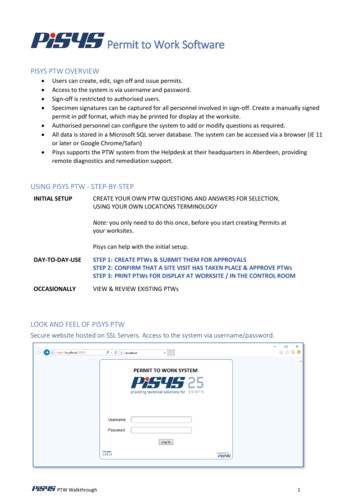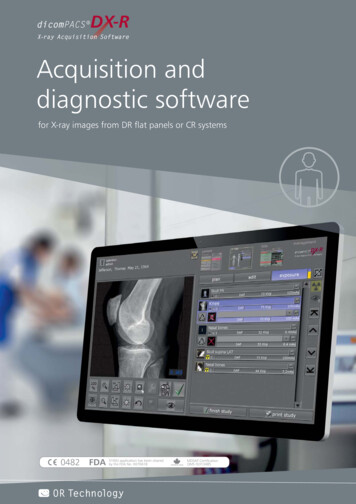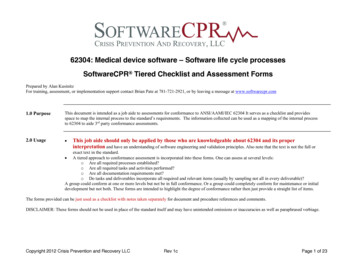Transcription
Torrent Suite Software 5.2 Release NotesPublication No. MAN0016420 Rev. B.0Torrent Suite Software 5.2 Release Notes .1Update Overview .3System Requirements .6Operating System .6If you are using the Ion Chef .6Install the Update.7Updates through the command line .8Verify the software update on the Torrent Server .8Update the instrument software .8New Features .9Liquid Biopsy – Oncology application .9Smart Run Planning: .9Torrent NAS: .9Isothermal Amplification Templating kits .10User Interface Improvements .10Off-cycle Release .10Run plan creation using CSV file.11Ion Reporter Uploader improvements .11Ion Reporter Uploader Validation Improvement.11GRCh38 Support .11Plugins “Autorun” Default Behavior Improvement .11Ion S5 GUI improvements .12S5 run reports only control test fragment TF 1.12Known Issues .12Run plan transfer to another Torrent Server .12Run plan mix up .12Analysis fails to start for archived base calling input .12Silent switch to chip with available parameters.12Library kit gets reset to “Ion Xpress Plus Fragment Library Kit”.13TorrentNAS configuration issue .13Library key in the plan should not be blanked out in the plan wizard .13Samples table fill down does not function .13Issue with reading RFID tags of Ion S5 cartridges .13Torrent Server Mesh Avahi Limitation .14Custom run plans created in 5.0.5 or earlier must be reset after updating to 5.2 or later . 14Bug Fixes.15Resolved issue with signal processing of archived runs. .15Resolved issue with being able to select the latest release of TSS to install on VM.15For Research Use Only. Not for use in diagnostic procedures.
Resolved issue that causes errors with long plan names .15Resolved issue with mixing up of run plans .15Resolved issue that causes TVC to not work with non-barcoded run.15Appendix: Torrent Suite Software 5.2 Release Notes .16Release Summary .16Software Version .16Torrent Suite Software .16Chef Instrument Control Software .17Proton Instrument Control Software .18S5/S5XL Instrument Control Software .18Revision History .19Torrent Suite Software 5.2 Release Notes2
Update OverviewTorrent Suite Software 5.2 is an update to the previously released Torrent Suite Software5.0.5. This document highlights the main changes and known issues in the software. Pleasereview the Torrent SuiteTM Software User Guide for more information.IMPORTANT! You cannot roll back to a previous version of Torrent Suite Software and IonTorrent instrument software after you perform the upgrade described in this document.When updating Torrent Suite Software, it is critical that you update both the software on theinstrument and the software on the Torrent Server. Beginning with Torrent Suite Software4.0, the instrument will not retrieve the proper on-instrument analysis if both systems arenot updated.New FeaturesLiquid Biopsy – Oncology applicationTSS 5.2 launches its first liquid biopsy research application for Oncology research. (TS-11678)Smart Run PlanningTorrent Suite Software provides a more user friendly, intuitive and smart run planning user interface(TS-8557)Support for Torrent NASIsothermal Amplification Templating Kits selection for S5 520 and 530User interface improvementsOff-Cycle releasesTorrent Suite Software allows ion-supported plugins to be released via off-cycle mechanismRun plan creation using CSV fileIon Reporter Uploader improvementsIon Reporter Uploader validation improvementGRCh38 SupportTSS 5.2 supports GRCh38.p2 genome buildPlugins “Autorun” default behavior improvementThis improvement allows users to set plugin auto-run behavior globally or locally.The Ion S5 instrument graphic user interface (GUI) improvementsTorrent Suite Software 5.2 Release Notes3
S5 run reports only control test fragment TF 1Known IssuesRun plan transfer to another Torrent ServerPlans created with custom analysis arguments get reset to default arguments after plan istransferred to another Torrent Server. (TS-12892)Run plan mix upTorrent Server run plans mix up when editing multiple run plans from different tabs under the samebrowser(TS-12193)Analysis fails to start for archived base calling inputReanalysis for archived runs fails to start from base-calling input stage. (TS-12805)Silent switch to chip with available parametersWhen panel and chip are selected for which no parameters have been specified, Torrent Server willcreate a plan template but the selected instrument and chip will be ignored and silently reset to achip for which parameters are available. This issue occurs only with AmpliSeq.com panel orAmpliSeq.com zip file imports. (TS-12803)Reset of library kitLibrary kit gets reset to “Ion Xpress Plus Fragment Library Kit” (TS-12799)TorrentNAS configuration issueAn install issue where the device does not pick up the DHCP address until the users go to NexantaAdmin interface - Settings - Network. (TS-12789)Library key in the plan should not be blanked out in the plan wizard(TS-12465)Samples table filldown does not function(TS-12790)Issue with reading RFID tags of Ion S5 cartridgesTorrent Server Mesh Avahi LimitationTorrent Suite Software 5.2 Release Notes4
Custom run plans created in 5.0.5 or earlier must be reset after updating to 5.2 or laterThere have been changes to the default beadfind arguments in Torrent Suite Software 5.2 or later. Allexisting templates or run plans created with Custom Arguments in 5.0.5 or earlier do notautomatically update and will be affected. Use the procedure in these release notes to resolve thisissue.Bug FixesResolved issue with signal processing of archived runs. (TS-12098)Resolved issue with being able to select the latest release of TSS to install on VM (TS-12066)Resolved issue that causes errors with long plan names (TS-11636)Resolved issue with mixing up of run plans when editing multiple run plans from different tabsunder the same browser (TS-12193)Resolved issue that causes TVC to not work with non-barcoded run with custom parameters(TS-11943)Torrent Suite Software 5.2 Release Notes5
System RequirementsOperating SystemThis version of Torrent Suite Software (TSS 5.2) and all further updates and software releasesrequire Ubuntu 14.04 Operating System. Torrent Server(s) running Ubuntu 10.04 will only be ableto update to Torrent Suite Software 5.0.5.To find out which version of OS is installed on your Torrent Server, navigate to “about” tab on theTorrent Browser interface and refer to the “OS” section.Please visit: /4476610 to learn more about howto upgrade the operating system on your server.Torrent Suite Software versionTorrent Suite Software 3.6.2 or later must currently be installed.If you are using the Ion ChefAs of Torrent Suite Software 4.4, the Ion Chef only sees one Torrent Server connection. This changewill not affect instruments that are directly connected to one server; that connection will remainunchanged. However, if your Ion Chef is configured to see more than one Torrent Server, follow theguidelines in the Chef-Torrent Server network setup roduct/4484177) to verify that the configuration meetsyour needs. From the primary Torrent Server, you can enable planned run sharing to bring additionalTorrent Servers online. All Ion Chef instrument logs will remain on that primary server.Torrent Suite Software 5.2 Release Notes6
Install the UpdateIMPORTANT! During this upgrade, you must use the same user account for both Torrent Server andthe instruments (PGM, Proton, S5, and Chef).IMPORTANT! The URL “iru.ionreporter.thermofisher.com” must be whitelisted in order to upgrade tothe latest version of the Ion Reporter Uploader.Use these steps to install Torrent Suite Software 5.2:1. Log on to the Torrent Browser as ionadmin user.2. Click the Settings gear About. Verify that Torrent Suite Software 3.6.2 or later installed.3. Click the Settings gear Services. Make sure there are no active jobs running.4. Click the Settings gear Configure Admin Interface.5. Click Update Server.6. Click the Check button to check for updates.7. When the Available message appears, click Update Server to start the update process.8. When finished, ensure that the “Upgrade completed successfully!” message appears.9. After you have upgraded Torrent Suite Software to version 5.2, re-enable “ExT kits for Ion S5system”:a. Click the Settings gear Updates and then click Update next to ExT Kits.b. Verify that the Update column in the ExT Kits row is marked “Complete.”This allows you to run ExT chemistry on your system.Torrent Suite Software 5.2 Release Notes7
Updates through the command lineNote: This procedure is typically performed by Thermo Fisher field service engineers. Most users willinstead use the procedure above for updates through the Torrent Browser.New in this release, for Ubuntu 14.04 systems, the command-line update procedure has anadditional TSconfig step of TSconfig --configure-server. The complete command-line updateprocedure is:1234sudo apt-get updatesudo apt-get install ion-tsconfigsudo TSconfig -ssudo TSconfig --configure-serverVerify the software update on the Torrent ServerVerify that the server is running 5.2 software by clicking the Settings gear About.Update the instrument softwareUpdate the software on any Ion instruments in use:oIon Proton SequenceroIon S5 and S5 XL SequenceroIon Chef InstrumentoIon OneTouch 2 InstrumentTorrent Suite Software 5.2 Release Notes8
New FeaturesLiquid Biopsy – Oncology applicationTorrent Suite Software 5.2 comes equipped with its first liquid biopsy research application forOncology research. The new application type “Oncology – Liquid Biopsy” has been added to theFavorites menu of the Plan tab Templates.Oncomine customers may choose to plan runs using Solid Tumor DNA or Liquid Biopsy DNA systemrun plan templates for the Oncomine Lung cfDNA roduct/A31149?ICID search-product).Smart Run Planning:Torrent Suite Software now provides a more user friendly, intuitive and smart run planning userinterface. In this simplified run planning process, users may see a pre-selected set of kits, chips andbarcodes sets for their chosen application, instrumentTorrent NAS:Torrent Suite Software now supports Torrent NAS (network storage drive) by allowing automaticmounting and enabling basic monitoring and configuration capability for Torrent NAS.Torrent Suite Software 5.2 Release Notes9
Isothermal Amplification Templating kitsTSS will allow the selection of Isothermal Amplification templating kits for Ion S5 chips 520 and 530.User Interface ImprovementsTSS 5.2 includes general UI improvements to the Ion Reporter and plugins chevrons of run planningwizards. It also includes improved user input handling and editing in sample configuration table.Off-cycle ReleaseTorrent Suite Software will now allow ion-supported plugins to be released via off-cycle mechanism.You can also rollback to previous versions of plugins that will be available to you from the pluginsmenu.Torrent Suite Software 5.2 Release Notes10
Run plan creation using CSV fileTorrent Suite Software enables the user to create one or more run plans containing multiplebarcodes using CSV file options. (Page 37 in the Torrent Suite Software 5.2 User Guide posted on theThermo Fisher Scientific website (www.thermofisher.com) or in Torrent Suite Help: Home Plan aninstrument run Create multiple planned runs via CSV upload).Ion Reporter Uploader improvementsConfiguration for automatic upload of samples to Ion Reporter now includes the option to stop and go.That is, pause for QC check before uploading to Ion Reporter through the Ion Reporter Uploaderplugin. (Page 305 in the Torrent Suite Software 5.2 User Guide posted on the Thermo FisherScientific website (www.thermofisher.com) or in Torrent Suite Help: Home Integration with IonReporter Software Review Torrent Suite run results before auto upload to Ion Reporter Software).Ion Reporter Uploader Validation ImprovementTSS displays error codes and descriptions obtained from the Ion Reporter Uploader validation in amore intuitive manner.GRCh38 SupportTorrent Suite Software 5.2 now supports the GRCh38.p2 genome build. (Page 317 in the TorrentSuite Software 5.2 User Guide posted on the Thermo Fisher Scientific website(www.thermofisher.com) or in Torrent Suite Help: Home Reference Management GRCh38 humanreference).Plugins “Autorun” Default Behavior ImprovementThis improvement allows users set plugin auto-run behavior globally (for all run plans) or locally(with in a run plan) depending on user preference and mode of operation.Torrent Suite Software 5.2 Release Notes11
Ion S5 GUI improvementsThe Ion S5 instrument GUI has undergone changes and is now consistent with the Ion Chef GUI.Following images show the changes that have happened to the initialization and sequencing screens.S5 run reports only control test fragment TF 1Beginning with the TSS 5.2 release, only TF 1 will be included in S5 reports. TF C will no longer bereported.Known IssuesRun plan transfer to another Torrent ServerPlans created with custom analysis arguments get reset to default arguments after plan istransferred to another Torrent Server. This issue will be resolved in the upcoming version of TorrentSuite Software.Run plan mix upThe plan wizard caches information on the pages of the wizard and hence you cannot edit multiple runplans from different tabs of the same browser.The current workaround is to edit multiple run plans in different browsers.Analysis fails to start for archived base calling inputReanalysis of archived runs fail to start from base-calling input stage. This issue will be resolved inthe upcoming version of Torrent Suite Software.Silent switch to chip with available parametersBackground info: During direct import of panels from AmpliSeq.com, Torrent Suite Software showswarning messages for panels with no parameters available for the selected instrument and chip.Torrent Suite Software 5.2 Release Notes12
Issue: When user wants to import a panel and selects a chip for which no parameters has beenspecified, Torrent Server will create a plan template but the selected instrument and chip will beignored and silently reset to a chip for which parameters are available. This problem will occurregardless if users import the template directly from ampliseq.com or if users manually import froman AmpliSeq panel zip archive.Impacts: If user overlooks the “silent resetting" of chip and kit selections in the imported template,user can end up creating plans with wrong chip, kits and unintended Variant Caller configuration.Suggestion: Always review the template created for the AmpliSeq panel before using it. If incorrectsettings have been used, correct the template first before using it for plancreation.Library kit gets reset to “Ion Xpress Plus Fragment Library Kit”During the plan setup when a library kit compatible with all instrumentplatform is chosen, and then followed by selection of PGM causes thelibrary kit to be reset to “Ion Xpress Plus Fragment Library Kit”. Thisissuewill be fixed in the next version of the Torrent Suite Software.TorrentNAS configuration issueThe device does not pick up the DHCP address until user goes to NexantaAdmin interface - Settings - Network. This issue will be rectified in theupcoming release of the software.Library key in the plan should not be blanked out in the plan wizardWhile selecting library key from under the Kits chevron there is an option to choose nothing (blank).This causes issues downstream post plan run. The current workaround is not to leave it blank. Thisissue is fixed in the next version of the Torrent Suite Softwa
Torrent Server(s) running Ubuntu 10.04 will only be able to update to Torrent Suite Software 5.0.5. . Software now supports Torrent NAS (network storage drive) by allowing automatic mounting and enabling basic monitoring and c

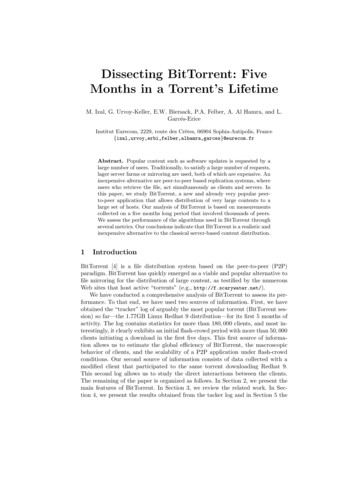

![Top 10 Webseiten für Torrent-Datei [2020]](/img/4/top-10-webseiten-fur-torrent-datei-2020-3023909.jpg)