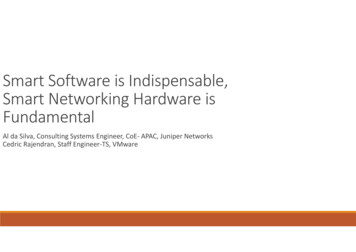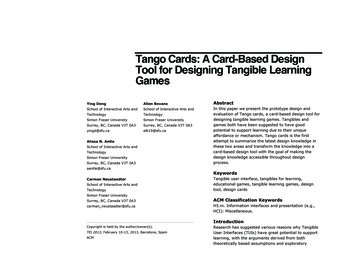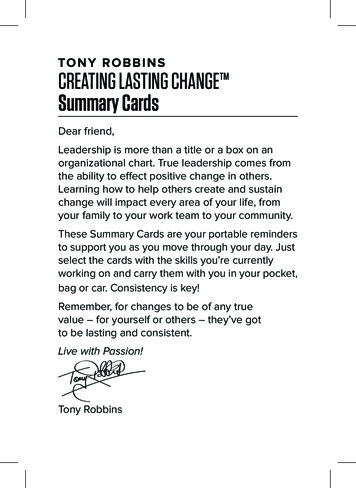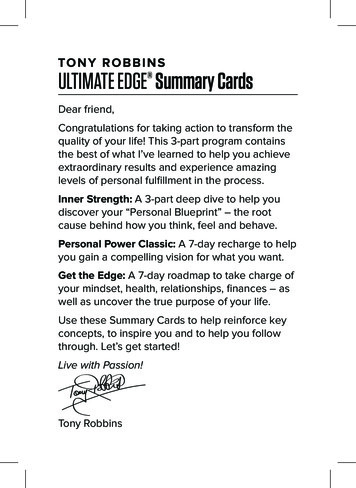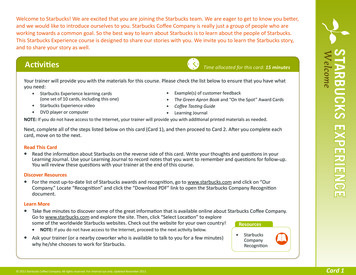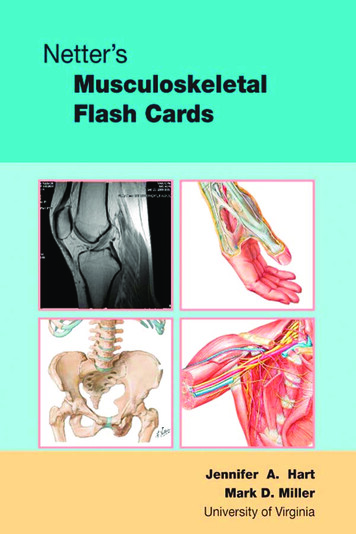Transcription
Implementing ActivIdentity Smart Cards for Use withHP Compaq t5720 Thin Clients and HP Blade PCsIntroduction . . . . . . . . . . . . . . . . . . . . . . . . . . . . . . . . . . . . . . . . . . . . . . . . . . . . . . . . . . . . 2Prerequisites . . . . . . . . . . . . . . . . . . . . . . . . . . . . . . . . . . . . . . . . . . . . . . . . . . . . . . . . . . . . 2Reference hardware and software . . . . . . . . . . . . . . . . . . . . . . . . . . . . . . . . . . . . . . . . . . . . . 3Reference Documents . . . . . . . . . . . . . . . . . . . . . . . . . . . . . . . . . . . . . . . . . . . . . . . . . . . . . 4Client Software Configuration . . . . . . . . . . . . . . . . . . . . . . . . . . . . . . . . . . . . . . . . . . . . . . . . 5Installing ActivClient PKI Only . . . . . . . . . . . . . . . . . . . . . . . . . . . . . . . . . . . . . . . . . . . . . 5Initializing the smart card . . . . . . . . . . . . . . . . . . . . . . . . . . . . . . . . . . . . . . . . . . . . . . . . 8Server Software Configuration . . . . . . . . . . . . . . . . . . . . . . . . . . . . . . . . . . . . .Installing Microsoft Certificate Services . . . . . . . . . . . . . . . . . . . . . . . . . . . .Configuring a Certificate Authority (CA) service . . . . . . . . . . . . . . . . . . . . . .Configuring Microsoft Certificate Authority to Issue Smart Card User CertificateManually issue Smart Card User Certificate . . . . . . . . . . . . . . . . . . . . . . . . . .9. .9. 13. 18. 24Smart Card Validation . . . . . . . . . . . . . . . . . . . . . . . . . . . . . . . . . . . . . . . . . . . . . . . . . . . . 27Testing the Smart Card . . . . . . . . . . . . . . . . . . . . . . . . . . . . . . . . . . . . . . . . . . . . . . . . 27Troubleshoot ActivClient . . . . . . . . . . . . . . . . . . . . . . . . . . . . . . . . . . . . . . . . . . . . . . . . 28Additional information . . . . . . . . . . . . . . . . . . . . . . . . . . . . . . . . . . . . . . . . . . . . . . . . . . . . 29Using a Smart Card For Windows Network Login . . . . . . . . . . . . . . . . . . . . . . . . . . . . . . 29Working with ActivClient PKI Only 6.0 Libraries . . . . . . . . . . . . . . . . . . . . . . . . . . . . . . . 29Usage cases . . . . . . . . . . . . . . . . . . . . . . . . . . . . . . . . . . . . . . . . . . . . . . . . . . . . . . . . . . . 31Usage case 1: User authentication from HP blade PC to Active Directory Domain . . . . . . . . 31Usage case 2: User authentication from client device to blade PC or Active DirectoryServer using RDP . . . . . . . . . . . . . . . . . . . . . . . . . . . . . . . . . . . . . . . . . . . . . . . . . . . . 32Usage case 3: User authentication from client device to HP blade PC or Active DirectoryServer using the HP SAM client . . . . . . . . . . . . . . . . . . . . . . . . . . . . . . . . . . . . . . . . . . 32Usage case 4: Accessing secure Web site . . . . . . . . . . . . . . . . . . . . . . . . . . . . . . . . . . . 34Usage case 5: User authentication using VPN through firewall to HP blade PC or ActiveDirectory Server . . . . . . . . . . . . . . . . . . . . . . . . . . . . . . . . . . . . . . . . . . . . . . . . . . . . . 35Usage case 6: User authentication from client device using Citrix server . . . . . . . . . . . . . . 38Acronyms . . . . . . . . . . . . . . . . . . . . . . . . . . . . . . . . . . . . . . . . . . . . . . . . . . . . . . . . . . . . . 40Service and Support . . . . . . . . . . . . . . . . . . . . . . . . . . . . . . . . . . . . . . . . . . . . . . . . . . . . . 41
IntroductionSmart cards can strengthen user authentication in a corporate network by offering strong, 2-factor authentication to offset weak passwords or cumbersome authentication policies requiring frequent passwordchanges. This paper provides instructions for configuring a smart card with your HP Compaq t5720 ThinClients and HP blade PCs. This white paper is not intended as a comprehensive overview of ActivCardsmart card technology and does not address detailed setup of network infrastructure settings such asDHCP, DNS, Active Directory, IIS or the HP Session Allocation Manager (SAM) or other Windows loadbalancing concerns.This white paper assumes working knowledge for configuration of Thin Client Enhanced Write Filter(EWF) and acknowledged RDP enablement settings at both server and client.Prerequisites1. ActivClient software for HP ProtectTools Java Card, 3rd party DoD Common Access Card, as well asthe target operating system (Windows) require different ActivIdentity libraries. To use this paper, youmust have the proper software installed for your environmental needs. Please consult with ActivIdentity to ensure you purchase the appropriate software for your card provisioning and operating systemsupport. ActivClient for PKI Only 6.0 ActivClient for CAC - PKI Only 6.02. User has local administrative rights.3. Windows 2000 SP3 or higher.4. Microsoft Outlook 2000 SP3, Outlook 2002 SP3, Outlook 2003, without Service Pack or with SP1or SP2 supported.5. HP ProtectTools Java Card: 405674-001. You can acquire bulk purchase of 10 cards through the HPParts Store at: http://h20141.www2.hp.com/hpparts/Search Results.asp?cc US&SearchInc PartNumber&lang EN&jumpid hpr R1002 USEN&SearchCriteria 405674-0016. Smart card reader architecture: PC/SC7.Microsoft Internet Explorer 5.5 SP2, Internet Explorer 6 (without SP, with SP1 or SP2), InternetExplorer 7 RC1, Netscape 4.76 and 7.1, Mozilla 1.7.3, Firefox 1.5.0.4.8. Citrix Server version support: MetaFrame XP Presentation Server FR3 SP4 on Windows 2000 (with Citrix hot fixXE104W2K002, available on Citrix Knowledge Base - Document ID CTX105789) Citrix Metaframe XP FR3 SP4 (on W2K and W2K3), and on Windows 2003 Server (withCitrix hot fix XE104W2K3003, available on Citrix Knowledge Base - Document IDCTX105791). Citrix Presentation Server 4 with Hotfix Rollup Pack PSE400W2K3R01 for Citrix PresentationServer 4.0. Citrix Access Essentials 1.0 for Windows Server 2003.2
Citrix Presentation Server 4 with Hotfix Rollup Pack PSE400W2KR01 for Citrix PresentationServer 4.0 for Windows 2000 Server. Fat clients:- Client (Windows 2000/XP): MetaFrame Presentation Server Client Packager 8.1, ProgramNeighborhood Classic component.- Citrix Presentation Server Client Packager - Version 9.200- Program Neighborhood (Classic), 9.1 on Win32: Program Neighborhood Agent.- Citrix ICA 9.1 on Win32: Web interface. Thin clients:- Thin terminals with Windows XP Embedded operating system and the Citrix ICA Client 8.0. ICA8.0 - Windows XP Embedded thin client.Reference hardware and softwareThe following list provides the reference hardware and software used to validate the ActivIdentity Smartcard with the identified Usage cases: Load Balancer HP Server running F5 networks BigIP version 4.6.4.or HP Server running HP Session Allocation Manager (HP SAM) version 2.0. VPN Tunnel Altiris Deployment Server Network Switch. HP Procurve 2626. Blade Enclosure HP BladeSystem PC Blade Enclosure Blade PCs HP blade PC running Microsoft Windows XP SP2 w/HPSAM blade service installed. Clients HP Compaq t5720 thin client running Microsoft Windows XPe w/HP SAM Windows XPebased service installed. HP Compaq dc7700 running Microsoft Windows XP w/HP SAM Windows XPe-based service installed.3
Smart Card Readers HP standard USB Smart Card Keyboard. Go to http://www.hp.com for driver support available with sp31137.exe (driver 4.30.0.1) or greater.Driver: HPKBCCID.sys, version 4.30.0.1. USB CAC approved smart card reader (SCM Microsystems SCR331 Reader).Driver: SCR33X2K.sys, version 4.27.00.01. Serial CAC approved smart card reader (SCM Microsystems SCR131 Reader). Windows Enterprise 2003 Server RC2. Configured as DNS, DHCP, IIS, CA and secure Web site server. Entrust client software: ActivClient supports the following Entrust products: Entrust Entelligence Desktop Solutions 6.1 SP1 Entrust Entelligence Desktop Solutions 7.1 Entrust Entelligence Security Provider for Windows 7.0 SP3 Entrust Authority Security Toolkit for Java Version 7.0 Entrust File Toolkit 6.0 SP4 Entrust Session Toolkit (GSS-API toolkit for C) 6.0 SP4 Entrust Authority Security Manager Administration 7.1 Entrust Authority Administration Services 7.0 Entrust TruePass 8.0 Entrust Entelligence Security Provider for Windows 7.1 Entrust Java Toolkit 7.1.Reference DocumentsFor more information about HP Consolidated Client Infrastructure, see 0-225-121.html.For more information about write filter usage, see the Using the Enhanced Write Filter white paper rtManual/c00101105/c00101105.pdf.4
Client Software ConfigurationInstalling ActivClient PKI OnlyThe Setup Deployment chapter of the Resource Kit provided by ActivIdentity discusses how to deployActivClient using standard methods.The ActivClient PKI Only 6.0 allows the user (based on privileges) or the Administrator to change and verify the PINs, view card and system information, and register certificates. HP does not support and has notvalidated any ActivClient Enterprise class smart card provisioning solutions. For administrative smart cardprovisioning, HP recommends that you contact ActivIdentity for a list of Enterprise class life cycle management tools and access to their ActivClient Resource Kit to provide administrative management of clientsmart card usage. Any client-based provisioning software installed may require write filter commit on theHP thin client.An illustration of Administration provisioning is initializing a card and having to keep track of the “unlockcode” manually or having to manually download certificates to the card. The remainder of this guide outlines installation of minimal client options, ActivDirectory management of certificates, and assumes theAdministrator manually tracks card unlock codes. For large scale rollout or deployment options, pleaseconsult with ActivIdentity during your software purchase or consider the ActivClient to be managed by thecard user (a client-user based provisioned model would require normal setup.msi installation or modification to the minimal installation parameters listed below for greater client-based card management control).These identified services typically get installed with defaults provided with a standard ActivClient PKIOnly.msi installation: Pin-initialization Advanced Configuration Manager Advanced Diagnostics Digital Certificates Services (node) Entrust Entelligence Desktop Solution Support User Console TroubleshootingInstallation of ActivClient PKI Only 6.0 requires changing the thin client RAMDisk size to 64MB as well aschanges to the Windows environmental variables on an thin client. These changes must be made from anadministrative privileged account.NOTE: During the software installation, the reader should not contain a smart card.NOTE: Close all open Windows programs and applications.NOTE: You will be prompted to reboot after clicking Apply to the RamDisk size change. Commit (EWF)data to the volume after completing the installation or changes will be lost on the next reboot.NOTE: HP deployment solutions such as Altiris client manager do not require RAMDisk size adjustmentsor modification of environmental variables.5
As mentioned above, the first installation step is to modify the thin client’s RAMDisk size from default settings to 64 MB. Make note of the default setting so that it can be restored after installation is complete.To change RAMDisk size, click Start Control Panel HP RAMDisk Manager.Next, modify the thin client TEMP and TMP environmental variables to a location that can support the.msi user installation package size. To change environmental variables, click Start Control Panel System Properties Advanced tab Environmental Variables.6
Once the environmental variables have been changed, right-click on the EWF icon on the taskbar andselect Commit.NOTE: The environmental variables should be changed back to default settings after installation packagehas been installed, and then the write filter changes must again be committed.Installation of ActivClient base services and CSP is required on the client for smart card support. Due tot5720 flash drive space constraints, recommended minimum installation parameters are outlined by usingthe following install command-line parameter (please consult ActivIdentity Resource Kit documentation forfurther customizable install parameters and deployment capabilities):msiexec /i "ActivClient PKI Only.msi" BASEREQ 1 CSPREQ 1 DEVICEREQ 1 KEYSIMREQ 1 RAANDOTPREQ 1 OUTLOOKREQ -1 PKCSREQ -1 PCMCIAV2REQ -1 USBV2REQ 1USBV3REQ -1 ADVCONFMANREQ -1 ADVDIAGREQ -1 CMSREQ -1 PIVAPIREQ -1 ACSAGENTREQ -1 USERCONSREQ -1 AUTOUPDATEREQ -1 DOCREQ 1 DOCCACREQ -1 PININITTOOLREQ -1 PINCHANGETOOLREQ -1 TROUBLESHOOTING ENABLED 1The previous command includes installation of: Base Services Microsoft CAPI support Device Drivers Remote Access & OneTime Password ServicesApplying an advanced configuration default template to clients that meets Government Smart CardInteroperability Specifications (see http://smartcard.nist.gov/ for details on GSC-IS) is possible via grouppolicy objects, registry editors, or ActivIdentity Advanced Configuration Manager software included withActivClient PKI Only software CD. For specifics about implementing default templates, refer to the sectionabout product customization in the ActivClient Customization and Deployment Guide included in theActivClient Resource Kit.NOTE: To remove the ActivIdentity software from an HP Compaq t5720 Thin Client, you must useMSIEXEC /x “ActivClient PKI Only.msi” command. Manual execution of the MSI or throughthe product CD requires usage of add/remove programs which is not available on HP thin client systems.7
Initializing the smart cardUse the following procedure on blank smart cards or cards which contain a standalone profile that needto be re-initialized. To initialize your PIN using the PIN Initialization Tool:1. Go to Start Programs ActivIdentity ActivClient and select PIN Initialization Tool.-orRight-click the ActivClient Agent iconlocated on the Windows taskbar and select PINInitialization Tool from the right-click menu.2. Follow the PIN Initialization wizard.Note: PIN Initialization tool profile. ActivClient also supports a profile specifically created for the PINInitialization tool3. Enter your PIN code, confirm it, and then click Next.NOTE: The PIN code must conform with the PIN rules displayed by the tool. All the rules must display agreen check for the PIN Initialization Tool to let you move forward.4. In the case of standalone smart cards (with an unlock code), you must enter a PIN or unlock code.When the initialization is complete, the Finish window is displayed.5. In the case where an unlock code is displayed, write it down in a secure location and click Finish toclose the window.NOTE: If the card is already initialized, the following warning message is displayed:ActivClient detected that your card is already initialized. Your cardwill be reinitialized and any content present on the card (includingprivate keys) will be permanently deleted.NOTE: CAC is a Common Access Card issued by the United States Department of Defense. Displays anexpiration date for the card and the card’s certificate. PIV is a Personal Identity Verification Card issuedby the United States Department of Defense. Displays an expiration date for the card and the card’s certificate. By design a CAC card CANNOT be initialized by the PIN Initialization tool.8
Server Software ConfigurationInstalling Microsoft Certificate ServicesRole based administrative features included in Windows Server 2003 can be used to manage and maintain digital certificates via the Certification Authority (CA). The CA can be used by a user or administratorto provision a smart card.To install Microsoft Certificate Services for use as a certificate authority, please perform the following:1. Click Start Control Panel.2. Select Add or Remove Programs.3. In the left panel, select Add/Remove Windows Components.9
4. Click Certificate Services, and then click Next.5. Select Enterprise Root CA, and then click Next.10
6. Click Yes to accept the warning.7.Type a Common name for this CA, and then click Next.11
8. Select Next to accept Certificate Database Settings.The installation will configure components, as shown in the following screen.12
9.Click Yes when prompted to temporarily stop ISS.10. Click Finish to complete the installation.Configuring a Certificate Authority (CA) serviceConfigure a CA service. This white paper uses Microsoft Certificate Services to configure certificates.Refer to “Installing Microsoft Certificate Services” on page 9 on installing certificate services.After you install the CA service, perform the following configuration steps:1. Create a MMC with following snap-ins: Active Directory Users and Computers Certificate Authority Certificate Templates2. Click Certificate Templates and look for the Smartcard User certificate template in the right pane.13
3. Create a duplicate template by right-clicking on the Smartcard Logon certificate template, and thenselecting Duplicate Template.4. Type a name for the new template in the Template Display name box. For this example we willuse the template name of CCI Smartcard User. This template will be referred to for the remainder ofthis paper.14
5. Click the Request Handling tab.6. Select 1024 in the Minimum key size box.7.Click the CSPs button.8. Select Requests can use any CSP available on the subject’s computer.9.Click the Security tab.15
10. In the Permissions for Authenticated Users area, in the Allow column, select both Read andEnroll.You have created the creation of the template.11. Copy the CCI SmartCard User certificate template into the Certificates Templates folder underthe certificate server.a. Expand the Certificate Authority object in the MMC you created in step 1.b. Expand your CA name.c. Right-click on the Certificates Templates folder under the CA server.16
d. Select New Certificate Template to Issue.12. Select the template, and then click OK to import the template.17
Configuring Microsoft Certificate Authority to Issue Smart Card User CertificateActivClient 6.0 PKI Services support Digital certificate-based logon to Windows 2000, Windows XP Professional, and Windows Server 2003. The Services also support: The ability to log off user and lock workstation on smart card removal. Automatic certificate registration to Windows on smart card insertion and optional removal on smartcard removal. Secure email: Email signature, encryption/decryptionDigital Certificate Services provides: Secure Browsing: Client Side PKI Authentication for SSL sessions Microsoft CAPI support Microsoft Outlook Usability Enhancements Firefox, Thunderbird, Mozilla and Netscape support PKCS#11 Support Entrust Entelligence Desktop Solution SupportTo configure a CA to issue a smart card user certificate:1. Click Start Administrative Tools Certification Authority.18
2. Expand the defined CA.3. Right-click Certificate Templates, and then select New.a. Select Certificate Template to Issue.b. Select Enrollment Agent.c. Select OK to add.4. Launch Internet Explorer and browse to http://localhost/certsrv.19
5. Under Select a task, select Request a certificate.6. Select advanced certificate request.20
7.Select Create and submit request to this CA.8. In the Certificate Templates box, select Enrollment Agent.21
9.Verify Enrollment Agent Settings in the Key Options section as follows: Create new key is selected Microsoft Enhanced Cryptographic Provider v1.0 Click Submit.10. Accept default settings under Additional Options.11. If a warning message displays about a potential scripting violation, press Yes to continue with the certificate request.22
12. Instal
provisioning, HP recommends that you contact ActivIdentity for a list of Enterprise class life cycle manage-ment tools and access to their ActivClient Resource Kit to provide administrative management of client smart card usage. Any client-based provisioning software installed may require write filter commit