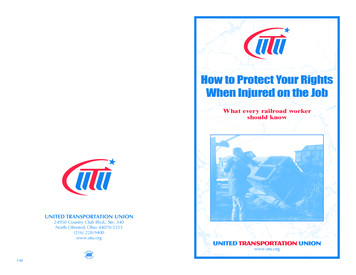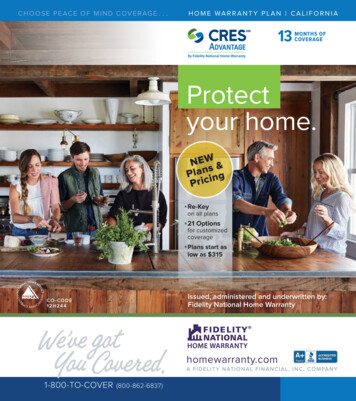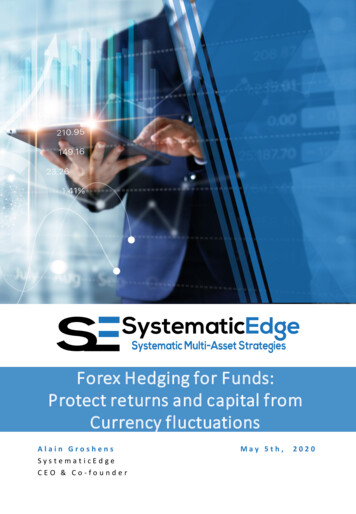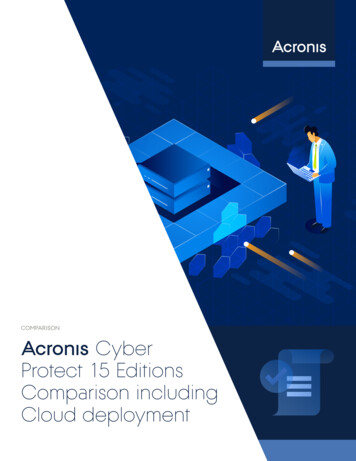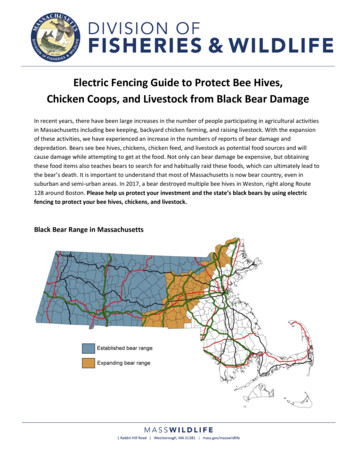Transcription
BrochureProtect your fleet with simple,policy-based print securityGrow your business the secure way—with HP JetAdvantage Security Manager
Brochure HP JetAdvantage Security Manager 11.7MThe average cost of a data breach1Your business faces securitychallenges every dayYour company is continuously creating confidential, valuabledata that’s crucial to running your business. And you’reprobably using multiple security methods—includingauthentication, encryption, and monitoring—to protect thisdata on your PCs, networks, and servers. But is your printingand imaging environment as secure as the rest of yourinfrastructure?The security exposure and associated costs can be high,whether it’s from unattended documents on a printer,sensitive data processing from the computer to the device, orconfidential information on device hard drives. To help keepyour business protected, you need a solution that simplifiesand strengthens security throughout your printing and imagingenvironment, saving your business time and money that canbe better spent elsewhere.2
Brochure HP JetAdvantage Security ManagerAn industry first in security managementTo help meet your security challenges, HP developed HP JetAdvantage Security Manager, astreamlined, policy-based approach to securing HP printing and imaging devices. WithHP Security Manager, you can improve the security of your HP printing and imaging fleet beforeyou experience the stress of a data breach—helping protect your devices, and the informationthat keeps your company running.HP Security Manager offers a simple, intuitive process for securing your fleet. Efficientlydeploy and monitor devices by applying a single security policy across the fleet, and secure newHP devices as soon as they are added to your network with HP Instant-on Security.2 Activelymaintain and verify compliance with your defined security policies using HP Security Manager’sautomated monitoring and risk-based reporting. Rely on the automatic deployment andupdating of identity certificates that strengthen information security while significantly reducingadministrative overhead.How HP Security Manager secures your fleetHP Security Manager offers a simplified approach to HP fleet security that strengthenscompliance and reduces risk.Create/review certificatesReviewresultsHP JetAdvantage Security ManagerProvide fleet security with effortless policy creationThe easy-to-use HP Policy Editor simplifies policy creation with an intuitive rules engine thatprovides guidance, and helps create a comprehensive policy for your environment. Easilymodify your security policies to best suit changing company needs, regulations, or industrystandards.HP Security Manager Base Policy templateEasily create a security policy for your print environment using the HP Security Manager BasePolicy template. The template provides a baseline approach for securing a common enterpriseprinting environment, but is easily tailored to meet individual security policy requirements. Thetemplate combines settings from the U.S. National Institute of Standards and Technology andHP Security Best Practices Checklist with customer input on the security settings necessary tocreate a secure, yet productive print environment.33
Brochure HP JetAdvantage Security ManagerConnect devices to your policy in a variety of waysIt’s easy to add HP devices to HP Security Manager. Auto-Discovery: Let Security Manager discover your HP devices through auto-discovery. Setit to look over a certain amount of network hops or within a specific IP address range. Thenchoose which devices you want to manage from the list. .txt or .xml file: Add an existing list of devices by importing a .txt or .xml file with device IPaddresses or host names, including .xml exports from HP Web Jetadmin.4 Instant-on Security: Use the HP Instant-on Security feature to automatically add each HP deviceinto Security Manager as soon as it is connected to your network (or after a cold reset) without anyIT intervention. Unique to HP Security Manager, HP Instant-on Security immediately configuresdevices to be compliant with your specific corporate security policy—saving you time andminimizing risk.21. New deviceinstalled,or existingdevice reset(unsecured)2. Built-in device agent finds HP Security Managerserver when plugged into network or rebooted3. HP Security Manager instantly applies securitypolicy to printer to bring it into compliance (secure)HP Instant-on Security4
Brochure HP JetAdvantage Security ManagerMaximize your investments with proactive complianceHP Security Manager helps maintain compliance with ongoing assessments and automatedremediation. You decide how often you want to assess, or assess and remediate your devices.Daily, weekly, or monthly—it’s up to you. Assessment: During an assessment, HP Security Manager runs in the background and verifiesyour fleet’s security settings against a specific policy. The assessment process then reportsany noncompliant features. Remediation: HP Security Manager can also automatically apply the correct policy settingsto any noncompliant features recognized during the assessment. The corrected setting isassessed again to confirm it was applied successfully.Reduce risk with comprehensive security fleet reportingProtect your information with built-in reporting. Users can run summary reports on the overallrisk level of the fleet, and then drill down into specific risks by device or security settings. Highlevel emailed reports can also be enabled to send after each auto-scheduled assessment andremediation.HP Security Manager can also provide a risk assessment to help you identify less securedevices. Less secure devices may not have the most recent device firmware, Jetdirect firmware,or may not be enabled with Sure Start, run-time intrusion detection, or whitelisting capabilities.5
Brochure HP JetAdvantage Security ManagerProtect your workflow with fleet-wide certificate managementCertificates are vital to protecting the flow of information to and from your devices. They areused to prove identity and encrypt data, enabling secure communication between trustworthyentities. Manually installing unique certificates can be an error-prone, laborious, and timeconsuming task—up to 15 minutes per device. This causes many customers to opt-out of usingcertificates entirely, or maintaining them properly.HP Security Manager’s latest innovation streamlines this process by deploying unique identitycertificates across your fleet, continuously monitoring them to ensure they remain valid, andautomatically replacing revoked or expired certificates.HP Security Manager efficiently implements and updates both ID and CA certificates—helpingincrease the security of your infrastructure, applications, and device communications.BeforeAfterManual, time-consuming, and errorprone process required on each deviceSimple, efficient, one-time setup for theentire fleet with HP Security Manager6
Brochure HP JetAdvantage Security ManagerHow can this easy-to-use solution benefit you?HP Security Manager is a versatile security solution that can apply to a variety of contexts andbusiness situations.For example, financial services firms know that protecting client information is crucial to thesuccess of their business, and is required by industry regulations. However, with print fleetsthat often number in the thousands, maintaining security consumes a substantial amount ofadministration overhead.With HP Security Manager, financial services firms can save time and money by scheduling adaily assessment and remediation of their HP printing and imaging fleet. This helps ensurethat the fleet remains compliant with a company’s security policy, while freeing up the ITteam to focus on other activities. Administrators can also print or save built-in fleet, device,or feature-level reports for proof-of-policy compliance, making it easy to verify that clientinformation is safe and secure.Before HP Security ManagerAfter HP Security ManagerLess thanMore thanof the fleetcompliedwith thesecuritypolicyof the fleetcomplies withthe securitypolicy25%797%
Brochure HP JetAdvantage Security ManagerTechnical specificationsSupported networkoperating systemsHP Security Manager is supported on 32-bit and 64-bit operating systems:Microsoft Windows 7 SP1, 8, 8.1, 10; Microsoft Windows Server 2008 R2 (64-bitonly), 2012, 2012 R2, 2016SupporteddatabasesMicrosoft SQL Server Express 2012, Microsoft SQL Server 2012 (Enterprise),Microsoft SQL Server Express 2014 (Bundled), Microsoft SQL Server 2014(Enterprise)Tested browsersInternet Explorer 11 and higher, Google ChromeTM v60.0 and higher.NET versionsRequires .NET 3.5 and 4.6.2Supported devicesFor device compatibility, go to hp.com/go/securitymanagerSystemrequirementsServer requirements: 2.33 GHz dual-core processor minimum, 4 GB RAM minimum(32-bit systems), 8 GB RAM minimum (64-bit systems)Client requirements: PC with 1.8 GHz processor minimum, 3 GB RAM minimum(32-bit systems), 4 GB RAM minimum (64-bit systems)Storage requirements: Minimum 4 GB available disk space. The amount of databasestorage required varies for HP Security Manager and is based on the following: numberof devices assessed, size of policy to assess against, number of policies used to assess,frequency of assessments, and recommendations from assessments. It is highlyrecommended that a full instance of SQL be used when managing more than 1,000 devices.PerformanceHP has tested up to 10,000 devices on a server (higher amounts may be possible),and has achieved 1,500 device assessments per hour using the HP Security ManagerBase Policy.5SupportedlanguagesEnglish and Simplified ChineseFor more informationTo learn more about making HP JetAdvantage Security Manager an integral part of your company’soverall IT security strategy or to obtain a free trial, please visit hp.com/go/securitymanager,contact your HP representative, or contact an HP Document Solutions Specialist.Learn more athp.com/go/securitymanager1Ponemon Study sponsored by HPE “2017 Cost of Cyber Crime,” 2017. https://www.accenture.com/t20170926T072837Z w /us-en/ pdf2Available on select product models and firmware versions.3This tool is provided for general comparison only. This information is based on manufacturers’ published and internal specifications, and proprietary data and algorithms.The information is not guaranteed accurate by HP Development Company. Users can customize the security policies used in the analysis, which will affect the results.Actual results may vary.4HP Web Jetadmin is available for download at no additional charge at hp.com/go/webjetadmin.5Performance depends on the size of the policy (number of rules) and whether the print fleet has already gone through remediation and is in a steady state.Sign up for updateshp.com/go/getupdatedShare with colleagues Copyright 2012-2018 HP Development Company, L.P. The information contained herein is subject to change without notice. The only warranties for HPproducts and services are set forth in the express warranty statements accompanying such products and services. Nothing herein should be construedas constituting an additional warranty. HP shall not be liable for technical or editorial errors or omissions contained herein.Google Chrome is a trademark of Google Inc. Microsoft, Windows, Windows Server, and SQL Server are U.S. registered trademarks of the Microsoft groupof companies.4AA3-9275ENW, November 2018, Rev. 11
HP Security Manager is a versatile security solution that can apply to a variety of contexts and business situations. For example, financial services firms know that protecting client information is crucial to the success of their business, and is req