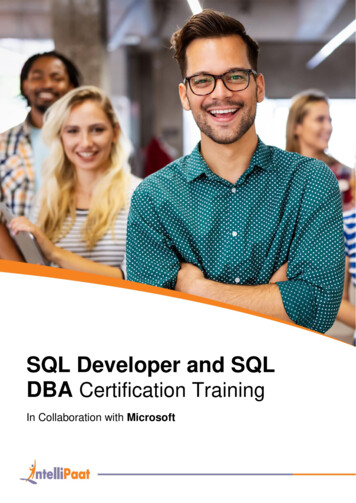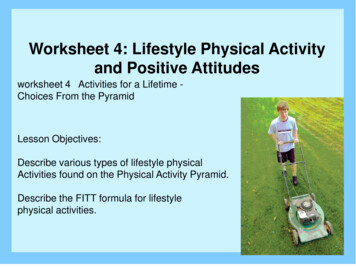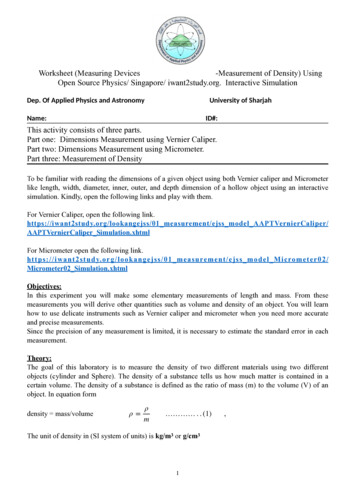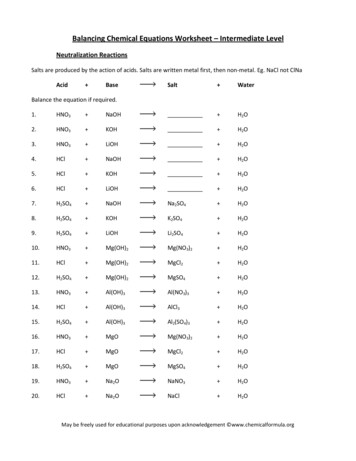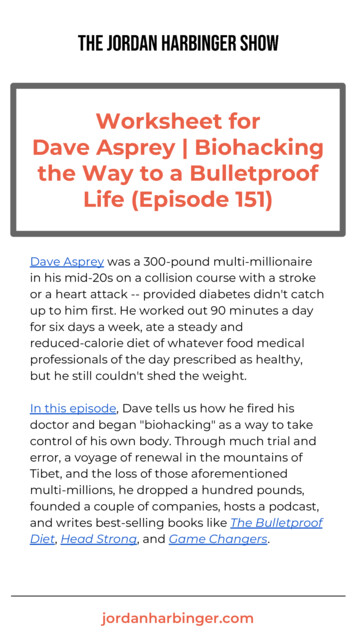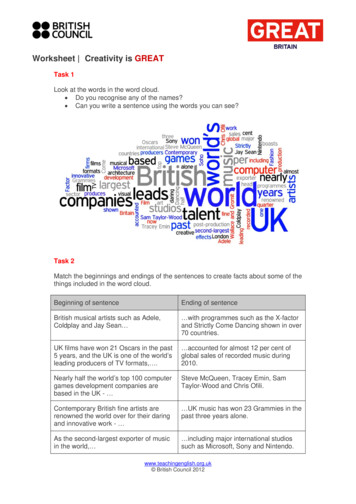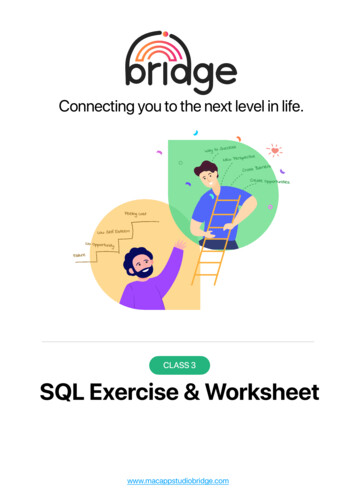
Transcription
Connecting you to the next level in life.CLASS 3SQL Exercise & Worksheetwww.macappstudiobridge.com
Queries used in the DemoTable level Queries :Query 1 - Create a table:CREATE TABLE mydatabase . usertable ( id INT NOT NULL AUTO INCREMENT , name VARCHAR(100) NOT NULL , username VARCHAR(100) NOT NULL , password VARCHAR(100) NOT NULL , city VARCHAR(100) NOT NULL , age VARCHAR(100) NOT NULL , gender VARCHAR(100) NOT NULL , PRIMARY KEY ( id ))ENGINE InnoDB;Query 2 - Alter a table:ALTER TABLE usertable ADD age INT NOT NULL AFTER city ;Query 3 - Delete a table:DROP TABLE usertableNote : The drop query will delete the table. You need to do the create and alter query again toproceed further.CRUD Queries for Records:Query 1 - Create a new user record :INSERT INTO usertable ( id , name , username , password , city , age , gender )VALUES (NULL, 'User 1', 'user1@gmail.com', '123456', 'Chennai', '25', 'Male')Query 2 - Select a user record with a particular user name and password:SELECT * FROM usertable WHERE username 'user1@gmail.com' AND password '123456'Query 3 - Update a user record:UPDATE usertable SET gender 'Male' WHERE username 'user2@gmail.com'Query 4 - Delete a user record:DELETE FROM usertable WHERE username 'user2@gmail.com'
SQL ExerciseSl.No1QuestionEnter the query to list the all data in thecustomer details table ?AnswerSELECT * FROM customerdetails* FROM customer details2Enter the query to delete the customer detailstable ?DROP TABLE customer details3Enter the query to Select the records wherethe CustomerID column has the value 12. ?SELECT * FROM customerdetails WHERECustomerID 124Enter the query to Insert a new record inthe customer details table ?INSERT INTO customer details(name, email, mobile, city)VALUES ( 'Bairistow','bairstow@user,com','9876543219', 'Chennai')customer details (name, email, mobile,city) ( 'Bairistow', 'bairstow@user,com','9876543219', 'Chennai')5Enter the query to Set the value ofthe City columns to 'Oslo', but only the oneswhere the name column has the value"Bairistow". ?UPDATE customer details SETcity 'Oslo' WHEREname "Bairistow"customer details city 'Oslo'name "Bairistow"6Enter the query to delete all data in the customer DELETE FROM customerdetails table ?detailscustomer details7Enter the query to add Address column incustomer details table ?customer details ADDVARCHAR(100) NOT NULL AFTER cityALTER TABLE customerdetails ADD AddressVARCHAR(100) NOT NULLAFTER city
SQL ExerciseSl.No8QuestionEnter the query to delete 'city' column fromcustomer details table ?AnswerALTER TABLE customerdetails DROP COLUMN citycustomer details city9Enter the query to delete the data where citycolumn has the value 'chennai' in the customerdetails table ?DELETE FROM customerdetails WHERE city 'chennai'customer details city 'chennai'To Explore and Study further :Joins:1. How to use a JOIN clause in a query to join two or more tables based on a common column inthem.Reference Material : https://www.w3schools.com/sql/sql join.asp
Mini-Project ExercisesTables:Create one table in the following requirement:1. Create a table for storing only customer information of a grocery store.2. Create a table for storing only book information in a library3. Create a table for storing only food information in a food ordering appDatabase:Create a set of tables for each database in the following requirement:1. Create a database with a set of tables for online grocery store management2. Create a database with a set of tables for a food ordering app3. Create a database with a set of tables for a library management systemTo learn more :SQL Tutorial Links: https://www.w3schools.com/sql/default.aspSQL Exercise Links : e exercise select1
WITHFROMwww.macappstudiobridge.com
SQL Exercise & Worksheet CLASS 3 www.macappstudiobridge.com Connecting you to the next level in life. Queries used in the Demo Table level Queries : Query 1 - Create a table: CREATE TABLE mydatabase . usertable ( id INT NOT NULL AUTO_INCREMENT , name VARCHAR(100) NOT NULL , username VARCHAR(100) NOT NULL , password VARCHAR(100) NOT NULL , city