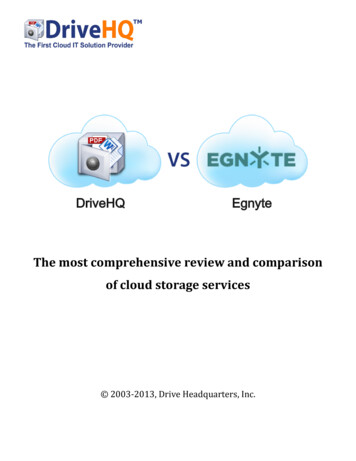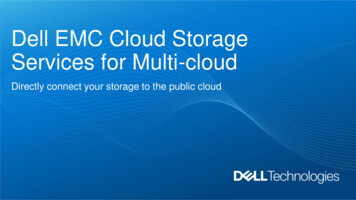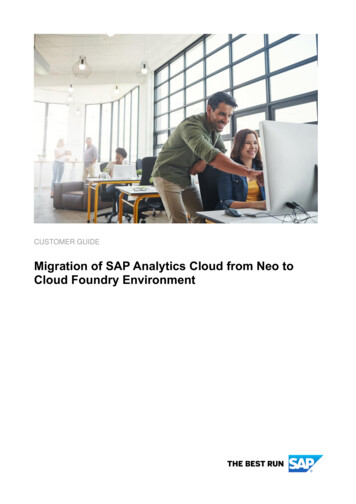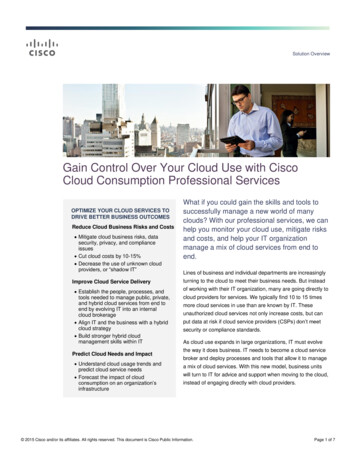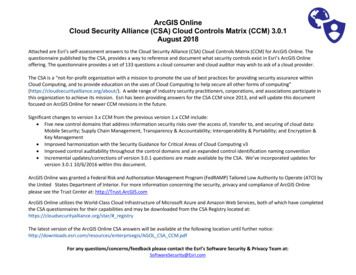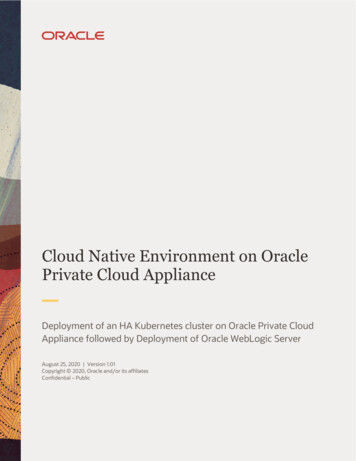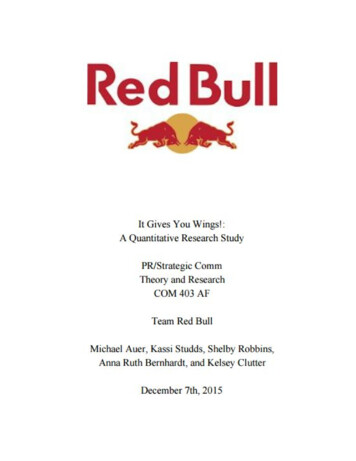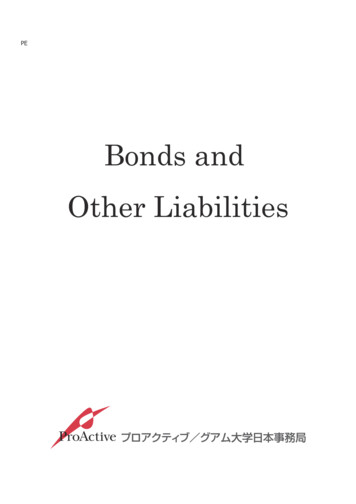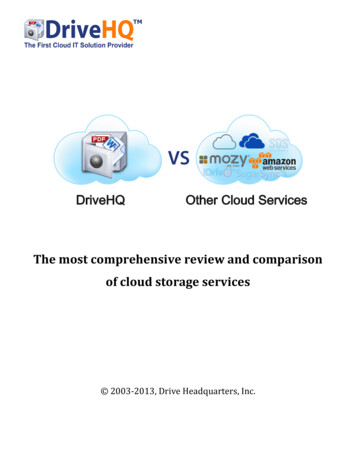
Transcription
DriveHQOther Cloud ServicesThe most comprehensive review and comparisonof cloud storage services 2003-2013, Drive Headquarters, Inc.
Table of Contents1. Introduction . 41.1 Why do we create these reviews . 41.2 About DriveHQ . 42. Summary. 52.1 The differences among cloud storage services: . 52.2 What to look for when choosing a Cloud Service Provider? . 52.3 The weaknesses of other cloud-based folder synchronization service . 62.4 The weaknesses of other cloud backup service . 72.5 The weaknesses of other cloud-based file sharing and collaboration service . 72.6 The weaknesses of traditional hosting services . 72.7 The weaknesses of raw cloud storage services . 72.8 The weaknesses of other cloud-based WebDAV drive mapping service . 73. Detailed Reviews and Comparisons . 83.1 Folder Sync is not scalable for businesses: . 83.2 Businesses need the tried-n-true Cloud File Server solution . 83.3 Businesses need ACL-based fine granular access control . 83.4 Many cloud services cannot share a folder to non-members . 93.5 Many cloud services lack a scalable user management tool. 93.6 Many cloud storage services lack client-side encryption. . 93.7 DriveHQ has many times more features than most other cloud storage providers. . 93.8 DriveHQ’s folder synchronization solution is much better than other folder sync solutions 93.8.1 Most other folder sync service only syncs a special folder on your PC. 93.8.2 Most other folder sync solution does not support multiple sync tasks with differentschedules. . 103.8.3 Most other sync solutions do not support one-way synchronization tasks. 10
3.8.4 Most other sync solution cannot exclude files / folders using wildcard characters suchas “*” and “?”. . 103.8.5 Most Folder Sync service cannot free up your local disk space. . 103.8.6 Most other folder sync services do not have upload / download task list; you cannotcontrol upload / download tasks. 103.8.7 Most other folder sync solution cannot sync network drives and external drives. . 113.8.8 Most other sync solutions cannot sync open (locked) files. . 113.9 Most other cloud storage services do not support FTP, email and web hosting . 113.10 Most other cloud storage services limit maximum file size . 113.11 Most other cloud service providers do not natively support Active Directory. . 113.12 Many cloud storage services do not offer SLA (service level agreement). . 123.13 Most other cloud services charge more for businesses . 123.14 Customer support quality is often bad for most other cloud storage providers. Try callingor emailing Google Drive or Dropbox and compare it with DriveHQ, you will see the point. . 124. Disclaimer . 12
1. IntroductionThis is one of a series of reviews comparing DriveHQ service with other cloud storage services.A group of top experts in the cloud industry from DriveHQ, with the help from enterprisecustomers, technology consultants and DriveHQ service resellers, created these reviews andcomparisons.1.1 Why do we create these reviews Because up until now, when we search online, most of reviews and comparisons are veryshallow, mainly just based on the information presented on each vendor’s website or pressrelease. Most reviewers had not tried the services for an extended period of time, and somereviewers had little enterprise experience. We wanted to create the most in-depth reviews and comparisons. The team actually triedeach service for an extended period of time, and tried the service for real business /enterprise scenarios. Thus, the team was able to provide far more information than anyother reviews available online.1.2 About DriveHQBased in Silicon Valley, DriveHQ is the first cloud IT solution provider before the term “cloud”was made popular. DriveHQ has offered a broad array of cloud services for over 10 years, quitea few years before competitors like Dropbox, Box, Google Drive, Egnyte, Carbonite, Sky Drive,iCloud and Amazon S3 started offering cloud services.DriveHQ has been steadily growing its business and increasing its customer base. It has over 2million registered users. We are a technology and service oriented company. For the last 10years, we have developed more and better technologies than any of our competitors.Many people just assumed that companies like Google, Dropbox or Box are innovative. Inreality it is not true, e.g.: Google did not invent search; it did not invent smart phone; it boughtAndroid through acquisition, and Android is really based on Linux and Java (vs. Apple andMicrosoft who developed their own smart phone operating systems). In the cloud storageindustry, Google Drive is many years late and it does not bring anything new. In fact, it simplycopied features of other cloud services.Neither Dropbox nor Box pioneered cloud storage industry. Their success is closely linked withtheir marketing efforts and VC funding. DriveHQ pioneered the cloud storage and IT industry,our success is linked with our superior technologies and services, and our loyal customers.
2. SummaryWe have already compared DriveHQ cloud IT service with some other major cloud storageservice providers. There are many cloud service providers; it is not possible to compare with allof them. However, many cloud services are very similar, so we don’t need to compare with all ofthem. This document tries to give some general idea about how to compare DriveHQ servicewith other cloud storage services.2.1 The differences among cloud storage services:Cloud storage services mainly can be categorized as follows: Raw Cloud Storage Service: Usually offered as part of IaaS (Infrastructure as a Service)service. It lacks advanced features. Cloud Folder Sync Service: Usually include web browser based online storage service and afolder sync client to sync a local folder with a remote folder. Cloud Data Backup Service: Automatically backup data on a local PC to the cloud using abackup client program. Cloud File Sharing and Collaboration Service: Share files/folders online, collaborate withothers. Cloud Hosting Service: Cloud-based FTP server hosting, email server hosting; web hosting,file hosting, etc. Cloud Drive Mapping Service: Map cloud storage as a network drive.Different cloud service providers may offer different category services; even within the samecategory, the actual service can be still very different.2.2 What to look for when choosing a Cloud Service Provider?With so many available options, it is hard to choose the best service for you. Below are a fewprinciples in choosing the best provider: Understand the differences of each cloud service. DriveHQ has a very detailed featurecomparison chart. Other websites may also offer such comparisons. Trust the one thatprovides the detailed analysis. Understand your current and future needs. You might be looking for one feature only. Butask yourself if you need any other features in the future, and also think if you will use otherfeatures if it is already included for no extra charge. Understand how many user accounts you need. Number of user licenses is often the mostimportant pricing factors, for example, Egnyte and Box charge 180/user/year, Dropboxcharges 125/user/year and Google Drive charges 50- 100/user/year.
Understand how much storage space you need. Don’t be lured by free or cheap storagespace too easily:o The storage cost usually cannot be much lower than the raw cloud storage cost likeAmazon S3. So free, cheap or unlimited storage always has a catch.o Most consumers only use 2GB - 10GB of cloud storage space, and most smallbusinesses only use 20GB - 100GB of storage space. So don’t be lured to pay forunlimited storage at a much higher price when you don’t have unlimited data.Keep in mind about scalability. You might be lured to some easy / simple service. However,being easy and simple also means having fewer services/features. When you have moreemployees or your storage increases, such service may no longer be suitable feature-wiseand cost-wise.The service provider’s track record. Always choose a business that has been proven. InDriveHQ’s case, ten years in business, many years of profitability, and strong customerreputation speak for itself. On the other hand, most other cloud service providers have notfully proven themselves. Most of them relying on huge marketing budget and have notachieved profitability.2.3 The weaknesses of other cloud-based folder synchronization serviceThere are many companies mimicking Dropbox’ service. In fact, when you analyze services fromBox, Egnyte and Google Drive, the folder sync part is almost identical. They all create a specialfolder on your computer and sync the folder with the cloud storage. While we have not fullyreviewed other services, but even Google Drive is copying Dropbox, we believe other folder syncservices are not much different. They might have run out of innovation. But folder sync is notscalable for business / enterprise.2.3.1 Folder Sync is not scalable for business/enterprise use.When you only have a few GBs of data, things may work perfectly fine, but:oFolder Sync does not scale well when you have over 100GB or 1TB of data.Can you really sync 100GB or 1TB of data to multiple computers and mobile devices? Is iteven possible? The Sync software will use more and more RAM and CPU as your number offiles increase, and it will take a very long time to sync so much data on multiple computers.In the end, you will waste a lot of disk space and bandwidth.oFolder Sync does not scale well beyond a few employees.When you have multiple computers and multiple users, synchronizing business data acrossmultiple computers and multiple user accounts is very inefficient. Syncing data to allcomputers will waste a lot of disk space on each computer. Also, because your business datais no longer centrally managed, it creates a mess to your data security and manageability.
2.4 The weaknesses of other cloud backup serviceCloud based backup service is often more secure and reliable than local backup service. Yourdata can survive major disasters like fire, flood, earthquake, etc. However, any backup-onlyservice is inadequate for businesses / enterprises. Most businesses and enterprises need toaccess, share and collaborate files remotely.2.5 The weaknesses of other cloud-based file sharing and collaborationserviceMost other cloud service providers have relied on browser based file sharing and collaborationservice. However, requiring all users to use browsers for file management, sharing andcollaboration not only require re-training of many employees, but also decreases employeeproductivity as web browser-based service is inherently less efficient than native applicationslike DriveHQ FileManager or WebDAV drive mapping.2.6 The weaknesses of traditional hosting servicesTraditional hosting services use conventional FTP servers, email servers and web servers. Insome cases, these hosting services are more versatile. However, DriveHQ’s hosting service iseasier than traditional hosting services. You just need to sign up a DriveHQ account and you willhave access to these hosting services immediately. Moreover, such hosting services areseamlessly integrated with DriveHQ’s cloud IT service, making it extremely easy to manage files,folders, user accounts and access permissions.2.7 The weaknesses of raw cloud storage servicesAmazon offers raw cloud storage service with its S3 service. It is designed to be part of theinternet’s infrastructure service (IaaS). Because of this, it lacks advanced features. If a businessdoes not have strong technical expertise, such IaaS service requires a lot of development andintegration work and should be avoided. If a business needs huge amount of storage space,then DriveHQ’s storage price can match or beat Amazon’s S3.2.8 The weaknesses of other cloud-based WebDAV drive mapping serviceWebDAV drive mapping clearly seems to be the most straight-forward cloud storage service.You can map your cloud storage as a network drive. It works just like a local drive. Some othercloud service providers may also offer WebDAV drive mapping service.However, regular WebDAV drive mapping service is inefficient and unreliable. That’s why mostcloud service providers have copied Dropbox’s folder sync feature instead of pushing forWebDAV.With more years of research and optimization, DriveHQ’s Enterprise WebDAV solution is farmore efficient and reliable than other WebDAV solutions.
3. Detailed Reviews and Comparisons3.1 Folder Sync is not scalable for businesses:It is best if you have less than 1GB of data. As your amount of data increases, it becomes lessand less efficient.It is terrible if you need to sync over 100GB or 1TB of data. It will take a very long time to syncthat amount of data to all devices, and the Folder Sync client software will use more and moreCPU and RAM to sync the files, which slows down your computer dramatically, not to mention itwill waste huge amount of storage space on each computer / device, and it uses a lot ofbandwidth, which further slows down your network connection.When you have multiple users and computers, it exposes a lot of security issues. How do youlimit each user to a specific folder? Employees may come and go and take your business datawith their own account, it is a security nightmare.DriveHQ FileManager offers a far more powerful folder sync feature, along with many advancedEnterprise features. It can easily scale to any size businesses. You can find more detailedinformation below.3.2 Businesses need the tried-n-true Cloud File Server solutionPeople who had worked for an enterprise understand file servers and network drives. Enterpriseusers don’t sync files on the file server to each computer, which wastes too much storage spaceon each computer, creates file version conflicts, and defeats central file management.Enterprise users directly access files on the file server using Windows Explorer and drivemapping. DriveHQ offers the kind of Enterprise File Server that can be accessed from the cloud,no folder synchronization is needed, both DriveHQ FileManager and WebDAV Drive Mappingservice are just like Windows Explorer and are extremely easy to use.3.3 Businesses need ACL-based fine granular access controlBusinesses need to share different folders to different users/sub-groups with differentpermissions. Most other cloud service providers cannot do it.DriveHQ supports ACL-based fine granular access control. You can share different folders todifferent users (or sub-groups or contact groups) with different permissions. You can share thesame folder to different users (sub-groups / contact groups) with different permissions.
3.4 Many cloud services cannot share a folder to non-membersMany cloud services force users to sign up a membership before they can access a shared folder.DriveHQ does not have such requirements.3.5 Many cloud services lack a scalable user management tool.Many cloud services don’t have scalable user management tool. They don’t support sub-groupsand contact groups.If you have over 1000 users, sub-groups, contact groups, batch user creation and managementare absolutely needed. DriveHQ has a very powerful user admin tool that allows admin users tocreate user accounts with different roles: group admin, sub-group admin, regular members andguest users. You can batch create or manage over 1000 sub-users at once.3.6 Many cloud storage services lack client-side encryption.Lack of client-side encryption means the cloud service provider can access your sensitiveinformation if they want to. Any hackers may also be able to access your sensitive information.Server-side encryption is usually meaningless: your data arrived at the server un-encrypted. Theunencrypted data is then encrypted using an encryption method that is fully controlled by cloudservice provider. When you need to access your data, the server un-encrypts your data and thentransfers the data to you. It does not make your data safer.With DriveHQ’s encrypted folder feature, your data can be encrypted locally using your ownencryption key before it leaves your computer. The data remains encrypted on DriveHQ server.DriveHQ server does not have your encryption key and cannot decrypt your files. This offers theultimate security and privacy.3.7 DriveHQ has many times more features than most other cloud storageproviders.DriveHQ offers a one-stop shop for all core IT services. Most other cloud services are onlyfocused on one or two features.3.8 DriveHQ’s folder synchronization solution is much better than other foldersync solutions3.8.1 Most other folder sync service only syncs a special folder on your PC.You do not have the ability to choose a folder (or folders) on your PC and sync with the cloud.You must move your files or folders to the special sync folder (such as Dropbox) in order forthem to be sync-ed to the cloud. This means you or your employees will have to change yourwork habit, many employees will need to be retrained.DriveHQ can sync any folder(s) on your computer to any folders in the cloud.
3.8.2 Most other folder sync solution does not support multiple sync taskswith different schedules.The entire special sync folder (such as Dropbox) is one synchronization. You cannot createmultiple sync tasks to sync different files using different sync schedules.With DriveHQ, you can sync different folders using different sync schedules.3.8.3 Most other sync solutions do not support one-way synchronization tasks.Sometimes, you just want to push (sync) your data to the cloud and never worry about yourlocal files being overwritten or deleted. Sometimes, you just want to pull (sync) data from thecloud. But most other sync solutions cannot support it. They only support two-way sync. So anychanges made from either side will affect the other side.DriveHQ supports one-way folder sync.3.8.4 Most other sync solution cannot exclude files / folders using wildcardcharacters such as “*” and “?”.Many programs create temporary files o
Box, Egnyte and Google Drive, the folder sync part is almost identical. They all create a special folder on your computer and sync the folder with the cloud storage. While we have not fully reviewed other services, but even Google Drive is copyi