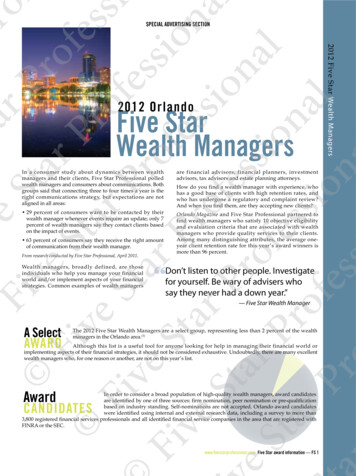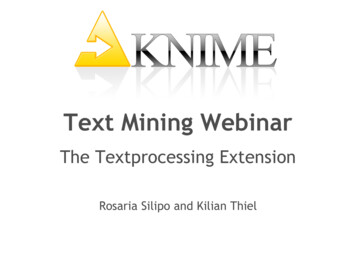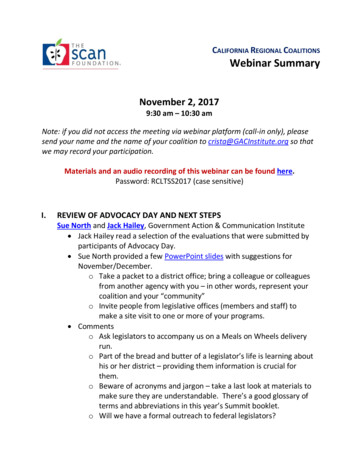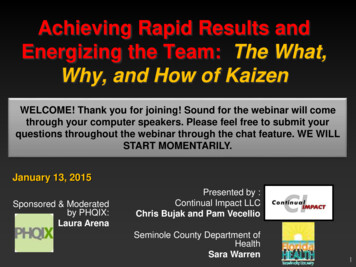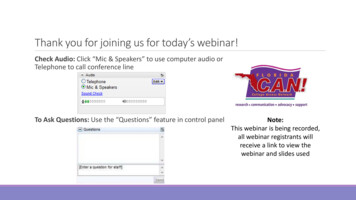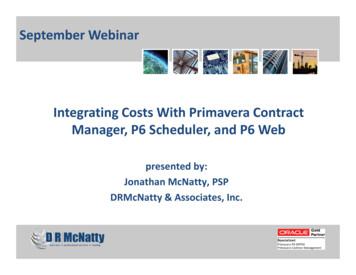
Transcription
September WebinarIntegrating Costs With Primavera ContractManager, P6 Scheduler, and P6 Webpresented by:Jonathan McNatty, PSPDRMcNatty & Associates, Inc.
The Primavera Solution! Primavera allows you to effectively manage time,costs, resources, contracts and changes in asingle integrated solution. Primavera’s Integrated Program Management (IPM)provides each project participant with anytime,anywhere access to their project information.information.2
Primavera’s Integrated Program ManagementIntegrated Program ManagementInteractive Program Dashboard andP6 PlannerSchedules costs& resources in theperspective oftimeP6 WebWeb interfaceaccesses Planner &CM data, providesReporting collaborationplatformWork Flow - Collaboration - Document hangeManagementJob tigationContracts, Costs,Changes &Correspondence3
Primavera DeploymentP6 WEB USERProject data from P6 (Schedule) andContract Management (Contracts) can beviewed in P6 WebP6 WebInternetContractManagement WebServerCM USERContract ManagementDatabaseLAN, VPNP6 Web ServerP6 USERRDP, CitrixLinking ProjectsP6 DatabaseLocal Area Network4
Primavera Contract ManagementWho uses Contract Management–––––Project ManagersConstruction ManagersContract AdministratorsCost EngineersJob Cost Administrators–––––Field OwnersContracts Change Management Job Cost Document Control5
P6 – Project ManagementWho uses P6 Project Management?–––––––Program Management Team – Program Master ScheduleConstruction Managers – Project Master ScheduleCost Engineers – Project cost & resource loading & reportingContractors – Project execution schedulesSubcontractors – Subcontract execution schedulesArchitects – Design milestone schedulesOwners – regulatory compliance milestones & schedulesScheduling Resource Management Costs & Resources in Perspective of Time6
Project Setup Needs To Be Standardized The projects in Contract Management and P6 Project Management need tomatch when linking the projects between the two systems.Contract Management Project TreeP6 Project StructureThe Project Tree in ContractManagement & the EPSEnterprise Project Structure inP6 should mirror each other.Projects can becreated in matchingnodes.7
Getting Them Linked Once the project structure is set up the two systemscan be linked to share data. The project structure isintegral to linking the systems. An Application Administrator should be responsible forsetting up the link between the two systems, itrequires some IT knowledge.knowledge.8
Getting The Projects Linked – P6 Access the Admin Preferences in P6 to link to Contract Management & P6 Web.Click AdminFill in the URL addressfor P6 WebChoose AdminPreferencesAccess theOptions TabCheck the box forContract Management &Choose versionFill in the URL address forContract Management9
Getting The Projects Linked – P6 Access the Admin Preferences in P6 to link to Contract Management & P6 Web.Click AdminFill in the URL addressfor P6 WebChoose AdminPreferencesAccess theOptions TabCheck the box forContract Management &Choose versionFill in the URL address forContract Management10
Getting The Projects Linked – P6 (cont.) Select a project in P6 and click on the Contract Management tab.Click on aprojectCheck box to linkto ContractManagementSelect to accessContract ManagementSelect the project from theContract ManagementdatabaseClick to access theContract ManagementdatabaseClick on theContractManagement tabType in the ContractManagement ID andPassword11
Getting The Projects Linked – Contract Management Access the Project Settings from a project to link to a project in P6.Right Click on aprojectSelect Project Settingsto access the Schedulesection12
Getting The Projects Linked – Contract Management Select the Database & Project from P6.ChoosePrimaveraSelect the databasefrom the P6database listSelect theproject from P613
Managing The Costs & Schedule Together Project Managers need the Costs & Schedule to be integrated betweenContract Management & P6 to not duplicate data entry. Project Managers want to create all the Committed contracts inContract Management with costs and import to P6 to create asummary cost loaded baseline schedule with dates.dates. Subcontractor schedules can then be imported under the Summaryactivities.activities Management wants to see the status of the project without knowinghow to use Contract Management or P6.P6.14
Importing Contracts FromContract Management To P6 Use the Contracts module Committed or Budgeted. Importing a Contract creates an activity in P6 with a uniqueActivity ID.ID. Costs from Contract Management are allocated to the Expense tab onthe activity in P6.P6. Cost Codes from Contract Management update the Cost Accounts listin P6.P6. Other useful data is transferred from Contract Management such asCodes and Document links.links.15
Create Cost Codes In Contract Management Enter Cost Codes in the Cost Worksheet module.Use the Add CostCode button to addCost Codes Import capability exists with Microsoft Excel.16
Create Contracts In Contract Management Create a Contract and provide Cost and Contract name.Enter Cost data. SOVSchedule of Values forContract. Imports toExpense Tab in P6Provide name ofContract. Imports asActivity Name in P617
Create Contracts In Contract Management (cont.) Enter cost data for contract and allocate to Cost Codes.Enter value for thetotal contract valueAdd Cost Codes andallocate value foreach line item18
Create Contracts In Contract Management (cont.) Enter the Schedule data in the Schedule Section of the Contract.Enter the Activity ID #. The# imports into P6 as the“Activity ID”Enter the dates for theContract. They import asthe Start & Finish dates forthe Activity in P619
Create Contracts In Contract Management (cont.) Create all the Contracts to be imported into P6 as activities.Activity IDActivity Name“Contract” “Responsibility”Activity CodeActivity CodeStart Date/End DateBudgetedTotal Cost20
Import Contracts Into P6 as Activities Schedule before the import of contracts from Contract Management - LOE21
Importing Contracts & Other Documents Into P6 Select “Import from Contract Manager” from the File menu in P6 for a specific project.Select File from theMenu bar in P6Choose Import from ContractManager to bring up theselection menu screen22
Importing Contracts & Other Documents Into P6 (cont.) Select the types of documents to import from Contract Management to P6.Select Import whenfinished make selections23
Importing Contracts & Other Documents Into P6 (cont.)The Contract ManagerImport Report will displayall changesAfter review select theCommit Changes button24
Import Contracts Into P6 As Activities Schedule after the import of contracts from Contract Management.25
Import Contracts Into P6 As Activities (cont.) Schedule after the import of contracts from Contract Management26
Imported Activities In P6 Costs are distributed to the Expenses tab in P6 from Contract ManagementEach Line Item from theContract is added to theExpense tab27
Summary Level Schedule With Costs Group by Contract and total the costs.Subcontractor schedules can beimported for each contract ortrade performing work28
Record Actual Cost With Payment Requisitions Generate a Payment Requisition from an existing contract.Record actual costs inthe Schedule of Valuessection29
Record Actual Cost With Payment Requisitions (cont.) Enter the billing amount and select the activity from the P6 schedule.Enter the billing amountfor this periodSelect the Activity IDfrom the P6 ScheduleMust be a 1 to 1relationship with activity inP6 to update costs30
Record Actual Cost With Payment Requisitions (cont.) Certify the Requisition to record Actual to Date costs.Requisition must becertified to update costsin P6 ScheduleContract is updated withActual to Date Costs31
Record Actual Cost With Payment Requisitions (cont.) Import the Schedule of Values into P6 from Contract Management to update costs.32
Record Actual Cost With Payment Requisitions (cont.) Actual Costs are recorded on the activities assigned to the Payment Requisition.33
Record Actual Cost With Payment Requisitions (cont.) Actual Costs can be viewed on the Expenses tab.34
P6 R8.2 Web Dashboard35
Access Contract, Cost & Schedule Data In P6 Web Add projects to the Personal Workspace to view Projects.Click on a project toaccess more detail36
Access Contract, Cost & Schedule Data In P6 Web (cont.) Access the P6 schedule with the ability to modify activities in P6 Web.37
Access Contract, Cost & Schedule Data In P6 Web (cont.) Access the Cost Worksheet from Contract Management in P6 Web.Click to open ContractManagement from P6Web38
P6 R8.2 Web Product Demonstration39
Questions?
Integrating Costs With Primavera Contract Manager, P6 Scheduler, and P6 Web September Webinar presented by: JonathanMcNatty, PSP DRMcNatty & Associates, Inc. The Primavera Solution! Primavera allows you to effectively manage time,