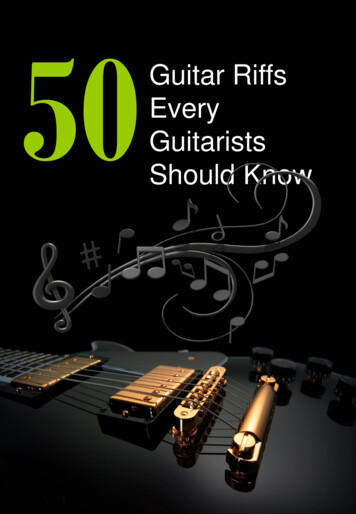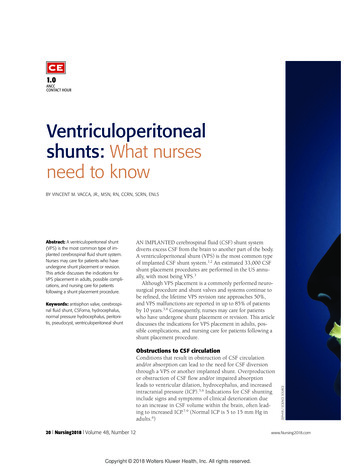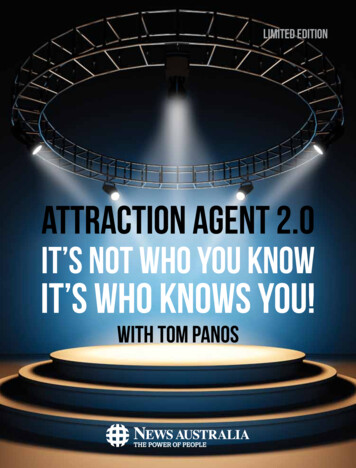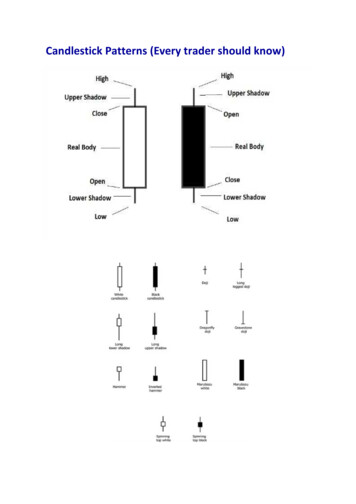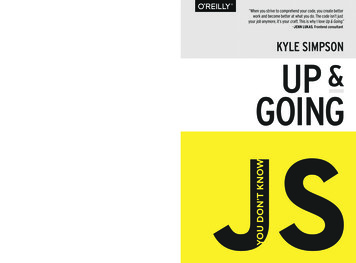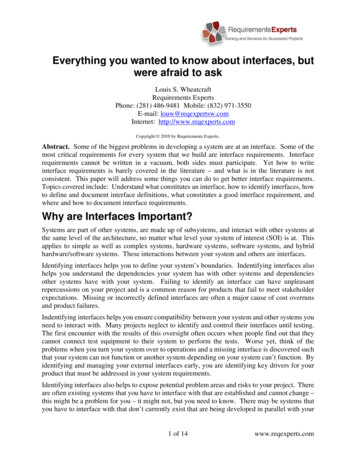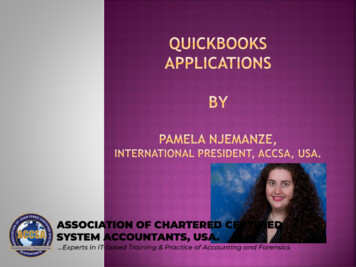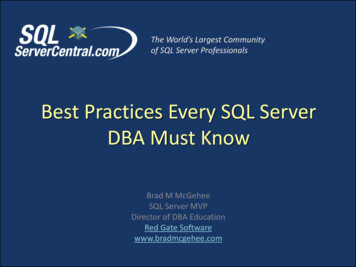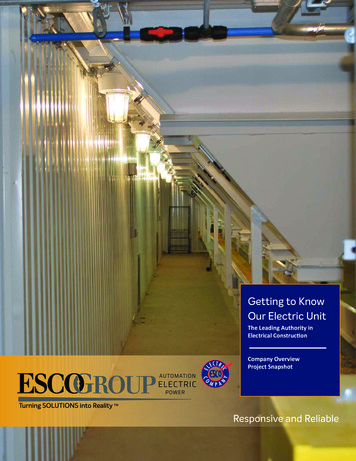Transcription
Slide 1Welcome to “In The Know”QBO M onthly UpdateWebinar (USA content)Host –Wayne DaleyWe will begin at 11:00 am PT Thank you for joining us today ITK Webinar for March 27. 2018 ITK is an event which is entirely created and staffed by Intuit teams who are dedicated to customersuccess Purpose of 'In The Know' Why ITK? Our main focus is “What’s new in QuickBooks Online this month.” To educate our Accountant Partners, allowing them to see new or updated features before you startreceiving emails and phone calls from your clients Allows you to be knowledgeable about feature questions, building confidence with your clients as atrusted resource for using QuickBooks Also providing you a direct channel for getting your questions and feedback directly to the ProjectManagers putting your requests into action for QBO/QBOA** Please remember to post your questions and comments in the Questions area for the event. We arelistening to you. ** The purpose is simple: QuickBooks is Backing You!
Slide 2HostWayne DaleyCustomer Care AgentAbout Wayne National Accounts Care Team Passion for Improving Processes to Save Time 3.5 Years at Intuit Tucson, AZ My name is Wayne Daley, and I will be your host for the next 60 minutesOn the National Accounts team assisting our Large Firm Diamond ProAdvisorsA passion for Improving processes or building new ones to improve workflow and save timeSupporting accountants and their clients 18 years, 10 of those with IntuitI love living in Tucson, AZ and riding motorcycles with my bride
Slide 3AgendaCPE Credits & Learning ObjectivesAnnouncements & QuickBooks Product UpdatesContractor Direct Deposit/ Online Payroll UpdatesApps Program for AccountantsDowngrade & Cancel Payroll flow(USA content focus –other regions may have some differences)The agenda for this webinar
Slide 4CPEProcessIn order to receive CPE credit: You must answer all polling questions throughout the training This webinar is eligible for up to 1.0 hours of CPE CPE certificates are emailed directly to you within 3 weeks of the trainingdate to the email address you used to register TIP: Add accountant training@intuit.com to your approved email sender list. Or, checkyour SPAM folder.Intuit Proprietary and Confidential CPE certificates are e-mailed directly to you within 3 weeks to the same email address used toregister.TIP: Add accountant training@intuit.com to your approved email sender list. Or, check yourSPAM folder. You must keep a copy for your records.
Slide 5CPE –Learning ObjectivesMarch 27, 2018 Identify recent updates to QuickBooks program features.Ability to pay contract workers with direct deposit quickly & easily.Purchase discounted apps for clients in QuickBooks Online Accountant.Use the cancel and downgrade features in QuickBooks Online.
Slide 6Free Training Events Basic to Advanced QuickBooks Online for Accounting Professionals Courses are designed and presented byAdvanced Certified ProAdvisors Most include CPEwww.qbtrainingevents.comWebinarsWeekly webinars to help you grow yourpractice, and become a trusted advisor:Sample Topics:- Certification Training- What’s New in QuickBooks Online- Manage and Scale your Accounting & TaxFirmVirtual Conference EventsIn-Person Training EventsFree training, CPE and networking withyour peers and Intuit product experts.In-person training tour visiting manylocation across the U.S.- Coming April 2018- Coming in May 2018Excellent ProAdvisor Resource: Intuit Accountant University https://www.qbtrainingevents.com Free Training Events, many that provide CPE credits through Webinars Virtual Events and In Person TrainingIt will be worth your time to take a look to see what is available.A link will be provided in the handout and in the follow up emailLink: -webinars-events
Slide 7When viewing the Intuit Accountant University main pageYou have access to additional training opportunitiesTo view these, click the QuickBooks Tutorial link
Slide 8 QuickBooks Online and QuickBooks Online Accountant Tutorials More free training, not only for you but also for your clients Training topics are divided into 'Small Business’ and ‘Accountants' They are also displayed by topic to allow you to quickly find what you need
Slide 9Accountants Help HubWe also have a support site dedicated to providing the support articles you need fast –the Accountant Help Hub.Please visit this page and save the link – we have designed this so you can get the answers you needfast.The link will be provided in the handout and in the follow up email message you will receive at the endof this webinar.A link is provided in the Handout and in the follow up email sent at the end of this webinarLink: -us-en
Slide 10Program UpdatesMarch 27, 2018QuickBooks Online Accountant –Redesigned ProAdvisor TabQuickBooks Online Accountant –Search Team MembersQuickBooks Online –Progress InvoicingQuickBooks Online –Sales Tax InformationQuickBooks Desktop –2015 Discontinuation NoticeWe’re going to quickly cover some program updatesA few of the topics have been presented in prior ‘In The Know’ eventsLinks will be provided in the handout to these presentations
Slide 11QuickBooks Online AccountantRedesigned ProAdvisor TabNew Benefits and Training tabs are Live in Product(Presented during the Feb 27 webinar)You can review this content through the QuickBooks In The Know Webinar HubPresented during the Feb 27 webinarIn The Know event -quickbooks-in-the-know-webinar-hubWebinar 4DdY?start 1180&end 1655&autoplay 1We’d love to have your feedback on the Redesigned ProAdvisor featureBe sure to update us with your feedback and questions in the chat for this event
Slide 12Redesigned ProAdvisor TabThe update is now Live Benefits Tab From the Benefits tab, you will find your ProAdvisor member tier and access toProAdvisor support. QuickBooks Desktop software downloads and training resources for QuickBooksDesktop clients. Training Tab All training and certification resources and exams are now available in the Trainingtab. Improved Scenario-Based Learning Experience “Introduction to QuickBooks Online for Accountants”, CPE credits (Coming Soon) Update Your Services Additional services have been added to the ProAdvisor information page If you have a published profile, be sure to review the services listed and update asappropriate.For additional details, please visit the In The Know webinar from Feb 27thIn The Know event tps://www.youtube.com/embed/nYPj4yE4DdY?start 524&end 1180&autoplay 1Slide 13
QuickBooks Online AccountantSearch Team MembersAbility to filter search Names on Team Members pageThis feature was not covered in a prior In The KnowThis feature came to be as a result of your feedback
Slide 14Search Team MembersAccountantsRequested to havethe ability to searchfor Team Membersby name on theTeam page.We now have the ability to search for team members on theQuickBooks Online Accountants – Team pagePrior to the feature update, the Team page would allow you to sort columnsNot very helpful if you are looking for Michael or Nancy
Slide 15Search Team MembersWhen entering text in the ‘Find’ field, the Team page will display matching resultsYou now have the ability to search by ‘Name’ or ‘Job Title’This feature was updated recently as a result of your feedbackBe sure to ask your questions and provide your feedback in the webinar chatWe’re listening to you and driving for the change you are requesting
Slide 16QuickBooks OnlineProgress InvoicingProgress invoicing is live in product(Presented during the Feb 6th webinar)You can review the original presentation through the QuickBooks In The Know Webinar HubLinks are in the handout and in the follow up emailIn The Know event tps://www.youtube.com/embed/31Ky2kUDknA?start 1758&end 2728&autoplay 1
Slide 17Progress InvoicingProgress Invoicing in QuickBooks Online is now liveAbility to have a fixed billing amount or percentage of total on each line item.The option to switch between a percentage or fixed amount option is available on each lineindependentlyUsers can remove lines from invoices that are not yet ready to be billedProgress information by line is available through the Estimate Summary inside the email sent tocustomersFor additional details, please visit the In The Know webinar from Feb 6thLinks to the presentation are provided in the handout
Slide 18QuickBooks OnlineSales Tax Information ScreenOptions for Sales Tax Calculations(Presented during the Feb 27th webinar)You can review the original presentation through the QuickBooks In The Know Webinar HubWebsite tps://www.youtube.com/embed/nYPj4yE4DdY?start 2907&end 3823&autoplay 1
Slide 19Sales Tax Info Screen UpdateYou now have the ability to manually adjust Sales Tax amounts on transactions in QuickBooks Online.Clicking on the blue Sales Tax link on your sales transactions will allow you to view the updated Salestax info screen!
Slide 20Sales Tax Info Screen UpdateThe new sales tax info screen will provide dynamicsales tax information on each of your transactions. Breakdown of Tax Rates, taxable sales amounts andtotal tax dollar amounts. Override the sales tax amounts Make edits that may have an effect on the sales taxcalculation, including Customer Exempt status,Shipping preferences and Sales Tax categories onyour products and services being sold (these helpcalculate for special tax scenarios)A break down the Sales Tax information for the transaction is displayedYou have the ability to edit the Sales Tax by clicking the ‘Override This Amount’ link in Sales Tax Info
Slide 21Sales Tax Override UpdateThe automated sales tax center previously only allowed tax amounts to be overridden with dollaramount.In the new sales tax info screen, you can override tax amounts either with a percentage rate or dollaramount!We've heard your feedback!Leave us your comments and questions in the event chat.The project managers want to hear your voice about these features.
Slide 22QuickBooks Desktop2015 Discontinuation NoticeProduct & Support InformationAccess to add-on services for the 2015 Desktop versions of QuickBooks will be discontinued asof May 31st, 2018
Slide 232015 Desktop Discontinuation Notice Add-On Services access to all QuickBooks Desktop 2015 software willbe discontinued after May 31, 2018. QuickBooks Pro or Premier (Windows and M ac) QuickBooks Desktop Accountant QuickBooks Enterprise SolutionsClients using QuickBooks 2015 desktop products will begin to see messaging about their product.Access to “Add-On Services” will be discontinued as of May 31, 2018.This Product Discontinuation includes all version of QuickBooks desktopAfter May 31, 2018, the current supported versions of QuickBooks Desktop will include 2016, 2017, -discopolicy-and-upgrade-information
Slide 242015 Desktop Discontinuation Notice If your clients do not use any of the add-on services in QuickBooks Desktop2015, their product will continue to work. They will not be able to subscribe tolive technical support or use Intuit services that can be integrated withQuickBooks Desktop after May 31, 2018. Desktop Payroll ServicesLive SupportOnline BackupOnline BankingAccountant Copy File Transfer ServiceOther Add-On ServicesAdditionally, users will no longer receive critical security updates starting June1, 2018. If you receive any security updates before this date, your clients shouldinstall them.Desktop Payroll Services – Assisted, Basic, Standard, Enhanced, Workers Comp Payment Service,and ViewMyPaycheckLive Support – discontinuing Telephone and Chat support optionsOnline Backup – Intuit Online automated backup serviceOnline Banking – Ability to download Credit Card and Bank Transactions, Merchant Services,Automatic Credit Card Billing, ACH Check ProcessingAccountant Copy File Transfer ServiceMulticurrency/Exchange RateBill Pay / Intuit Payment NetworkTo ensure clients continue to benefit from QuickBooks ‘Add-On Services’, they should upgrade to asupported version of QuickBooks Desktop. If they are not using any add on services, 2015 will stillprovide basic function however, security updates will not be available starting June 1, 2018.
Slide 26Online Payroll UpdatesContractor Direct Deposit in QuickBooks Online Payrolland QuickBooks Full Service Payroll
Slide 27PresenterLeif LindenProduct ManagerAbout Leif QuickBooks Online Payroll & Money Movement Passion: Helping small businesses! 2 years at Intuit Mountain View, CARole at Intuit . product manager with the QuickBooks Online Payroll & Money Movement team.Intuit Passion . Helping small businesses! In my past I’ve been a small business owner (selling printphotography) and management consultant.Personal interest item .
Slide 28Contractor (1099) Direct DepositWhy this matters1. Contractor direct deposit is not currently available for QBOP andQBFSP and is the #1 user requested feature2. Direct Deposit in QBOP/QBFSP makes it easier to pay your contractworkers, and automatically records the payment right in QuickBooks3. Employers can now manage payroll for both their W2 employees and1099 contractors, all from the Workers button on the left-hand menu.
Slide 29Contractor Direct DepositContractor direct deposit is the #1 most requested feature within the online payroll segment.This feature allows small business employers to now ea
27.03.2018 · Announcements & QuickBooks Product Updates Contractor Direct Deposit/Online Payroll Updates Apps Program for Accountants Downgrade & Cancel Payroll flow (USA content focus –other regions may have some differences) Agenda. The agenda for this webinar . Slide 4 . Intuit Proprietary and Confidential CPE Process In order to receive CPE credit: You must answer all polling questions