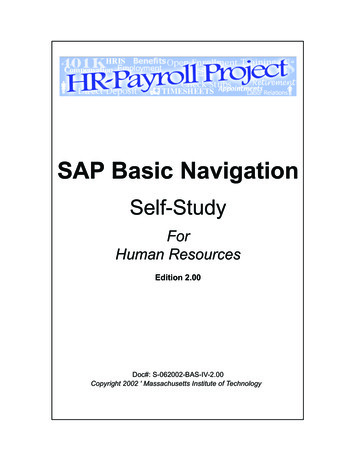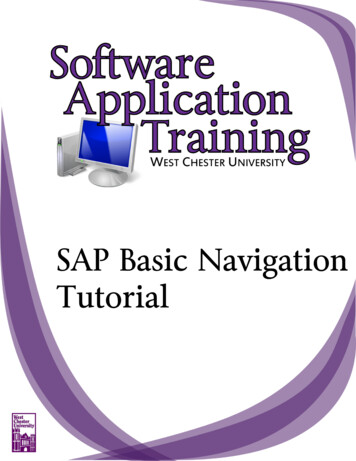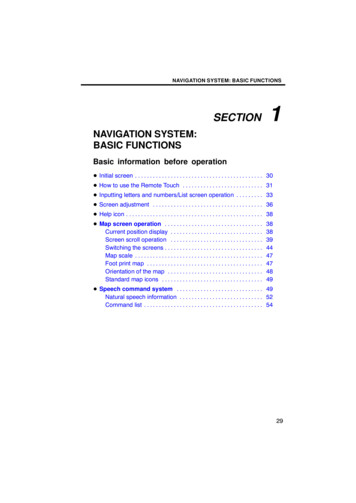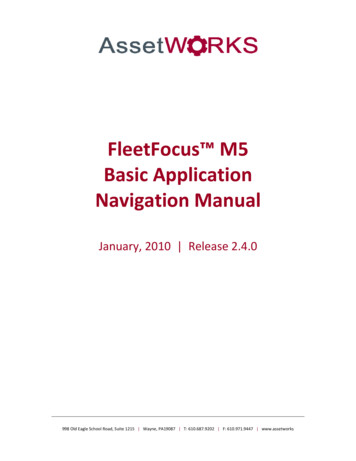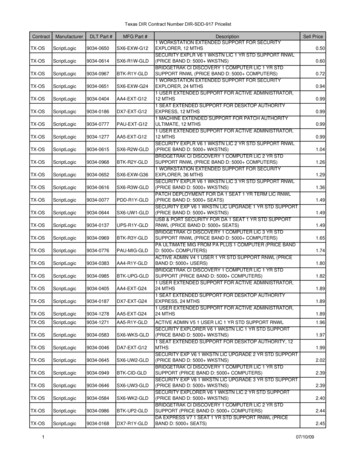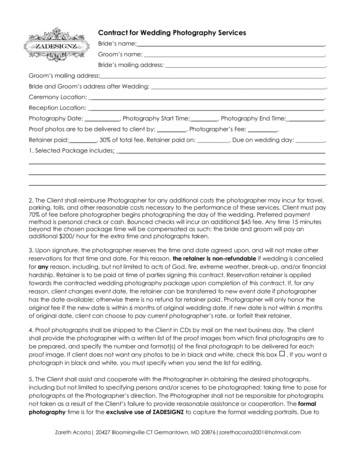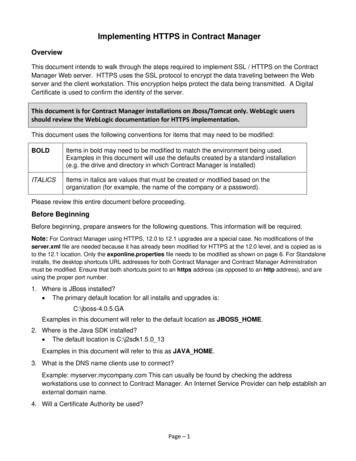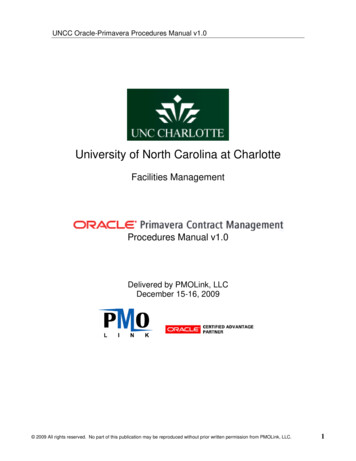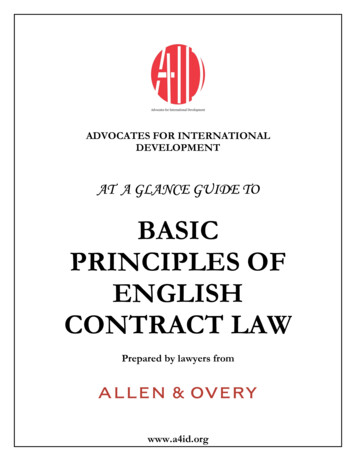Transcription
Primavera Contract Manager version 11.0Basic Navigation Overview1
Contract Manager 11.0 Training Agenda Basic Navigation Review– All Projects Menu– Project Menu– Control Center Application Assistance– Online Help, ReferenceManual, Knowledgebase,Technical Support Notification Process(Workflow)– Actions (BIC)– Send to Inbox– E-Mail Form– Alerts22
Projects View and Control CenterControl CenterProject ViewProject ViewOrganize projects by geography, ProjectManager, Type, etc . Right-click All Projects,select Administer Views to modify the views. Allviews are maintained manually.Control Center data is based on the Project Viewselection- if All Projects selected, data for allprojects is shown.Change Group- select new database.Print- Advanced Print for MultiProject Reports.?- Left-click for Online Help. Rightclick for “About”Right-click All Projects to perform the following functions:New Project, Publish ProjectSingle Project Backup, RestoreDictionaries Reason Codes, Company Roles, Daily Reports, Drawings .Custom Fields, Cost Code Definitions, Document Setup, Customize Text, Define Alerts,Reporting Currency, Layout Options, Current Users, Copy CompaniesAdminister Views, FoldersUser Settings33
Project MenuRight-click on the Project Name to display the “Project Menu”.44
All Projects MenuRight-click on “All Projects” to display the “All Projects” menu. These functions willaffect all projects in the “Group” (or database).55
Primavera Control CenterCustomize Workspace dialog boxUse this dialog box to choose which objects appear in the Workspace, and theorder in which they appear.66
Primavera AssistanceOnline Help: click “help” or “?”Primavera Technical Support- phone, e-mail, webchat, or Knowledgebase77
Notification MethodsActions Ball in Court (BIC)Inbox “Send to Inbox”Alerts Subscribe to AlertsOutlook “E-mail Form”88
Define Alerts99
Send to Inbox1010
E-Mail Form1111
User Settings[for attachments]1212
Show Action Bars on LogsHide Action Bars on Logs1313
RFI LogEach module provides a Log of all documents in the module.The log data (layout) can be customized to filter, group, andsort the documents.Click on the “edit” icon to openthe document in edit mode.Click on the “link” to view the document.1414
Basic Document CommandsNavigation CommandsActions (will vary bymodule)Use the buttons or thedrop-down (click “Go”)1515
Primavera Contract Manager version 11.0 Basic Navigation Overview. 2 2 Contract Manager 11.0 Training Agenda Basic Navigation Review – All Projects Menu – Project Menu – Control Center Application Assistance – Online