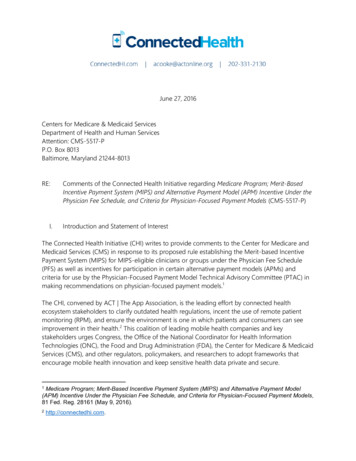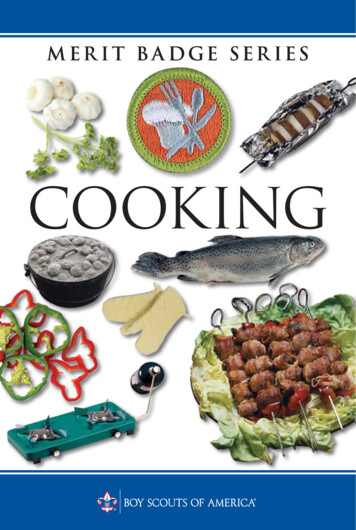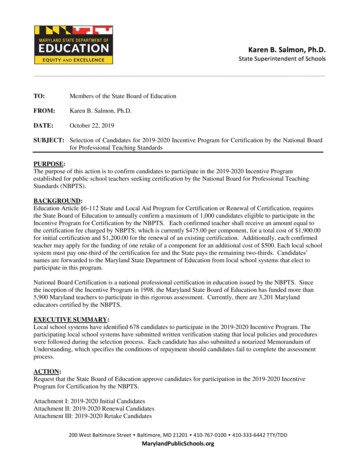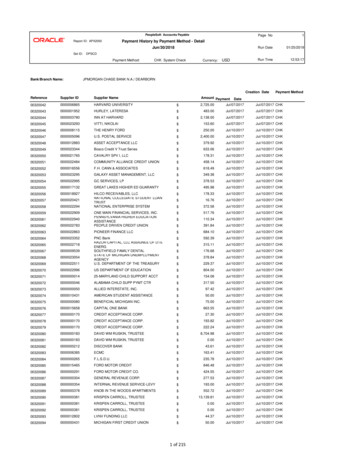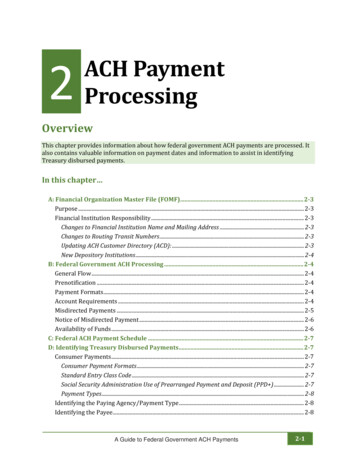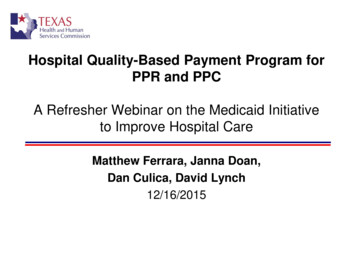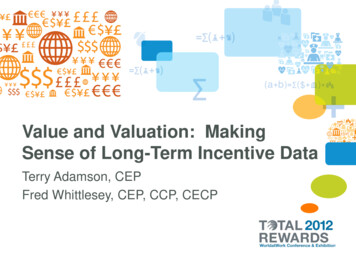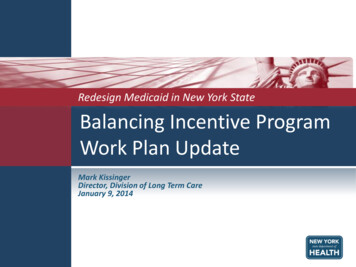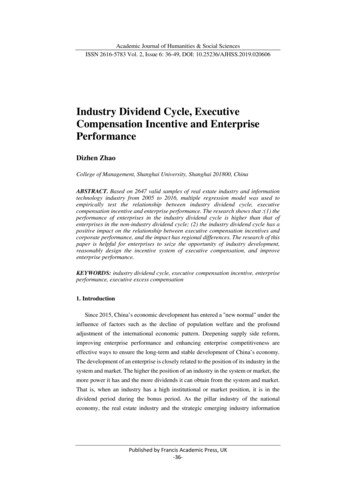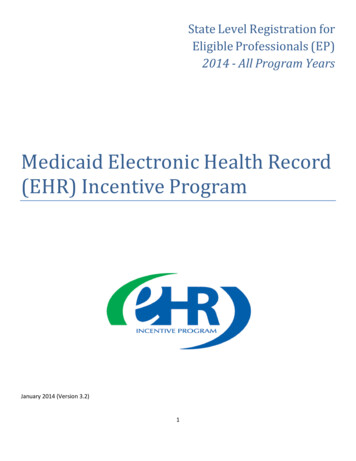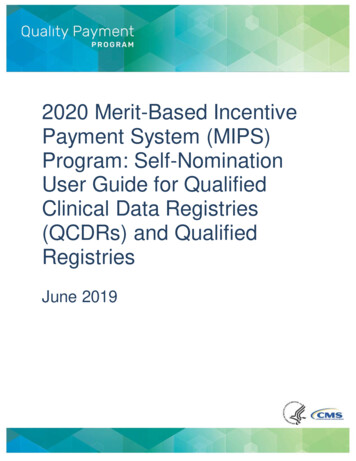
Transcription
2020 Merit-Based IncentivePayment System (MIPS)Program: Self-NominationUser Guide for QualifiedClinical Data Registries(QCDRs) and QualifiedRegistriesJune 2019
Table of ContentsIntroduction . 2Purpose. 2Background. 2Accessing the Quality Pay ment Program Portal. 4Sign Up for a Quality Pay ment Program Account . 4Tips. 9Creating a Self-Nomination For m (prospective QCDRs/Qualified Registries). 10Create a Self-Nomination. 10Creating a Self-Nomination For m (existing QCDRs/Qualified Registries not in good standing) . 11Find your vendor name in the vendor list on the Vendor Landing page . 11Populating the 2020 Self-Nomination For m. 12Vendor Contact Info Tab:. 13Vendor Details Tab:. 19Posting Details Tab . 24Attestations Tab. 26Populating the Improvement Activities Tab . 29Populating the Pr omoting Interoperability Tab . 31Populating the Individual MIPS Clinical Quality Measures Tab (QCDR/Qualified Registry). 32Populating the MIPS eCQMs Tab ( QCDR/Qualified Registry) . 34Submitting the Data Validation Plan ( QCDR/Qualified Registry) . 35Populating the Data Validation Plan Tab . 36Benchmarking Capabilities Tab (QCDR ONLY) . 39QCDR Measures Tab ( QCDR ONLY) . 39Populating the 2020 Simplified Self-Nomination For m . 40Submission of the Self-Nomination For m . 42Modifying a Self-Nomination. 43Submitting QCDR Measures ( QCDRs Only) . 43Completing the QCDR Measure Template . 44QCDR Measure Per mission Checklist . 50Withdraw ing a Self-Nomination For m . 50Resources. 51Help w ith Self-Nomination. 51Help w ith QCDR Measure Development . 521
IntroductionPurposeThe 2020 Self-Nomination User Guide provides prospective Qualified Registries and QualifiedClinical Data Registries (QCDRs) with guidance on how to self-nominate for the 2020performance period of the Merit-Based Incentive Payment System (MIPS) program. The intentof the guide is to provide vendors with step-by-step instructions on the data needed to populate,complete, and submit a completed Self-Nomination form for the Centers for Medicare &Medicaid Services (CMS) consideration.BackgroundThe Self-Nomination form is available through the CMS Quality Payment Program portal(https://qpp.cms.gov/login), and should be accessed and completed by vendors seeking toparticipate in MIPS for the 2020 performance period as a Qualified Registry and/or QCDR.The Qualified Registry and QCDR Self-Nomination form contains the following tabs (pleasenote, you are required to populate all required fields and tabs prior to submitting your SelfNomination for CMS review): Vendor Contact Info Tab – Vendors are required to enter their demographic and contactinformation. All fields marked with an asterisk (*) are required.Vendor Details Tab – Vendors are required to enter their participation details. All fieldsmarked with an asterisk (*) are required.Posting Details Tab – Vendors are required to enter their data collection methods, costinformation, last date to accept new clients, and indicate their reporting options,performance categories and services supported. A Qualified Posting is developed for theapproved Qualified Registries/QCDRs and include organization type, specialty, previousparticipation in MIPS (if applicable), program status (remedial action taken against theQualified Registry/QCDR or terminated as a third part intermediary (if applicable)), contactinformation, last date to accept new clients, virtual groups specialty parameters (ifapplicable), the approved measures, performance categories supported, services offered,and costs incurred by clients. All approved Qualified Registries/QCDRs are included in theQualified Posting that is posted on the CMS Quality Payment Program Resource Library.All fields marked with an asterisk (*) are required.Attestations Tab – Vendors are required to attest that they understand and are able tomeet the requirements of participation for the 2020 performance period of MIPS.Improvement Activities Tab – Vendors may select the Improvement Activities supportedfor the 2020 MIPS performance period (optional).Promoting Interoperability Tab – Vendors may select to support the set of PromotingInteroperability objectives and measures for the 2020 MIPS performance period (optional).2
MIPS Clinical Quality Measures Tab – Vendors are required to select the individual MIPSclinical quality measures (CQMs) supported for the 2020 MIPS performance period.Qualified Registries and QCDRs must support at least six quality measures, with at leastone outcome measure. If an outcome measure is not available, at least one other highpriority measure should be used.MIPS eCQM Tab – Vendors may specify the electronic clinical quality measures (eCQMs)supported for the 2020 MIPS performance period (optional).Data Validation Plan Tab – Vendors are required to specify the methodology that they willuse to validate the data submitted for the 2020 MIPS performance period. All fieldsmarked with an asterisk (*) are required.Please refer to the 2020 Qualified Registry Fact Sheet located in the Quality Payment ProgramResource Library for additional information on the Qualified Registry participation requirements.Please refer to the 2020 QCDR Fact Sheet located in the Quality Payment Program ResourceLibrary for additional information on the QCDR participation requirements.The QCDR Self-Nomination form contains the following additional tabs (please note, you arerequired to populate all required fields and tabs prior to submitting your Self-Nomination forCMS review): Benchmarking Capabilities Tab – Allows vendors to upload their benchmarkingmethodology (optional).QCDR Measures Tab – Allows QCDRs to upload QCDR measures and/or supplementalQCDR measure documentation for consideration for the 2020 performance period. Pleaseutilize the 2020 QCDR measure template to submit your QCDR measures (optional).To be considered for the 2020 performance period, prospective QCDRs and/or QualifiedRegistries will be required to submit their complete Self-Nomination form (inclusive of: MIPSQuality Measures, QCDR measures (QCDRs only), data validation plan) by 8:00 pm EasternTime (ET) on September 3, 2019. Vendors who intend on participating in MIPS as a QualifiedRegistry and QCDR must complete and submit a Self-Nomination form for each vendortype for the 2020 performance period of MIPS. Applicants will not be able to update or submittheir self-nomination after the deadline. CMS will not review late submissions.Failure to meet participation requirements and/or the falsification of any information providedduring self-nomination, may result in remedial action being taken against the Qualified Registryand/or QCDR, or termination as a Qualified Registry and/or QCDR in the current and futureprogram years of MIPS.CMS will post two Qualified Postings for the 2020 performance period of MIPS, one forapproved QCDRs and another for approved Qualified Registries. MIPS eligible clinicians,groups, and virtual groups may utilize the qualified postings to select a CMS-approved QualifiedRegistry or QCDR as their method of data submission for MIPS reporting.3
Additional resources regarding the MIPS 2020 performance period can be found on the QualityPayment Program website at http://www.qpp.cms.gov/.Accessing the Quality Payment Program PortalSign Up for a Quality Payment Program AccountIf you do not have a user account, you must create a user account.1. Review the QPP Access User Guide that contains four files:a. Before You Begin - Gives an overview of what you need to do to sign in toqpp.cms.gov and how you will manage access to organizations you want to accessto self-nominate.b. Register for a HCQIS Access Roles and Profile (HARP) Account - Gives step-bystep instructions with screenshots for new users (those who have never signed intoqpp.cms.gov) to create an account.c. Connect to an Organization - Gives step-by-step instructions with screenshots forany user to request authorization for an organization. Follow these steps if youneed to self-nominate for an organization that is currently submitting on the QualityPayment Program portal. This includes organizations that qualify for the simplifiedself-nomination form. You may need to connect to the organizations that you needto self-nominate.d. Security Officials: Manage Access - Gives step-by-step instructions withscreenshots for a small group of users (those with a Security Official role) toapprove requests to access their organization. Follow these steps if you need toself-nominate for an organization that is currently submitting on the QualityPayment Program portal. This includes organizations that qualify for the simplifiedself-nomination form. You may need to request the Security Official role for theorganizations that you need to self-nominate.2. Navigate to the Quality Payment Program portal.3. Click on Register.4
4. Click on “Register with HARP” to create your account. This process could take 5-15minutes depending on how quickly your data is verified. HARP uses a third party serviceprovided by Experian to verify your identity. This may require your social security number.Please select the “Security Official” role.5. If you are self-nominating for a new vendor that is not currently active on the QualityPayment Program portal, then you are done.6. If you are self-nominating for an existing vendor that is active on the Quality PaymentProgram, then you will need to Connect to that organization and request the “SecurityOfficial” role.5
6
7. Once you have created an account and logged in, you will land on the Manage Accesspage in the Quality Payment Program portal and will see the “Registry/QCDR SelfNomination” link to access the Self-Nomination form for QCDRs/Qualified Registries. Youwill see the organizations that you are connected to listed on the Manage Access page. Ifyou are not seeing an existing vendor that is active on the Quality Payment Program portalthat you need to self-nominate, then you will need to click on “Connect to an Organization”and connect to that organization and request the “Security Official” role.8. Log in to the Quality Payment Program Portal9. Select Sign In.10. Enter your User ID and Password and click the Sign In button.7
Note: You must have the “Security Official” role assigned to complete and submit the SelfNomination form for your organization(s). If you do not have the “Security Official” role, pleasesubmit a request to your organization’s Security Official via the Quality Payment Program portal.If you are the “Security Official” for your organization, you may add this role to the appropriatestaff via the Quality Payment Program portal. Users can request access as a “Security Official”on the Manage Access page by clicking the “Connect to another Organization” link. You will beable to identify the QCDRs/Qualified Registries where the “Security Official” role has beenapproved as they are listed on the Manage Access page. The list of organizations that you canself-nominate will match the list of organizations displayed on the Manage Access page underthe Registry tab. If you know the organization that you need to self-nominate is active on theQuality Payment Program portal and it is missing from this list, then you need to follow the stepsabove to Connect to that organization in the “Security Official” role.8
TipsPlease consider the following tips as you prepare to self-nominate: Qualified Registries and QCDRs must enter into and maintain a HIPAA compliantBusiness Associate Agreement with its participating MIPS eligible clinicians, groups orvirtual groups that provides for receipt of patient-specific data. The Business AssociateAgreement must account for the disclosure of Quality Measure results, numerator anddenominator data, and/or patient-specific data on Medicare and non-Medicarebeneficiaries on behalf of MIPS eligible clinicians, groups or virtual groups.All prospective Qualified Registries and QCDRs must submit their Self-Nomination formvia the Quality Payment Program portal. No other Self-Nomination form submissionmethods will be accepted.Prepare the information needed to complete the Self-Nomination, measure informationand Data Validation Plan in advance of the attempt to self-nominate via the QualityPayment Program portal. Please note that the system will log you out after 30 minutes ofinactivity.A third-party intermediary’s principle place of business and retention of associated CMSdata must be within the U.S.The time required to complete this information collection is estimated to average ten hoursper Self-Nomination, including the time to review instructions, search existing dataresources, gather the data needed, and complete and review the Self-Nomination form.All fields marked with a red asterisk (*) are required.9
Do not click “SUBMIT FOR REVIEW” until all the required fields of all tabs have beencompleted. You will not be able to successfully create a Self-Nomination unless all therequired fields of all tabs have been filled out. Once created, you may go back and edityour submission until 8:00 pm ET on September 3, 2019.Comment functionality is available in the Self-Nomination tool. It may be used forspecifying any updates that have been applied to the Self-Nomination and/or informingCMS about any changes to the QCDR measures. Refer to “Modifying a Self-Nomination”section of this User Guide for additional information.If you have questions about the 2020 Quality Payment Program Self-Nomination Form,please contact the Quality Payment Program at QPP@cms.hhs.gov or toll free at 1-866288-8292.Creating a Self-Nomination Form (prospectiveQCDRs/Qualified Registries)Create a Self-Nomination1. Click “Registry/QCDR Self-Nomination” under Manage Access.2. Click “ADD NEW VENDOR”.3. Enter your vendor name (to be displayed on Qualified Posting) and indicate your prospectiveQCDR’s or Qualified Registry’s vendor type. Please ensure you have selected the correctvendor type, as this may affect your application. If you would like to self-nominate to becomeboth a Qualified Registry and QCDR, you must complete an application for each vendor type.4. Click “Save & Continue”.10
Creating a Self-Nomination Form (existingQCDRs/Qualified Registries not in goodstanding)Find your vendor name in the vendor list on the Vendor Landing pageIf you are not seeing a vendor that you know is active on the Quality Payment Program portal,then please refer to the Vendor Not Listed link for instructions on how to connect to thatorganization via the Manage Access page.1. Click on “GET STARTED” button11
Populating the 2020 Self-Nomination FormDisclaimer: A majority of the screenshots used in this User Guide were taken from the QCDRSelf-Nomination form. Corresponding fields of the Qualified Registry Self-Nomination form mayslightly differ.Please note that the “Populating the 2020 Self-Nomination Form” process should becompleted by prospective QCDRs/Qualified Registries or existing QCDRs/QualifiedRegistries that currently are not in good standing (i.e., have remedial action takenagainst the vendor). Existing QCDRs/Qualified Registries in good standing may refer tothe “Populating the 2020 Simplified Self-Nomination Form” section of the User Guide forinformation on self-nominating for the 2020 performance period of MIPS.All changes in the form are automatically saved when you move to the next field. If youcannot complete the Self-Nomination form in one session, you may click the “Save &Close” button on the Self-Nomination form and come back to it later. All of your changeswill be saved.You may navigate between the Self-Nomination form tabs by clicking the appropriate tabon the left-hand side of the screen or at the bottom of the screen.12
Vendor Contact Info Tab:1. Enter the name of your prospective QCDR or Qualified Registry (if different from thevendor name) and your organization’s tax identification number (TIN). The QCDR orQualified Registry name will be used as your QCDR or Qualified Registry name for CM
performance period of the Merit -Based Incentive Payment System (MIPS) program. The intent of the guide is to provide vendors with step- by-step instructions on the data needed to populate, complete, and submit a completed